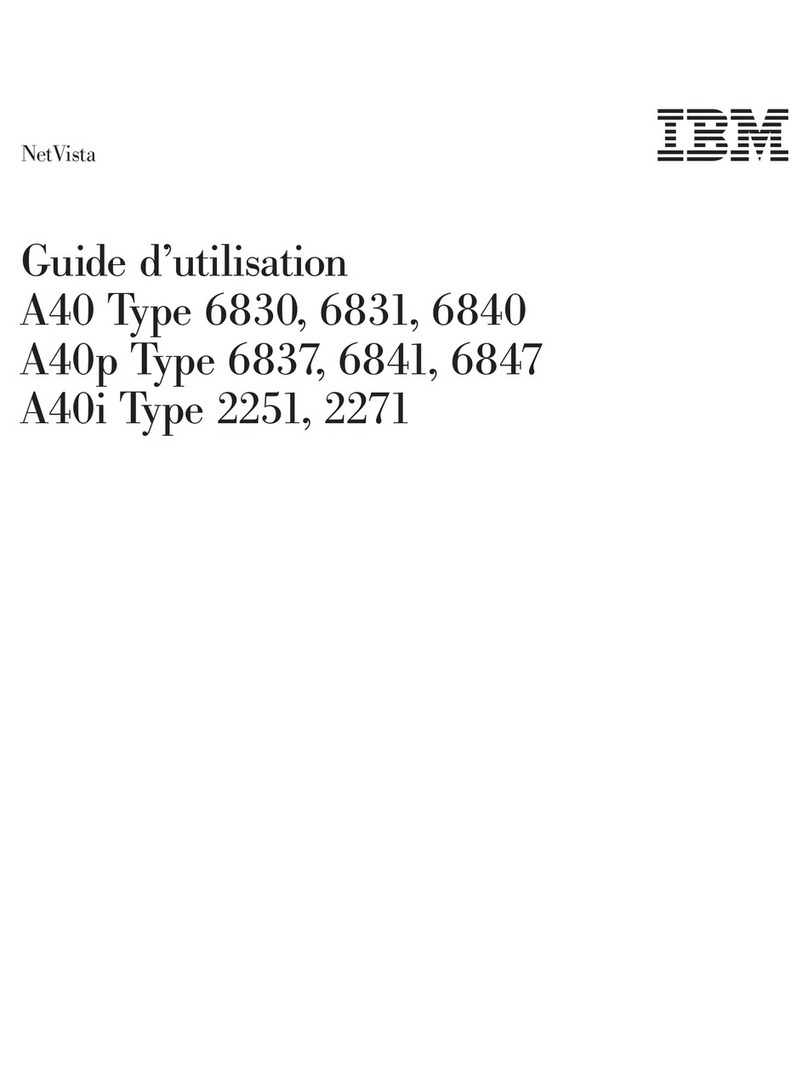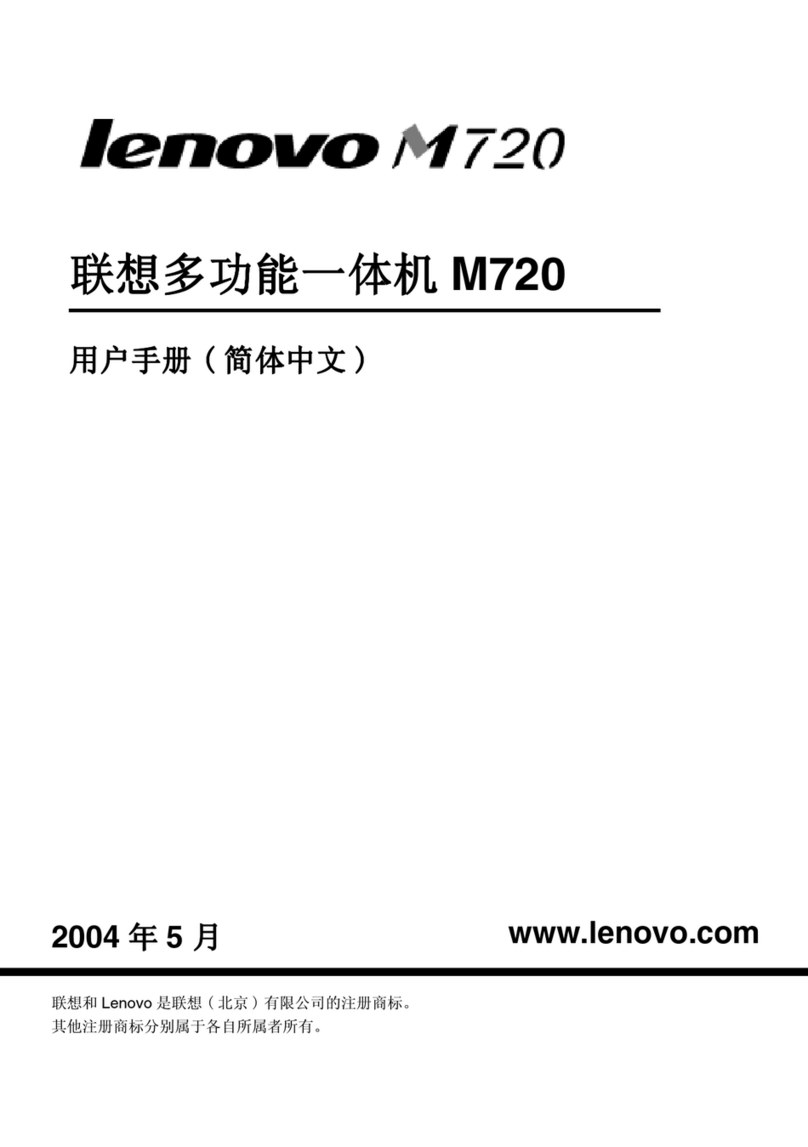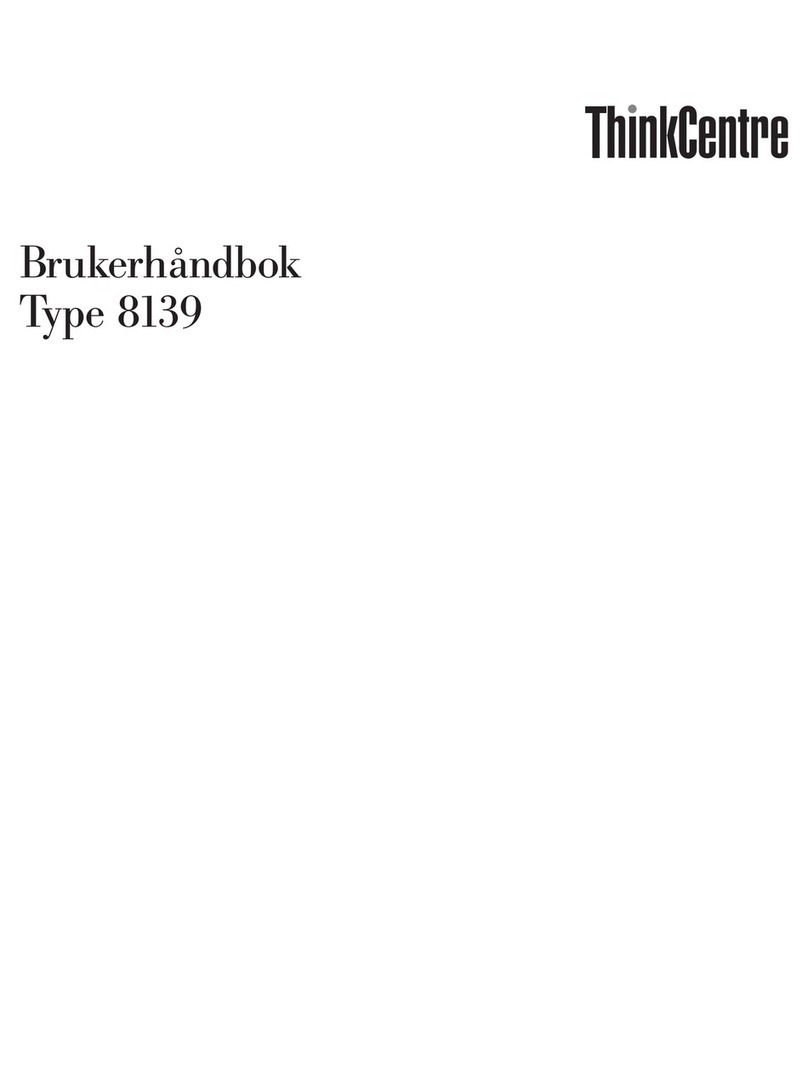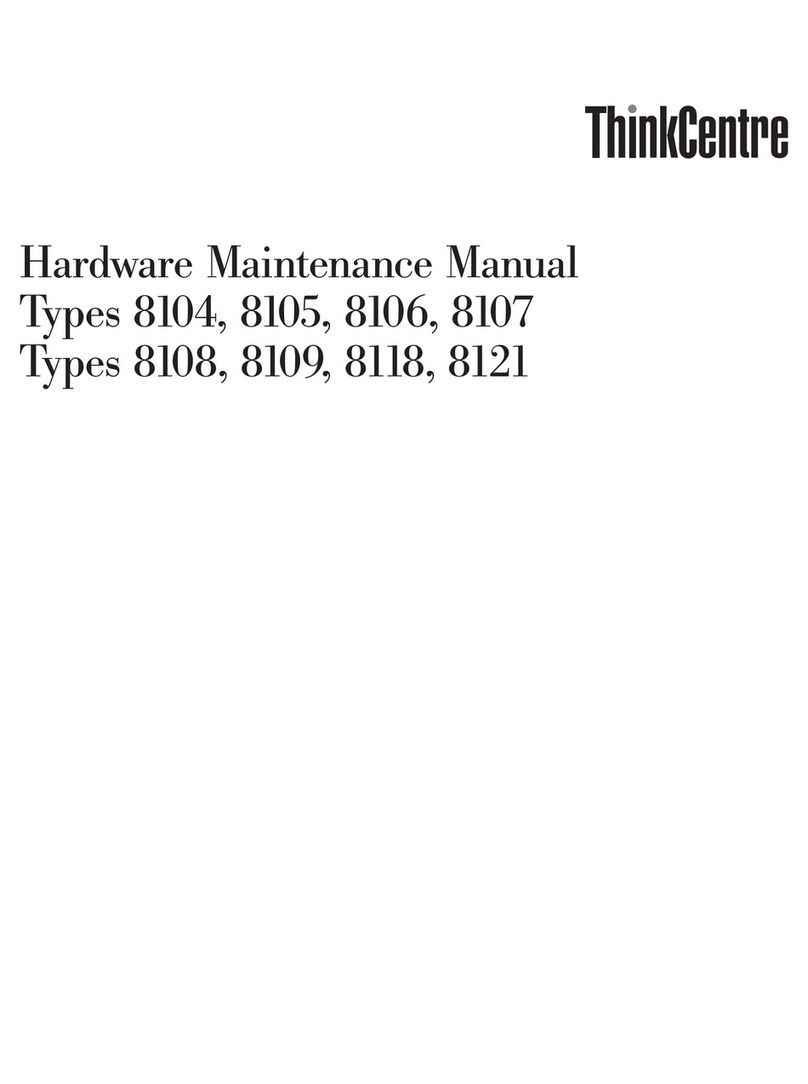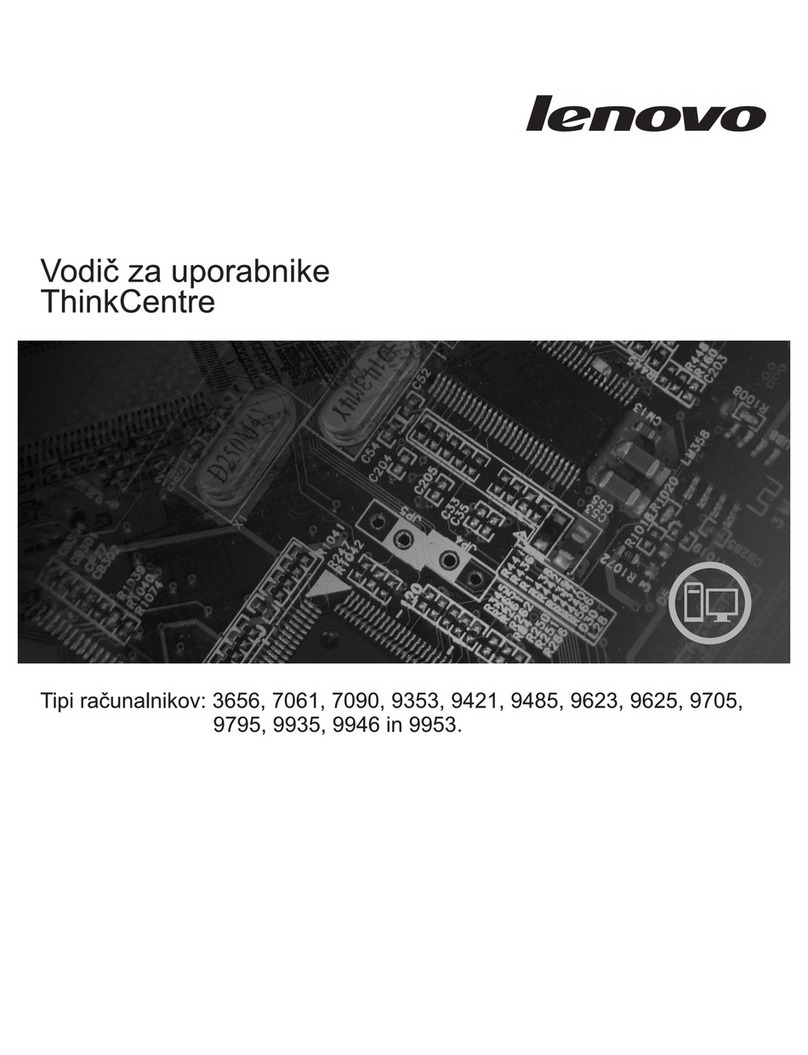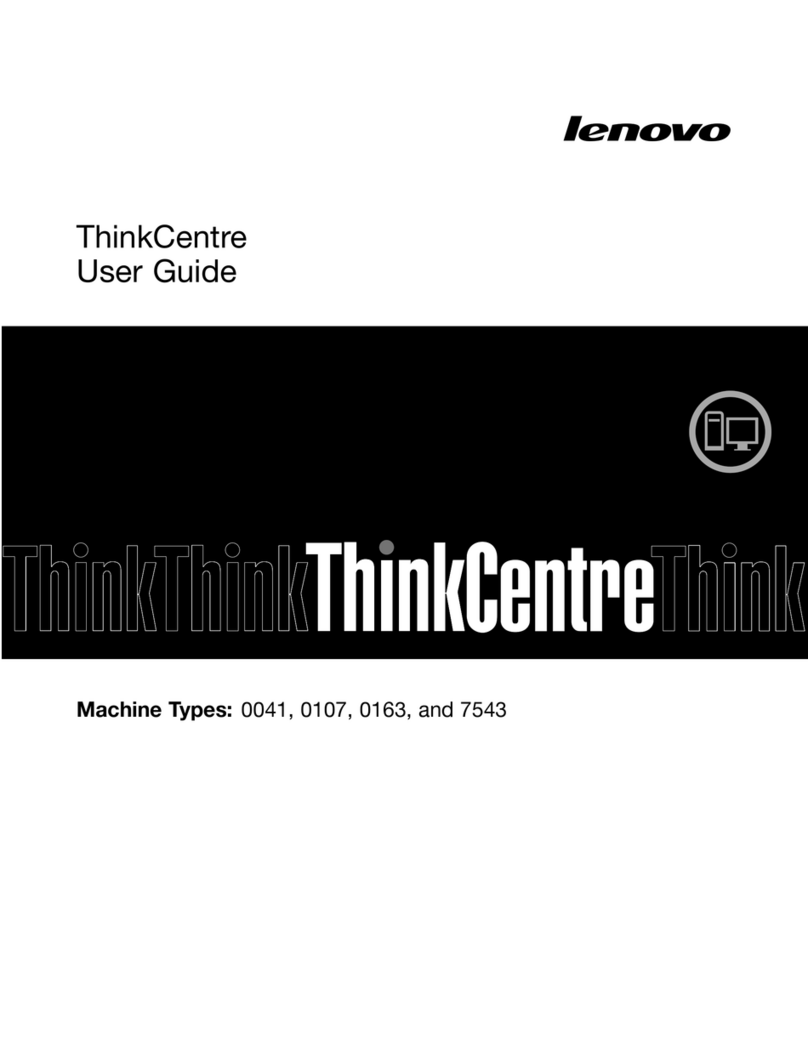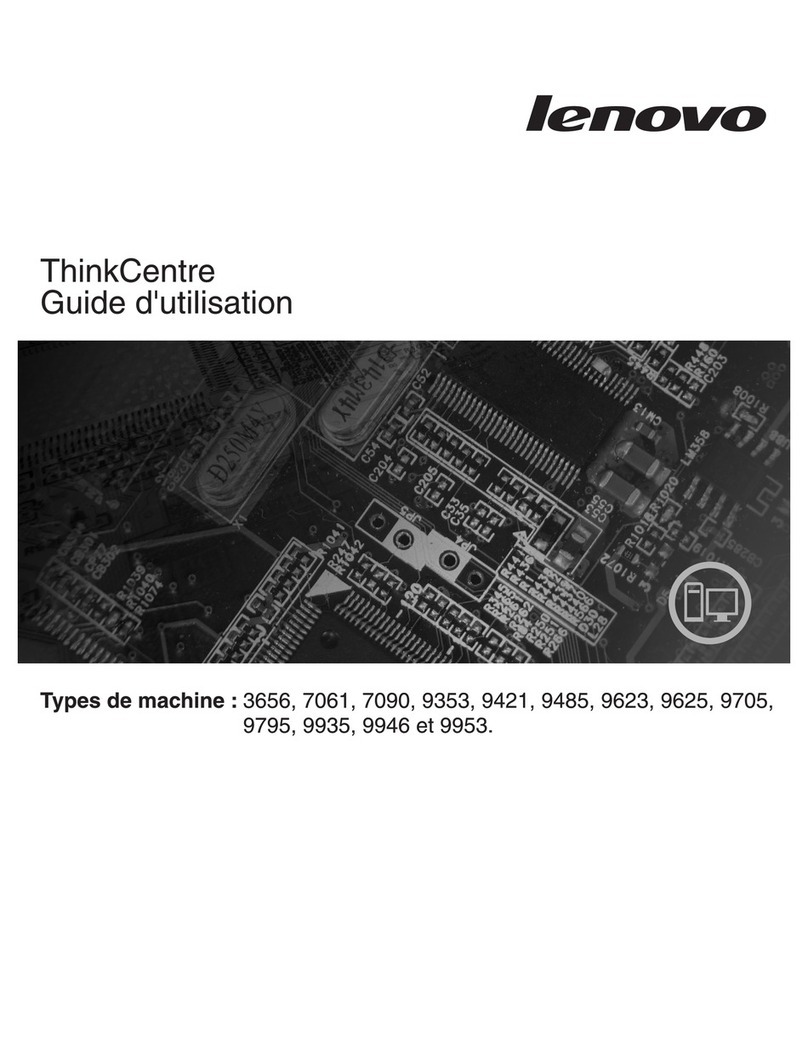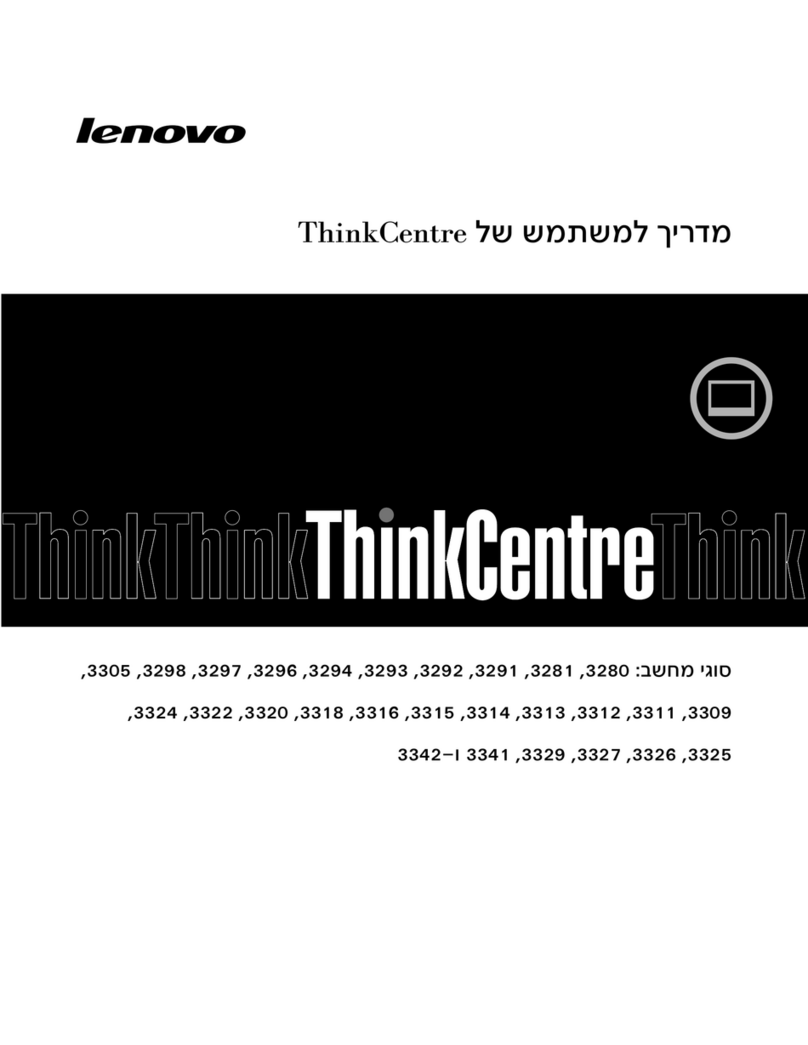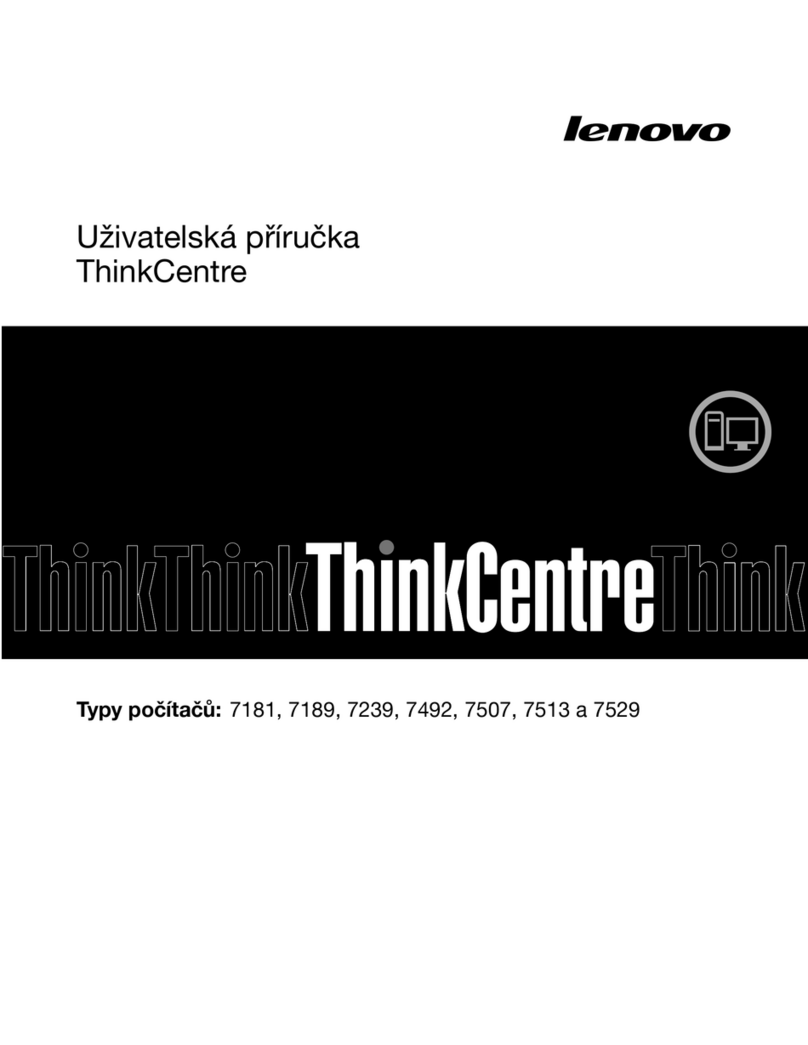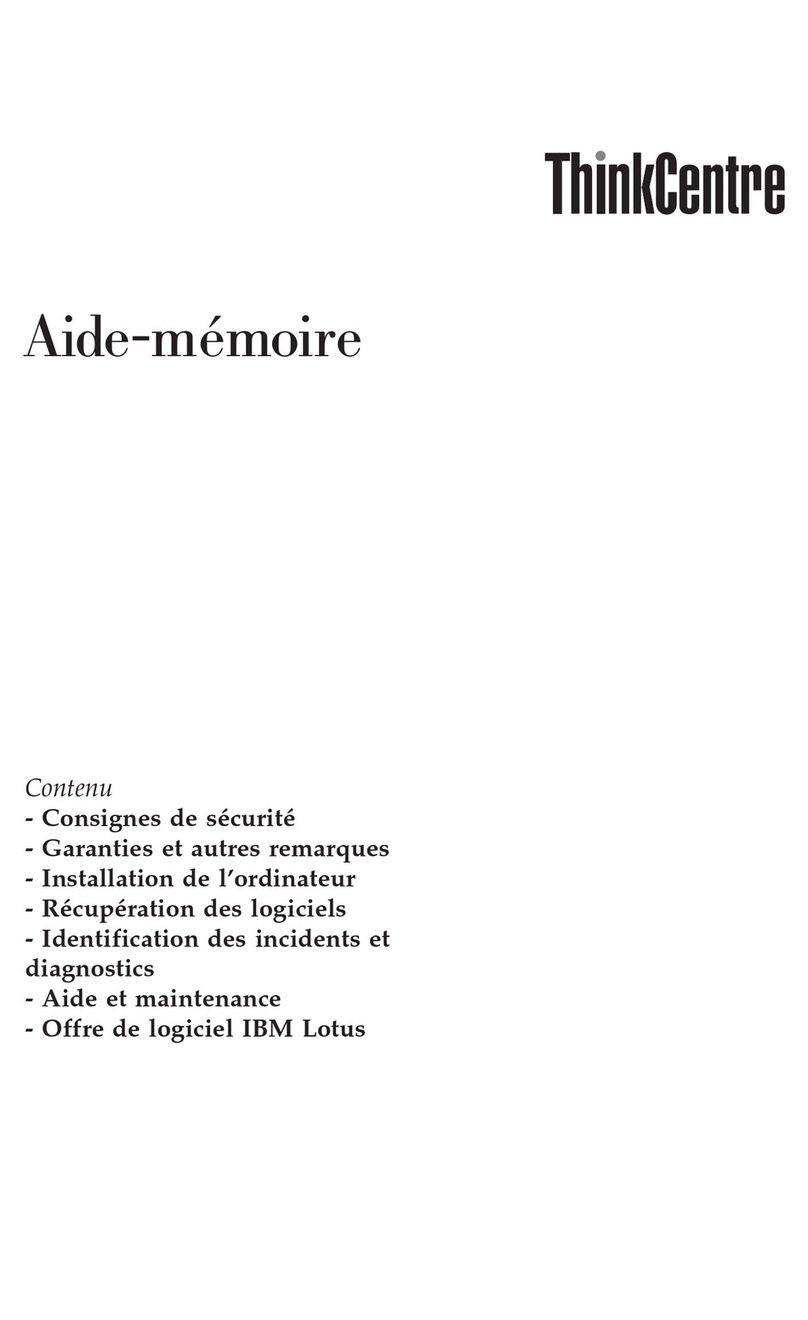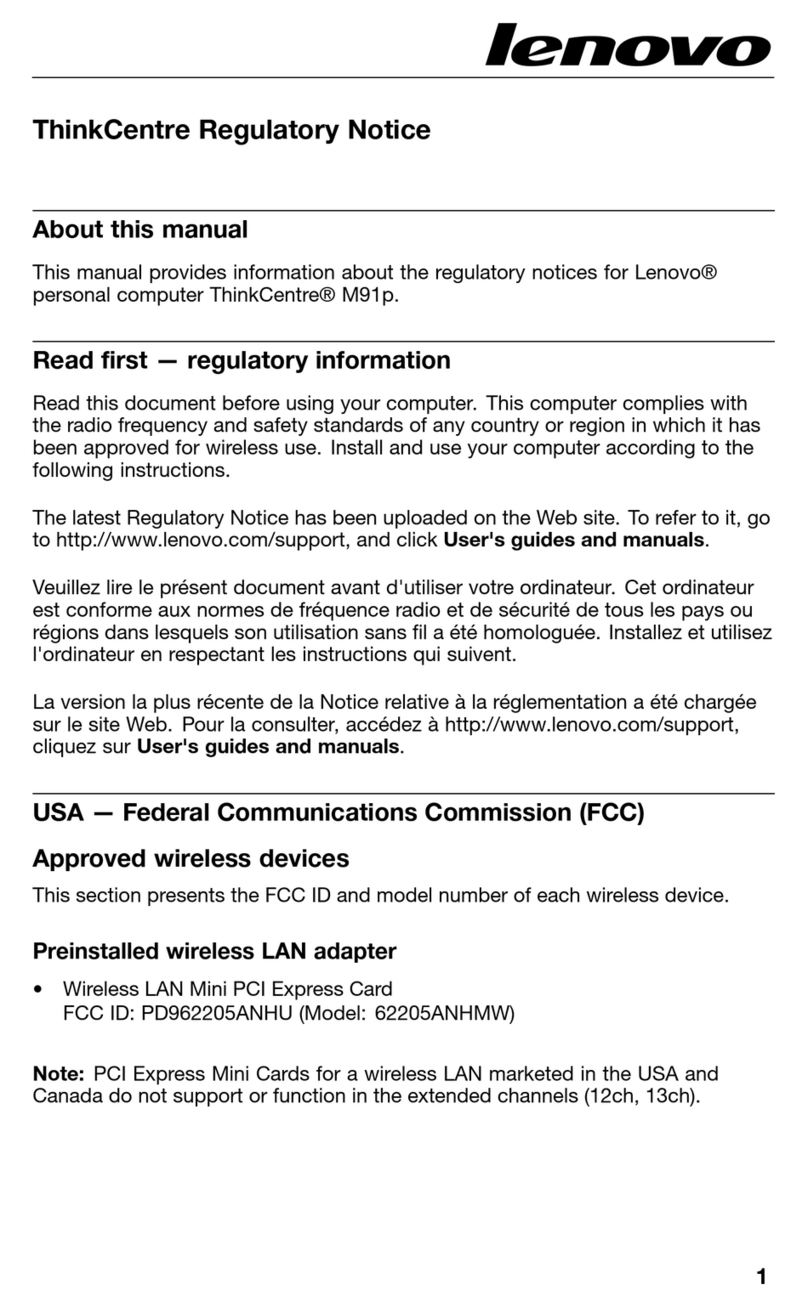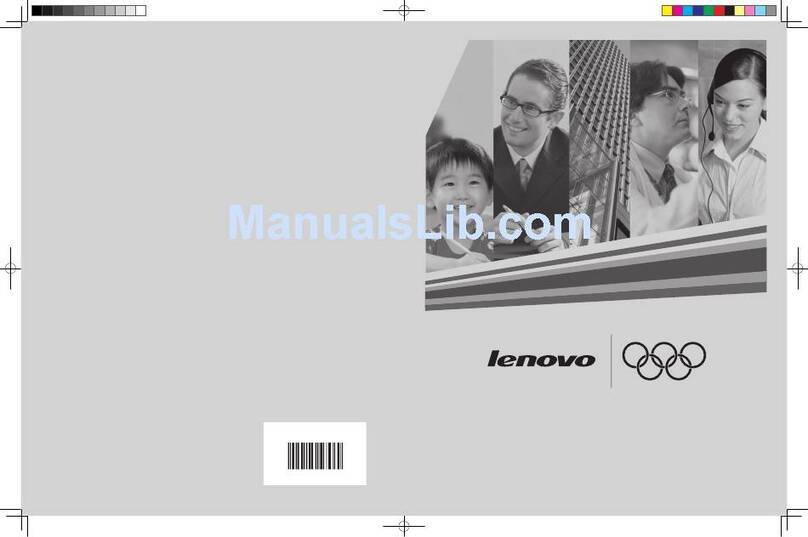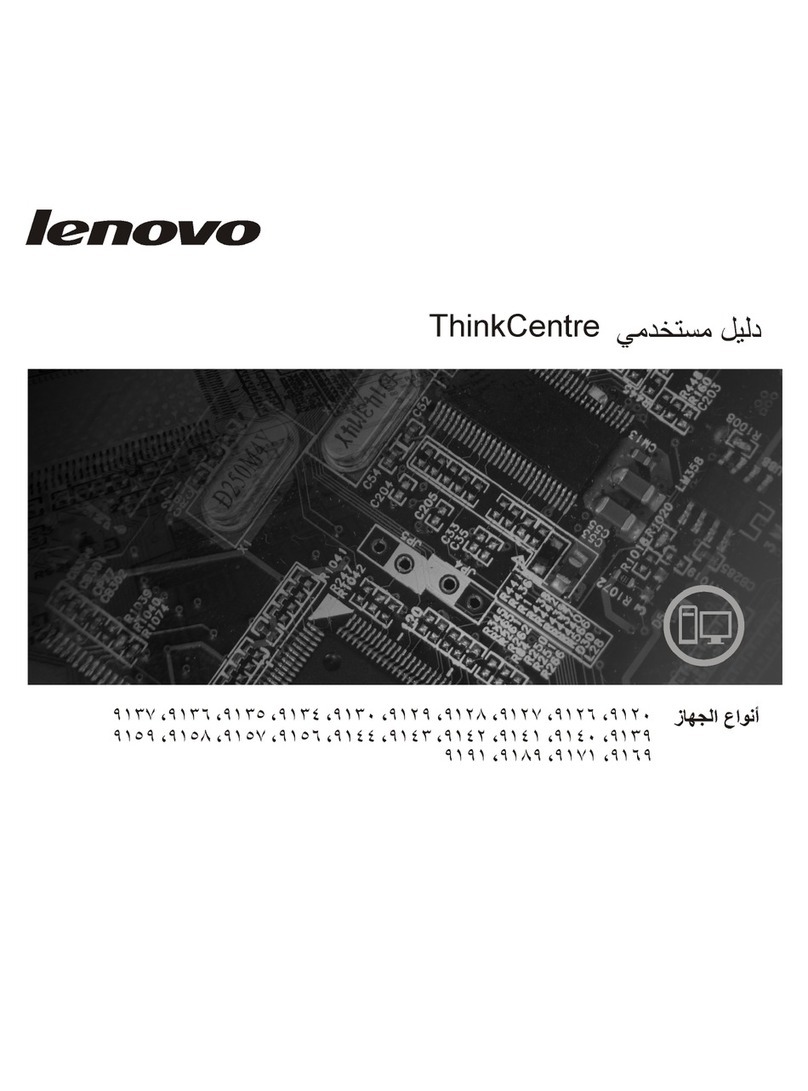Hardware Maintenance Manual
ii
Chapter 6. Symptom-to-FRU Index.....................................27
Hard disk drive boot error ........................................................................... 27
Power Supply Problems ............................................................................... 28
Diagnostic error codes ................................................................................. 28
Beep symptoms ............................................................................................... 50
POST error codes ............................................................................................ 51
Miscellaneous error messages .................................................................. 53
Undetermined problems ............................................................................ 55
Chapter 7. Replacing FRUs (tower computers)................57
Rear connectors ............................................................................................... 57
Removing the cover ....................................................................................... 60
Locations.............................................................................................................. 61
Identifying parts on the system board.................................................. 62
Removing and replacing the front bezel ............................................ 63
Replacing the power supply ...................................................................... 64
Replacing the system board....................................................................... 65
Replacing the microprocessor .................................................................. 69
Replacing a memory module .................................................................... 73
Replacing a PCI adapter................................................................................ 74
Replacing the hard disk drive .................................................................... 76
Replacing an optical drive........................................................................... 77
Replacing the card reader assembly ..................................................... 78
Replacing the system fan assembly........................................................ 79
Replacing the front audio/USB assembly ............................................ 81
Replacing the Mode switch Button ........................................................ 81
Replacing the power switch/LED assembly........................................ 82
Replacing the CMOS battery...................................................................... 83
Completing the FRU replacement........................................................... 83
Chapter 8. FRU lists .................................................................85
Machine Type 5301......................................................................................... 85
Chapter 9. Additional Service Information.......................89
Security features............................................................................................... 89
Hardware controlled Passwords .................................................................................. 89
Operating system password .......................................................................................... 89
Vital product data ............................................................................................................... 89
Management Information Format (MIF) .................................................................. 89
BIOS levels .......................................................................................................... 90