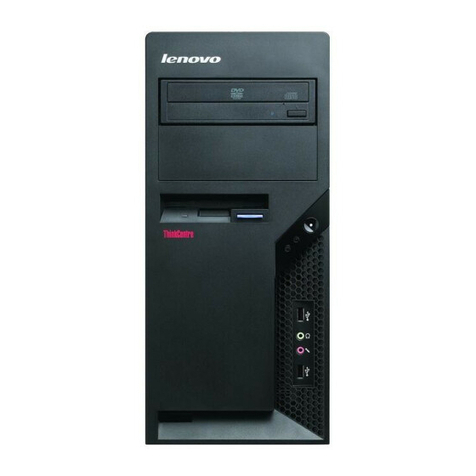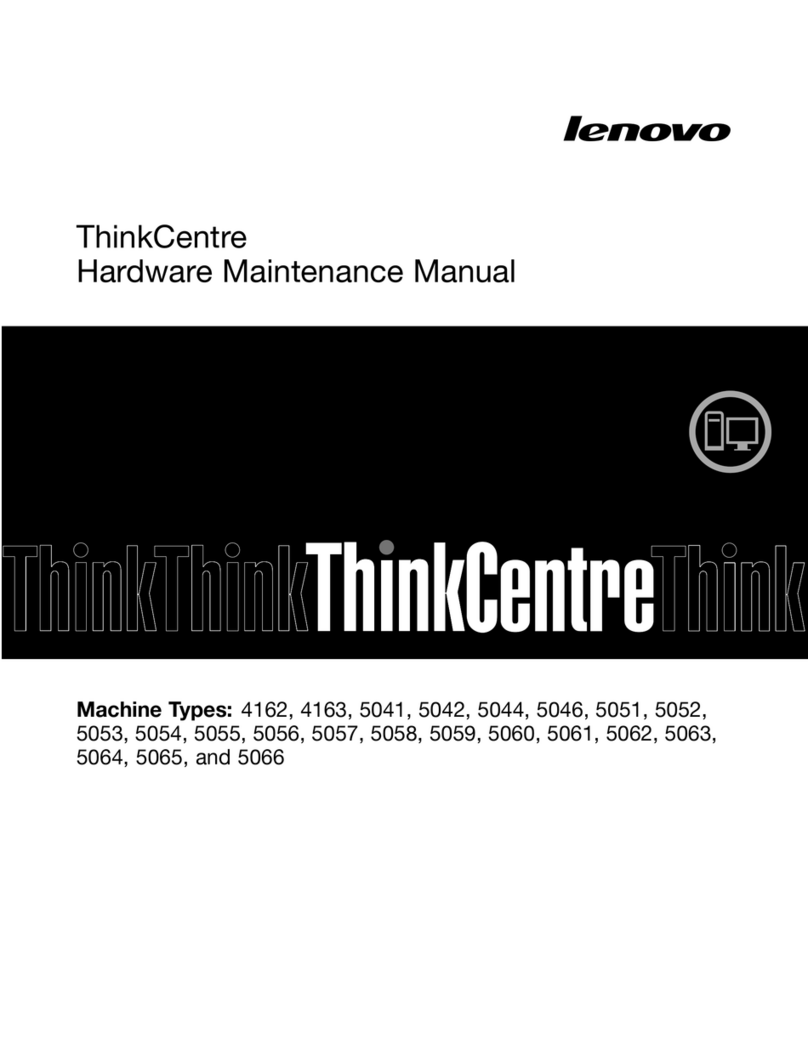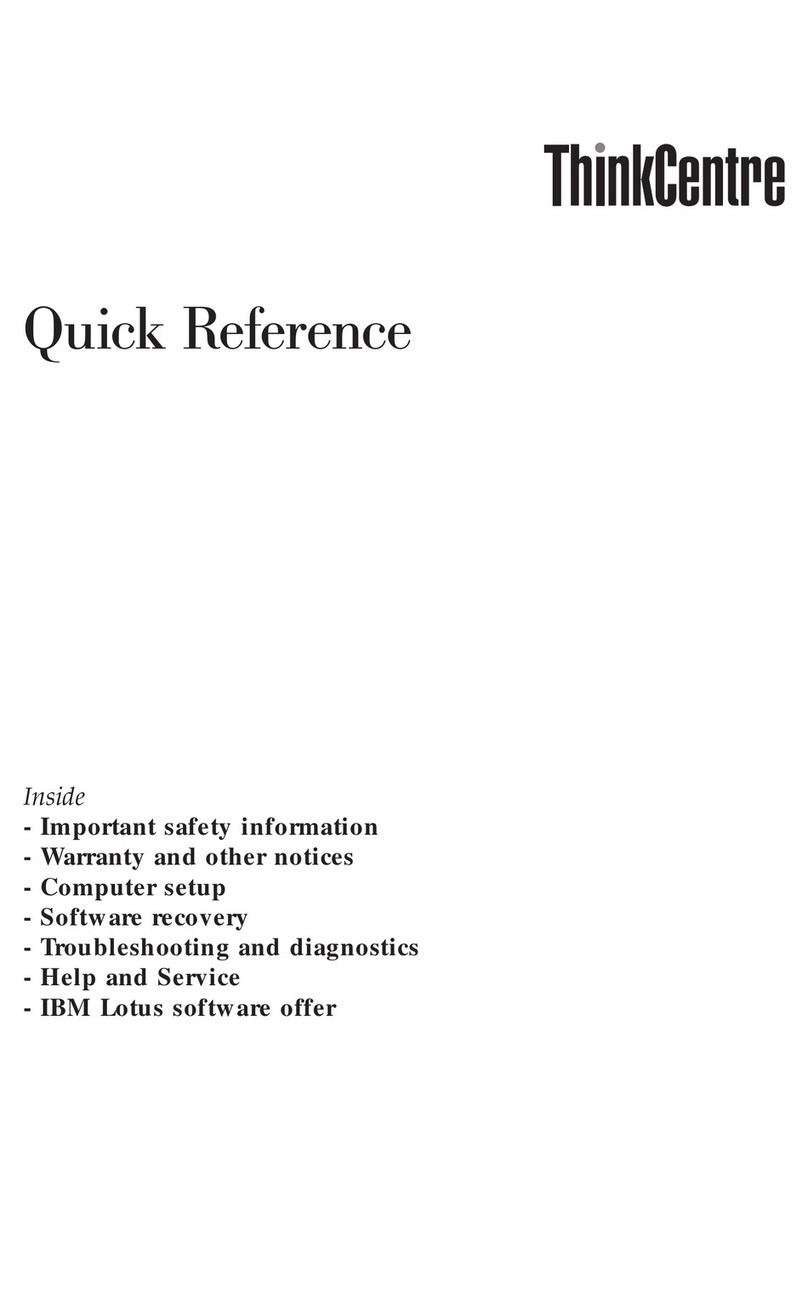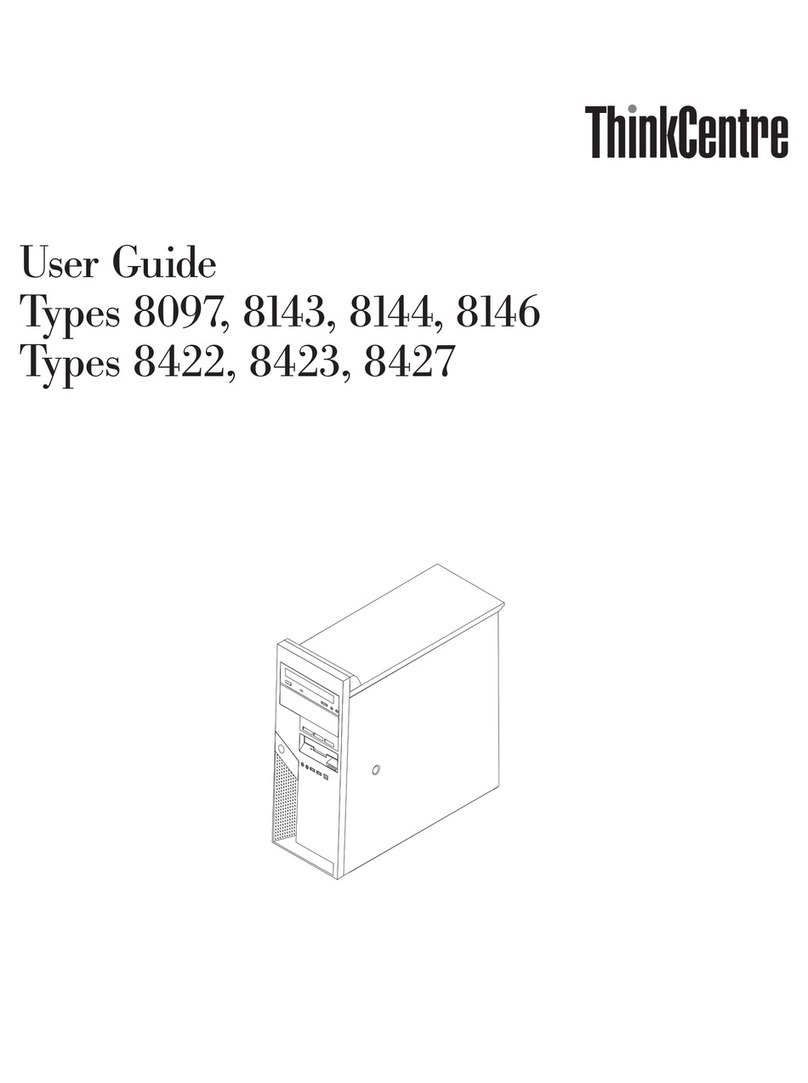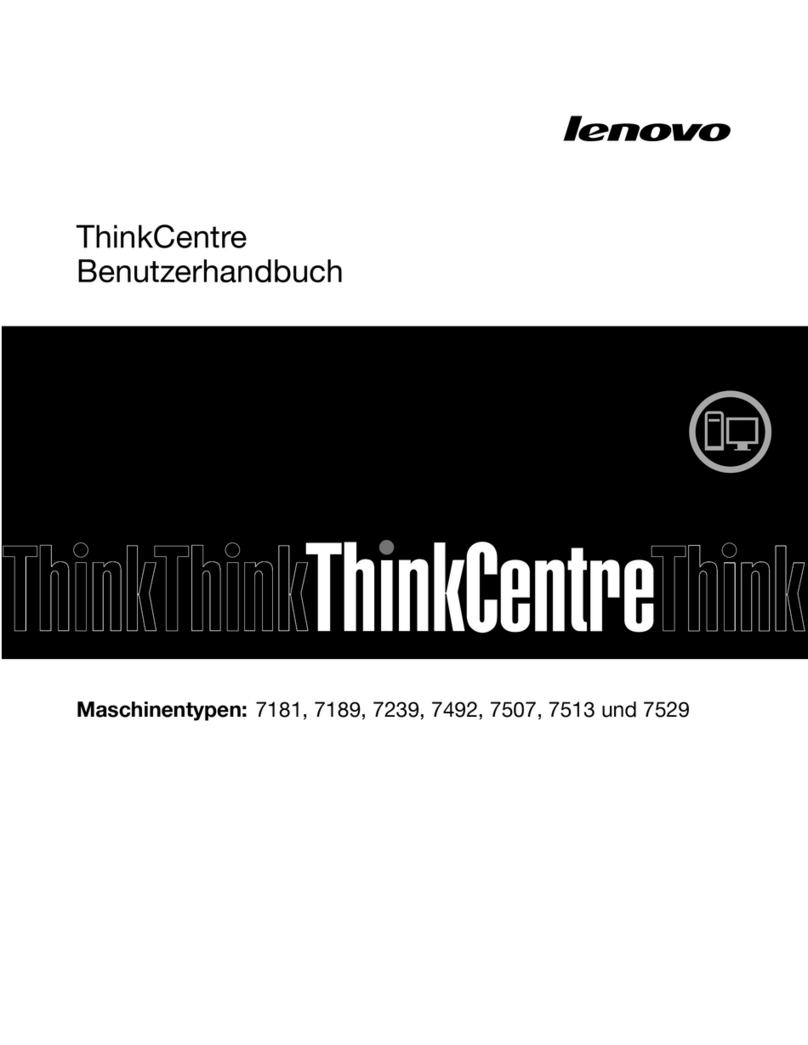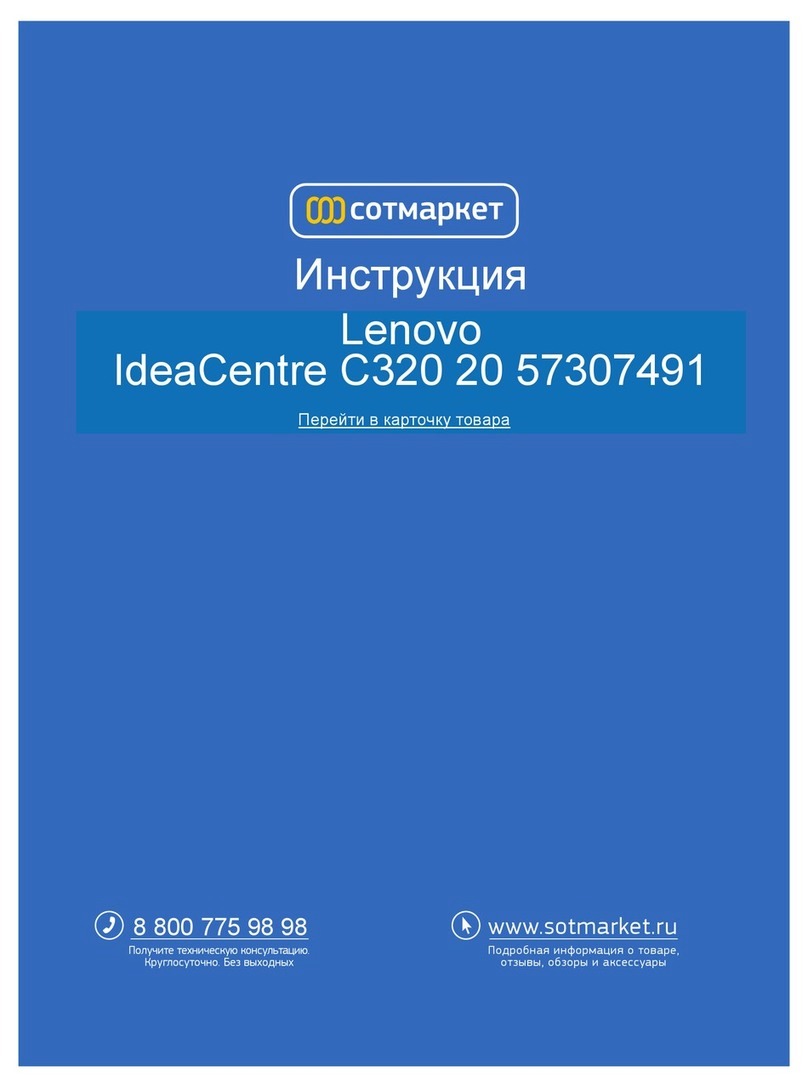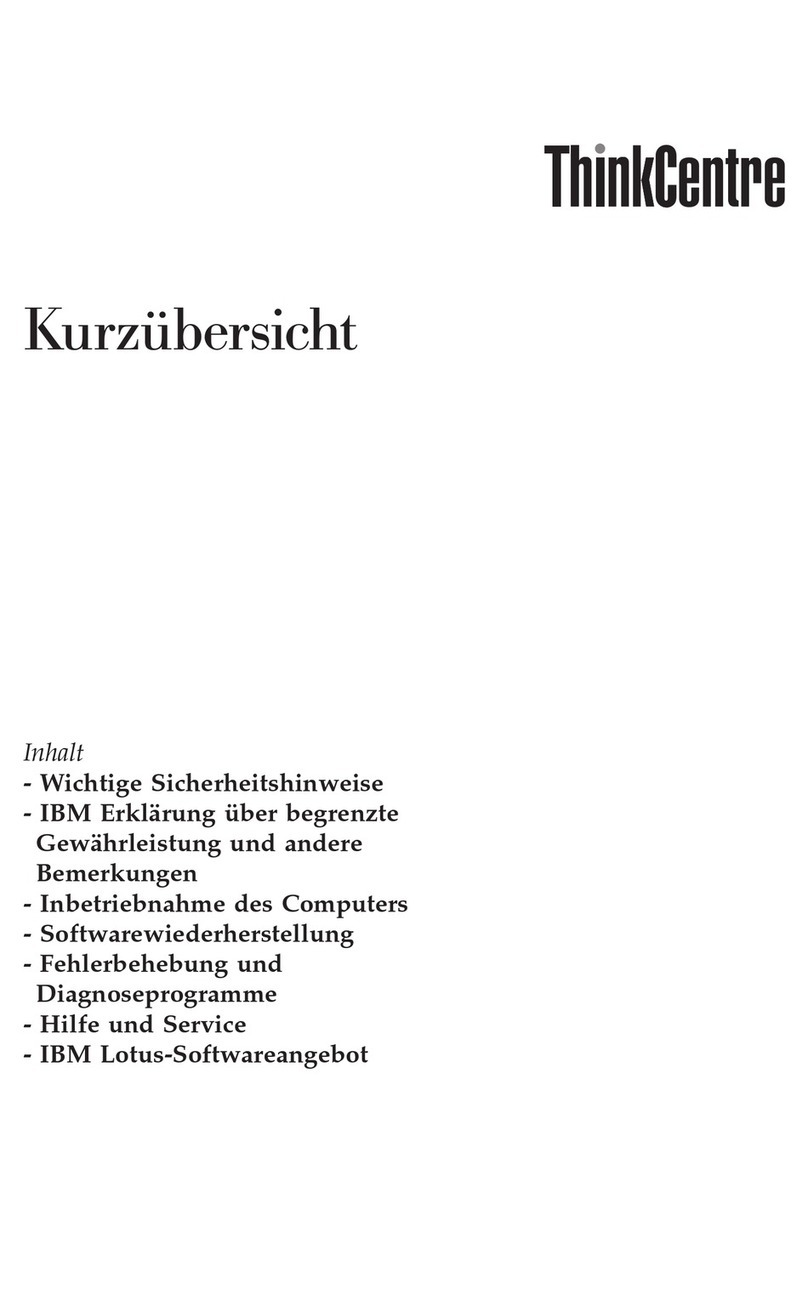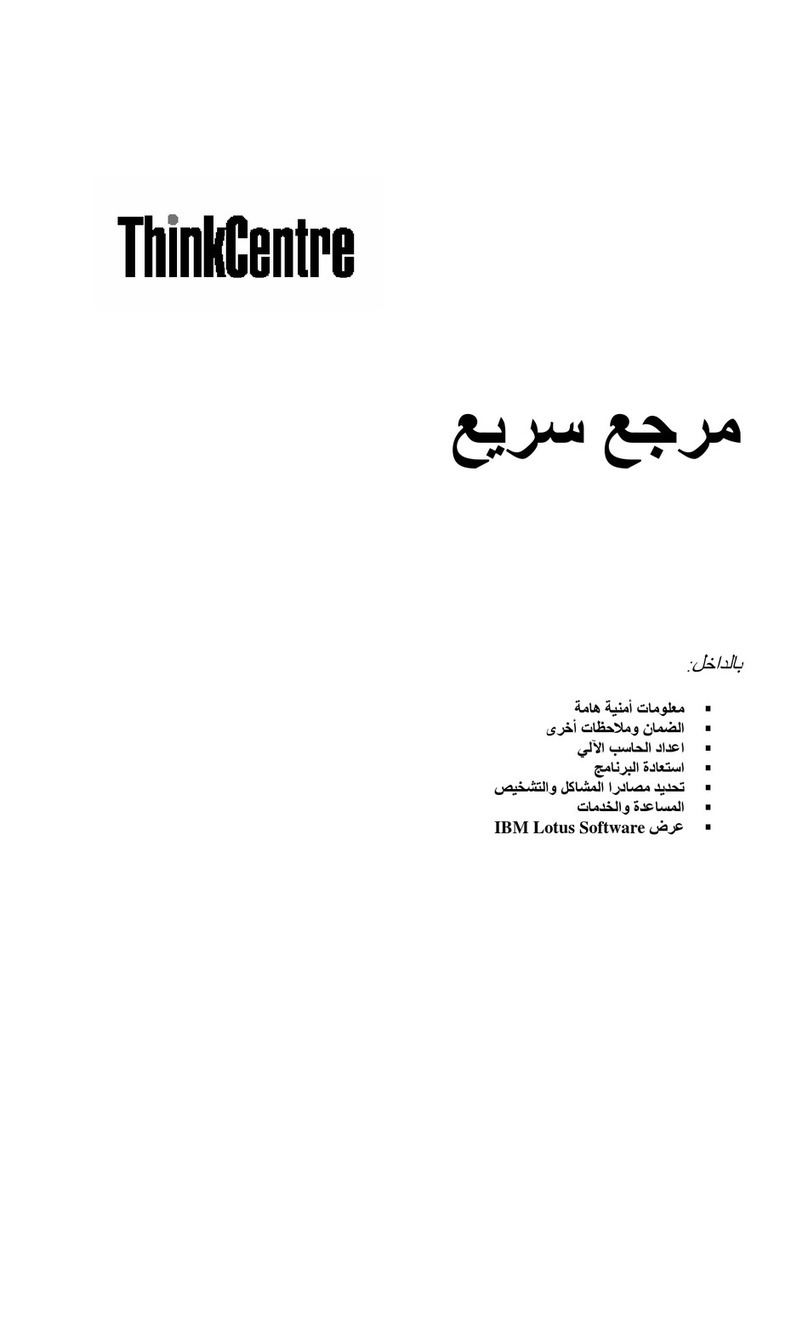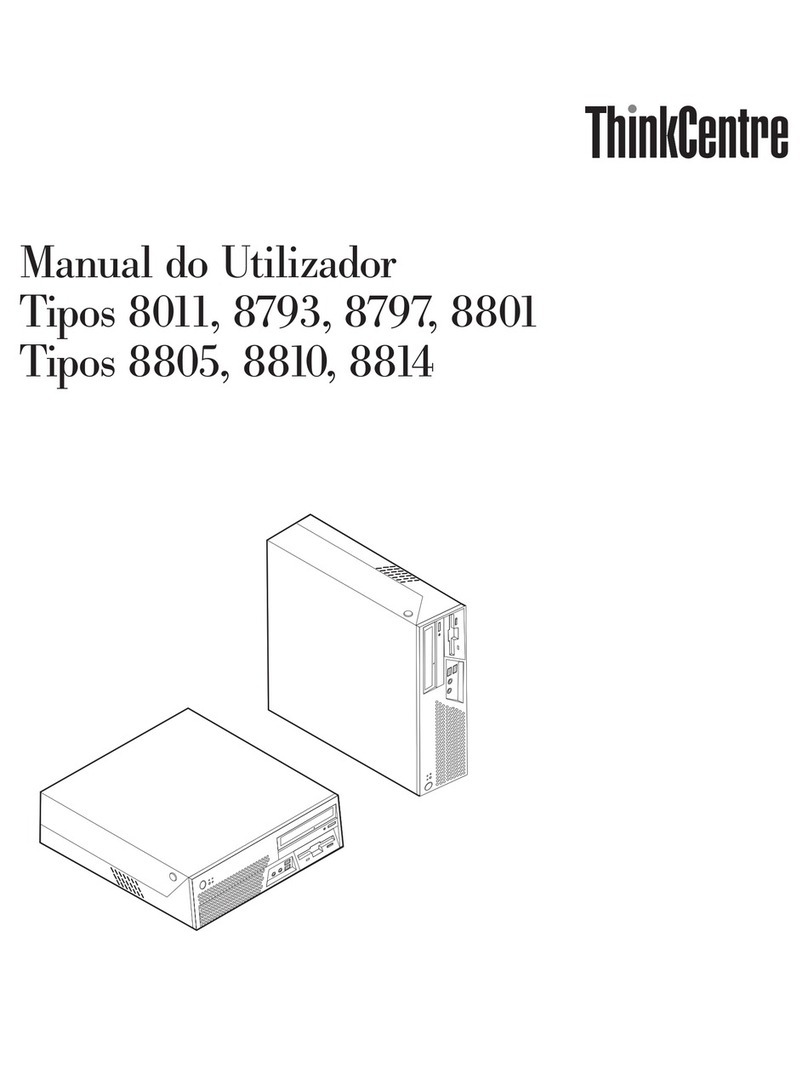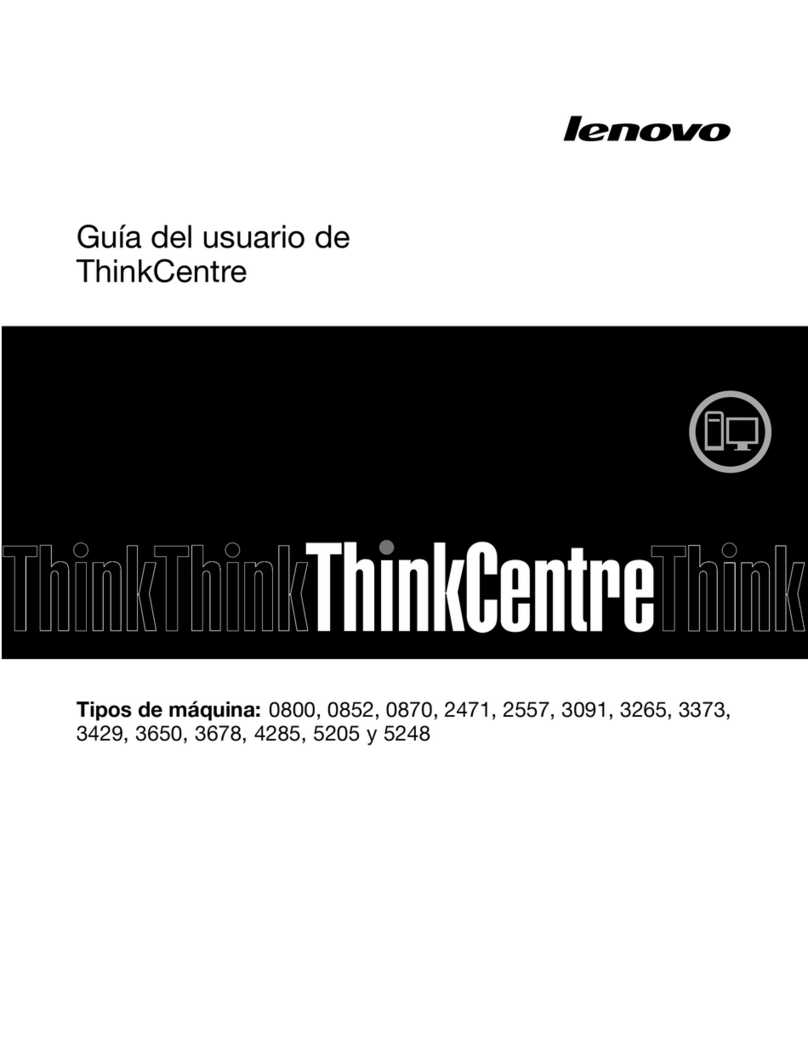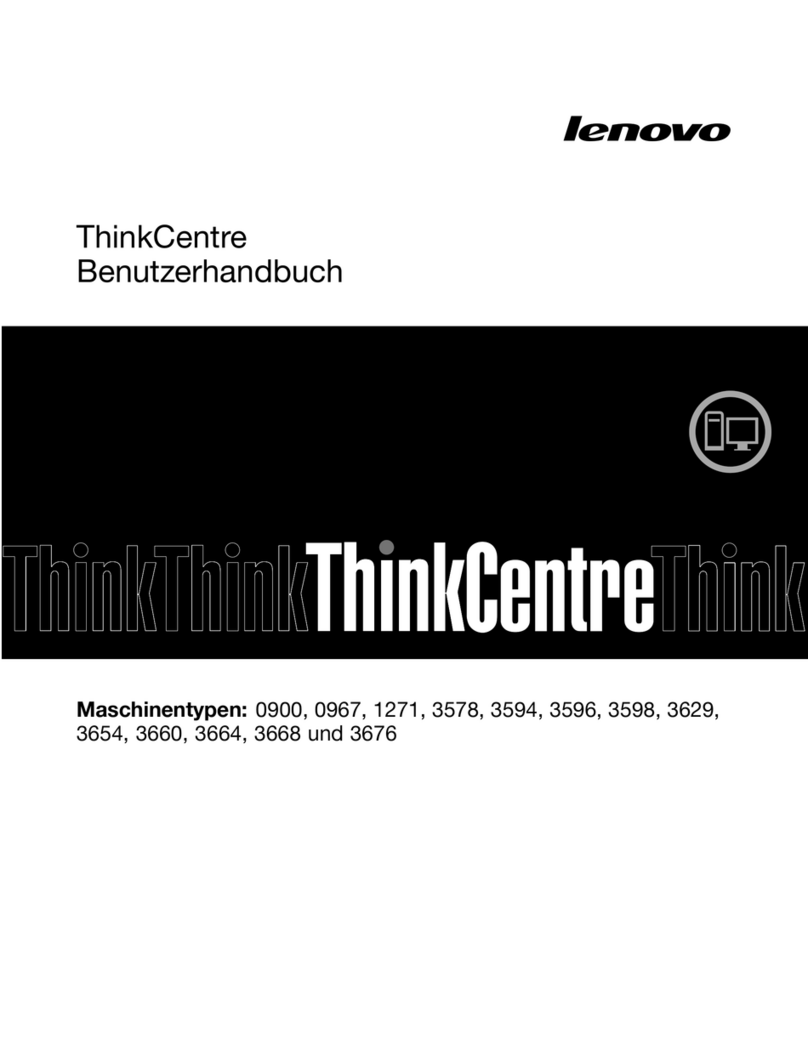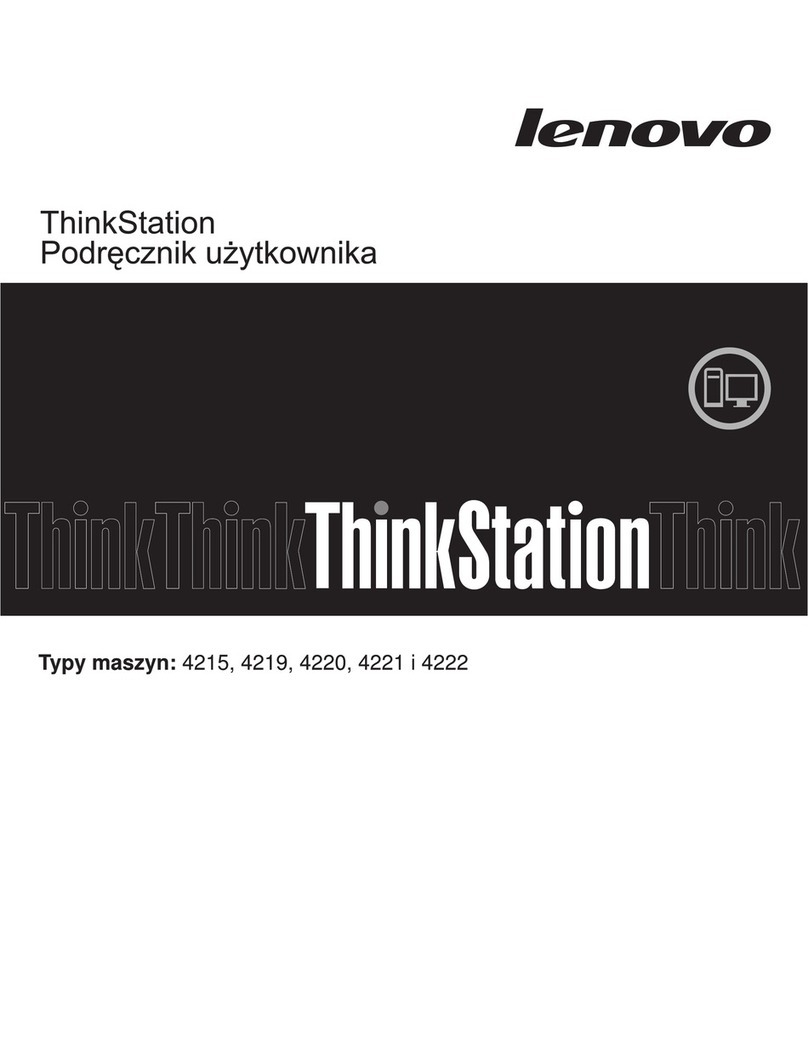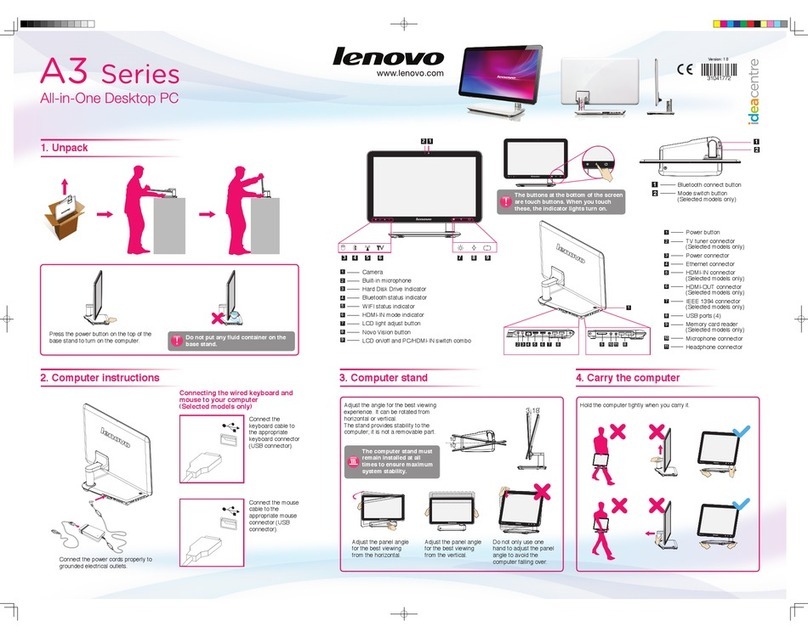Contents
About this do umentation . . . . . . . . iii
Chapter 1. Meet your omputer . . . . . 1
Front . . . . . . . . . . . . . . . . . . . . 1
Rear . . . . . . . . . . . . . . . . . . . . 3
Features and specifications . . . . . . . . . . . 4
USB specifications . . . . . . . . . . . . . . 5
Operating environment . . . . . . . . . . . . . 6
Chapter 2. Get started with your
omputer . . . . . . . . . . . . . . . . . 7
Work with Windows . . . . . . . . . . . . . . 7
Windows help information . . . . . . . . . . 7
Connect an external display . . . . . . . . . . . 8
Chapter 3. Explore your omputer . . . 9
Lock the computer . . . . . . . . . . . . . . 9
Lenovo Vantage. . . . . . . . . . . . . . . 10
Set the power plan . . . . . . . . . . . . . 11
ransfer data . . . . . . . . . . . . . . . . 11
Connect to a Bluetooth-enabled device (for
selected models) . . . . . . . . . . . . 11
Use the optical drive (for selected models) . . 12
Use a media card (for selected models) . . . . 12
Purchase accessories . . . . . . . . . . . . 12
Chapter 4. CRU repla ement . . . . . 13
CRU list . . . . . . . . . . . . . . . . . . 13
Remove or replace a CRU . . . . . . . . . . . 14
Power cord. . . . . . . . . . . . . . . 14
Computer cover . . . . . . . . . . . . . 14
Front bezel . . . . . . . . . . . . . . . 15
Card reader (for selected models) . . . . . . 16
Optical drive . . . . . . . . . . . . . . 17
Optical drive bracket . . . . . . . . . . . 18
Storage drive . . . . . . . . . . . . . . 19
M.2 solid-state drive . . . . . . . . . . . 21
Memory module . . . . . . . . . . . . . 23
Heat sink . . . . . . . . . . . . . . . 24
Coin-cell battery. . . . . . . . . . . . . 25
PCI Express card . . . . . . . . . . . . 26
Power supply assembly . . . . . . . . . . 27
Chapter 5. Help and support . . . . . 29
Frequently asked questions . . . . . . . . . . 29
Self-help resources . . . . . . . . . . . . . 29
Call Lenovo . . . . . . . . . . . . . . . . 31
Before you contact Lenovo . . . . . . . . 31
Lenovo Customer Support Center . . . . . . 31
Purchase additional services. . . . . . . . . . 32
Appendix A. Noti es and
trademarks . . . . . . . . . . . . . . . 33
© Copyright Lenovo 2022 i