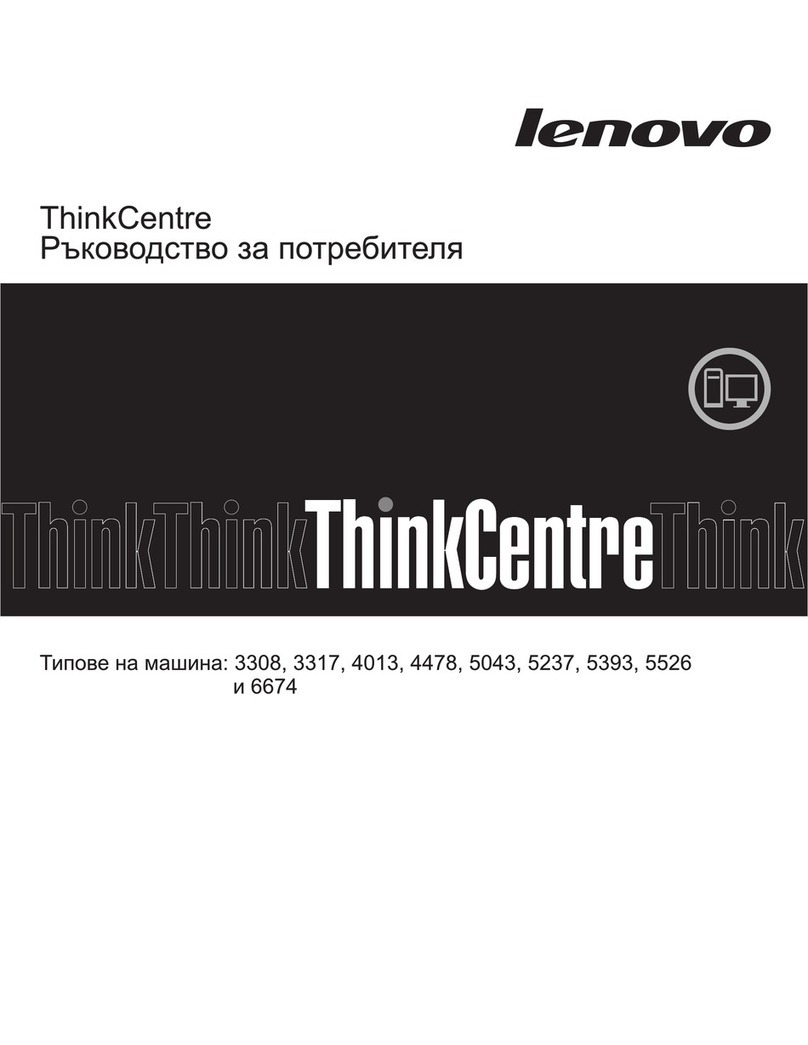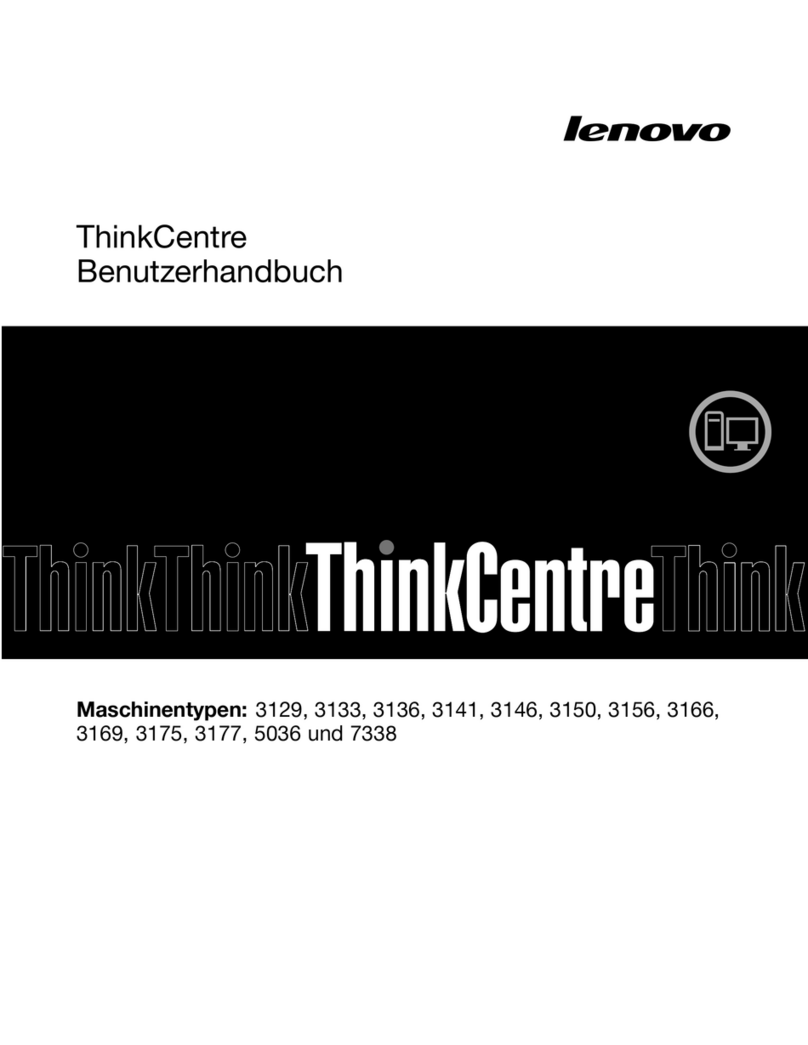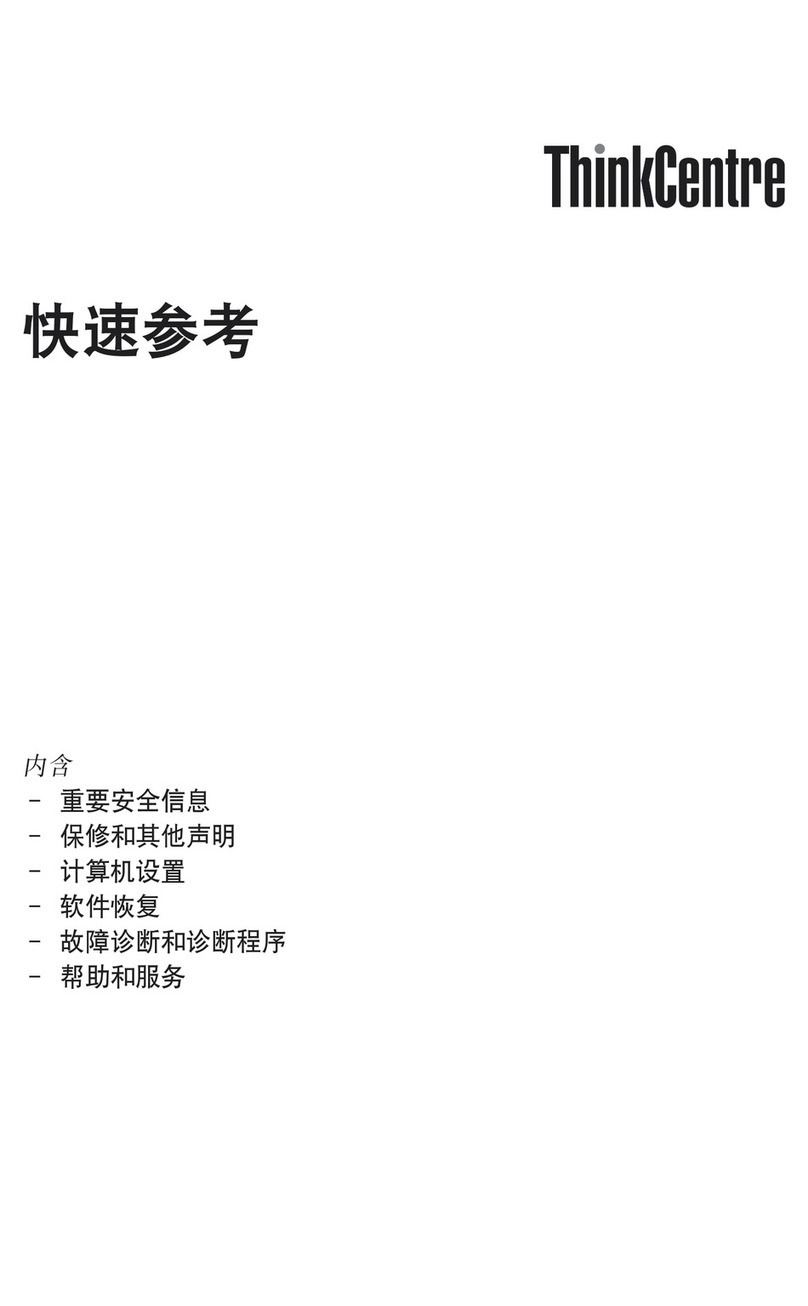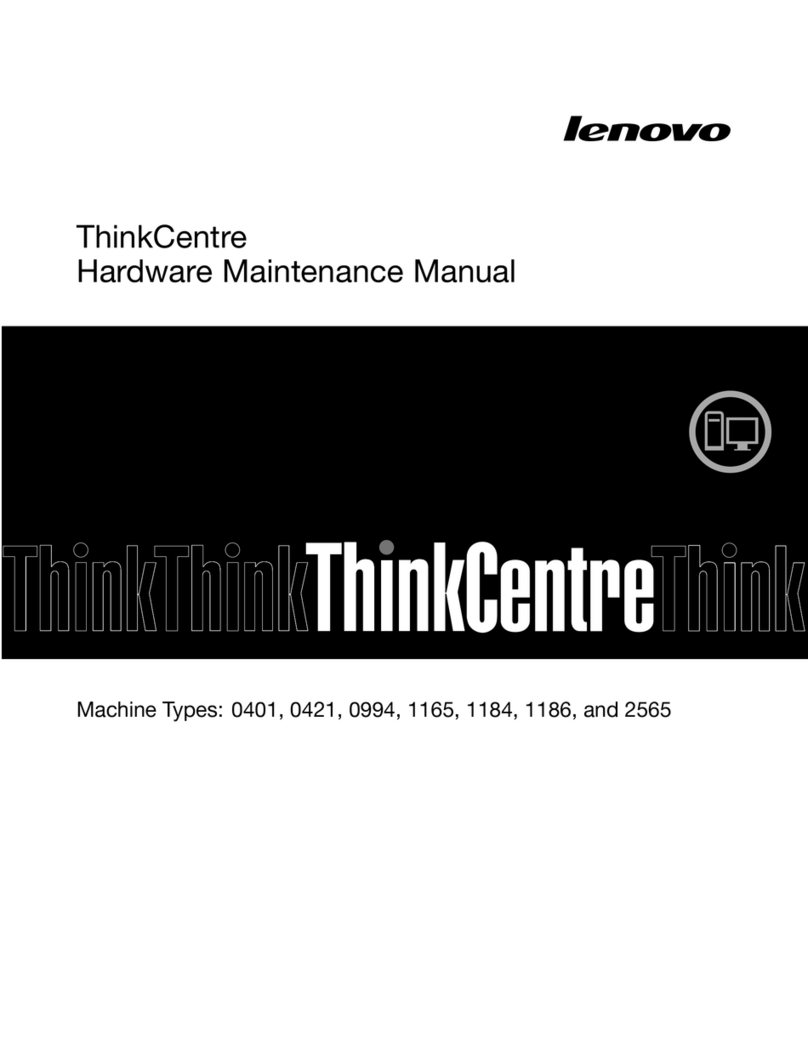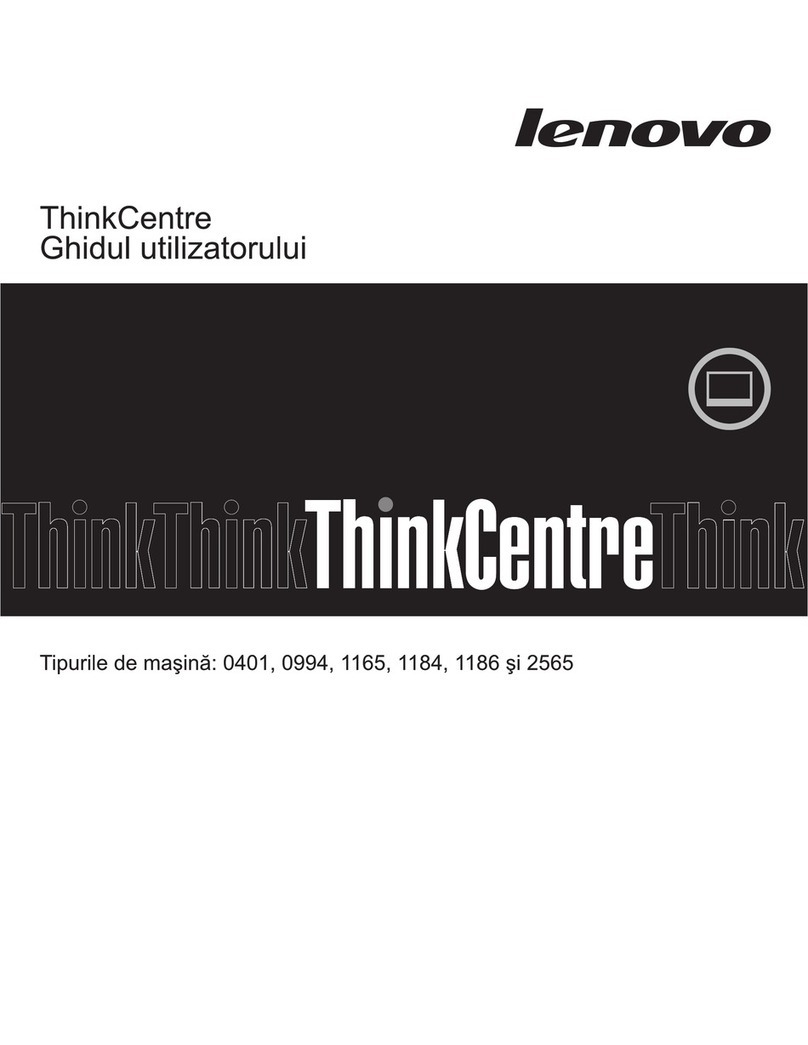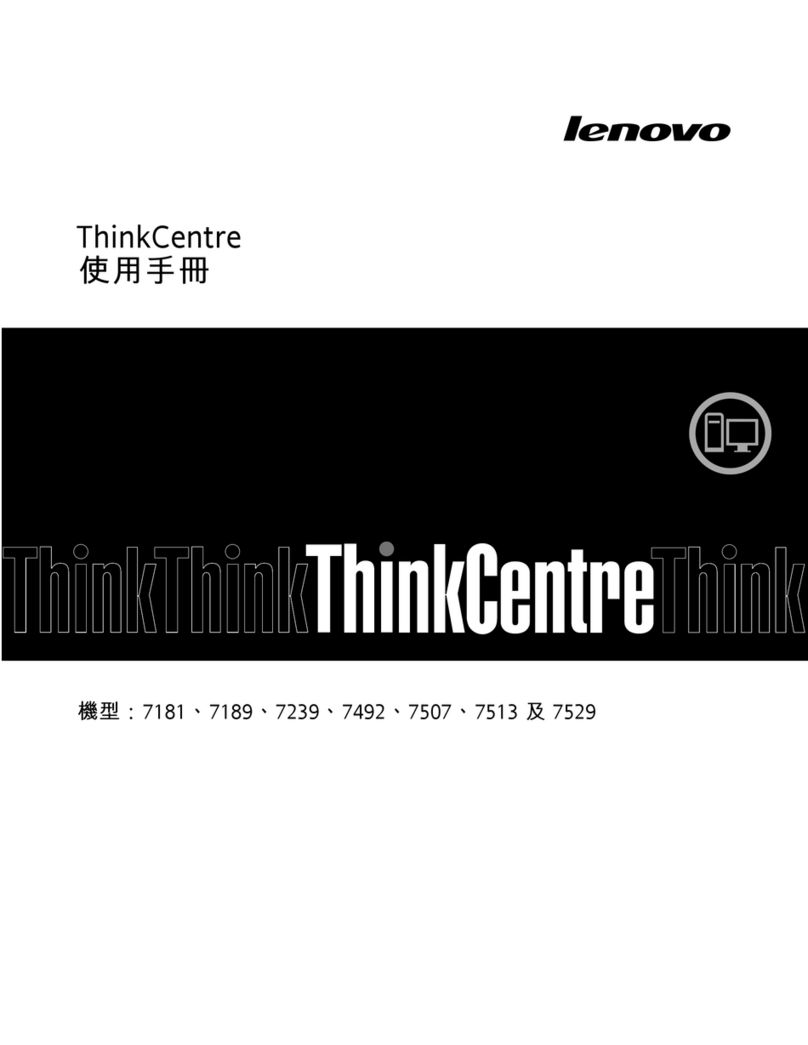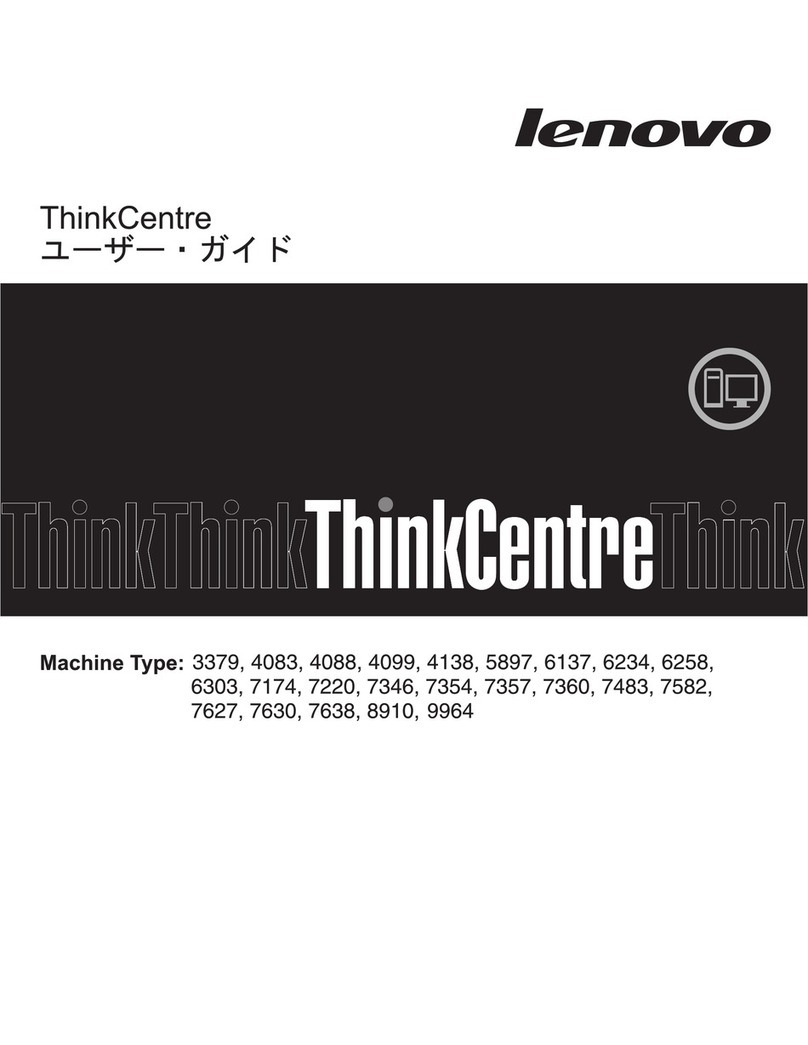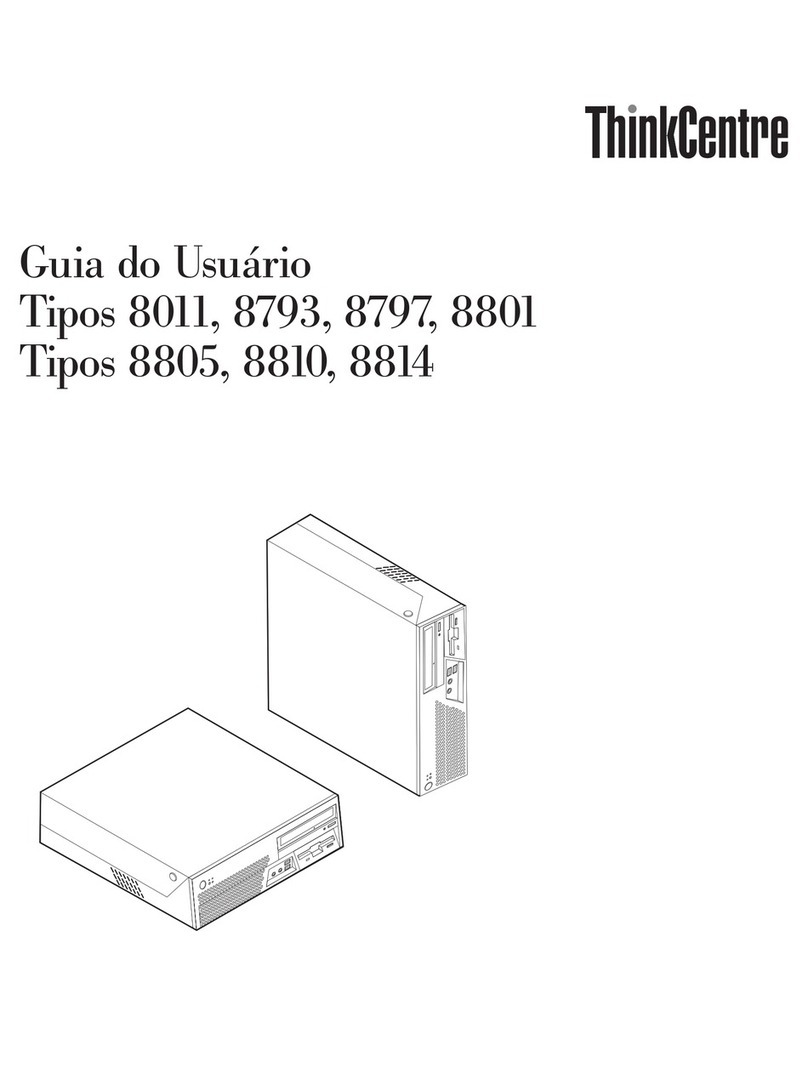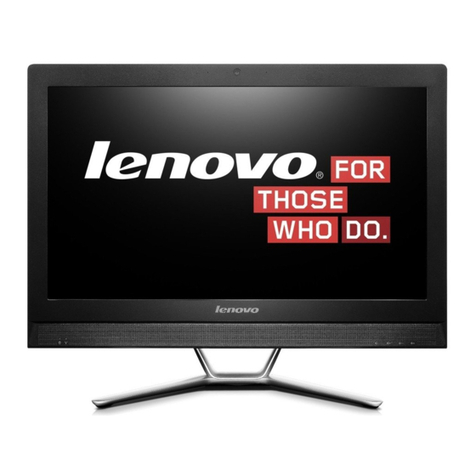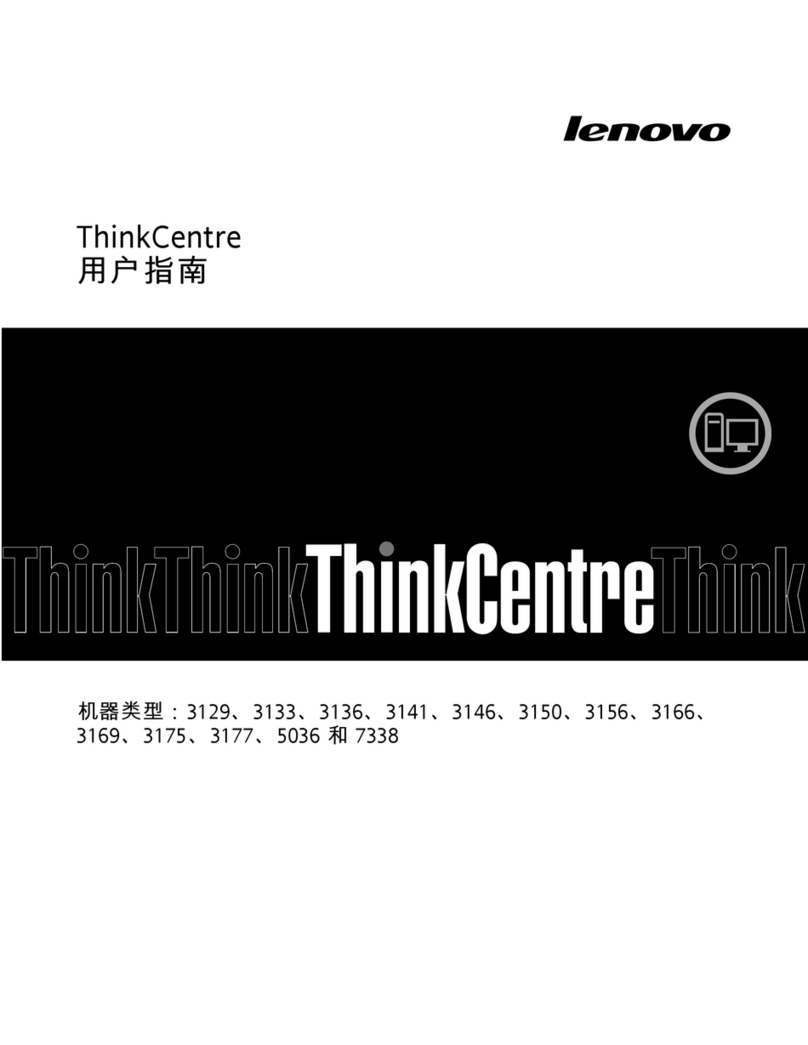Contents
bout this documentation . . . . . . . . iii
Chapter 1. Meet your computer . . . . . 1
Front . . . . . . . . . . . . . . . . . . . . 1
Rear . . . . . . . . . . . . . . . . . . . . 3
Bottom . . . . . . . . . . . . . . . . . . . 5
Features and specifications . . . . . . . . . . . 6
Statement on USB transfer rate . . . . . . . . 7
Chapter 2. Get started with your
computer . . . . . . . . . . . . . . . . . 9
Adjust the computer stand (for selected models) . . . 9
Work with Windows . . . . . . . . . . . . . . 9
Windows help information . . . . . . . . . 10
Connect to an external display . . . . . . . . . 10
Use enovo Vantage . . . . . . . . . . . . . 11
Use the multi-touch screen (for selected
models) . . . . . . . . . . . . . . . . . . 11
Chapter 3. Explore your computer . . 15
Manage power . . . . . . . . . . . . . . . 15
Set the power plan . . . . . . . . . . . . 15
Transfer data . . . . . . . . . . . . . . . . 15
Connect to a Bluetooth-enabled device (for
selected models) . . . . . . . . . . . . 15
Use the optical drive (for selected models) . . 16
Use a media card . . . . . . . . . . . . 16
Purchase accessories . . . . . . . . . . . . 16
Chapter 4. CRU replacement . . . . . 17
What are CRUs . . . . . . . . . . . . . . . 17
Replace a CRU . . . . . . . . . . . . . . . 17
Storage drive . . . . . . . . . . . . . . 17
Computer cover . . . . . . . . . . . . . 20
Chapter 5. Help and support . . . . . 25
Frequently asked questions . . . . . . . . . . 25
Self-help resources . . . . . . . . . . . . . 25
Call enovo . . . . . . . . . . . . . . . . 27
Before you contact enovo . . . . . . . . 27
enovo Customer Support Center . . . . . . 28
Purchase additional services. . . . . . . . . . 28
ppendix . Important safety
information . . . . . . . . . . . . . . . 29
ppendix B. ccessibility and
ergonomic information . . . . . . . . 43
ppendix C. Compliance
information . . . . . . . . . . . . . . . 45
ppendix D. Notices and
trademarks . . . . . . . . . . . . . . . 57
© Copyright enovo 2021 i