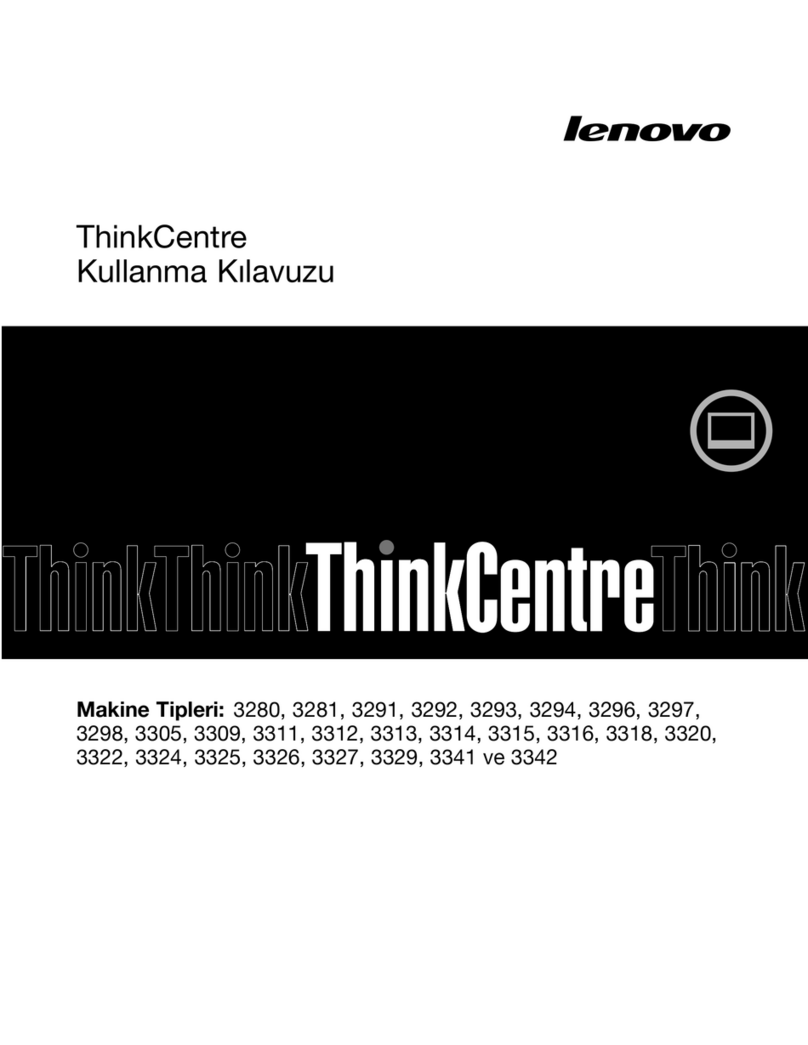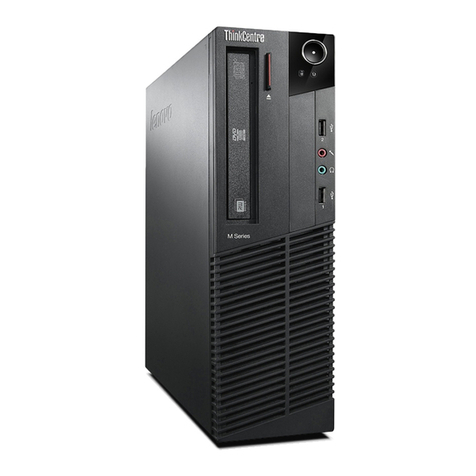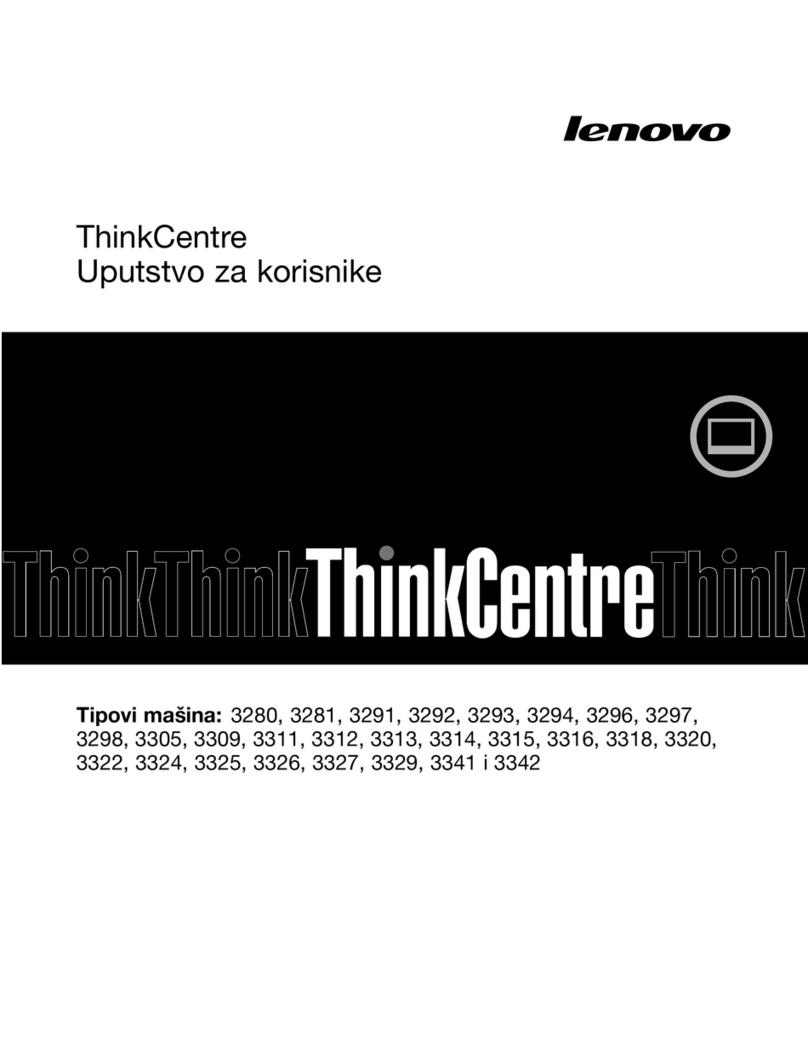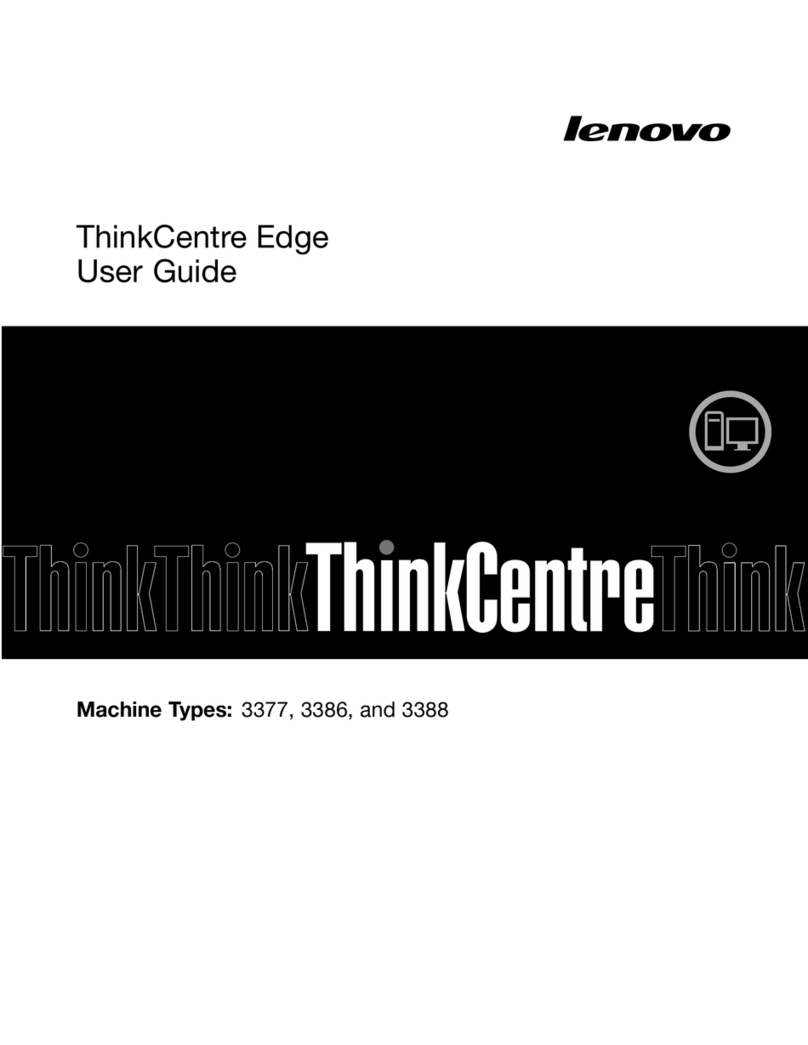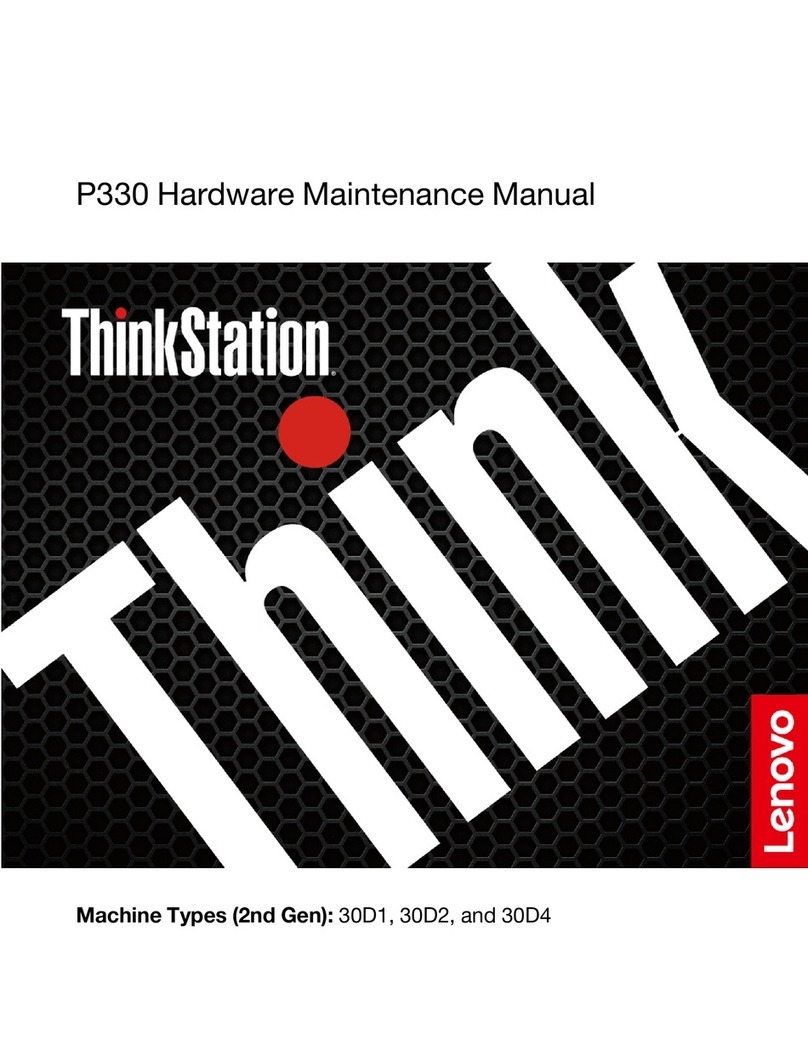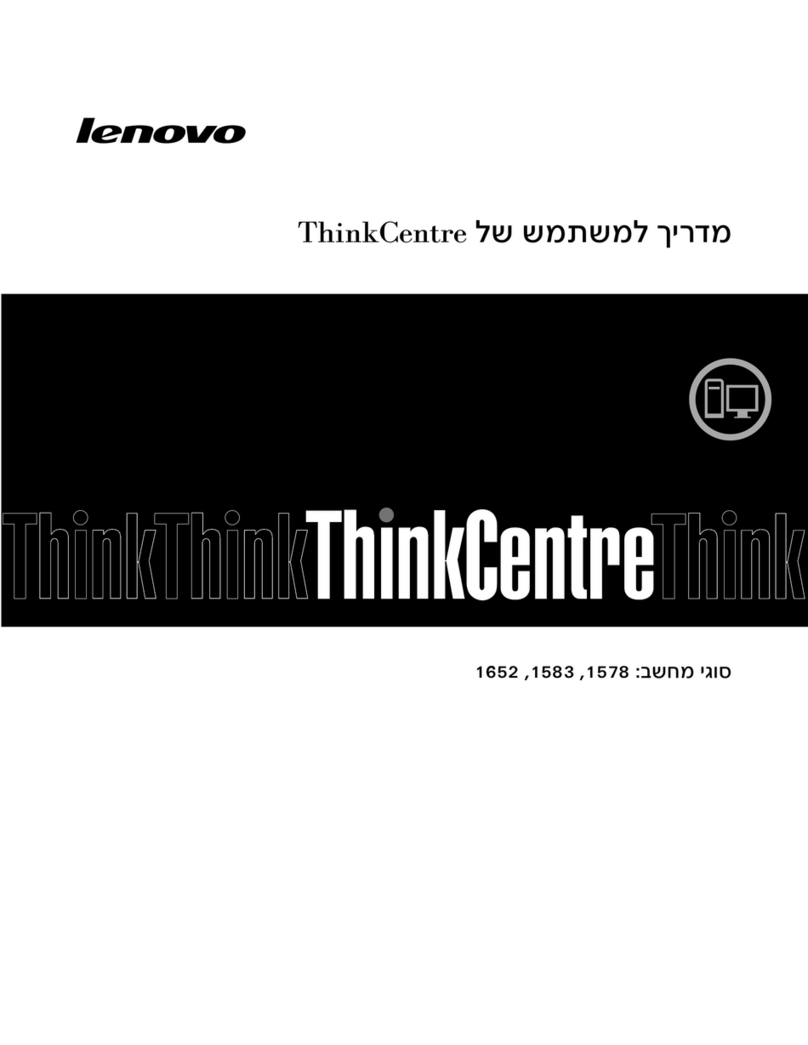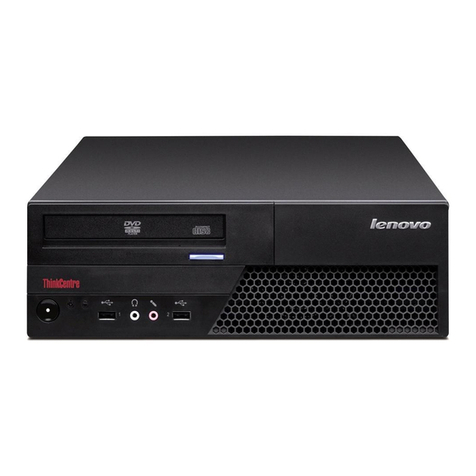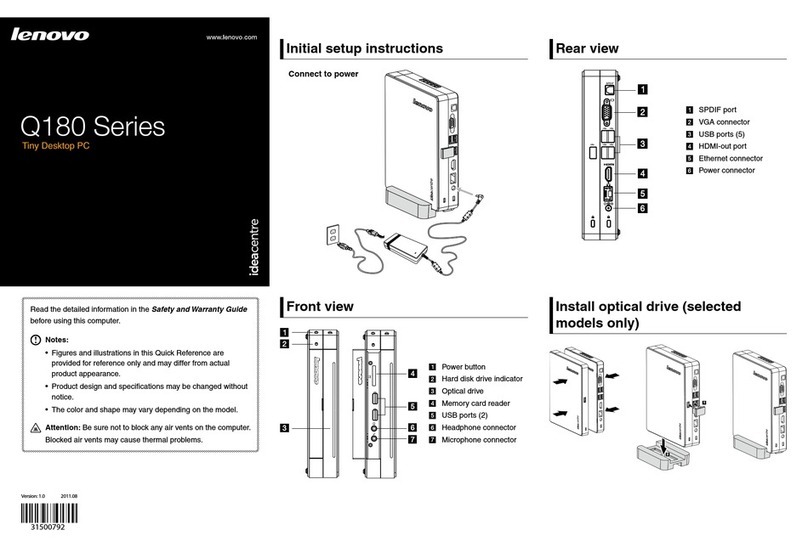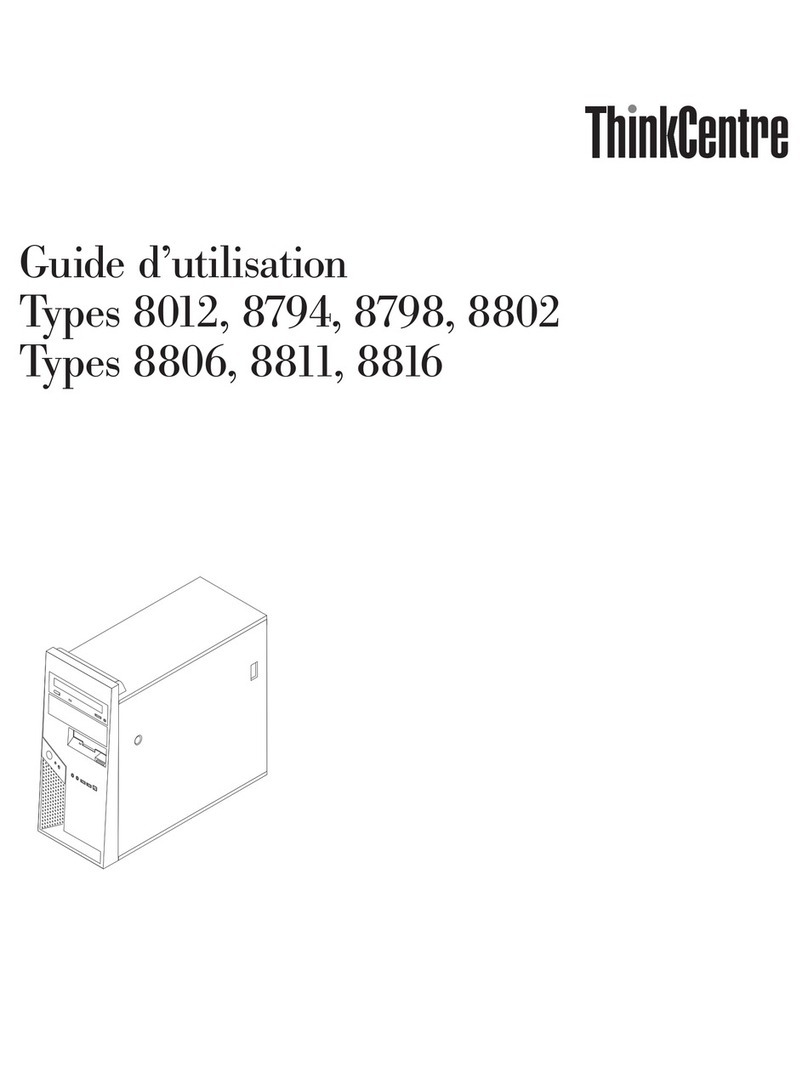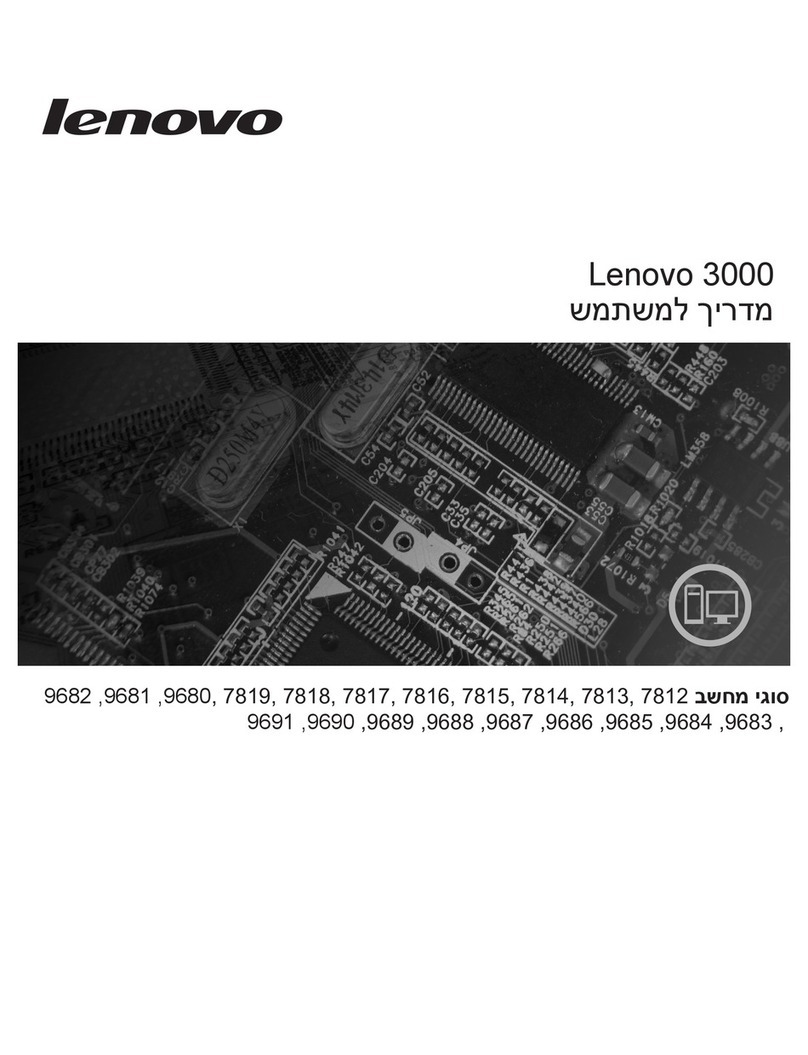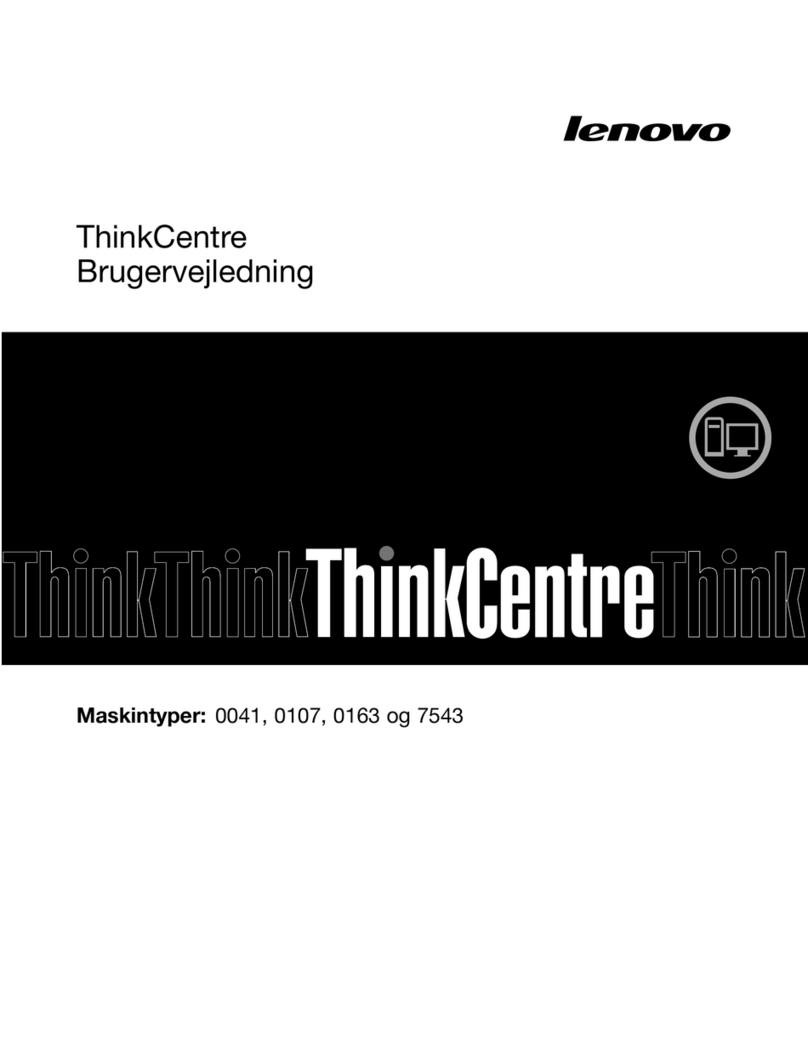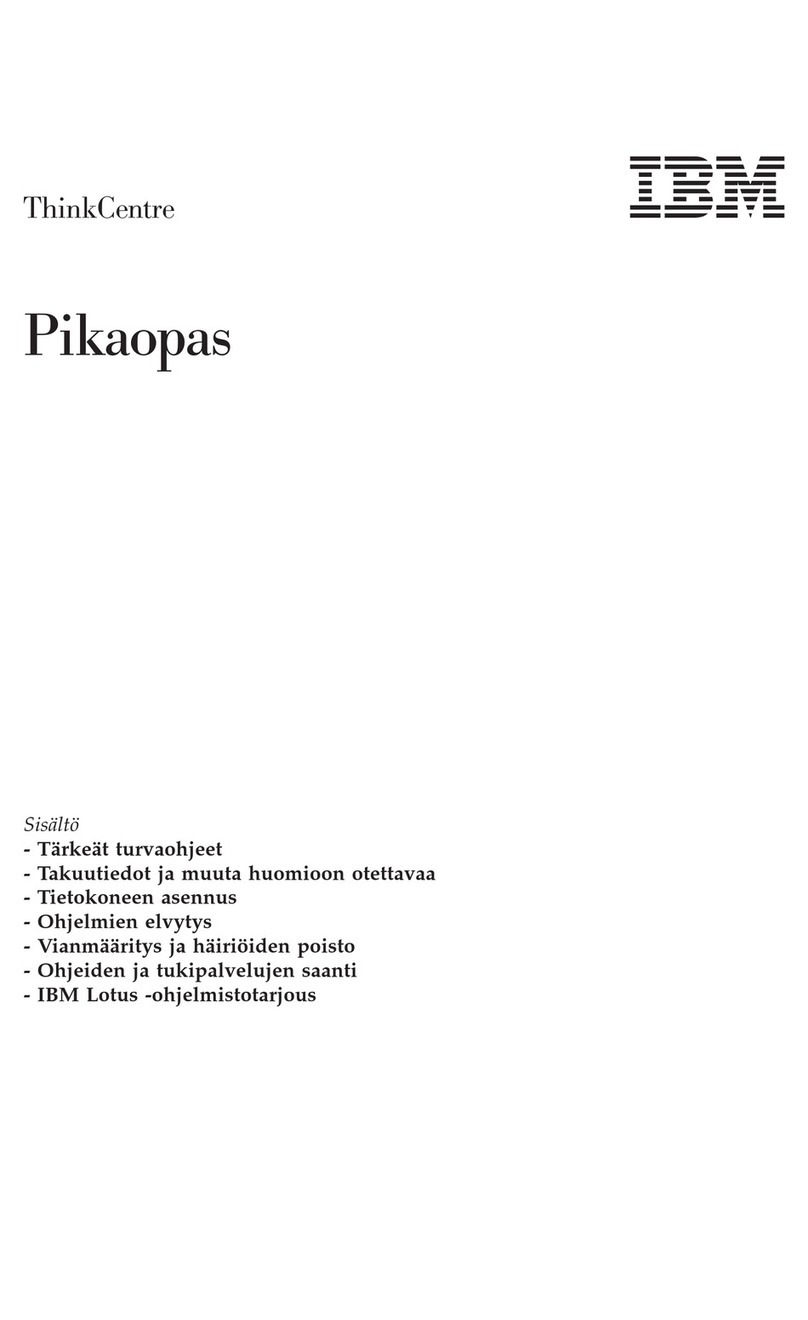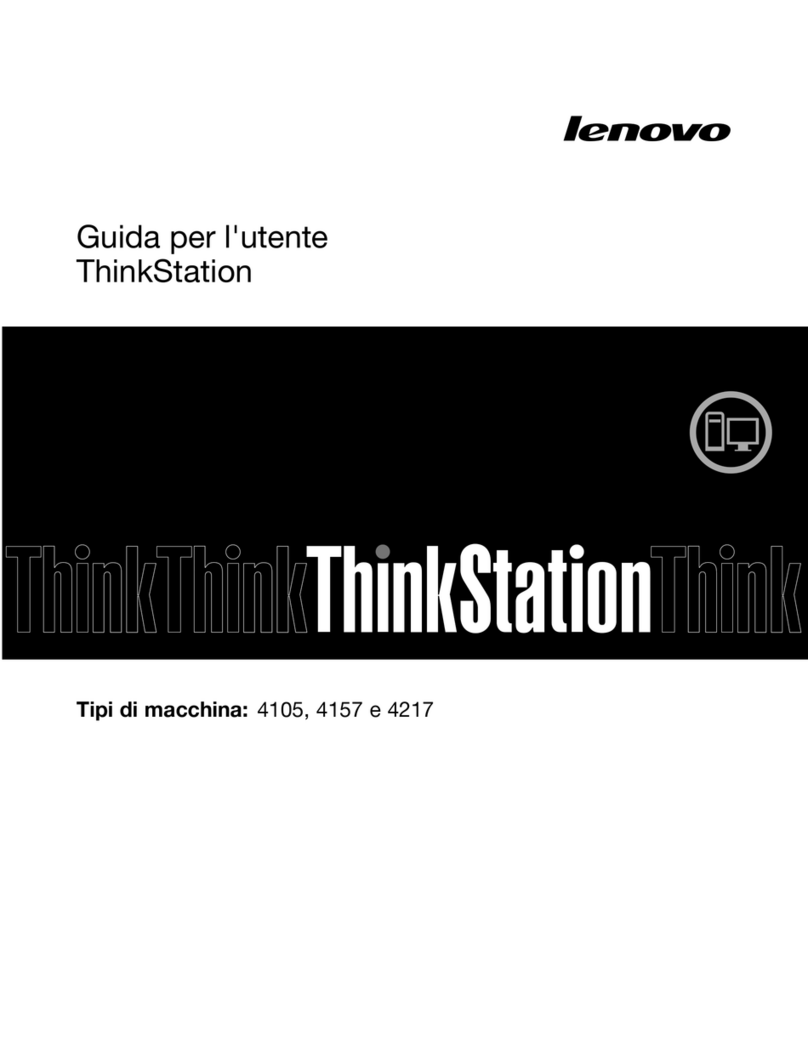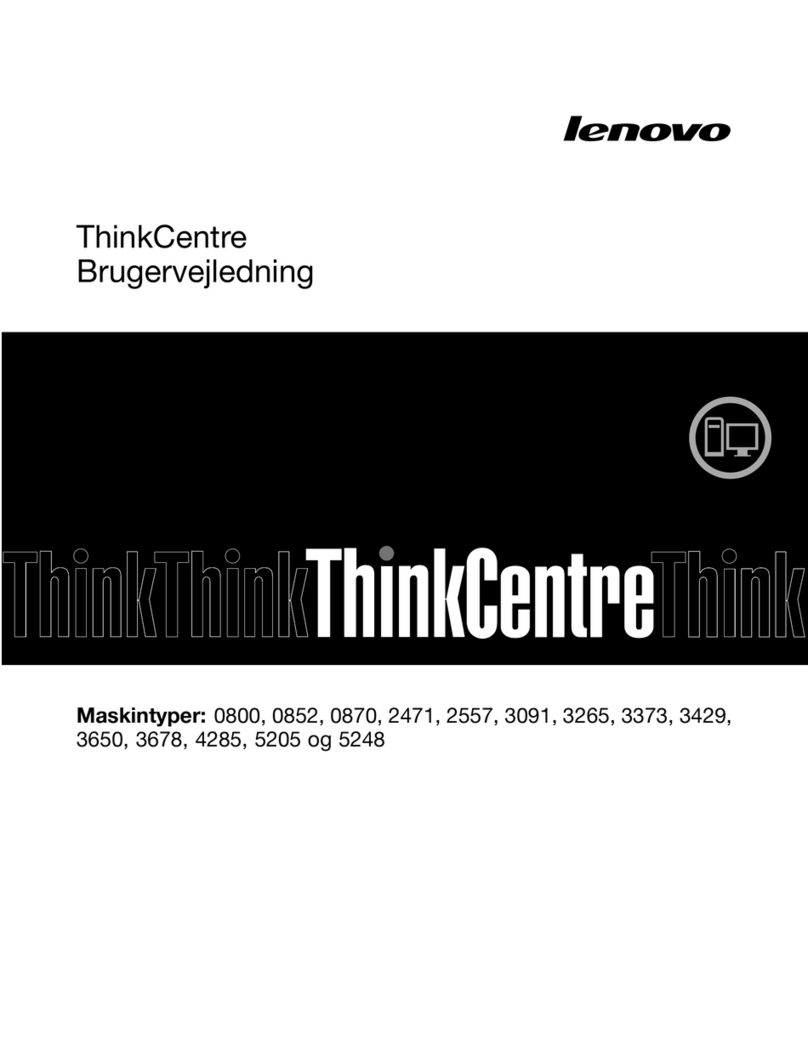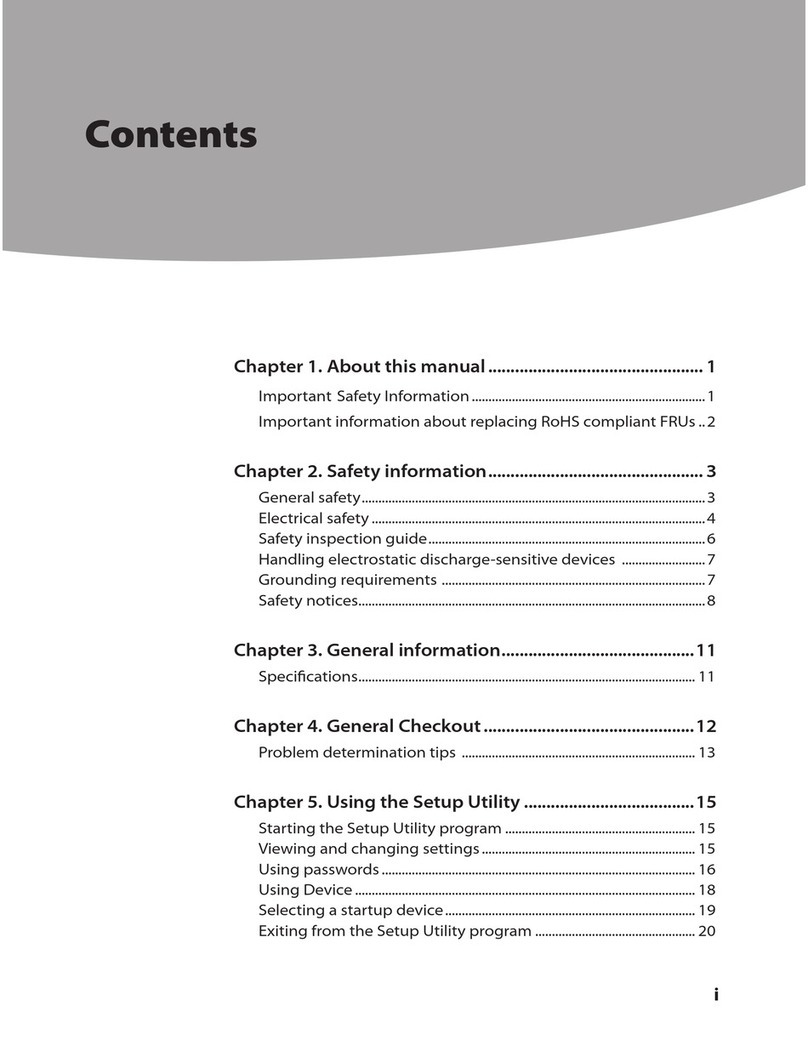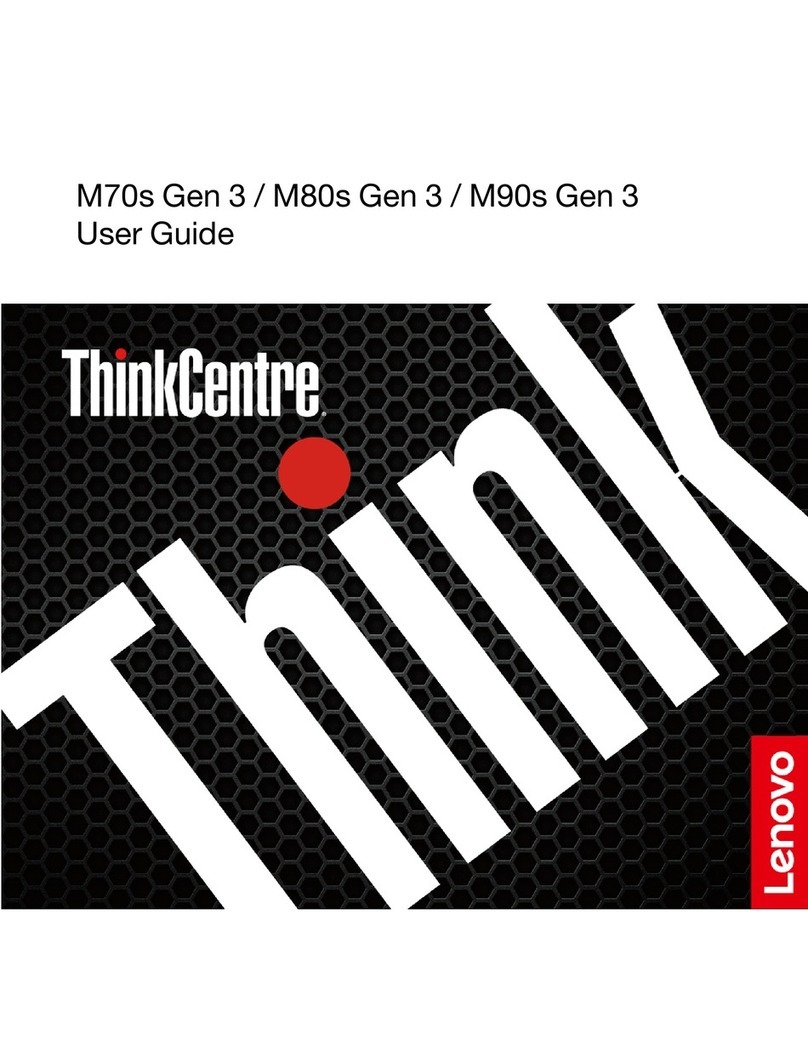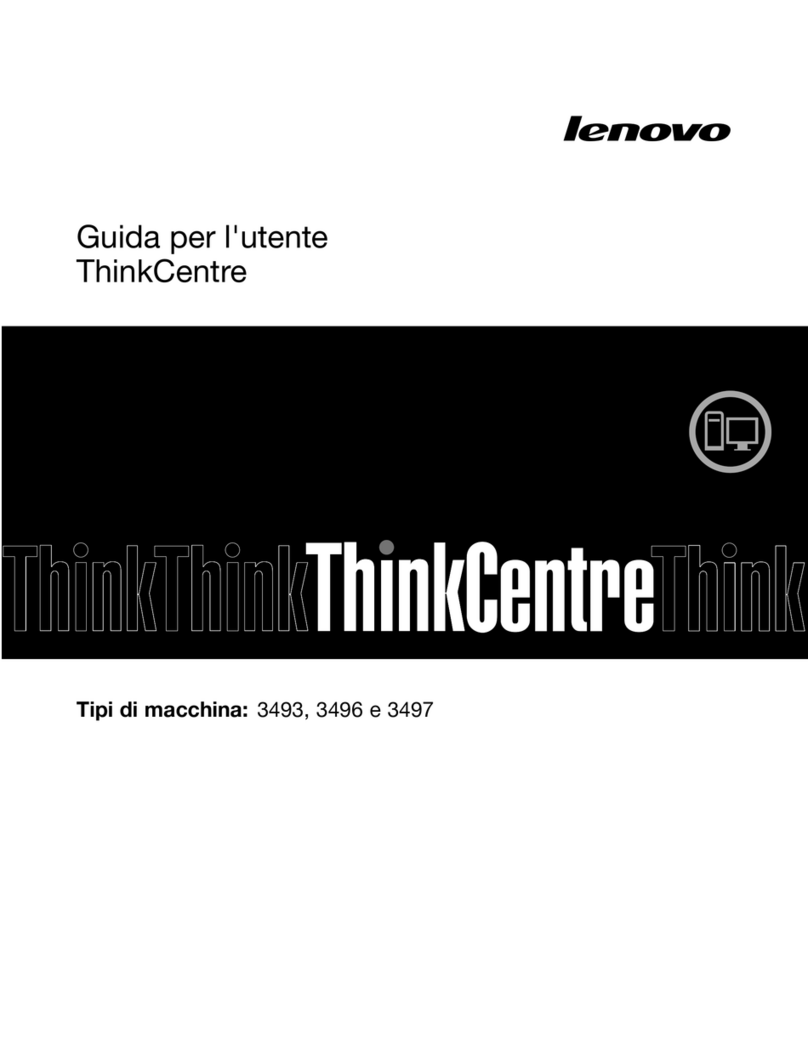Contents
Chapter1.Aboutthismanual......1
Importantsafetyinformation..........1
Chapter2.Safetyinformation......3
Generalsafety................3
Electricalsafety...............3
Voltage-selectionswitch............5
Safetyinspectionguide............5
Handlingelectrostaticdischarge-sensitive
devices..................6
Groundingrequirements............6
Safetynotices(multi-lingualtranslations).....6
Chapter3.Generalinformation....29
Specifications...............29
LenovoSupportWebsite..........30
Chapter4.Generalcheckout.....31
Problemdeterminationtips..........31
Chapter5.Troubleshootingand
diagnostics..............33
Basictroubleshooting............33
AccessingControlPanelontheWindows8
operatingsystem..............34
Troubleshootingprocedure..........34
Troubleshooting..............35
Audioproblems............35
CDproblems.............37
DVDproblems.............38
Intermittentproblems..........39
Harddiskdriveproblems.........39
Keyboard,mouse,orpointingdevice
problems...............40
Monitorproblems............42
Networkingproblems..........43
Optionproblems............46
Performanceandlockupproblems.....47
Printerproblems............49
Serialportproblems...........49
Softwareproblems...........50
USBproblems.............51
Diagnostics................51
LenovoSolutionCenter.........51
Chapter6.UsingtheSetupUtility
program................53
StartingtheSetupUtilityprogram.......53
Viewingandchangingsettings........53
Usingpasswords..............53
Passwordconsiderations.........54
Power-OnPassword..........54
AdministratorPassword.........54
HardDiskPassword...........54
Setting,changing,anddeletingapassword.54
Erasinglostorforgottenpasswords(clearing
CMOS)................55
Enablingordisablingadevice........55
Selectingastartupdevice..........55
Selectingatemporarystartupdevice....55
Selectingorchangingthestartupdevice
sequence...............56
EnablingErPcompliancemode........56
ChangingtheBIOSsettingsbeforeinstallinganew
operatingsystem..............57
ExitingtheSetupUtilityprogram.......57
Chapter7.Symptom-to-FRUindex..59
Harddiskdrivebooterror..........59
Powersupplyproblems...........59
Beepsymptoms..............59
POSTerrorcodes.............60
Miscellaneouserrormessages........62
Undeterminedproblems...........63
Chapter8.Locations.........65
Locations.................65
Locatingconnectors,controls,andindicators
onthefrontofyourcomputer.......65
Locatingconnectorsontherearofyour
computer...............65
LocatingmajorFRUsandCRUs......66
Locatingpartsonthesystemboard....67
Locatinginternaldrives.........67
Chapter9.ReplacingFRUs......69
Handlingstatic-sensitivedevices.......69
Installingorreplacinghardware........69
Removingthecomputercover.......70
Removingandreinstallingthefrontbezel..71
InstallingorreplacingaPCIcard......72
Replacingthebattery..........75
Installingorreplacingamemorymodule...76
Replacingtheopticaldrive........78
Replacingtheheatsinkandfanassembly..80
Replacingthepowersupplyassembly...82
©CopyrightLenovo2013i