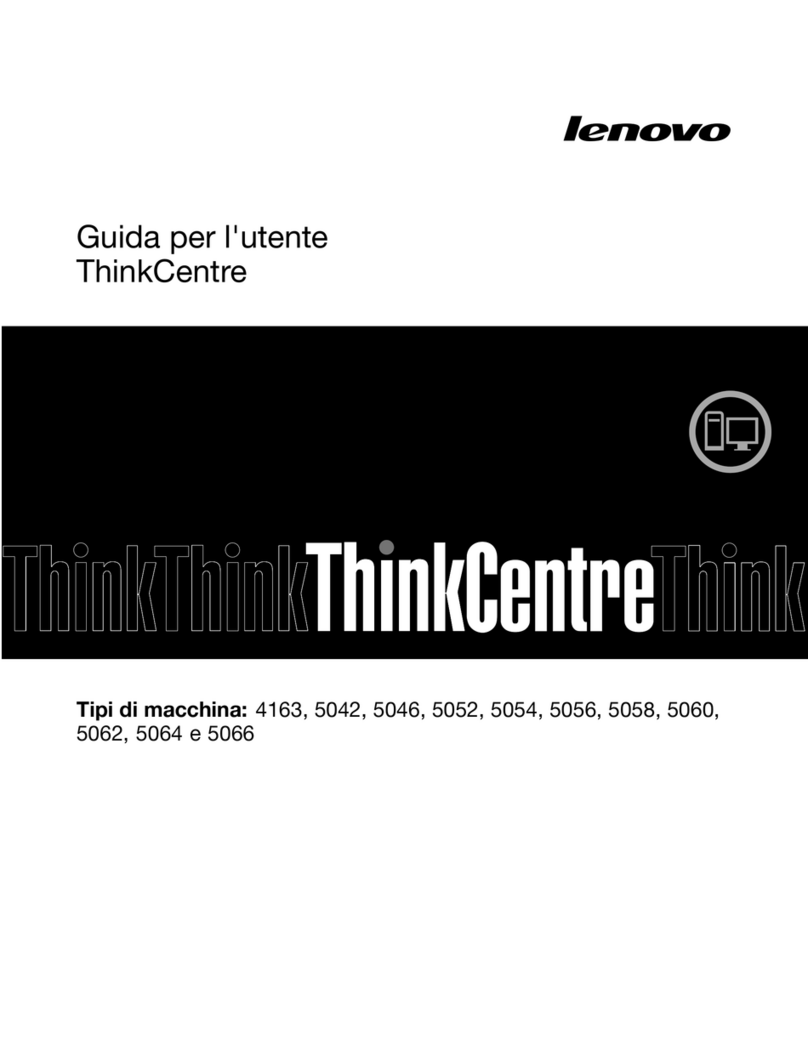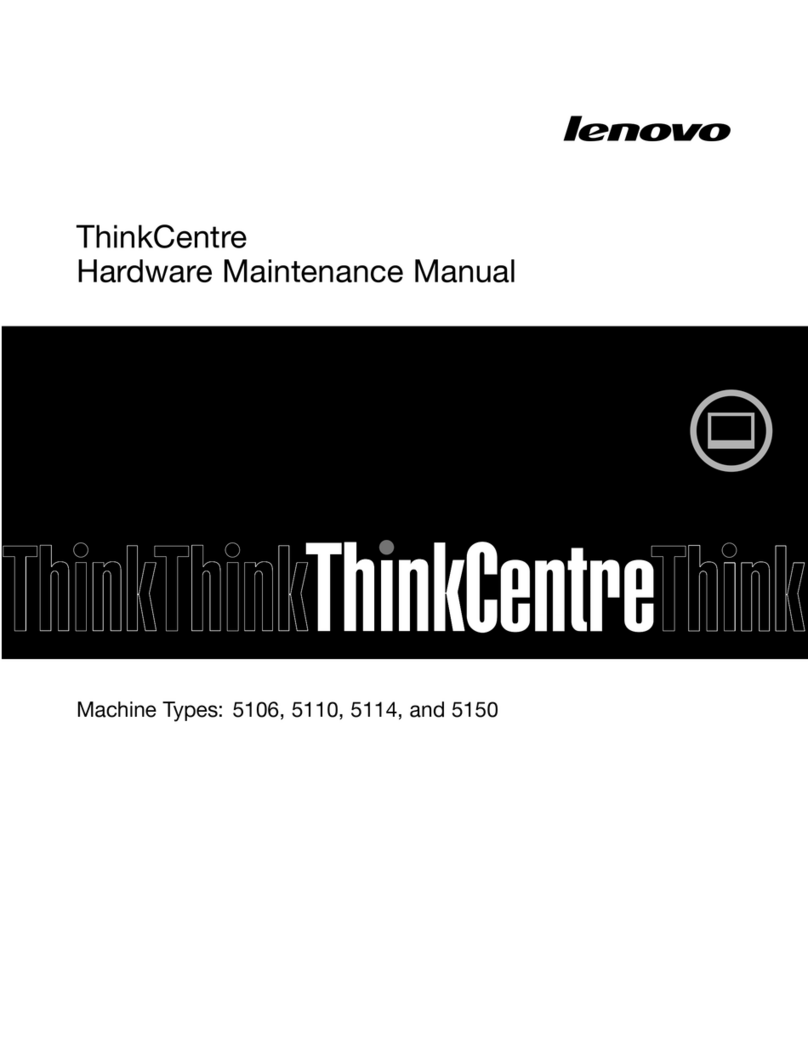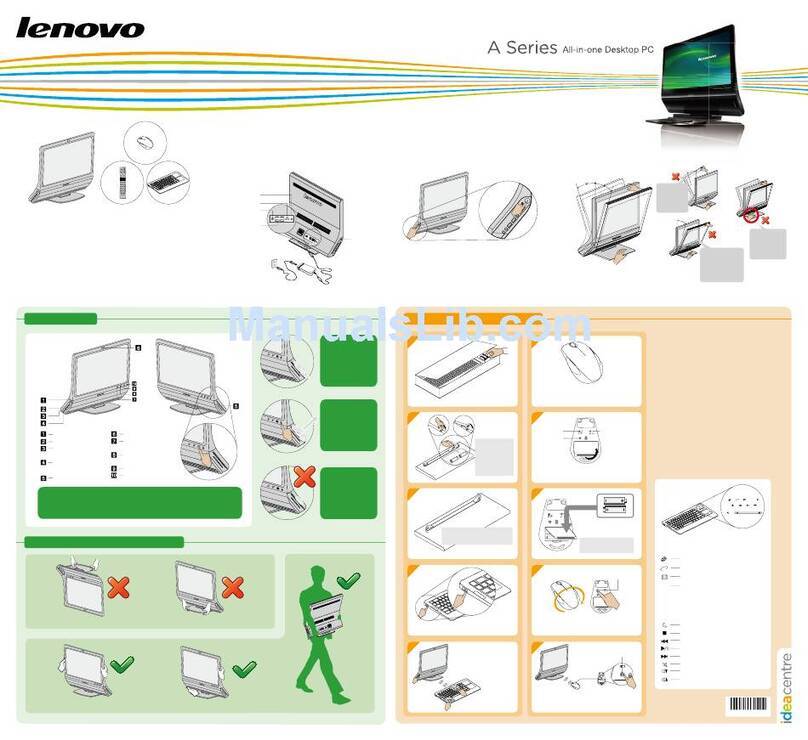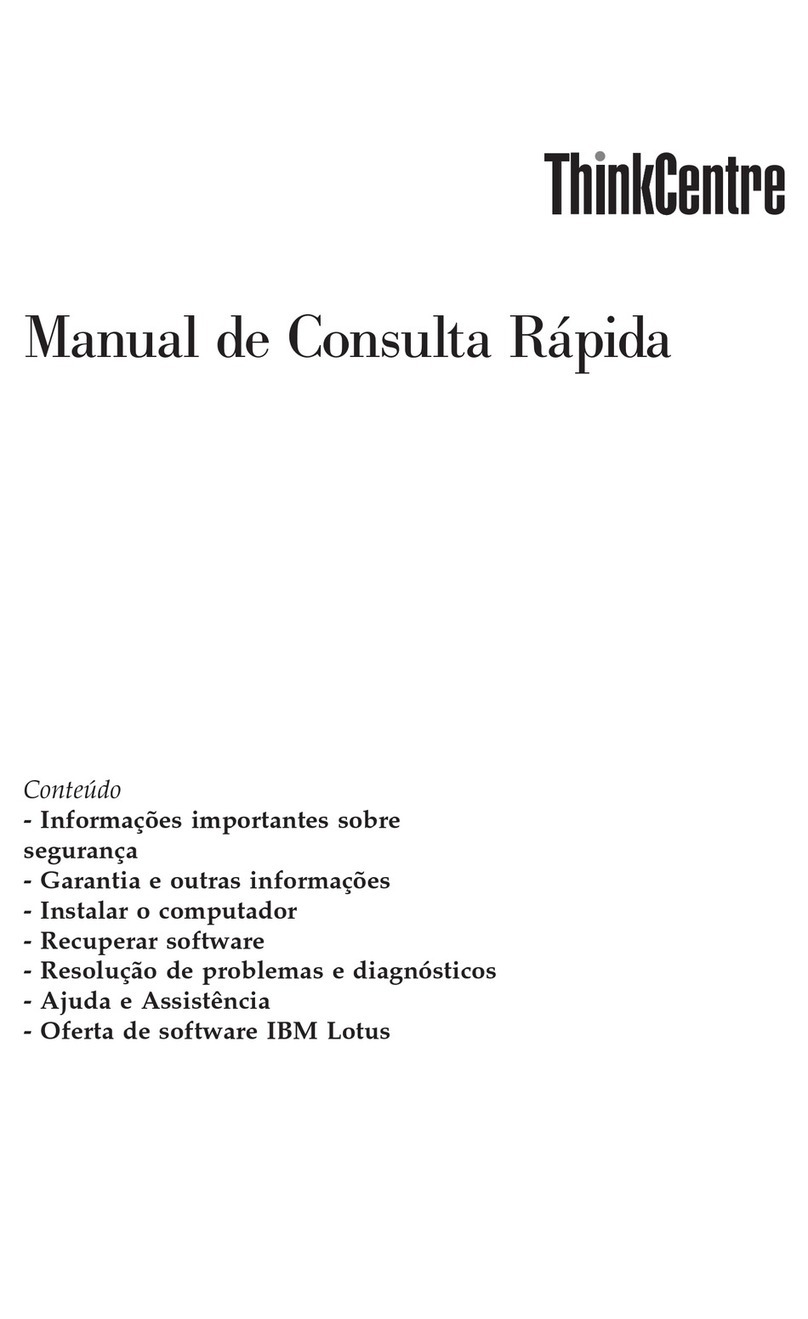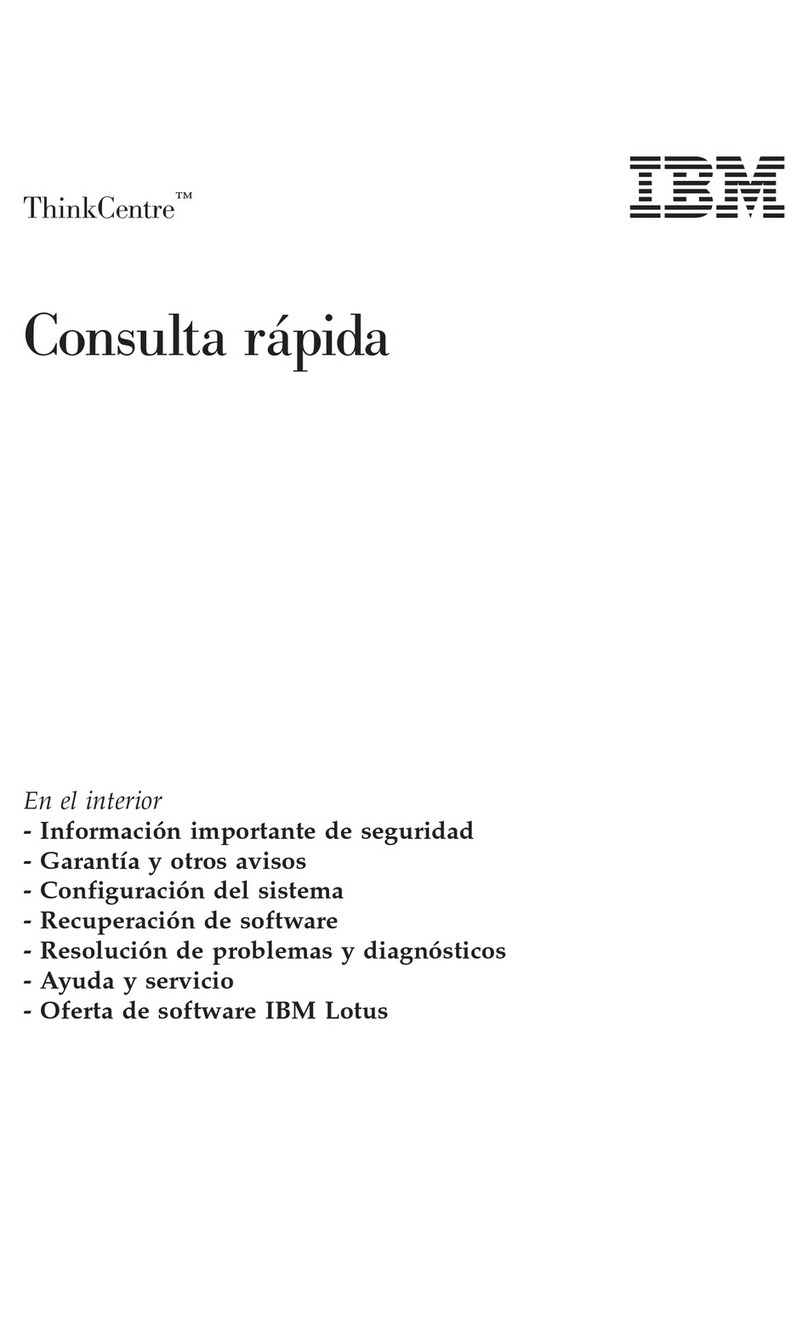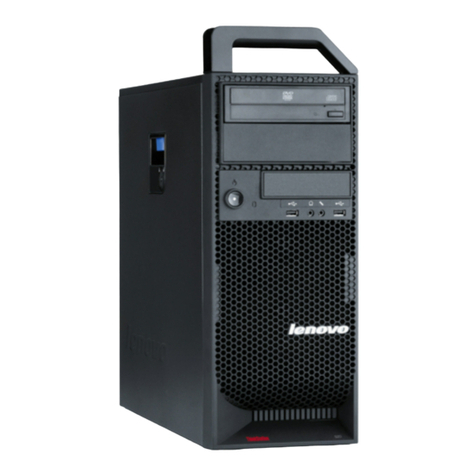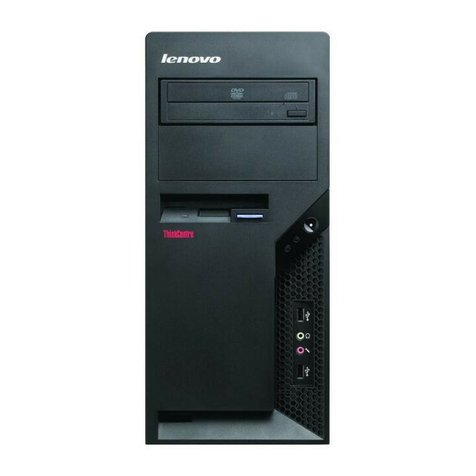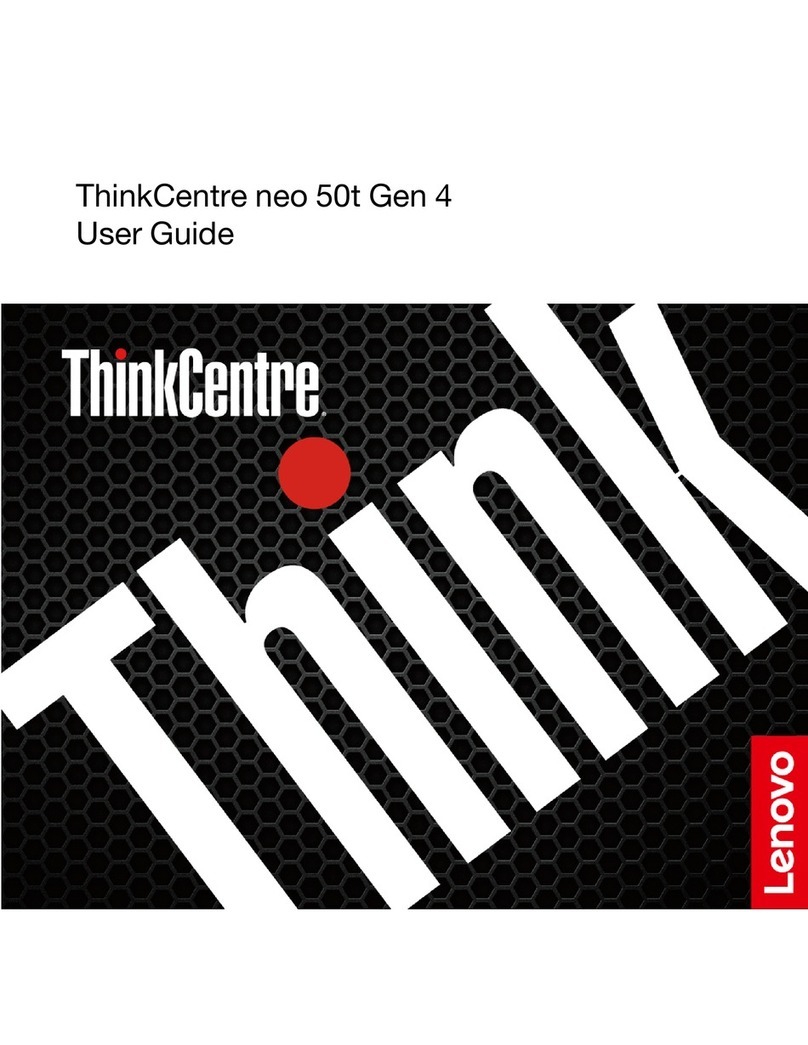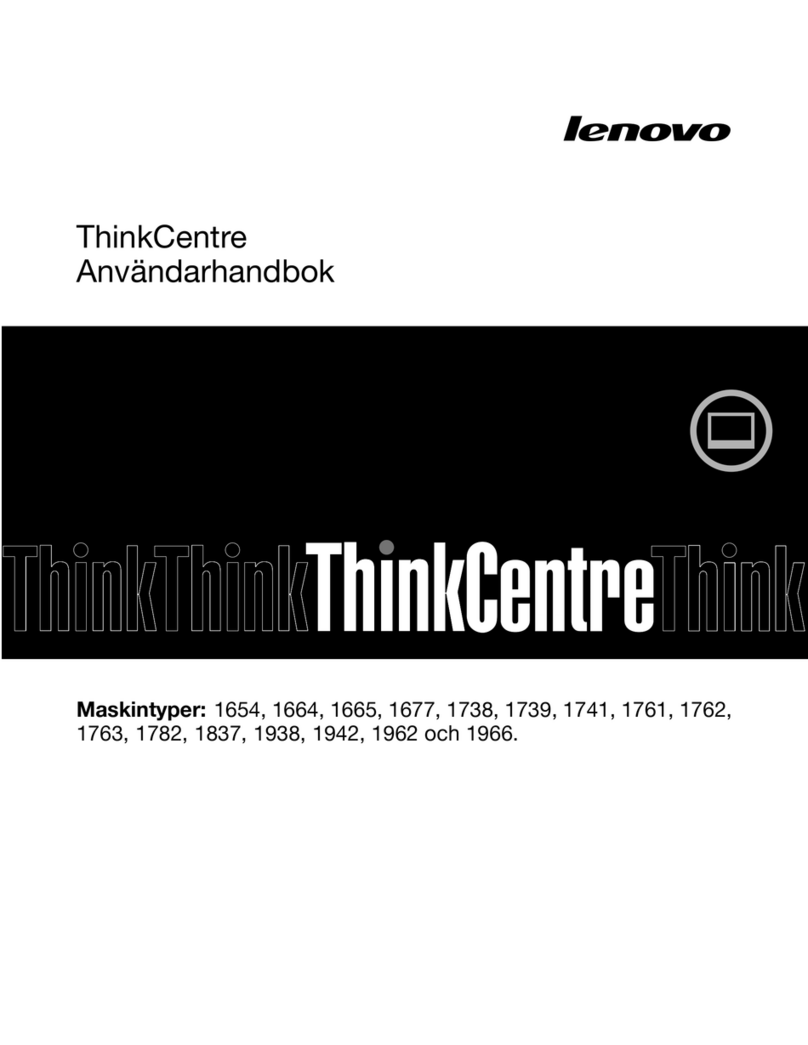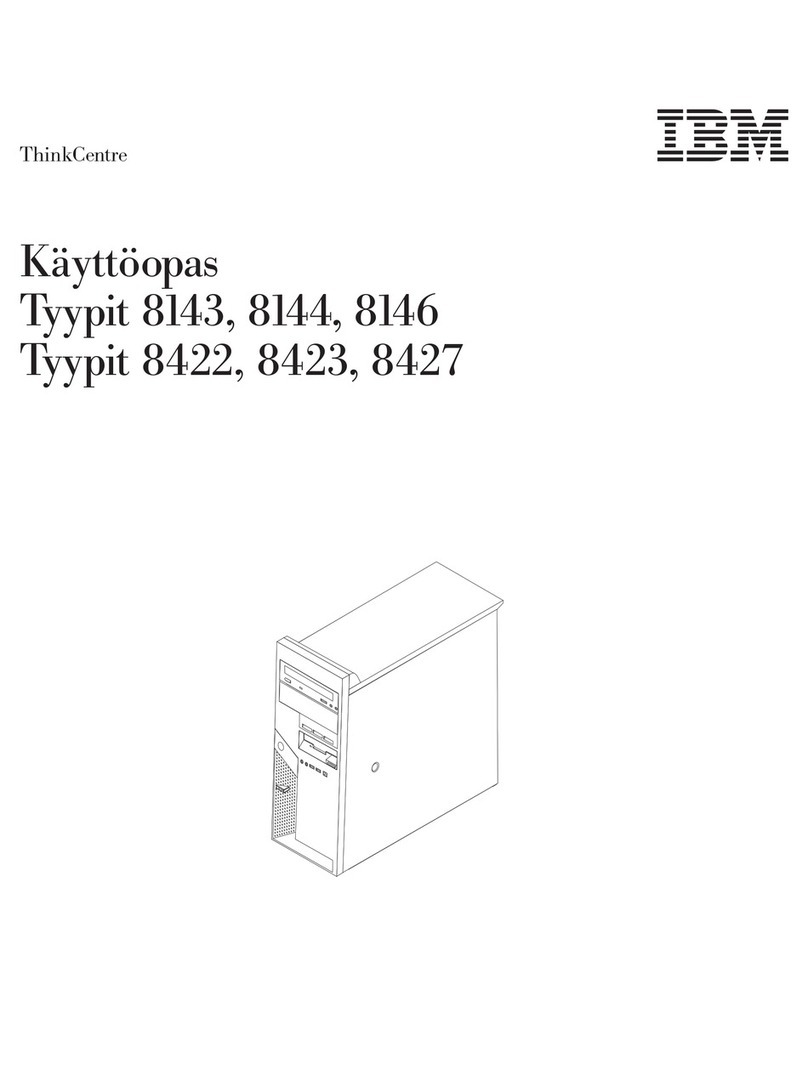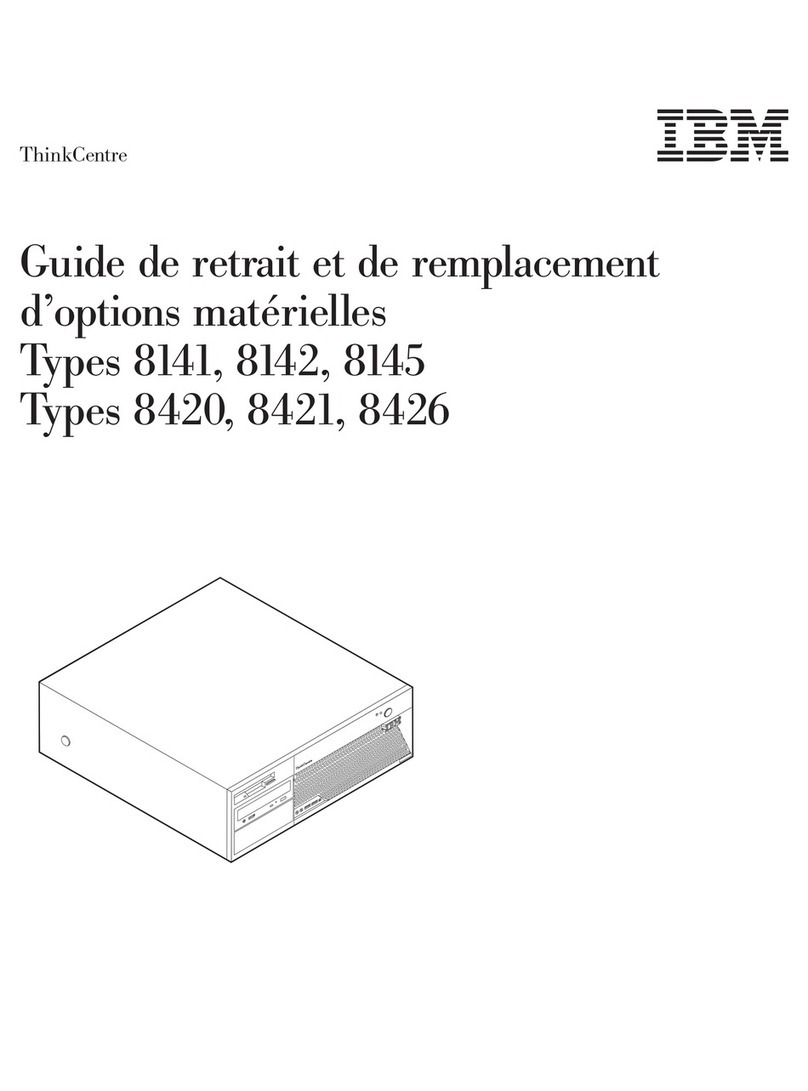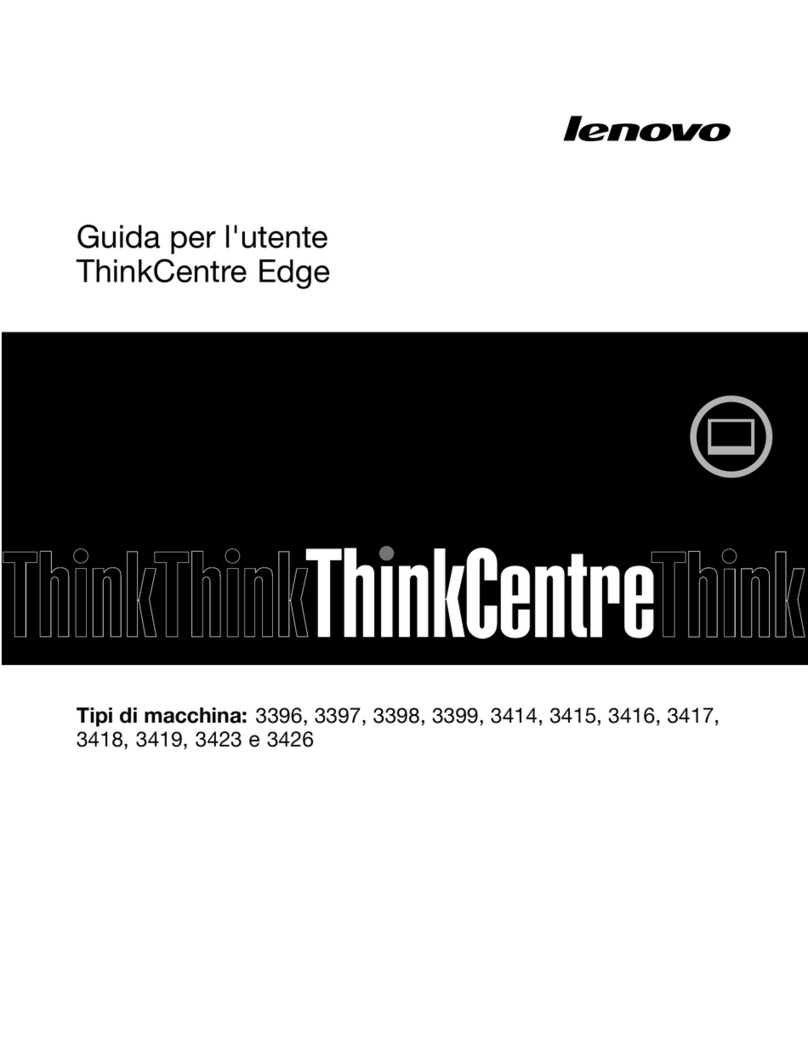Replacingthebattery..........60
Replacingthepowerswitchboard.....62
ReplacingtheWi-Ficardodule......63
InstallingorreovingthefrontWi-Fi
antenna...............65
InstallingorreovingtherearWi-Fiantenna.67
Replacingtheinternalspeaker.......68
Replacingthecoverpresenceswitch....71
Replacingthesystefan.........73
Replacingthetheralodule.......75
Replacingtheicroprocessor.......77
Replacingthekeyboardorouse.....79
Copletingthepartsreplaceent.....80
Chapter6.Recoeryinformation...83
RecoveryinforationfortheWindows7operating
syste..................83
Creatingandusingrecoveryedia.....83
Perforingbackupandrecoveryoperations.84
UsingtheRescueandRecoveryworkspace.85
Creatingandusingarescueediu....86
Reinstallingpreinstalledapplicationsand
devicedrivers.............87
Reinstallingsoftwareprogras......88
Reinstallingdevicedrivers........88
Solvingrecoveryprobles........88
RecoveryinforationfortheWindows8or
Windows8.1operatingsyste........89
Refreshingyourcoputer........89
Resettingyourcoputertothefactorydefault
settings................89
Usingtheadvancedstartupoptions....89
RecoveringyouroperatingsysteifWindows
8orWindows8.1failstostart.......90
Chapter7.UsingtheSetupUtility
program................91
StartingtheSetupUtilityprogra.......91
Viewingandchangingsettings........91
Usingpasswords..............91
Passwordconsiderations.........92
Power-OnPassword..........92
AdinistratorPassword.........92
HardDiskPassword...........92
Setting,changing,anddeletingapassword.92
Erasinglostorforgottenpasswords(clearing
CMOS)................93
Enablingordisablingadevice........93
Selectingastartupdevice..........94
Selectingateporarystartupdevice....94
Selectingorchangingthestartupdevice
sequence...............94
EnablingErPcoplianceode........94
ICEperforanceode...........95
ICEtheralalert..............95
ExitingtheSetupUtilityprogra.......96
Chapter8.Updatingsystem
programs...............97
Usingsysteprogras...........97
Updating(flashing)theBIOSfroadisc....97
Updating(flashing)theBIOSfroyouroperating
syste..................98
RecoveringfroaPOST/BIOSupdatefailure..98
Chapter9.Preentingproblems...99
Keepingyourcoputercurrent........99
Gettingthelatestdevicedriversforyour
coputer...............99
Updatingyouroperatingsyste......99
UsingSysteUpdate..........100
Cleaningandaintenance..........100
Basics................100
Cleaningyourcoputer.........101
Goodaintenancepractices.......102
Movingyourcoputer...........102
Chapter10.Troubleshootingand
diagnostics.............103
Basictroubleshooting............103
Troubleshootingprocedure..........104
Troubleshooting..............104
Audioprobles............105
CDprobles.............106
DVDprobles.............107
Interittentprobles..........109
Keyboard,ouse,orpointingdevice
probles...............109
Monitorprobles............111
Networkingprobles..........112
Optionprobles............115
Perforanceandlockupprobles.....116
Printerprobles............118
Serialconnectorprobles........118
Softwareprobles...........119
USBprobles.............120
LenovoSolutionCenter...........120
Chapter11.Gettinginformation,help,
andserice.............121
Inforationresources............121
LenovoThinkVantageTools........121
LenovoWelcoe............121
HelpandSupport............121
iiThinkCentreM93/pTinyUserGuide