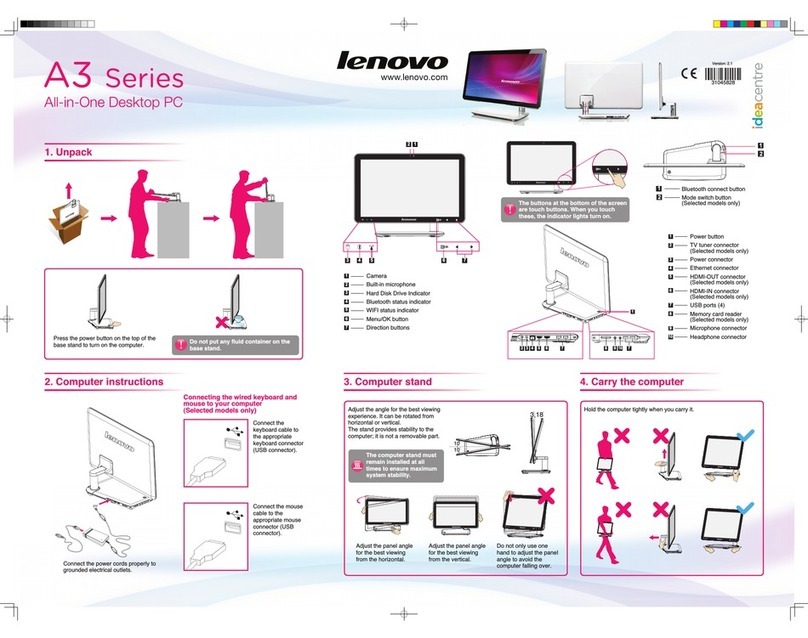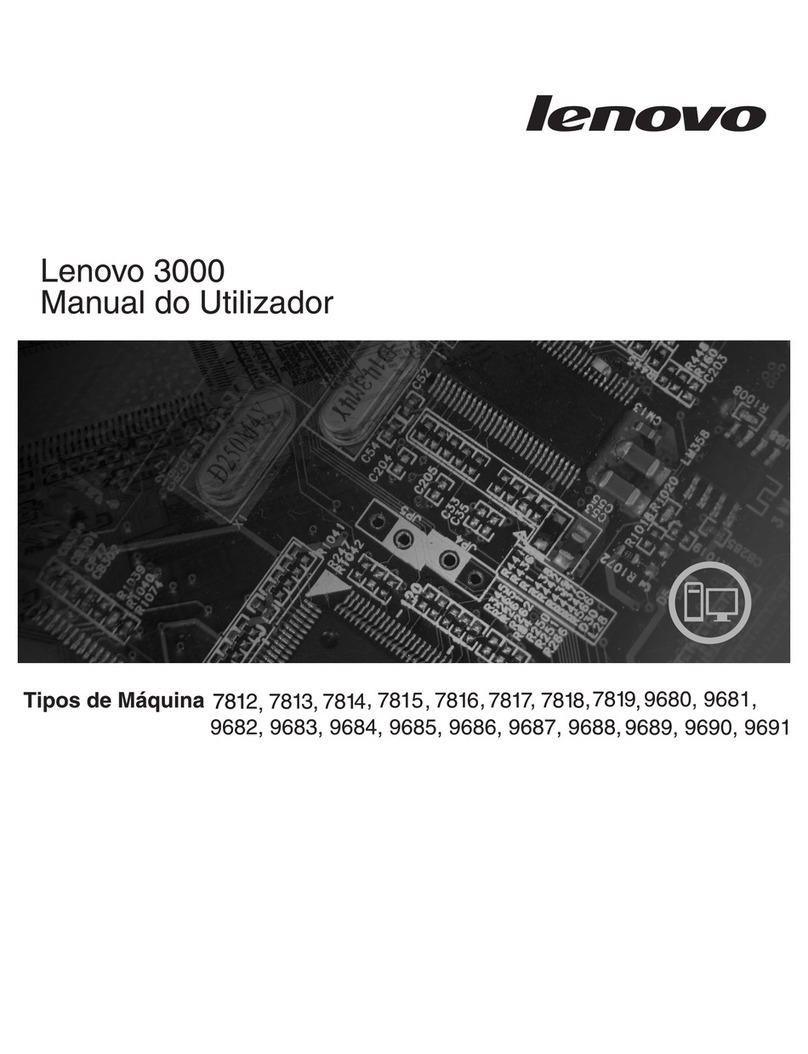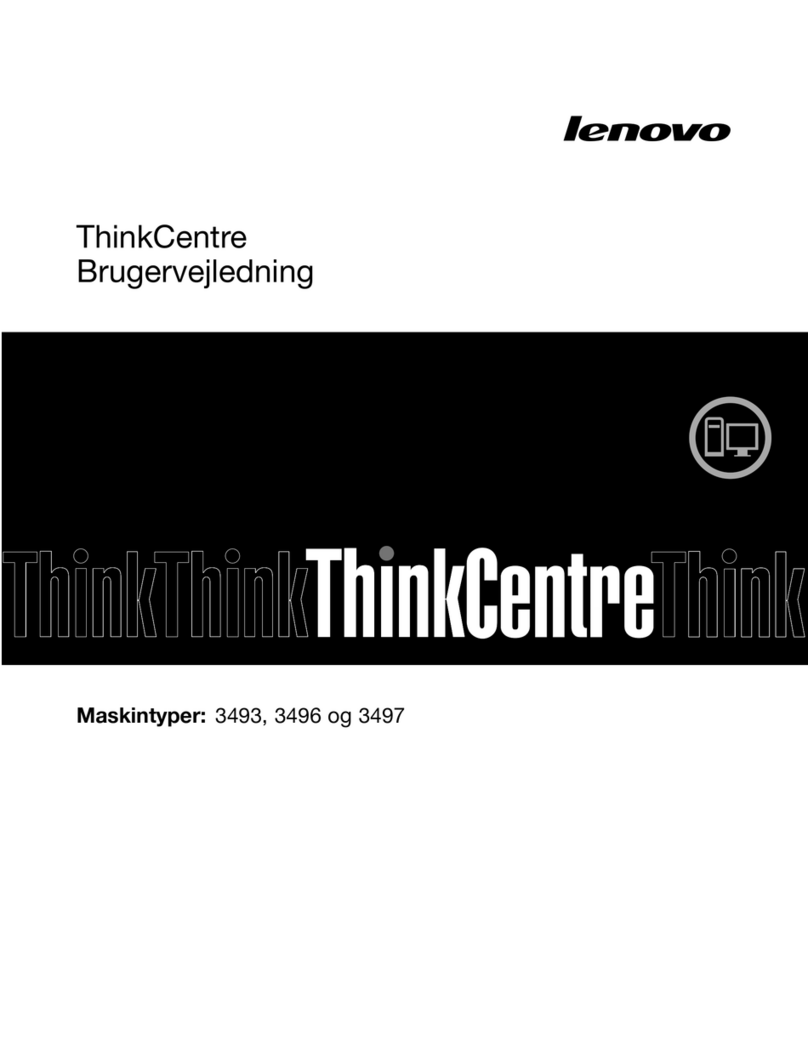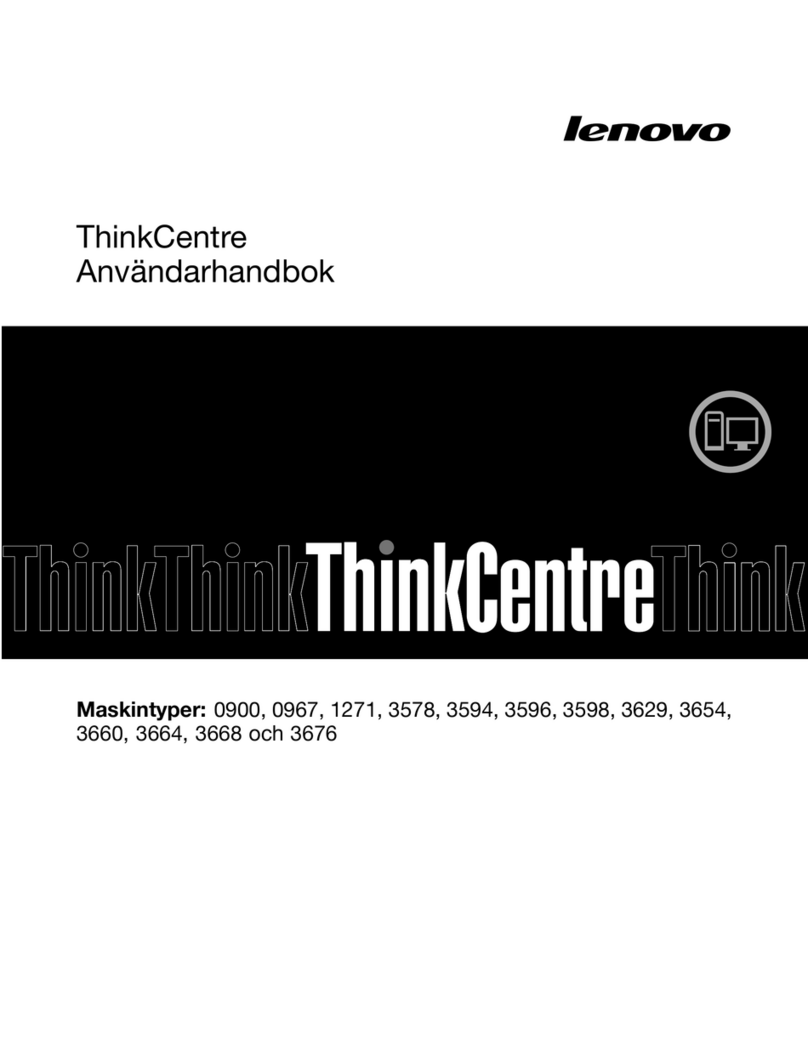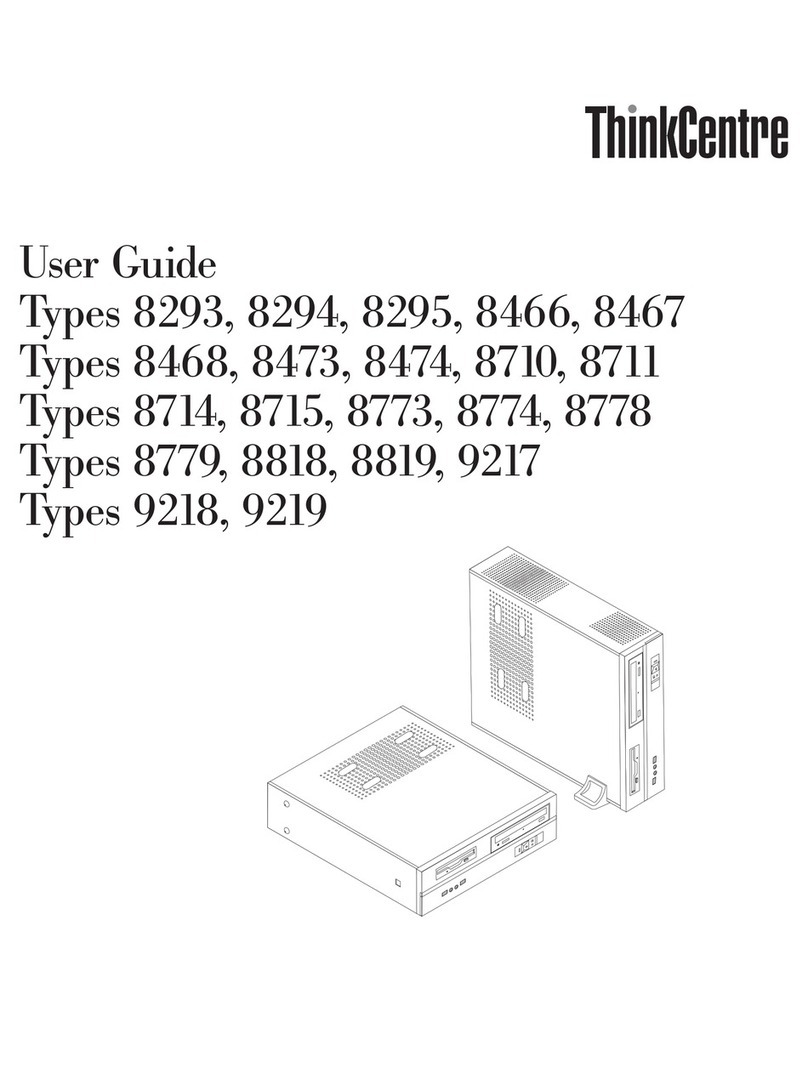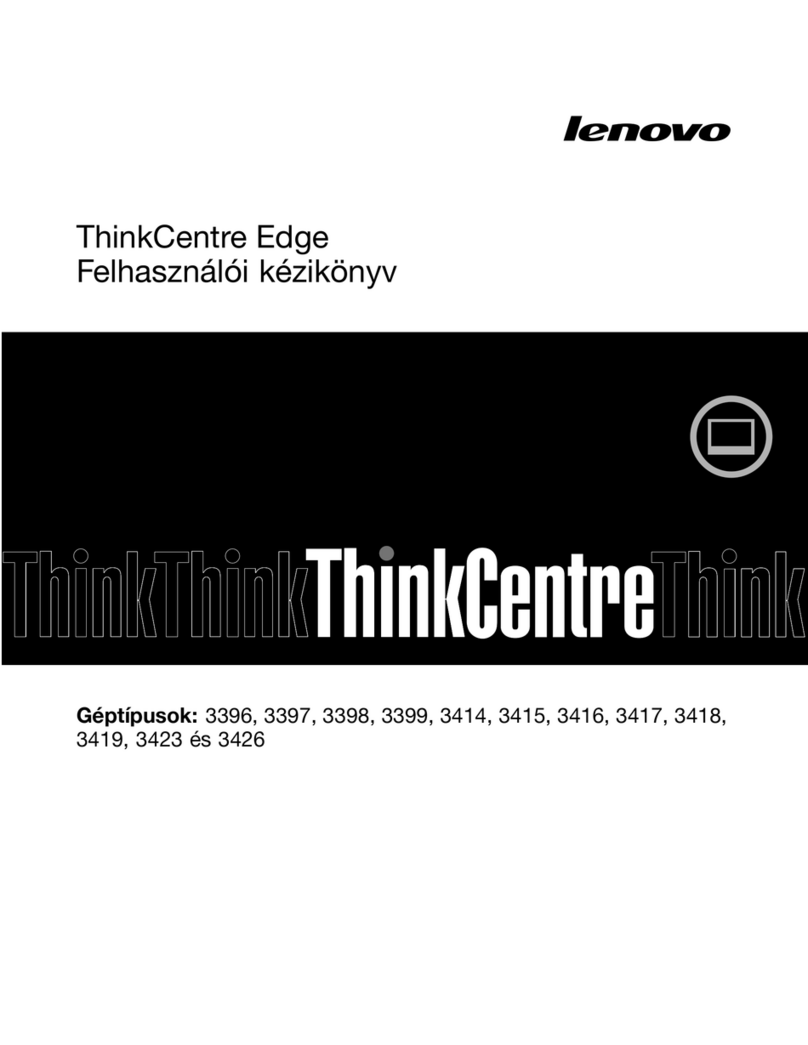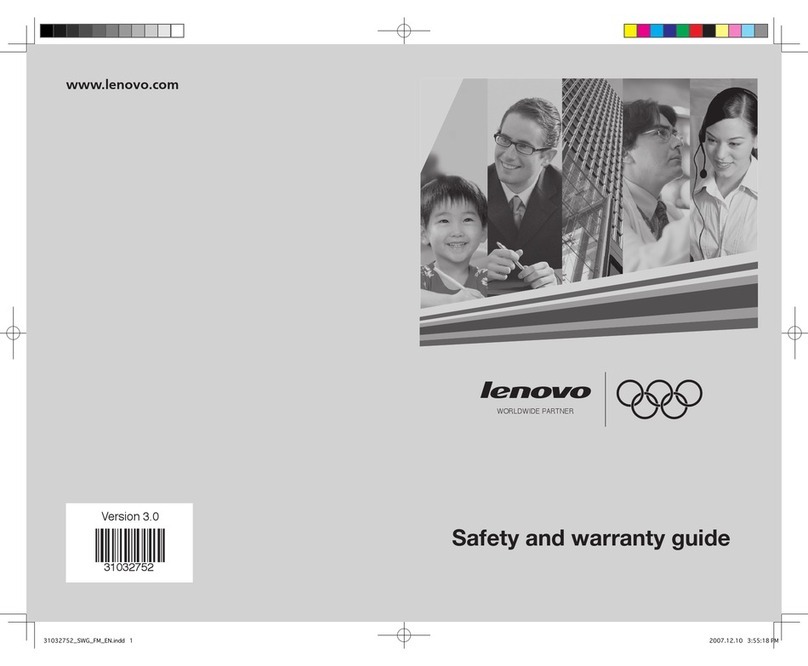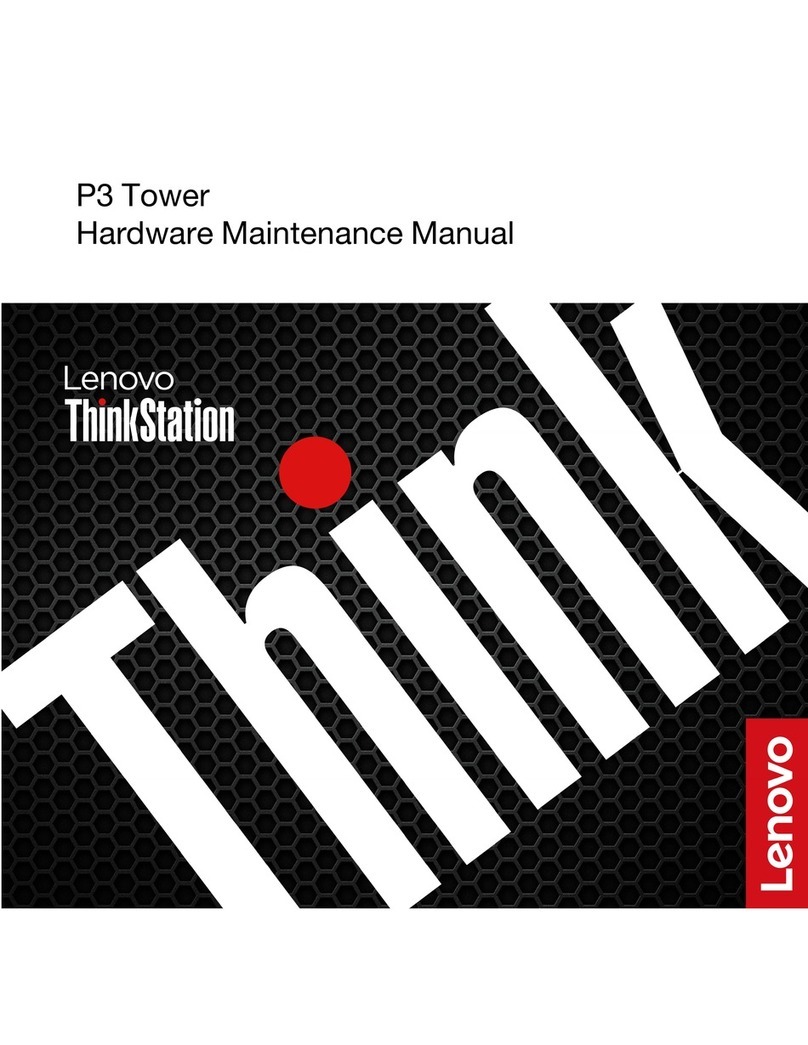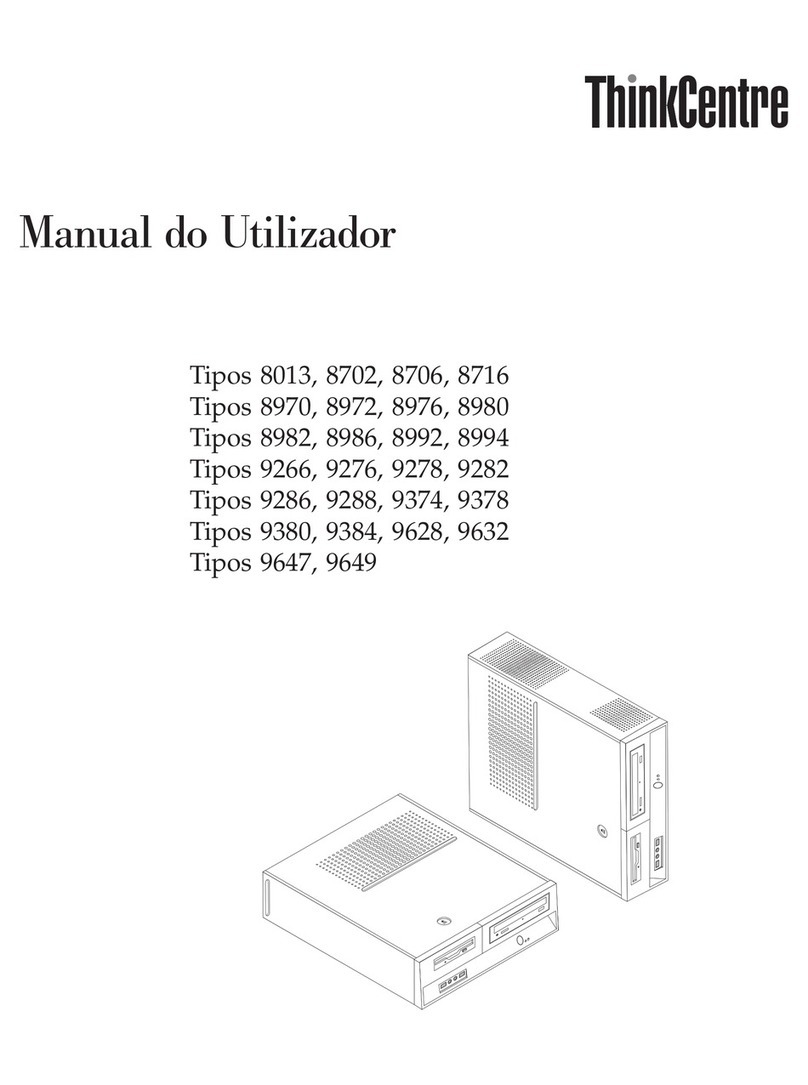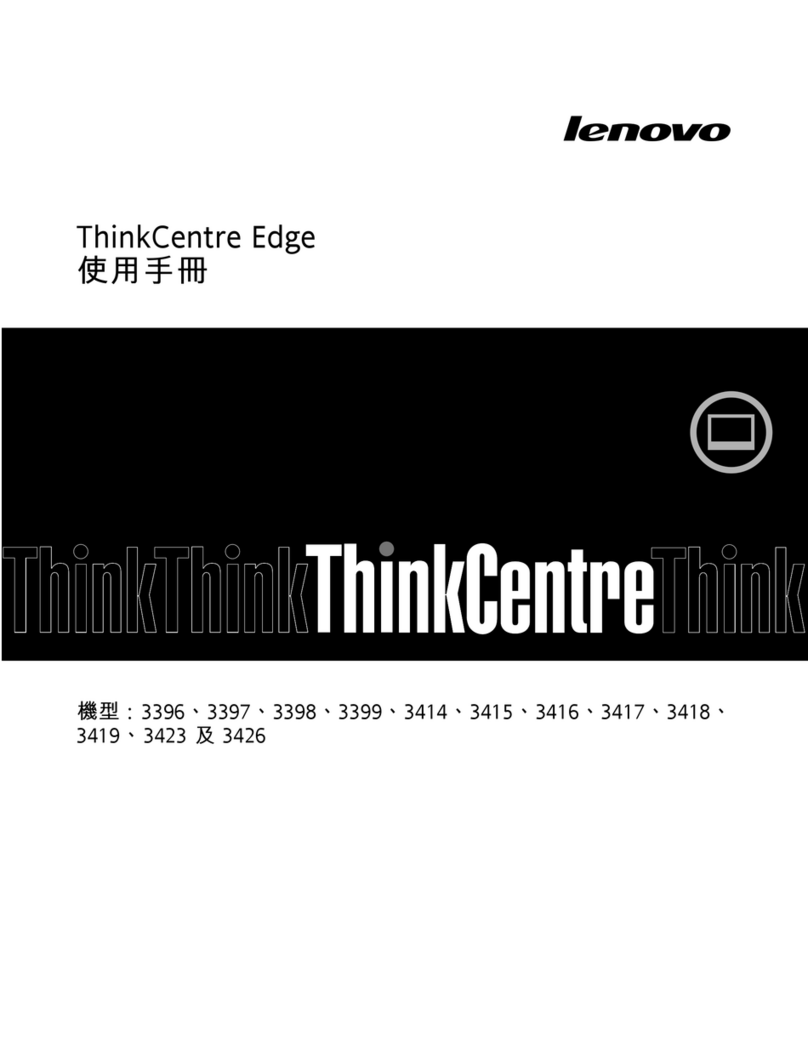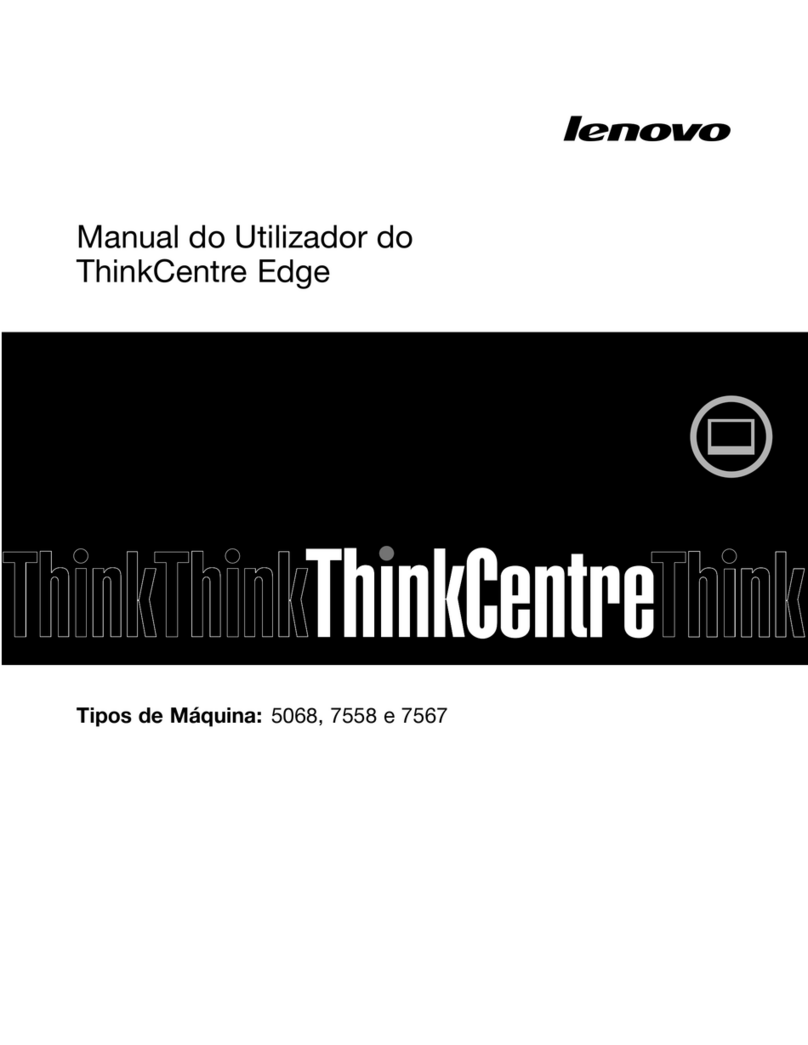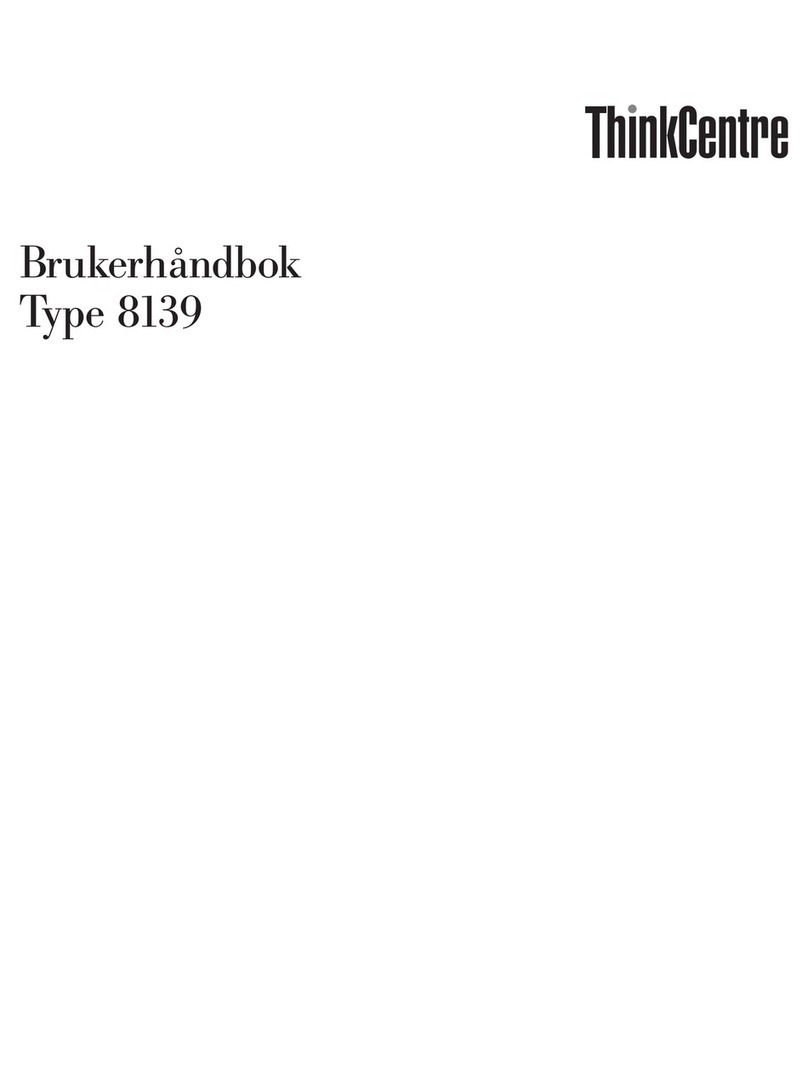Contents
Readthisfirst:Importantsafety
information..............iii
Beforeusingthismanual............iii
Servieandupgrades.............iii
Statieletriityprevention...........iv
Powerordsandpoweradapters........iv
Extensionordsandrelateddevies.......v
Plugsandoutlets...............v
Externaldevies...............v
Heatandprodutventilation..........v
Operatingenvironment............vi
Laseromplianestatement..........vi
Powersupplystatement...........vii
Cleaningandmaintenane..........vii
Glasspartsnotie.............vii
Tip-overhazardpreventionnotie.......vii
Chapter1.Productoverview......1
Hardwareloations..............1
Frontview................1
Rearview................3
Computeromponents..........5
Partsonthesystemboard.........6
Mahinetypeandmodellabel........7
Features..................7
Speifiations...............10
Programs.................10
Aessingaprogramonyouromputer...10
AnintrodutiontoLenovoprograms....11
Chapter2.Usingyourcomputer...13
Adjustingtheomputerstand.........13
Adjustingtheframestand........14
Registeringyouromputer..........14
Settingtheomputervolume.........14
AddinganiontotheWindowsnotifiationarea.15
Usingadis................15
Guidelinesaboutusingtheoptialdrive...15
Handlingandstoringadis........15
Playingandremovingadis.......16
Reordingadis............16
Connetingtoanetwork...........17
ConnetingtoanEthernetLAN......17
ConnetingtoawirelessLAN.......17
ConnetingtoaBluetooth-enableddevie..17
Usingthesingle-touhormulti-touhfeature...17
Chapter3.Youandyourcomputer..19
Arrangingyourworkspae..........19
Glareandlighting............19
Airirulation.............19
Eletrialoutletloationsandablelengths.19
Comfort...............19
Aessibilityinformation...........20
Cleaningyouromputer...........23
Maintenane...............23
Basimaintenanetips.........23
Goodmaintenanepraties.......23
Keepingyouromputerurrent......24
Movingyouromputer...........25
Chapter4.Security..........27
Lokingyouromputer...........27
AttahingaKensington-styleablelok...27
Viewingandhangingseuritysettingsinthe
SetupUtilityprogram............28
Preventingunauthorizedaesstoyour
omputer.................28
Usingandunderstandingfirewalls.......28
Protetingdataagainstviruses........28
ComputraeAgentsoftwareembeddedin
firmware.................29
TrustedPlatformModule(TPM)........29
Chapter5.Advancedconfiguration..31
UsingtheSetupUtilityprogram........31
StartingtheSetupUtilityprogram.....31
Enablingordisablingadevie.......31
EnablingordisablingtheAutomatiPowerOn
features...............31
EnablingordisablingErPLPSompliane
mode................32
EnablingordisablingtheConfiguration
ChangeDetetionfeature........32
UsingBIOSpasswords.........33
Seletingastartupdevie........34
ExitingtheSetupUtilityprogram......34
UpdatingtheBIOS.............35
Chapter6.Troubleshooting,
diagnostics,andrecovery......37
Basiproedureforresolvingomputer
problems.................37
Troubleshooting..............37
Startupproblems............37
©CopyrightLenovo2015i