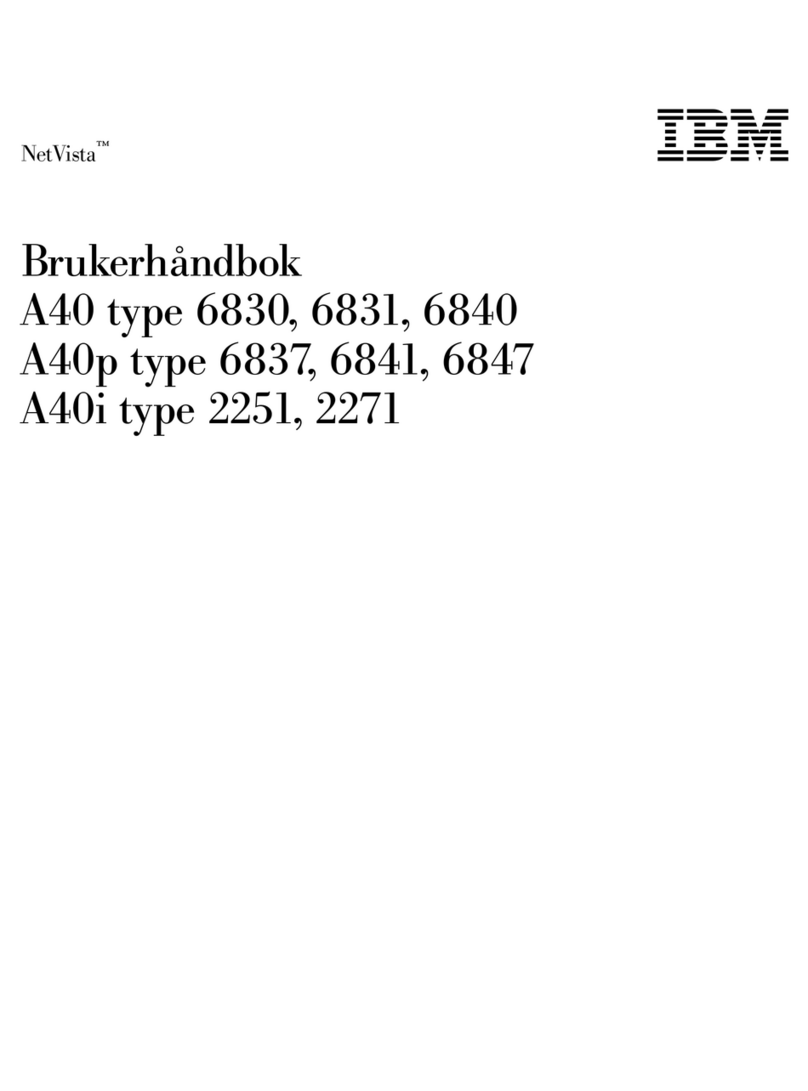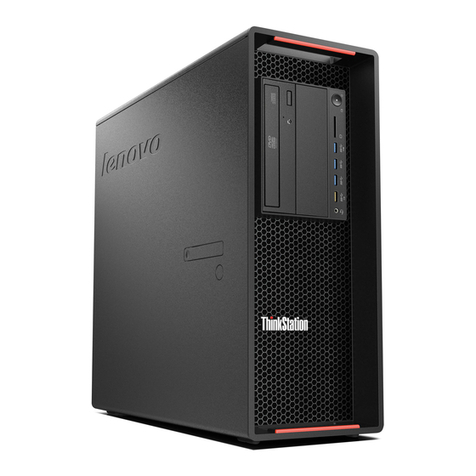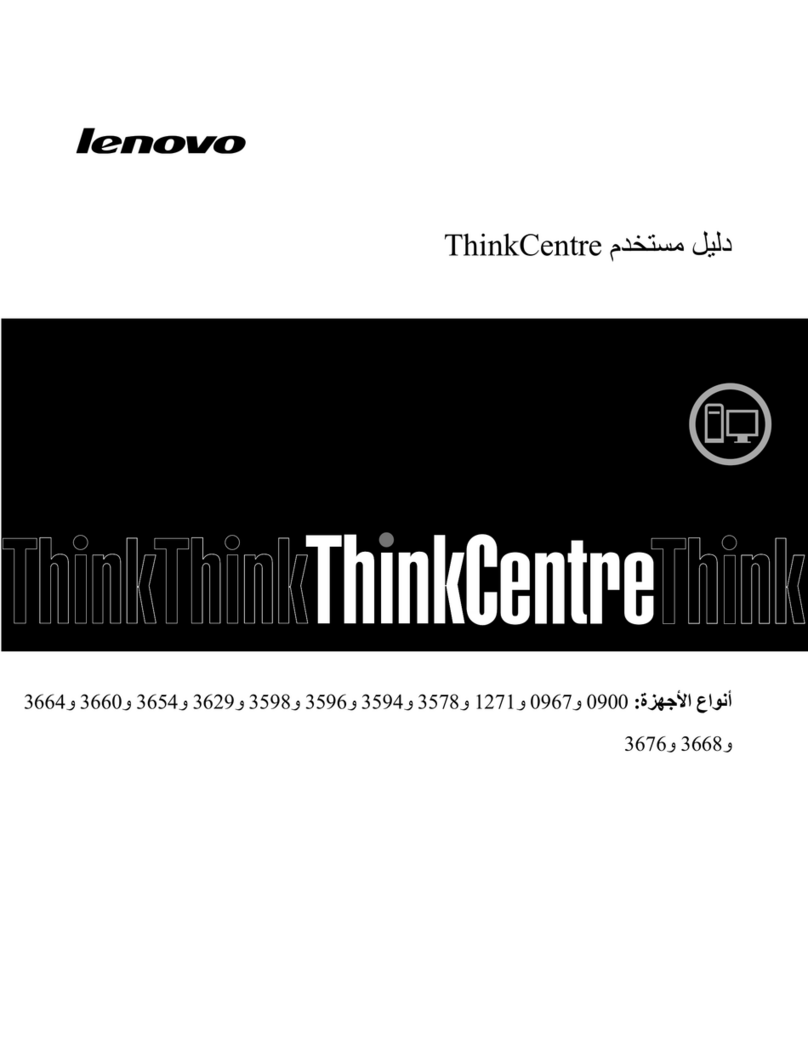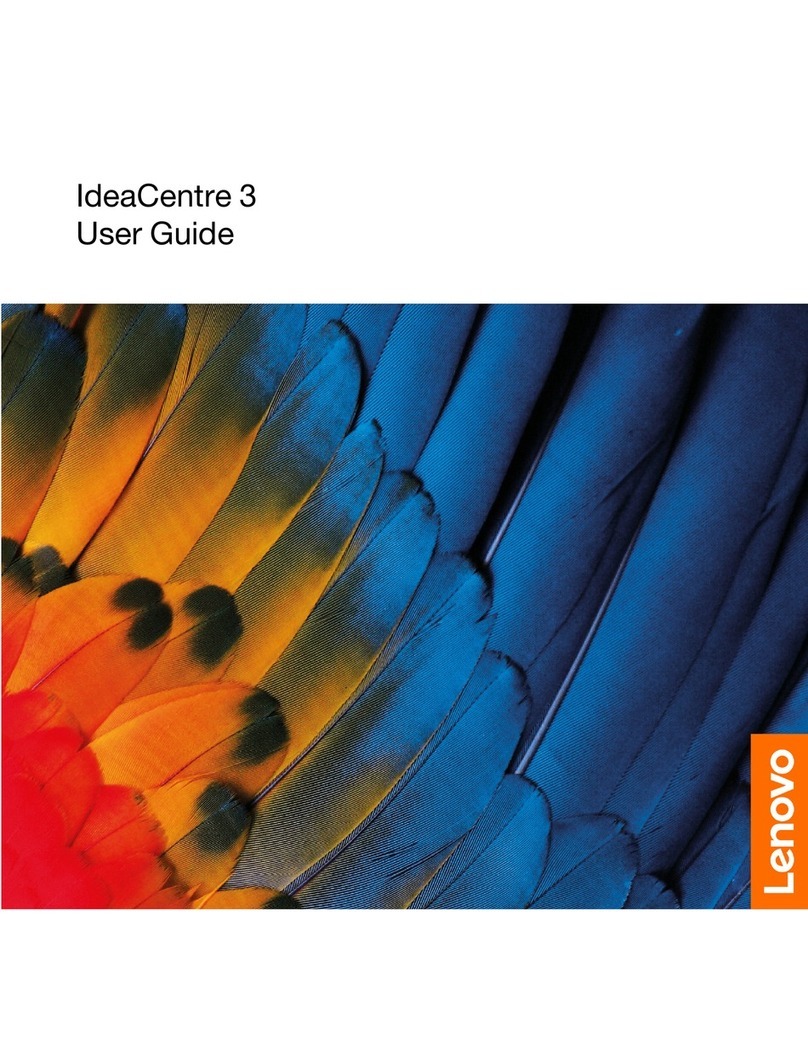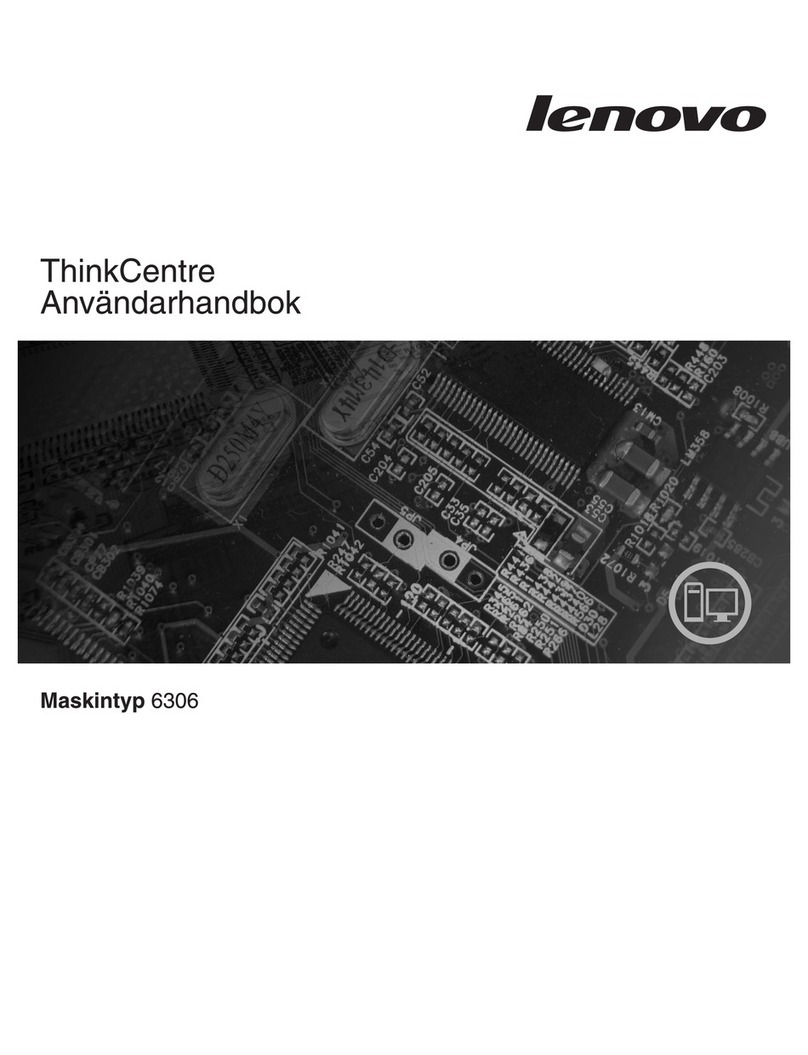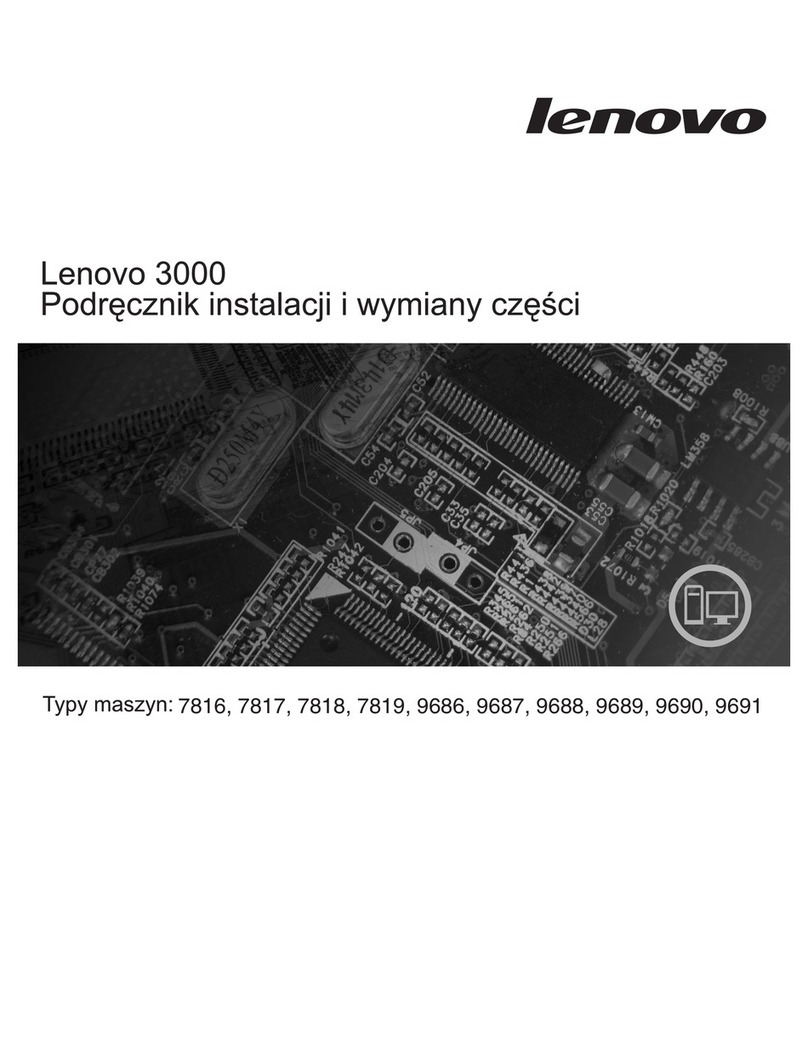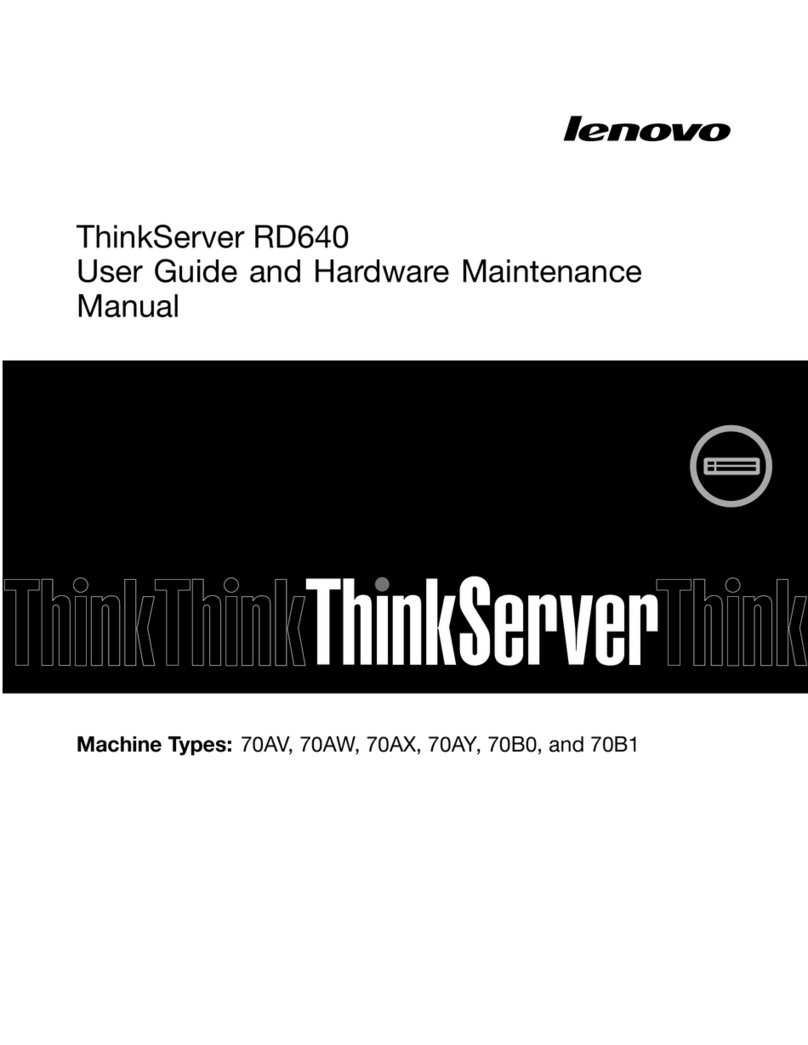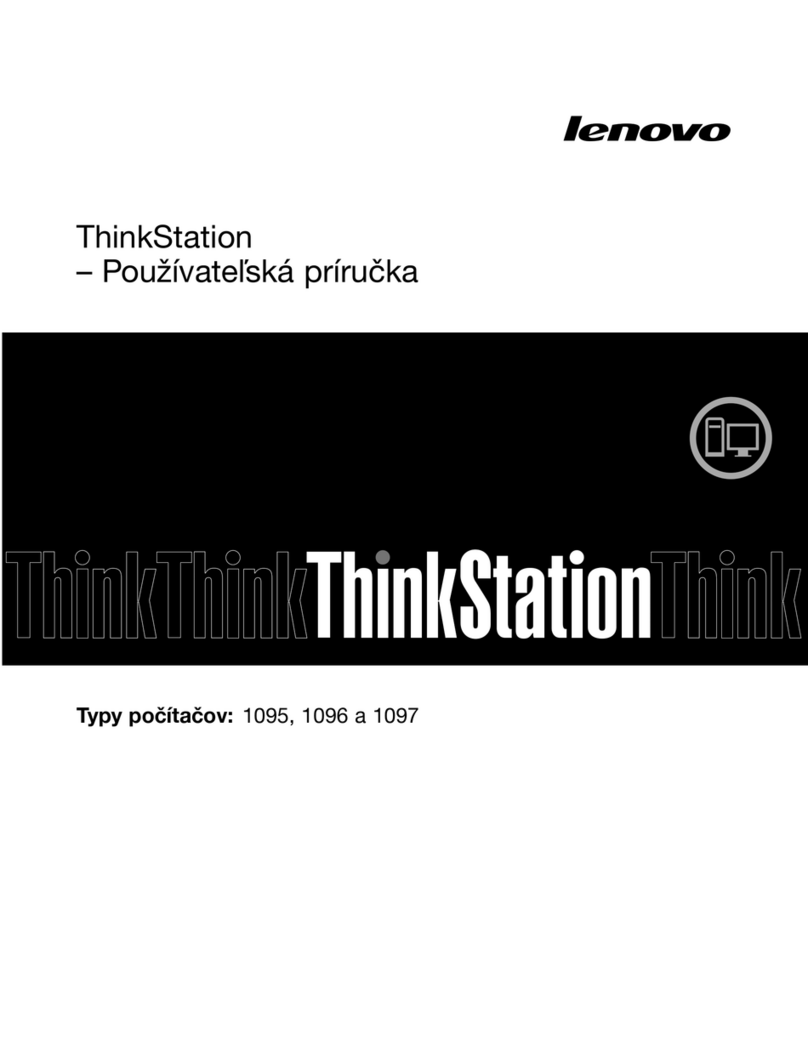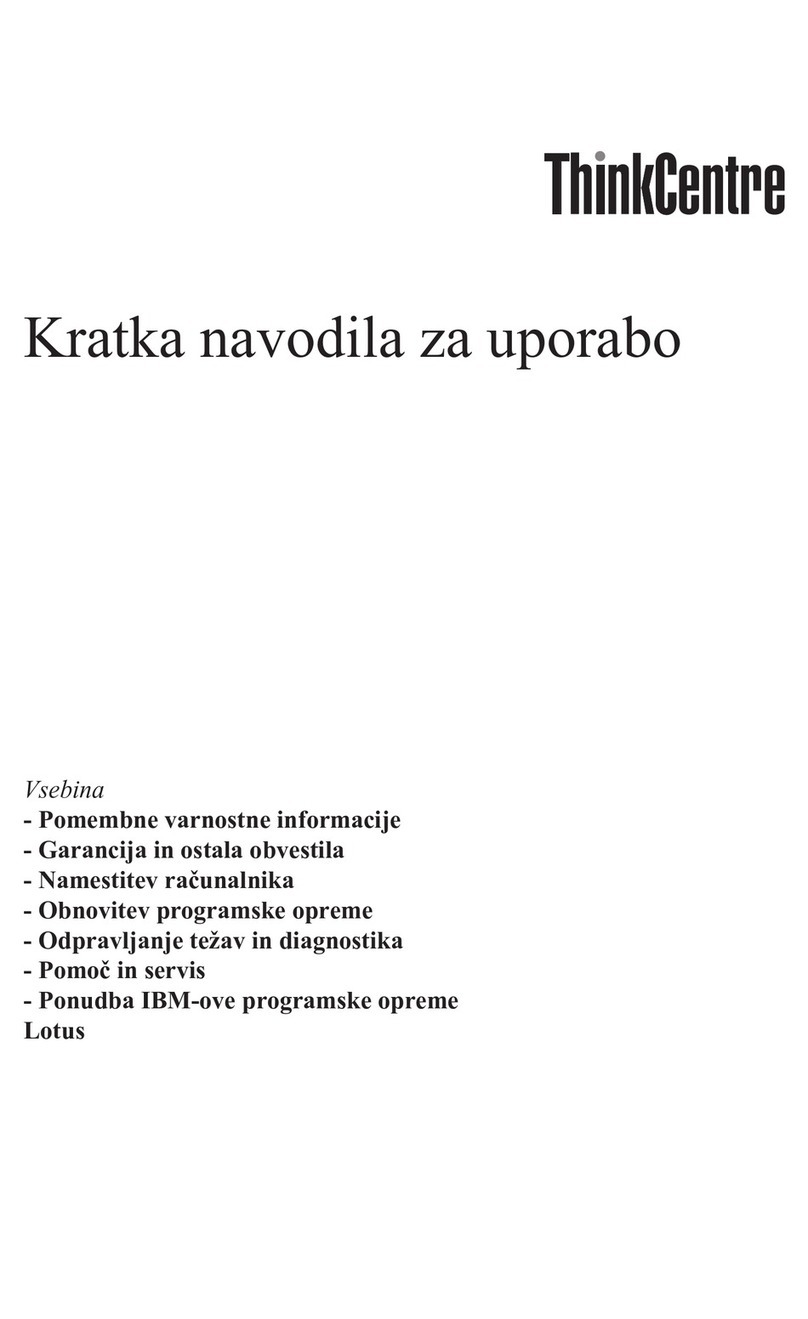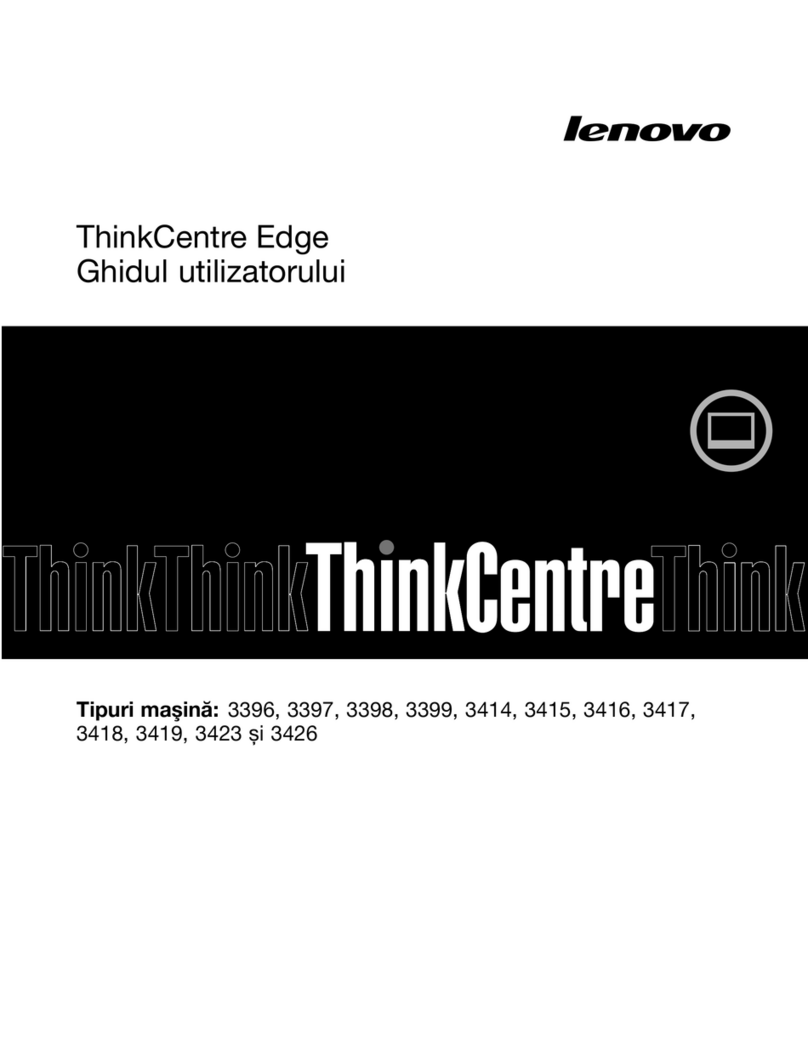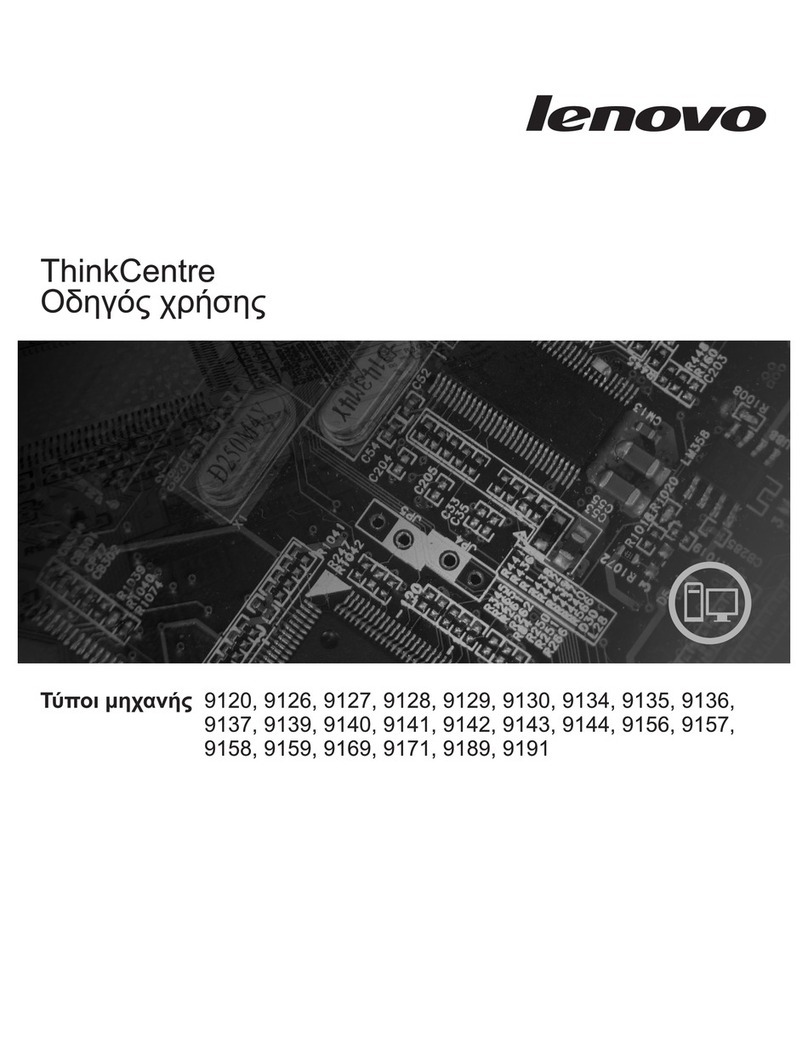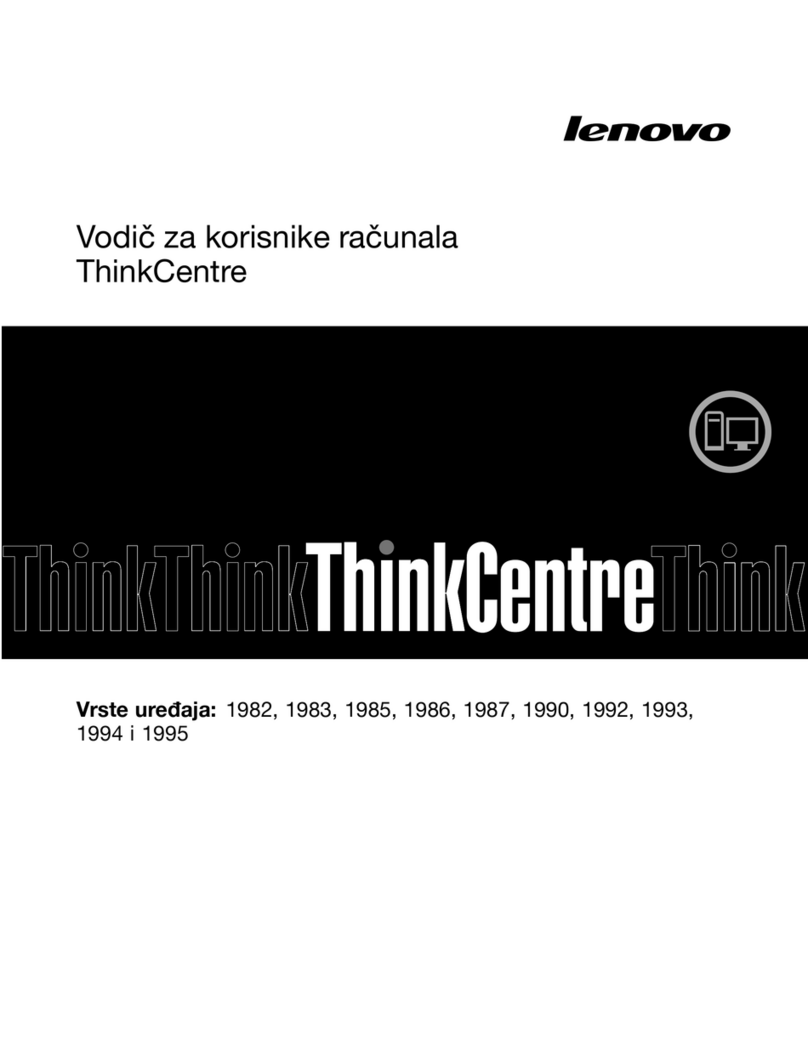Important Information Before Use
This guide aims to hel you use this roduct correctly. Before installing and using this roduct for the first
time, lease be sure to carefully read all the materials included with the roduct, es ecially the recautions
mentioned in the safety Information Section and Other terms in this guide. This will hel you better use this
roduct.
Computer Usage Precautions
• When the com uter is running, do not use a dust shield or dust cloth to cover the heat dissi ation vents
on the to of the roduct to revent hardware damage.
• Never o en the housing of non-re airable arts, such as the o tical drive and ower ada ter.
DANGER
Opening the optical drive or power adapter housing can cause electric shock, laser radiation, or
even explosion.
• Do not dro , bum , scratch, twist, hit, vibrate, or ush your com uter unit, monitor, or external devices.
• If the com uter you urchased has a wireless network card, this card may be incom atible with outdated
routers, causing connection failures. To solve this roblem, we recommend you contact your router
manufacturer and request a firmware u date.
• Lenovo is not res onsible for third- arty software and antivirus rograms that use your com uter’s
camera, micro hone, or other multimedia devices to obtain rivate information (including images or audio)
through Wi-Fi, Bluetooth, Ethernet, and other methods of communication.
Optical Mouse Usage Precautions
An o tical mouse functions by emitting a strong red light through its LED, which is reflected by the deskto
surface and enters the sensor. The sensor senses micro texture changes in the deskto surface to calculate
the direction and dis lacement of the mouse movement. Therefore, the reflective conditions of the deskto
have a significant influence on the erformance of the o tical mouse. The erformance of the o tical mouse
is degraded when used on the following ty es of surfaces causing jitter, jum s, difficult movement, or even
com lete lack of function:
• Surfaces that cannot reflect light diffusely: such as glass table to s, trans arent table mats, and mirrors.
• Overly shiny surfaces: such as metal surfaces and laminated magazine covers.
• Surfaces with strong directional textures: such as brushed metal surfaces, wood surfaces with straight
grain, and tatami mats.
• Surfaces that are uniform at the micron level: such as marble tableto s and artificial marble tableto s.
• Surfaces with ixel-level s ecifications and atterns: such as coordinate a er, screen- rinted atterns,
and boards with artificial wood grain.
• Surfaces that are too dark or close to red: such as black or red deskto s.
If your desk has one of the above surfaces, we recommend you take one of the following measures to
im rove your o tical mouse erformance:
• Place a iece of ordinary white a er that is not too smooth (and is not too shiny, like coated a er) on
your deskto to use as a mouse ad.
© Co yright Lenovo 2021 iii