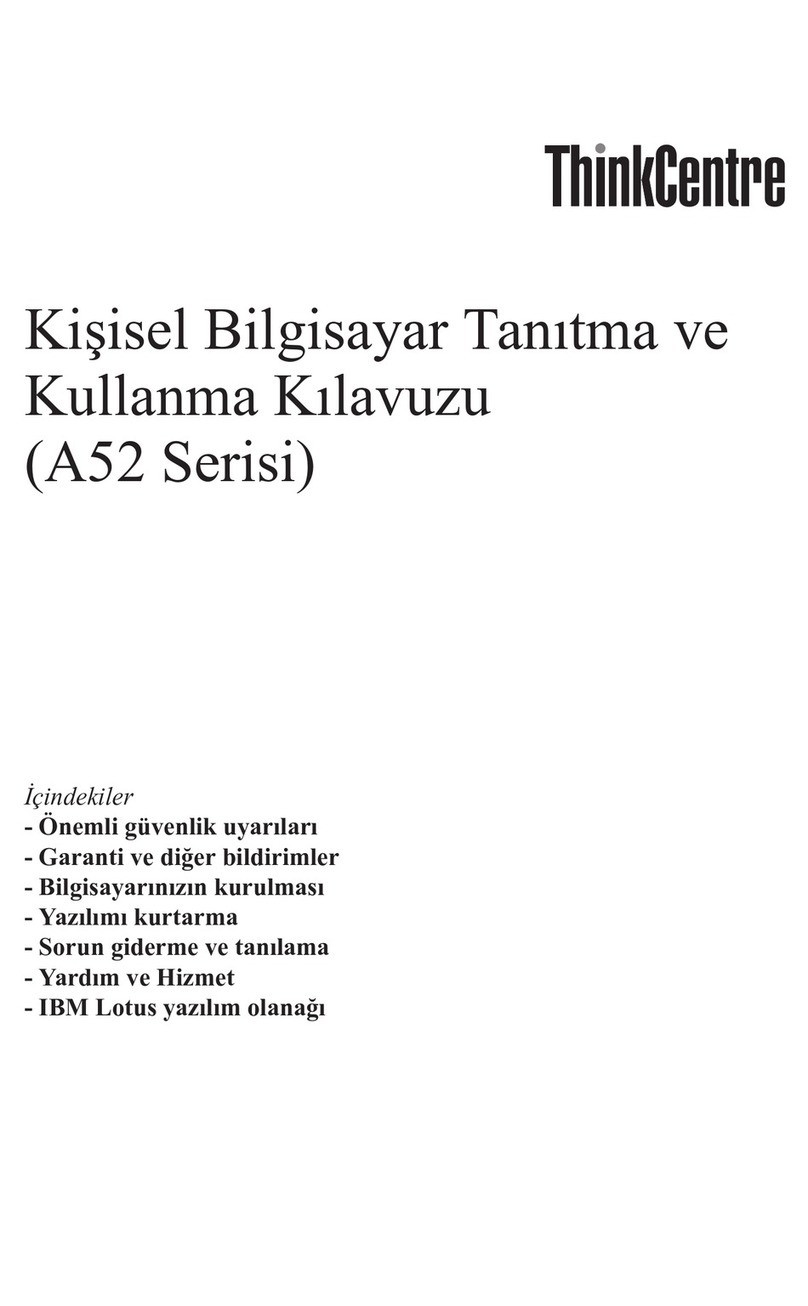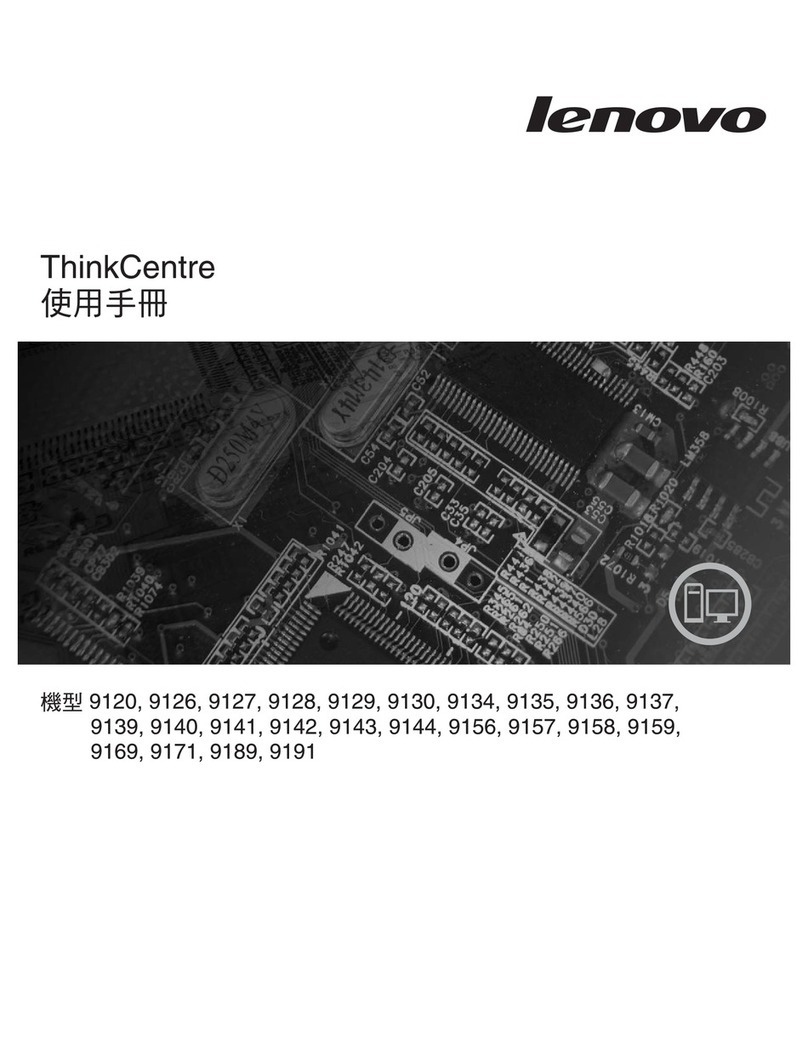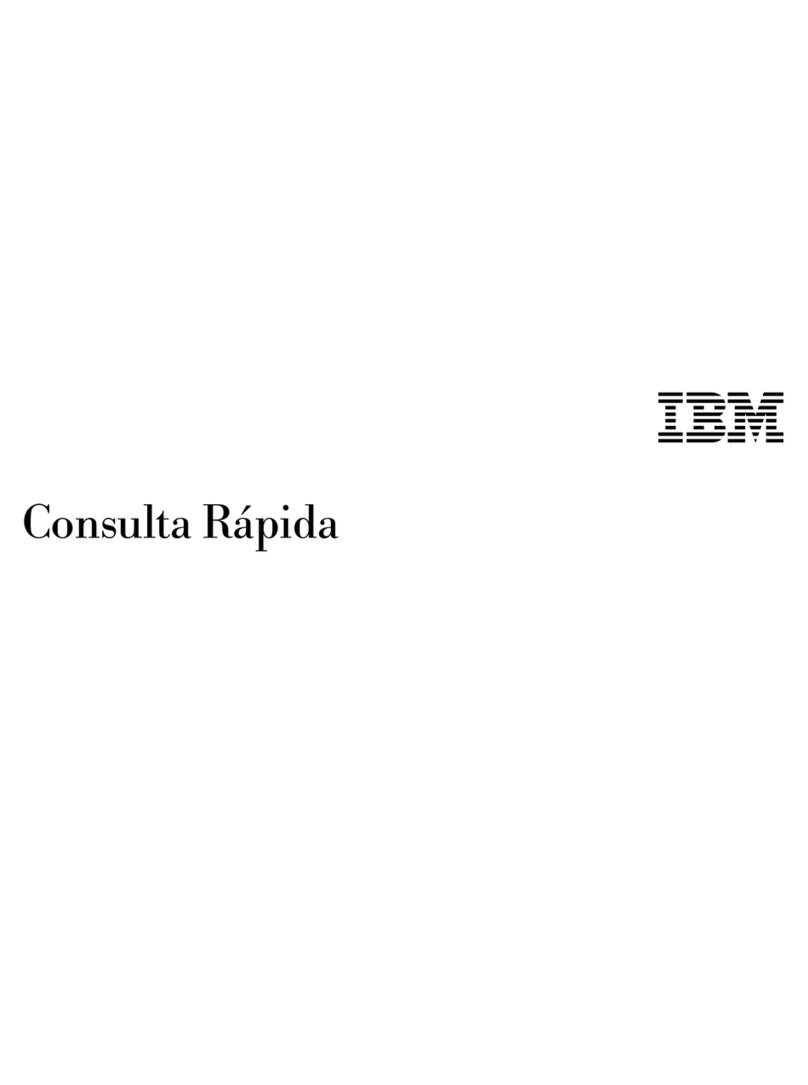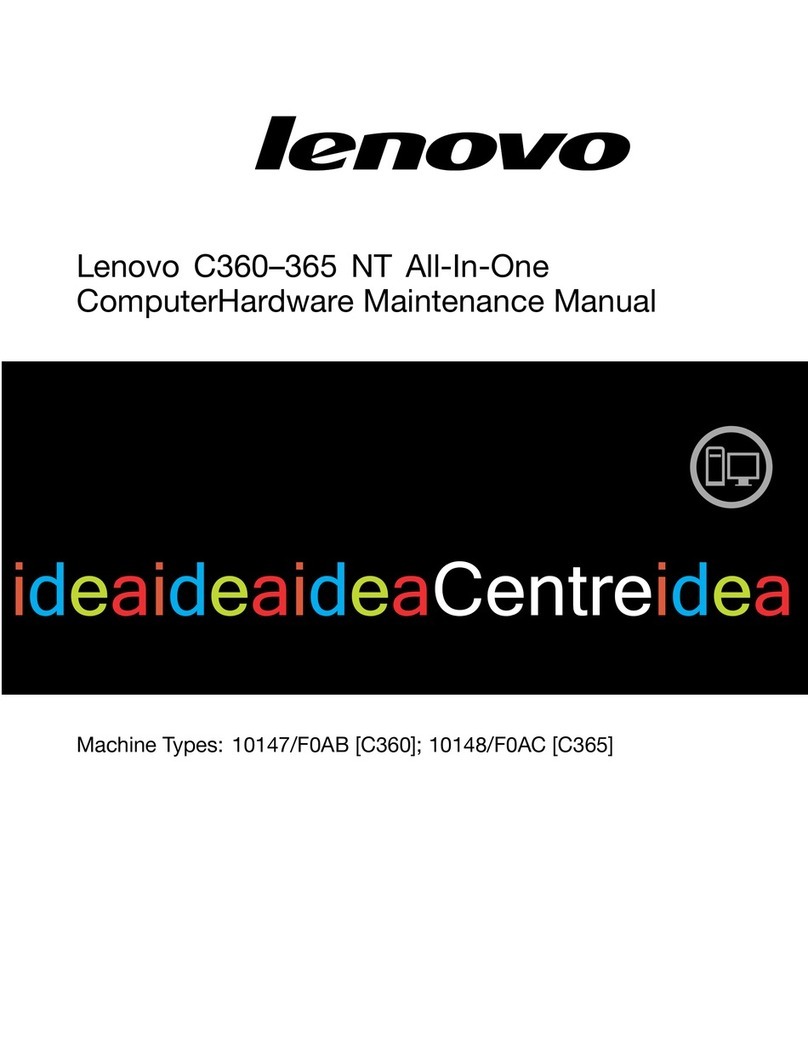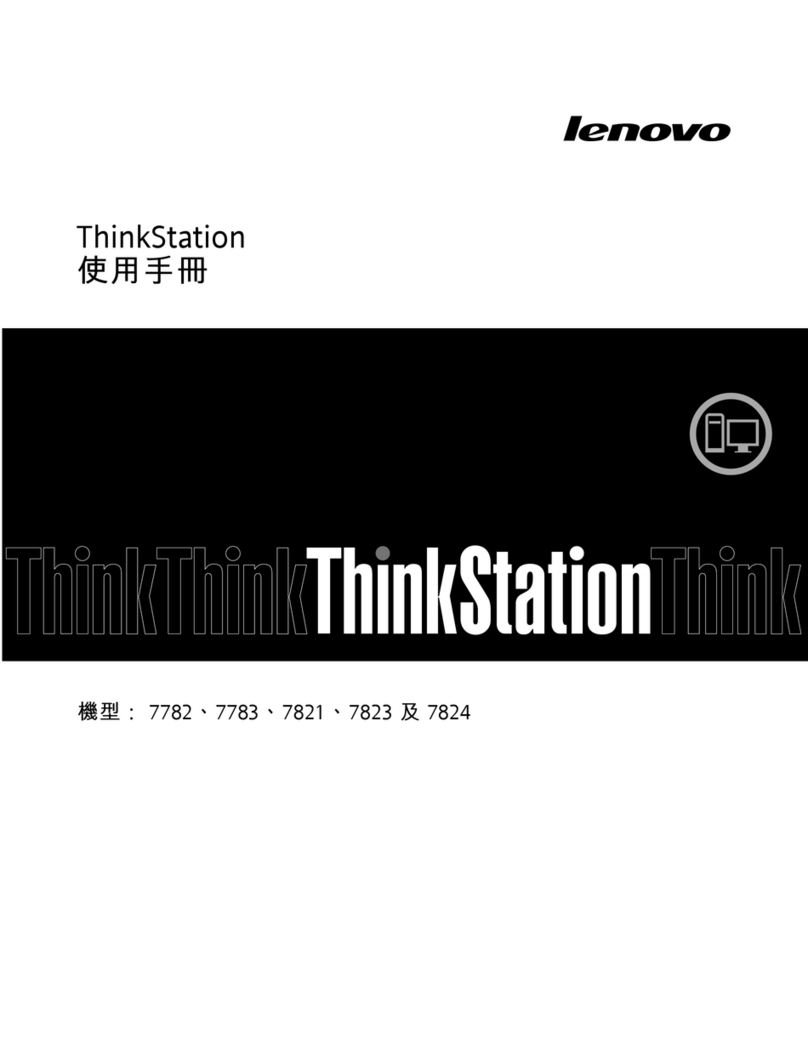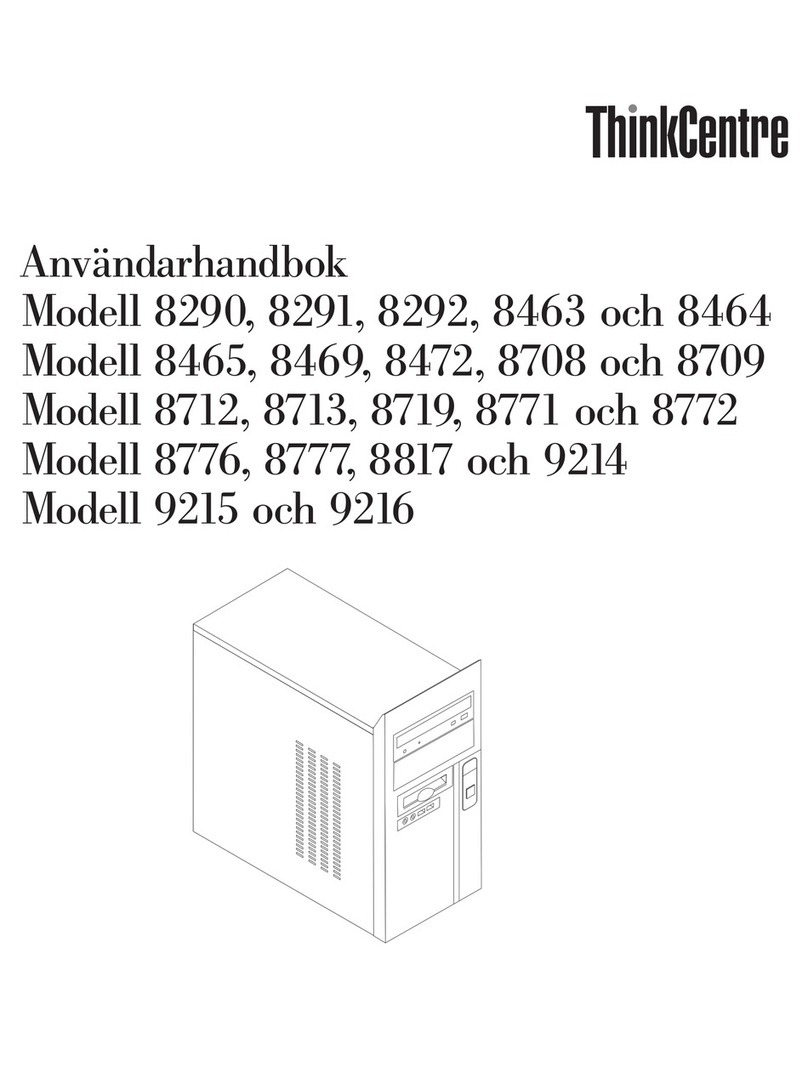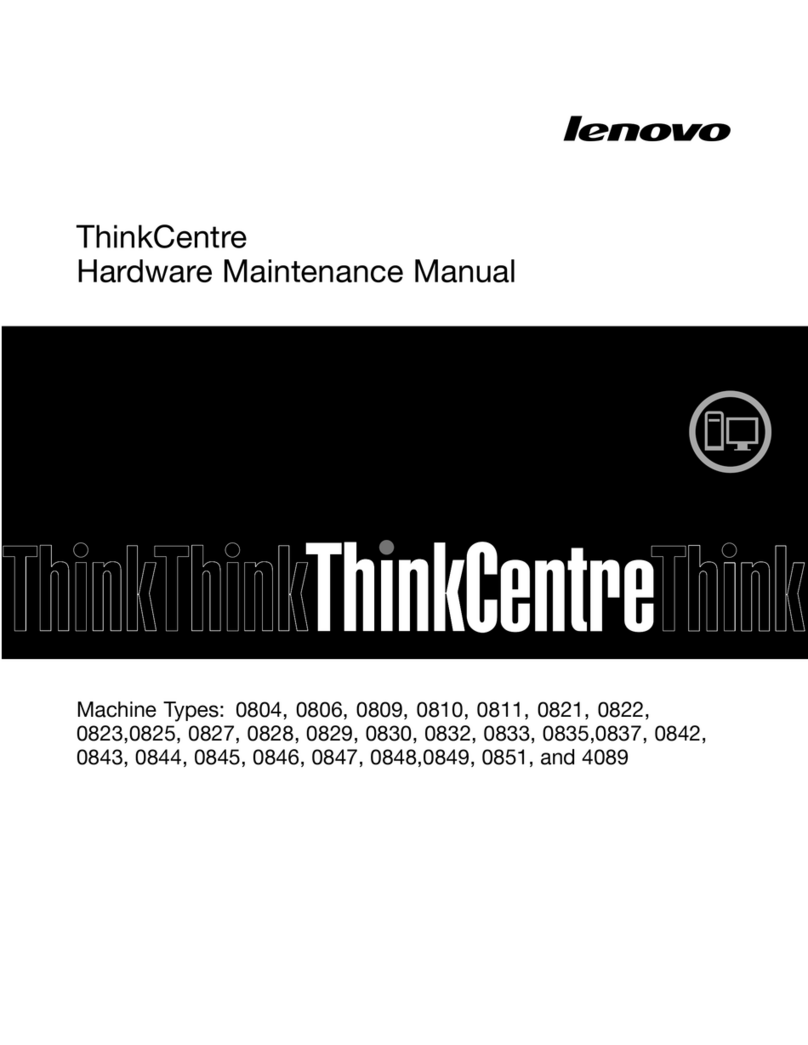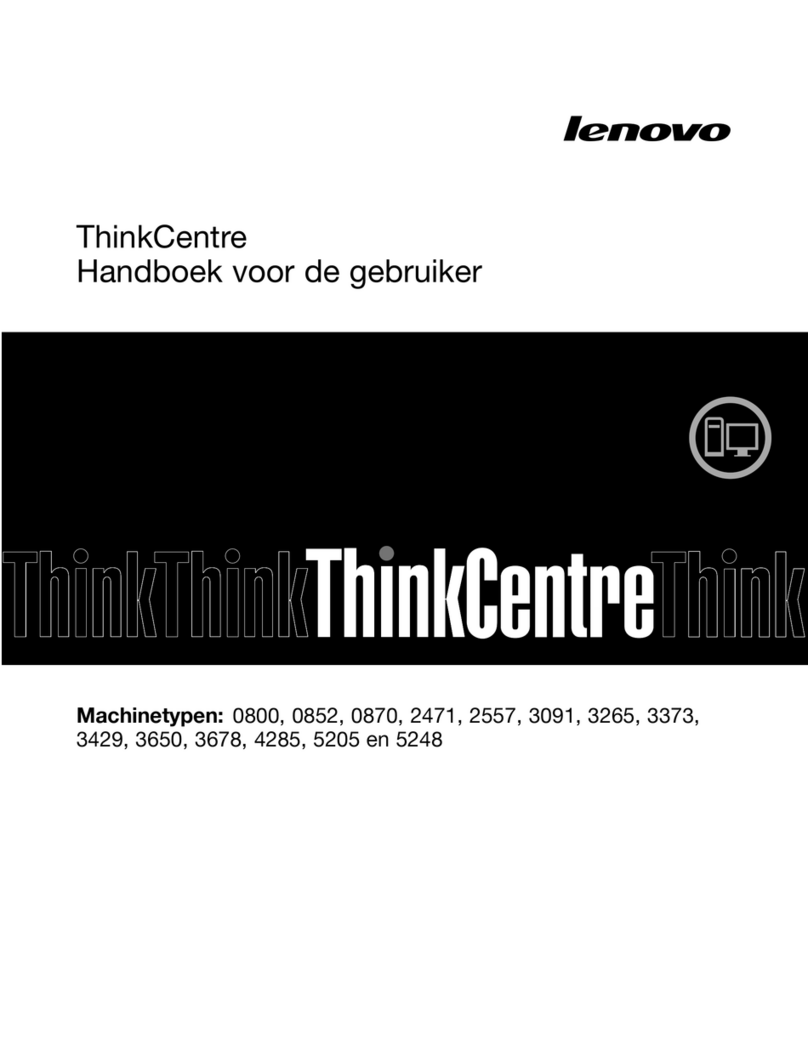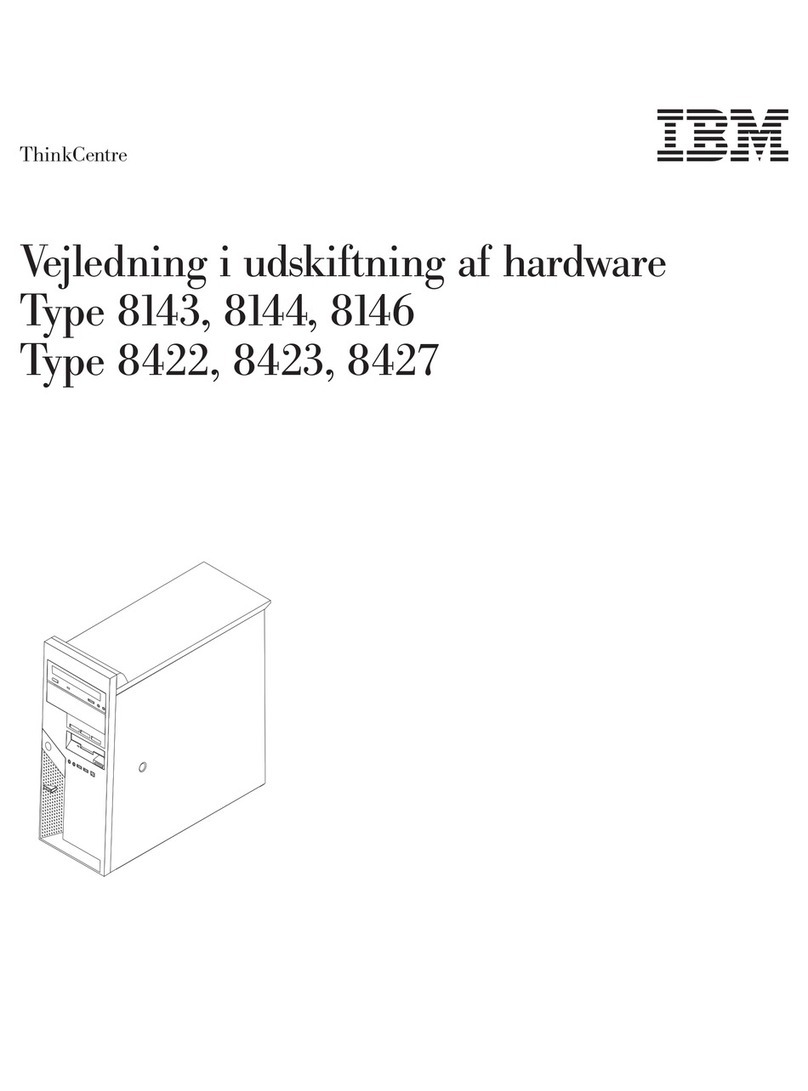Contents
Chapter 1. About this manual .....1
Important Safety Information .........1
Strategy for replacing FRUs for CTO, CMV, and GAV
products ................2
Product definition ...........2
FRU Identification for CTO, CMV, and GAV
products ...............2
Important information about replacing RoHS
compliant FRUs .............3
Chapter 2. Safety information .....5
General safety ..............5
Electrical safety .............5
Safety inspection guide ...........7
Handling electrostatic discharge-sensitive devices ..8
Grounding requirements ..........8
Safety notices (multi-lingual translations) .....9
Chapter 3. General information ....39
The ThinkVantage Productivity Center program ..39
Additional information resources .......39
Physical specifications ...........39
Types 8009, 8791, 8795, 8799, 8803, 8807, and 8812 40
Types 8010, 8792, 8796, 8800, 8804, 8808, 8813,
and 9168 ..............41
Types 8011, 8793 8797, 8801, 8805, 8810, 8814, and
9166 ................42
Types 8012, 8794, 8798, 8802, 8806, 8811, 8816,
and 9167 ..............43
Chapter 4. General Checkout .....45
Problem determination tips .........46
Chapter 5. Diagnostics ........49
PC-Doctor for Windows ..........49
PC-Doctor for DOS ............49
Creating adiagnostic CD image ......50
Creating diagnostic diskettes .......50
Running diagnostics from the CD or diskettes ..50
Running diagnostics from the Rescue and
Recovery workspace ..........51
PC-Doctor for Windows PE .........51
Running diagnostics from the Rescue and
Recovery workspace ..........51
Navigating through the diagnostics programs ...52
Running tests..............52
Test results .............52
Fixed disk advanced test (FDAT) ......53
Quick and Full erase -hard drive ......54
Viewing the test log ...........55
Chapter 6. Using the Setup Utility ...57
Starting the Setup Utility program.......57
Viewing and changing settings ........57
Exiting from the Setup Utility program .....57
Using passwords ............57
User Password ............58
Administrator Password .........58
Setting, changing, and deleting apassword...58
Selecting astartup device..........58
Selecting atemporary startup device .....58
Changing the startup device sequence ....58
Advanced settings ............59
Chapter 7. Symptom-to-FRU Index ...61
Hard disk drive boot error .........61
Power Supply Errors ...........61
Diagnostic error codes ...........63
Beep symptoms .............84
No-beep symptoms............86
POST error codes ............87
Miscellaneous error messages ........90
Undetermined problems ..........92
Chapter 8. FRU lists .........93
Machine Type 6487 ............94
Machine Type 6488 ........... 104
Machine Type 8009 ...........114
Machine Type 8010 ........... 122
Machine Type 8011 ........... 124
Machine Type 8012 ........... 132
Machine Type 8791 ........... 143
Machine Type 8792 ........... 151
Machine Type 8793 ........... 160
Machine Type 8794 ........... 168
Machine Type 8795 ........... 177
Machine Type 8796 ........... 184
Machine Type 8797 ........... 193
Machine Type 8798 ........... 200
Machine Type 8799 ........... 209
Machine Type 8800 ........... 219
Machine Type 8801 ........... 230
Machine Type 8802 ........... 240
Machine Type 8803 ........... 250
Machine Type 8804 ........... 259
Machine Type 8805 ........... 267
Machine Type 8806 ........... 275
Machine Type 8807 ........... 283
Machine Type 8808 ........... 295
Machine Type 8810 ...........311
Machine Type 8811 ........... 323
Machine Type 8812 ........... 340
Machine Type 8813 ........... 346
Machine Type 8814 ........... 353
Machine Type 8816 ........... 359
Machine Type 9166 ........... 366
Machine Type 9167 ........... 369
Machine Type 9168 ........... 372
©Lenovo 2005, 2007. Portions ©IBM Corp. 2005. iii