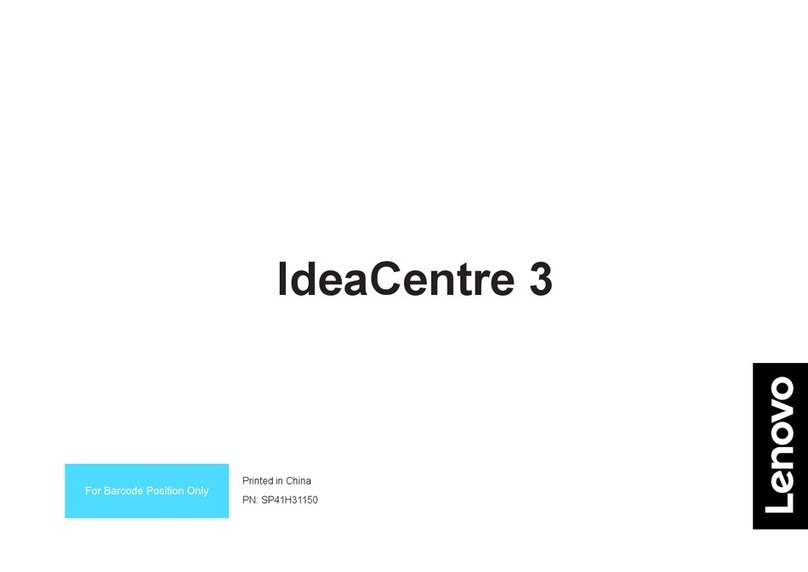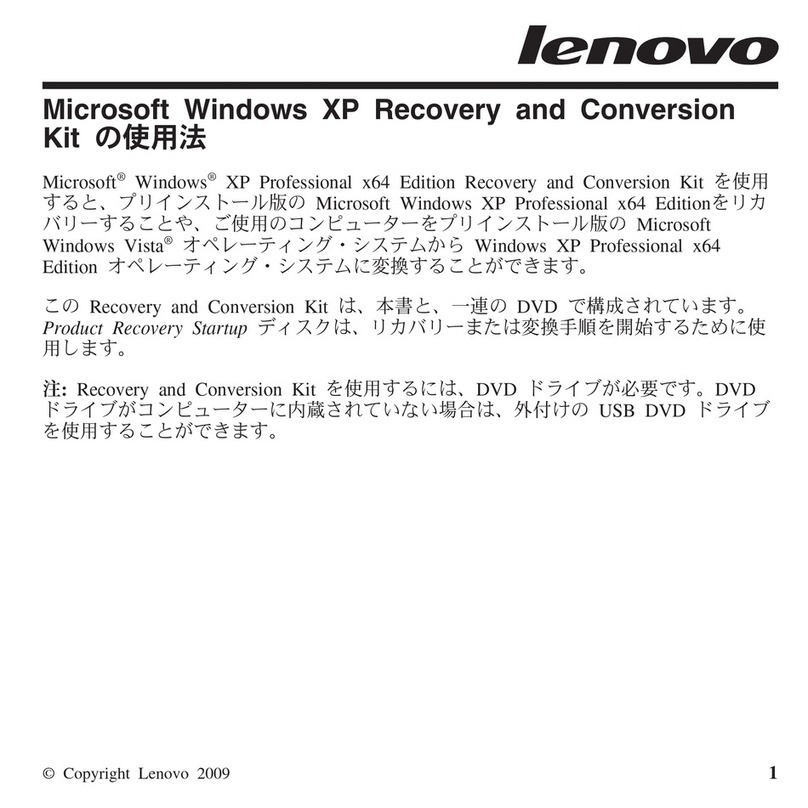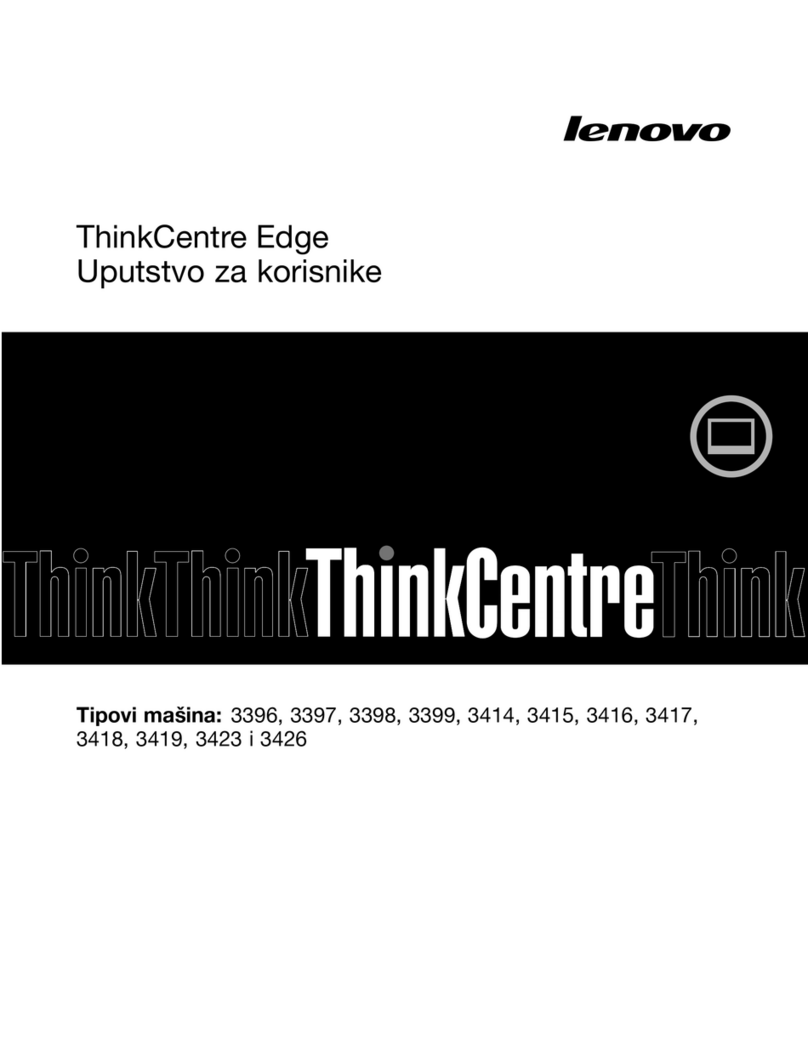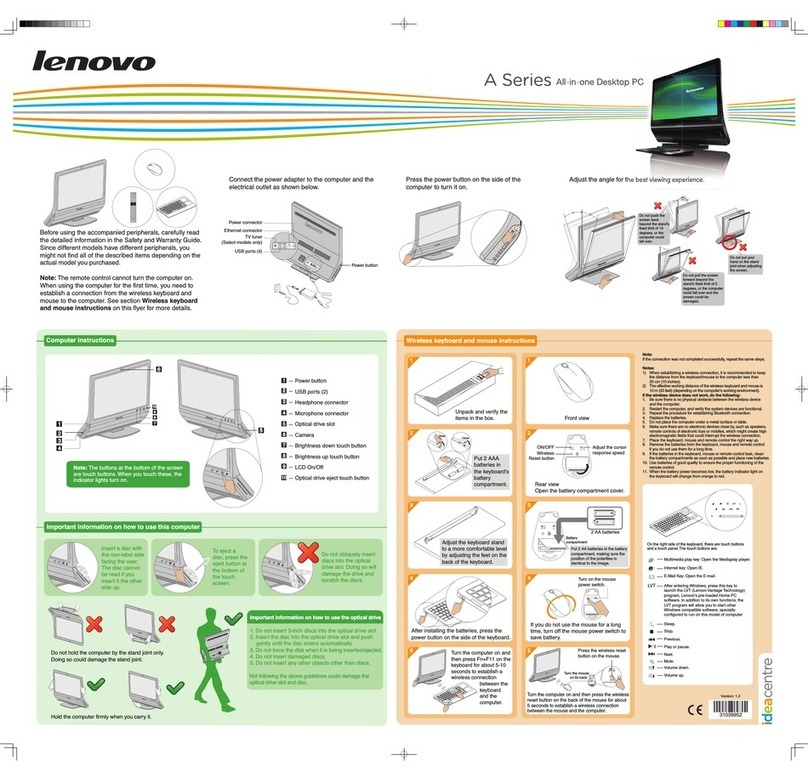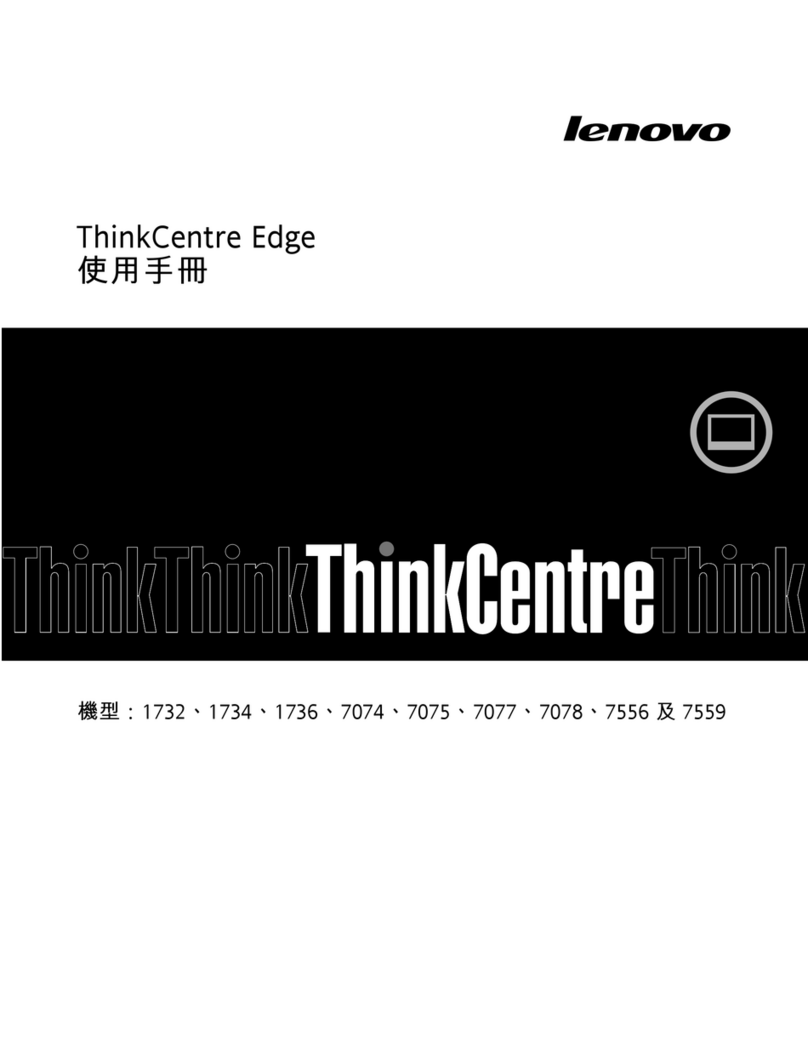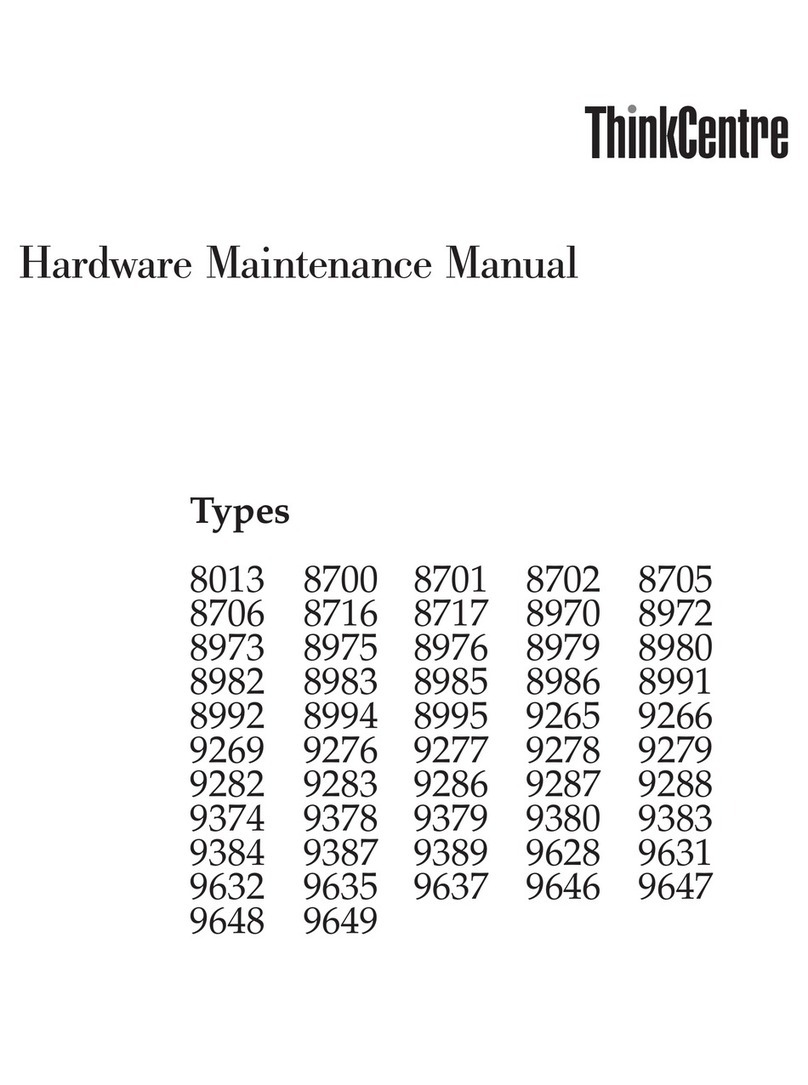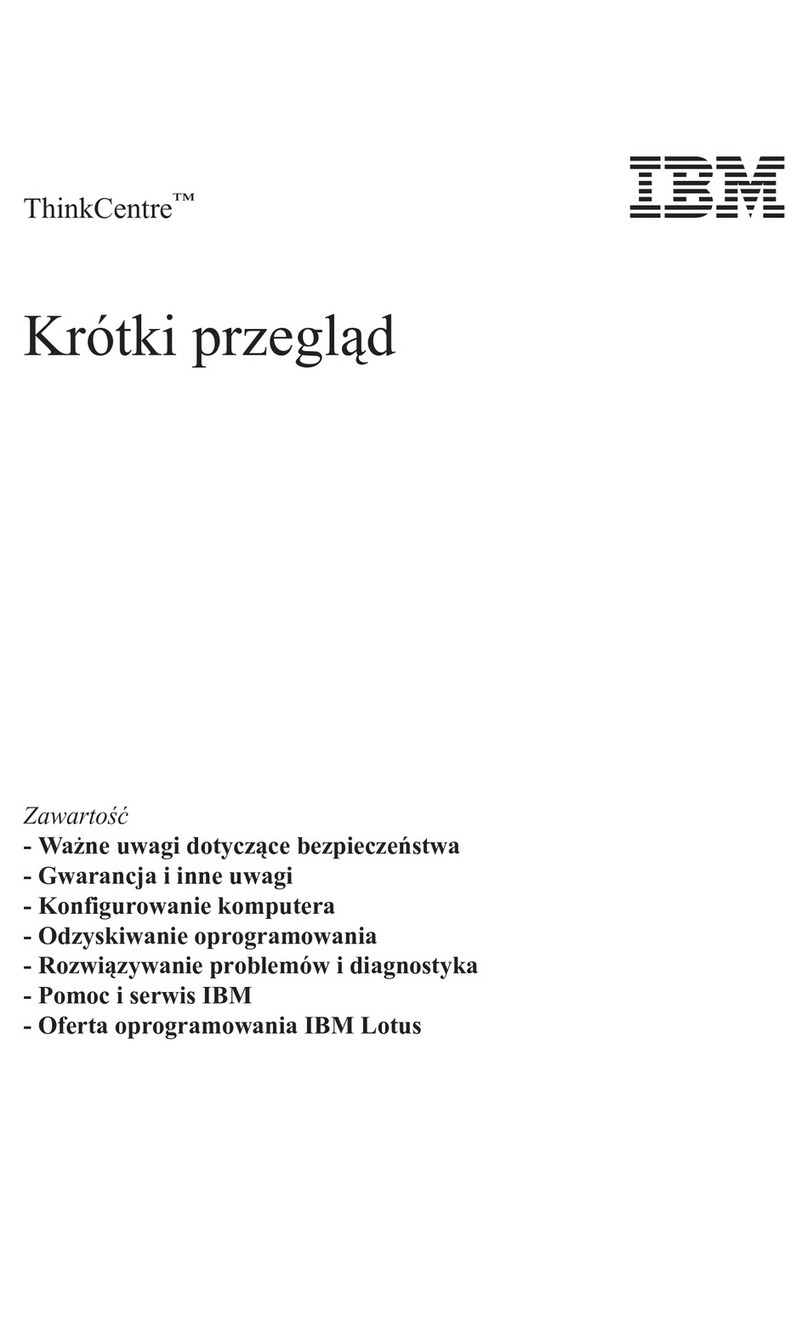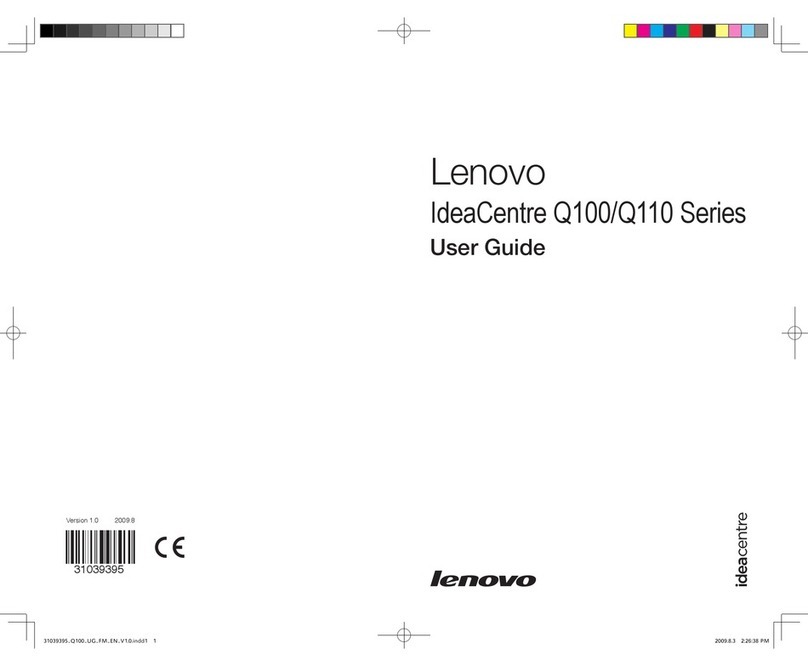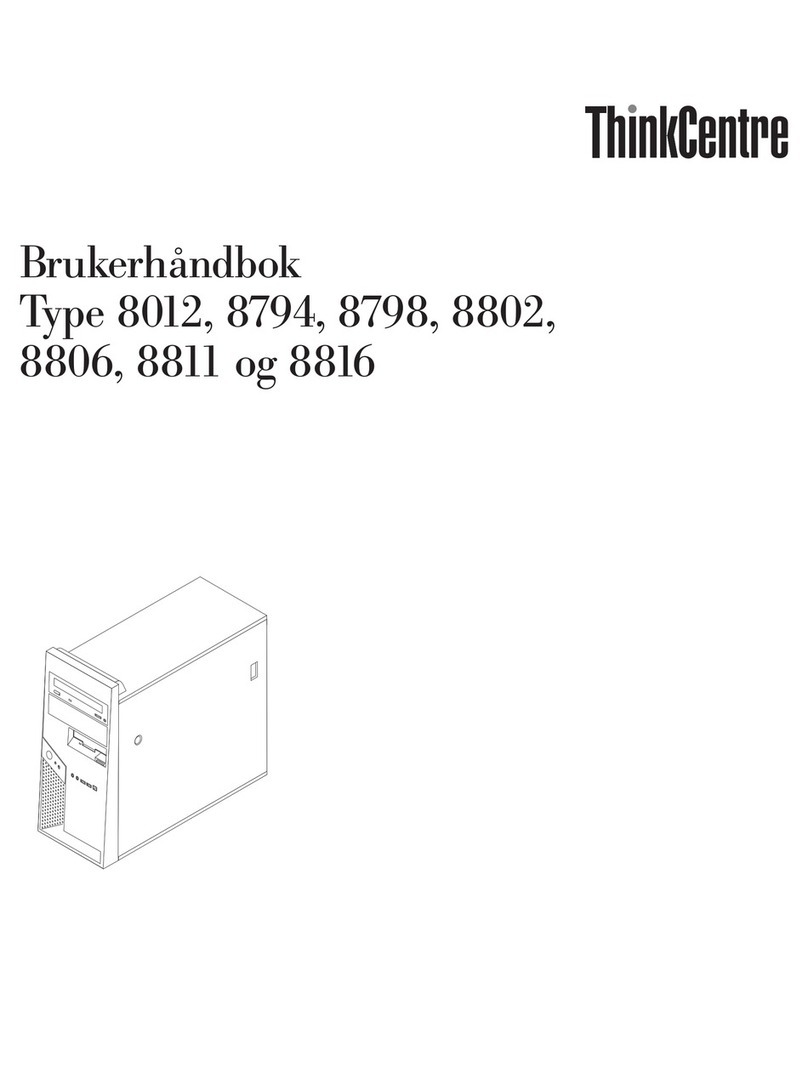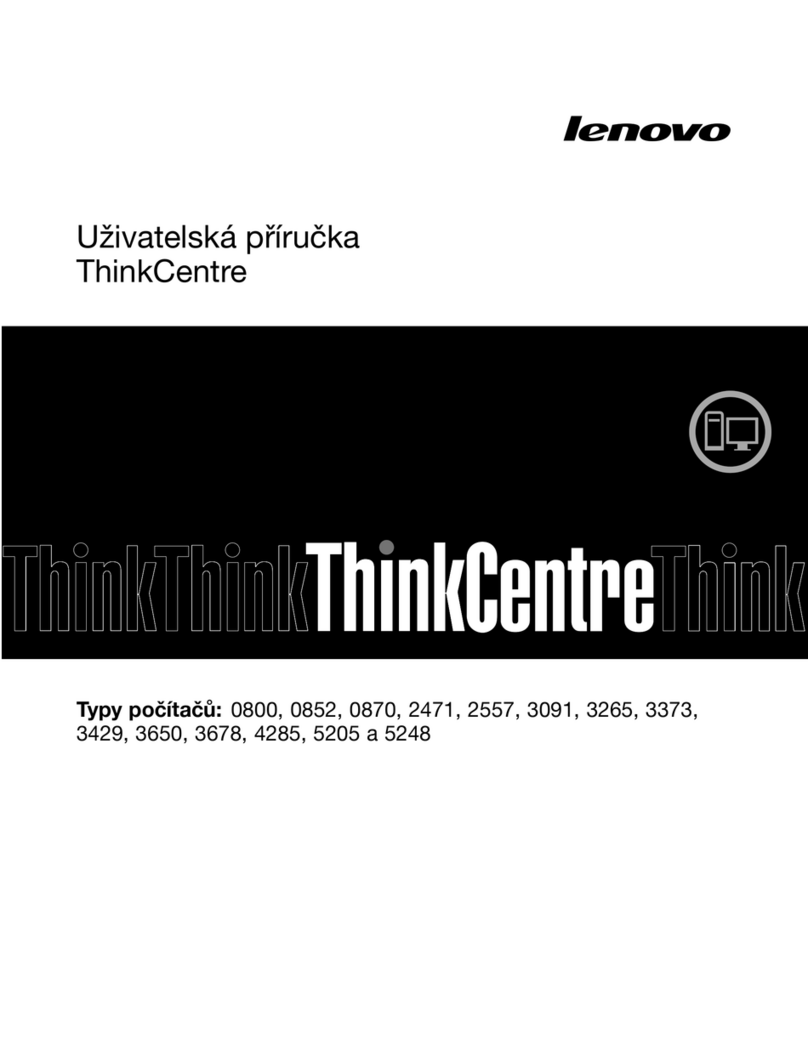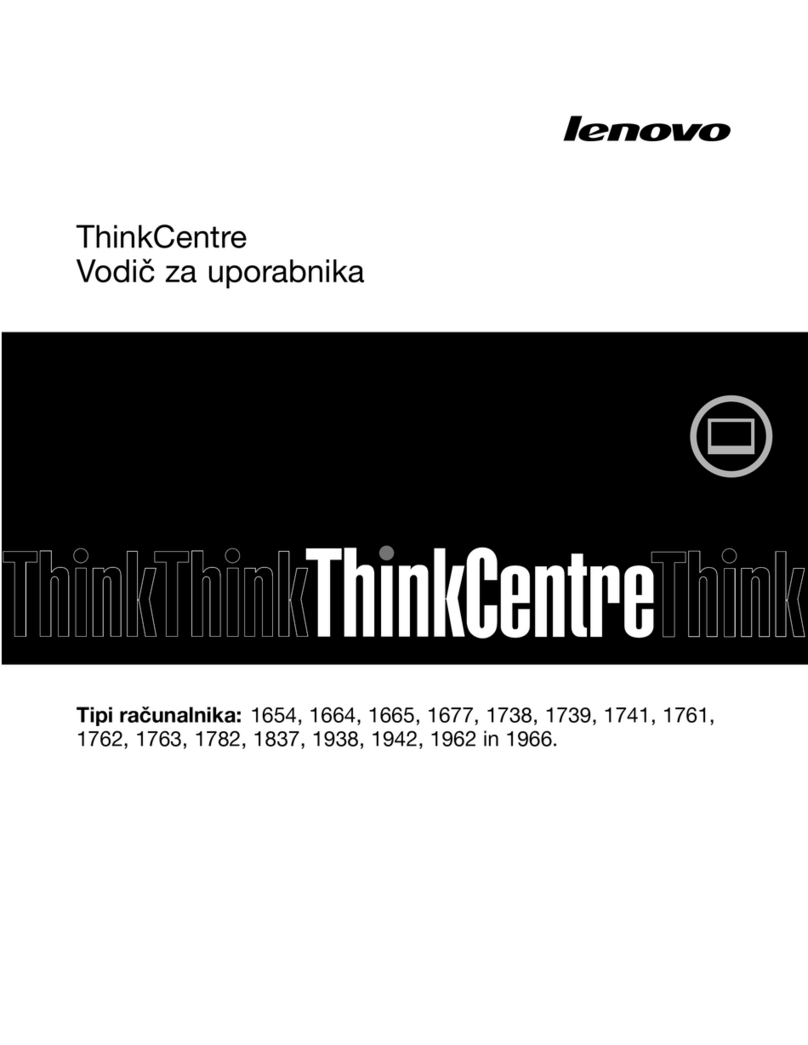Contents
Chapter1.Abotthismanal......1
Importantsafetyinformation..........1
Chapter2.Safetyinformation......3
Generalsafety................3
Electricalsafety...............3
Safetyinspectionguide............5
Handlingelectrostaticdischarge-sensitive
devices..................5
Groundingrequirements............6
Safetynotices(multi-lingualtranslations).....6
Chapter3.Generalinformation....29
Specifications...............30
Lenovoprograms.............30
AccessingLenovoprogramsontheWindows
7operatingsystem...........31
AccessingLenovoprogramsontheWindows
8orWindows8.1operatingsystem....32
LenovoSupportWebsite..........32
Chapter4.Generalcheckot.....33
Problemdeterminationtips..........33
Chapter5.Trobleshootingand
diagnostics..............35
Basictroubleshooting............35
AccessingControlPanelontheWindows8or
Windows8.1operatingsystem........36
Troubleshootingprocedure..........36
Troubleshooting..............37
Audioproblems............37
CDproblems.............39
DVDproblems.............40
Intermittentproblems..........41
Harddiskdriveproblems.........41
Keyboard,mouse,orpointingdevice
problems...............42
Monitorproblems............44
Networkingproblems..........46
Optionproblems............48
Performanceandlockupproblems.....49
Printerproblems............51
Serialportproblems...........51
Softwareproblems...........52
USBproblems.............53
Diagnostics................53
LenovoSolutionCenter.........54
Chapter6.UsingtheSetpUtility
program................55
StartingtheSetupUtilityprogram.......55
Viewingandchangingsettings........55
Usingpasswords..............55
Passwordconsiderations.........56
Power-onpassword...........56
Administratorpassword.........56
Setting,changing,anddeletingapassword.56
Erasinglostorforgottenpasswords(clearing
CMOS)................56
Enablingordisablingadevice........57
Selectingastartupdevice..........57
Selectingatemporarystartupdevice....57
Selectingorchangingthestartupdevice
sequence...............58
EnablingErPcompliancemode........58
ChangingtheBIOSsettingsbeforeinstallinganew
operatingsystem..............59
ExitingtheSetupUtilityprogram.......59
Chapter7.Symptom-to-FRUIndex..61
Harddiskdrivebooterror..........61
Powersupplyproblems...........61
Beepsymptoms..............61
POSTerrorcodes.............62
Miscellaneouserrorconditions........63
Undeterminedproblems...........65
Chapter8.Locations.........67
Locatingconnectors,controls,andindicatorson
thefrontofyourcomputer..........67
Locatingconnectorsontherearofyour
computer.................69
LocatingmajorFRUsandCRUs........70
LookingupFRUinformation.........72
Locatingpartsonthesystemboard......73
Chapter9.ReplacingFRUs......75
Removingandreinstallingtheframestand....75
Removingandreinstallingthemonitorstand...76
Removingandreinstallingthetransformerstand.78
Removingthecomputercover........80
Replacingthefeet.............81
Replacingtheharddiskdrive.........82
Replacingtheopticaldrive..........84
Removingandreinstallingthesystemboard
shield..................86
©CopyrightLenovo2013i