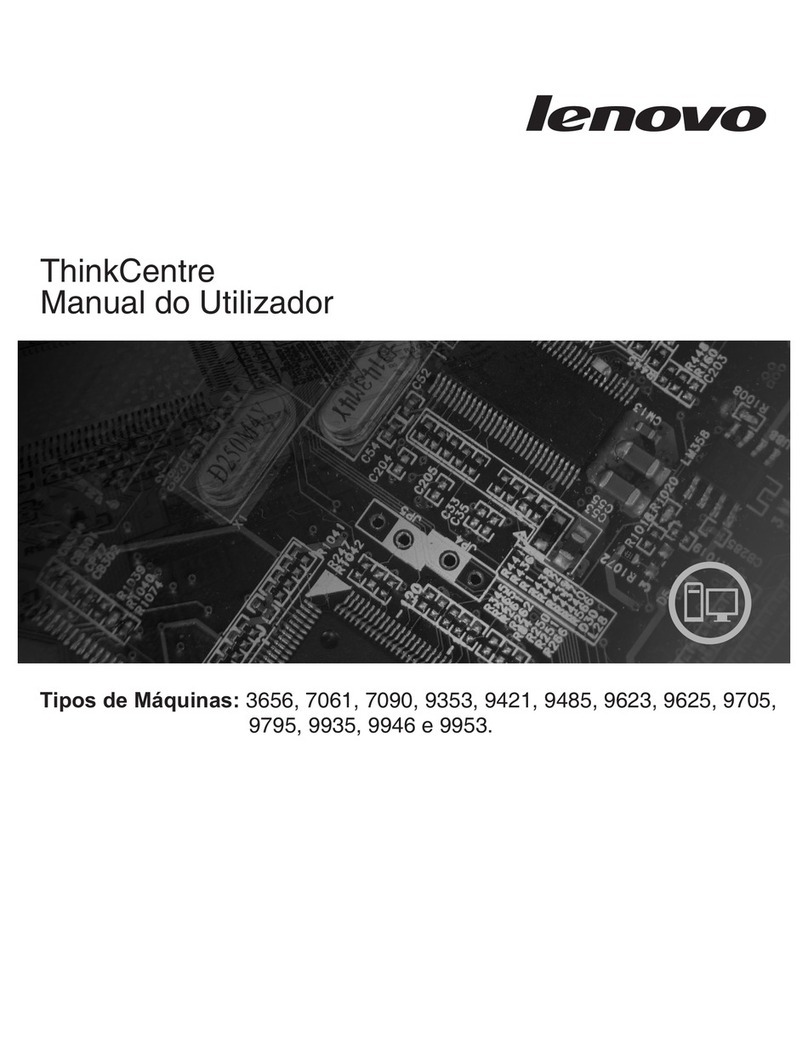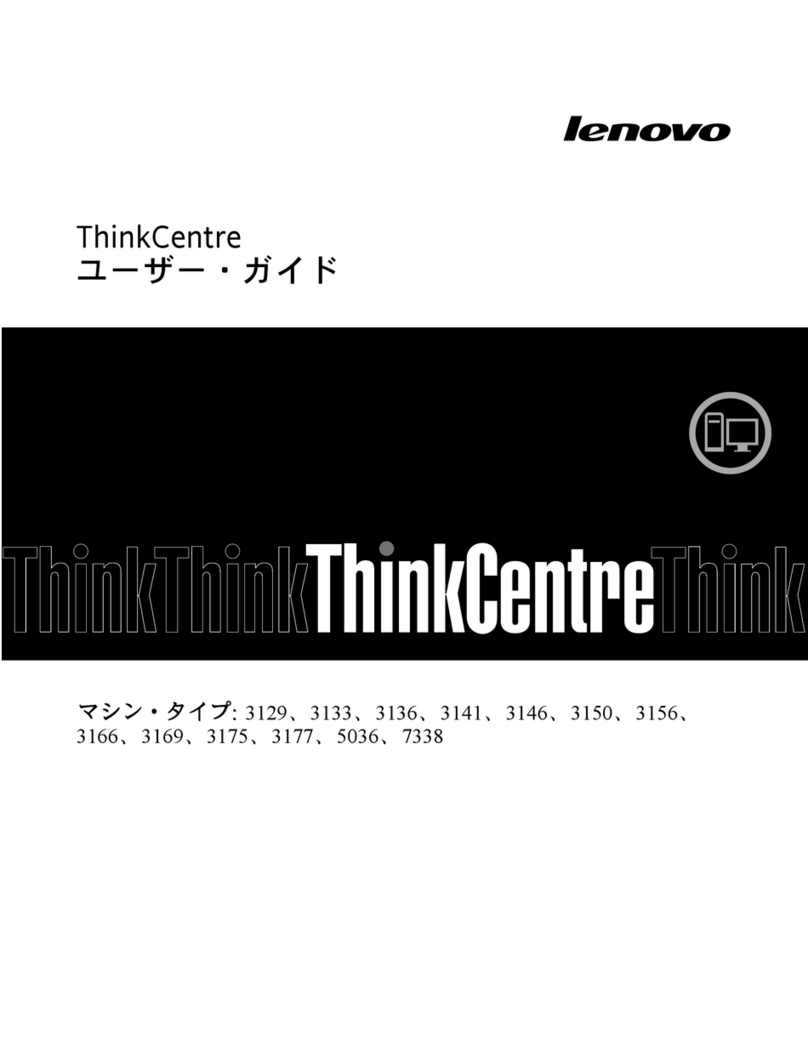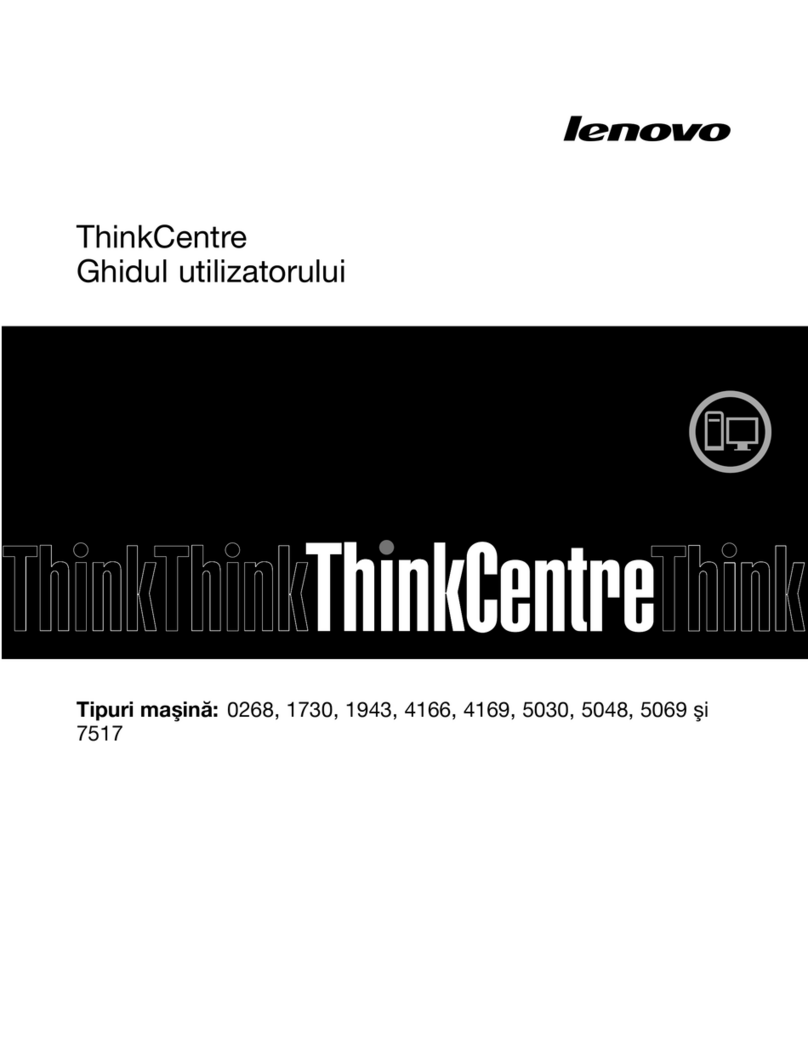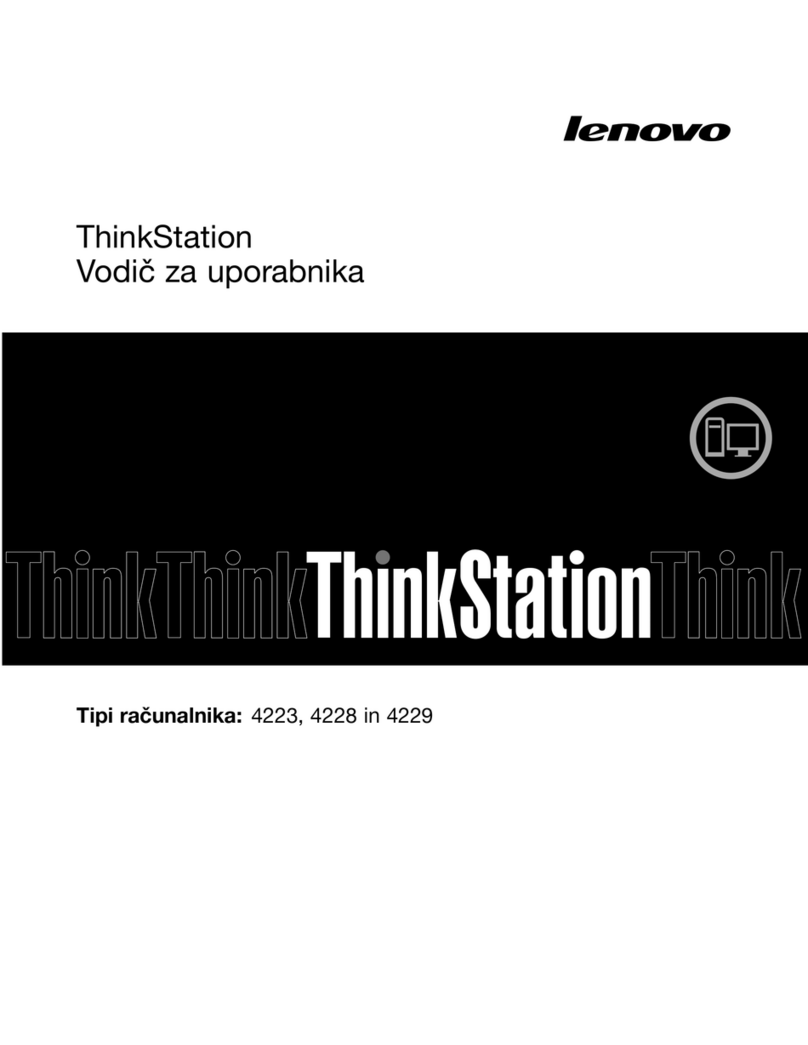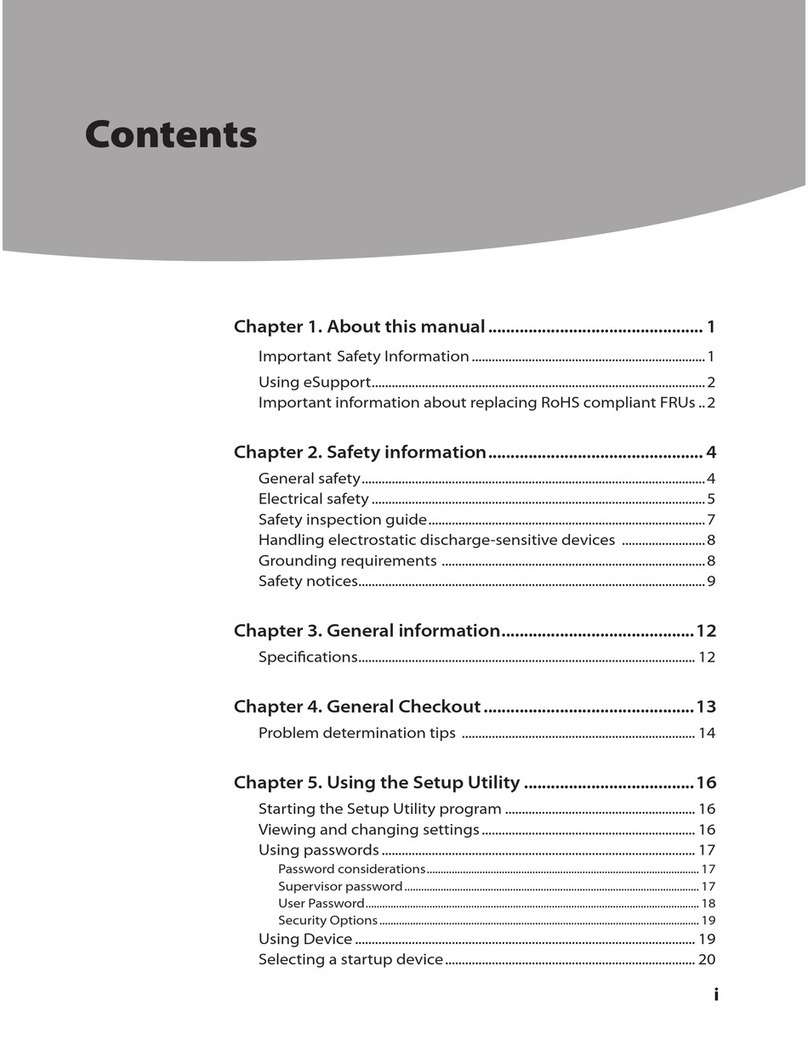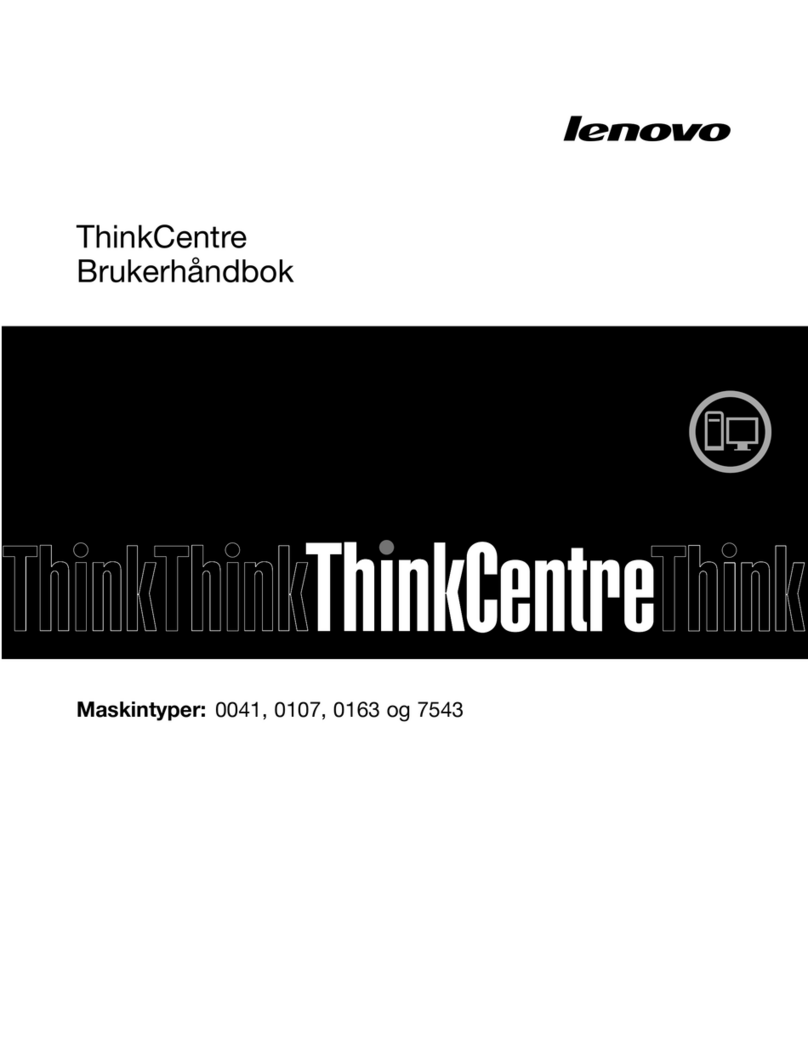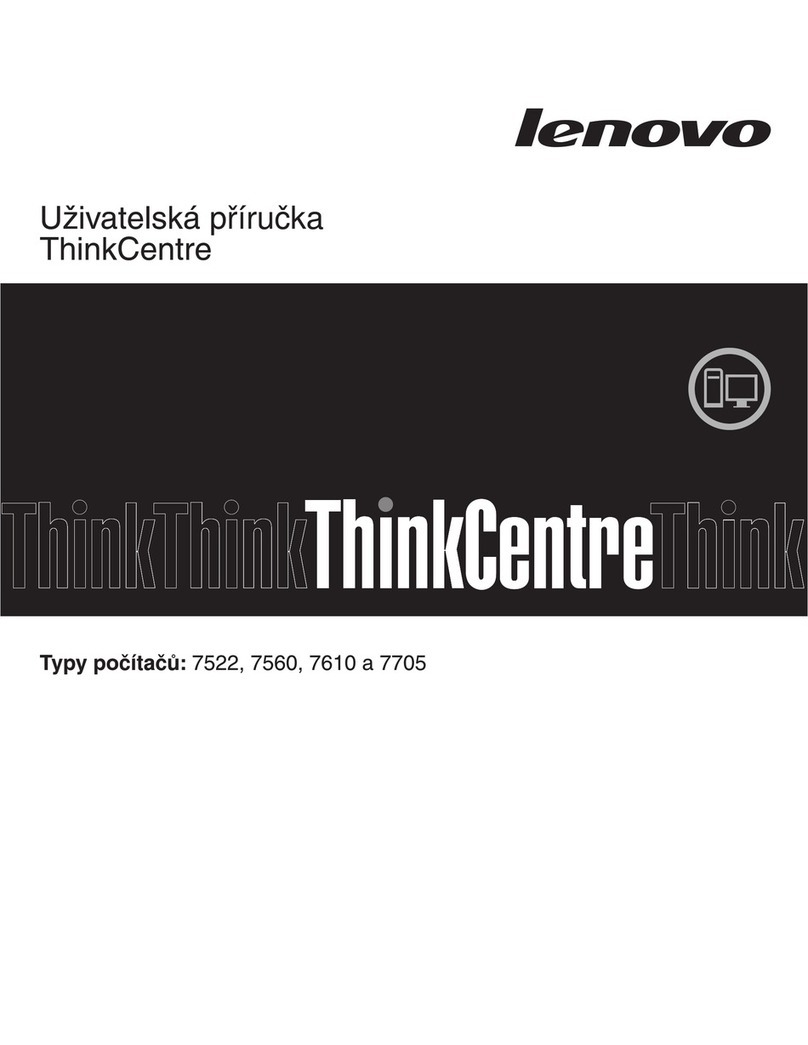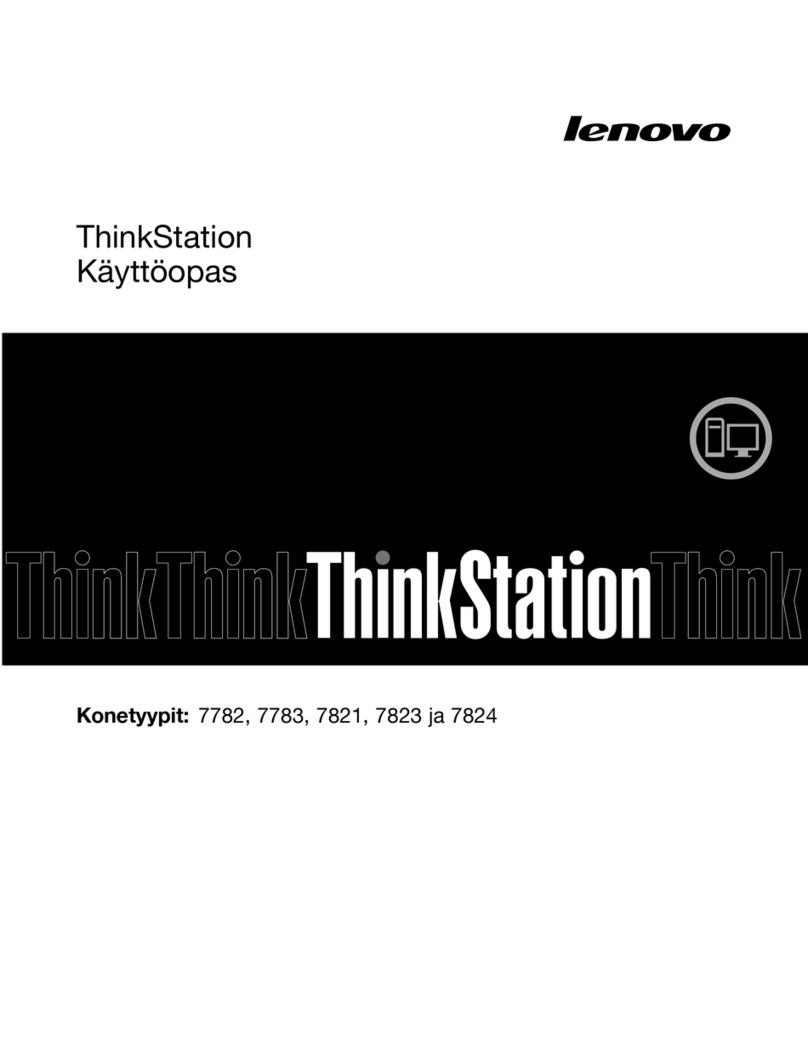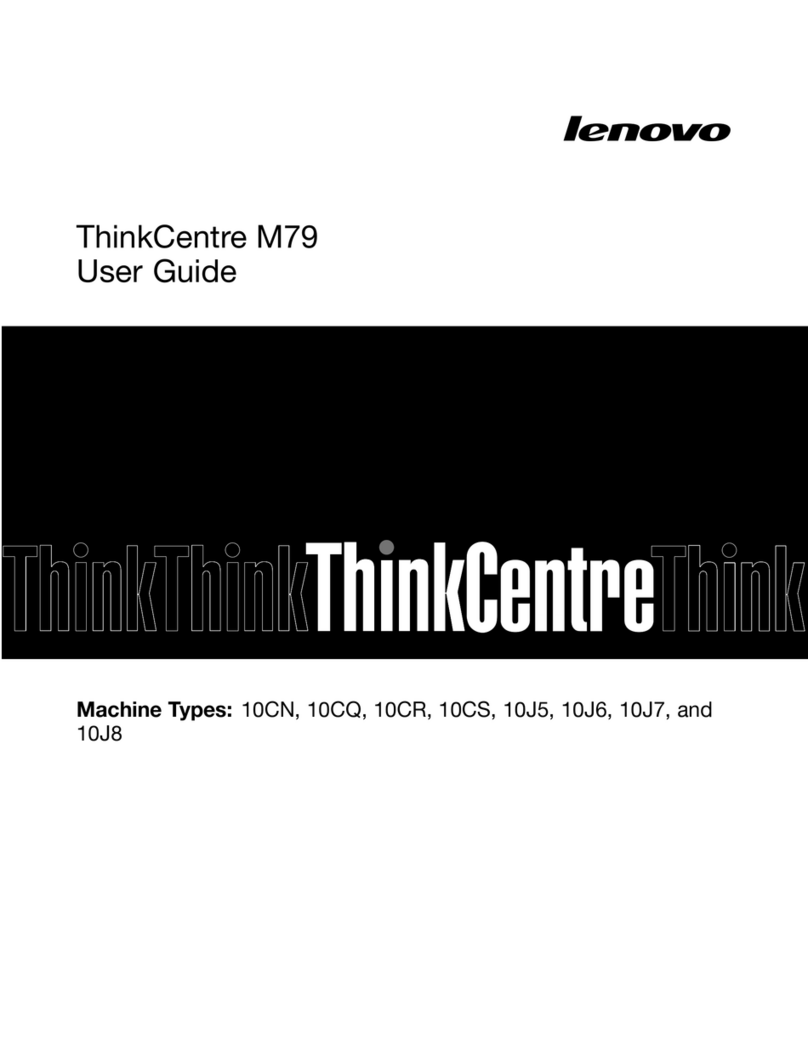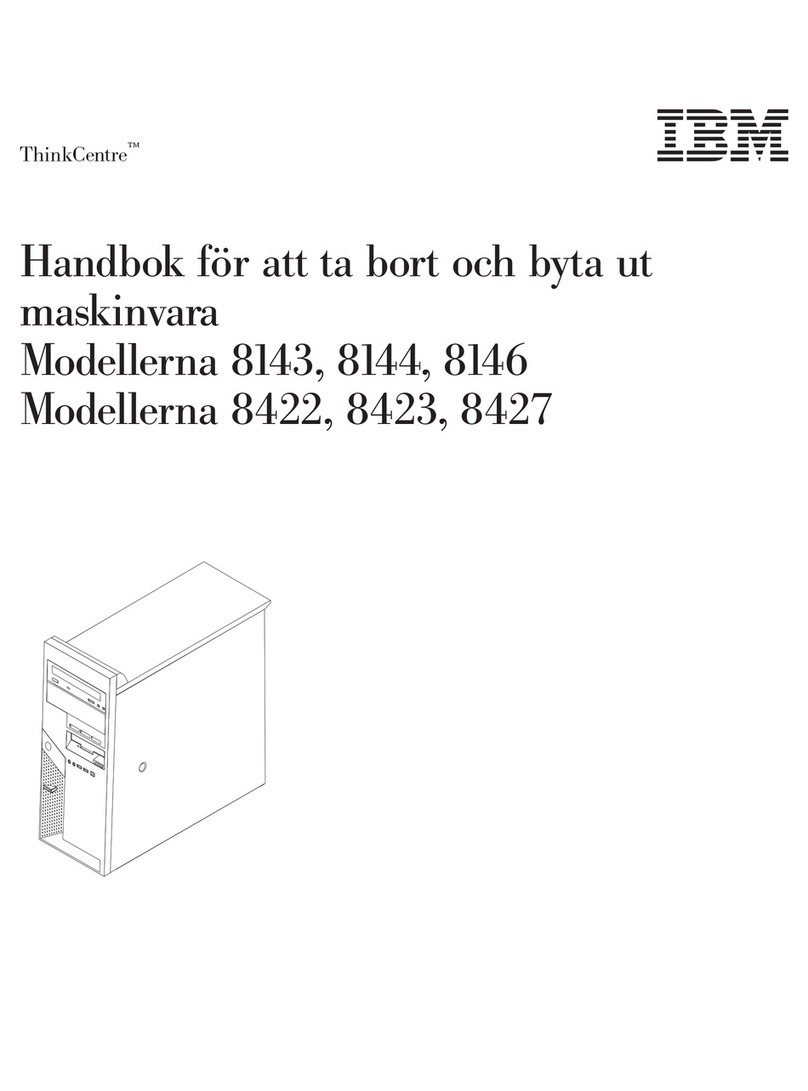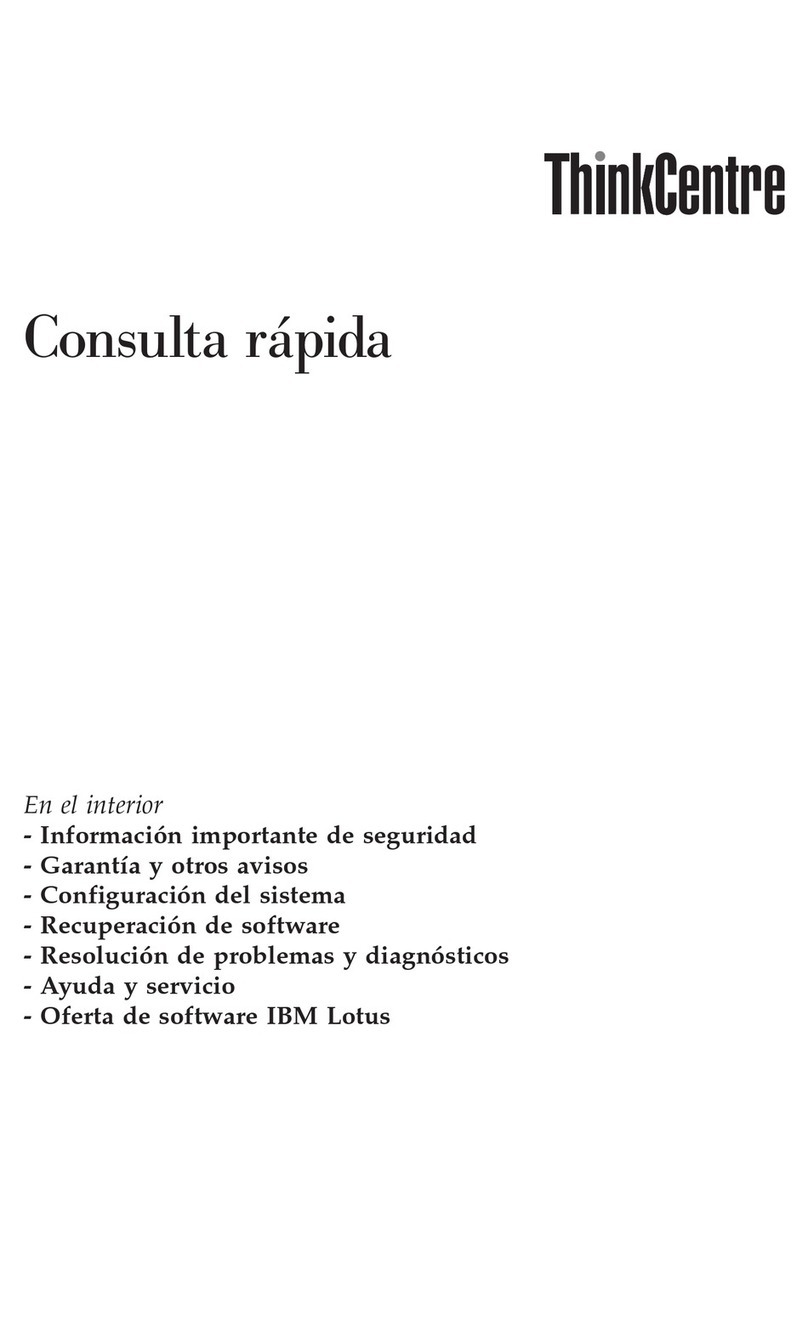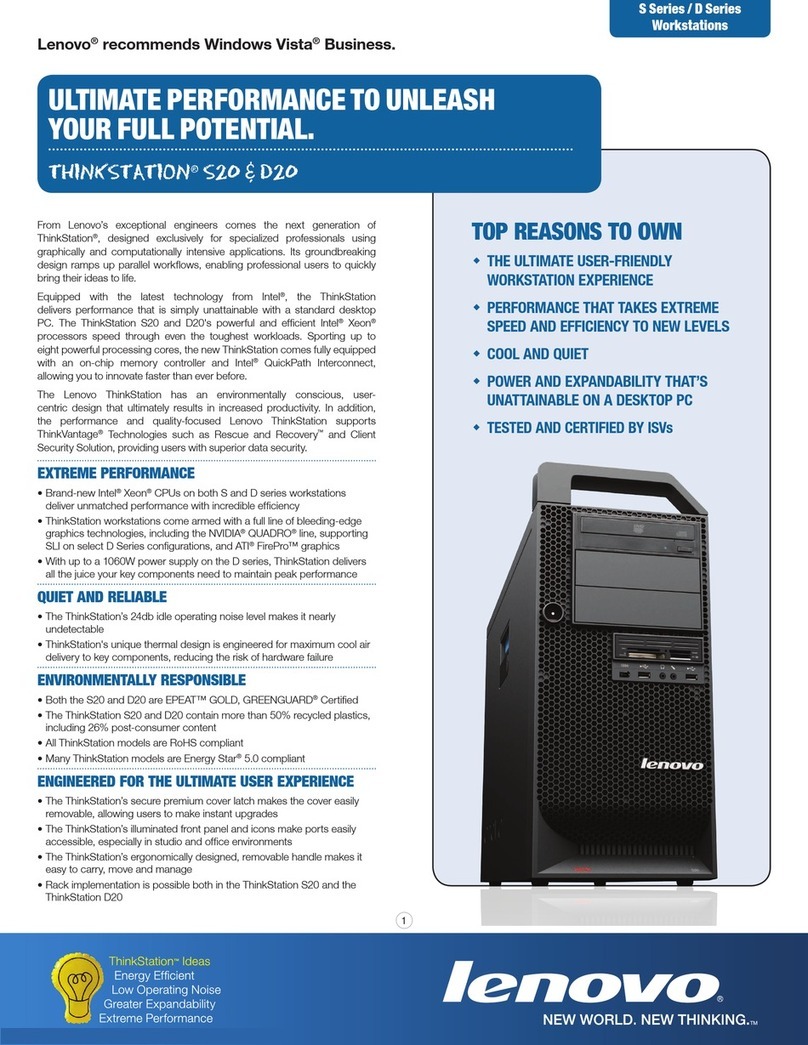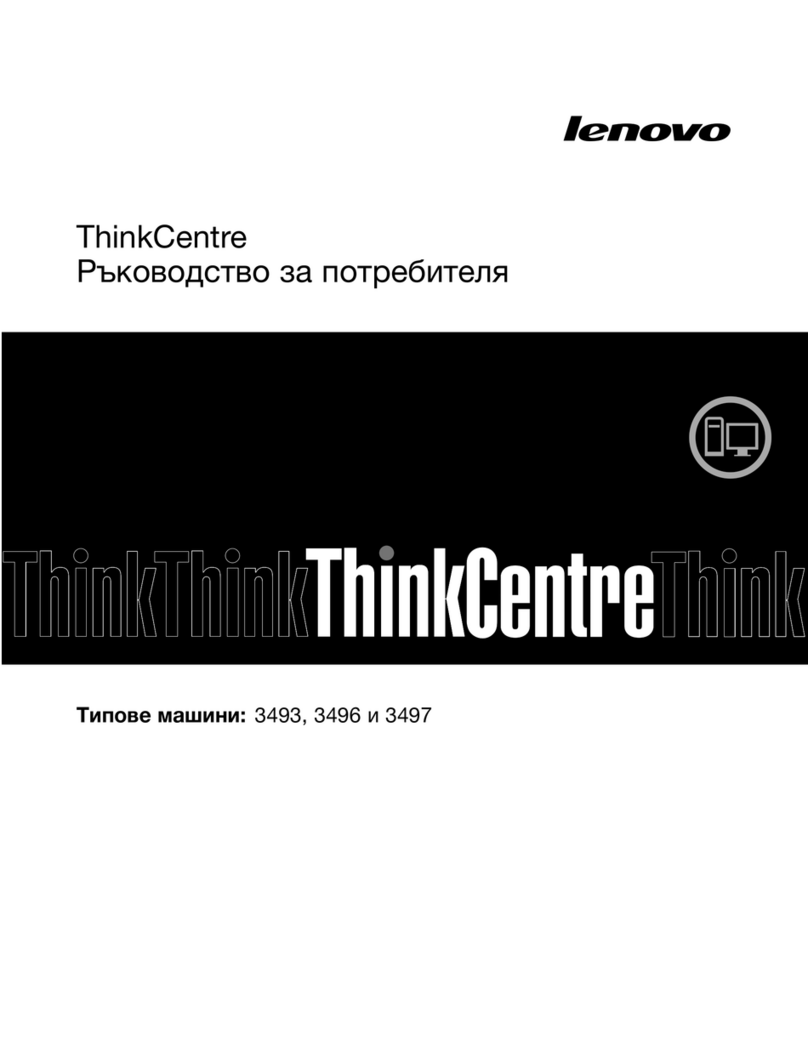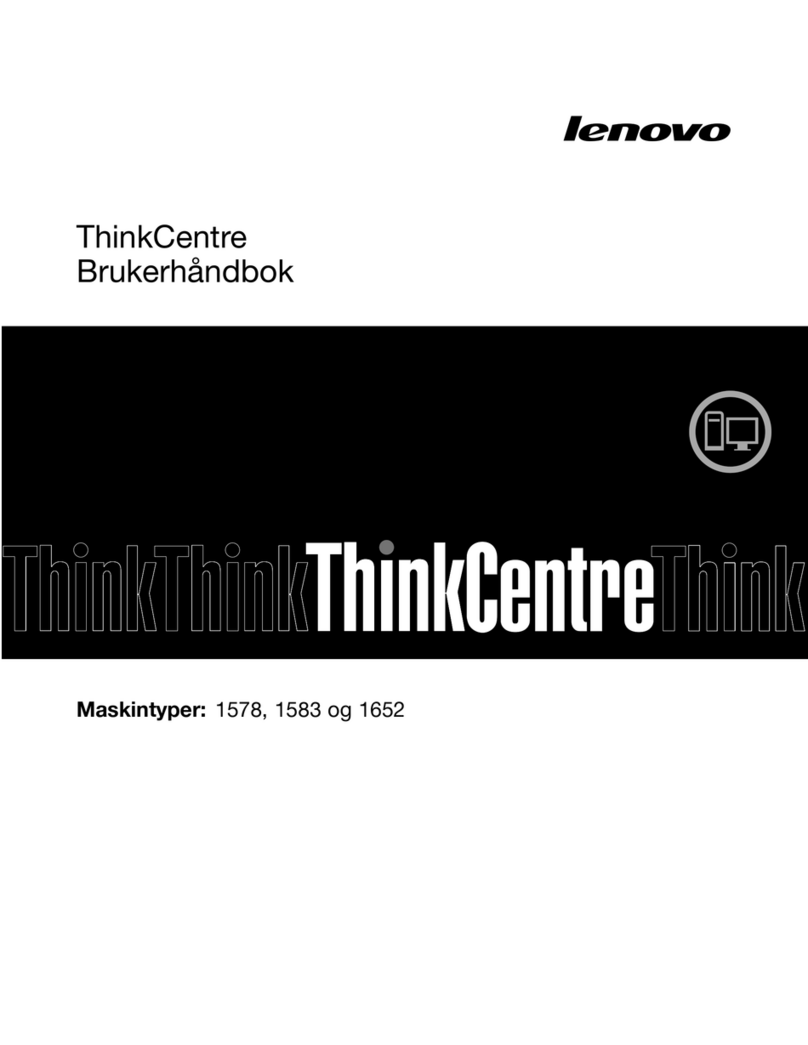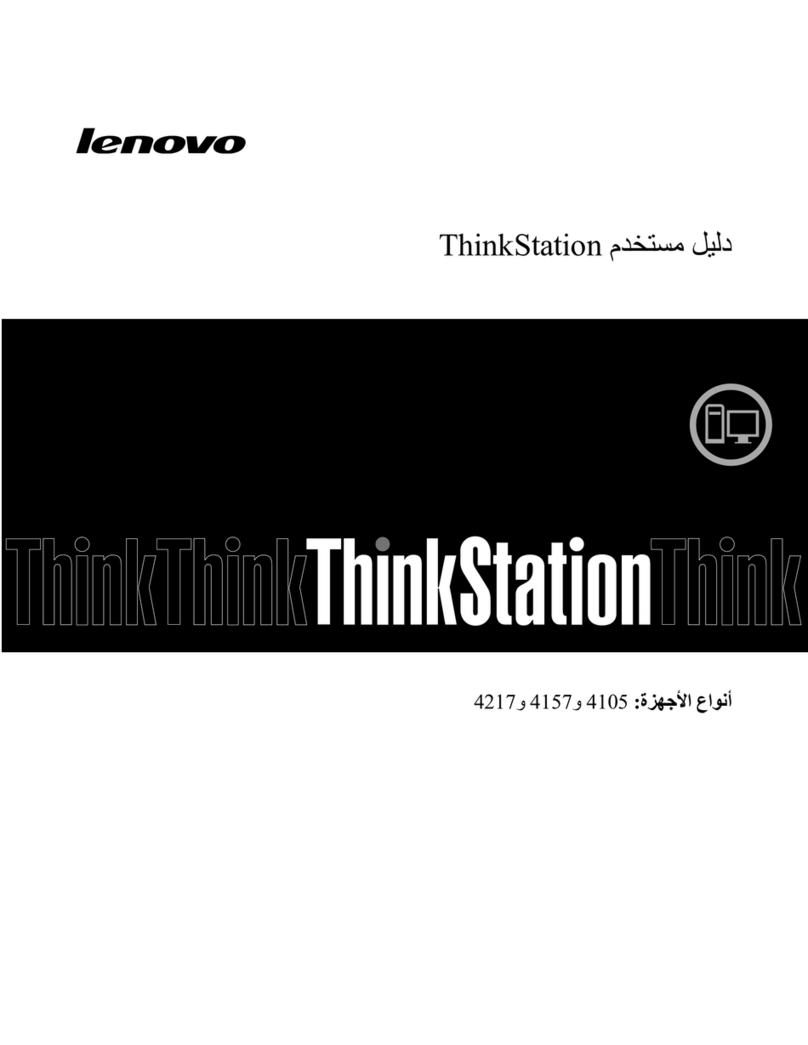Contents
boutthismanual...........iii
Chapter1.Readthisfirst:Important
safetyinformation............1
Powercordsandpoweradapters........1
Generalsafety................1
Electricalsafety...............2
Safetyinspectionguide............4
Handlingelectrostaticdischarge-sensitive
devices..................4
Groundingrequirements............5
Safetynotices(multi-lingualtranslations).....5
Chapter2.Productoverview.....27
Hardwarelocations.............27
Frontview...............27
Rearview...............29
Computercomponents.........31
MajorFRUsandCRUs..........32
Partsonthesystemoard........34
Machinetypeandmodellael.......35
Features.................35
Specifications...............38
Programs.................38
Accessingaprogramonthecomputer...38
Chapter3.Usingyourcomputer...41
Registeringthecomputer..........41
Settingthecomputervolume.........41
AddinganicontotheWindowsnotificationarea.41
Connectingtoanetwork...........41
ConnectingtoanEthernetLAN......42
ConnectingtoawirelessLAN.......42
ConnectingtoaBluetooth-enaleddevice..42
Chapter4.Youandyourcomputer..43
Arrangingyourworkspace..........43
Glareandlighting............43
Aircirculation.............43
Electricaloutletlocationsandcalelengths.43
Comfort...............43
Accessiilityinformation...........44
Cleaningthecomputer...........47
Maintenance...............47
Basicmaintenancetips.........47
Goodmaintenancepractices.......47
Keepingthecomputercurrent.......48
Movingthecomputer............49
Chapter5.Security..........51
Lockingthecomputer............51
AttachingaKensington-stylecalelock...52
Viewingandchangingsecuritysettingsinthe
SetupUtilityprogram............52
Preventingunauthorizedaccesstothecomputer.52
Usingfingerprintauthentication........53
Usingthecoverpresenceswitch.......53
Usingandunderstandingfirewalls.......53
Protectingdataagainstviruses........54
ComputraceAgentsoftwareemeddedin
firmware.................54
TrustedPlatformModule(TPM)........54
Chapter6.dvancedconfiguration..55
UsingtheSetupUtilityprogram........55
StartingtheSetupUtilityprogram.....55
Enalingordisalingadevice.......55
EnalingordisalingtheAutomaticPowerOn
features...............55
EnalingordisalingtheErPLPScompliance
mode................56
EnalingordisalingtheConfiguration
ChangeDetectionfeature........56
UsingBIOSpasswords.........57
Selectingastartupdevice........58
ExitingtheSetupUtilityprogram......58
UpdatingtheBIOS.............59
Chapter7.Troubleshooting,
diagnostics,andrecovery......61
Basicprocedureforresolvingcomputer
prolems.................61
Trouleshooting..............61
Startupprolems............61
Audioprolems............62
CDprolems.............63
DVDprolems.............63
Intermittentprolems..........64
Storagedriveprolems.........64
Networkingprolems..........65
Performanceprolems..........67
Serialconnectorcannoteaccessed....68
USBdeviceprolems..........68
Softwareanddriverprolems.......68
Diagnostics................69
©CopyrightLenovo2016i