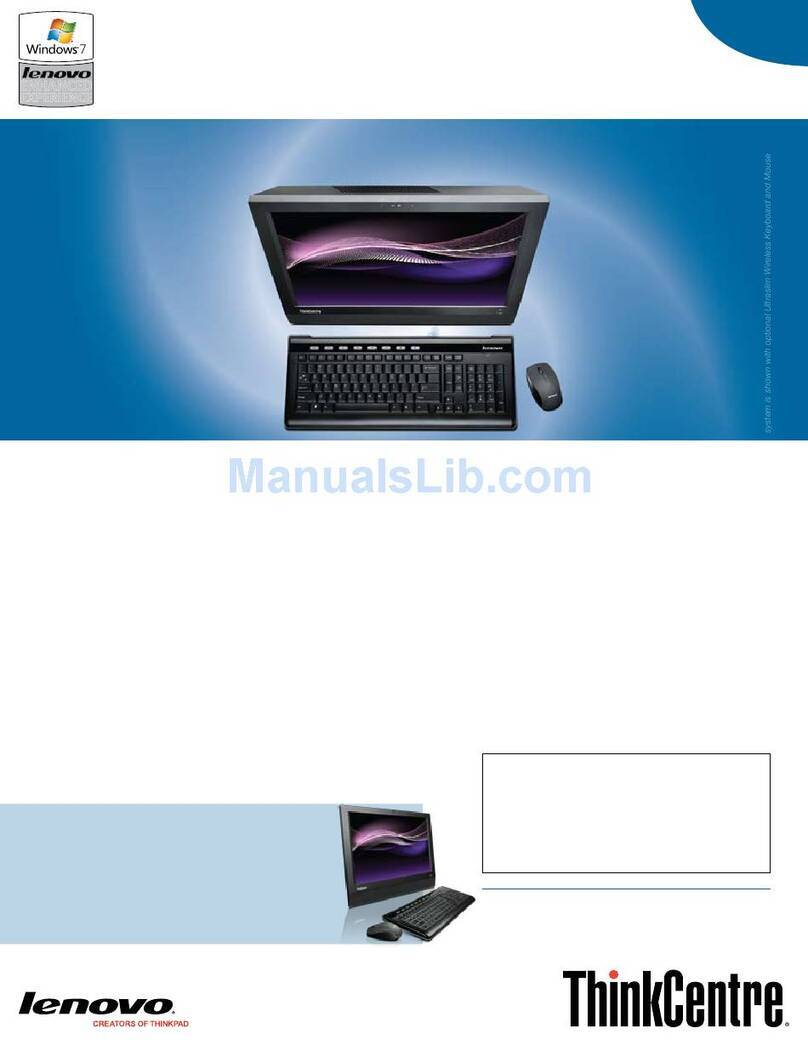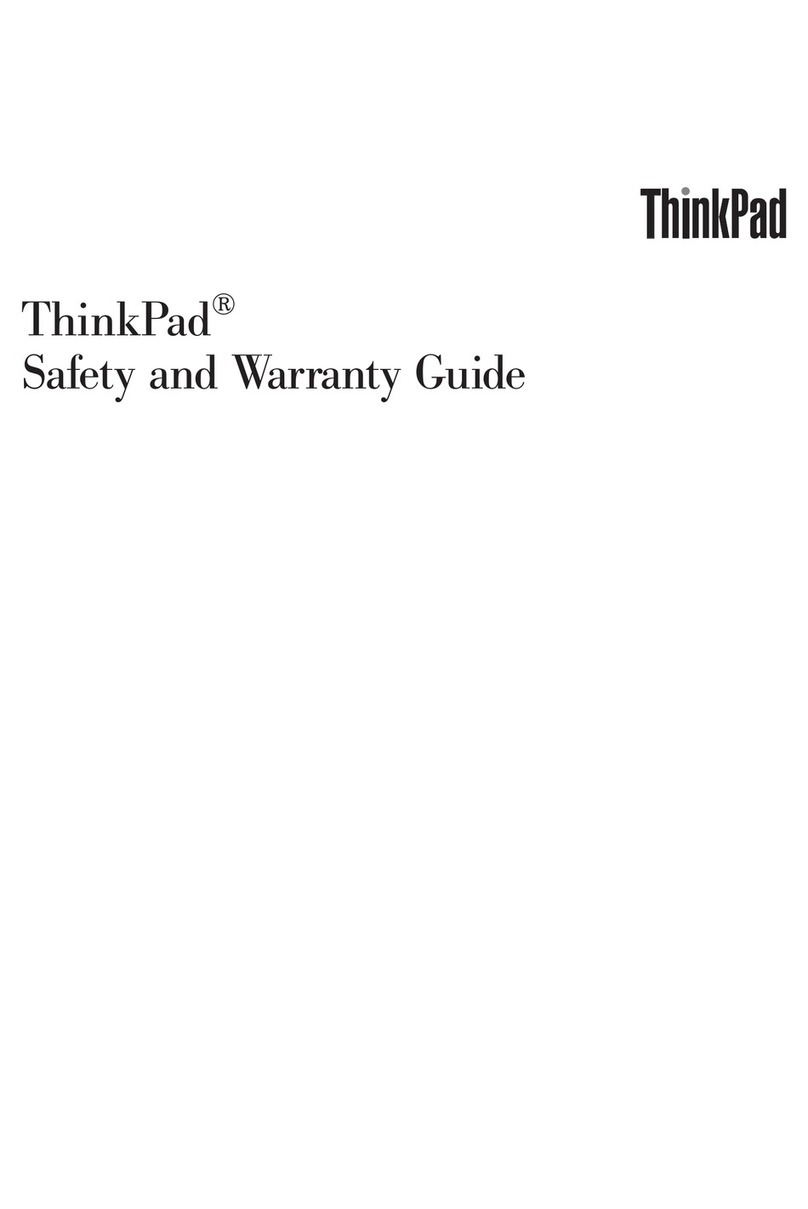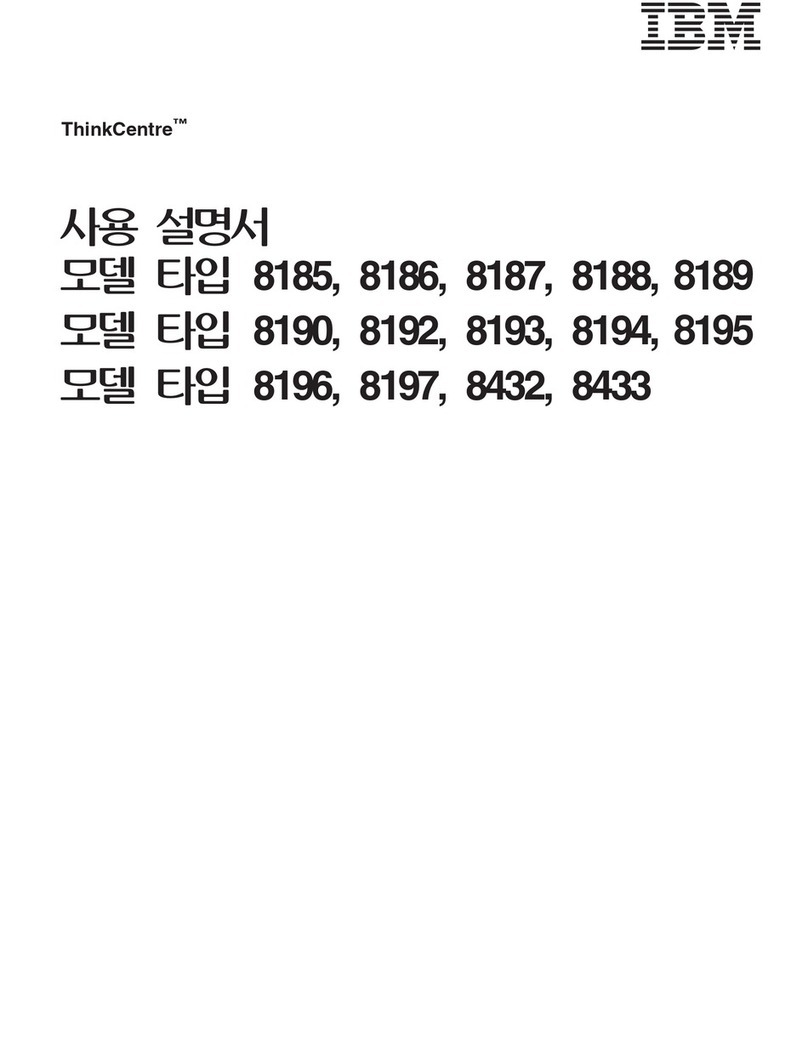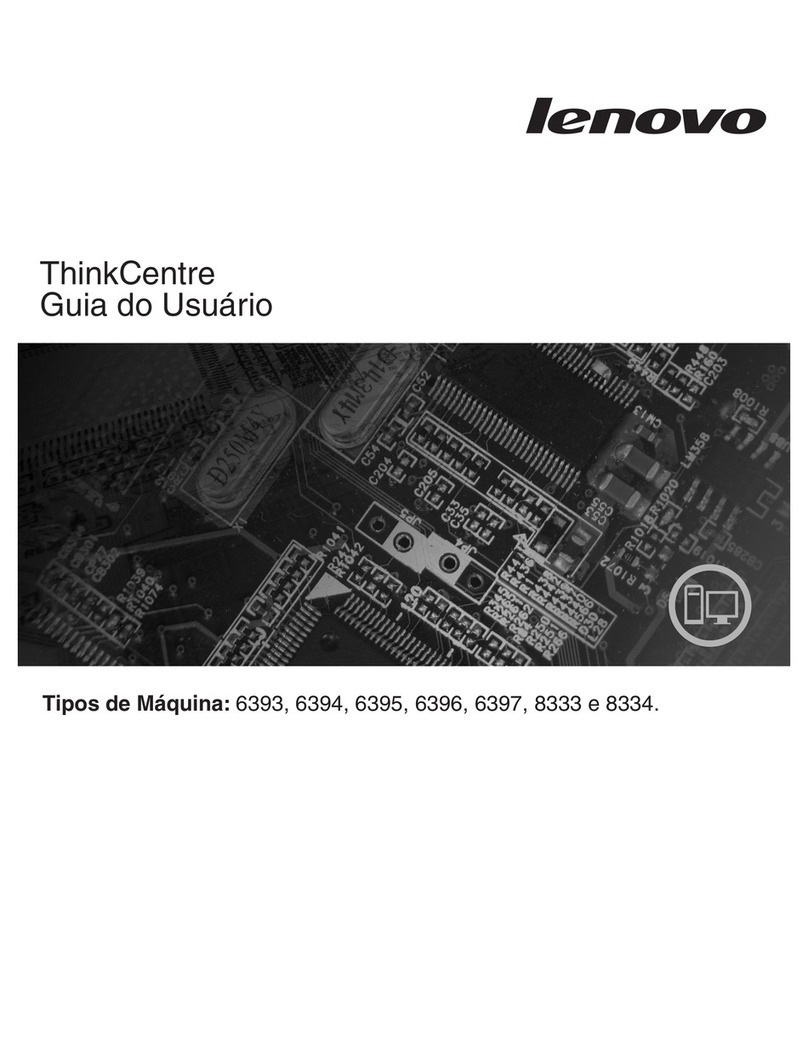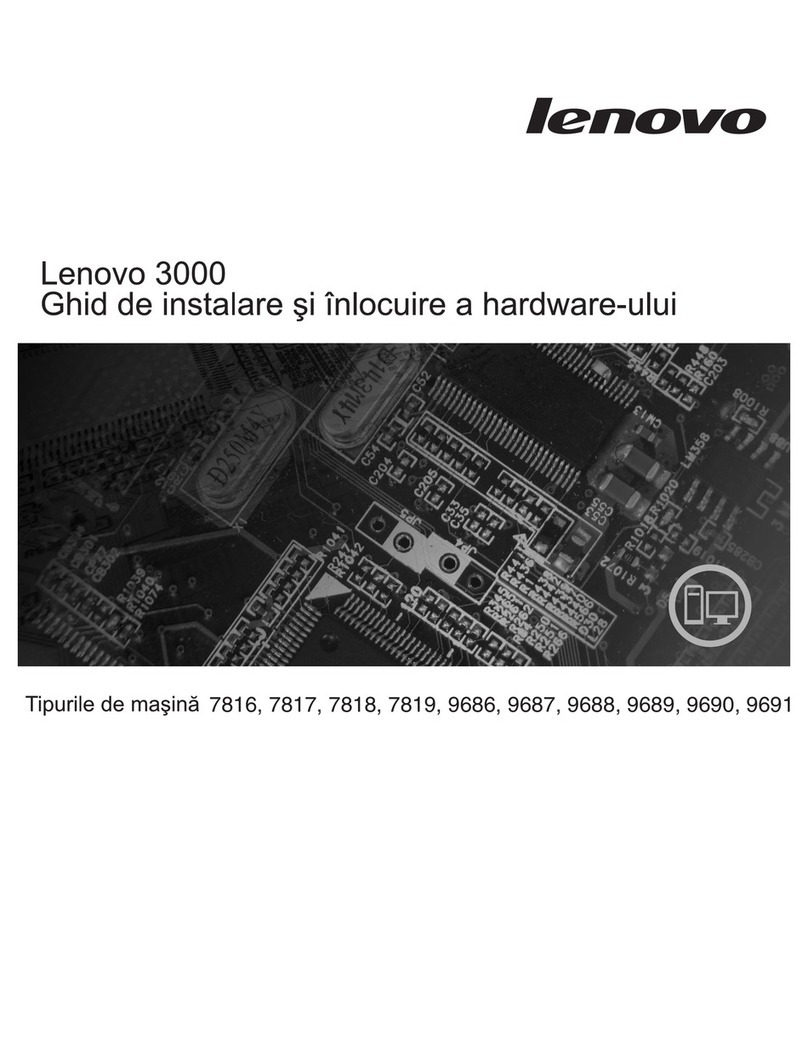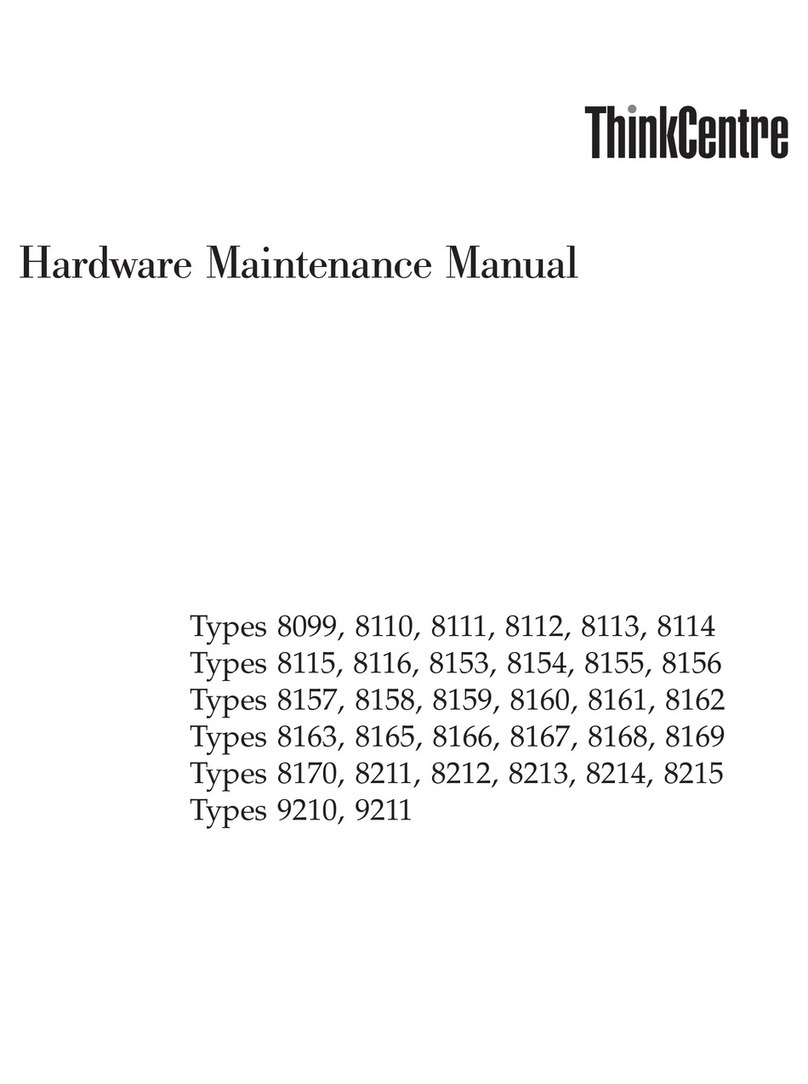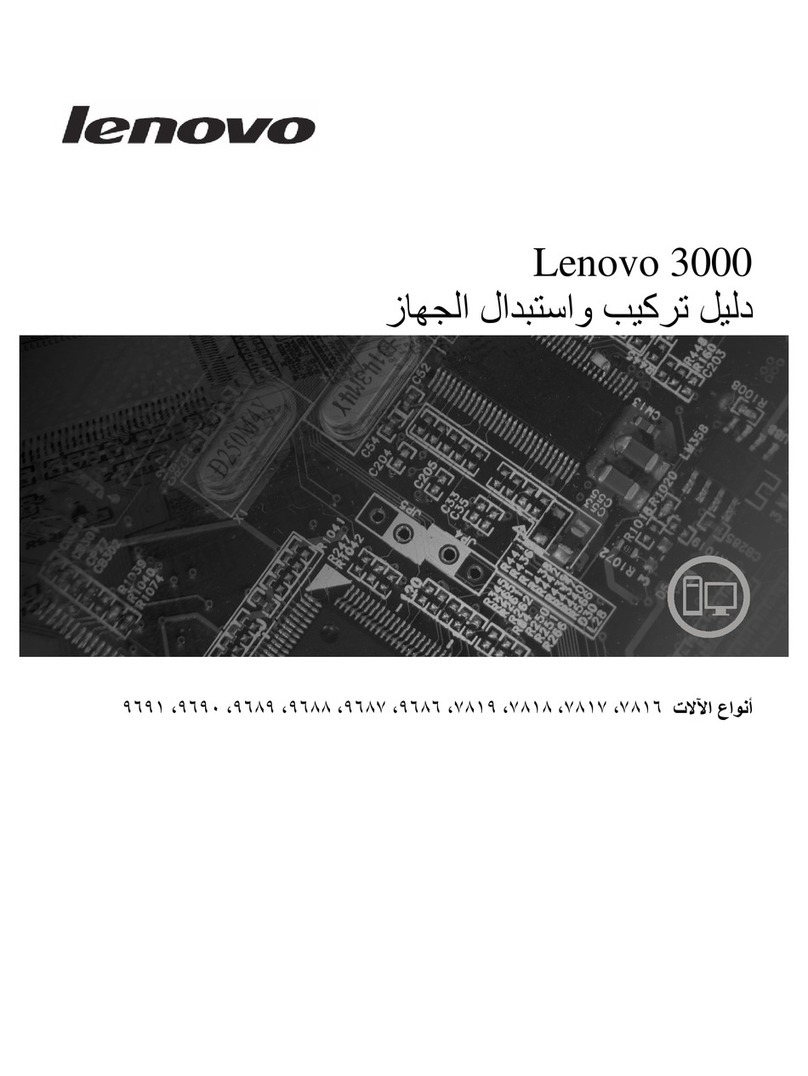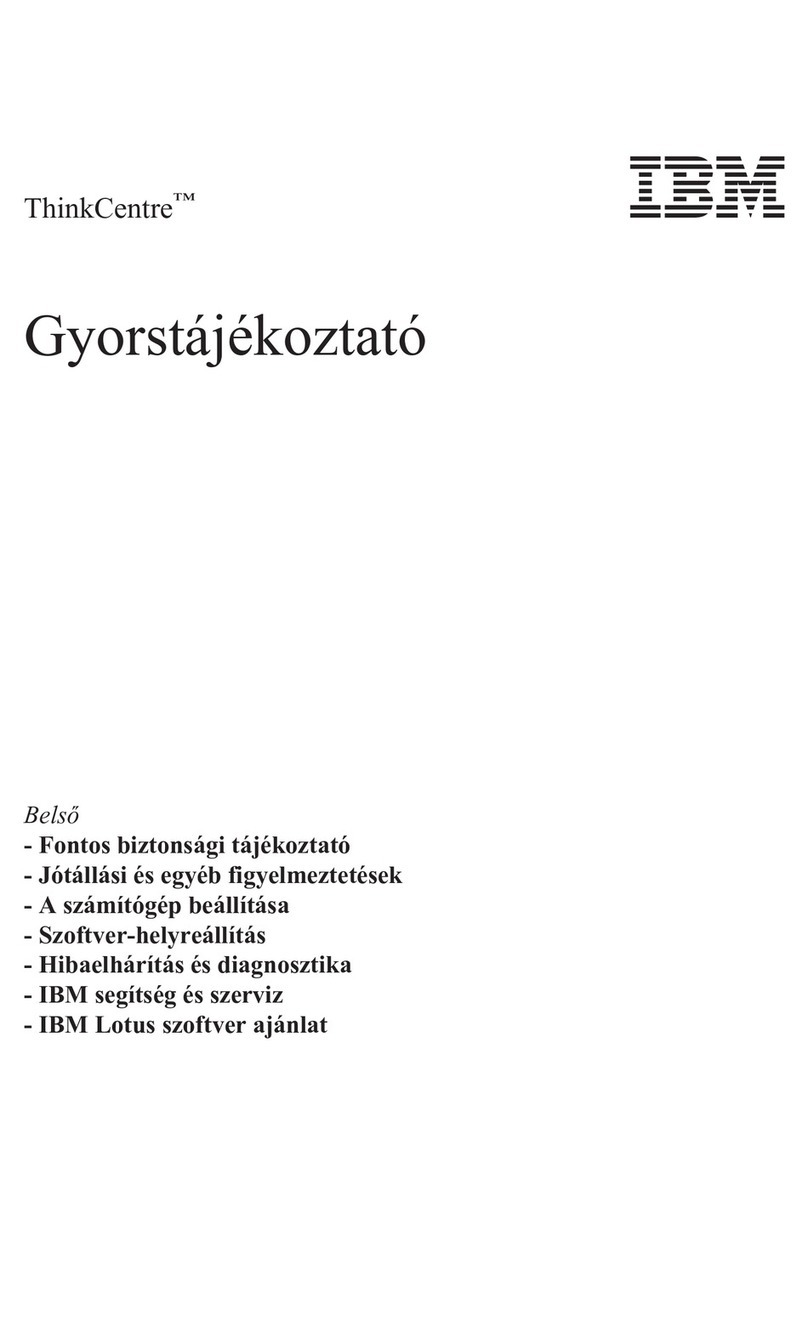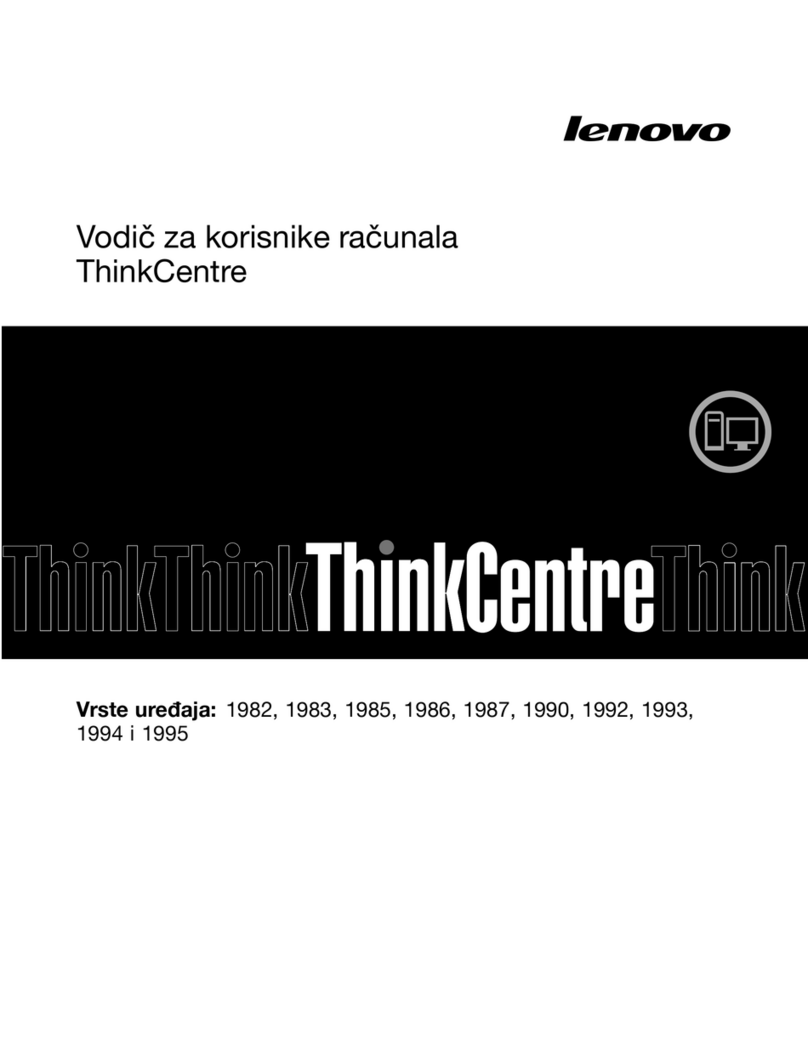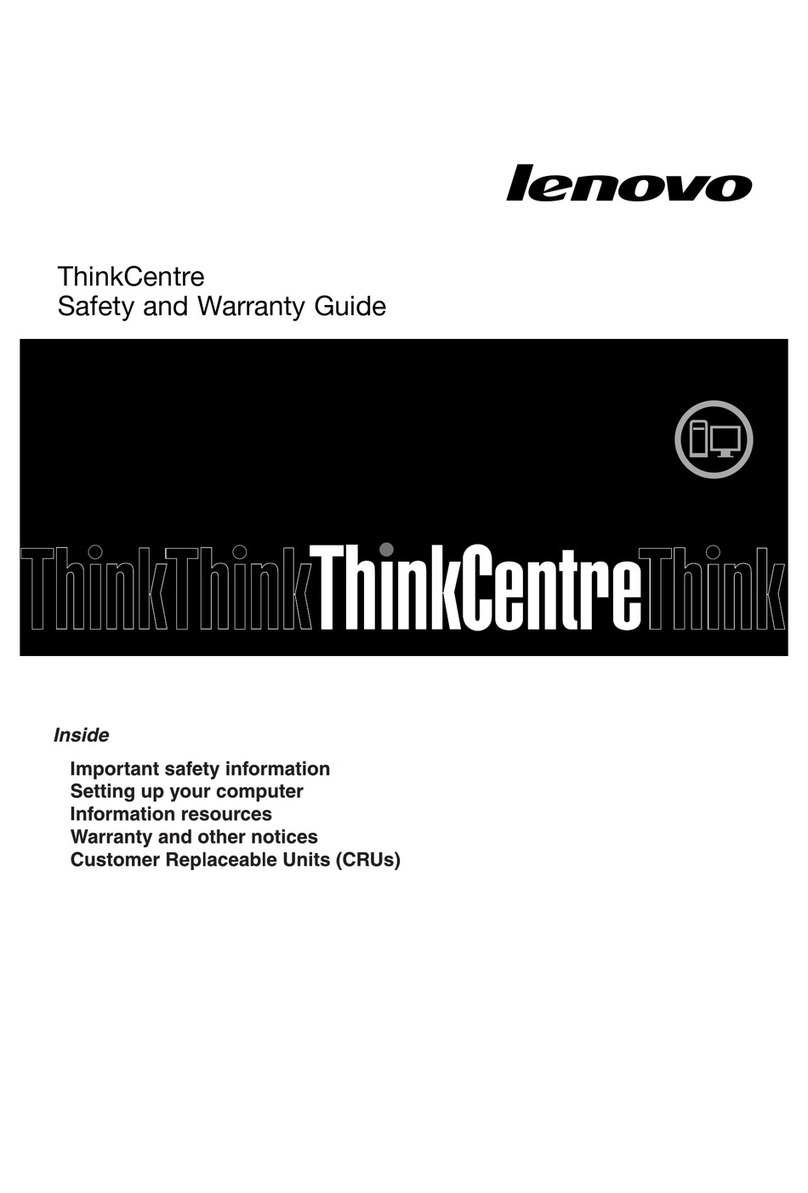Contents
Preface....................................................................................................................................III
Chapter 1. Overview ............................................................................................................... 1
Using Windows Management Instrumentation.................................................................................................1
Key benefits.....................................................................................................................................................1
Function...................................................................................................................................................2
Environment............................................................................................................................................2
Interface................................................................................................................................................... 2
Supported computers....................................................................................................................................... 2
Chapter 2. Script Classes and Parameter............................................................................. 3
Configuring BIOS settings..............................................................................................................................3
Return types...................................................................................................................................................... 5
Password Authentication.................................................................................................................................5
Available BIOS setting names........................................................................................................................ 6
Chapter 3. Typical Usage........................................................................................................ 9
Listing current BIOS settings..........................................................................................................................9
Changing BIOS settings.................................................................................................................................. 9
Changing the boot order..................................................................................................................................9
Restoring default settings.............................................................................................................................. 10
Changing an existing hardware password ....................................................................................................10
Limitations...................................................................................................................................................... 11
Chapter 4. Security................................................................................................................ 13
Appendix A. Sample Visual Basic scripts for configuring BIOS settings......................... 15
Restore default settings...................................................................................................................................15
List all BIOS settings on the local computer ..................................................................................................16
Set a single BIOS setting on the local computer.............................................................................................16
Set a single BIOS setting on the local computer if a Administrator password exists......................................17
List all BIOS settings on a remote computer..................................................................................................18
Set a single BIOS setting on a remote computer.............................................................................................18
Set a single BIOS setting on a remote computer when a Administrator password exists ...............................19
Set a Administrator password on the local computer when a Administrator password exists ........................20
Set a Administrator password on a remote computer when a Administrator password exists........................21
Appendix B. Notices .............................................................................................................. 23
Trademarks..................................................................................................................................................... 24