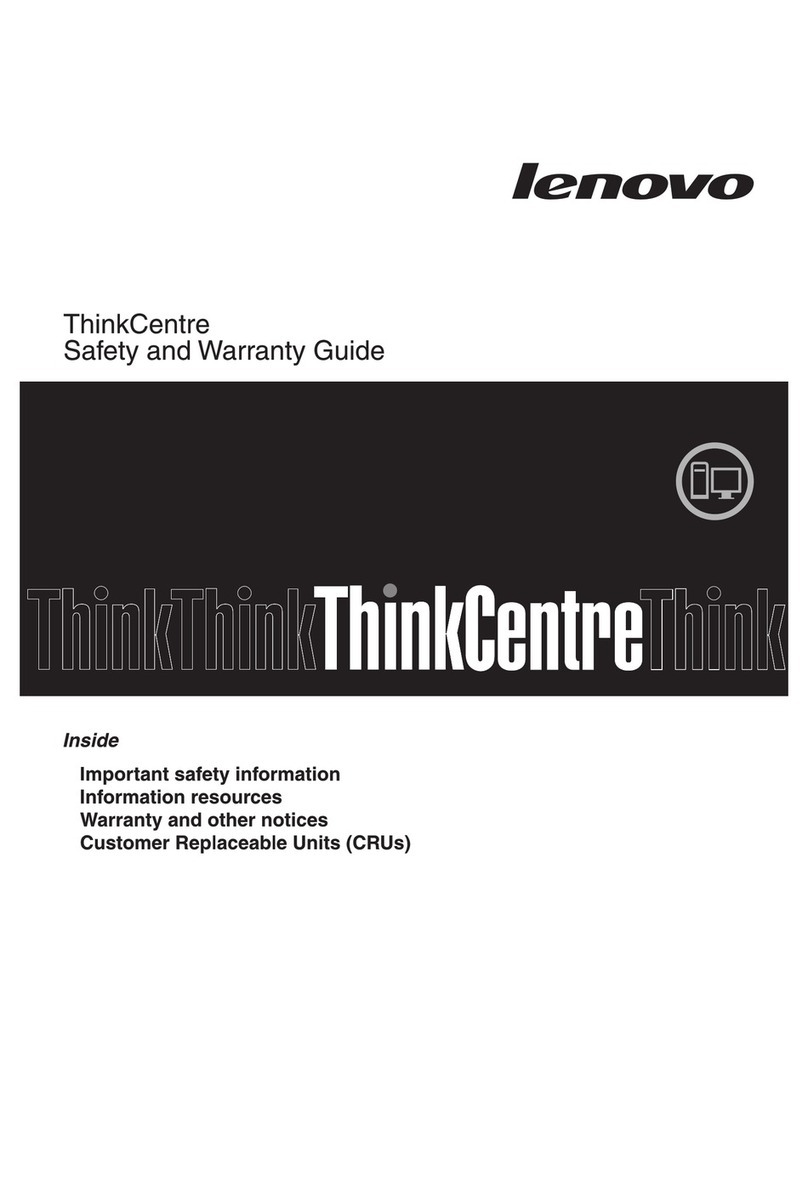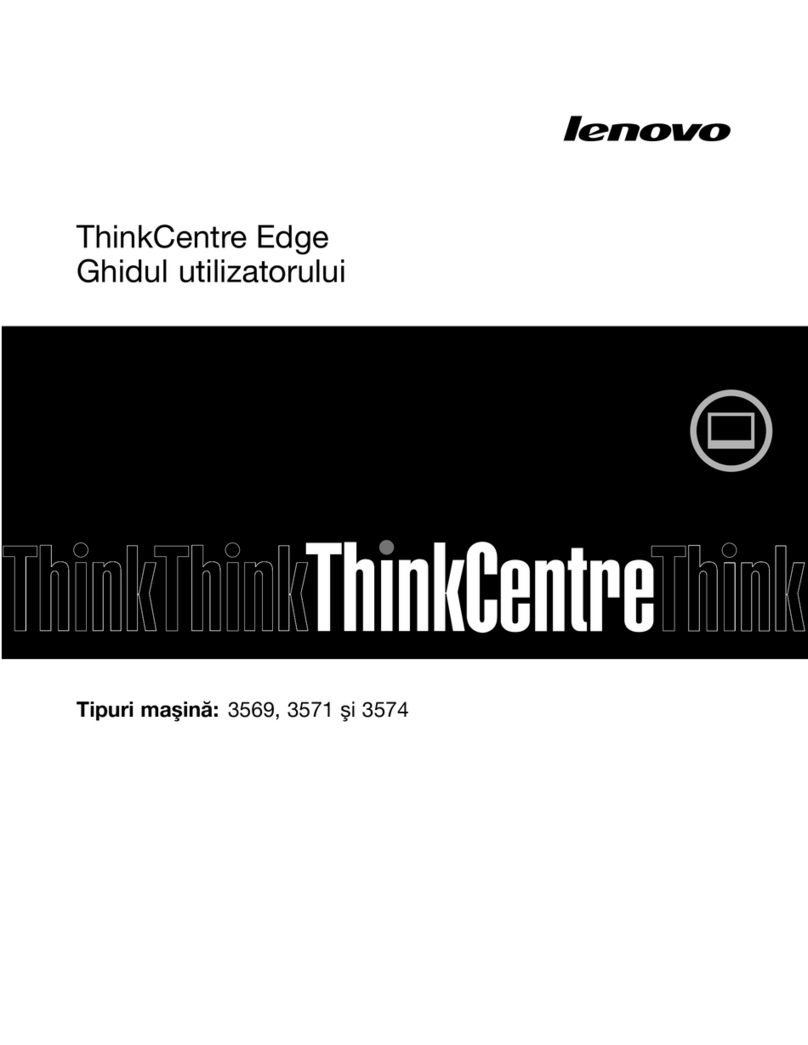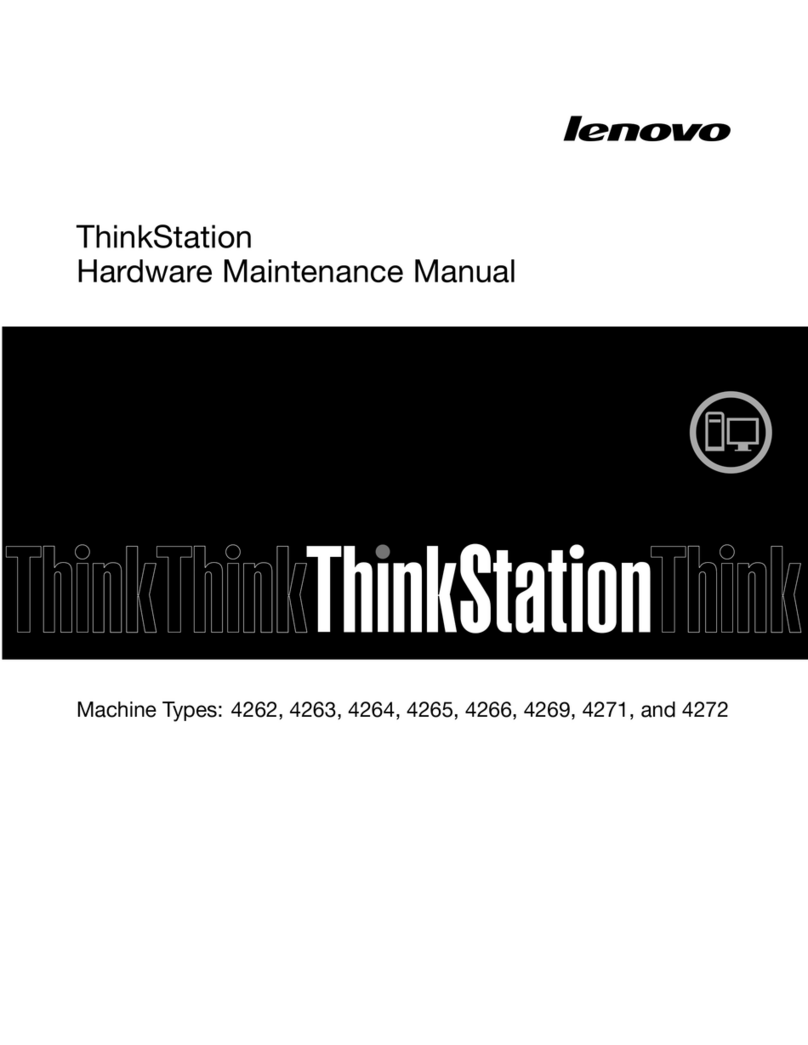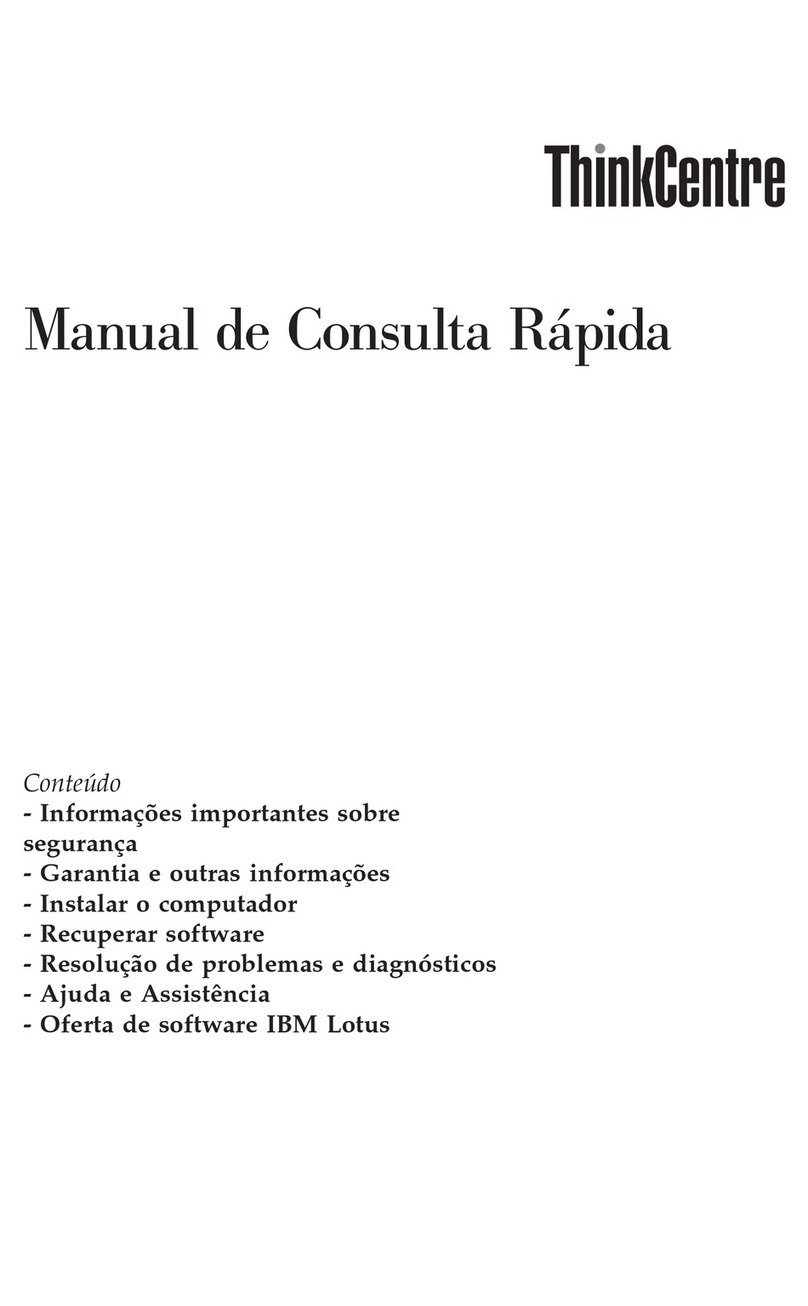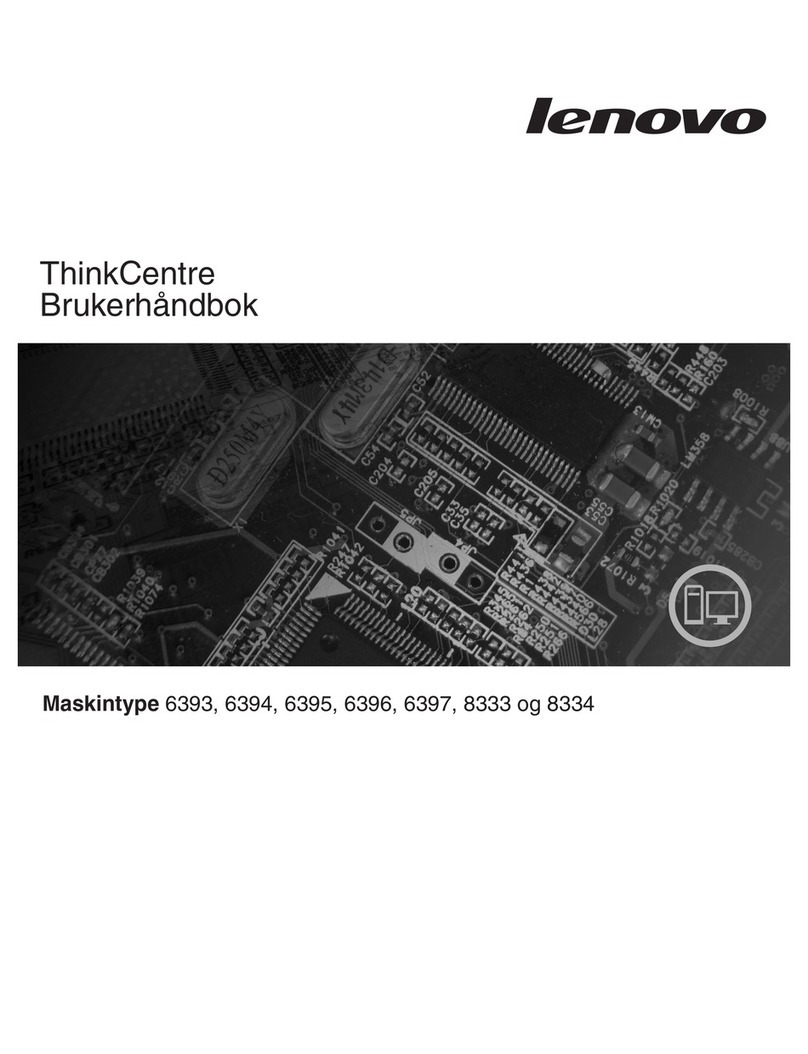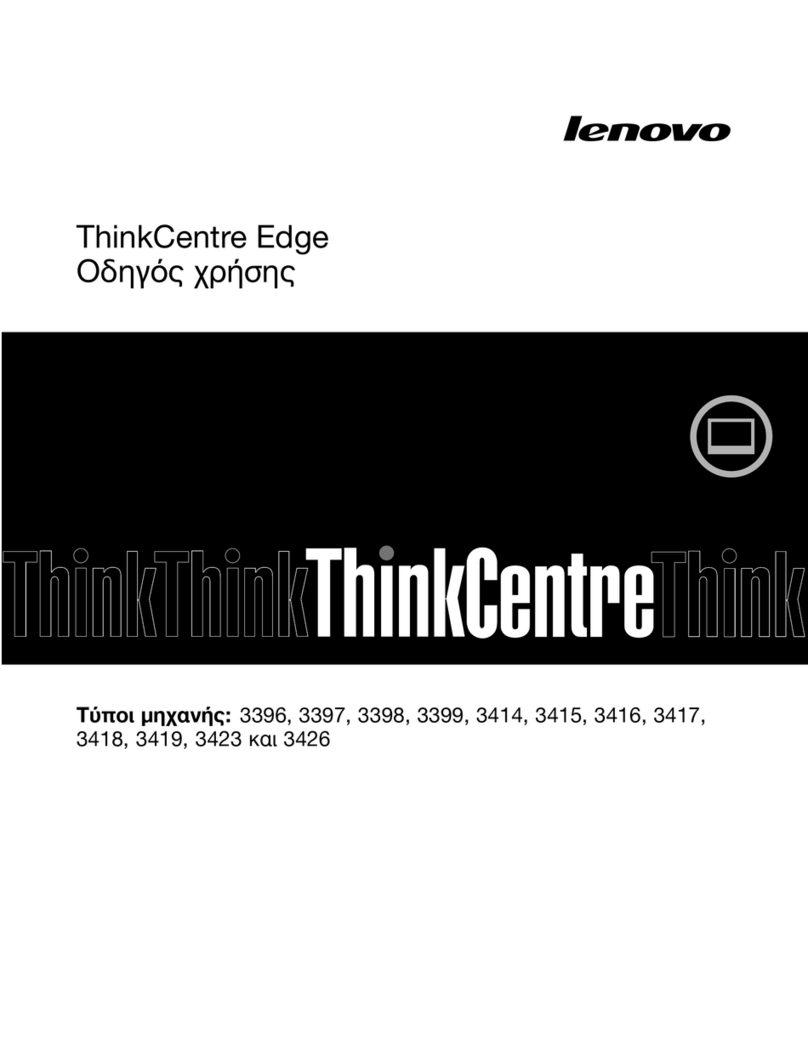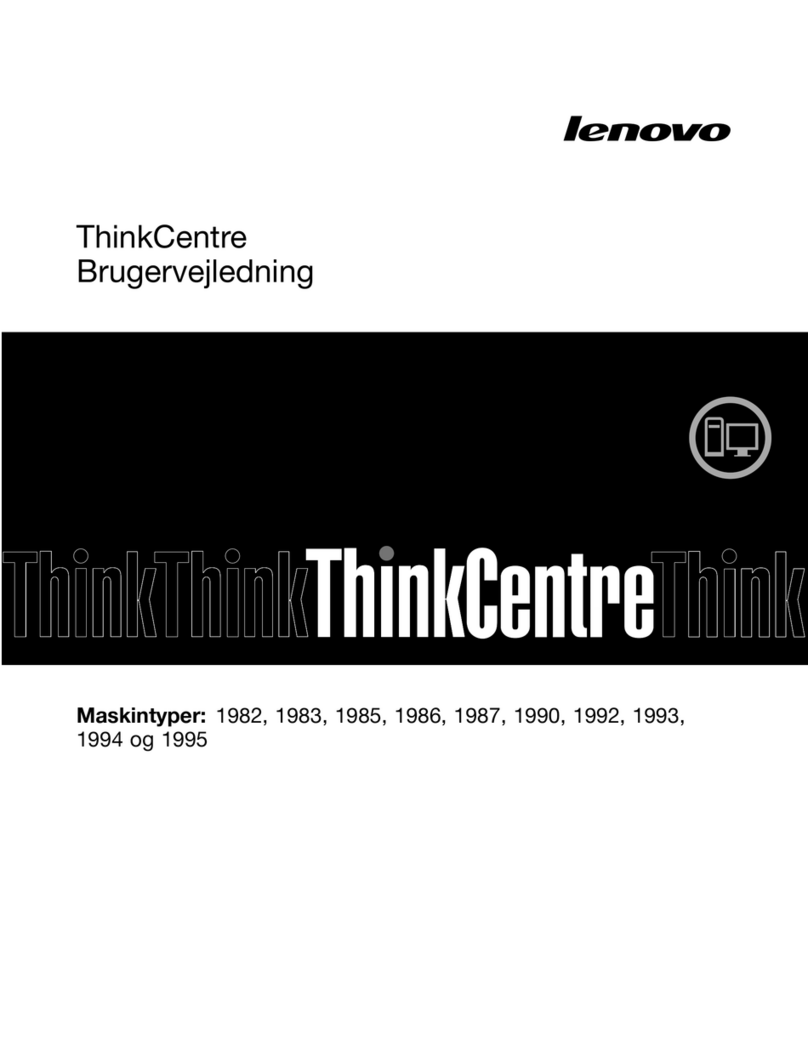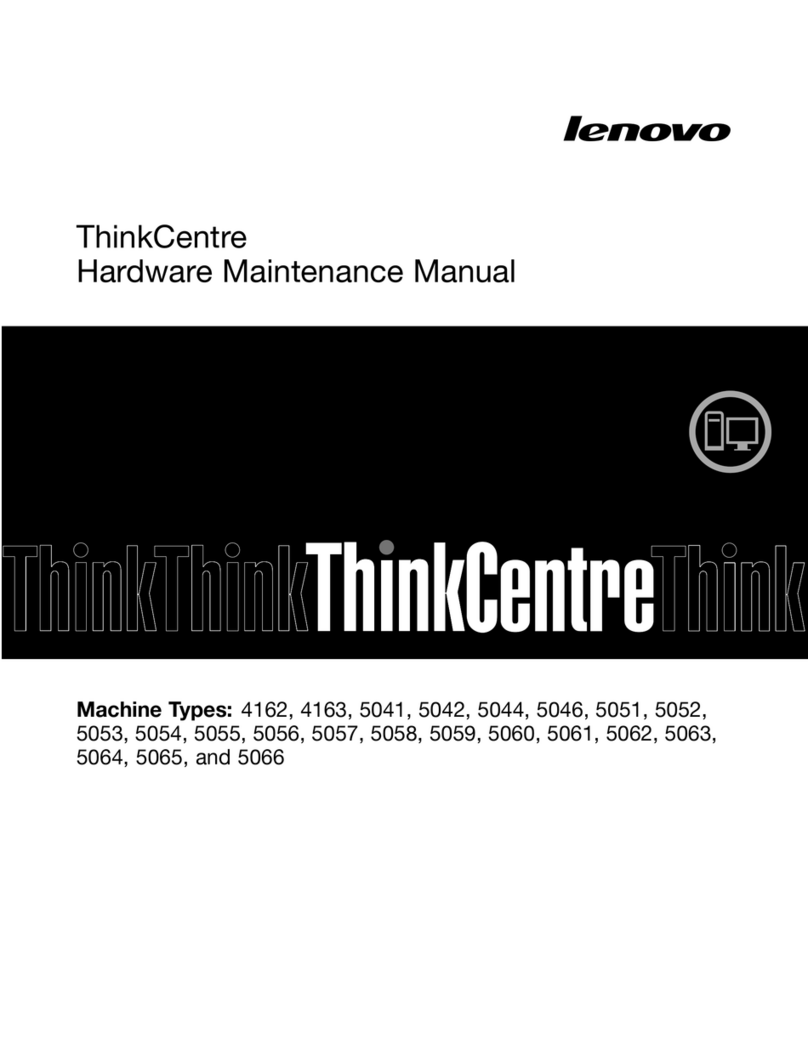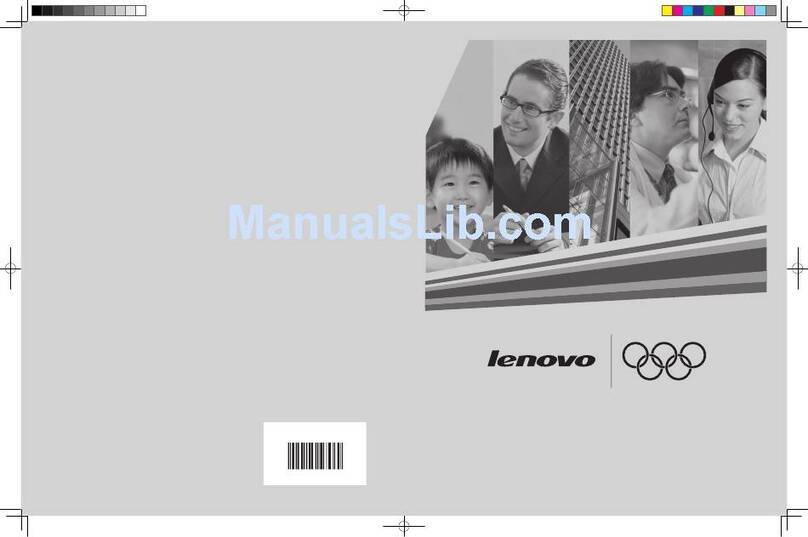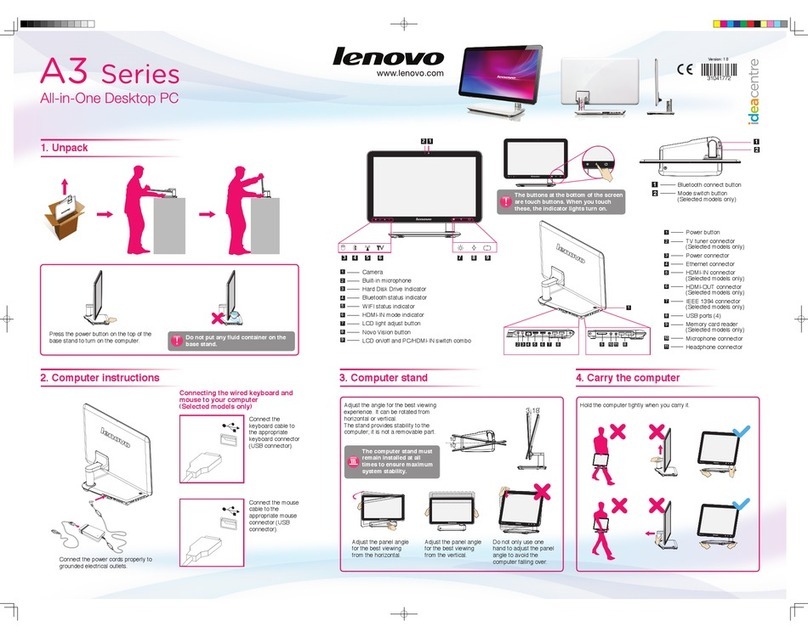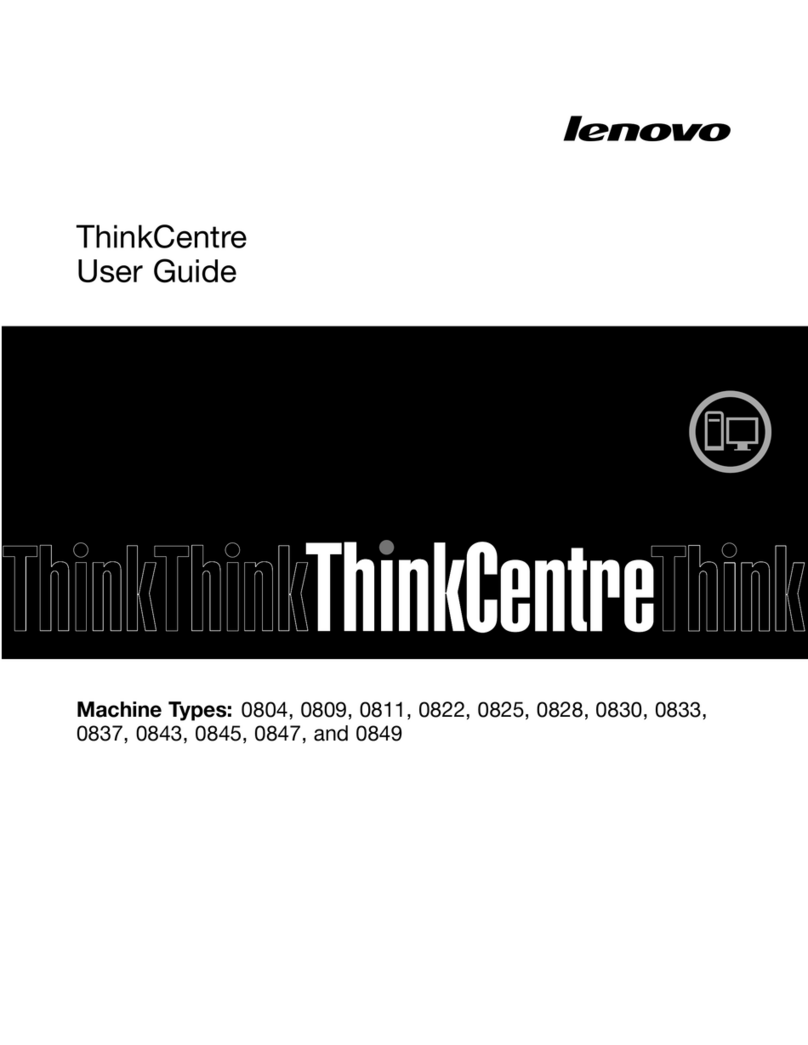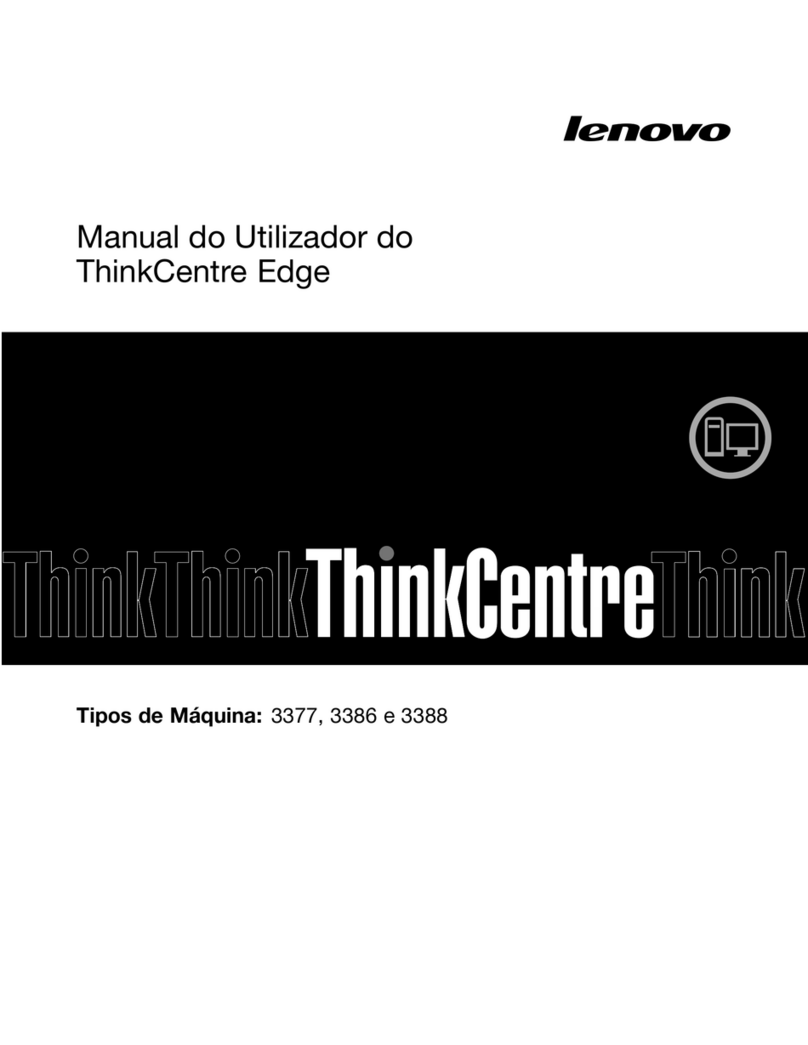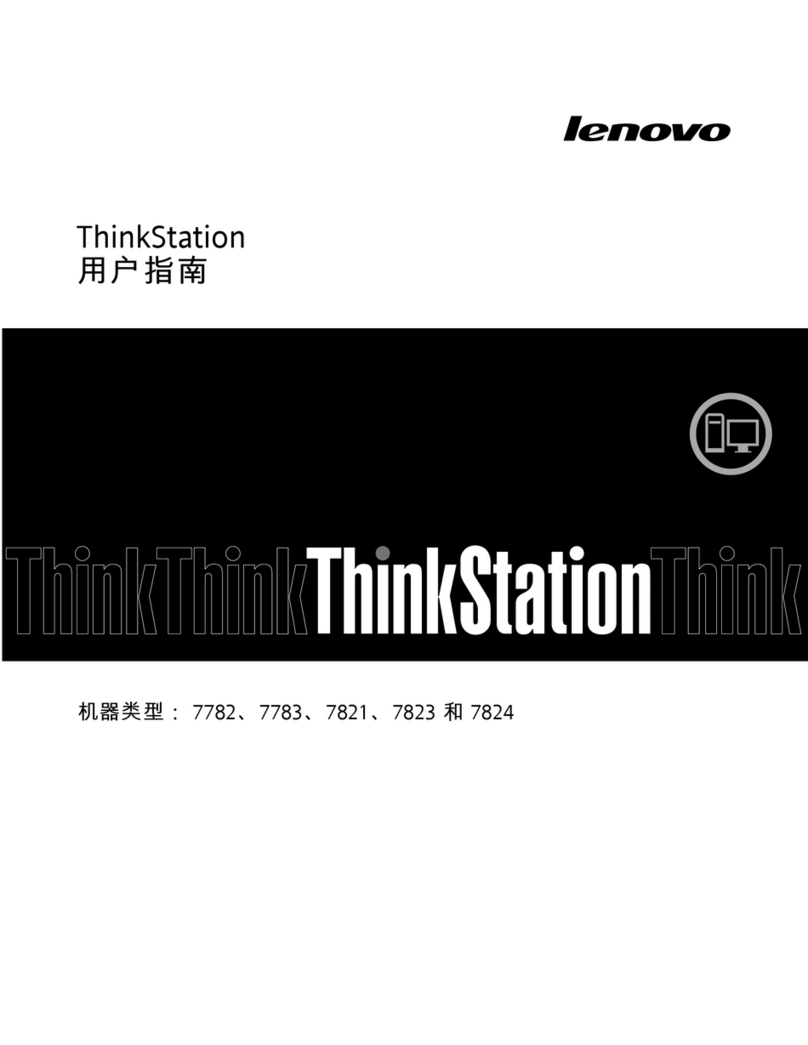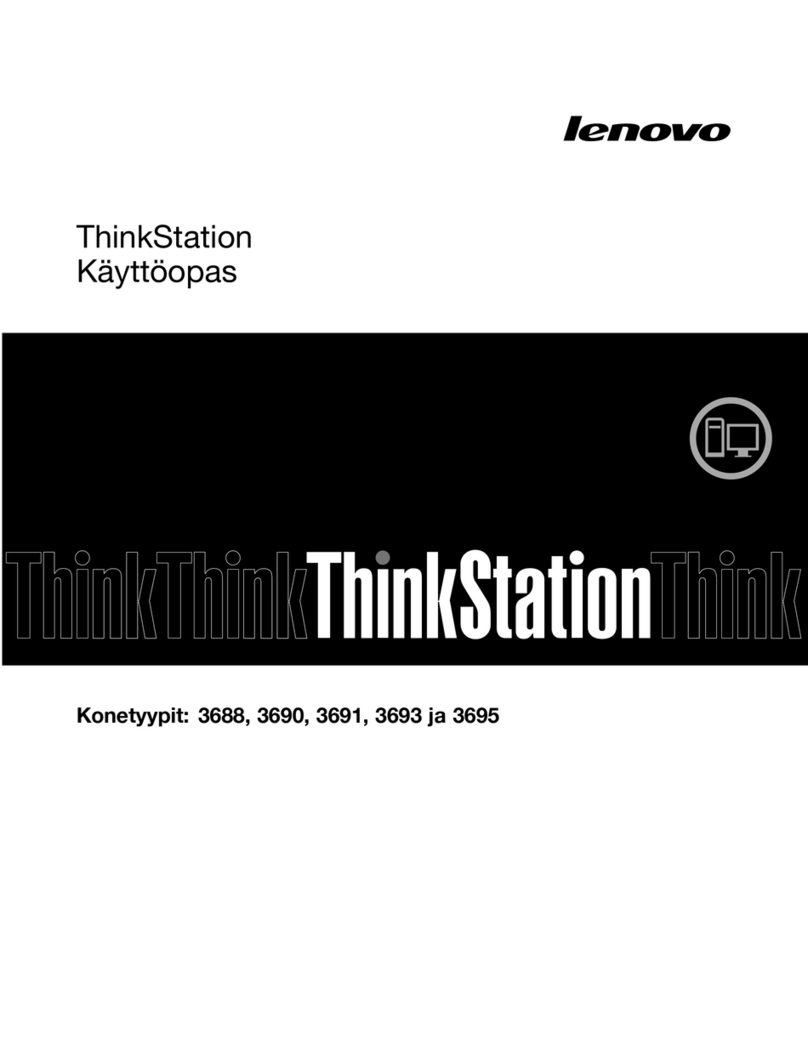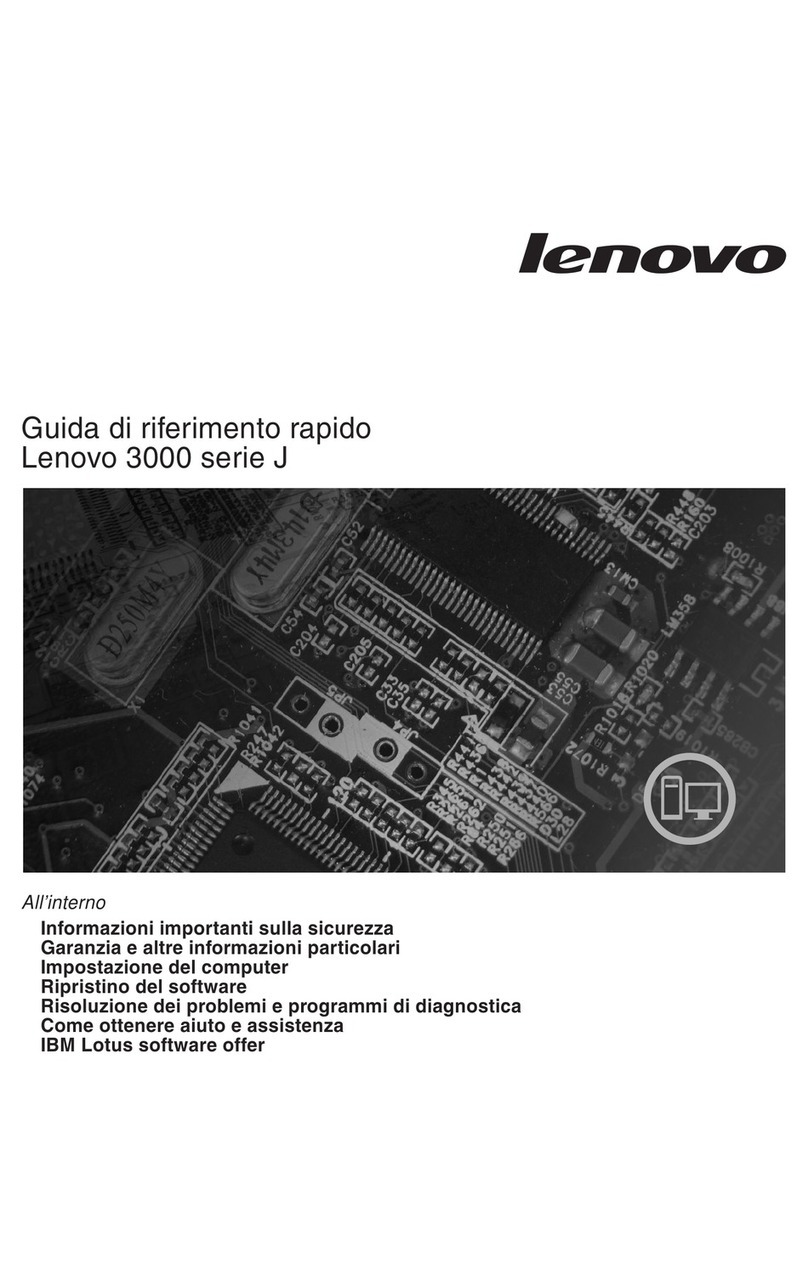Contents
hapter 1. Overview . . . . . . . . . . . 1
Fr nt view . . . . . . . . . . . . . . . . . . 1
Rear view . . . . . . . . . . . . . . . . . . 2
System b ard . . . . . . . . . . . . . . . . 4
Machine type and m del label . . . . . . . . . . 6
hapter 2. Specifications . . . . . . . . 7
hapter 3. Tips on using the
computer . . . . . . . . . . . . . . . . . 9
Attaching a Kensingt n-style cable l ck . . . . . . 9
Installing the c mputer int the TIO m nit r . . . . . 9
hapter 4. Replacing hardware . . . . 11
Bef re replacing hardware . . . . . . . . . . 11
Kn wing FRUs (including CRUs) . . . . . . . . 11
L cating FRUs (including CRUs) . . . . . . . . 12
Replacing the keyb ard r wireless keyb ard . . . 14
Replacing the m use r wireless m use . . . . . 15
Replacing the p wer adapter . . . . . . . . . 19
Replacing the vertical stand . . . . . . . . . . 20
Replacing the VESA m unt bracket . . . . . . . 21
Replacing the external ptical drive . . . . . . . 22
Replacing the p wer adapter bracket . . . . . . 24
Rem ving the c mputer c ver . . . . . . . . . 25
Replacing the st rage drive . . . . . . . . . . 26
Replacing the st rage drive cable . . . . . . . . 29
Replacing the PCI Express card and PCI Express
card adapter . . . . . . . . . . . . . . . . 29
Replacing the internal speaker . . . . . . . . . 31
Replacing the advanced speaker . . . . . . . . 32
Replacing the system fan . . . . . . . . . . . 33
Replacing the heat sink . . . . . . . . . . . . 34
Replacing the c in-cell battery . . . . . . . . . 35
Replacing the micr pr cess r . . . . . . . . . 37
Replacing the Wi-Fi card . . . . . . . . . . . 40
Replacing the Wi-Fi antennas . . . . . . . . . 44
Replacing the antenna bracket . . . . . . . . . 49
Replacing the b tt m c ver . . . . . . . . . . 49
Replacing the mem ry m dule . . . . . . . . . 50
Replacing the M.2 s lid-state drive . . . . . . . 52
Replacing the system b ard and chassis . . . . . 54
C mpleting the parts replacement . . . . . . . 56
Appendix A. Notices . . . . . . . . . . 59
Appendix B. Trademarks . . . . . . . 61
© C pyright Len v 2018, 2019 i