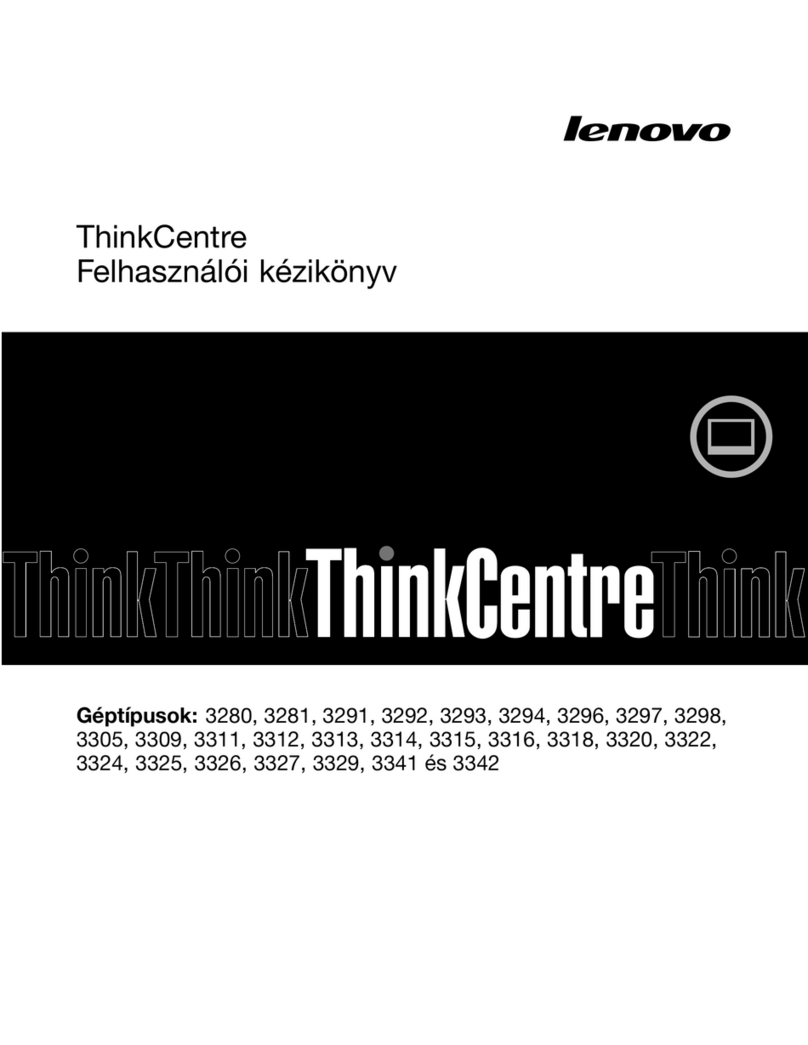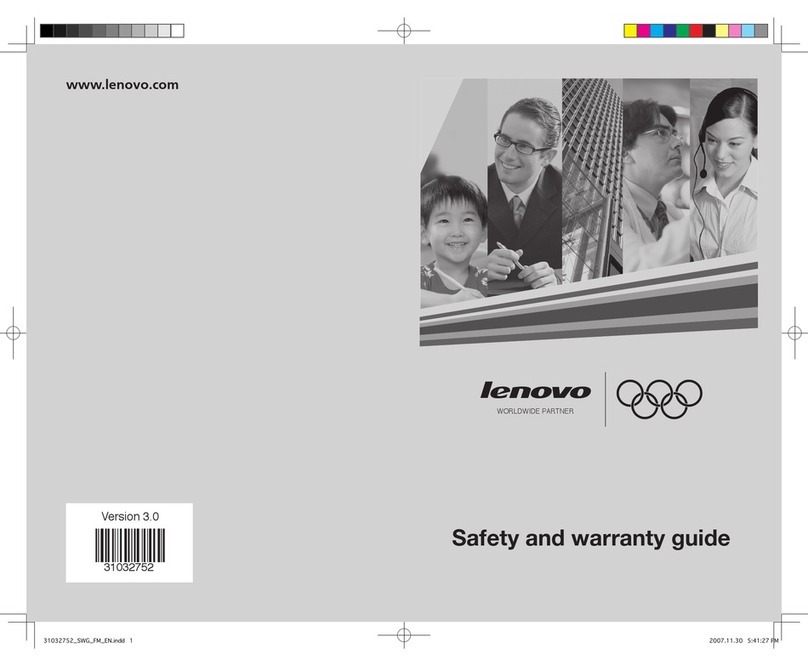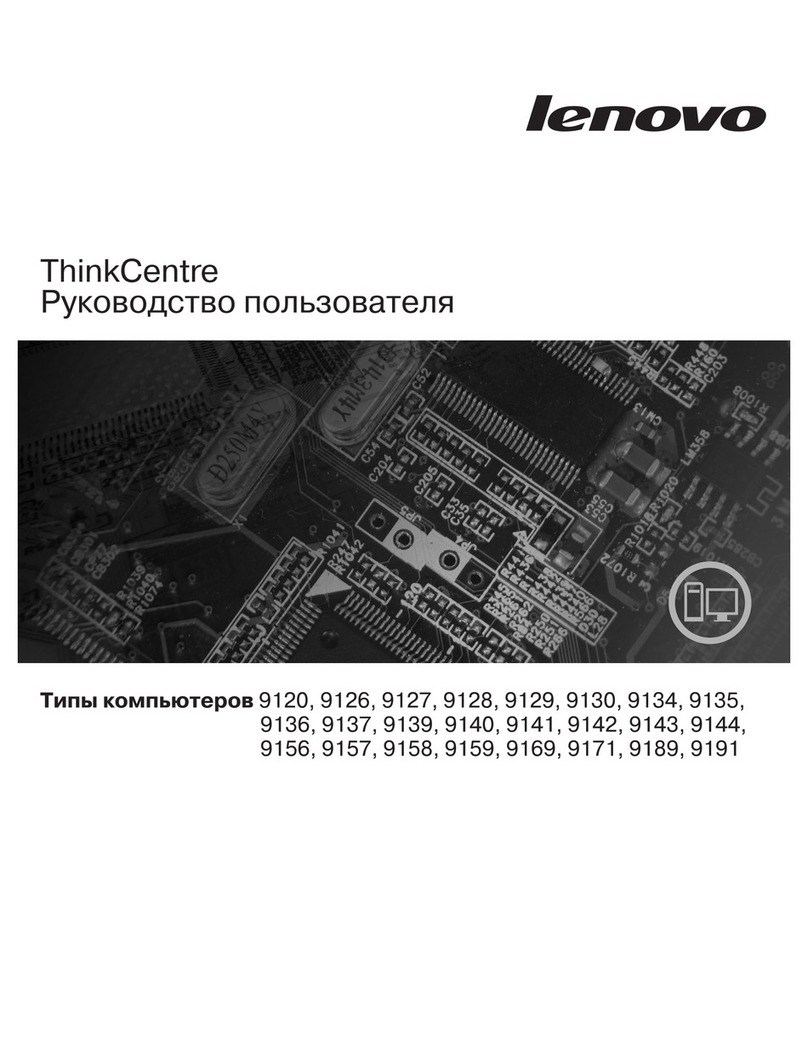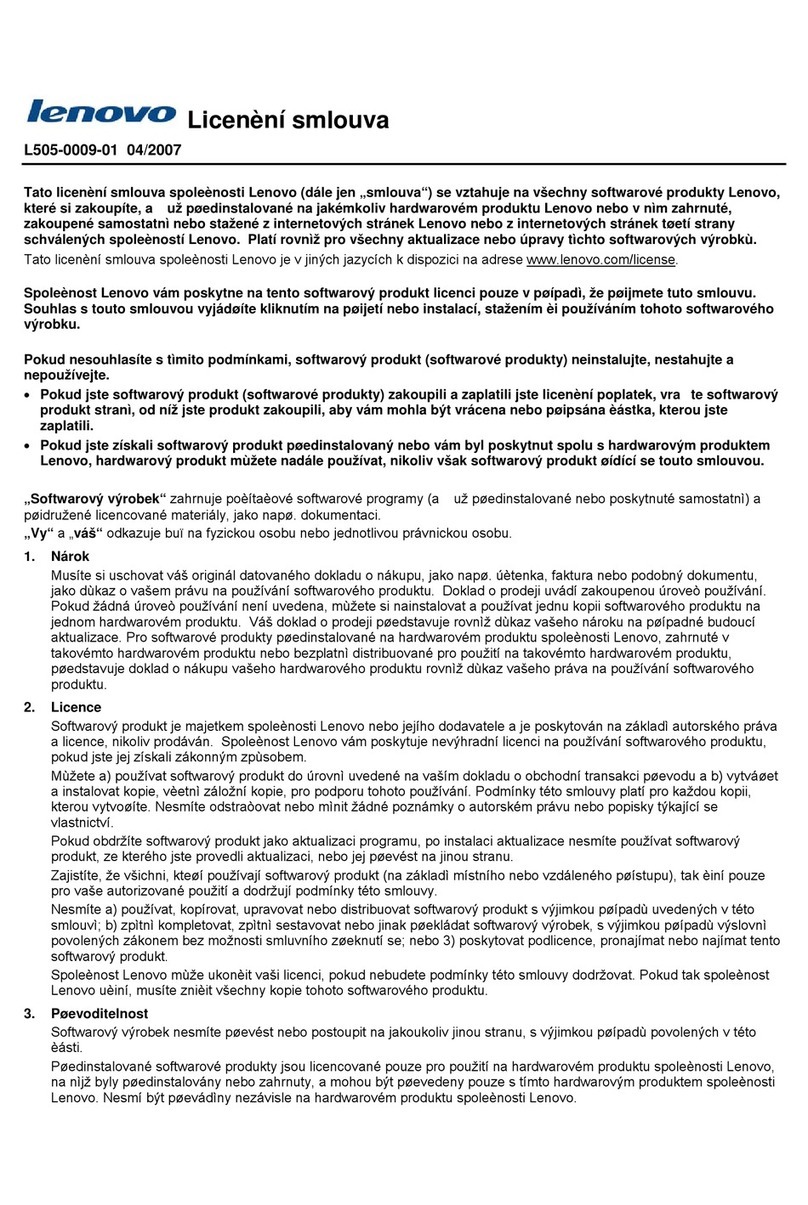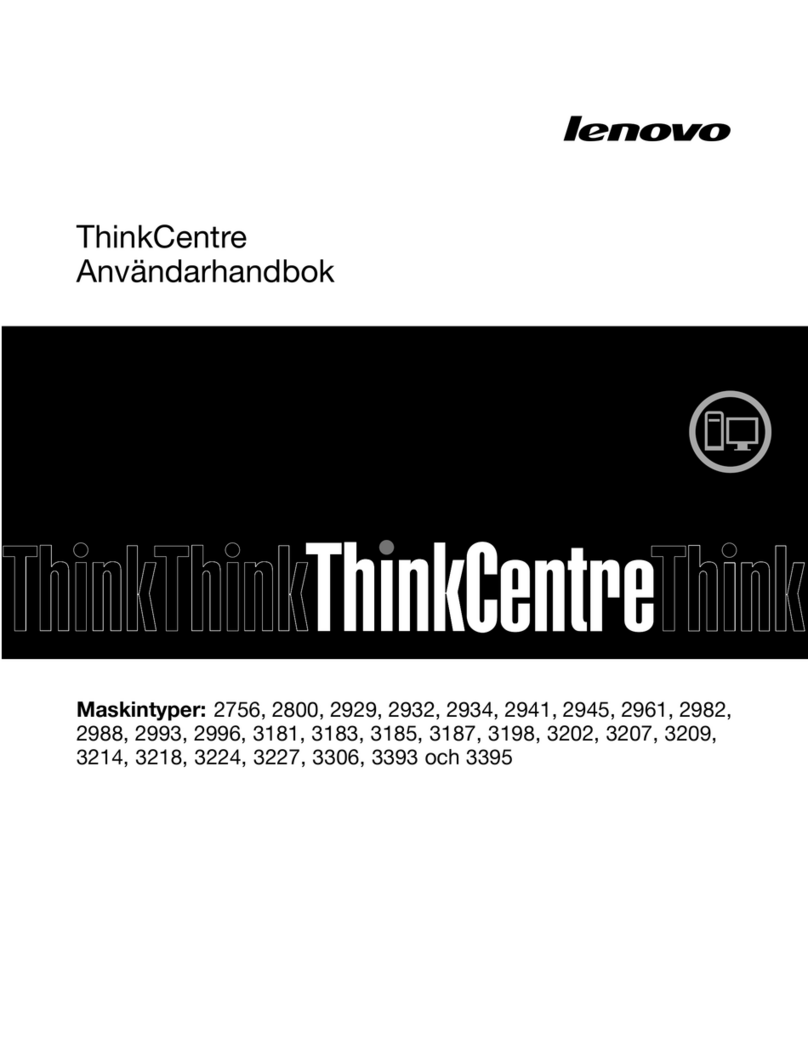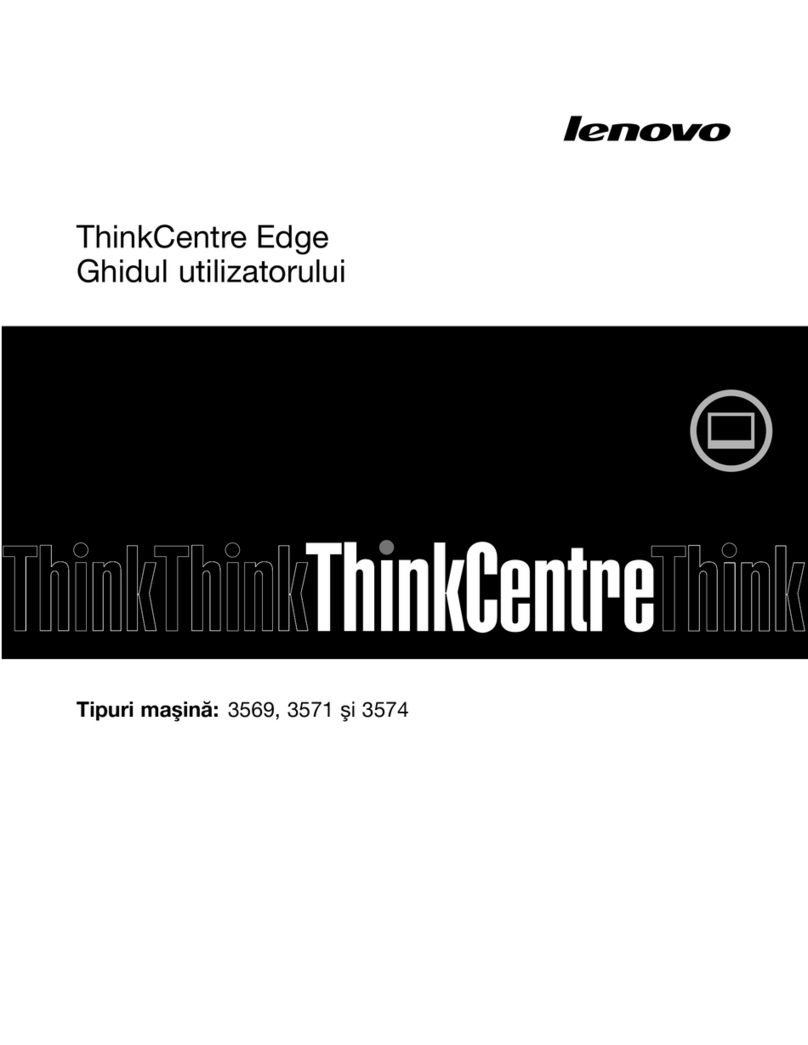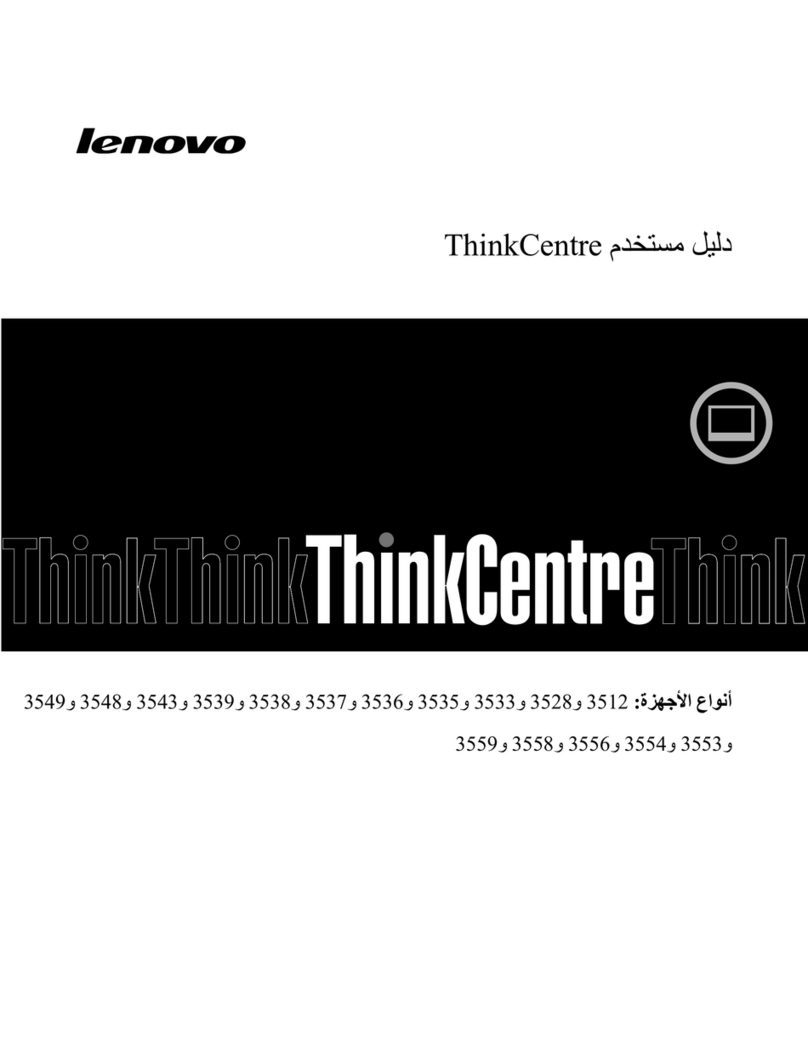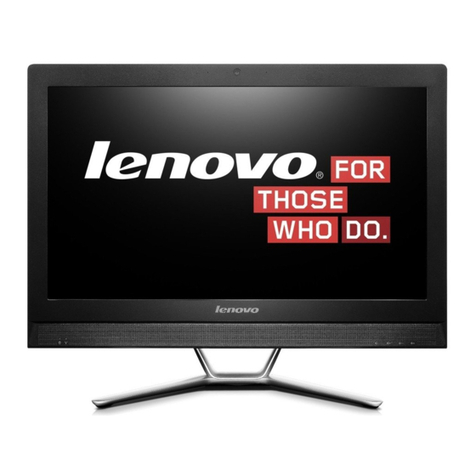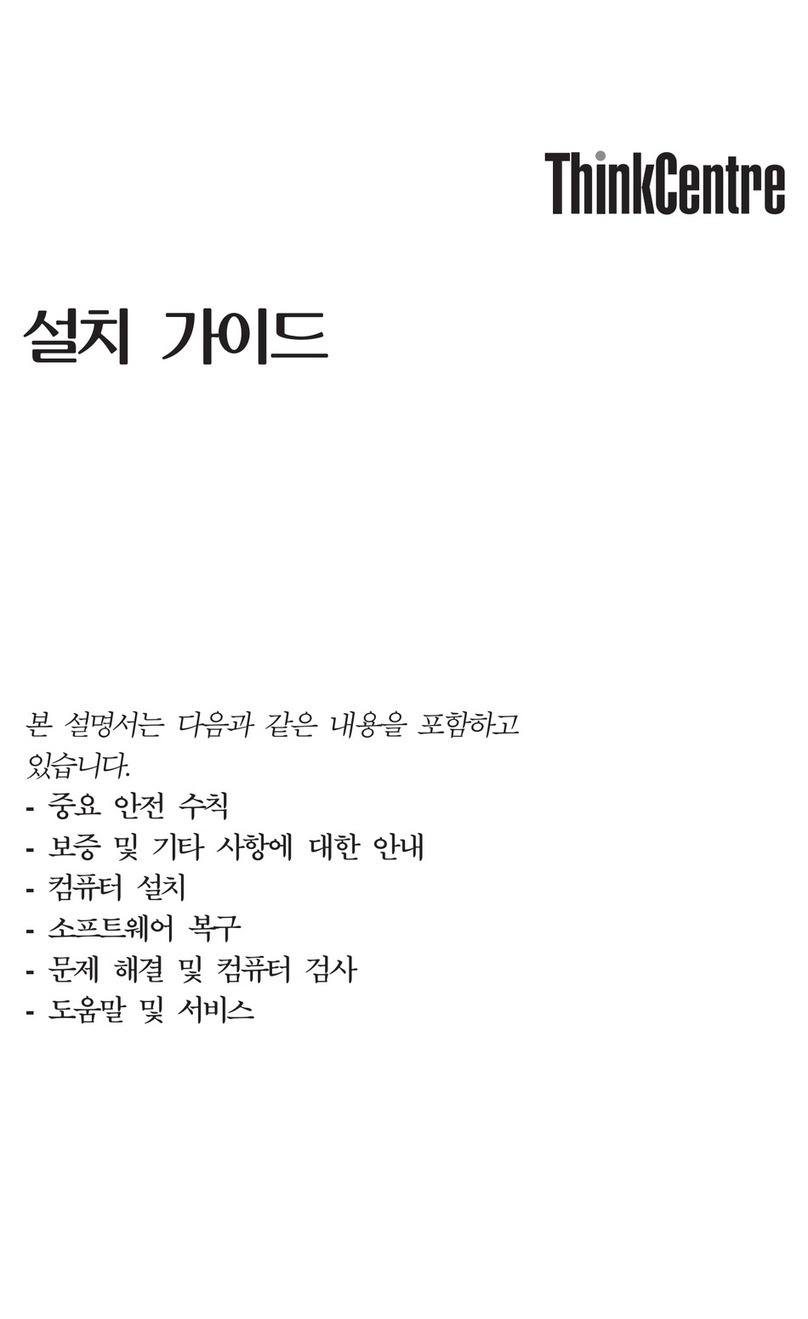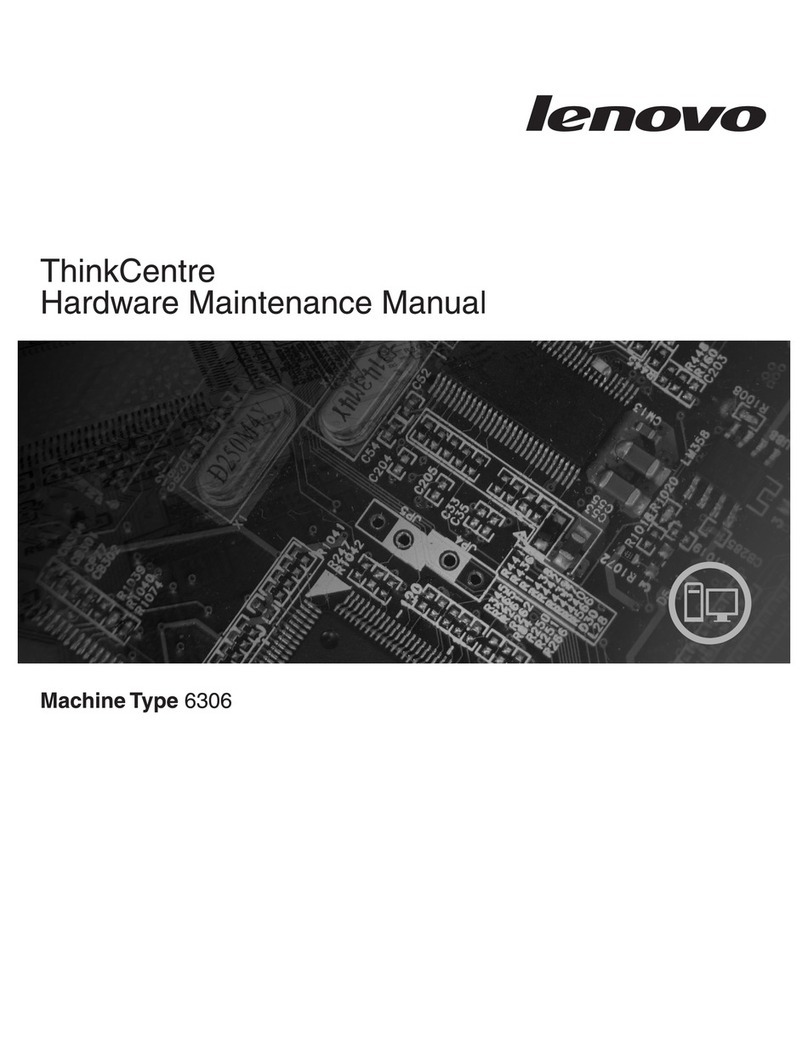UpdatingtheBIOSfromadisc......44
UpdatingtheBIOSfromyouroperating
system................45
ecoveringfromaBIOSupdatefailure...45
Chapter6.Preventingproblems...47
Keepingyourcomputercurrent........47
Gettingthelatestdevicedriversforyour
computer...............47
Updatingyouroperatingsystem......47
UsingSystemUpdate..........48
Cleaningandmaintenance..........48
Basics................48
Cleaningyourcomputer.........48
Goodmaintenancepractices.......49
Movingyourcomputer...........50
Chapter7.Troubleshootingand
diagnostics..............53
Basictroubleshooting............53
Troubleshootingprocedure..........54
Troubleshooting..............54
Audioproblems............55
CDproblems.............55
DVDproblems.............56
Intermittentproblems..........57
Problemswiththekeyboardormouse...57
Monitorproblems............58
Networkingproblems..........59
Ihaveconnectedanoptiontomycomputer,
butitdoesnotwork...........61
Performanceandlockupproblems.....61
Theprinterdoesnotwork........62
Serialconnectorcannotbeaccessed....62
Softwareproblems...........62
MyUSBconnectorscannotbeaccessed..63
LenovoSolutionCenter...........63
Chapter8.Recoveryinformation...65
ecoveryinformationfortheWindows7operating
system..................65
Creatingandusingrecoverymedia.....65
Performingbackupandrecoveryoperations.66
Creatingandusingarescuemedium....68
einstallingprogramsanddevicedrivers..68
Solvingrecoveryproblems........70
ecoveryinformationfortheWindows8.1
operatingsystem..............70
efreshingyourcomputer........70
esettingyourcomputertothefactorydefault
settings................70
Usingtheadvancedstartupoptions....71
ecoveringyouroperatingsystemifWindows
8.1failstostart.............71
Chapter9.Installingorreplacing
hardware...............73
Handlingstatic-sensitivedevices.......73
Installingorreplacinghardware........73
Installingexternaloptions........73
emovingthecomputercover.......74
emovingandreinstallingthefrontbezel..74
Accessingthesystemboardcomponentsand
drives................76
Installingorreplacingamemorymodule...76
InstallingorreplacingaPCIcard......78
eplacingthebattery..........80
InstallingorreplacingthemSATAsolid-state
drive.................81
Installingorreplacingtheopticaldrive...87
Installingorreplacingthesolid-statedrive..90
eplacingthefrontaudioandUSB
assembly...............94
eplacingthesystemfan.........96
eplacingtheheatsinkandfanassembly..98
eplacingthepowersupplyassembly...101
eplacingtheprimaryharddiskdrive....106
eplacingthesecondaryharddiskdrive...108
eplacingtheWi-Fiunits.........112
InstallingorremovingthefrontWi-Fi
antenna...............117
InstallingorremovingtherearWi-Fi
antenna...............121
eplacingthekeyboardormouse.....122
Completingthepartsreplacement.....123
Chapter10.Gettinginformation,help,
andservice.............125
Informationresources............125
LenovoThinkVantageTools........125
HelpandSupport............125
SafetyandWarranty...........125
LenovoWebsite............125
LenovoSupportWebsite.........126
Helpandservice..............126
Usingthedocumentationanddiagnostic
program...............126
Callingforservice............126
Usingotherservices..........127
Purchasingadditionalservices......127
AppendixA.Systemmemory
speed................129
iiThinkStationP300UserGuide