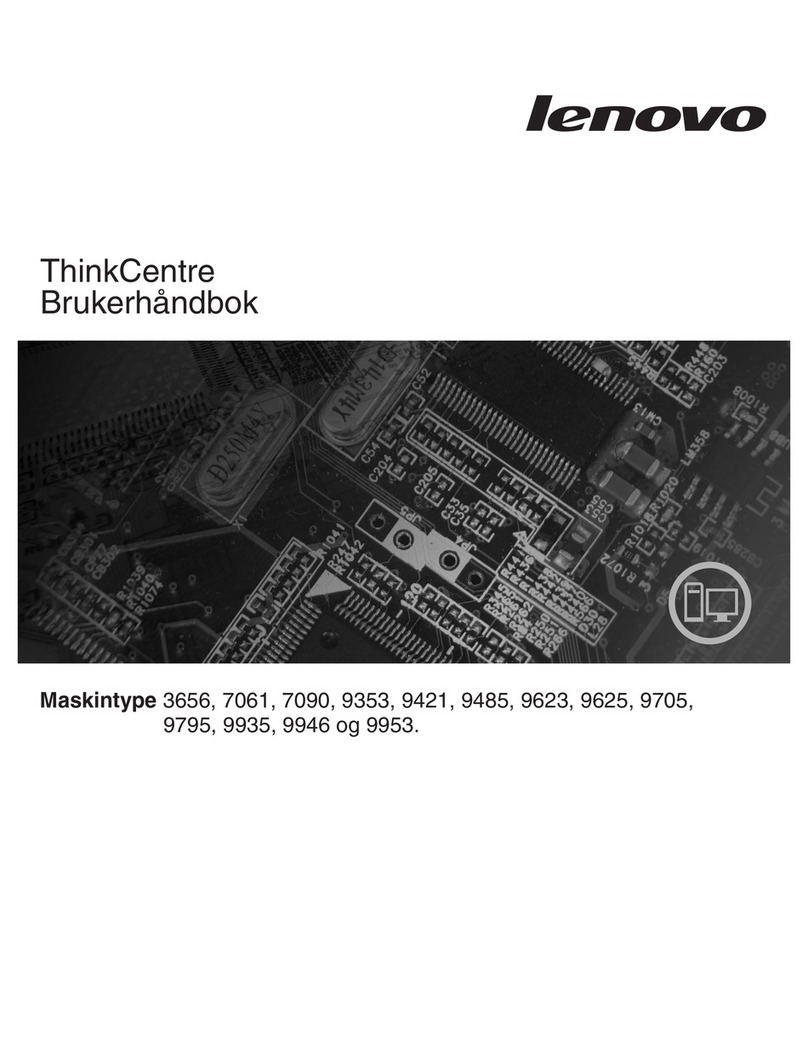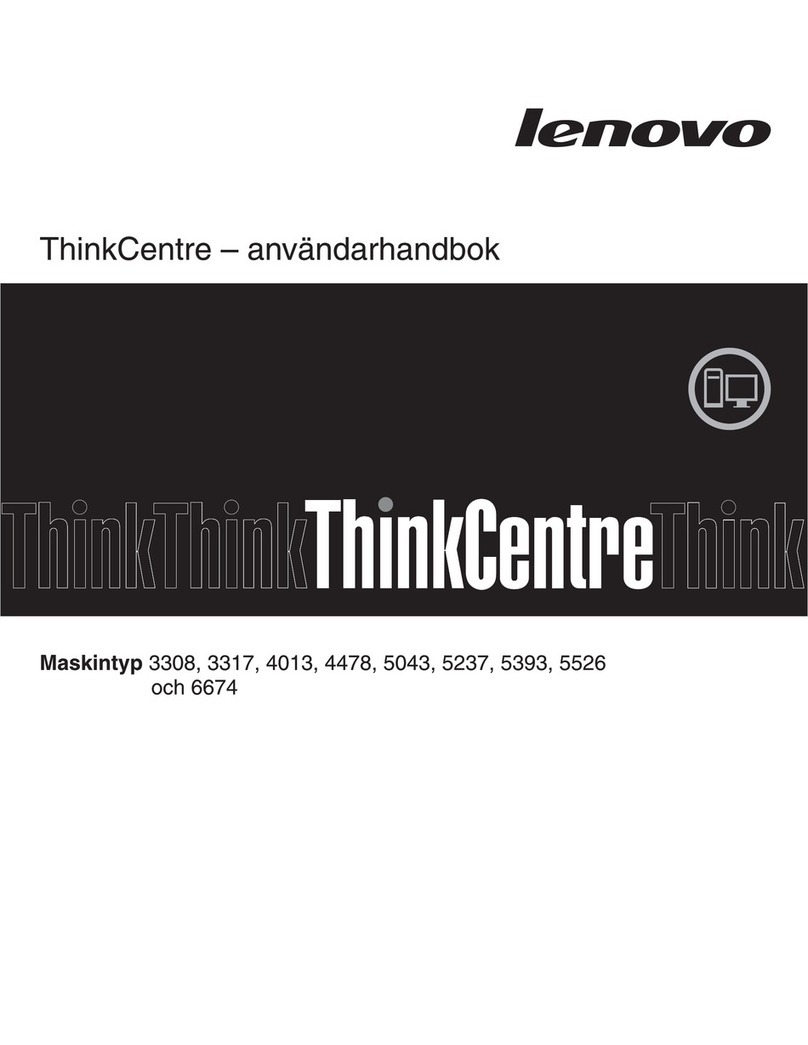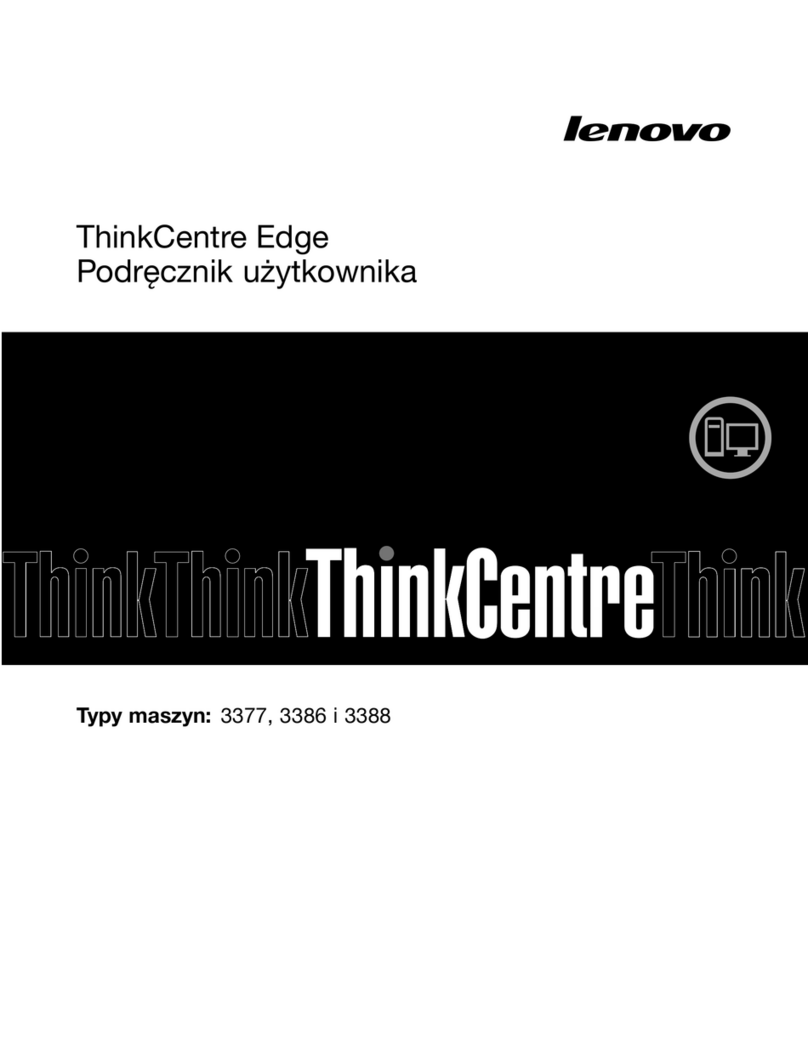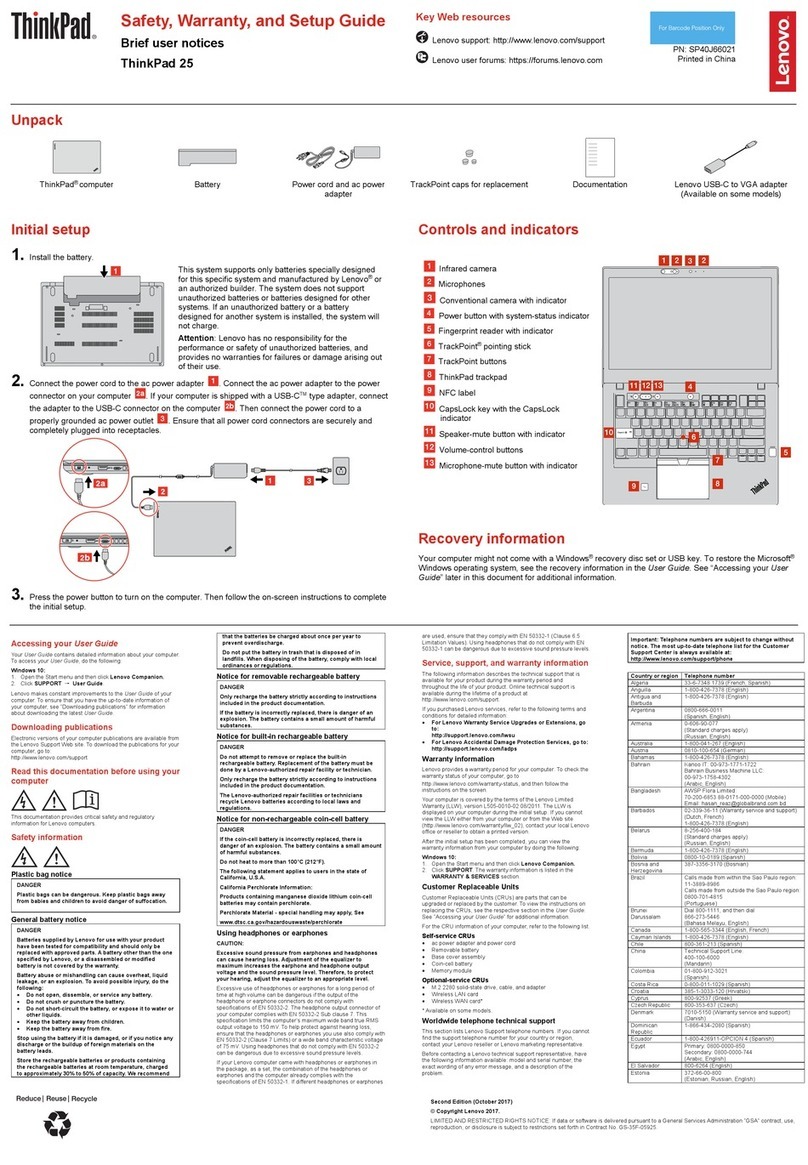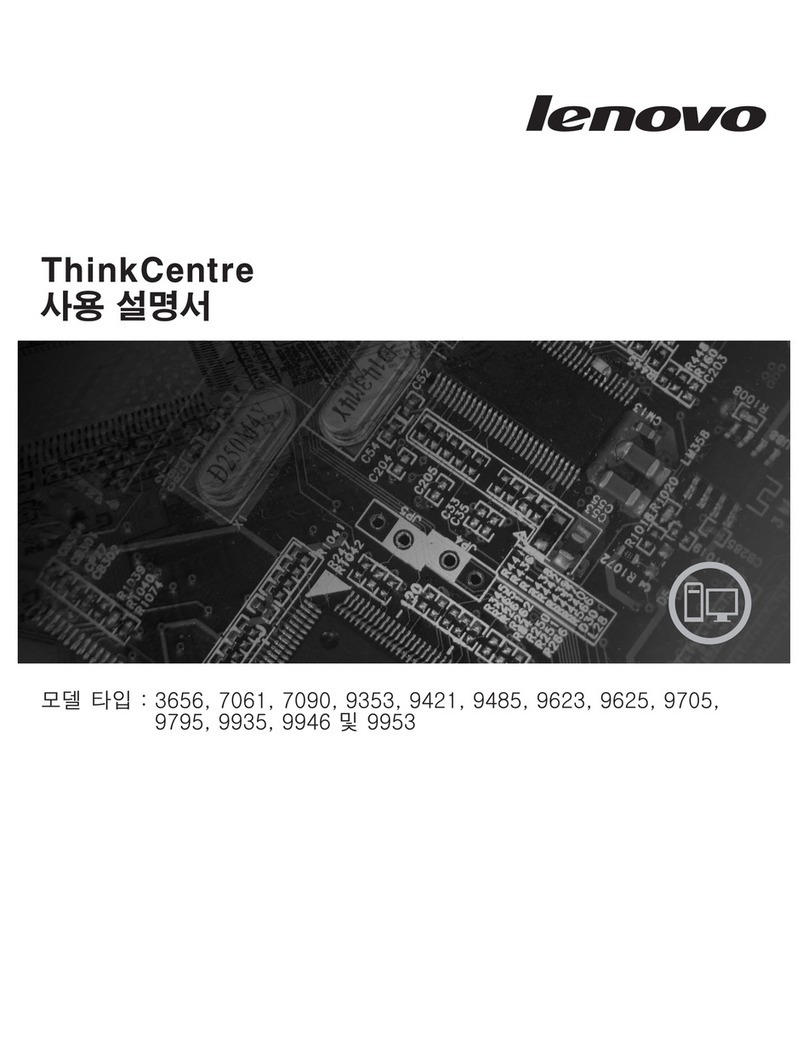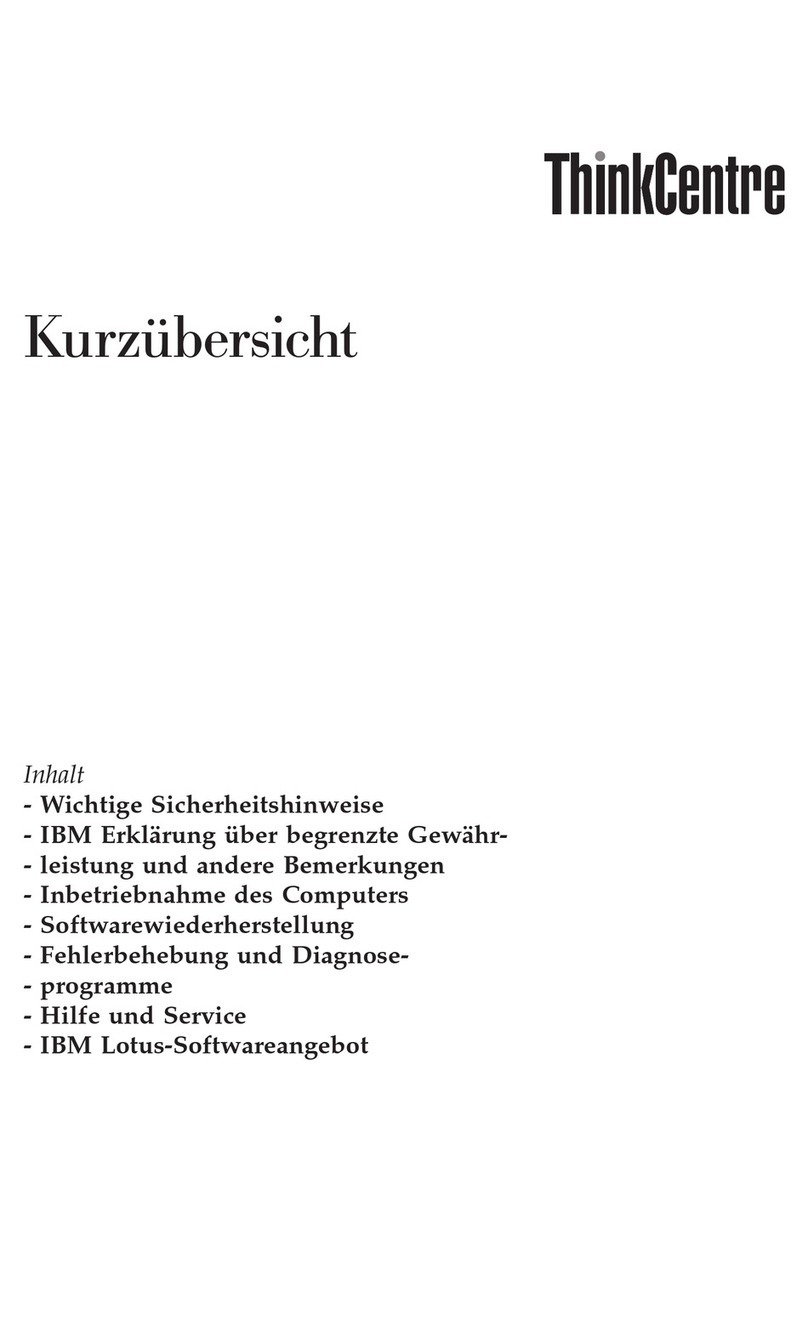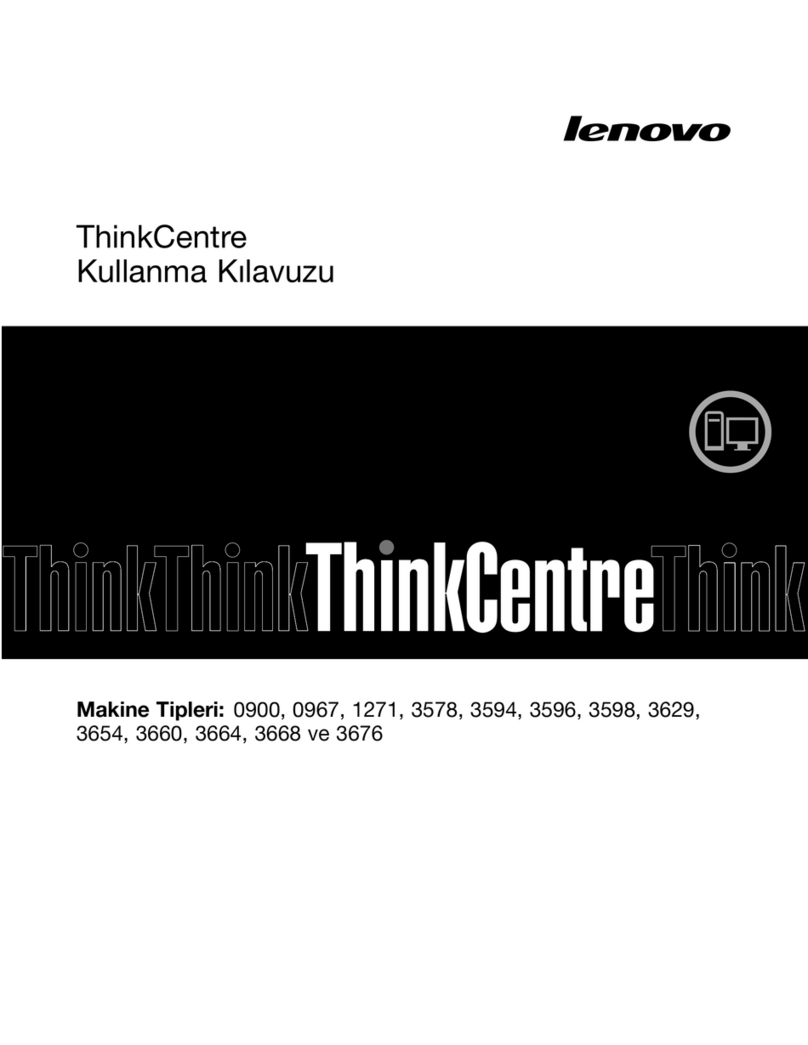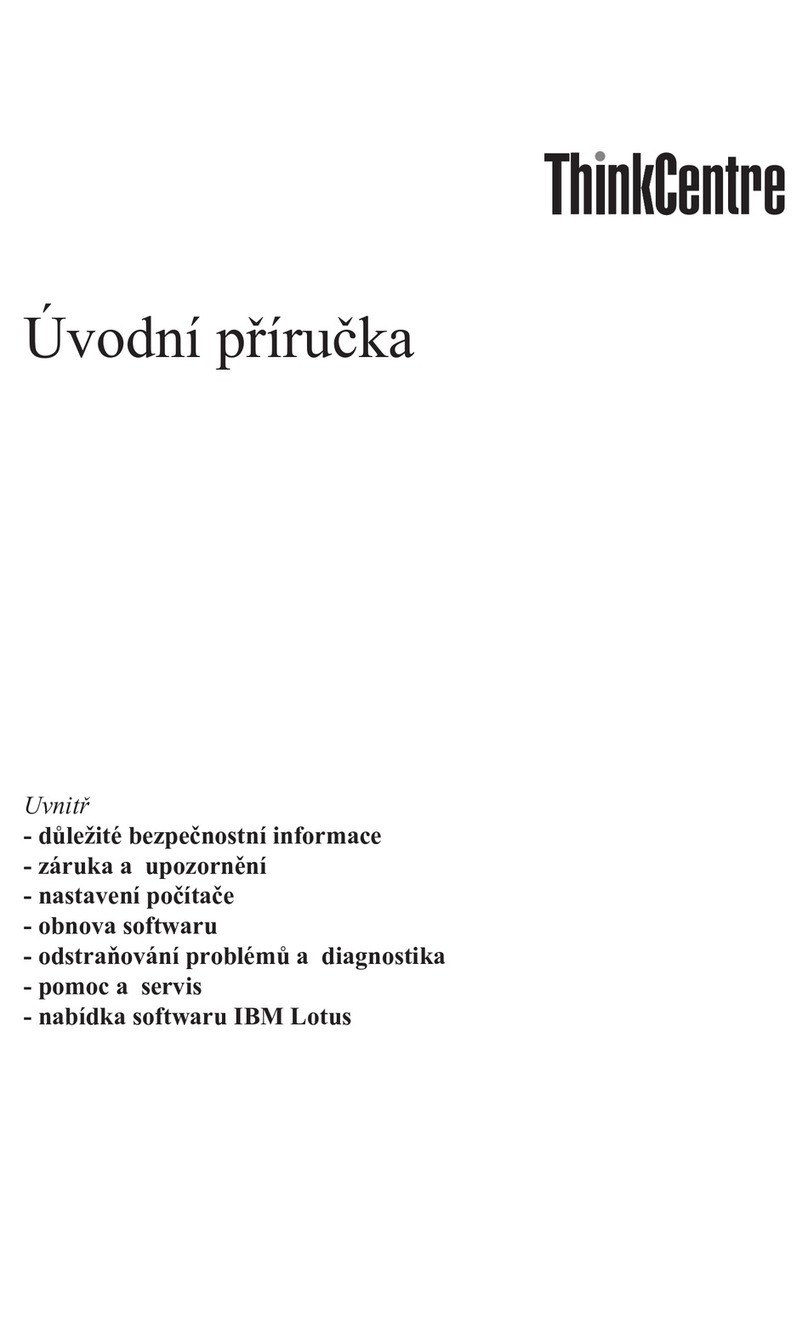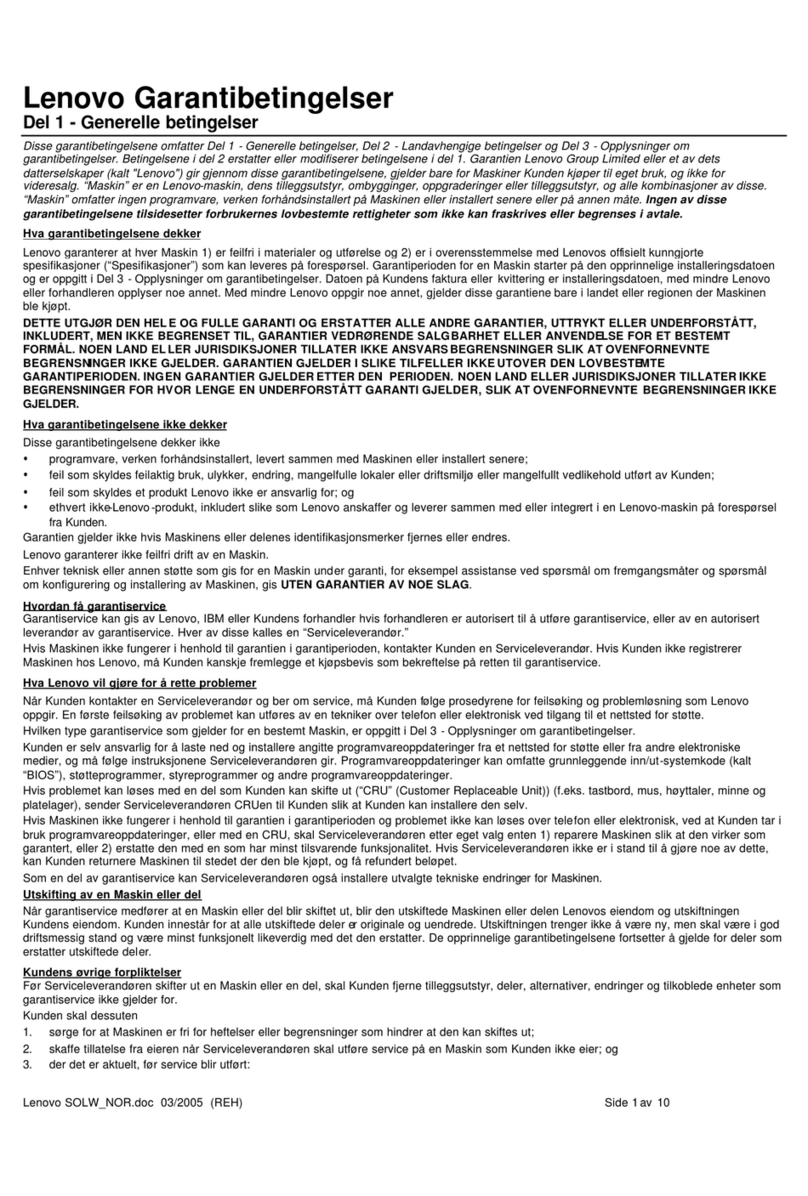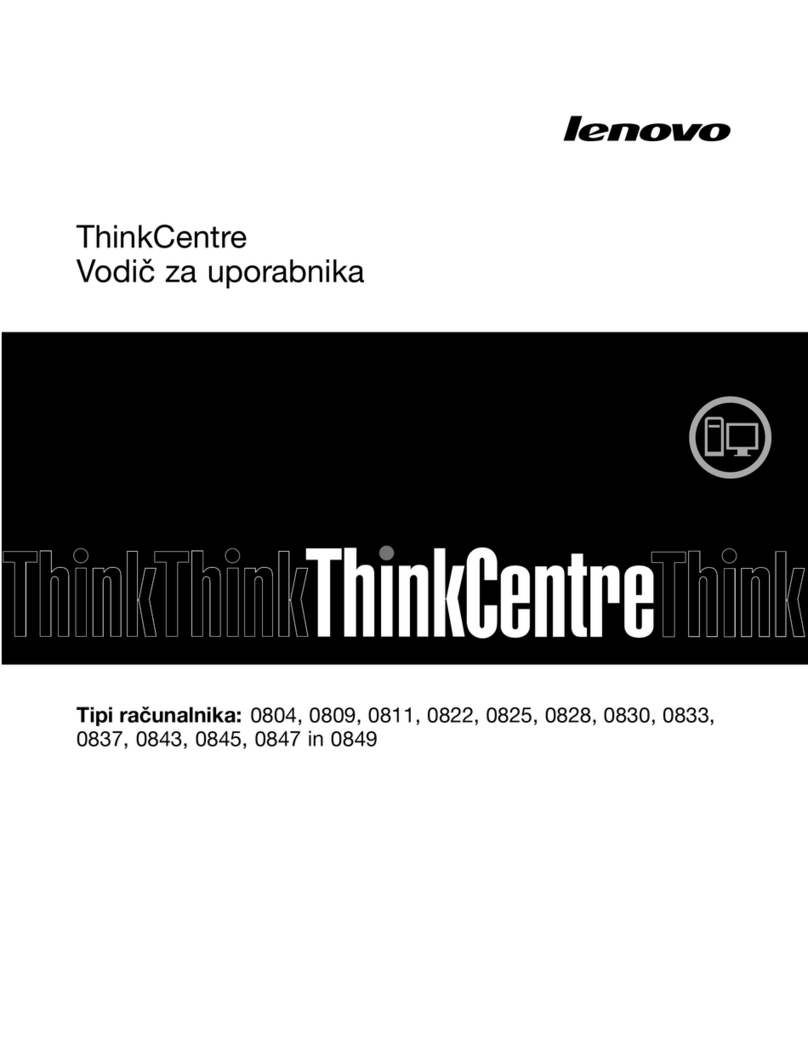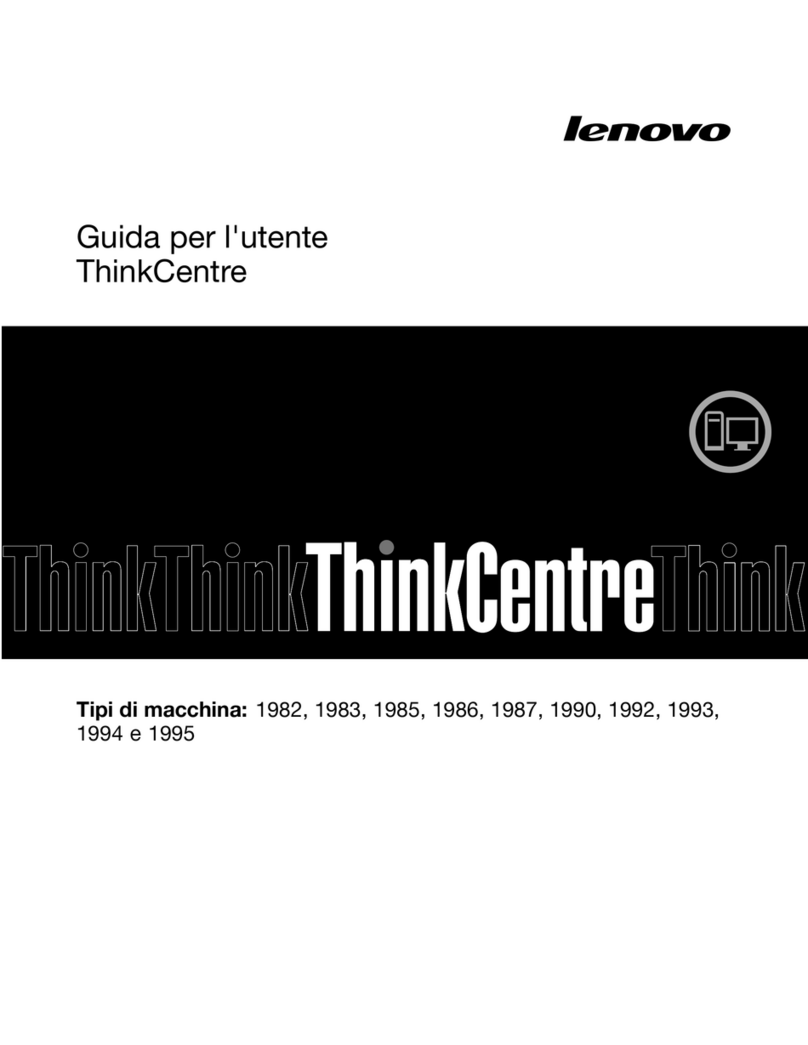Contents
I portant safety infor ation . . . . . . v
Read this first. . . . . . . . . . . . . . . . . v
Important information about using our computer . . v
Conditions that require immediate action . . . . . . vii
Service and upgrades . . . . . . . . . . . . viii
Power cords and power adapters . . . . . . . . . ix
Extension cords and related devices. . . . . . . . ix
Plugs and outlets . . . . . . . . . . . . . . . x
Power suppl statement . . . . . . . . . . . . x
External devices . . . . . . . . . . . . . . . xi
General batter notice . . . . . . . . . . . . . xi
Notice for removable rechargeable batter . . . . . xi
Notice for built-in rechargeable batter . . . . . . . xii
Notice for non-rechargeable coin-cell batter . . . . xii
Heat and product ventilation . . . . . . . . . . xiii
Electrical current safet information . . . . . . . xiv
Laser safet information . . . . . . . . . . . . xv
Liquid cr stal displa (LCD) notice . . . . . . . . xv
Using headphones or earphones . . . . . . . . . xv
Choking hazard notice . . . . . . . . . . . . xvi
Plastic bag notice . . . . . . . . . . . . . . xvi
Glass parts notice . . . . . . . . . . . . . . xvi
Chapter 1. Product overview . . . . . . 1
Computer controls, connectors, and indicators . . . 1
Front view . . . . . . . . . . . . . . . . 1
Left-side view. . . . . . . . . . . . . . . 2
Right-side view . . . . . . . . . . . . . . 3
Rear view . . . . . . . . . . . . . . . . 4
Bottom view . . . . . . . . . . . . . . . 6
Status indicators . . . . . . . . . . . . . 6
Important product information labels . . . . . . . 8
Machine t pe and model label . . . . . . . . 8
FCC ID and IC Certification number . . . . . . 9
Labels for the Windows operating s stems . . 10
Computer features. . . . . . . . . . . . . . 11
Computer specifications . . . . . . . . . . . 12
Operating environment . . . . . . . . . . . . 12
Lenovo programs . . . . . . . . . . . . . . 13
Accessing Lenovo programs . . . . . . . . 13
An introduction to Lenovo programs . . . . . 13
Chapter 2. Using your co puter . . . 15
Registering our computer . . . . . . . . . . 15
Frequentl asked questions . . . . . . . . . . 15
Getting help about the Windows operating
s stem . . . . . . . . . . . . . . . . . . 16
Using the special ke s . . . . . . . . . . . . 16
Using the ThinkPad pointing device . . . . . . . 18
ThinkPad pointing device overview . . . . . 18
Using the TrackPoint pointing device. . . . . 19
Using the trackpad with buttons . . . . . . 19
Using the trackpad touch gestures . . . . . 20
Customizing the ThinkPad pointing device . . 21
Replacing the cap on the pointing stick . . . . 21
Power management . . . . . . . . . . . . . 22
Using the ac power adapter . . . . . . . . 22
Using the batter . . . . . . . . . . . . 22
Managing the batter power . . . . . . . . 23
Power-saving modes . . . . . . . . . . . 24
Cabled Ethernet connections . . . . . . . . . 24
Wireless connections . . . . . . . . . . . . 25
Using the wireless-LAN connection . . . . . 25
Using the wireless-WAN connection . . . . . 25
Using the Bluetooth connection. . . . . . . 26
Using the Airplane mode . . . . . . . . . 26
Using the NVIDIA Optimus Graphics feature. . . . 26
Using audio features . . . . . . . . . . . . . 27
Using the camera . . . . . . . . . . . . . . 27
Using the optical drive . . . . . . . . . . . . 28
Using the color sensor . . . . . . . . . . . . 28
Using an ExpressCard, a media card, or a smart
card . . . . . . . . . . . . . . . . . . . 28
Using an external displa . . . . . . . . . . . 30
Traveling with our computer . . . . . . . . . 31
Chapter 3. Enhancing your
co puter . . . . . . . . . . . . . . . . 33
Finding ThinkPad options . . . . . . . . . . . 33
ThinkPad Workstation Dock . . . . . . . . . . 33
ThinkPad Workstation Dock overview . . . . 33
Attaching the docking station to our
computer . . . . . . . . . . . . . . . 35
Detaching the docking station from our
computer . . . . . . . . . . . . . . . 36
Guideline on connecting multiple external
displa s to the docking station . . . . . . . 37
Chapter 4. Accessibility, ergono ic,
and aintenance infor ation . . . . . 39
Accessibilit information . . . . . . . . . . . 39
Ergonomic information . . . . . . . . . . . . 41
Cleaning and maintenance . . . . . . . . . . 42
Chapter 5. Security . . . . . . . . . . 45
© Cop right Lenovo 2017 i