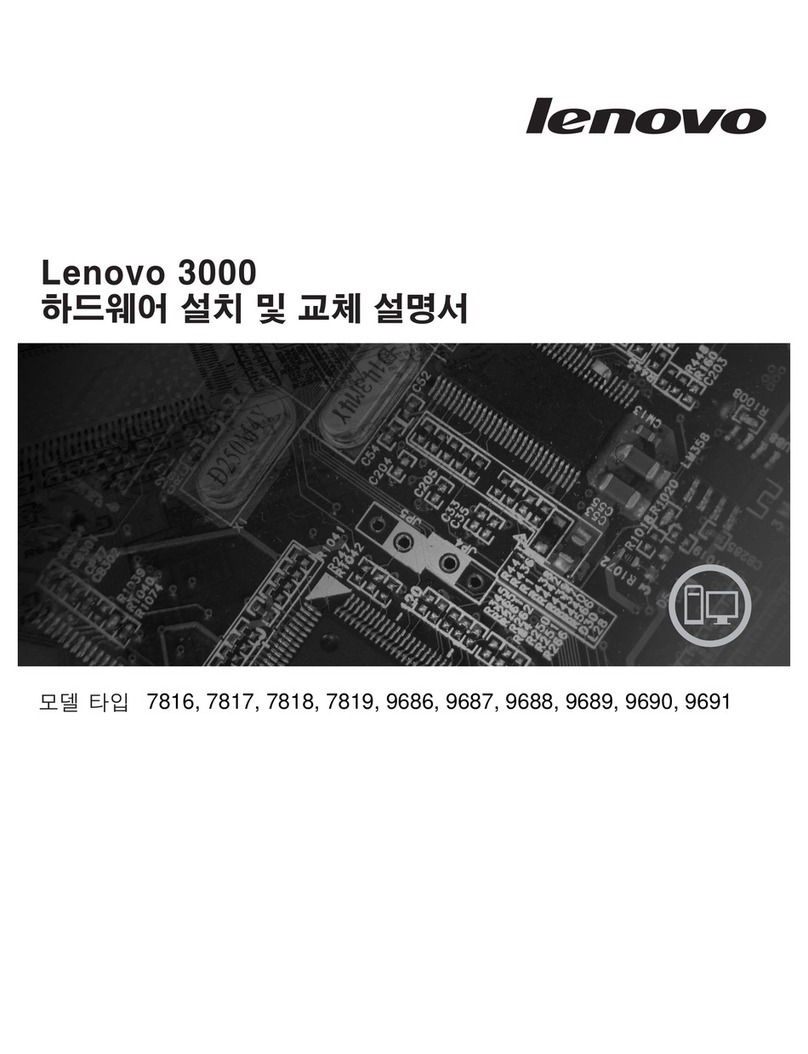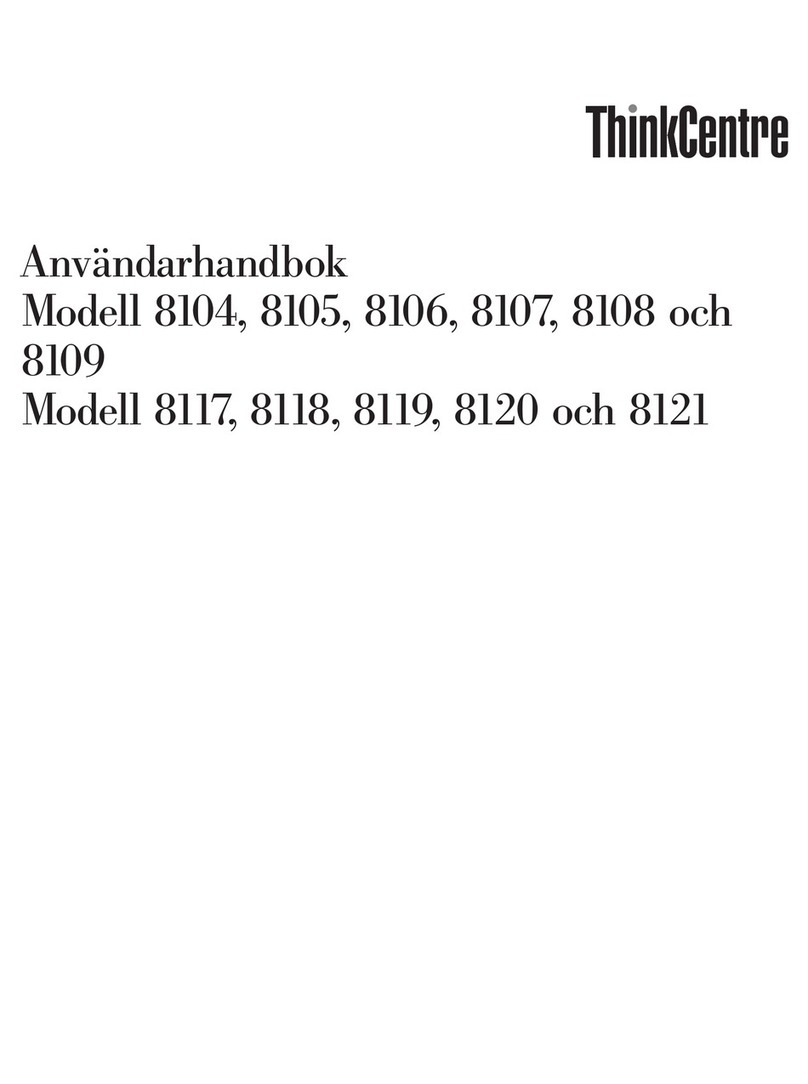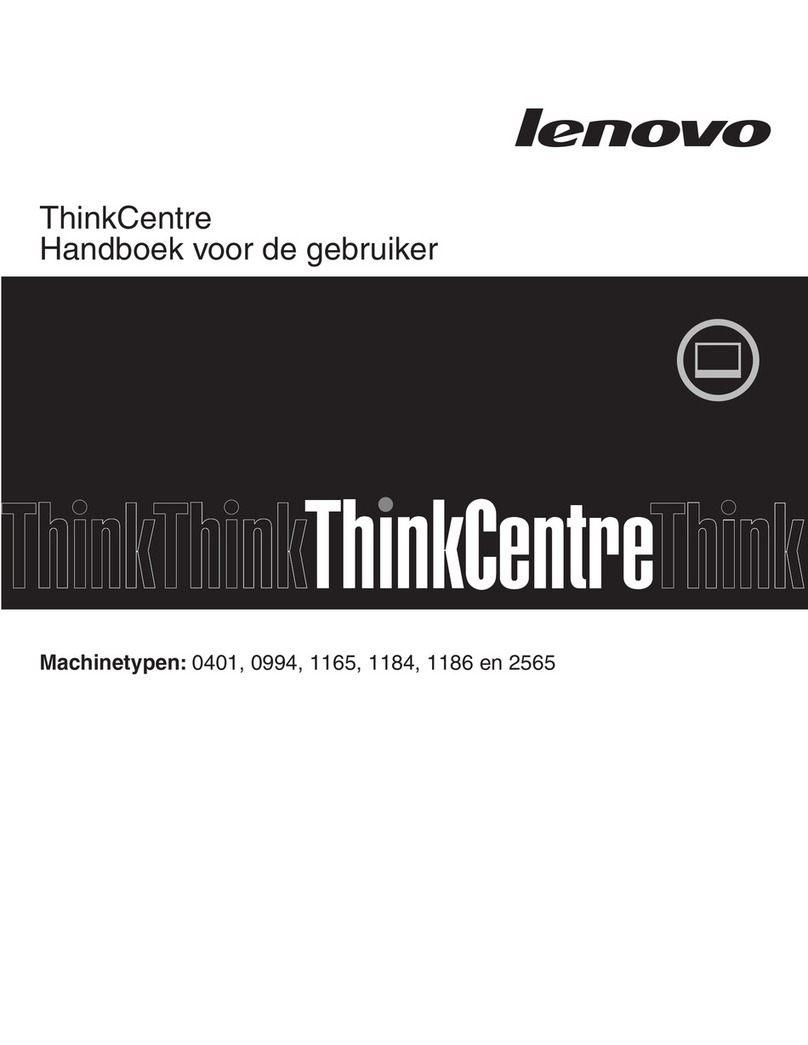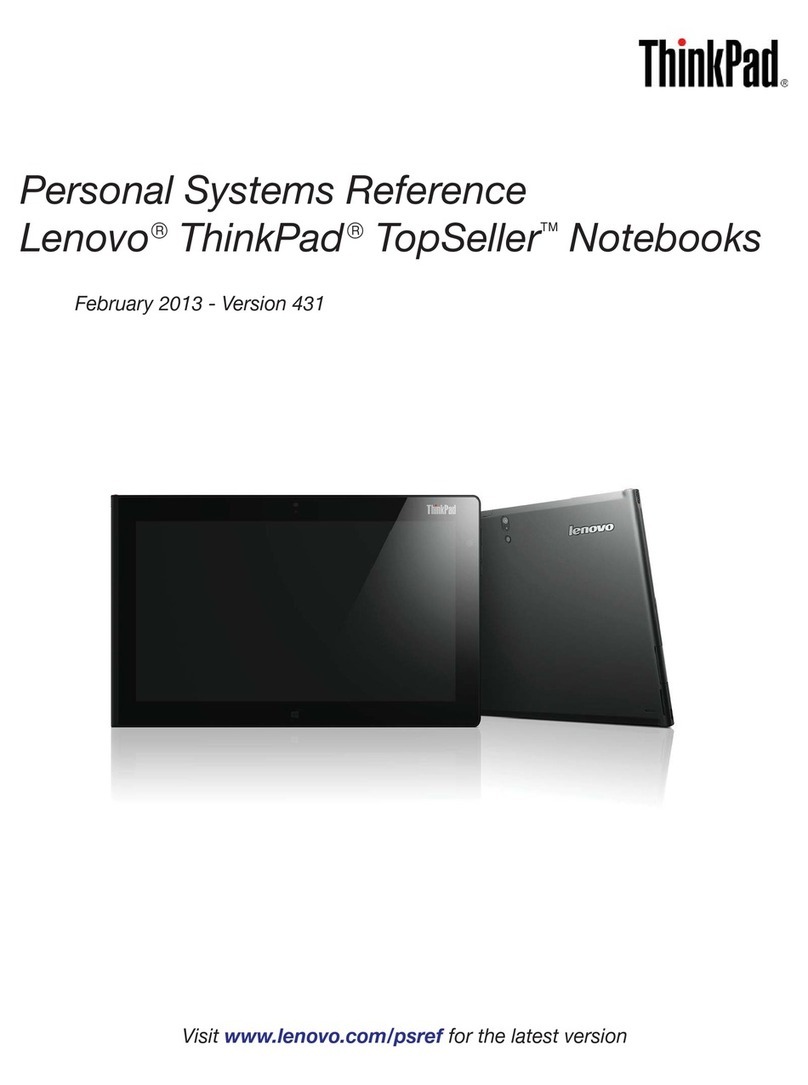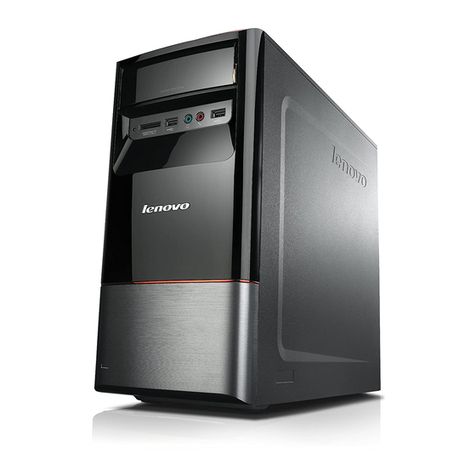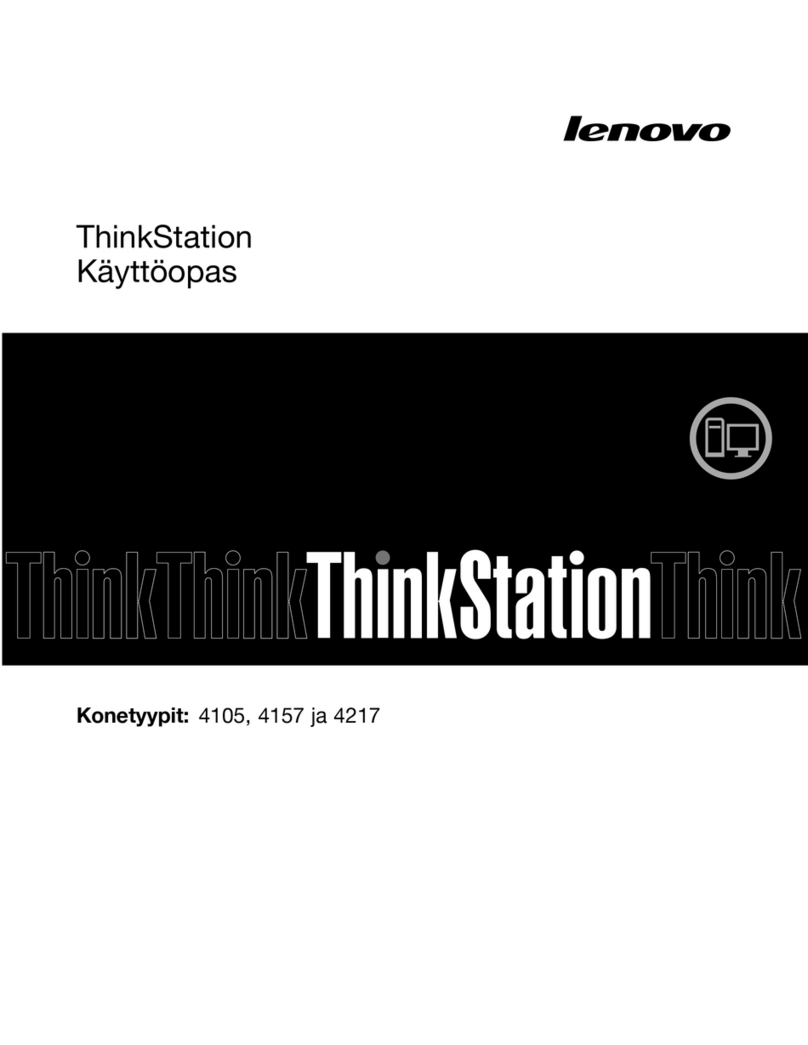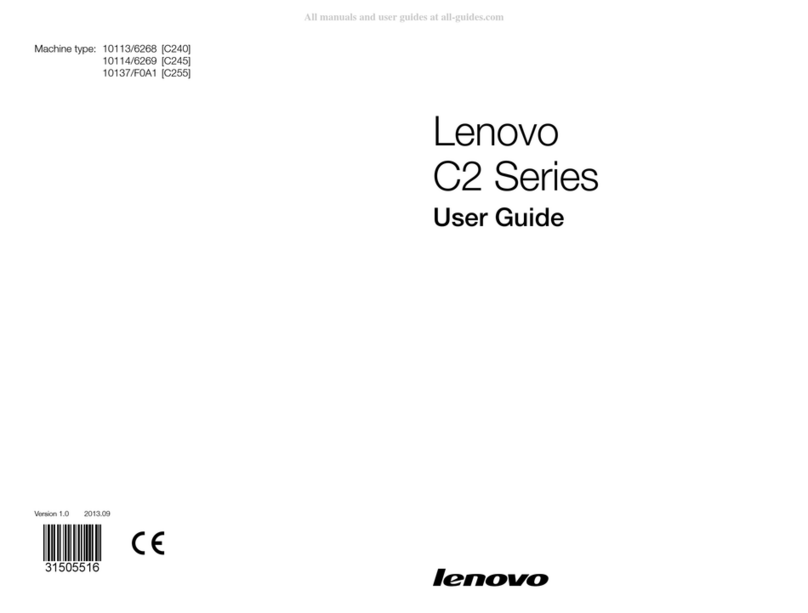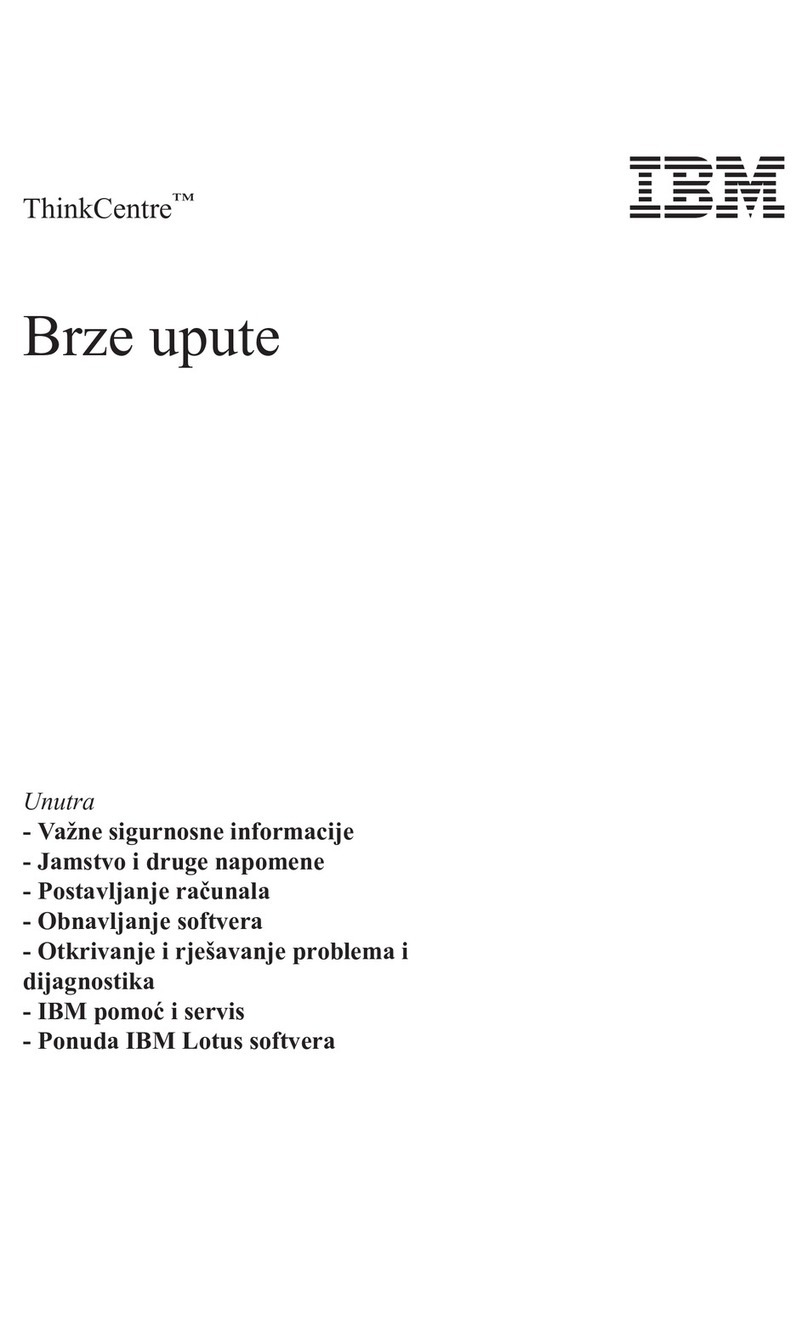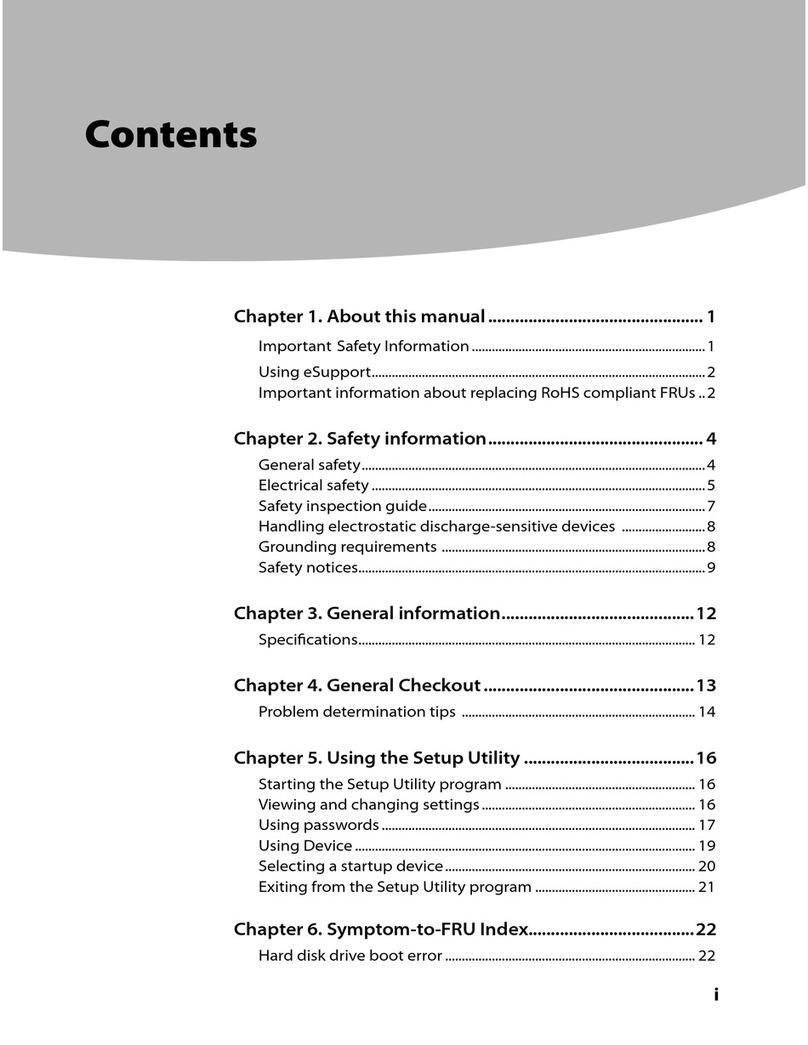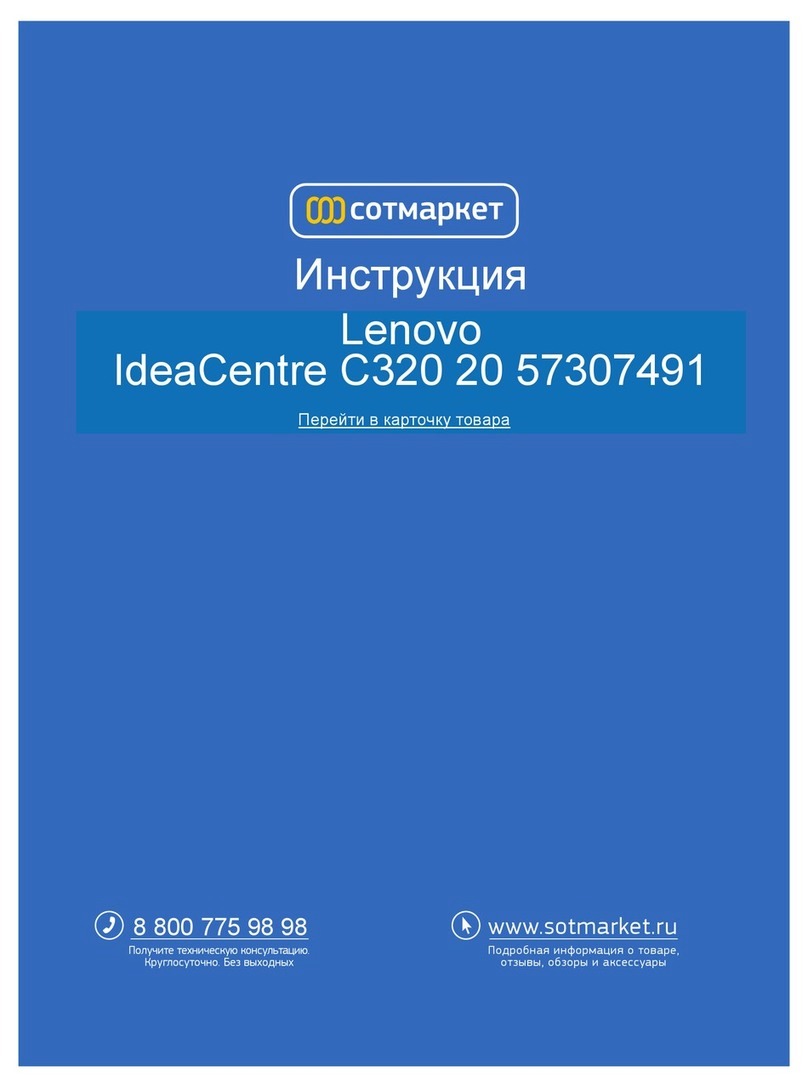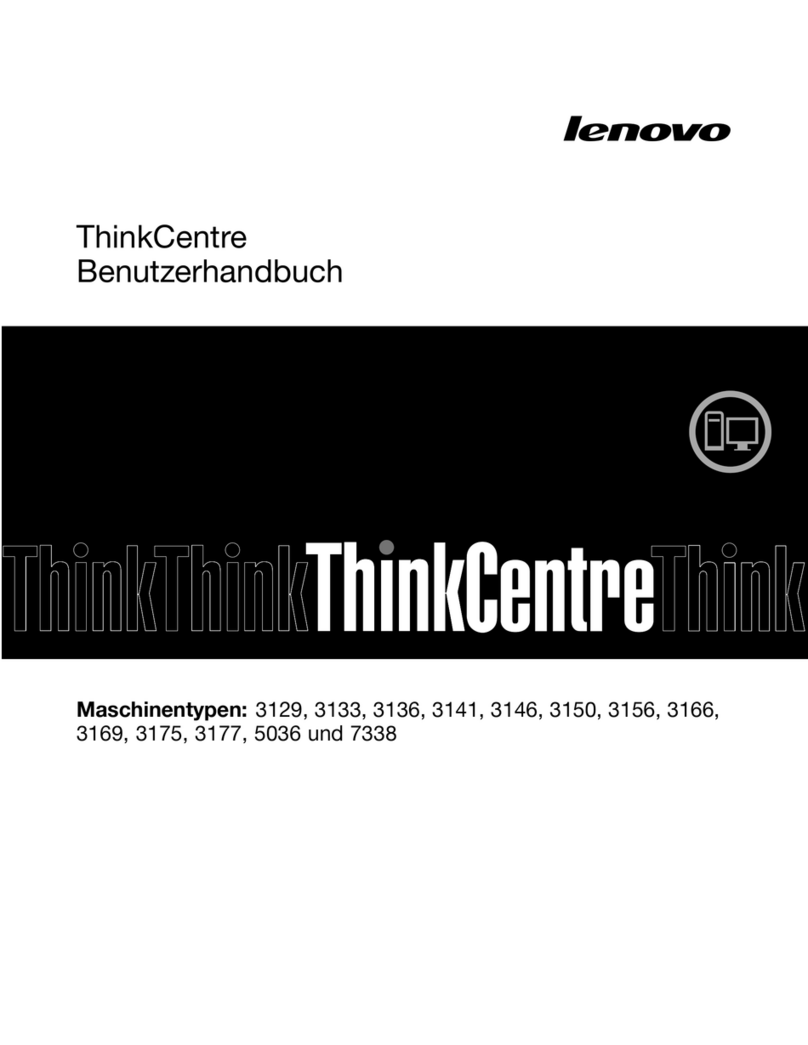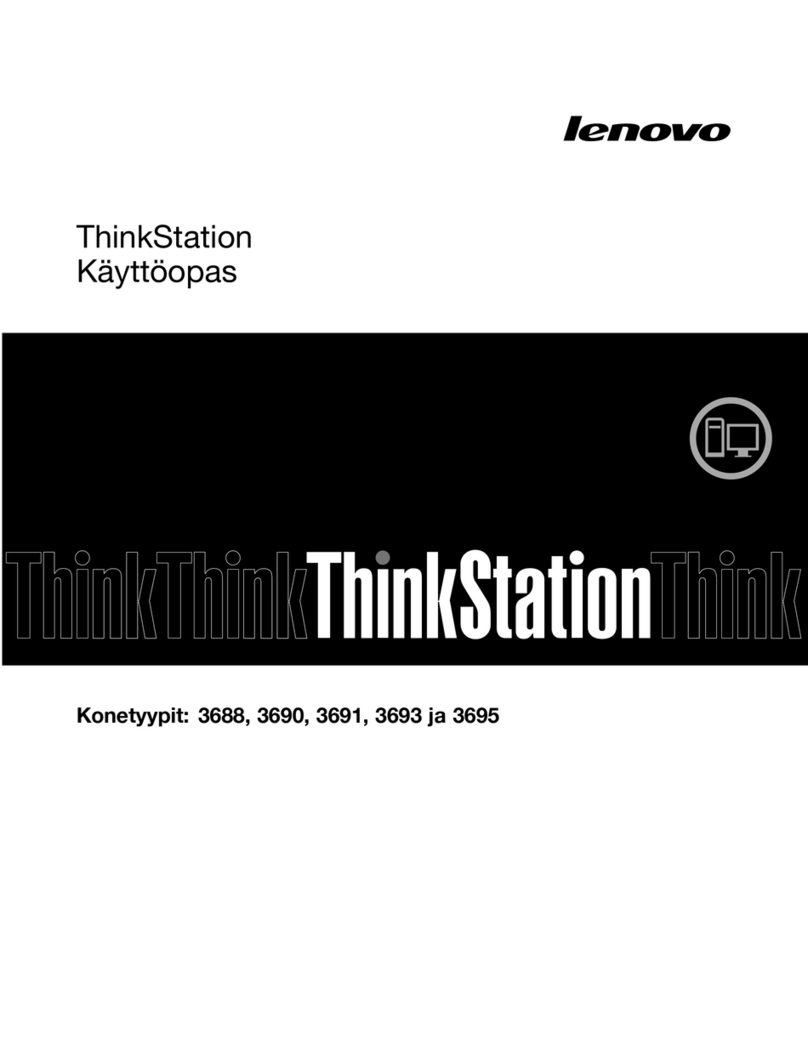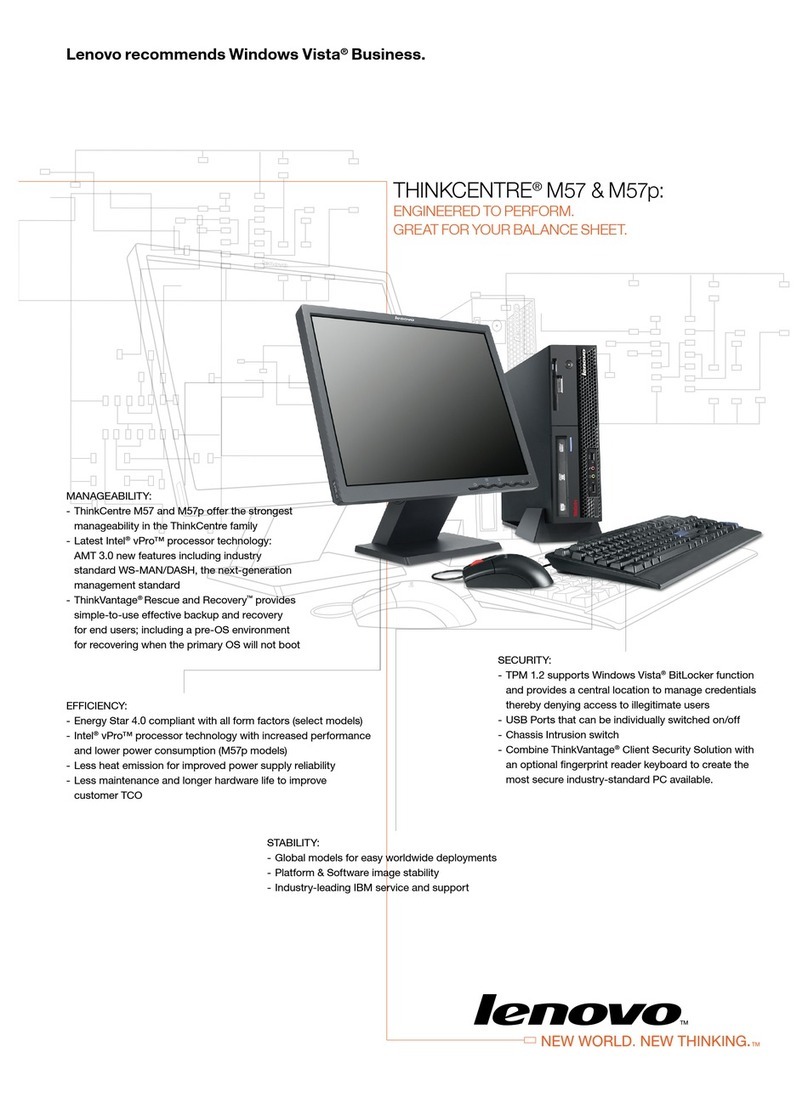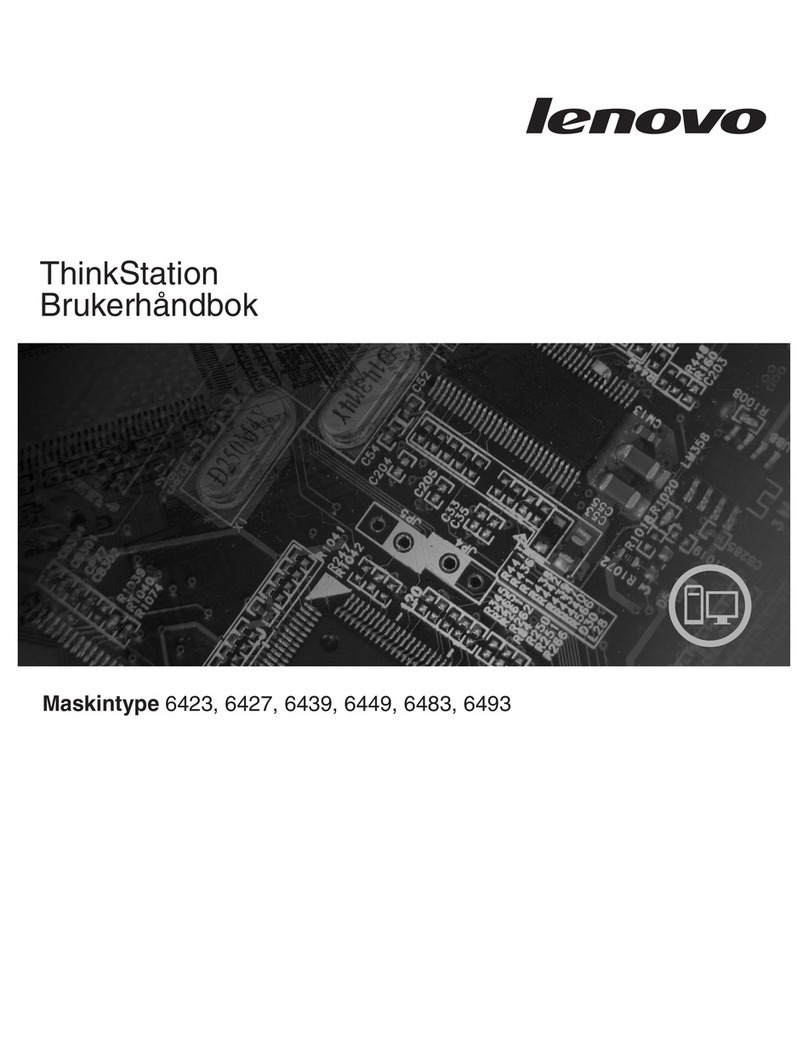RecoveringfroaBIOSupdatefailure...44
ConfiguringRAID..............44
ConfiguringRAIDwithIntelRSTe......44
QuickRAIDsetupusingtheLSIMegaRAID
BIOSconfigurationutility........47
Chapter6.Preentingproblems...51
Keepingyourcoputercurrent........51
Gettingthelatestdevicedriversforyour
coputer...............51
Updatingyouroperatingsyste......51
UsingtheSysteUpdateprogra.....52
Cleaningandaintenance..........52
Basics................52
Cleaningyourcoputer.........52
Goodaintenancepractices.......53
Movingyourcoputer...........54
Chapter7.Troubleshootingand
diagnostics..............55
Basictroubleshooting............55
Troubleshootingprocedure..........56
Troubleshooting..............56
Audioprobles............57
CDprobles.............57
DVDprobles.............58
Interittentprobles..........59
Harddiskdriveprobles.........59
Probleswiththekeyboardorouse...60
Monitorprobles............61
Networkingprobles..........62
Ihaveconnectedanoptiontoycoputer,
butitdoesnotwork...........63
Perforanceandlockupprobles.....63
Theprinterdoesnotwork........64
Serialconnectorcannotbeaccessed....64
Softwareprobles...........65
MyUSBconnectorscannotbeaccessed..65
Diagnostics................65
LenovoSolutionCenter.........66
Hardwarediagnostics..........66
Chapter8.Recoeryinformation...69
RecoveryinforationfortheWindows7operating
syste..................69
Creatingandusingrecoveryedia.....69
Perforingbackupandrecoveryoperations.70
Creatingandusingarescueediu....72
Reinstallingprograsanddevicedrivers..72
Solvingrecoveryprobles........74
RecoveryinforationfortheWindows8.1
operatingsyste..............74
Refreshingyourcoputer........74
Resettingyourcoputertothefactory-default
settings................74
Usingtheadvancedstartupoptions....75
RecoveringyouroperatingsysteifWindows
8.1failstostart.............75
Chapter9.Installingorreplacing
hardware...............77
Handlingstatic-sensitivedevices.......77
Installingorreplacinghardware........77
Installingexternaloptions........77
Reovingthecoputercover.......77
Reovingandreinstallingthedirectcooling
airbaffle...............78
Installingorreplacingadeviceintheoptical
drivebay...............80
Installingorreplacingadeviceinthe5.25-inch
flexodule..............83
Reovingandreinstallingtheopticaldrive
bracket................90
Replacingthecoverpresenceswitch....92
Replacingthefrontfanassebly.....94
Installingorreplacinganinternalstorage
drive.................95
Replacingthepowersupplyassebly...121
InstallingorreplacingaPCIcard......122
Installingorreplacingafull-lengthPCIcard..127
Installingorreplacingthesupercapacitor
odule................129
Replacingtherearfanassebly......132
Replacingtheheatsinkandfanassebly..134
Installingorreplacingaeoryodule...136
Installingorreplacingaflexadapter....138
Replacingthebattery..........140
Replacingthekeyboardorouse.....142
Copletingthepartsreplaceent.....142
Chapter10.Gettinginformation,help,
andserice.............145
Inforationresources............145
LenovoThinkVantageTools........145
HelpandSupport............145
SafetyandWarranty...........145
LenovoWebsite............145
LenovoSupportWebsite.........146
Helpandservice..............146
Usingthedocuentationanddiagnostic
progra...............146
Callingforservice............146
Usingotherservices..........147
Purchasingadditionalservices......147
iiThinkStationP500andP700UserGuide