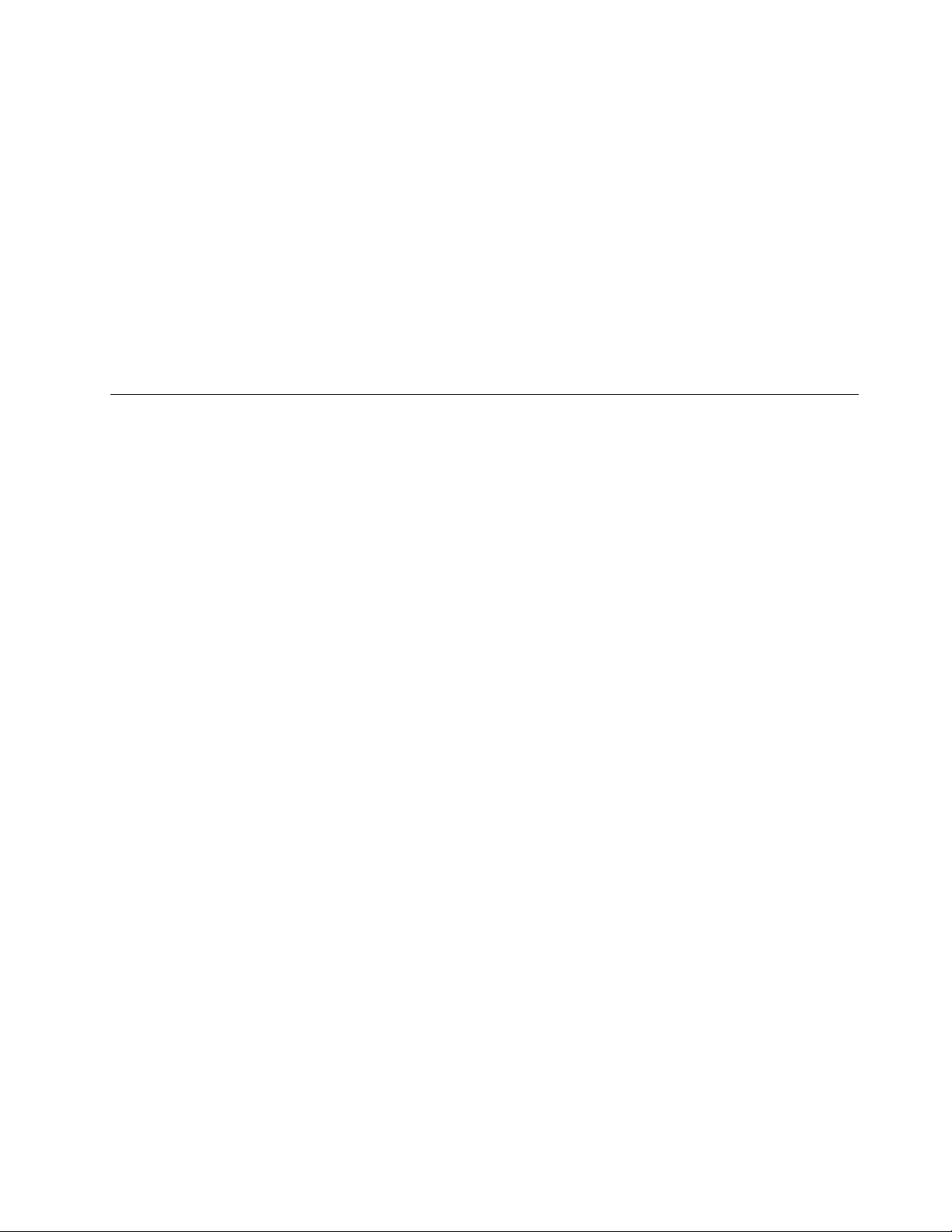Contents
About this anual . . . . . . . . . . . . iii
Chapter 1. I portant safety
infor ation. . . . . . . . . . . . . . . . 1
General afety . . . . . . . . . . . . . . . . 1
Electrical afety . . . . . . . . . . . . . . . . 2
Safety in pection guide. . . . . . . . . . . . . 3
Handling electro tatic di charge- en itive
device . . . . . . . . . . . . . . . . . . . 4
Grounding requirement . . . . . . . . . . . . 4
Safety notice (multi-lingual tran lation ) . . . . . . 4
Chapter 2. I portant service
infor ation. . . . . . . . . . . . . . . 27
Strategy for replacing FRU . . . . . . . . . . 27
Strategy for replacing a hard di k drive or a
olid- tate drive . . . . . . . . . . . . . 27
Important notice for replacing a y tem
board . . . . . . . . . . . . . . . . . 27
How to u e error code . . . . . . . . . . 28
Strategy for replacing FRU for CTO, pecial-bid,
and tandard model . . . . . . . . . . . . . 28
Product definition . . . . . . . . . . . . 28
FRU identification . . . . . . . . . . . . 28
Chapter 3. Product overview . . . . . 29
Front . . . . . . . . . . . . . . . . . . . 29
Rear . . . . . . . . . . . . . . . . . . . 30
Chapter 4. Service checkout and
sy pto -to-FRU index . . . . . . . . 31
Service checkout . . . . . . . . . . . . . . 31
Problem determination tip . . . . . . . . 31
Symptom-to-FRU index . . . . . . . . . . . 32
Hard di k drive boot error . . . . . . . . . 32
Power upply problem . . . . . . . . . . 33
Beep ymptom . . . . . . . . . . . . . 33
POST error code . . . . . . . . . . . . 34
Mi cellaneou error condition . . . . . . . 35
Undetermined problem . . . . . . . . . 37
Chapter 5. Troubleshooting,
diagnostics, and recovery . . . . . . . 39
Ba ic procedure for re olving computer
problem . . . . . . . . . . . . . . . . . 39
Trouble hooting . . . . . . . . . . . . . . 39
Startup problem . . . . . . . . . . . . 40
Audio problem . . . . . . . . . . . . . 41
Network problem . . . . . . . . . . . . 41
Performance problem . . . . . . . . . . 44
Storage drive problem . . . . . . . . . . 45
CD or DVD problem . . . . . . . . . . . 45
Serial connector problem . . . . . . . . . 46
USB device problem . . . . . . . . . . 46
Software problem . . . . . . . . . . . . 47
Diagno tic . . . . . . . . . . . . . . . . 47
Lenovo diagno tic tool . . . . . . . . . . 47
UEFI diagno tic program . . . . . . . . . 47
Recovery . . . . . . . . . . . . . . . . . 48
Re tore y tem file and etting to an earlier
point . . . . . . . . . . . . . . . . . 48
Re tore your file from a backup . . . . . . 48
Re et your computer . . . . . . . . . . . 48
U e advanced option . . . . . . . . . . 48
Window automatic recovery. . . . . . . . 49
Create and u e a recovery USB device . . . . 49
Update the device driver . . . . . . . . . 49
Chapter 6. Hardware re oval and
installation . . . . . . . . . . . . . . . 51
Handling tatic- en itive device . . . . . . . . 51
Service tool kit . . . . . . . . . . . . . . . 51
Major FRU and CRU . . . . . . . . . . . . 52
Sy tem board . . . . . . . . . . . . . . . 54
Removing and in talling hardware . . . . . . . 54
Vertical tand . . . . . . . . . . . . . . 55
Computer cover . . . . . . . . . . . . . 56
Front bezel . . . . . . . . . . . . . . . 57
PCI-Expre card . . . . . . . . . . . . 58
Optical drive . . . . . . . . . . . . . . 60
Hard di k drive . . . . . . . . . . . . . 62
Memory module . . . . . . . . . . . . . 67
Coin-cell battery. . . . . . . . . . . . . 68
M.2 olid- tate drive . . . . . . . . . . . 70
Wi-Fi card . . . . . . . . . . . . . . . 73
Heat ink and fan a embly . . . . . . . . 75
Front Wi-Fi antenna . . . . . . . . . . . 76
Rear Wi-Fi antenna. . . . . . . . . . . . 77
Internal peaker . . . . . . . . . . . . . 79
ThinkCentre LED dot . . . . . . . . . . . 80
Card reader . . . . . . . . . . . . . . 81
Power upply a embly . . . . . . . . . . 83
Microproce or . . . . . . . . . . . . . 84
Cover pre ence witch . . . . . . . . . . 87
Sy tem board. . . . . . . . . . . . . . 88
© Copyright Lenovo 2021 i