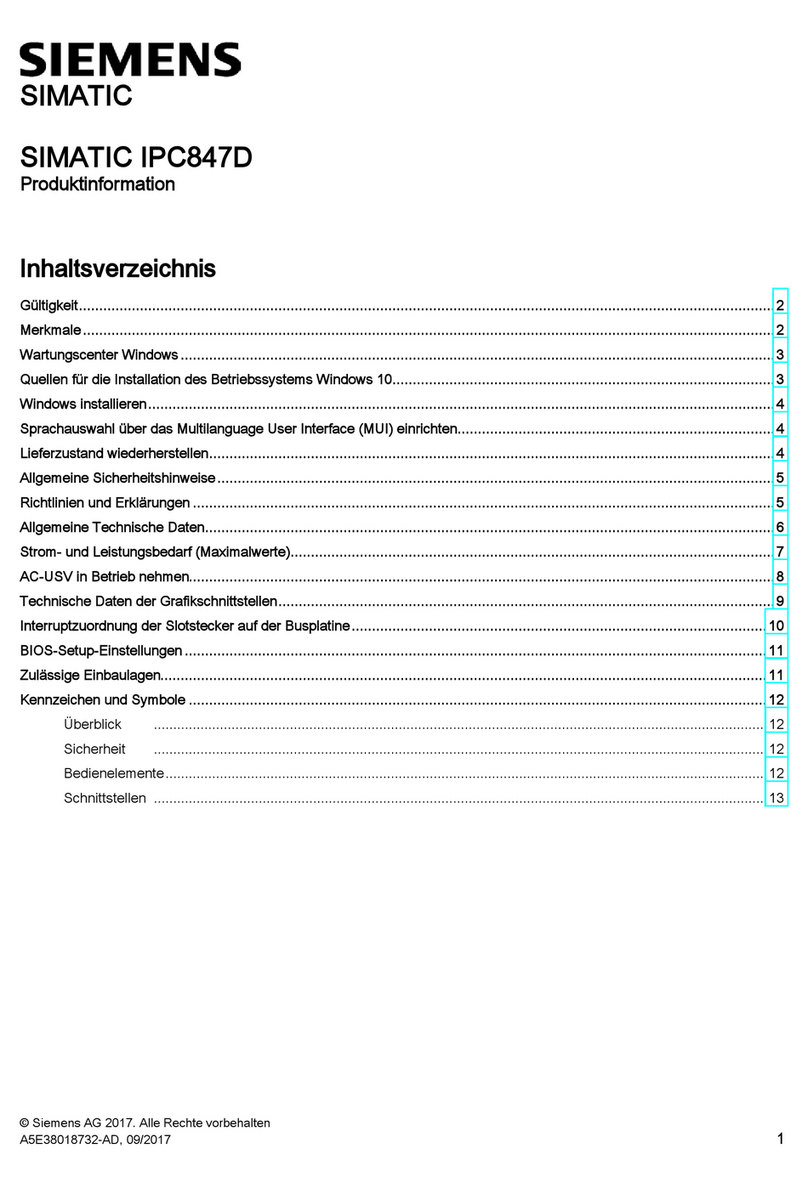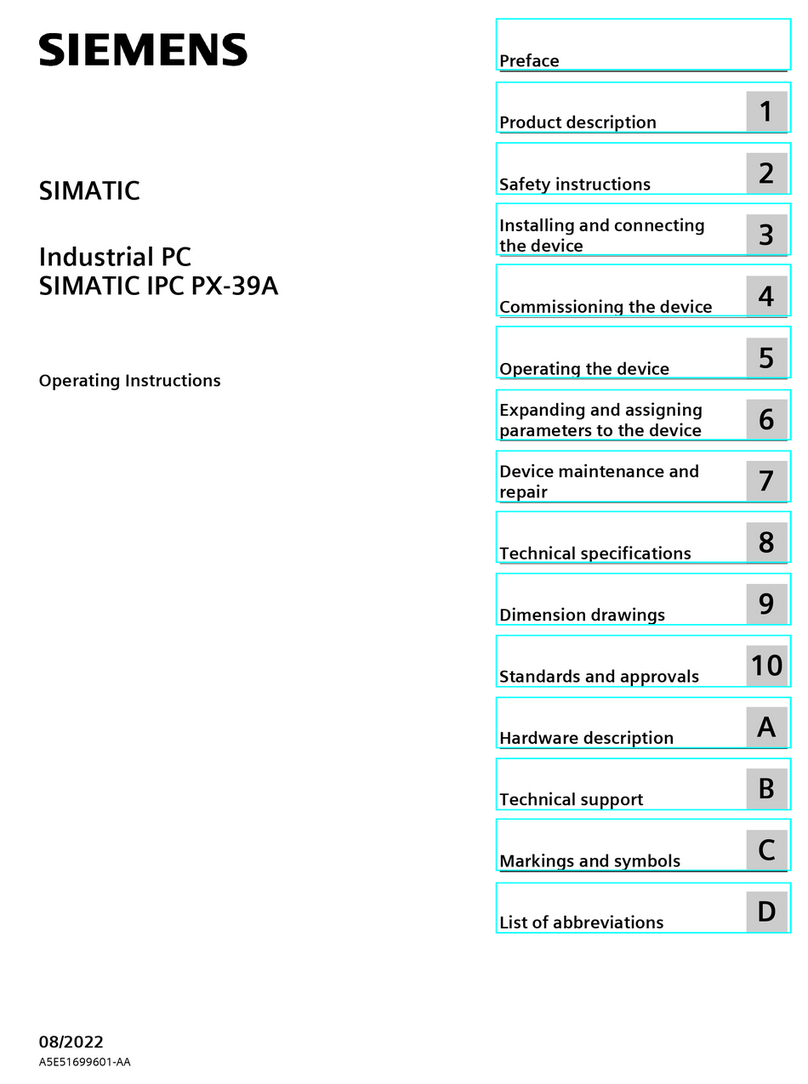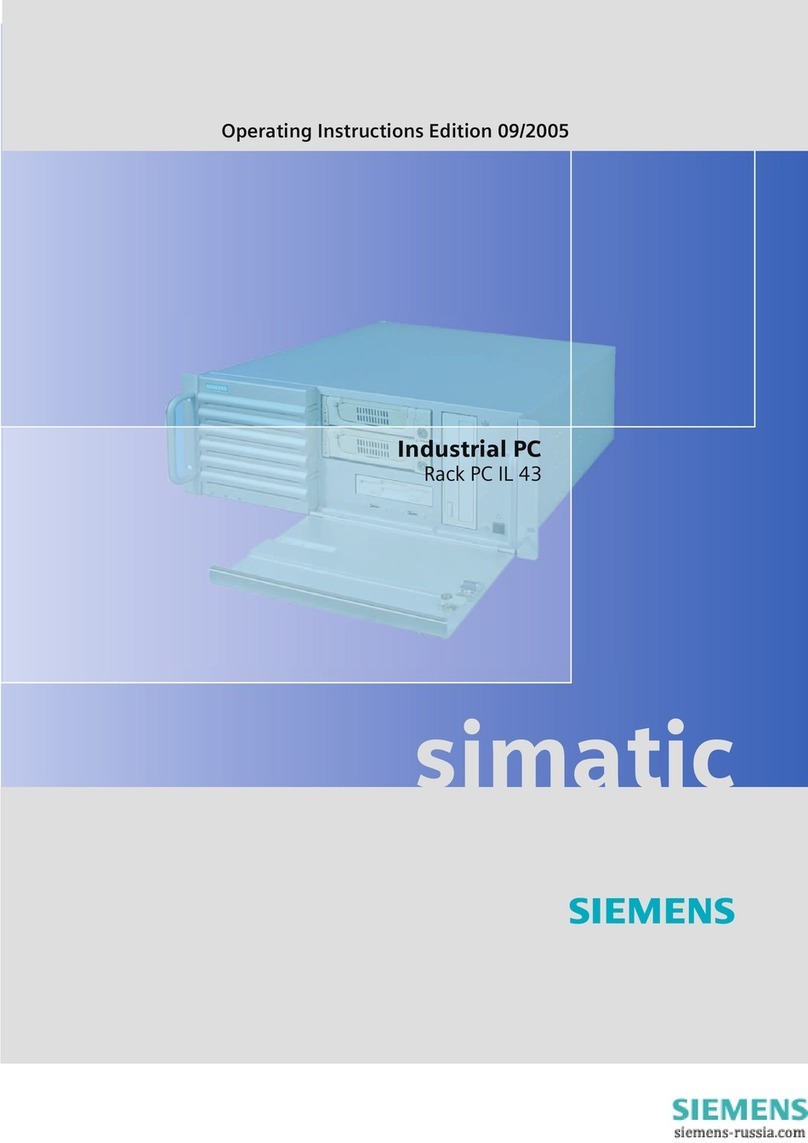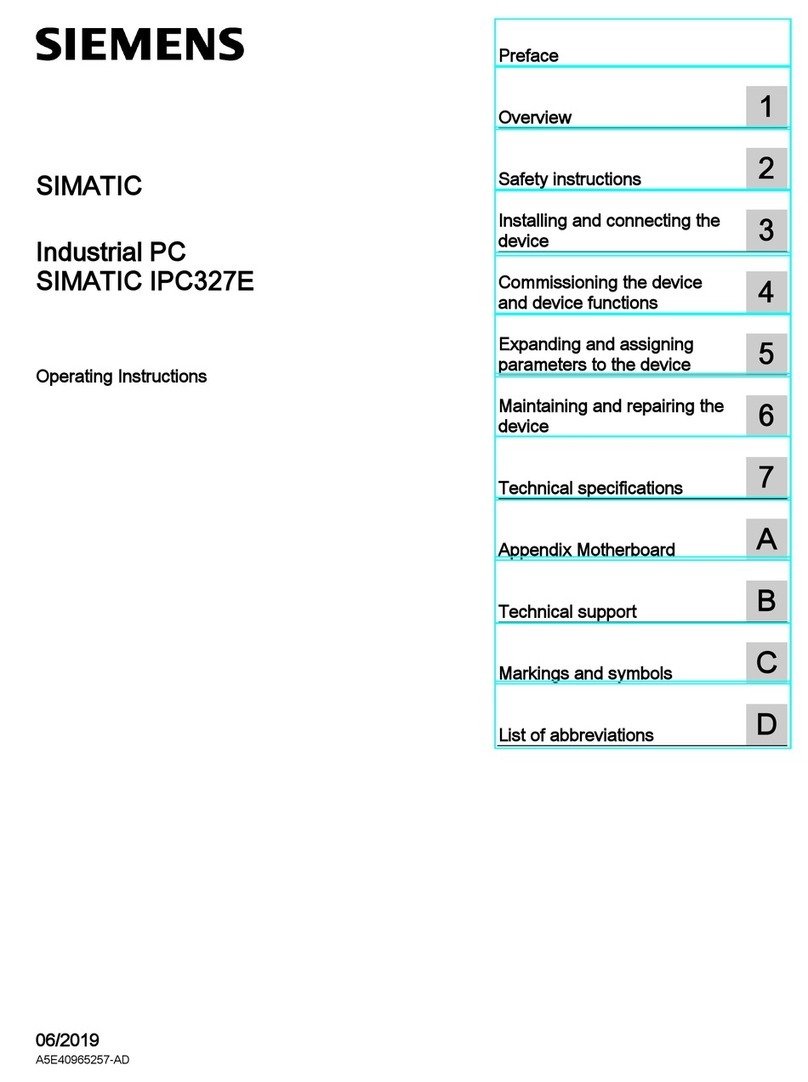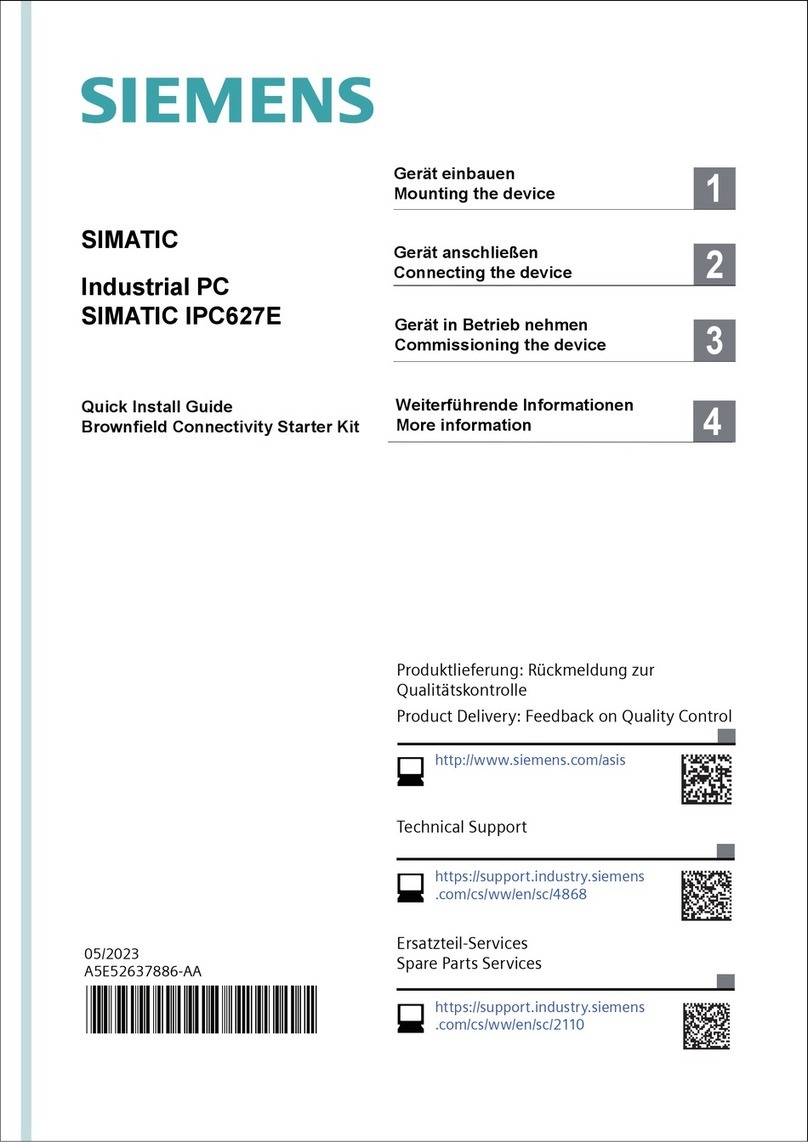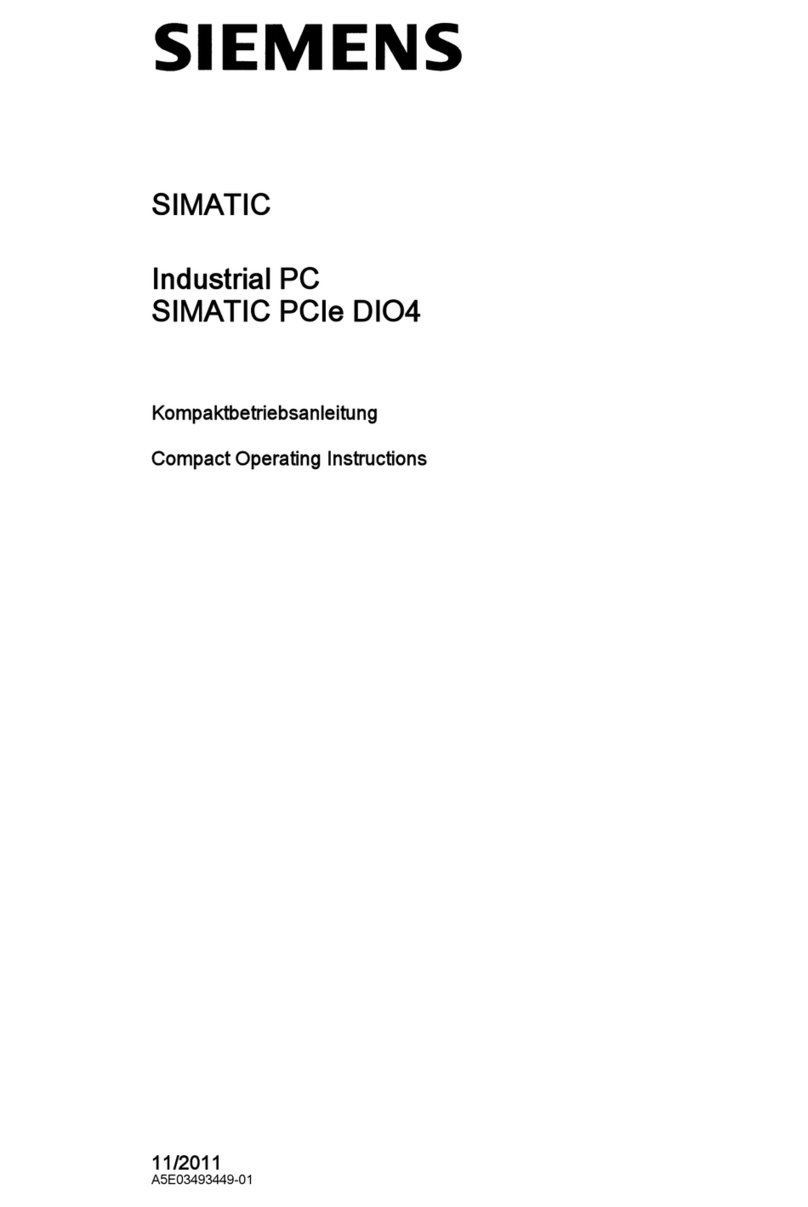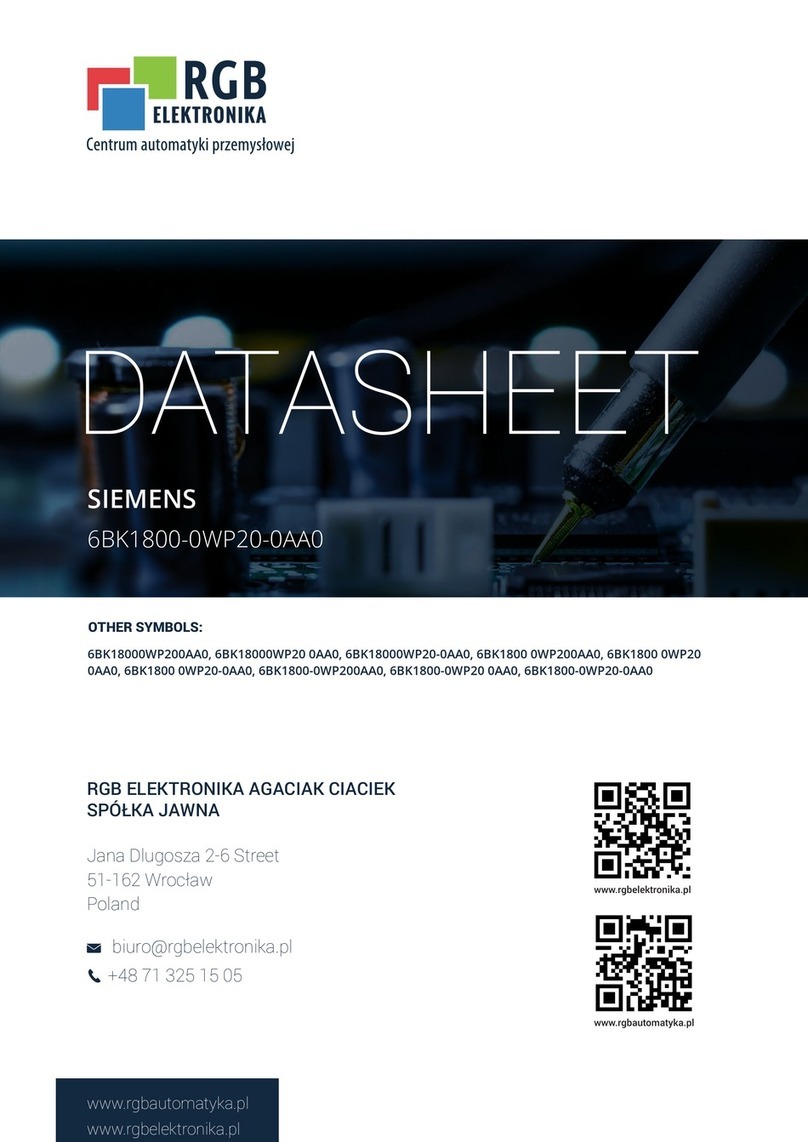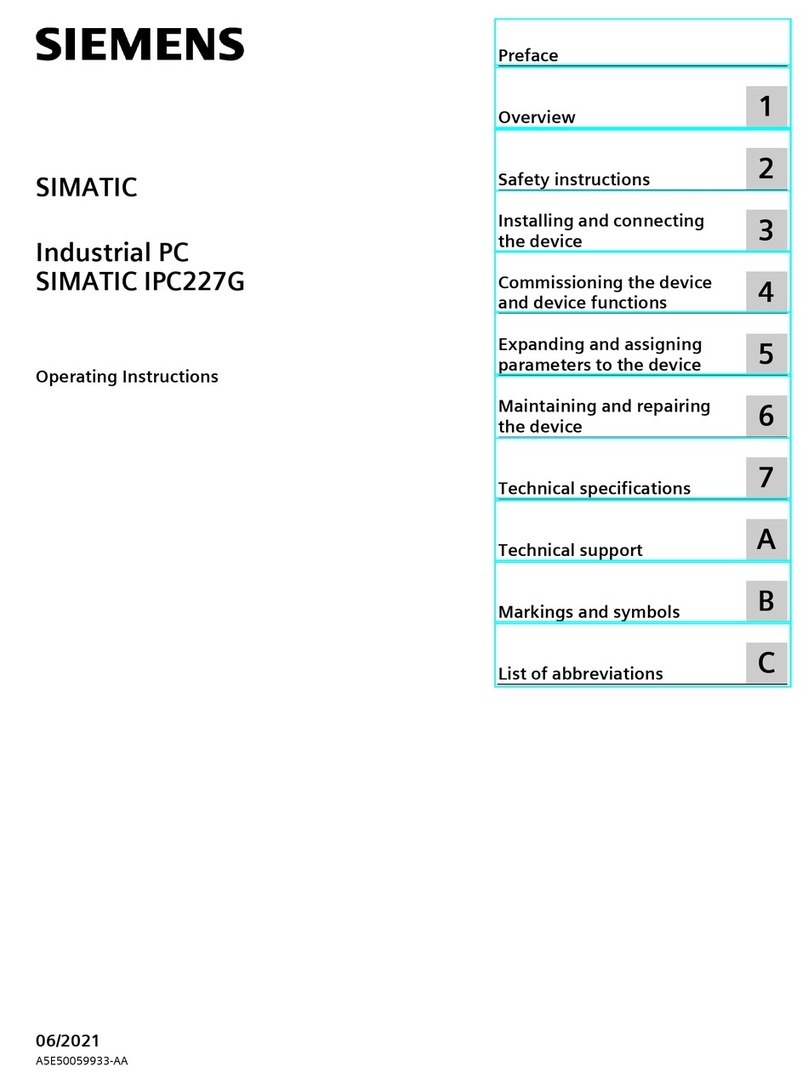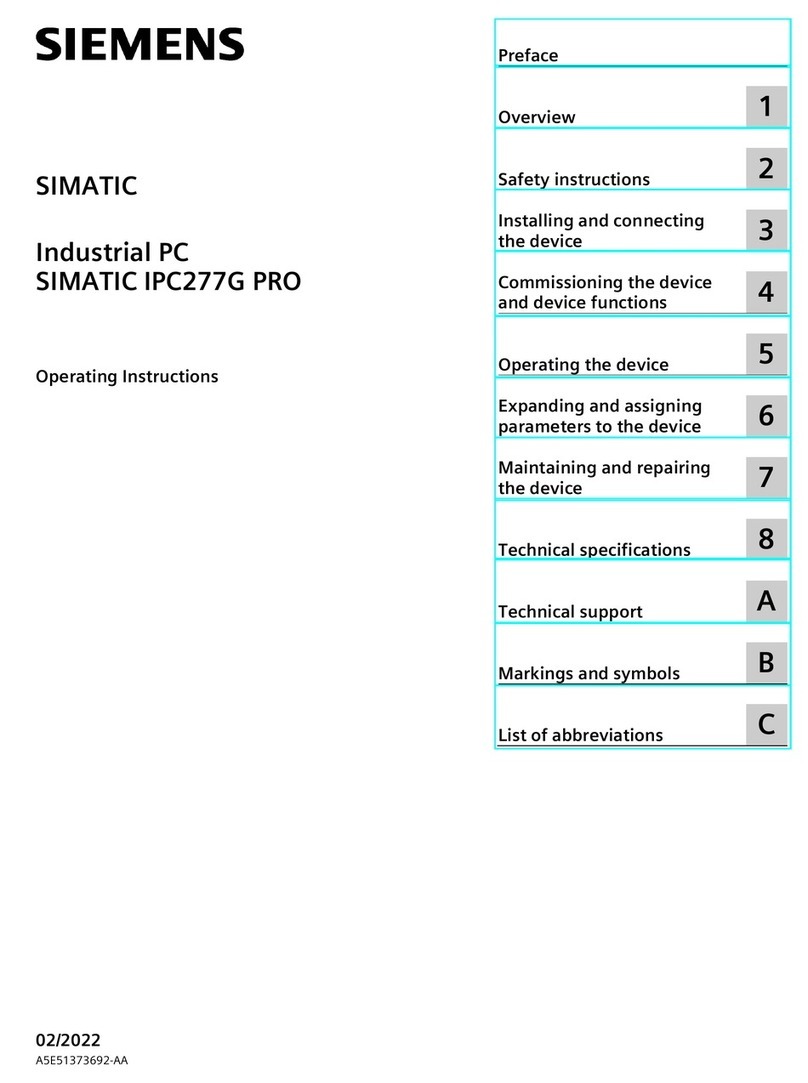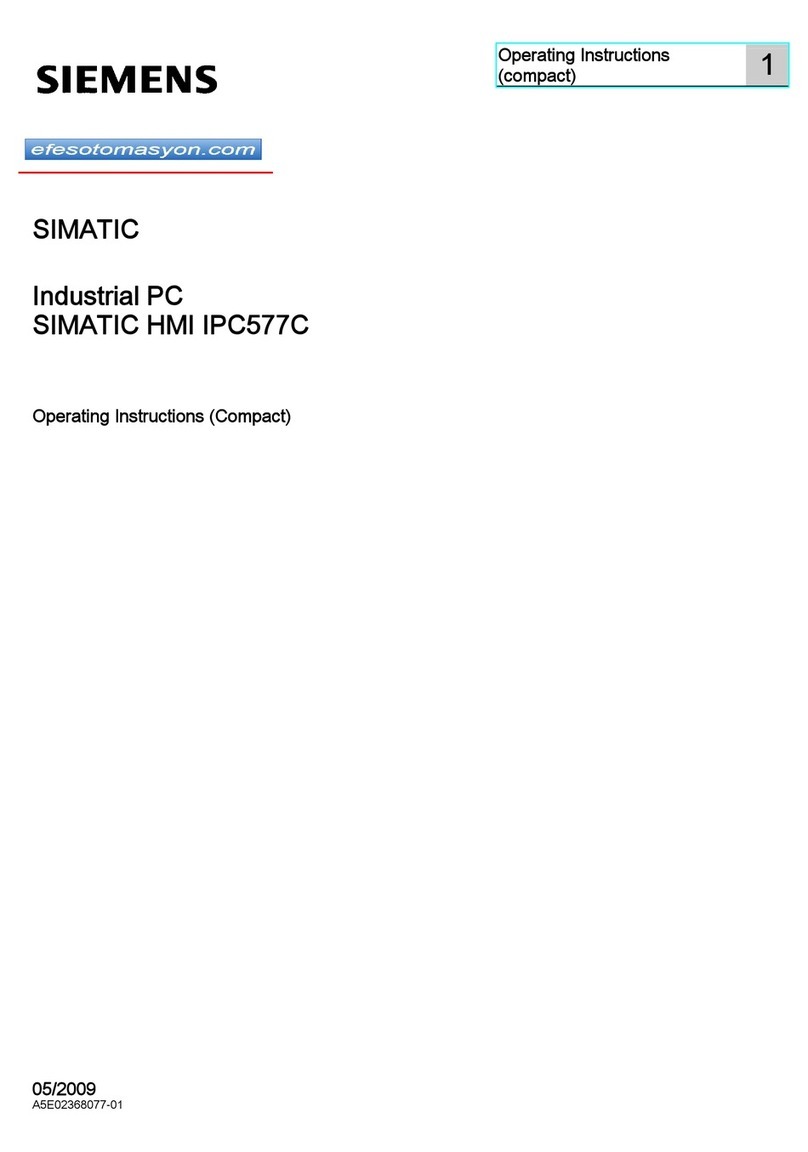Table of contents
SIMATIC IPC347E
6Operating Instructions, 09/2018, A5E41134132-AE
6 Device maintenance................................................................................................................ 49
6.1 Repair information..............................................................................................................49
6.2 Recycling and disposal.......................................................................................................50
6.3 Maintenance ......................................................................................................................51
6.3.1 Maintenance intervals.........................................................................................................51
6.3.2 Replacing filters..................................................................................................................51
6.3.3 Beep code..........................................................................................................................52
6.4 Removing and installing hardware components..................................................................53
6.4.1 Removing the device fan....................................................................................................53
6.4.2 Installing memory module...................................................................................................54
6.4.3 Replacing the backup battery .............................................................................................56
6.4.4 Removing the power supply ...............................................................................................57
6.4.5 Removing the motherboard ................................................................................................58
6.4.6 Replacing the processor.....................................................................................................58
6.5 Installing the software.........................................................................................................61
6.5.1 Source for installation of the operating system....................................................................61
6.5.2 Restoring the delivery state ................................................................................................61
6.5.3 Installing Windows..............................................................................................................64
6.5.3.1 Installation of Windows 7....................................................................................................64
6.5.4 Installing drivers and software ............................................................................................67
7 Technical specifications........................................................................................................... 69
7.1 Certificates and approvals..................................................................................................69
7.2 Guidelines and declarations ...............................................................................................72
7.2.1 Electromagnetic compatibility .............................................................................................72
7.3 Dimension drawings...........................................................................................................72
7.3.1 Dimension drawing of the device ........................................................................................72
7.3.2 Dimensional drawings for the installation of expansion cards..............................................73
7.3.3 Dimension drawing for the use of telescopic rails................................................................74
7.4 Technical data....................................................................................................................74
7.4.1 General technical specifications .........................................................................................74
7.4.2 Power requirements of the components (maximum values) ................................................79
7.4.3 Basic power supply ............................................................................................................79
7.4.4 Telescopic rails ..................................................................................................................80
7.4.5 Power cable .......................................................................................................................80
7.5 BIOS description ................................................................................................................81
A Appendix Motherboard ............................................................................................................ 83
A.1 Motherboard general..........................................................................................................83
A.2 Jumpers.............................................................................................................................84
A.3 Internal Connector..............................................................................................................87
A.3.1 Fan connector ....................................................................................................................87
A.3.2 Front panel connector (F_Panel1 & F_Panel2)....................................................................88
A.3.3 Internal USB 2.0 connector (USB 2_56 & USB 2_78)..........................................................89
A.3.4 Internal RS-232 COM Connector (COM3 & COM4) ............................................................90
A.3.5 Internal DIO Connector (DIO1) ...........................................................................................91
A.3.6 Internal LPT Connector (LPT1 – Parallel Port) ....................................................................92