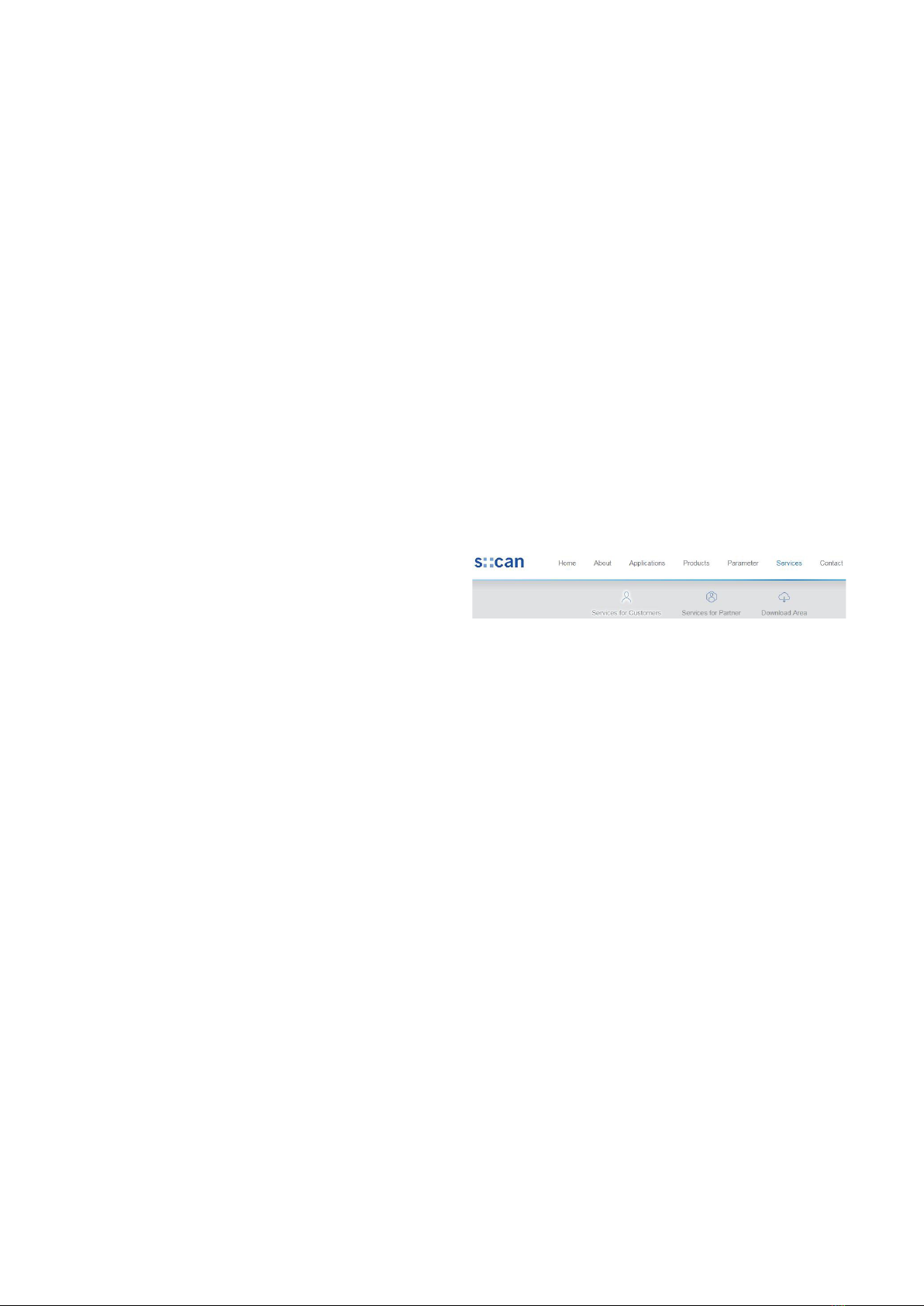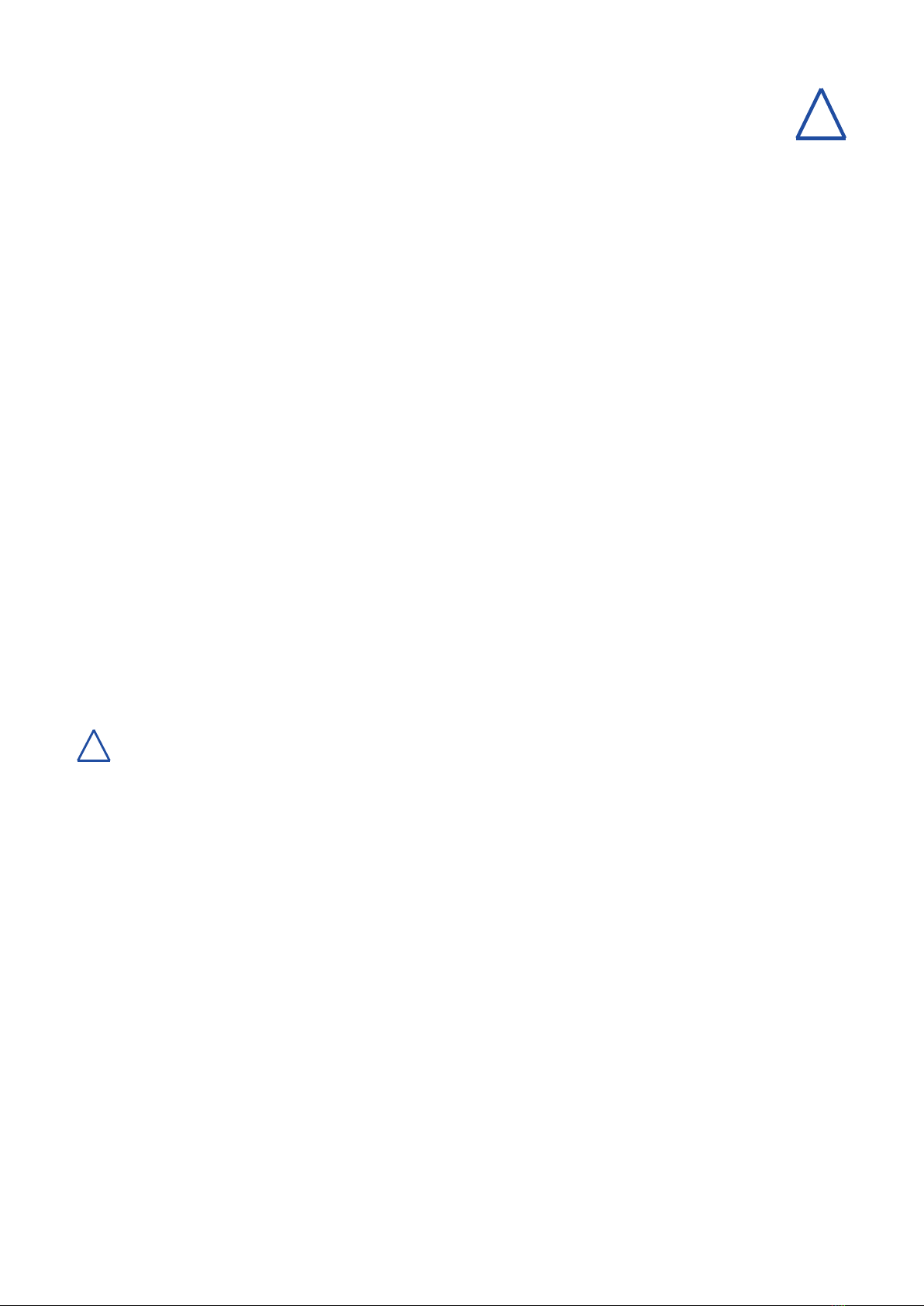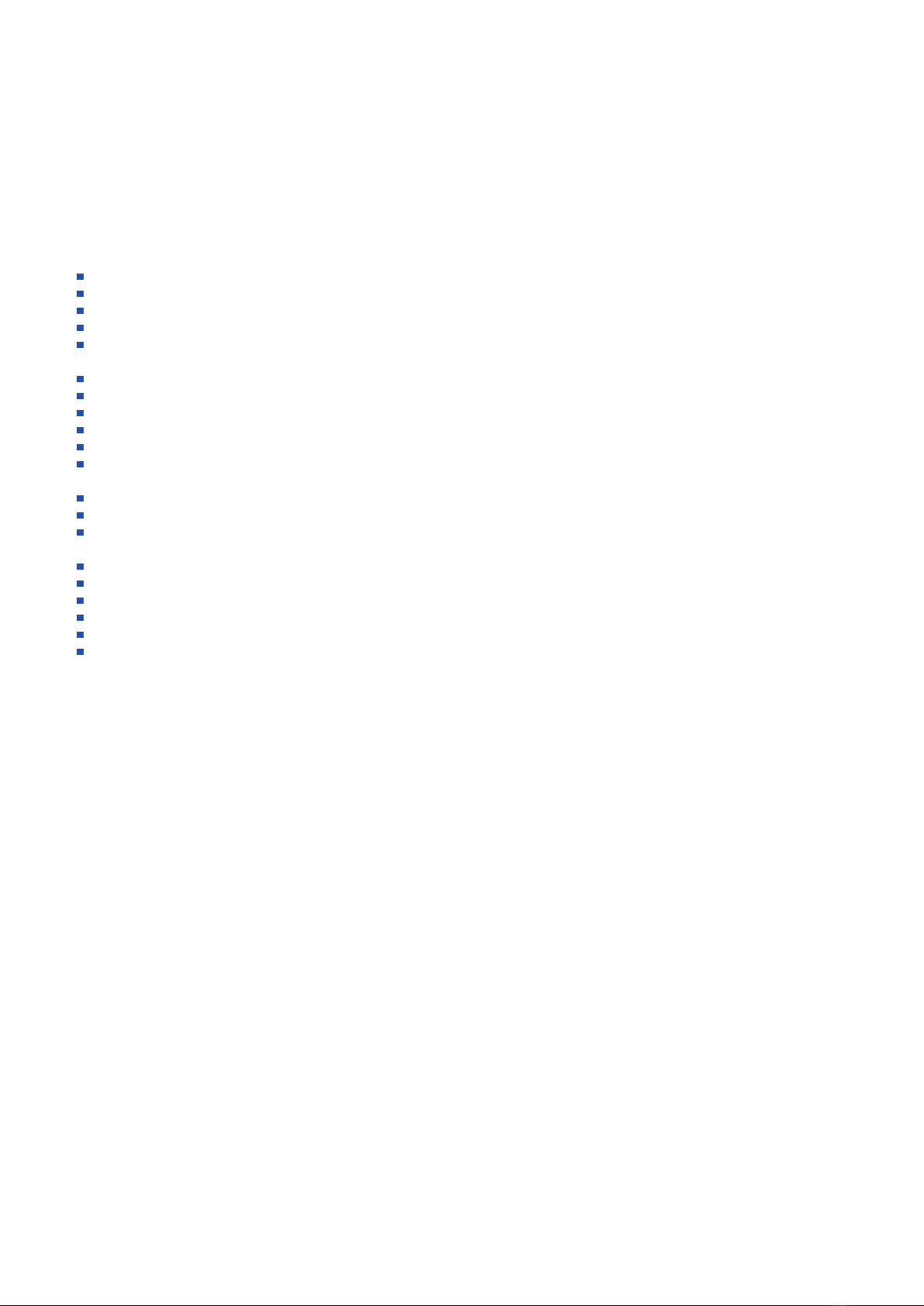3 Technical Description
3.1 Intended Use
Thecon::cubeisanhigh-performance,powerecientindustrialcomputerforon-lineoperationofs::canspectrometerprobes
(spectro::lyser, nitro::lyser, carbo::lyser, etc.) and i::scan as well as ISE probes (e.g. ammo::lyser) and all other s::can sensors
(e.g. pH::lyser, oxi::lyser). Furthermore readings of third party sensors can be integrated via standard interfaces. Once
connectedtoprobesandsensorsthecon::cubefulllsalltasksofacompletemonitoringstationduetothefollowingscopeof
functions:
Numerical and graphical display of the readings from the connected measuring devices
Simple initialisation of spectrometer probes, i::scan, ISE probes and sensors
Simple initialisation and parameterisation of s::can infrastructure (e.g. automatic cleaning devices)
Parameter calibration of spectrometer probes, i::scan, ISE probes and sensors
Storage of measurement results and all other station information in a local database
Transfer of measurement results via Modbus RTU/TCP interface
Transfer of measurement results via analog outputs (optional)
TransferofmeasurementresultsviaProbusDPinterface(optional)
Transfer of measurement results via SDI12 interface (optional)
TransferofmeasurementresultsviaFTPletransfer
Potential free digital output relay triggered by current reading (optional)
Integration of external sensor signals via RS485 input
Integration of external sensor signals via analog input (optional)
Integration of external sensor signals via digital input (optional)
Network connectivity via ethernet, WLAN or optional 3G/4G modem
Remote control of s::can monitoring station via ethernet, WLAN or optional 3G/4G modem
Data synchronisation to central data collection systems via ethernet, WLAN or optional 3G/4G modem
Display of current and historical readings
Alarming depending on water quality monitored
Triggering depending on water quality monitored
Inalltypesofapplications,therespectiveacceptablelimits,whichareprovidedinthetechnicalspecicationsintherespective
s::can manuals, have to be observed. All applications falling outside of these limits, and which are not authorised by s::can
Messtechnik GmbH in written form, do not fall under the manufacturer’s liability.
The device must only be used for the purpose described in this manual. Use in applications not described in this manual, or
modicationofthedevicewithoutwrittenagreementfroms::can,isnotallowed.s::canisnotliableforclaimsfollowingfrom
such unauthorised use. In such a case, the risks are the sole responsibility of the operator.
3.2 Functional Principle
The con::cube is equipped with an operation software (moni::tool) that can be operated via a color graphical display with touch
functionality. The software starts automatically when the con::cube is powered up. The con::cube collects readings for probes
and sensors using a digital bus connection. It displays the data, stores all information and makes it available for further use.
con::cube D-330, 01-2020 Release
www.s-can.at
Copyright © s::can Messtechnik GmbH
7 / 42