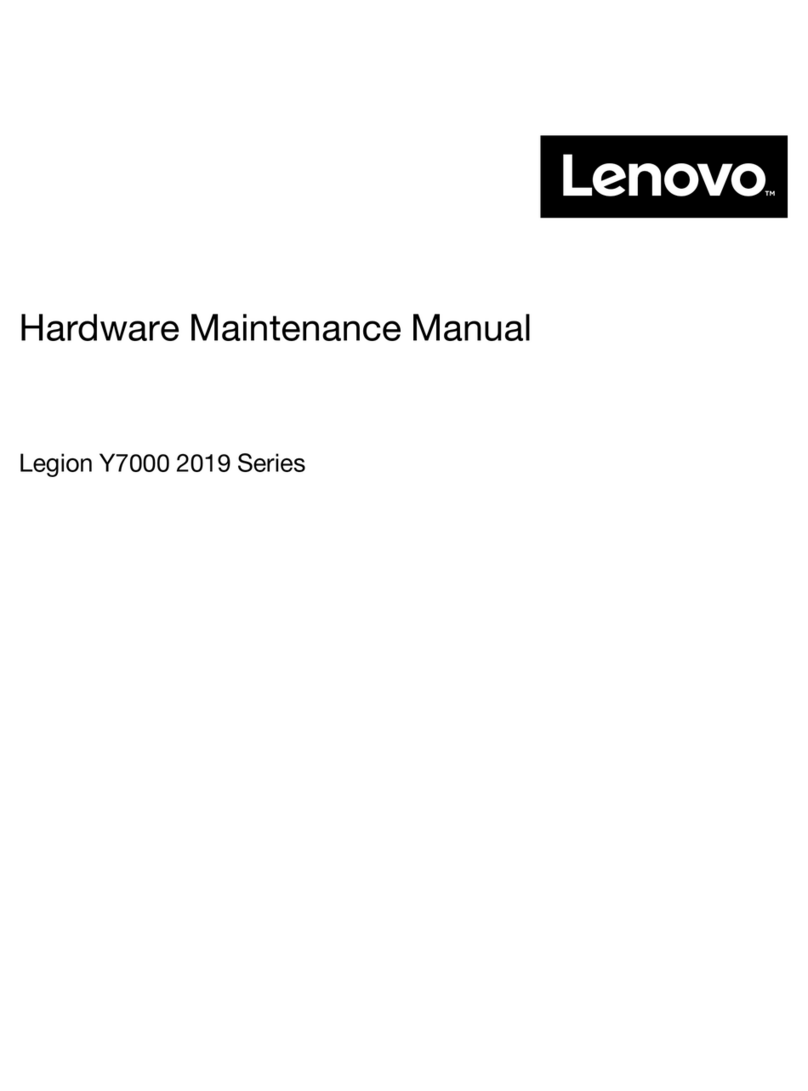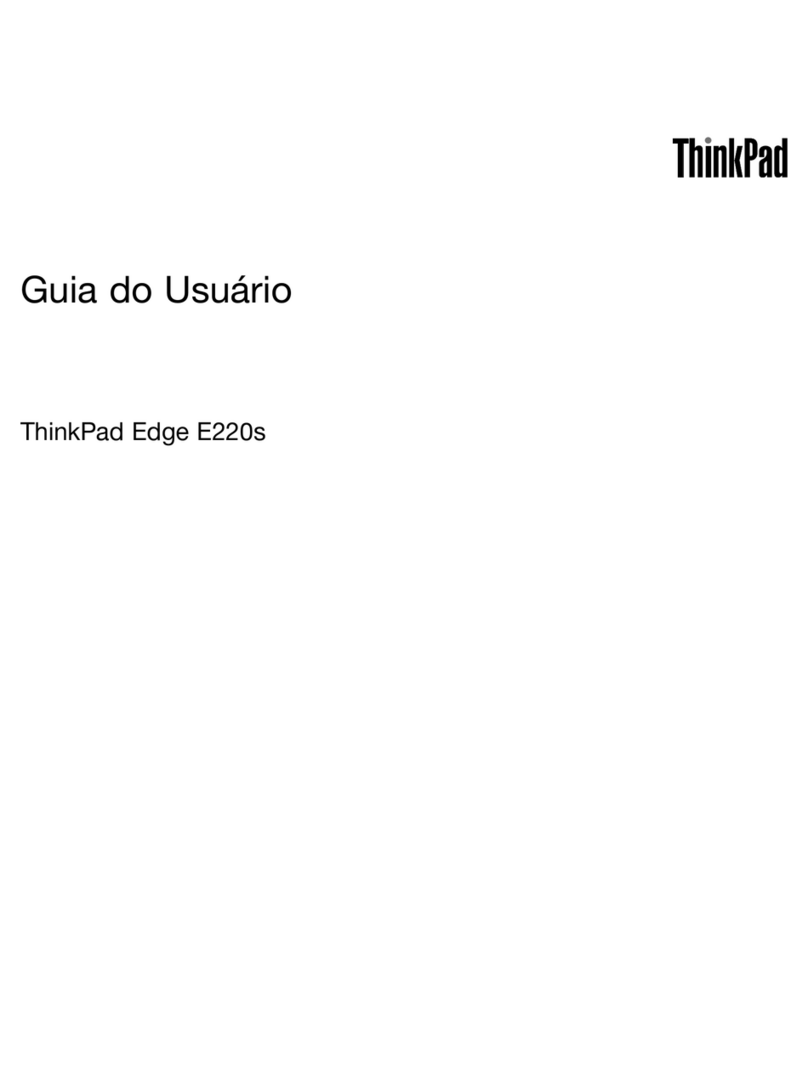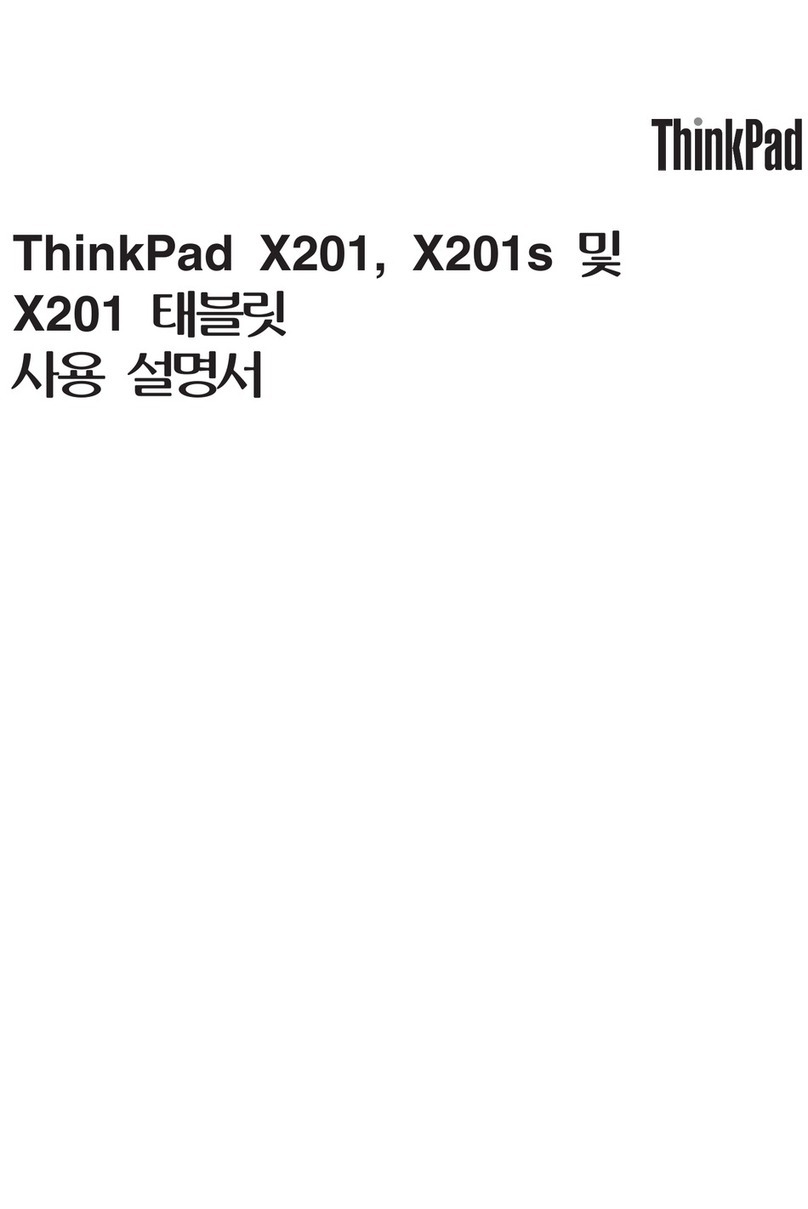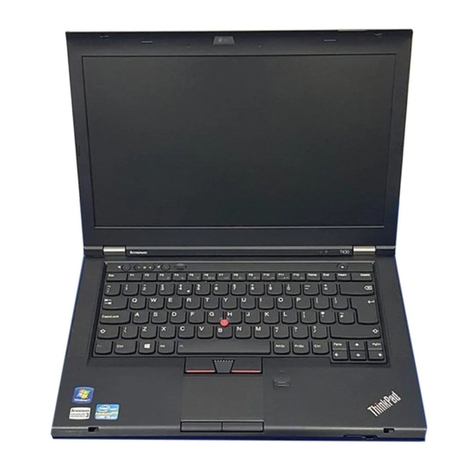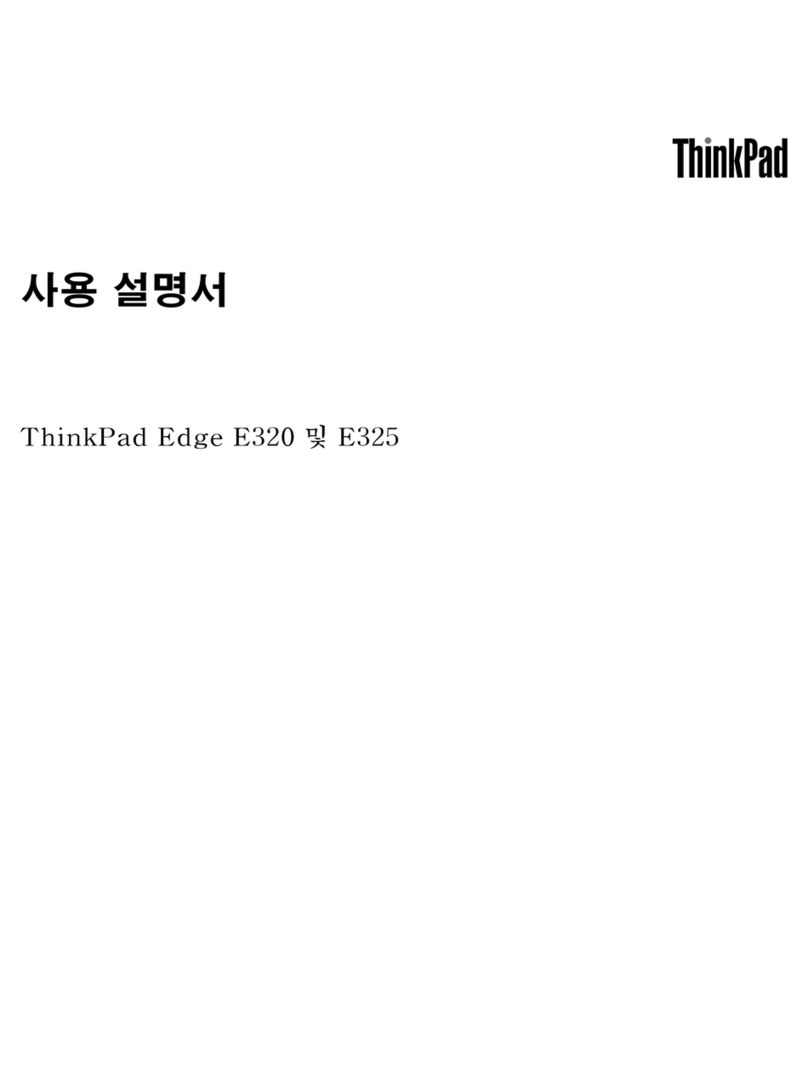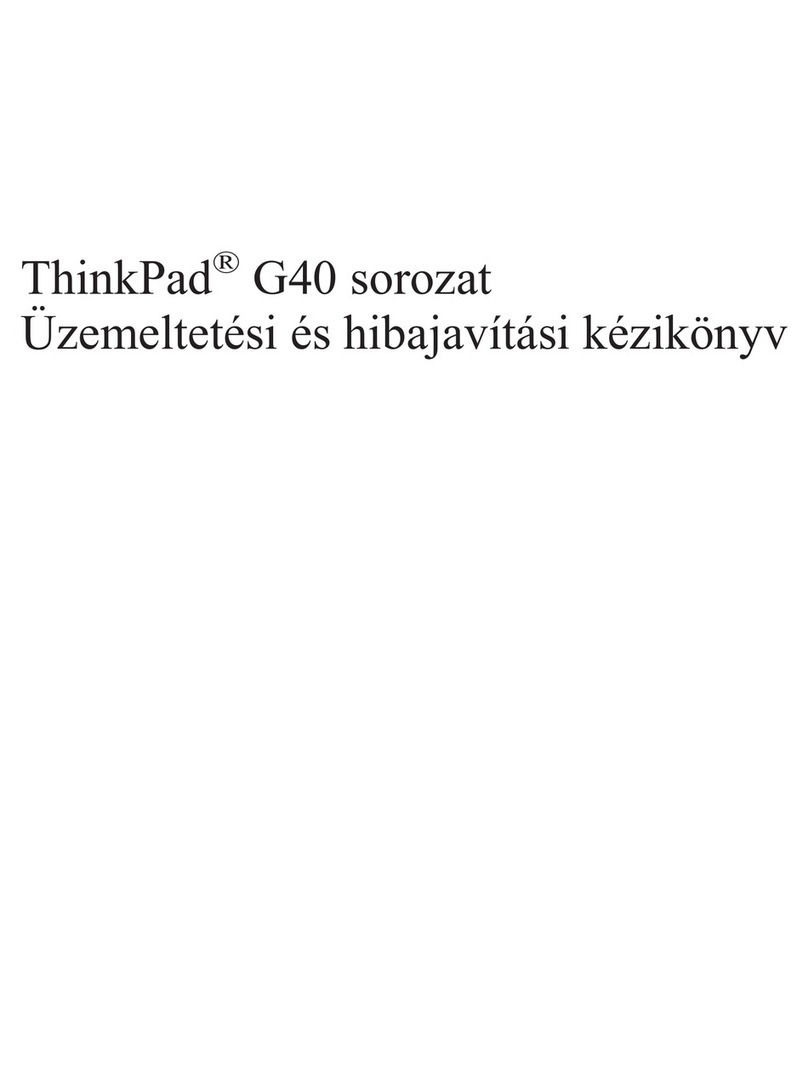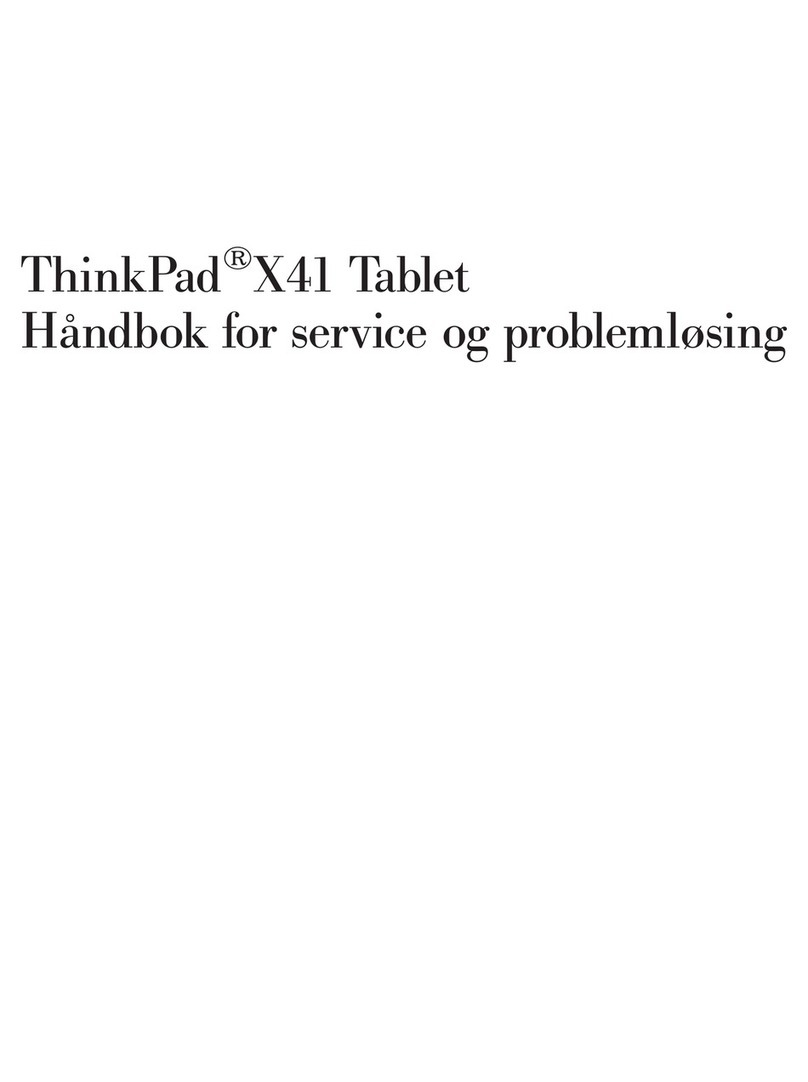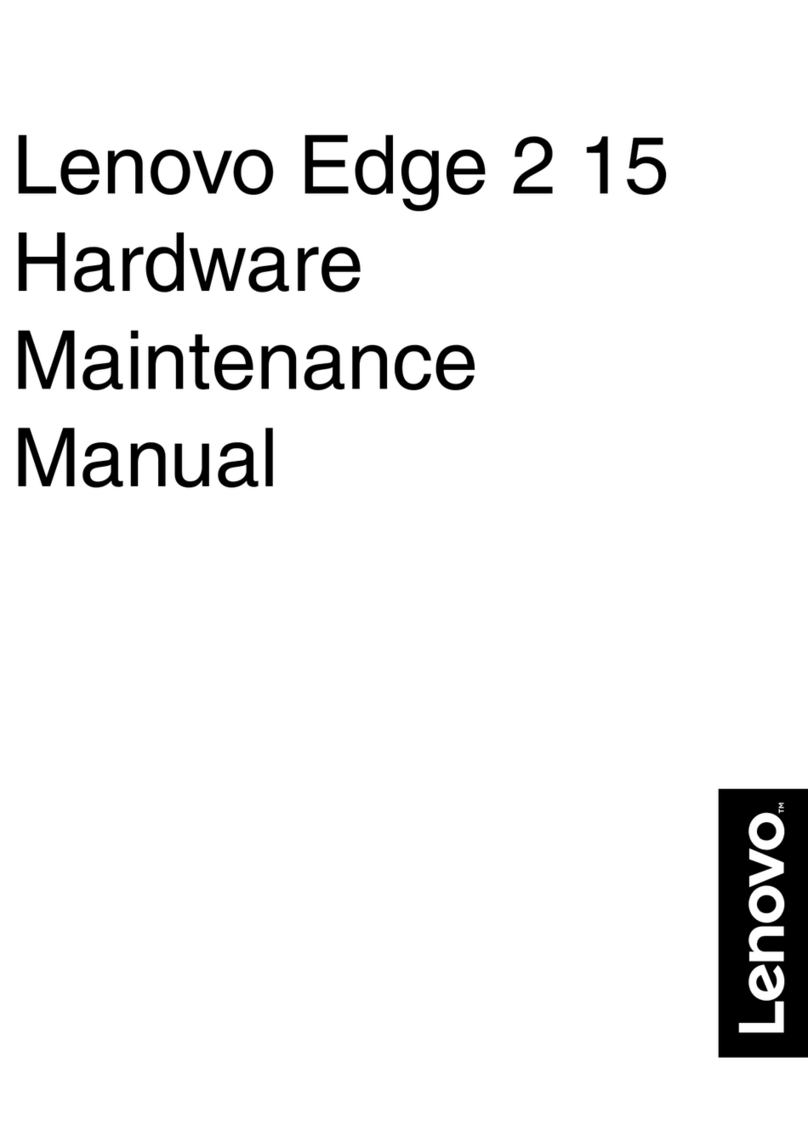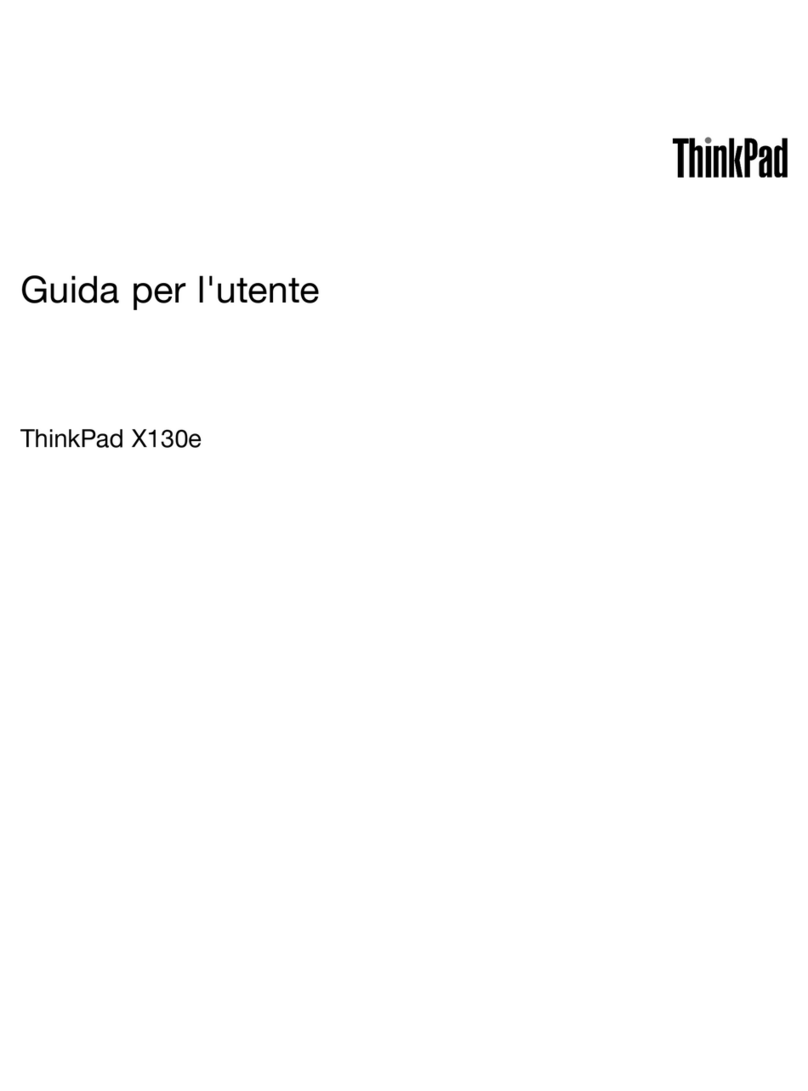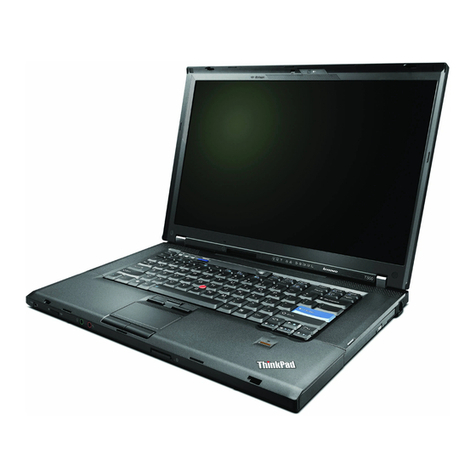Contents
About this guide . . . . . . . . . . . . . iii
Chapter 1. Meet your computer . . . . . 1
Front . . . . . . . . . . . . . . . . . . . . 1
Rear . . . . . . . . . . . . . . . . . . . . 6
Left . . . . . . . . . . . . . . . . . . . 10
Right . . . . . . . . . . . . . . . . . . . 11
Features and specifications . . . . . . . . . . 12
Operating environment . . . . . . . . . . . . 13
USB specifications . . . . . . . . . . . . . 13
Chapter 2. Get started with your
computer . . . . . . . . . . . . . . . . 15
Connect an external display . . . . . . . . . . 15
Get started with Ubuntu Desktop . . . . . . . . 15
ThinkEdge SE70 - Powered by AWS
Panorama . . . . . . . . . . . . . . . 15
ThinkEdge SE70. . . . . . . . . . . . . 16
Access networks . . . . . . . . . . . . . . 17
Connect to the wired Ethernet . . . . . . . 17
Connect to Wi-Fi networks (for selected
models) . . . . . . . . . . . . . . . . 17
Transfer data (for selected models) . . . . . . . 17
Connect to a Bluetooth-enabled device (for
selected models) . . . . . . . . . . . . 17
Use a media card (for selected models) . . . . 17
Lock the computer . . . . . . . . . . . . . 18
Digital Download for Recovery Media (for
ThinkEdge SE70) . . . . . . . . . . . . . . 18
Use the I/O tool guide (for ThinkEdge SE70) . . . . 18
Chapter 3. CRU replacement . . . . . 21
CRU list . . . . . . . . . . . . . . . . . . 21
Remove or replace a CRU . . . . . . . . . . . 21
External antenna . . . . . . . . . . . . 21
Power terminal . . . . . . . . . . . . . 22
Purchase accessories . . . . . . . . . . . . 23
Chapter 4. Troubleshooting . . . . . . 25
Basic procedure for resolving computer
problems . . . . . . . . . . . . . . . . . 25
Troubleshooting . . . . . . . . . . . . . . 25
Startup problems . . . . . . . . . . . . 25
Audio problems (for selected models) . . . . 26
Network problems . . . . . . . . . . . . 26
Performance problems . . . . . . . . . . 27
Serial connector problems (for selected
models) . . . . . . . . . . . . . . . . 27
USB device problems (for selected models) . . 27
Software problems. . . . . . . . . . . . 28
Chapter 5. Help and support . . . . . 29
Self-help resources . . . . . . . . . . . . . 29
Call Lenovo . . . . . . . . . . . . . . . . 30
Before you contact Lenovo . . . . . . . . 30
Lenovo Customer Support Center . . . . . . 30
Purchase additional services. . . . . . . . . . 31
Appendix A. Supplemental
information about the Ubuntu operating
system . . . . . . . . . . . . . . . . . 33
Appendix B. Compliance
information . . . . . . . . . . . . . . . 35
Appendix C. Notices and
trademarks . . . . . . . . . . . . . . . 37
© Copyright Lenovo 2022 i