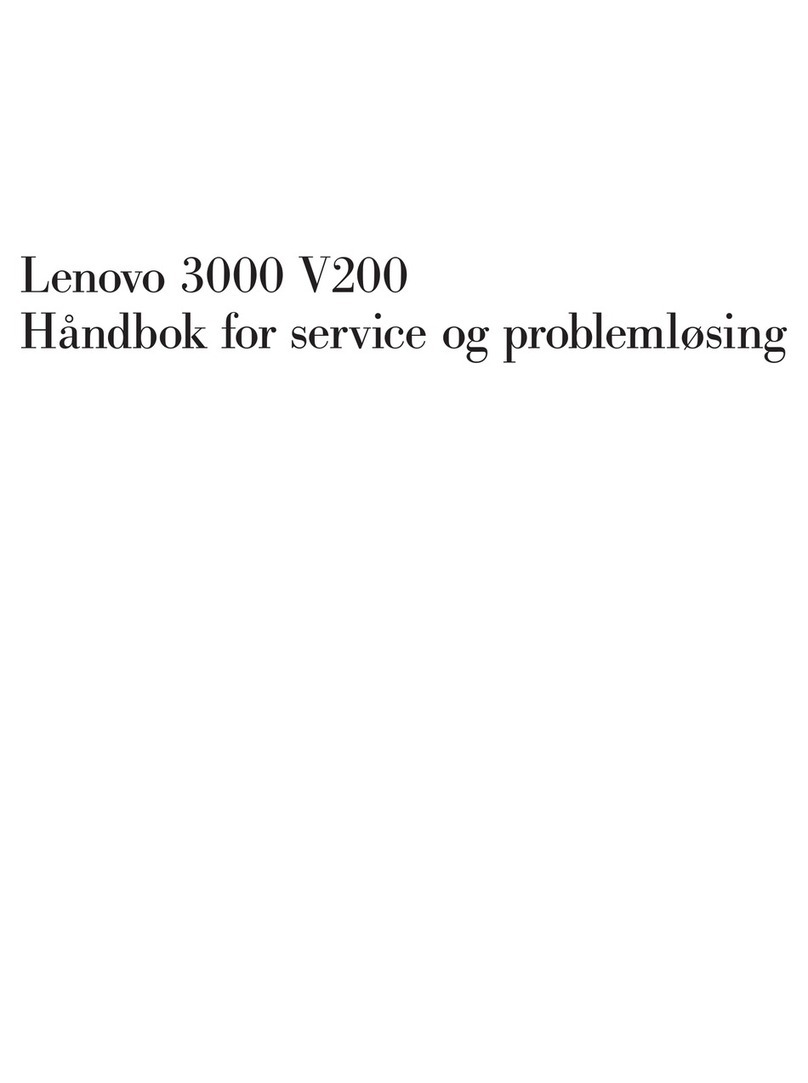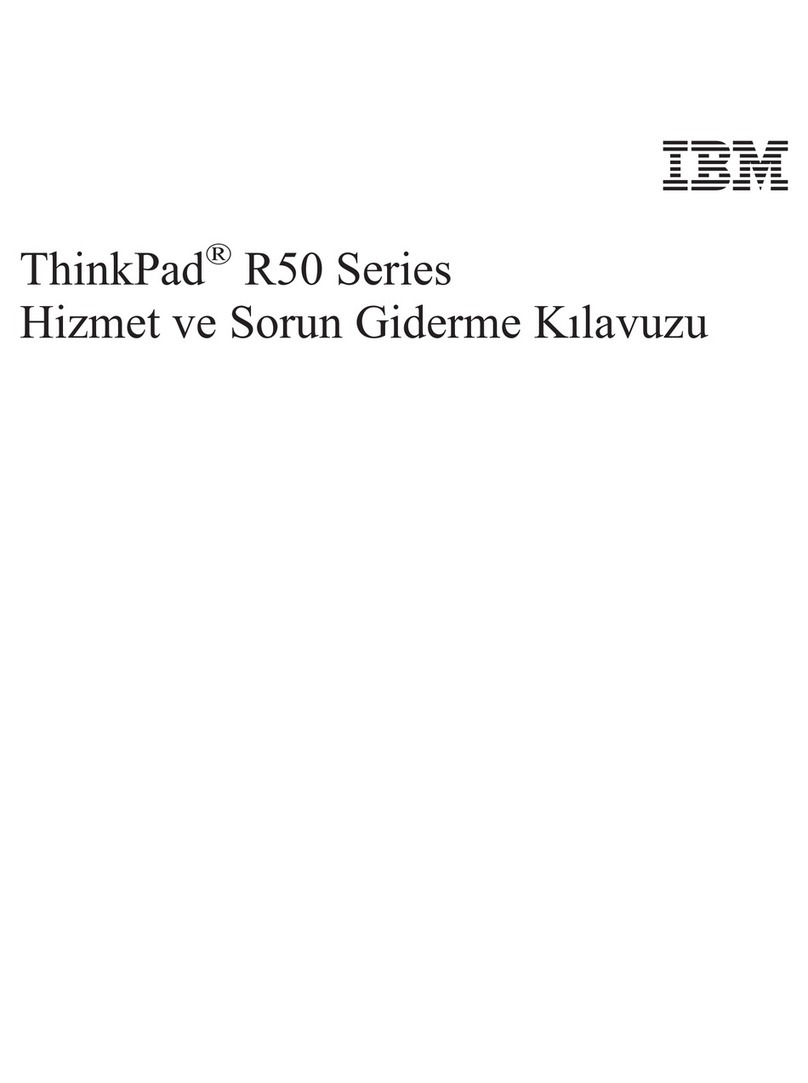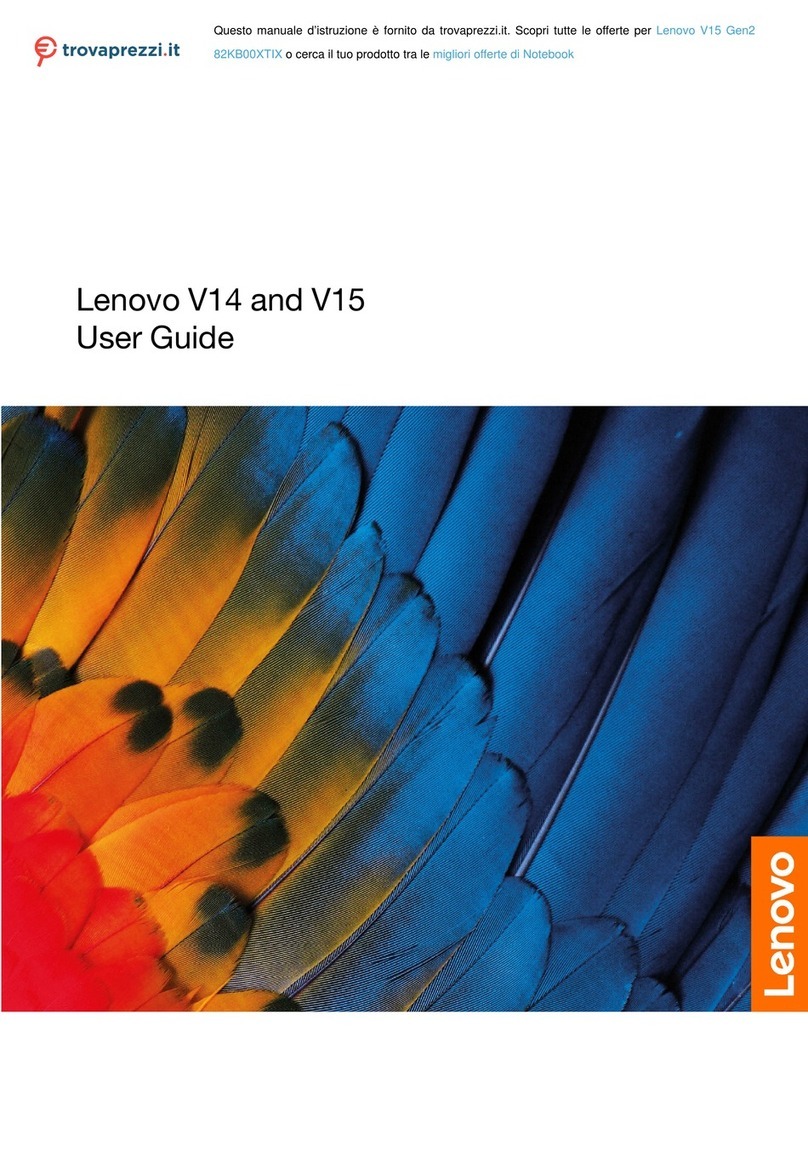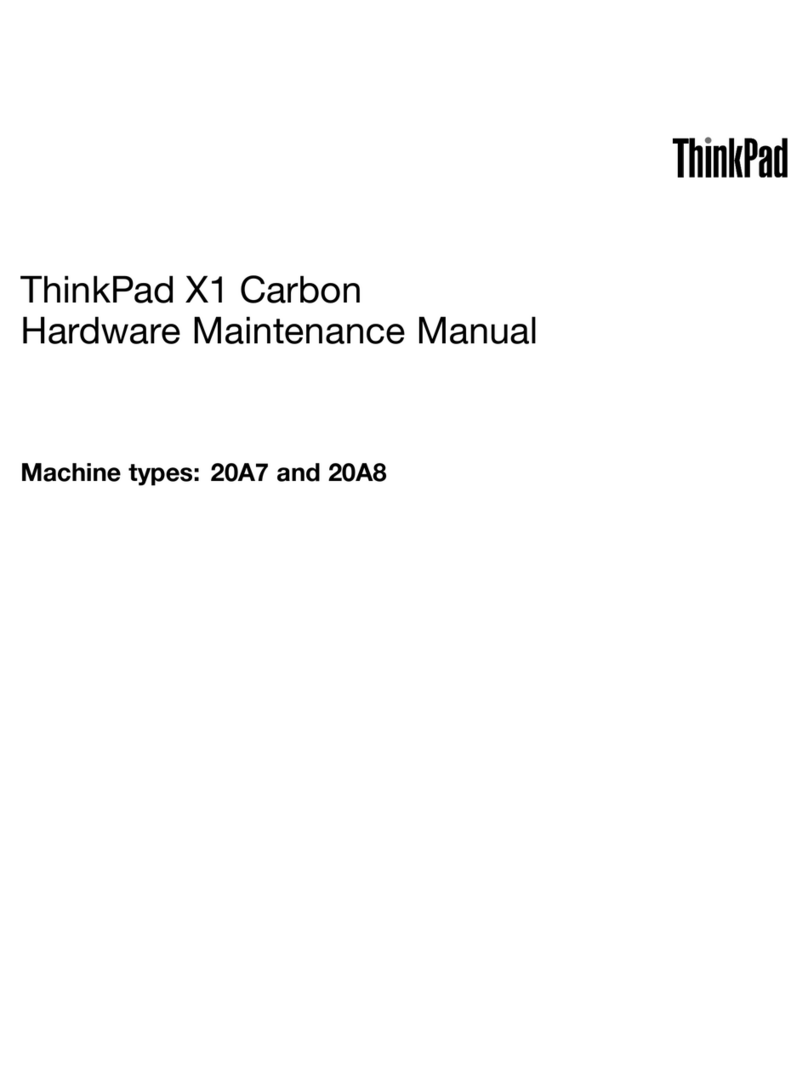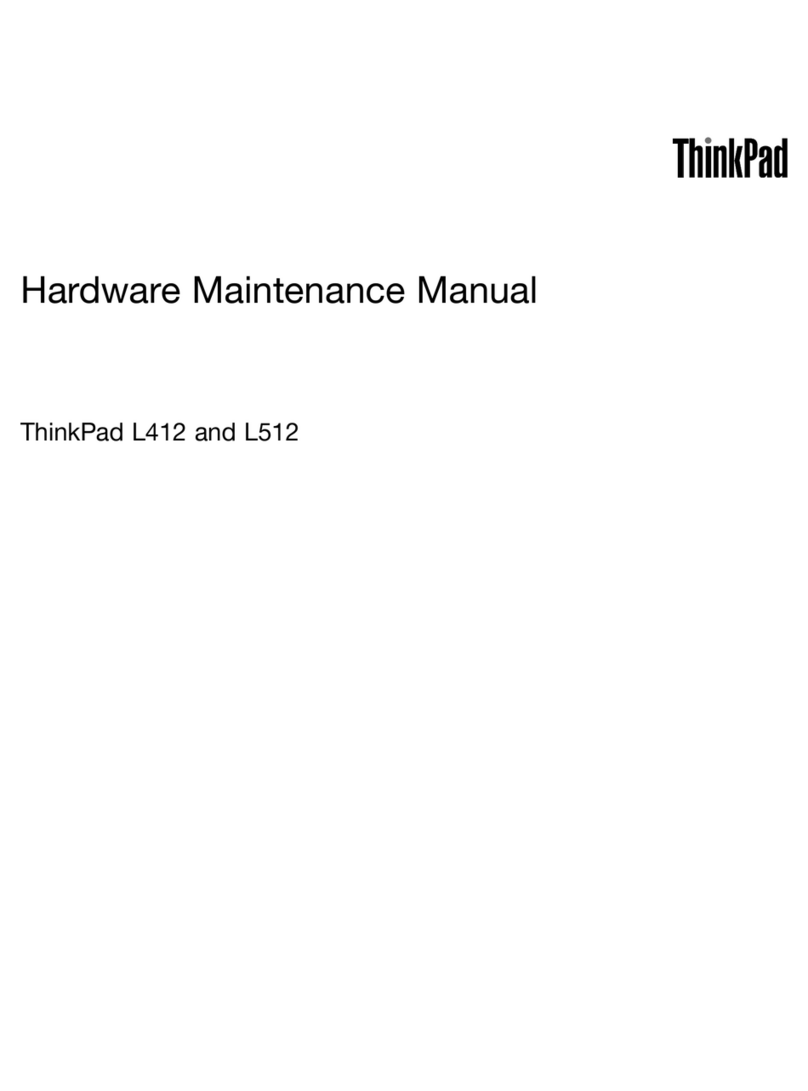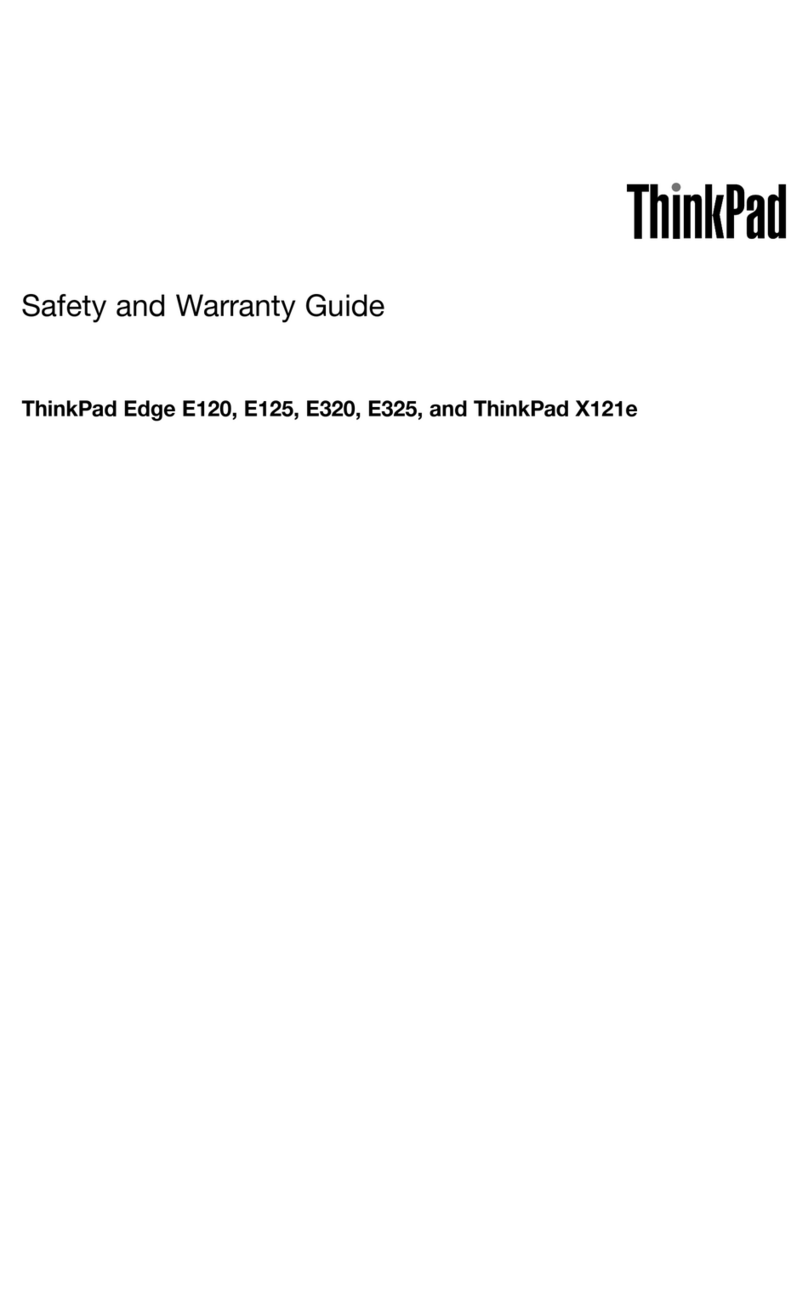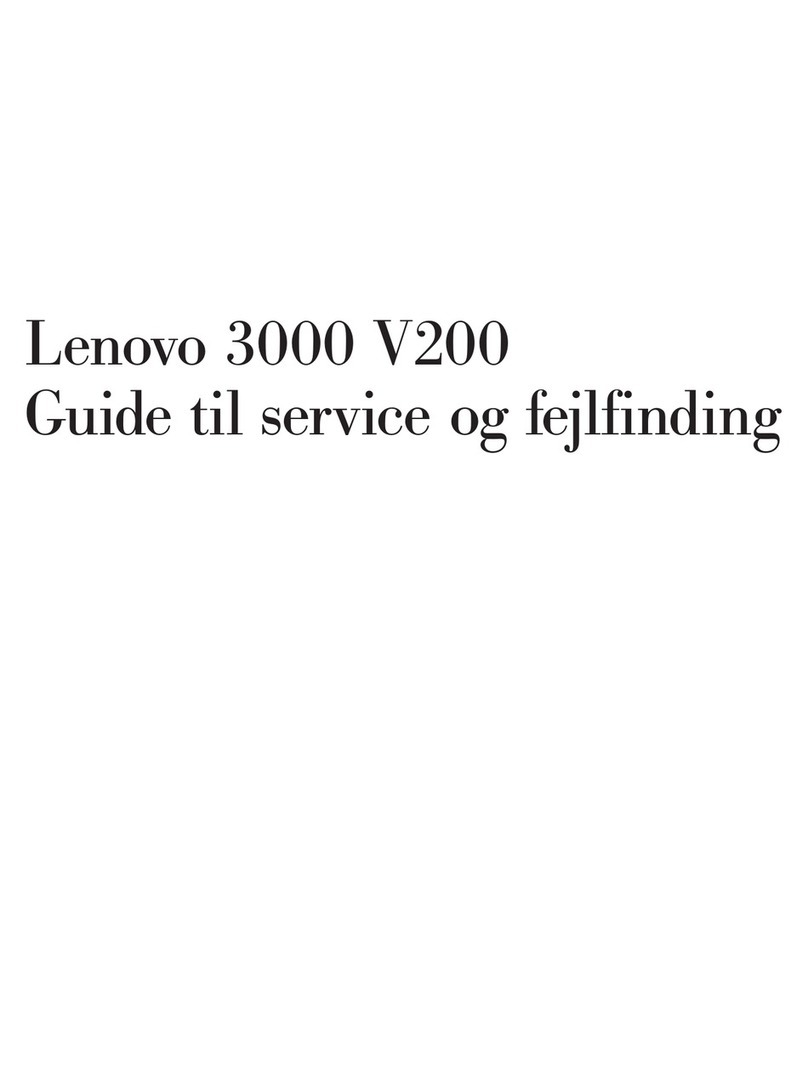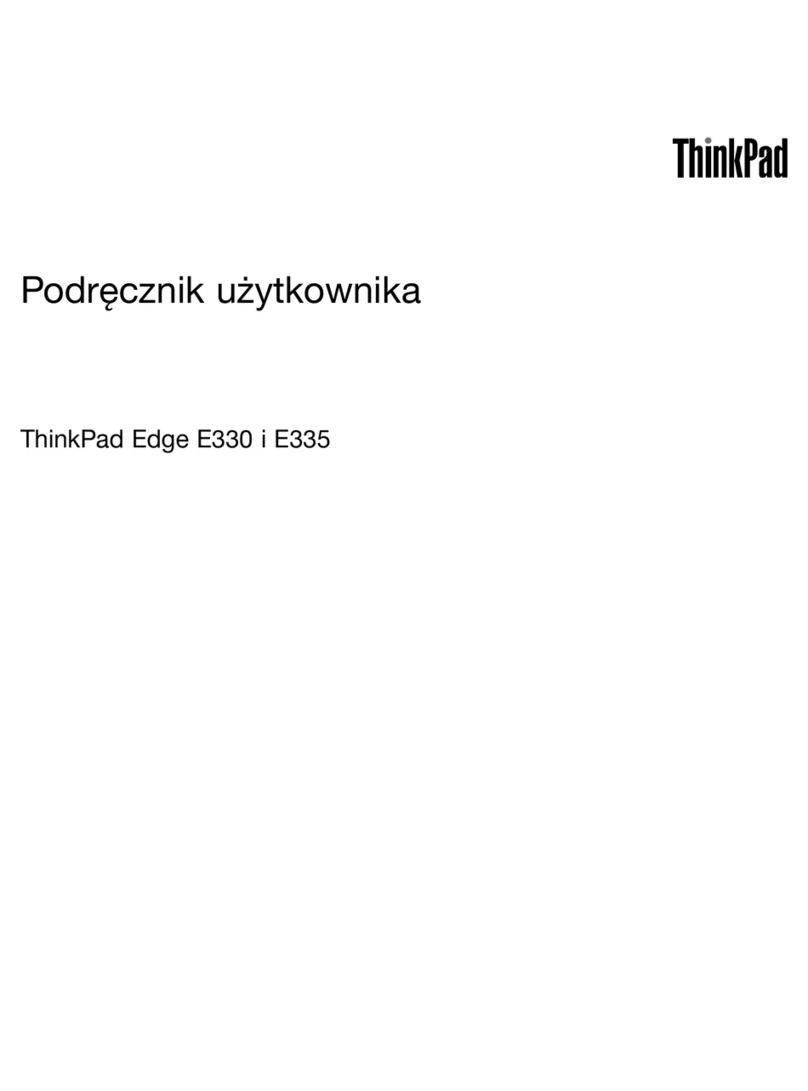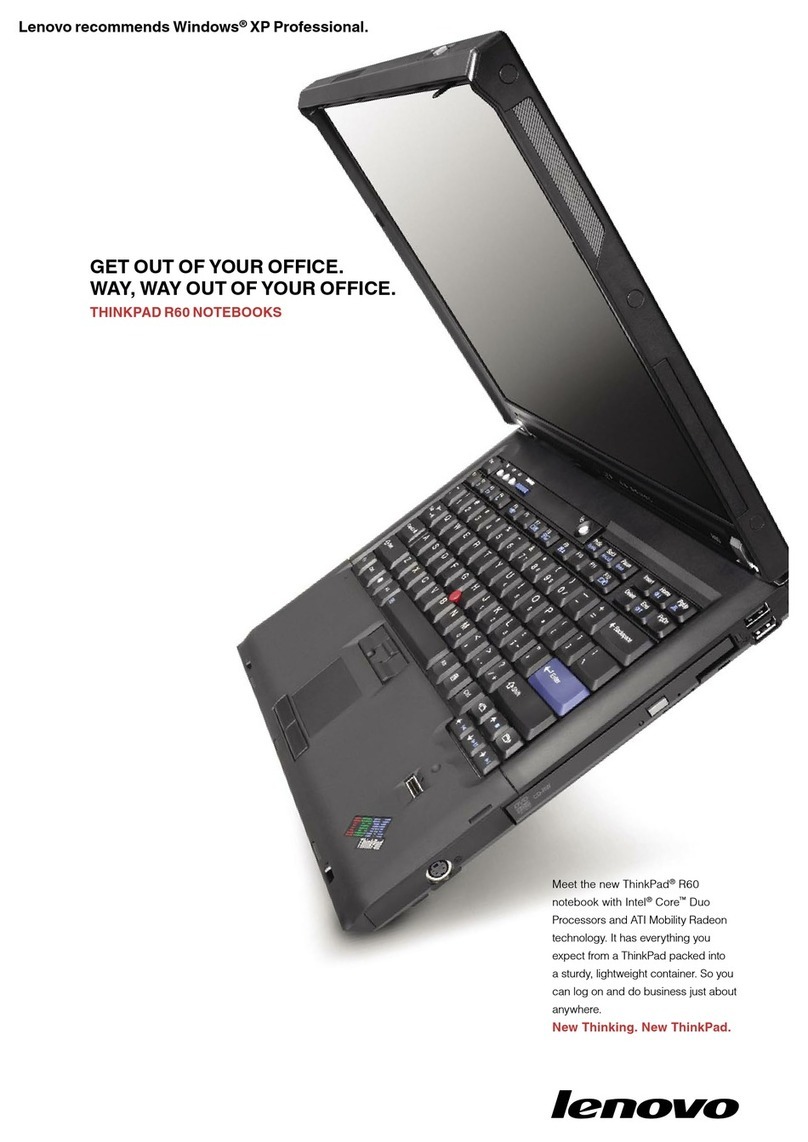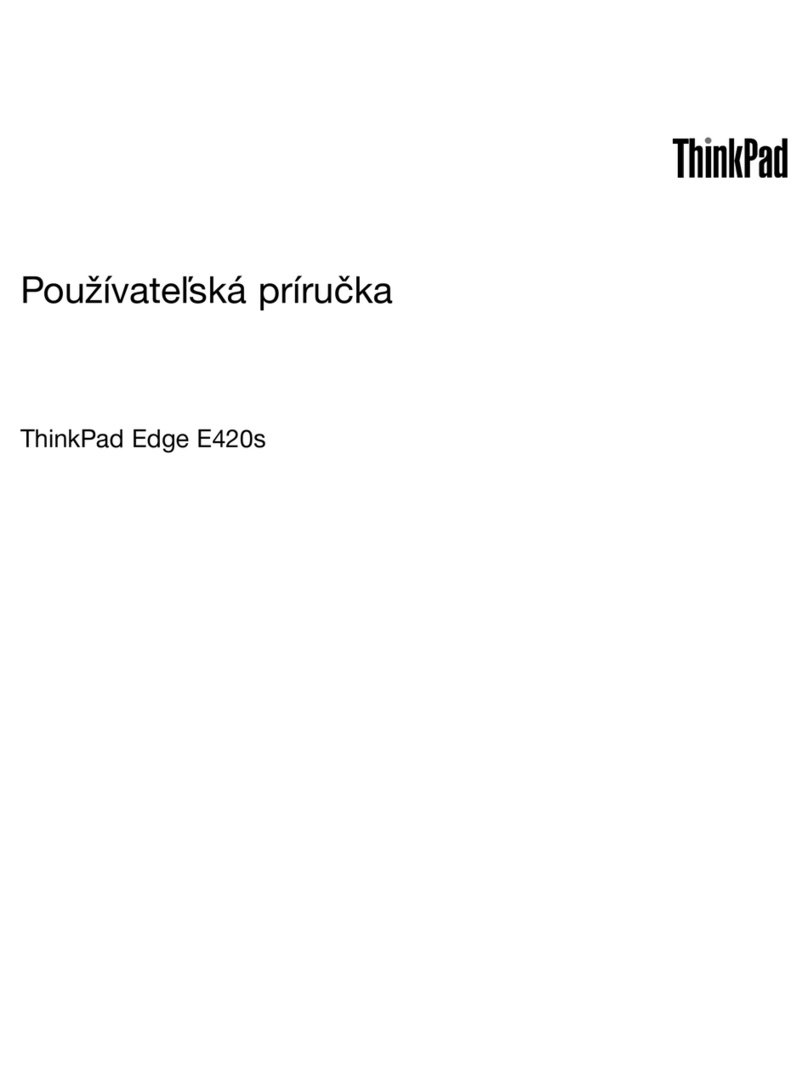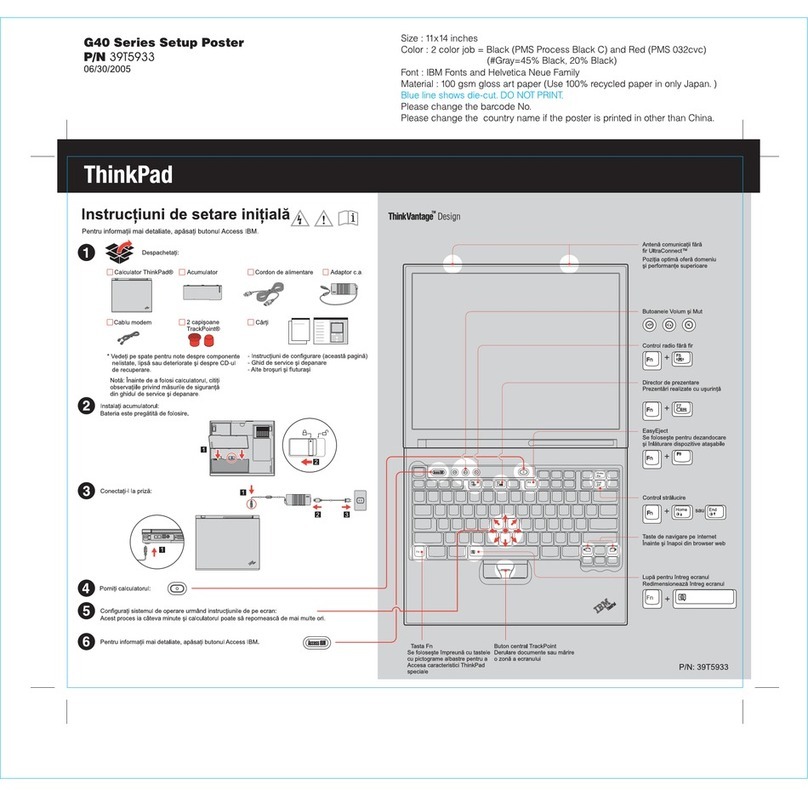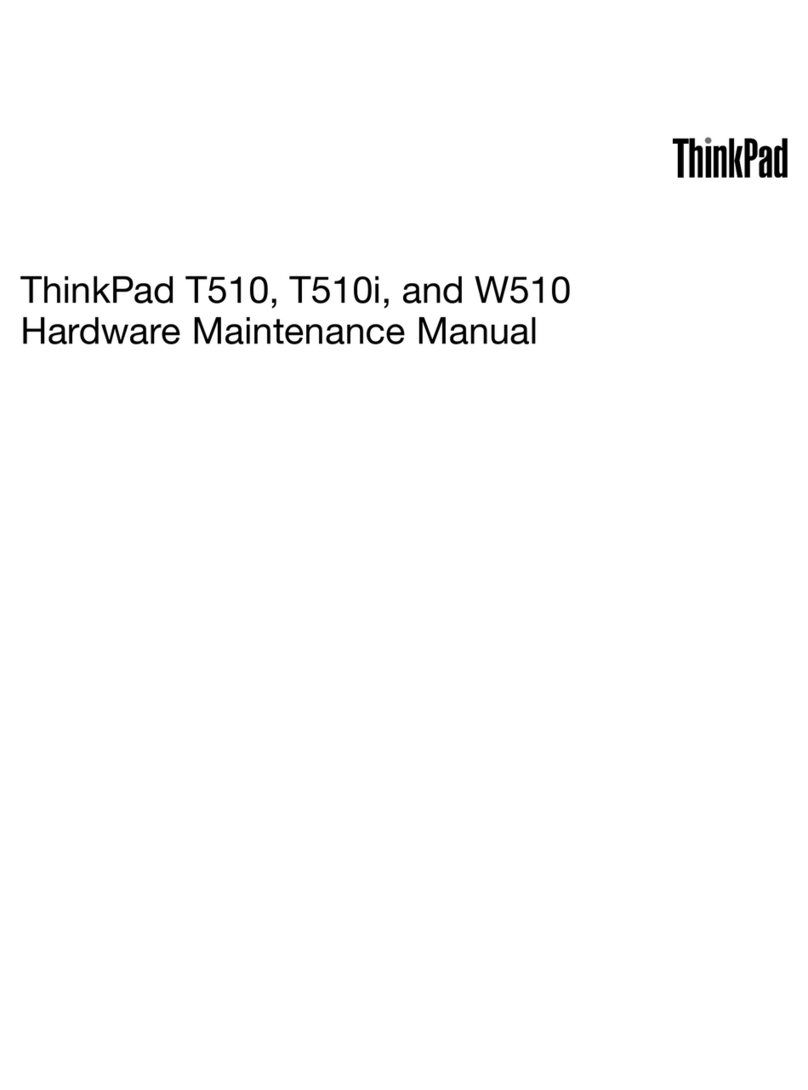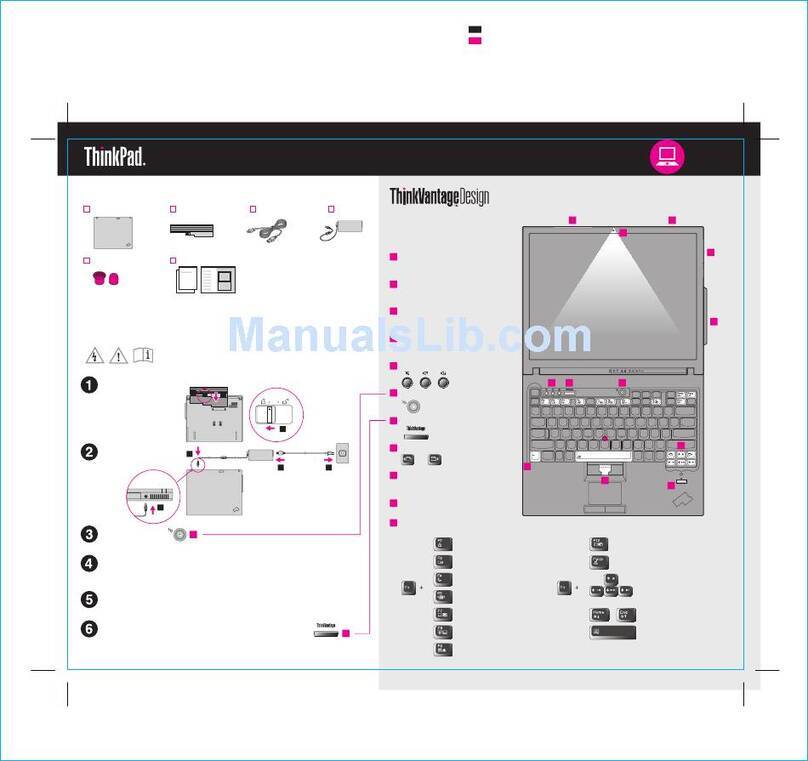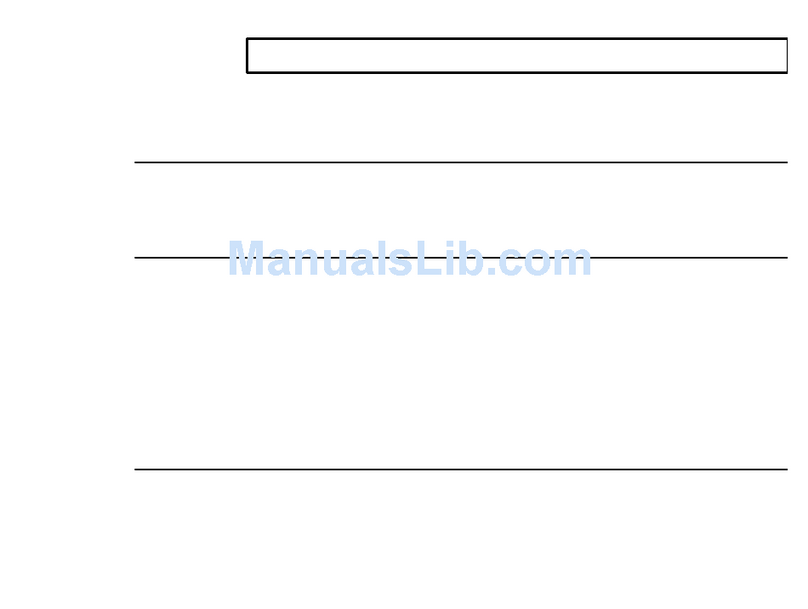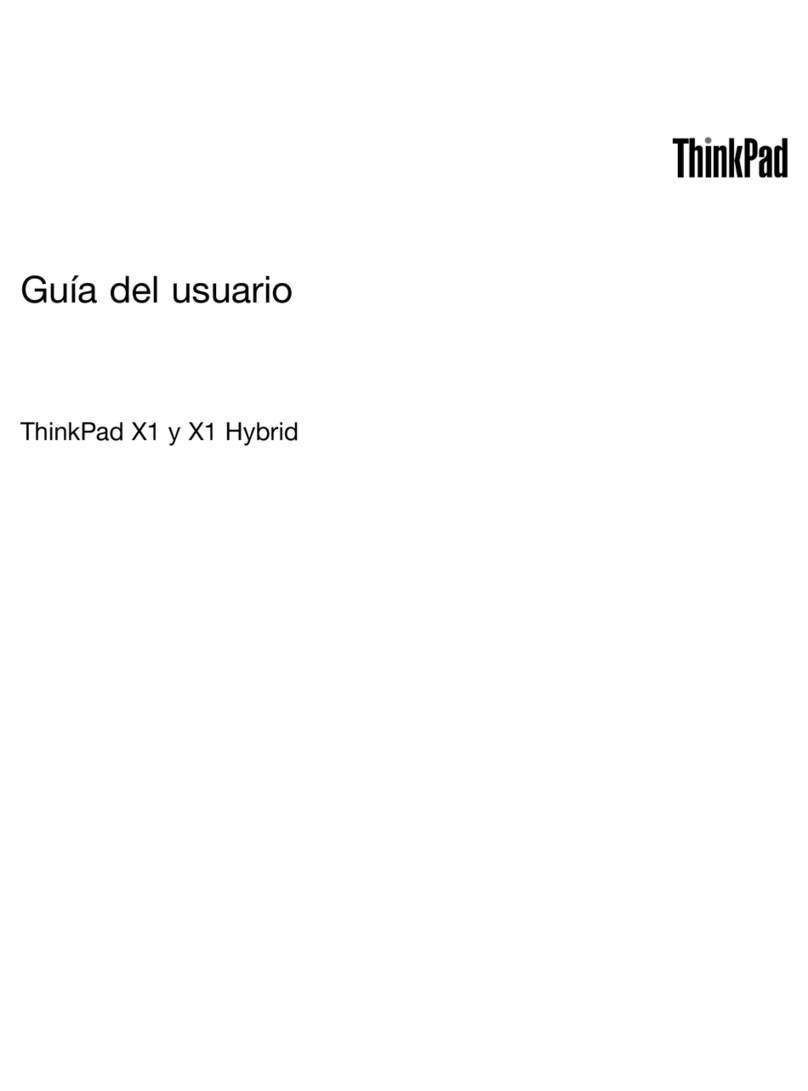Lenovo®recommends Windows Vista®Business.
1GB/2GB PC3-8500 1066MHz DDR3 SDRAM
SODIMM Memory (43R1987, 43R1988)
Lowest-cost method to boost system performance
ThinkPad and IdeaPad 90W Slim AC/DC Combo
Adapter (41N8488)
Power your notebook everywhere you go - in
the office, at home, on the road, and in the
air; Optional dual charging cable also can
simultaneously charge cell phones or PDA devices
X300 Series 3-cell LiPolymer Battery (43R1965)
Carry battery spares, or replace system batteries
when charge capacity diminishes with time
Lenovo Enhanced USB Port Replicator
(43R8772)
Convenient cable management & connectivity
for monitor, headphones/speakers, LAN, 5 USB
devices
ThinkPad Bluetooth Laser Mouse (41U5008)
Small, compact, portable, ambidextrous travel
mouse for anyone on-the-go or everyday use
THINKPAD®X30
1
NOTEBOOK ACCESSORIES
©2008 Lenovo. All rights reserved.
Availability: All offers subject to availability. Lenovo reserves the right to alter product offerings and specifications at any time without notice. Lenovo is not responsible for photographic or typographic errors.
Pricing: Prices do not include tax, shipping and handling, or any recycling fees and are subject to change without notice. Warranty information: For a copy of applicable product warranties, visit lenovo.com/
hk/warranty. Lenovo makes no representation or warranty regarding third-party products or services.
Footnotes: [1] Memory: Lenovo notebooks have a new 64-bit architecture. Notebooks with a Windows Vista 32-bit or previous Windows 32-bit operating system can support up to 2.5GB of addressable
memory. Notebooks with a Windows Vista 64-bit operating system can support up to 8GB of addressable memory. Maximum capacity may require purchase of optional component. Subject to availability of 4GM
DIMMs. [2] Weight: Includes battery and may vary due to vendor components, manufacturing process and options. [3] Wireless Service Providers: Coverage not available in all areas. Service available via
select service providers and is available in select markets. Service agreement required. Special credit and tenure restrictions and additional charges may apply to international roaming. A network connection,
third-party software, additional hardware, and/or subscription to a third-party service may be required for certain solutions/applications. Additional restrictions apply. Service is subject to the applicable service
agreement/terms from the respective service providers, the corresponding rate plan brochure and coverage maps. Offer subject to change. [4] International warranty service: Is available for most models in
any country in which this product is sold and serviced. Service delivery methods and parts availability vary by country, may be different from those in the country of purchase, and are subject to change without
notice. Fees and restrictions may apply in some countries. Limited warranty: Support unrelated to a warranty issue may be subject to additional charges. [5] Mobile processors: Power management reduces
processor speed when in battery mode. [6] Operating system: Level of support varies by operating system. Operating systems not preloaded on the system may not provide full feature functionality. Refer
to lenovo.com/pc/support and enter your machine type and model number for more information. [7] Battery: These model numbers achieved Battery Rundown Time of at least the time shown during testing.
[8] Included software: May differ from its retail version (if available) and may not include user manuals or all program functionality. Listed ThinkVantage Technologies and included software not applicable.
Trademarks: UltraBay, Access Connections are trademarks of Lenovo Group Ltd. Lenovo, the Lenovo logo, Access Connections, Rescue and Recovery, ThinkPad, ThinkVantage, ThinkLight, TrackPoint are
registered trademarks of Lenovo Group Ltd. Core 2 is a trademark of Intel Corporation in the U.S. and other countries. Intel is a registered trademark of Intel Corporation in the U.S. and other countries. The
Bluetooth word mark and logos are owned by Bluetooth SIG, Inc. and any use of such marks by Lenovo is under license. Windows Live is a trademark of Microsoft Corporation. Microsoft, Windows and Vista
are registered trademarks of Microsoft Corporation. VirusScan is a registered trademark of McAfee Incorporated. Adobe is a registered trademark of Adobe Systems Incorporated. Other company, product and
service names may be trademarks or service marks of others.
Information is subject to change without notice. Information about non-Lenovo products is obtained from the manufacturers of those products or their published announcements. Questions on the capabilities of
non-Lenovo products should be addressed to the suppliers of those products. Consult your local Lenovo representative or business partner for information on offerings available in your area.
Visit lenovo.com/safecomputing periodically for the latest information on safe and effective computing.
800 938 838
lenovo.com/hk