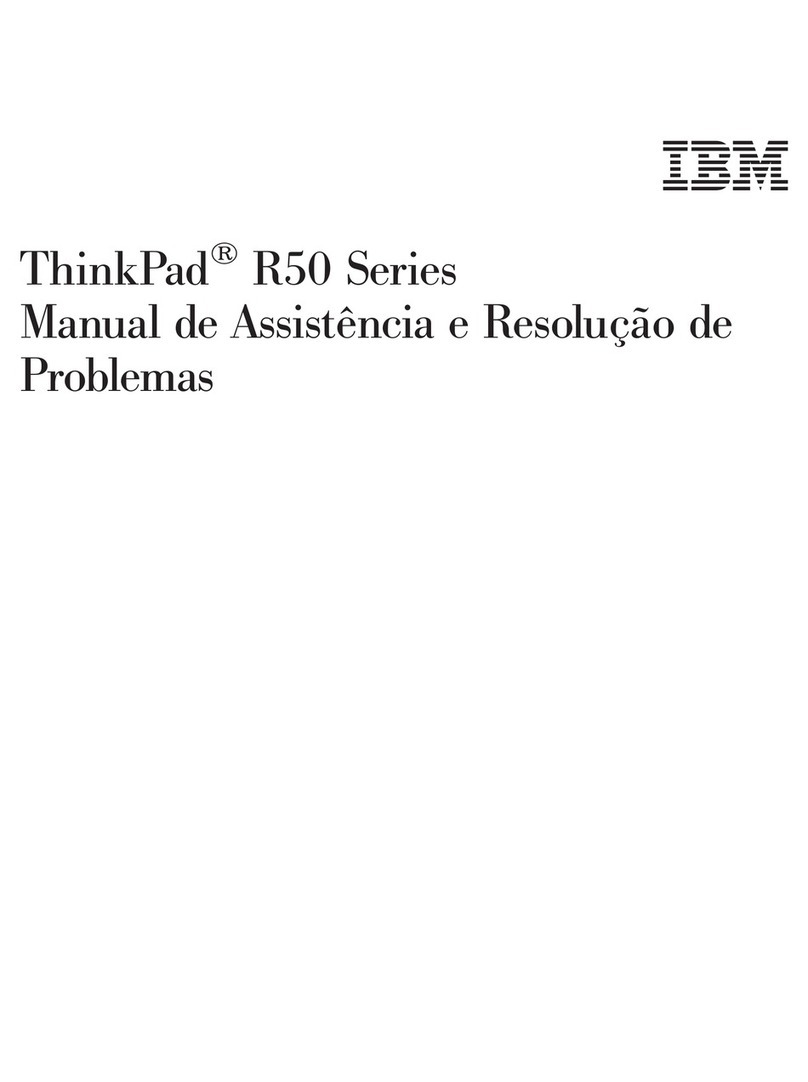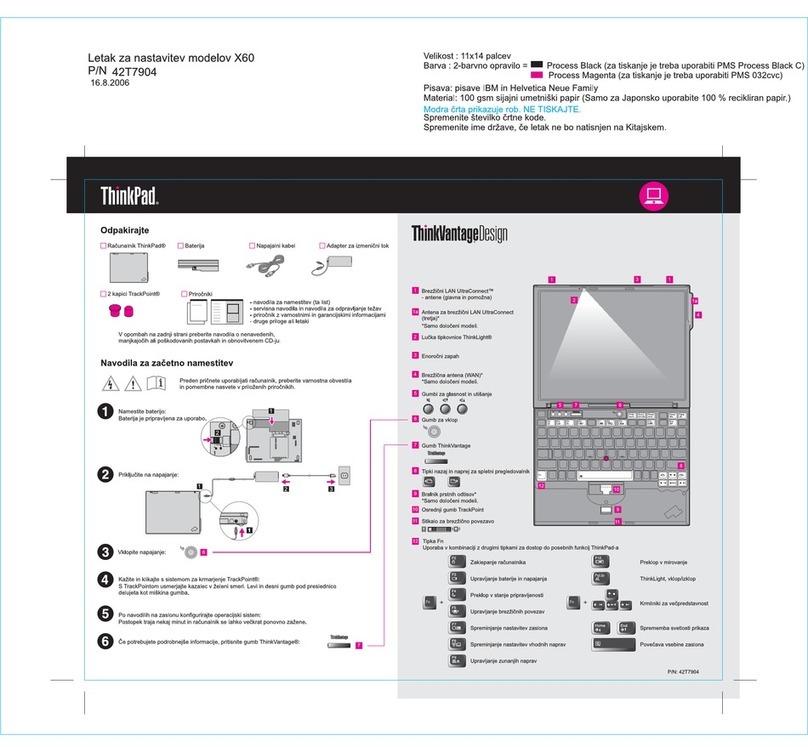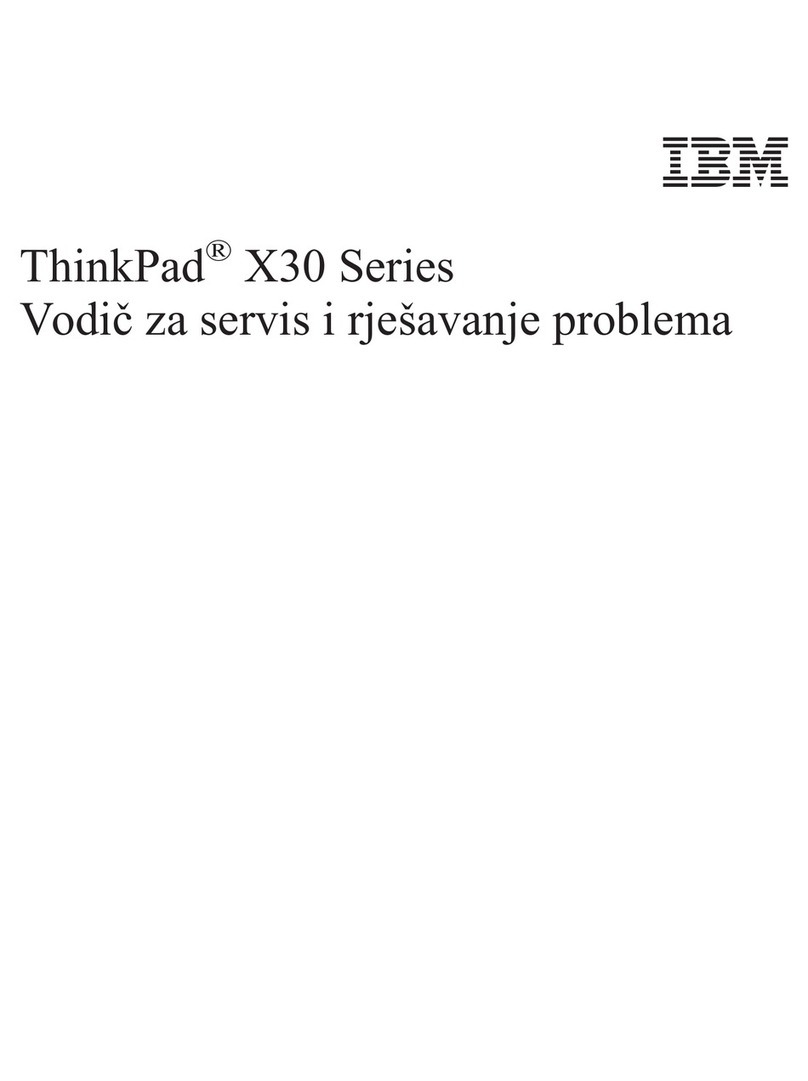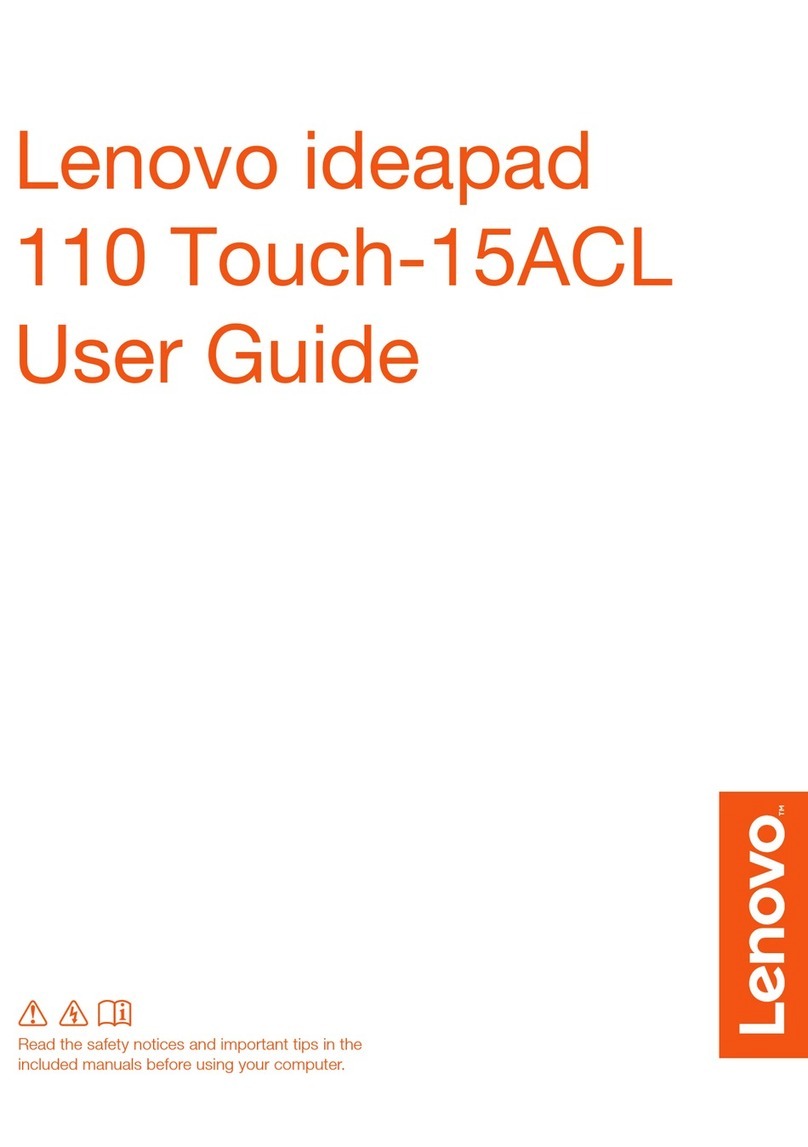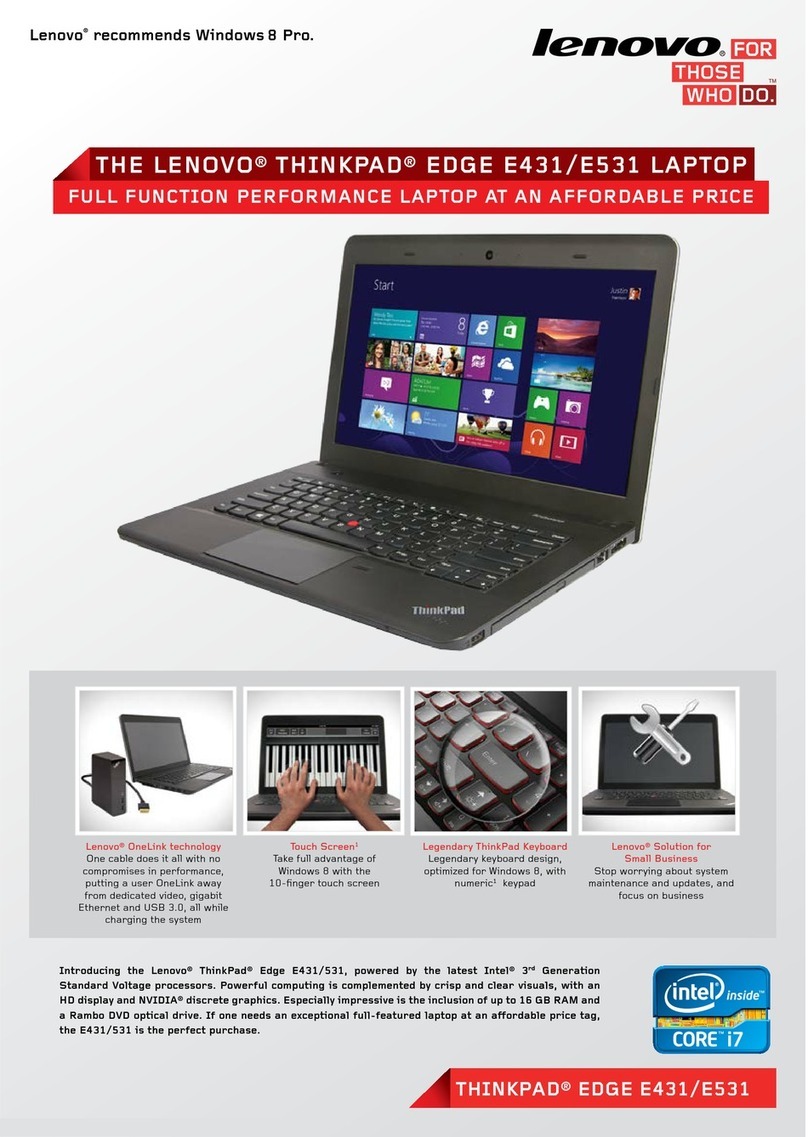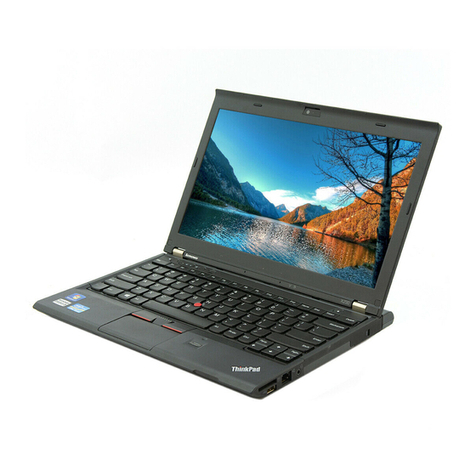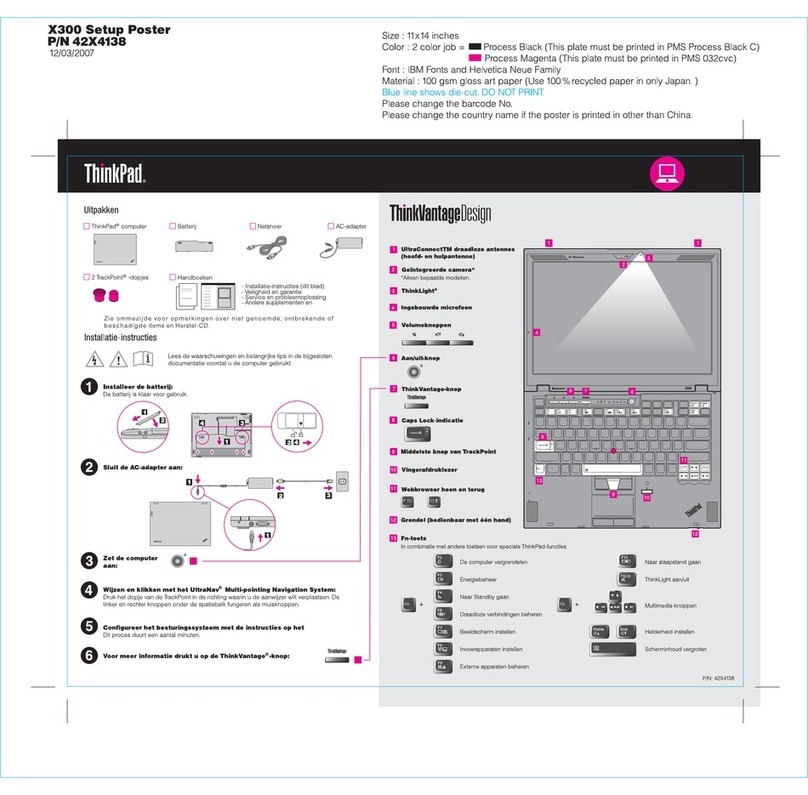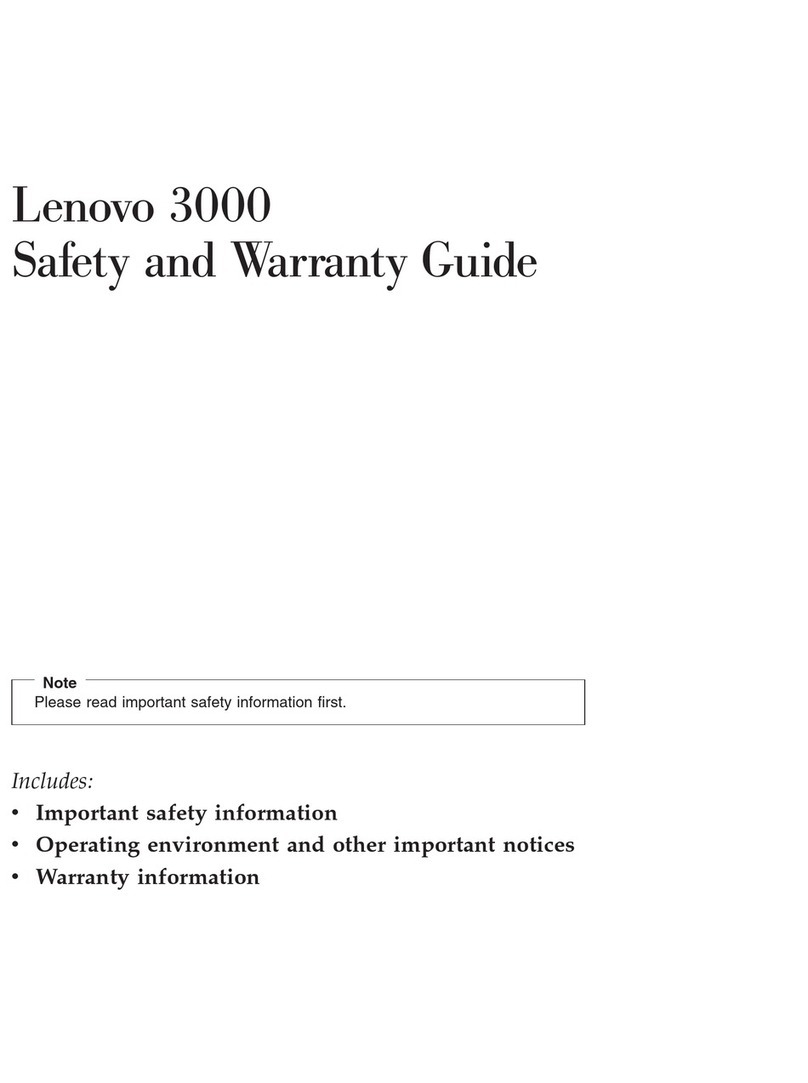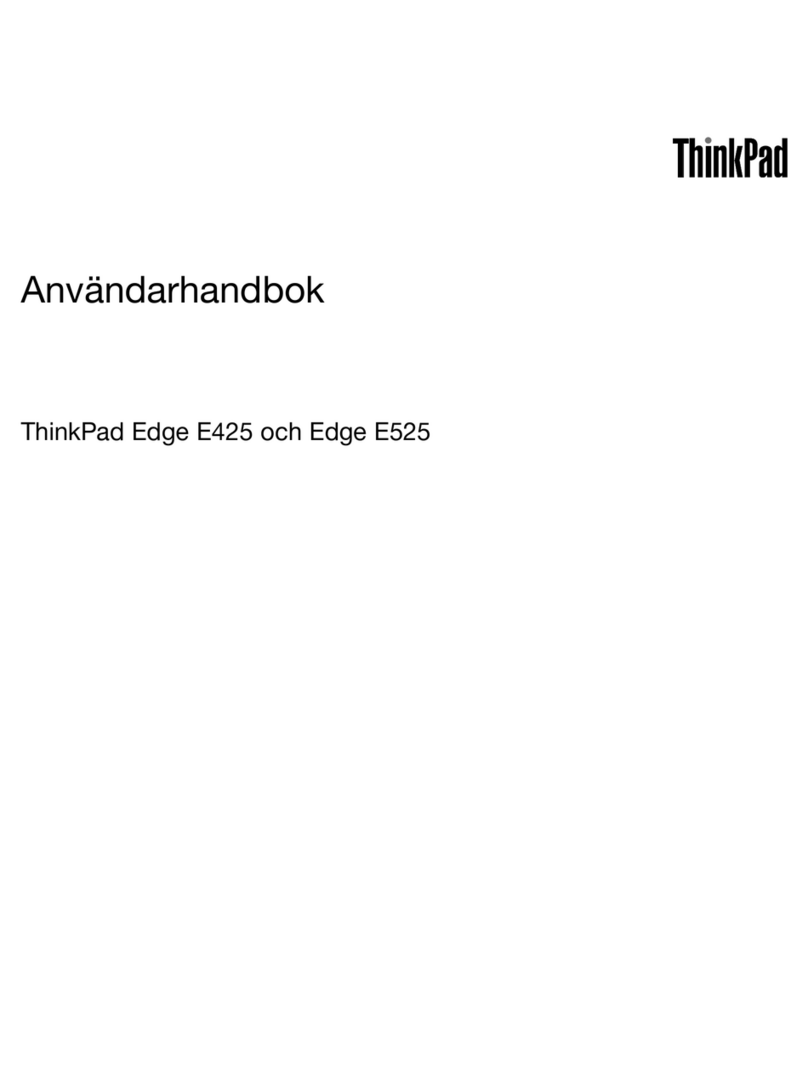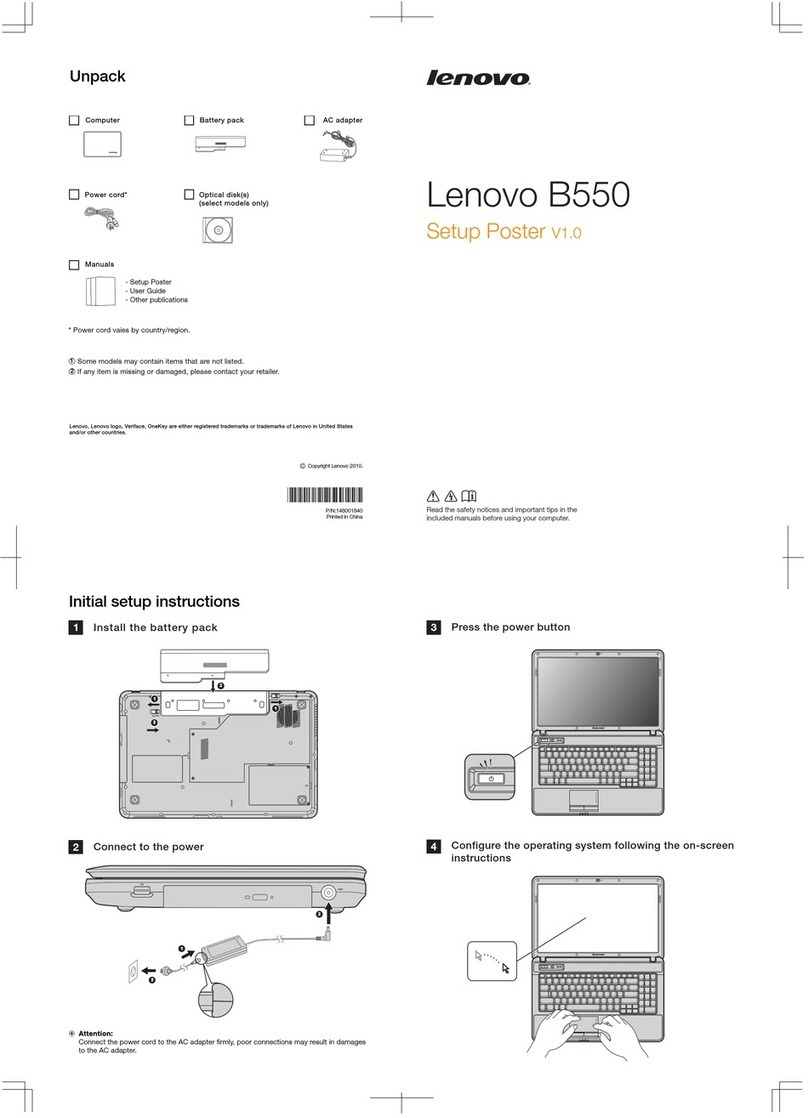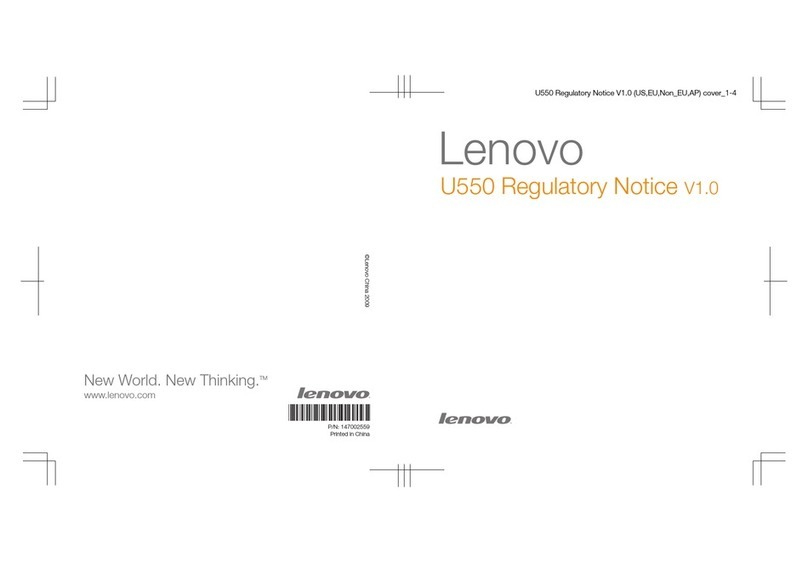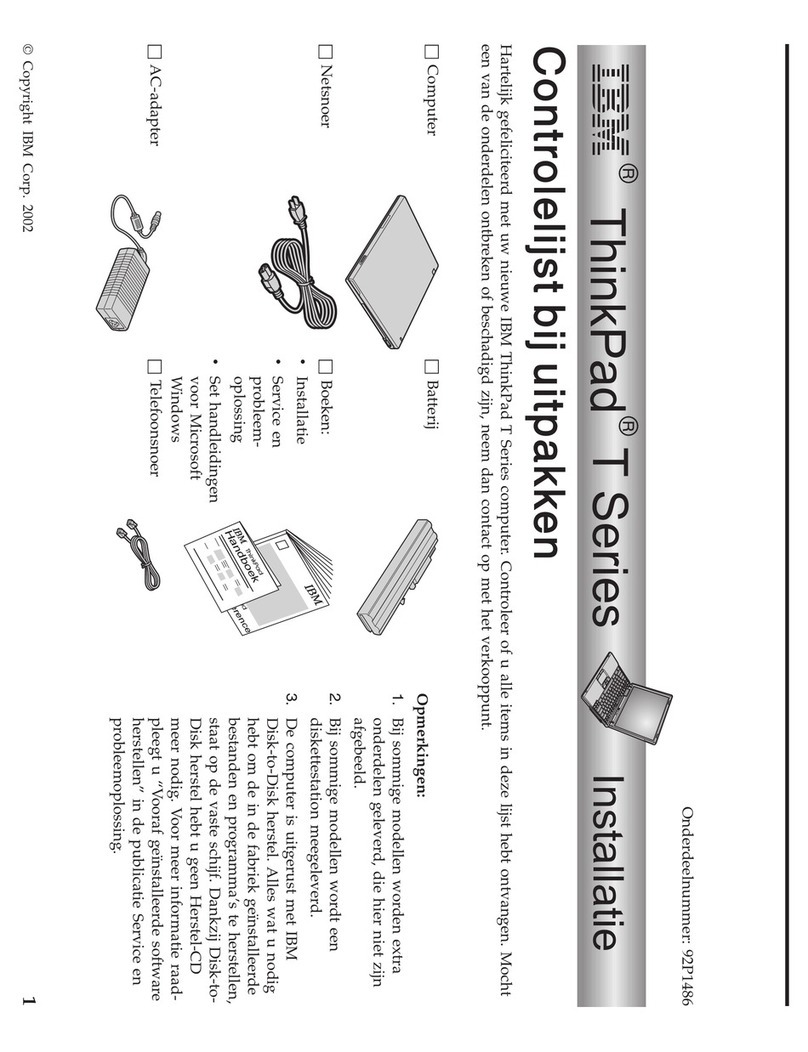Contents
Contents . . . . . . . . . . . . . . . . . i
Safety . . . . . . . . . . . . . . . . . . iii
Safety inspection checklist . . . . . . . . . . . iv
Chapter 1. Introduction . . . . . . . . . 1
Se ve package contents . . . . . . . . . . . . 1
Featu es. . . . . . . . . . . . . . . . . . . 2
Specifications . . . . . . . . . . . . . . . . 4
Pa ticulate contamination . . . . . . . . . . 7
Management options. . . . . . . . . . . . . . 8
Chapter 2. Server components . . . . 13
F ont view . . . . . . . . . . . . . . . . . 13
F ont ope ato panel . . . . . . . . . . . 16
F ont ope ato panel with LCD display . . . . 16
Rea view . . . . . . . . . . . . . . . . . 21
P ocesso and memo y expansion t ay . . . . . 24
PCIe ise -ca ds. . . . . . . . . . . . . . . 27
2.5-inch d ive backplanes . . . . . . . . . . . 28
RAID adapte s . . . . . . . . . . . . . . . 30
Inte nal cable outing. . . . . . . . . . . . . 31
Cable outing fo 2.5-inch d ives . . . . . . 31
Pa ts list. . . . . . . . . . . . . . . . . . 40
Powe co ds . . . . . . . . . . . . . . 44
Chapter 3. Server hardware setup . . 45
Se ve setup checklist . . . . . . . . . . . . 45
Installation Guidelines . . . . . . . . . . . . 46
System eliability guidelines . . . . . . . . 47
Wo king inside the se ve with the powe on . . 47
Handling static-sensitive devices . . . . . . 48
Memo y module installation ules and o de . . . . 48
Memo y module installation guideline . . . . 49
DRAM DIMM installation o de . . . . . . . 49
DCPMM and DRAM DIMM installation o de . . 63
Install se ve ha dwa e options . . . . . . . . . 72
Remove the secu ity bezel . . . . . . . . . 73
Remove the top cove . . . . . . . . . . 74
Remove the p ocesso and memo y
expansion t ay . . . . . . . . . . . . . 75
Remove the fan cage assembly . . . . . . . 77
Install a memo y module . . . . . . . . . 78
Install a d ive backplane. . . . . . . . . . 80
Install a 2.5-inch hot-swap d ive . . . . . . 82
Install the PCIe ise -ca d assembly . . . . . 83
Install the LOM adapte . . . . . . . . . . 85
How to adjust the position of the etaine on
the M.2 backplane . . . . . . . . . . . . 86
Install an M.2 d ive in the M.2 backplane . . . 86
Install the M.2 backplane . . . . . . . . . 88
Install the fan cage assembly . . . . . . . . 89
Install the p ocesso and memo y expansion
t ay . . . . . . . . . . . . . . . . . . 90
Install the top cove . . . . . . . . . . . 93
Install the secu ity bezel. . . . . . . . . . 94
Install the se ve in a ack . . . . . . . . . . . 95
Cable the se ve . . . . . . . . . . . . . . 95
Powe on the se ve . . . . . . . . . . . . . 96
Validate se ve setup. . . . . . . . . . . . . 96
Powe off the se ve . . . . . . . . . . . . . 96
Chapter 4. System configuration . . . 7
Set the netwo k connection fo the Lenovo XCla ity
Cont olle . . . . . . . . . . . . . . . . . 97
Set f ont USB po t fo Lenovo XCla ity Cont olle
connection. . . . . . . . . . . . . . . . . 98
Update the fi mwa e . . . . . . . . . . . . . 98
Configu e the fi mwa e . . . . . . . . . . . . 102
Memo y configu ation . . . . . . . . . . . . 103
Configu e Pe sistent Memo y Module
(PMem) . . . . . . . . . . . . . . . . 103
RAID configu ation . . . . . . . . . . . . . 108
Deploy the ope ating system. . . . . . . . . . 108
Back up the se ve configu ation . . . . . . . . 109
Update the Vital P oduct Data (VPD). . . . . . . 110
Update the Unive sal Unique Identifie
(UUID). . . . . . . . . . . . . . . . . 110
Update the asset tag . . . . . . . . . . . 111
Chapter 5. Resolving installation
issues . . . . . . . . . . . . . . . . . 115
Appendix A. Getting help and
technical assistance . . . . . . . . . . 121
Befo e you call . . . . . . . . . . . . . . . 121
Collecting se vice data . . . . . . . . . . . . 122
Contacting Suppo t . . . . . . . . . . . . . 123
Index . . . . . . . . . . . . . . . . . . 125
© Copy ight Lenovo 2019, 2021 i