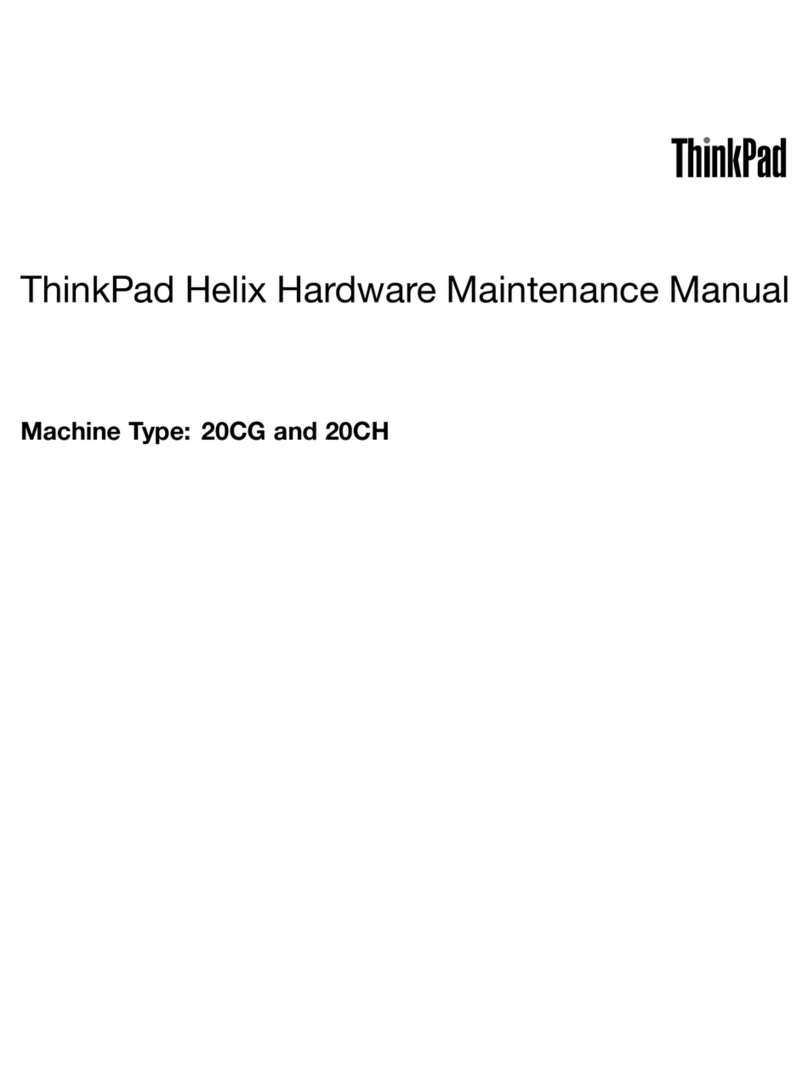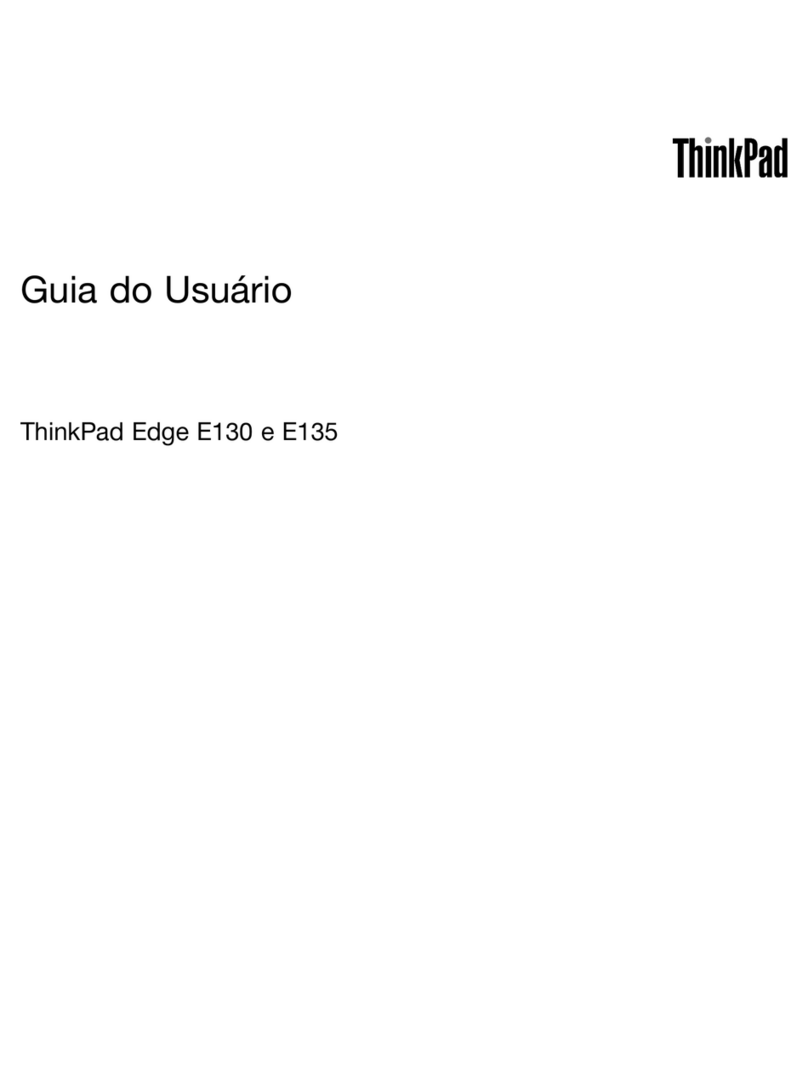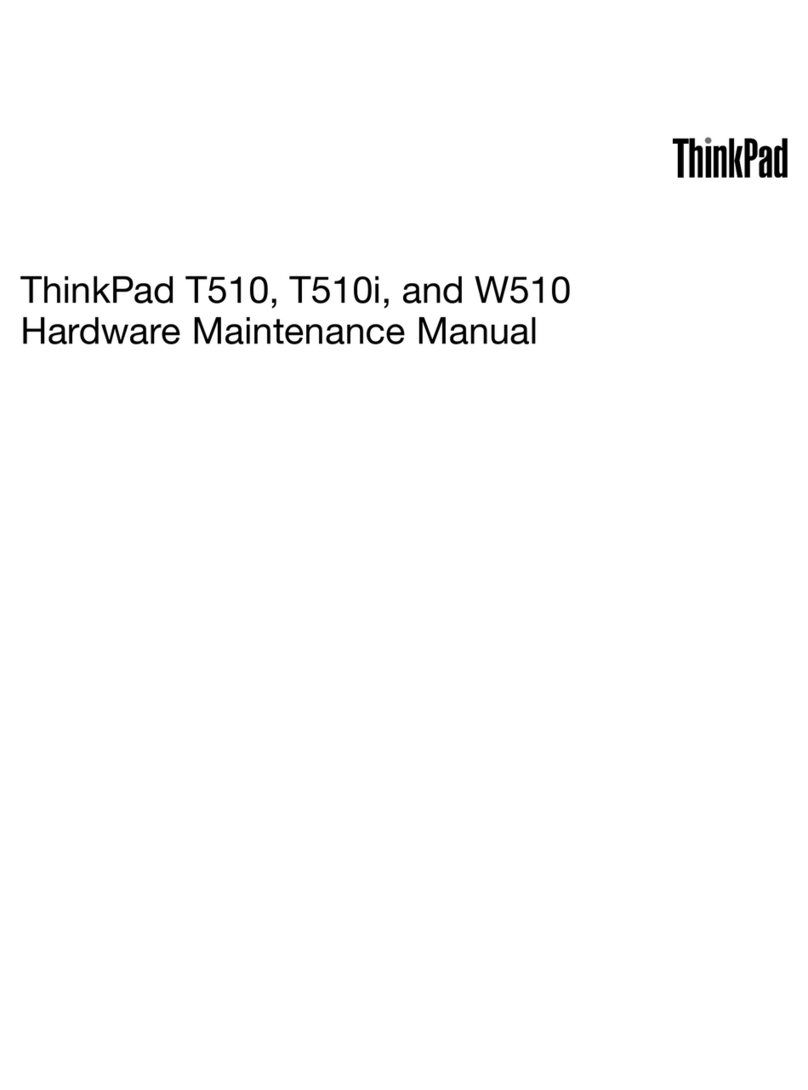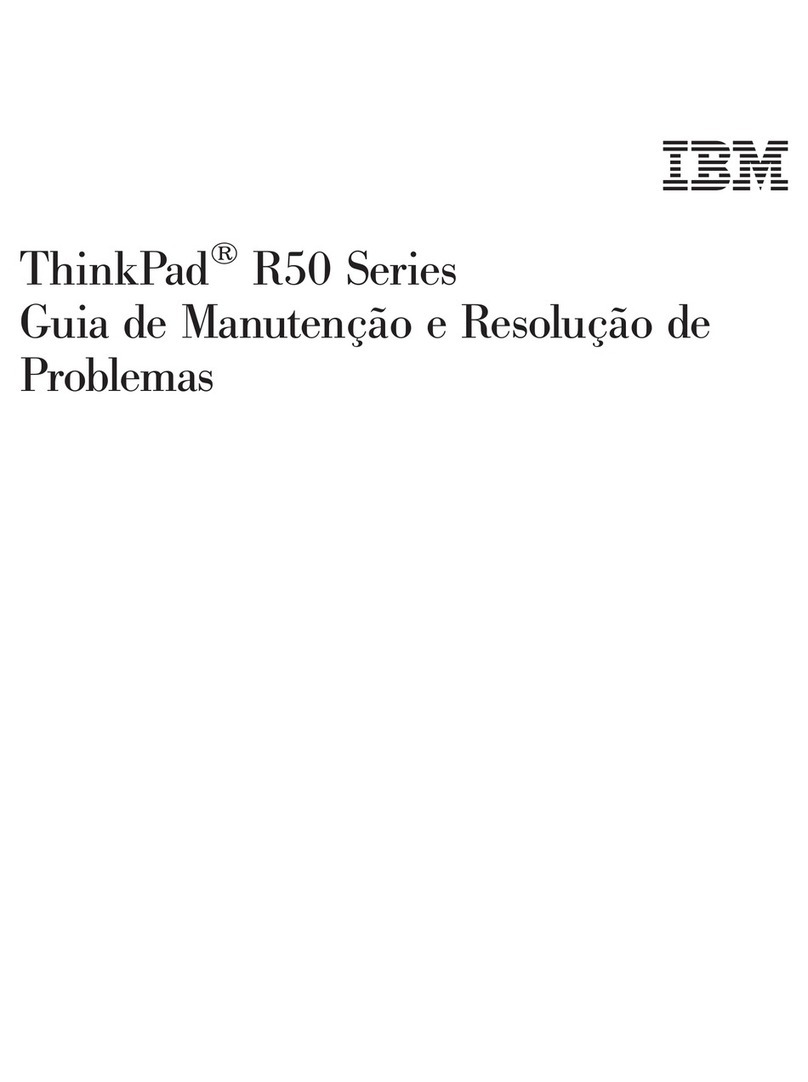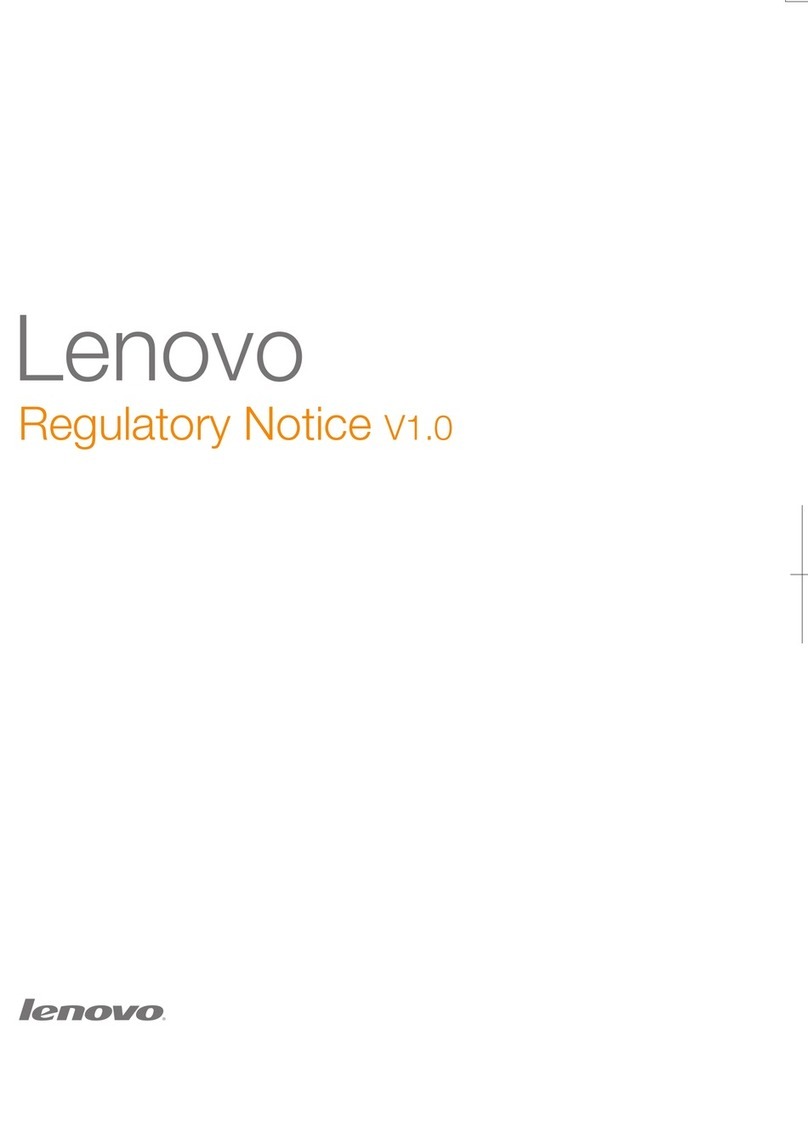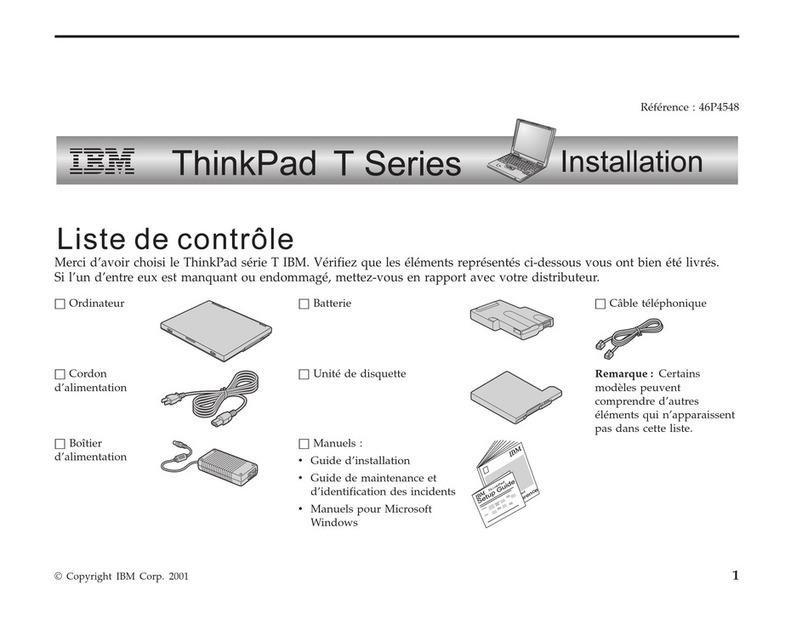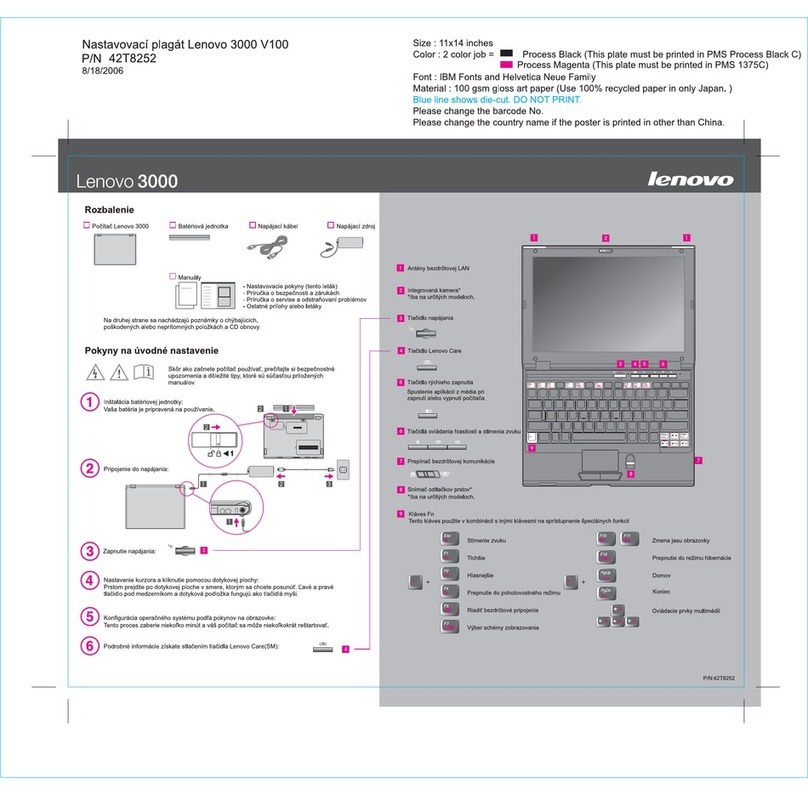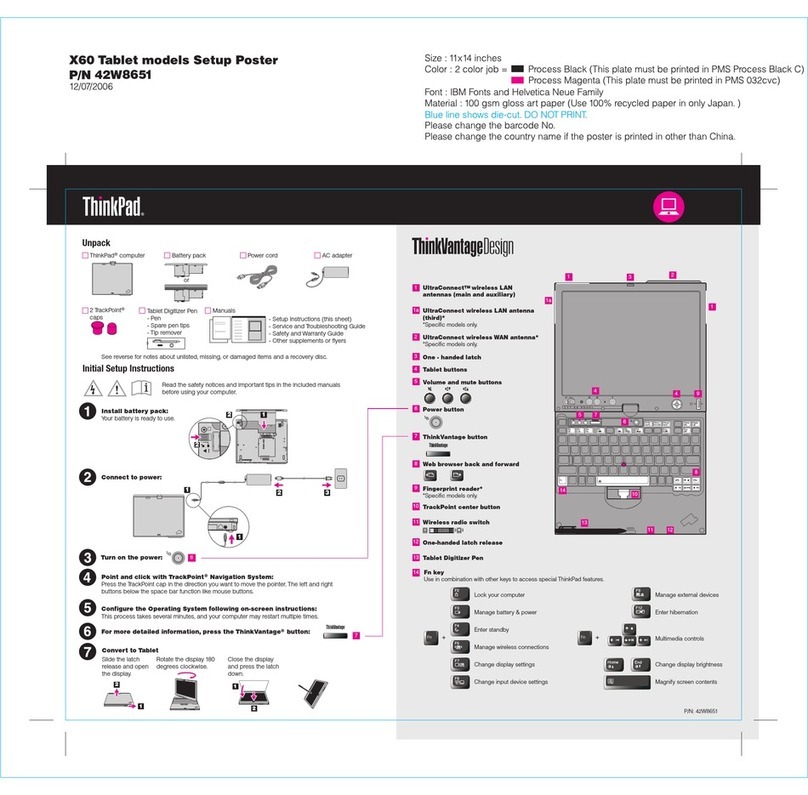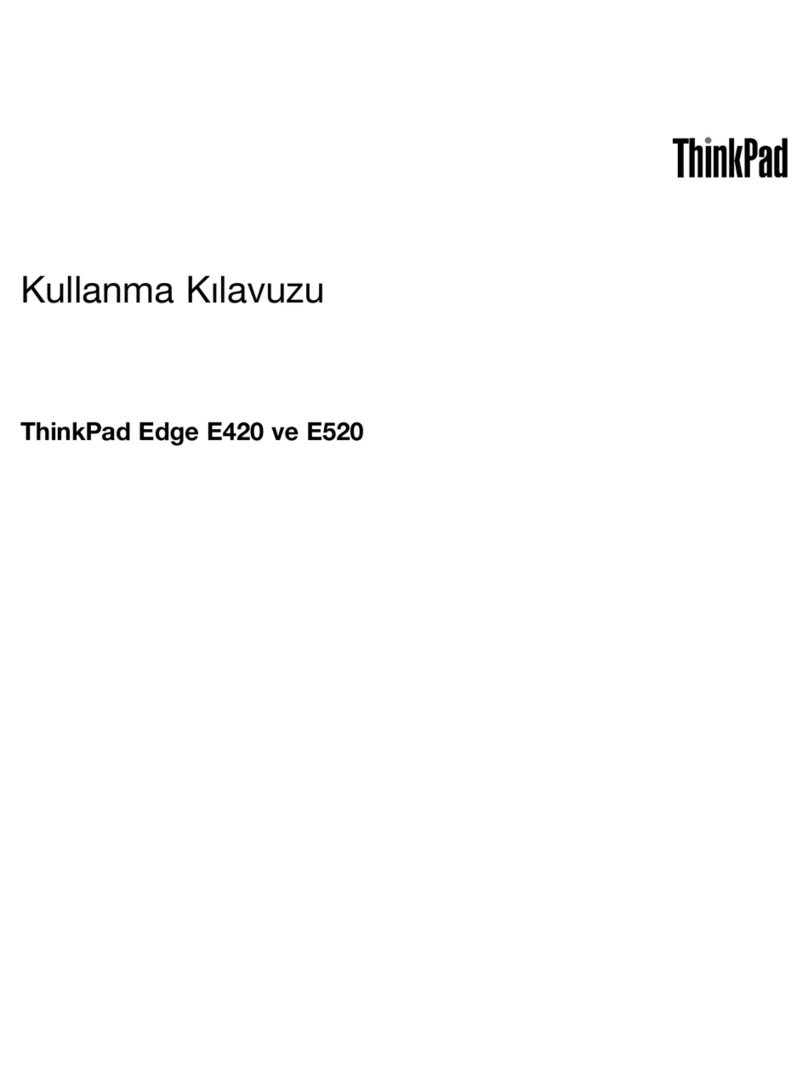Lenovo®recommends Windows 8 Pro.
WWW.LENOVO.COM/EUROPE
SPECIFICATIONS
©2013 Lenovo. All rights reserved.
Availability: Oers, prices, specifications and availability may change without notice. Lenovo is not responsible for photographic or typographic errors. Warranty: For a copy of applicable
warranties, write to: Warranty Information, 500 Park Oces Drive, RTP, NC, 27709, Attn: Dept. ZPYA/B600. Lenovo makes no representation or warranty regarding third-party products or
services. Trademarks: Lenovo, the Lenovo logo, Rescue and Recovery, ThinkStation, ThinkVantage, and ThinkVision are trademarks or registered trademarks of Lenovo. Microso, Windows,
and Vista are registered trademarks of Microso Corporation. Intel, the Intel logo, Intel Core, Core Inside, Xeon and Xeon Inside are registered trademarks of Intel Corporation in the U.S.
and other countries. Other company, product, and service names may be trademarks or service marks of others. Visit Lenovo.com/safe computing periodically for the latest information on
safe and eective computing.
ACCESSORIES FOR THINKPAD® EDGE E431/E531 LAPTOP
ThinkPad® OneLink black Dock (4X10A060xx)4
• Your link to simplicity. Dock and power your laptop with a single
cable
SERVICES OFFERINGS
Lenovo® oers a comprehensive portfolio of award-winning services to support and protect your ThinkPad Edge investment. Lenovo Services
lets you focus on your customers and business, not your IT.
Priority Technical Support5– Makes your priority, our priority. 24x7 priority call routing to advanced-level technicians, electronic incident
tracking, rapid response and resolution.
Warranty Upgrades - Onsite Next Business Day
Maximizes PC uptime and productivity by providing convenient, fast repair services at your home or oce.
Warranty Extensions (1 to 4 Years Total Duration)
This xed-term, xed-cost service helps you accurately budget for PC expenses, protect your valuable investment, and potentially lower the cost
of ownership over time.
Accidental Damage Protection – Avoid the hassles of unexpected repair costs. Provides coverage for non-warranted damage incurred under
normal operating conditions, such as minor spills, drops, or damage to the integrated screen.
Lenovo® Sport Cases (Backpack/Slimcase/Messenger)
• All the function you need without sacricing style or personality
ThinkPad® In-ear Headphones (57Y4488)
• Plug in to comfort to tackle each day
ThinkPad® Precision Wireless/USB Mouse (0B47163, 0B47153)
• Designed to match the look and feel of ThinkPad laptops
4 Part number varies for color and country
5 Not available in all regions
(0A33896-8) Grey ( 0A33898) Red
(0A33896) Red
RECOMMENDED SERVICES
EXTENDED WARRANTY - 3 YEARS ONSITE NEXT BUSINESS DAY
PART NUMBER: 78Y1522