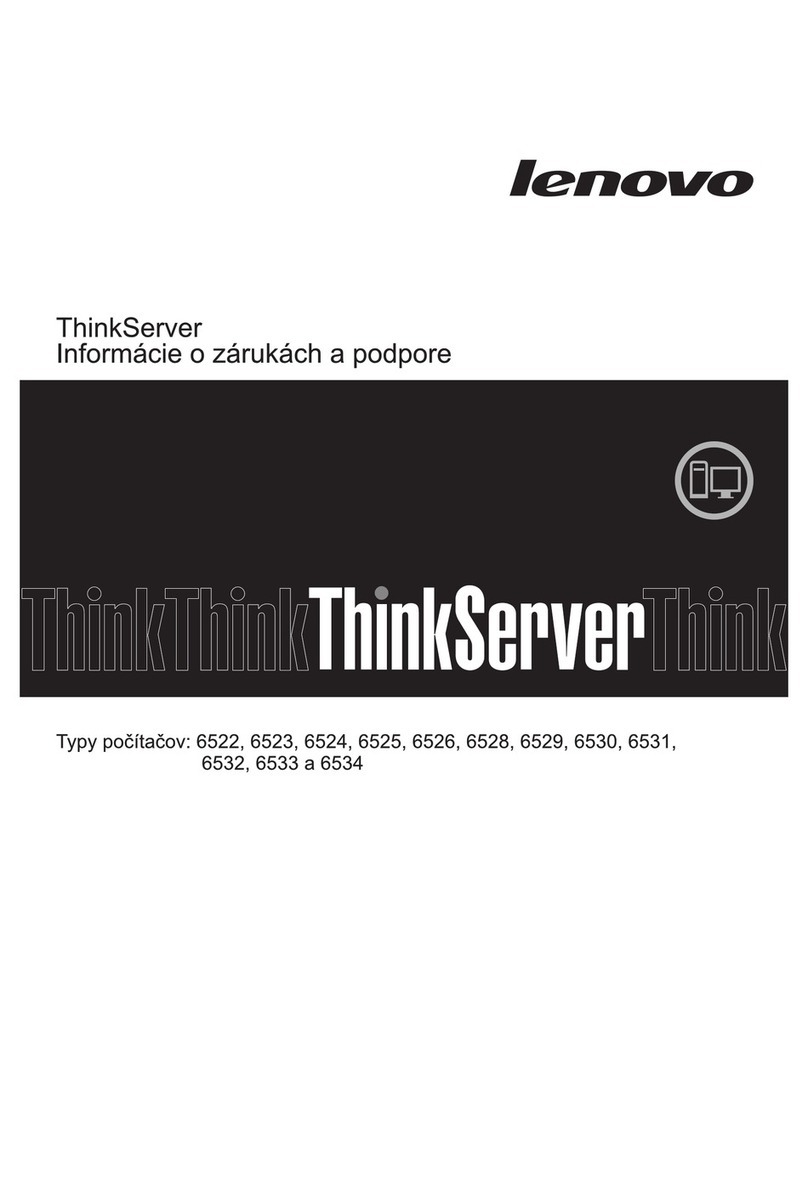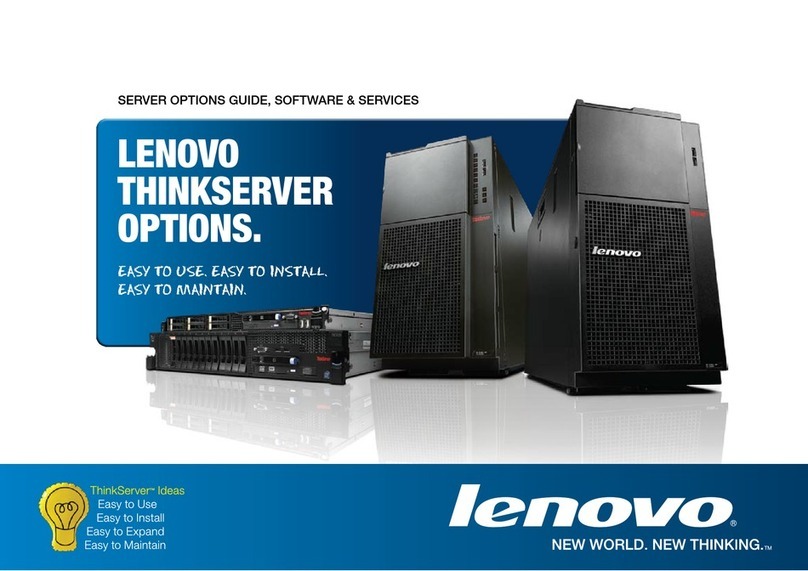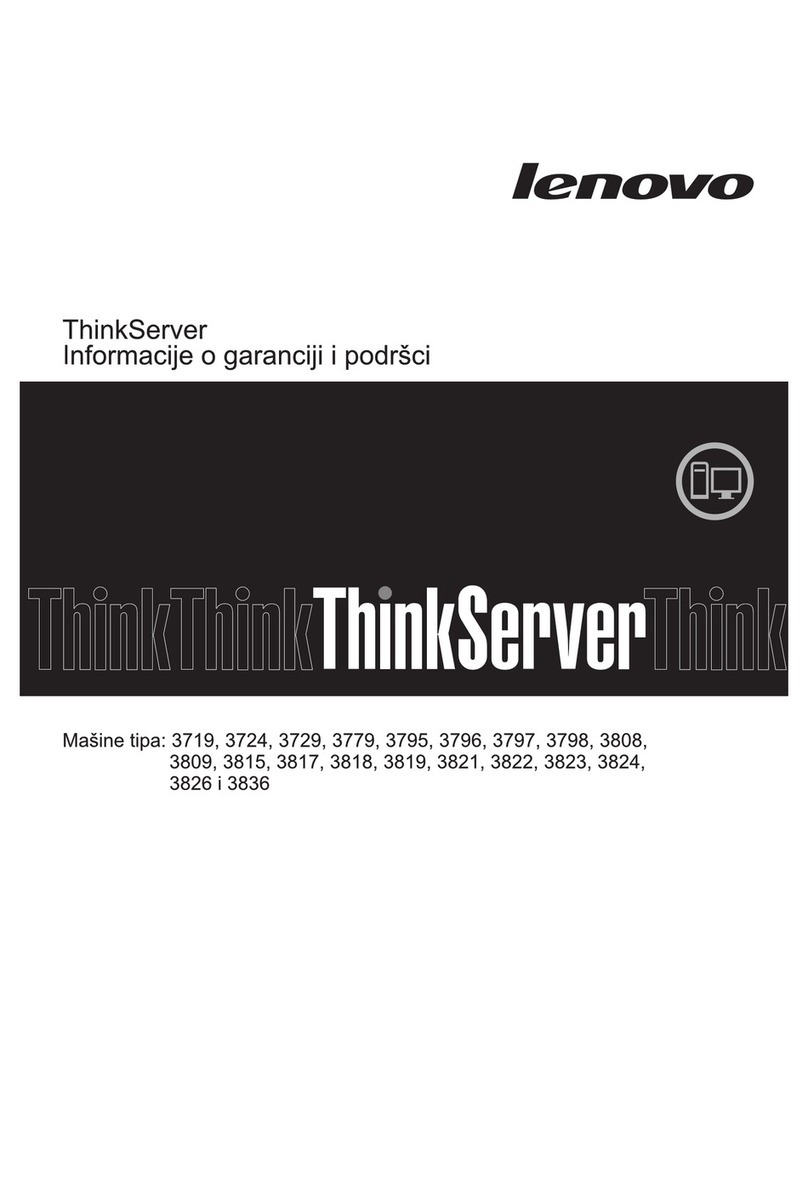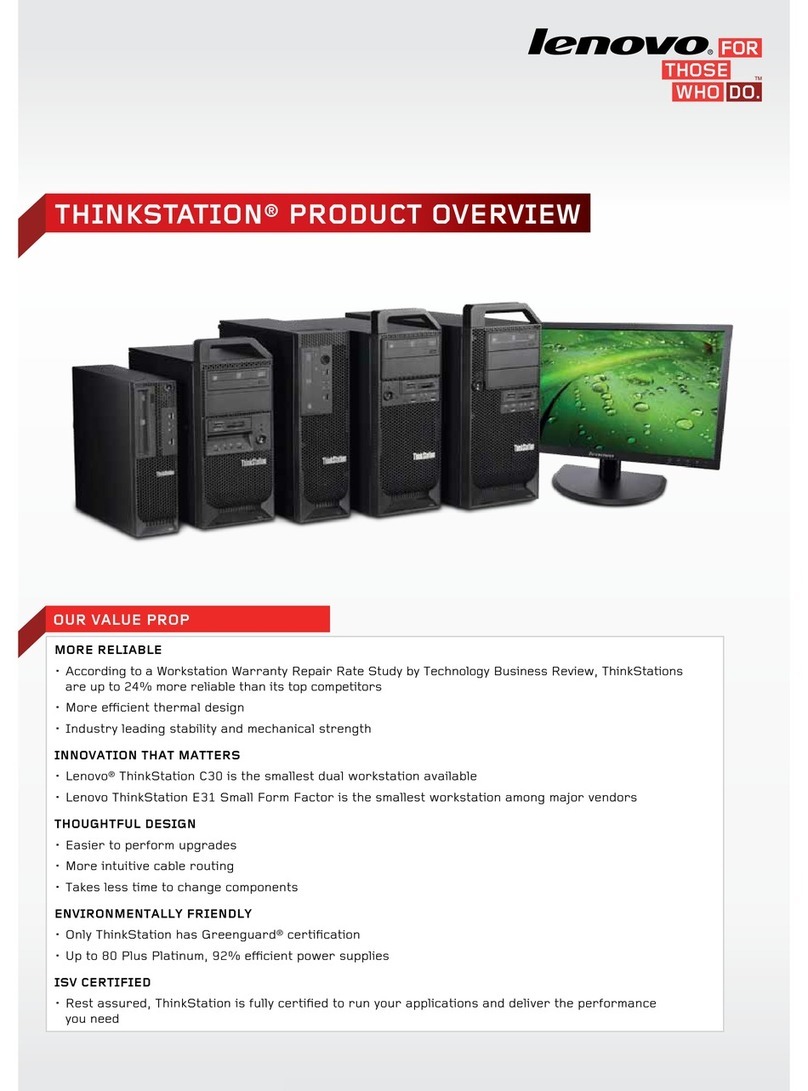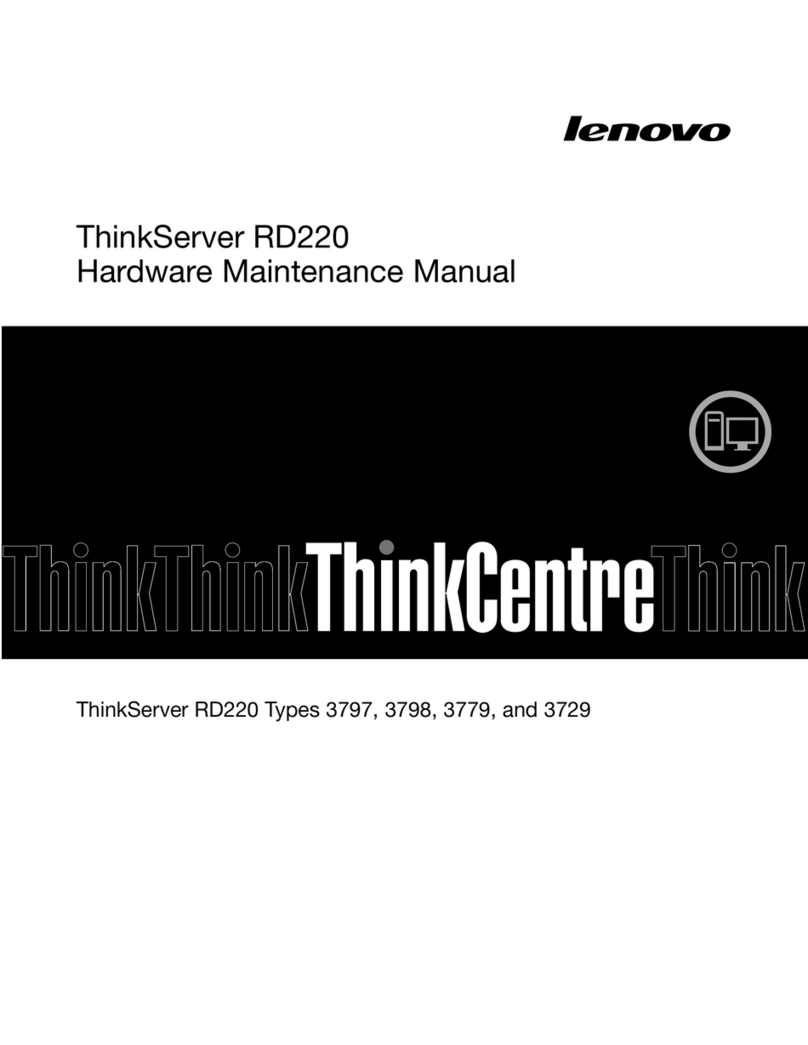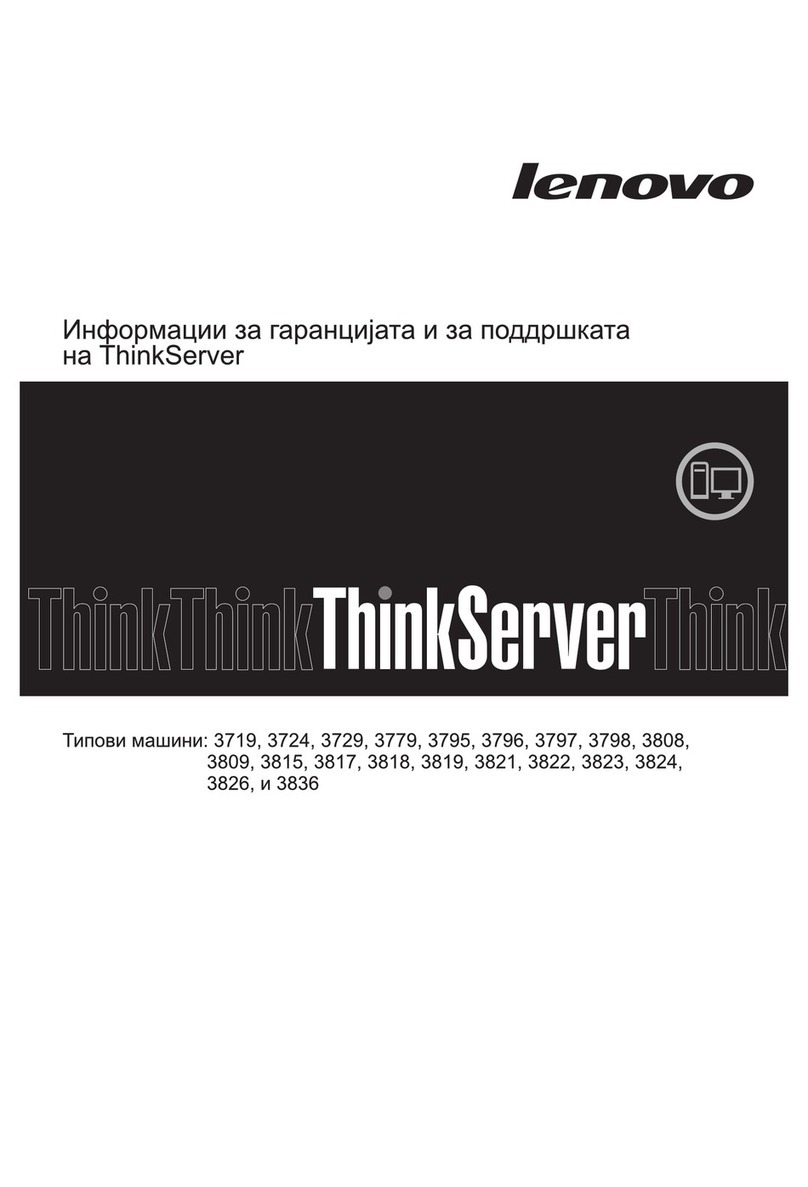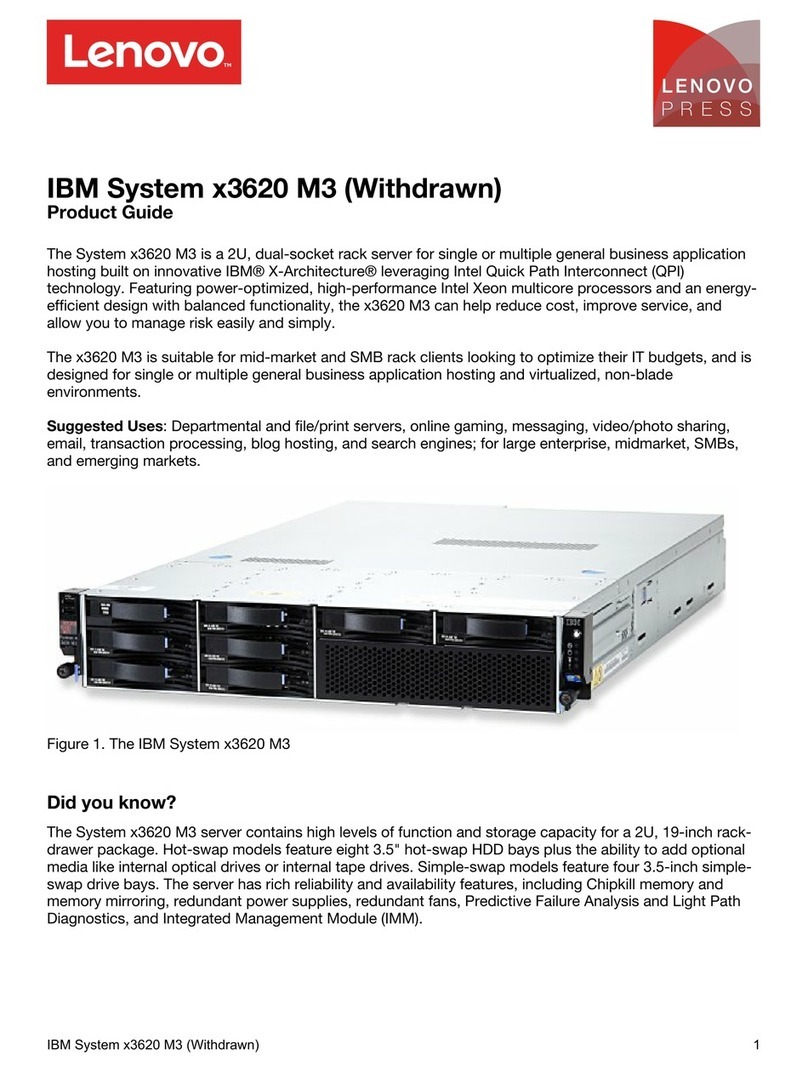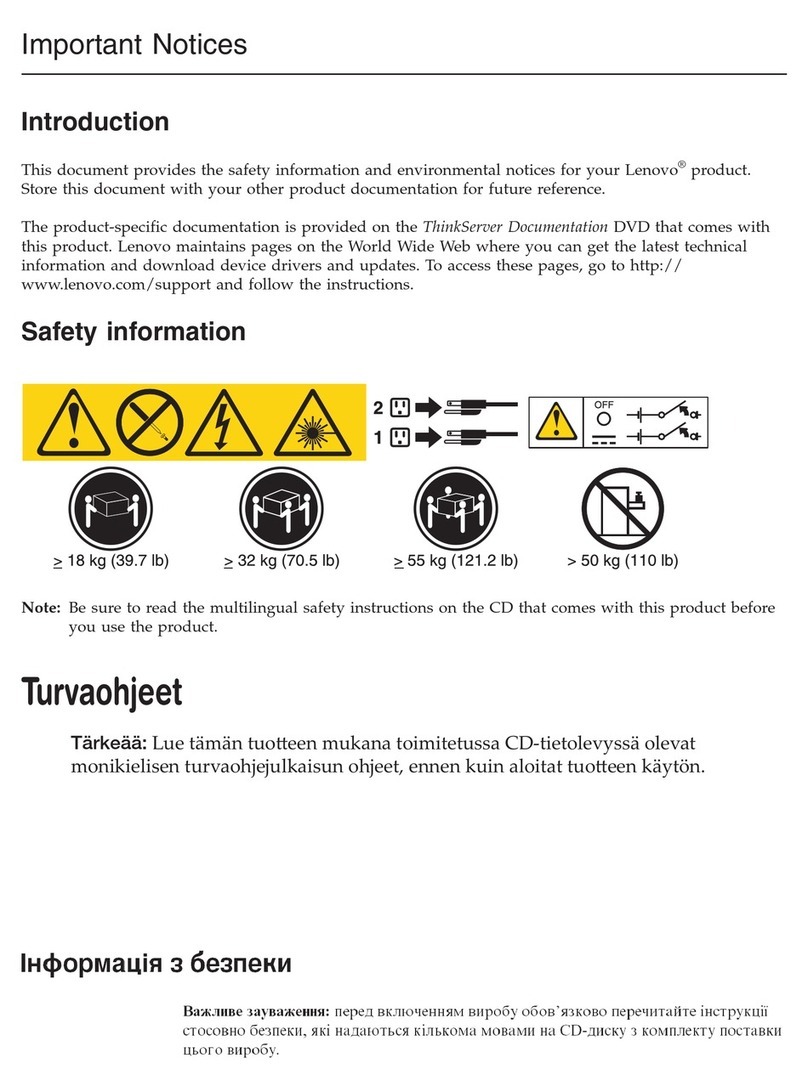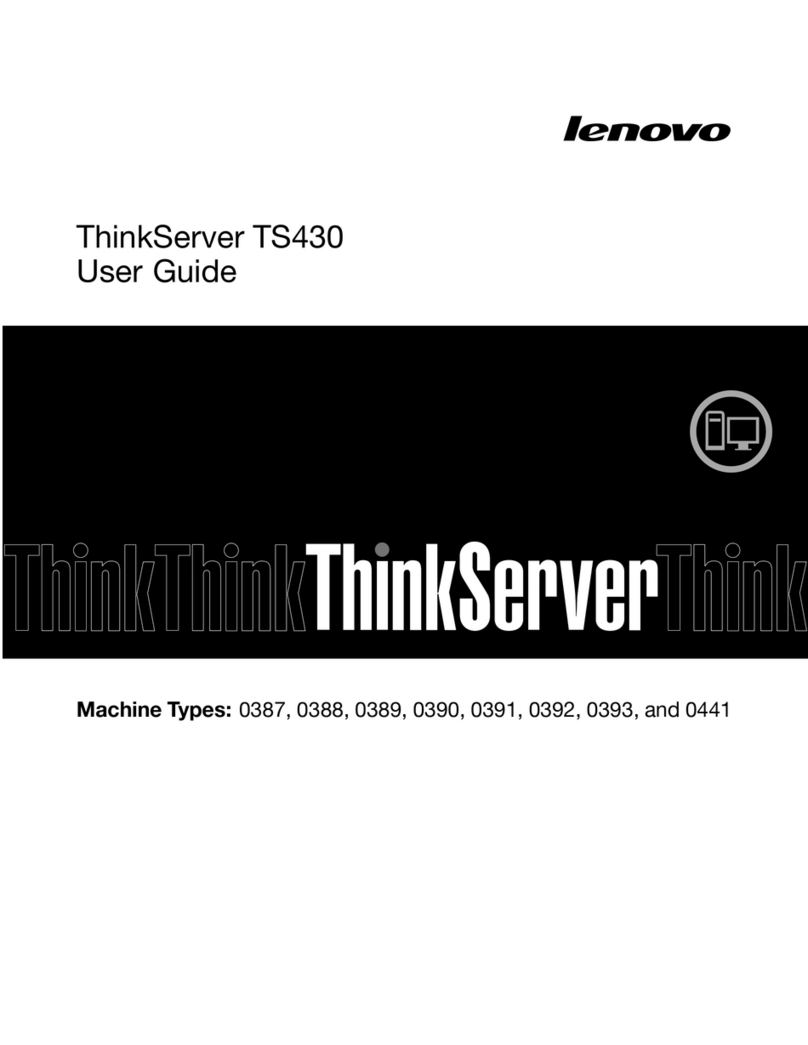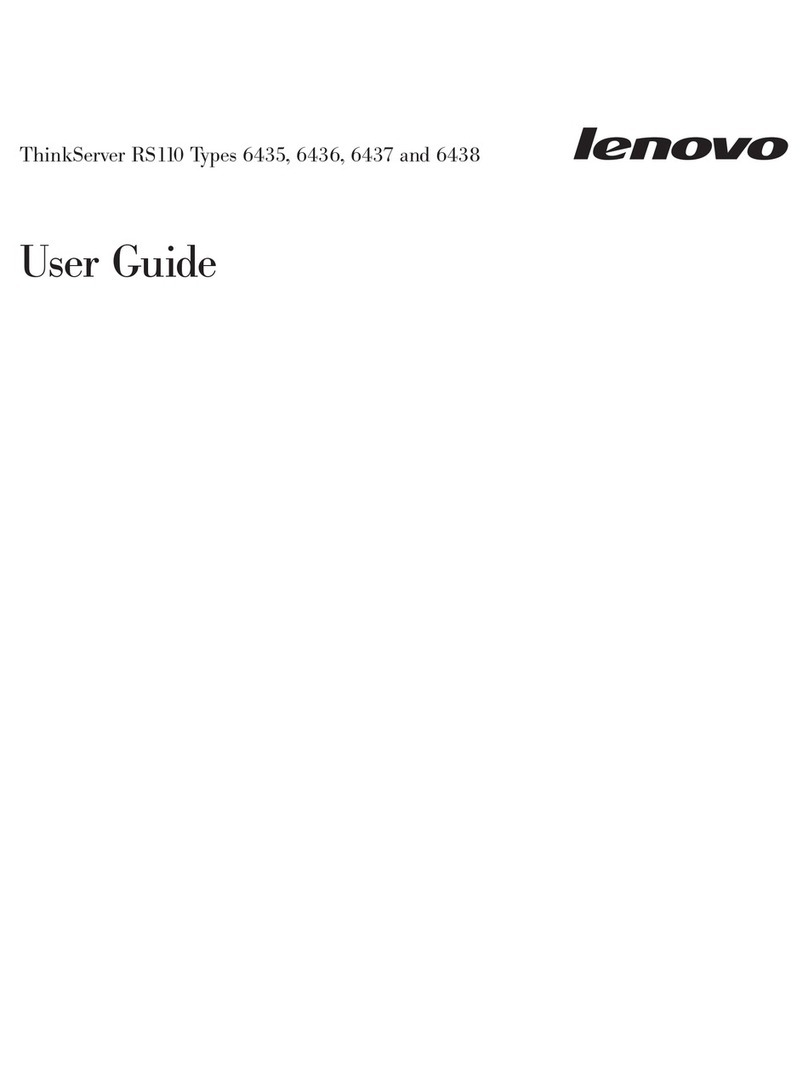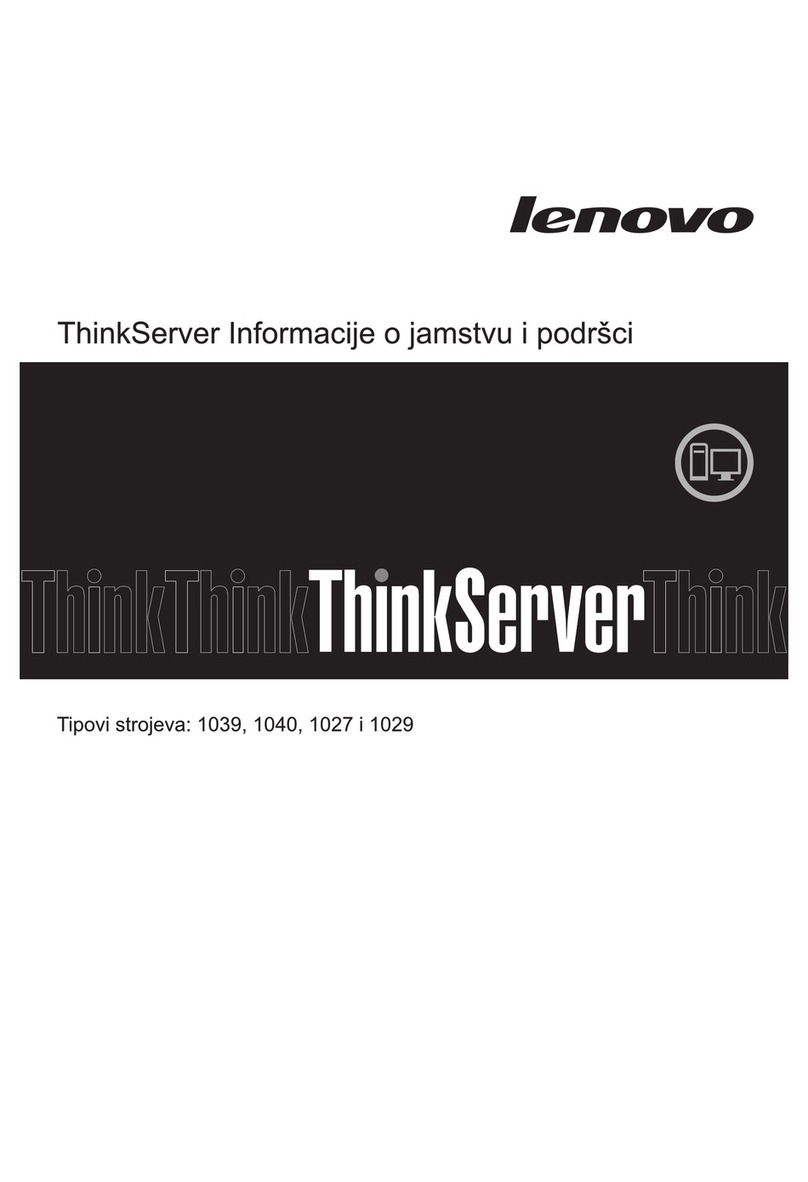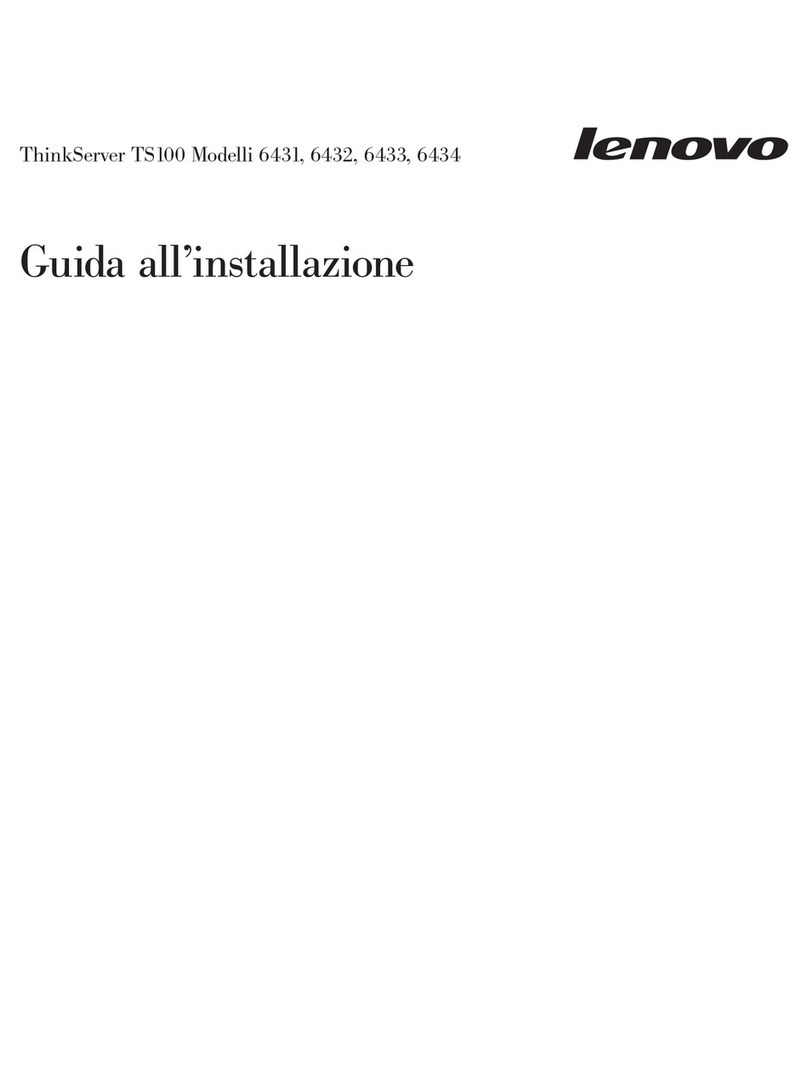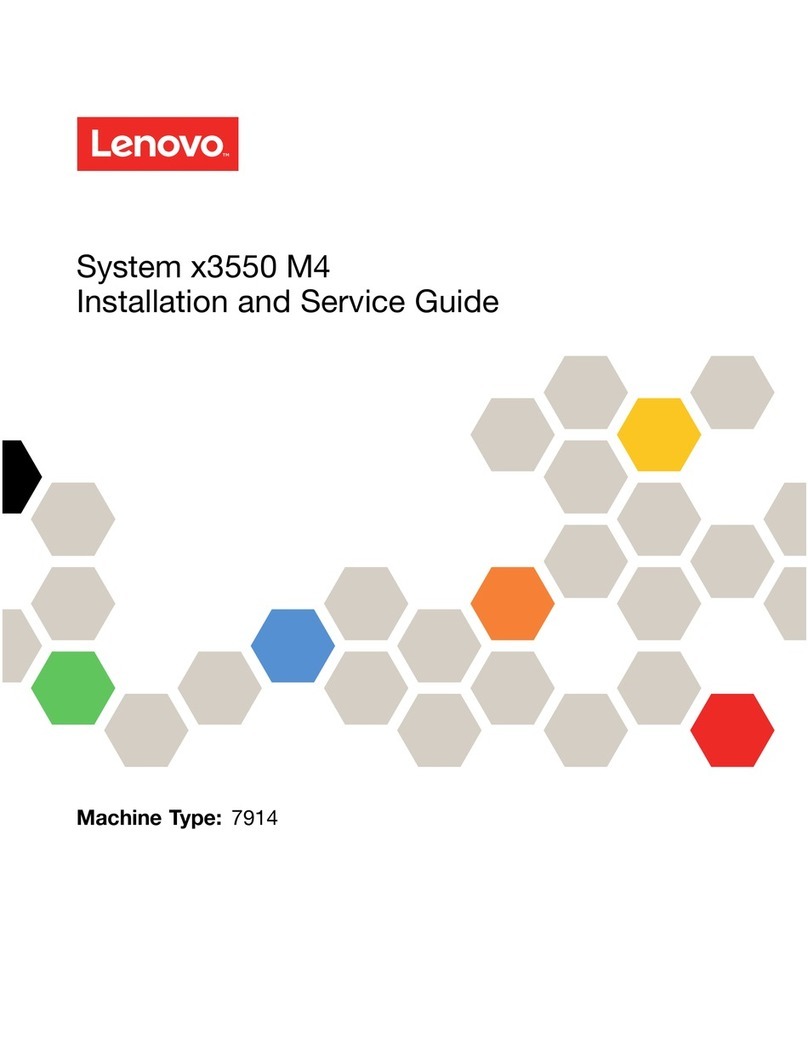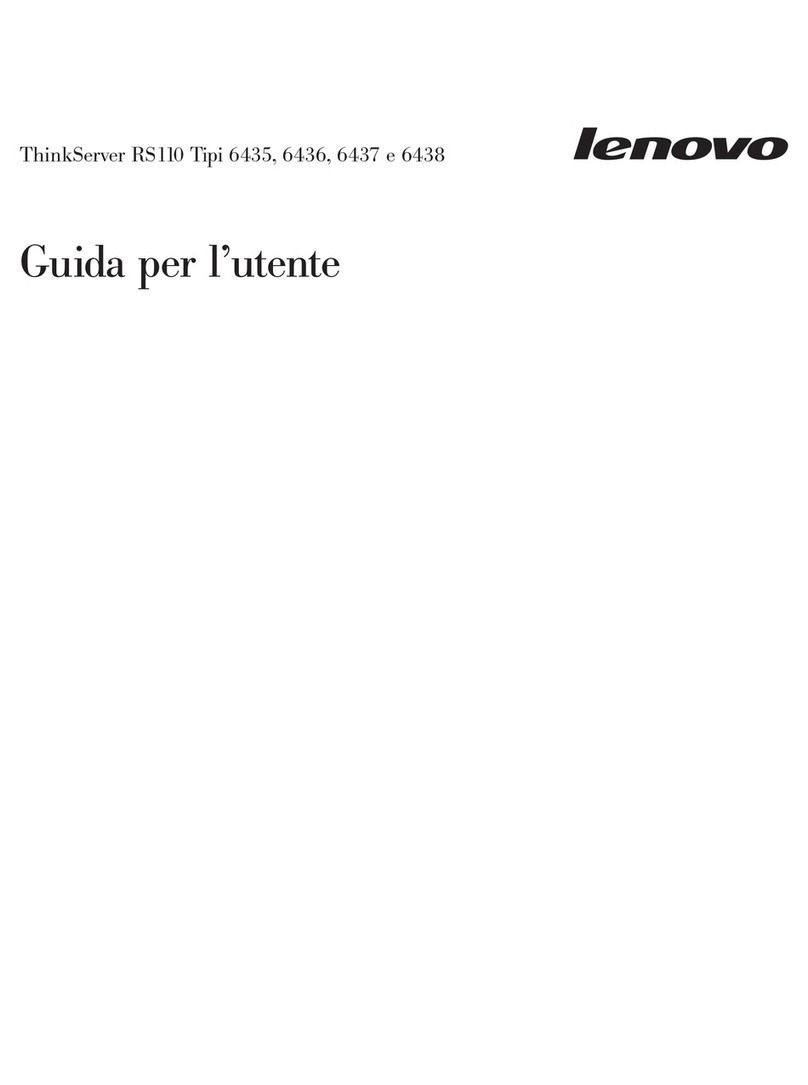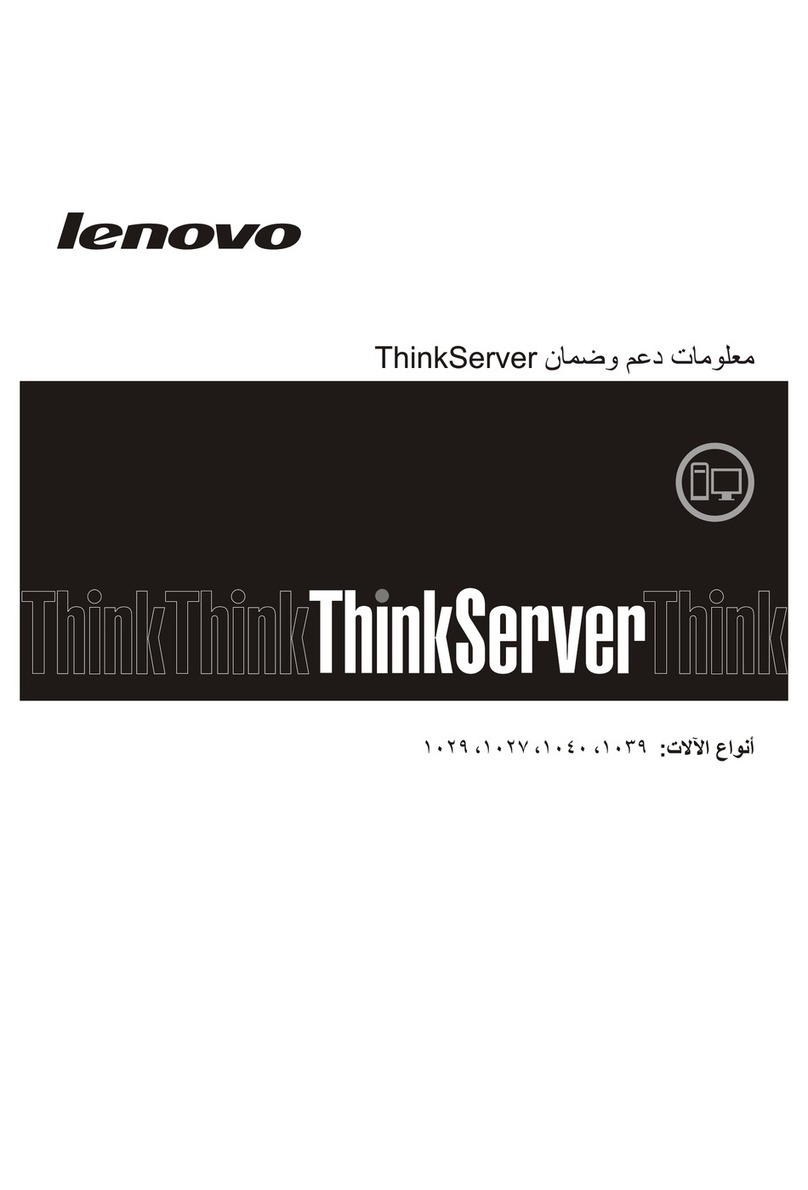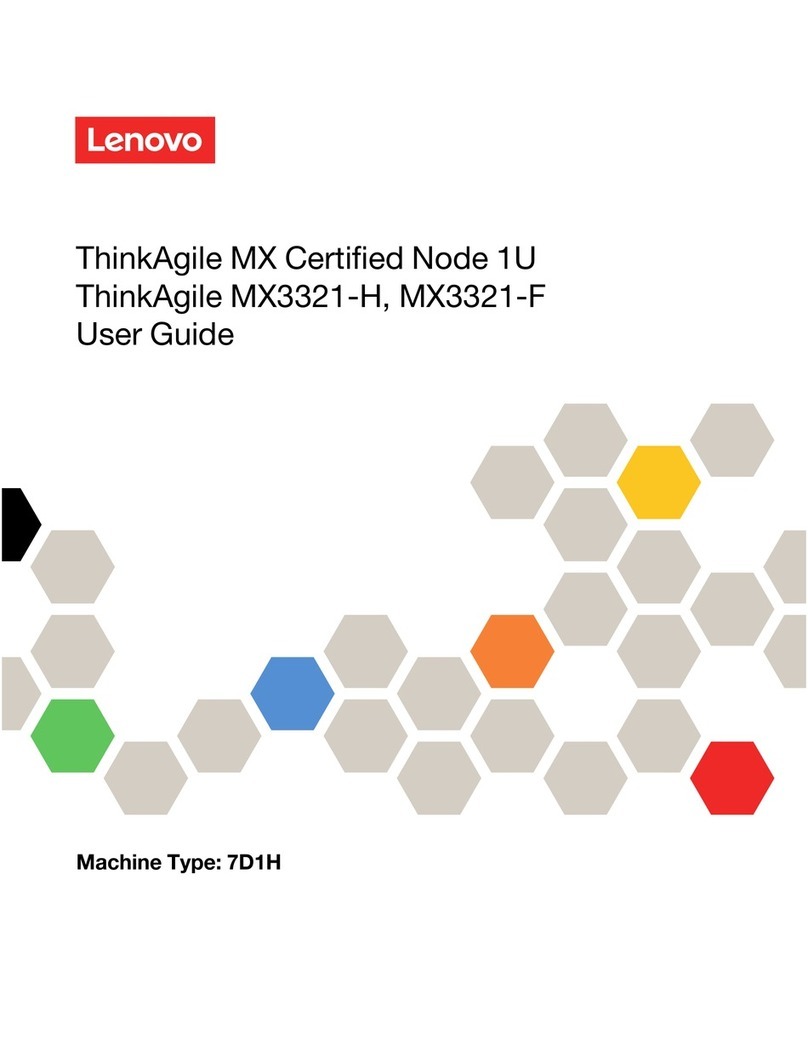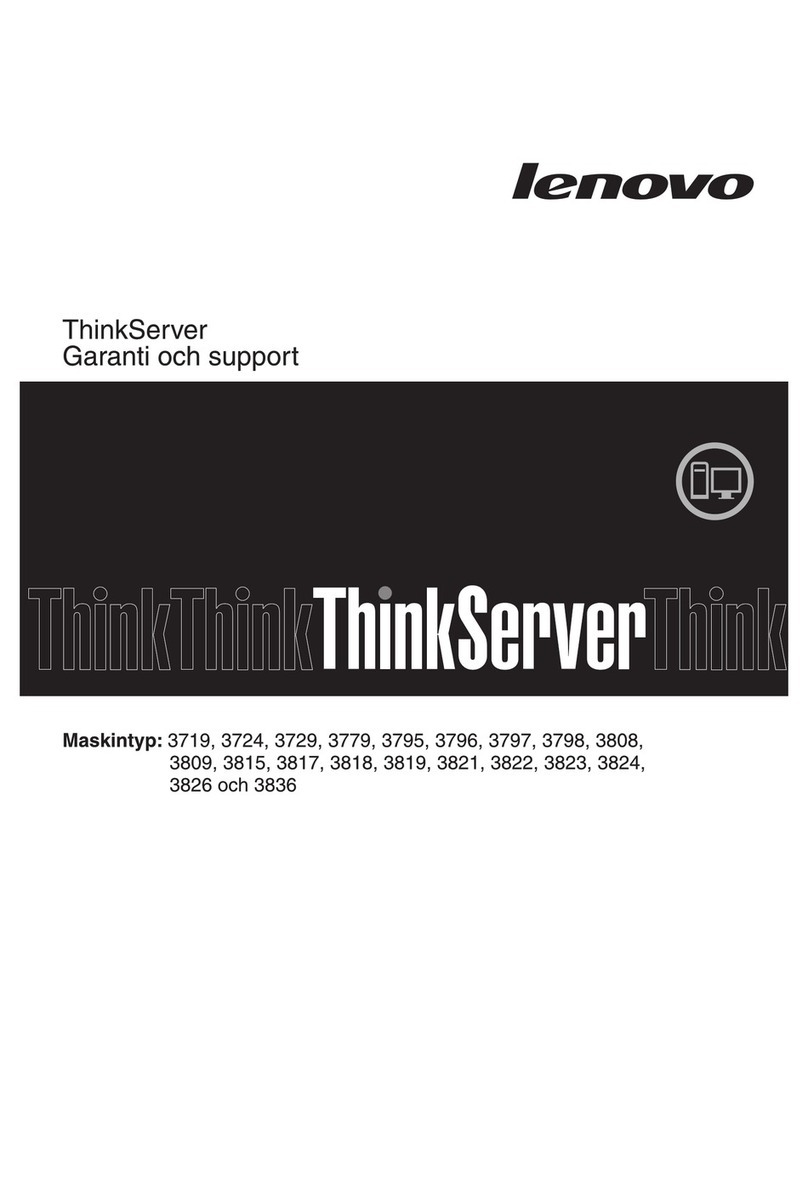Processor nd he t sink repl cement (tr ined
technici n only) . . . . . . . . . . . . . . . 112
Remove he t sink . . . . . . . . . . . 113
Remove processor . . . . . . . . . . . 116
Inst ll processor . . . . . . . . . . . . 117
Inst ll he t sink . . . . . . . . . . . . 119
R ck l tches repl cement. . . . . . . . . . . 122
Remove the r ck l tches . . . . . . . . . 122
Inst ll the r ck l tches . . . . . . . . . . 125
RAID fl sh power module repl cement. . . . . . 127
Remove RAID fl sh power module from the
ir b ffle . . . . . . . . . . . . . . . . 127
Inst ll RAID fl sh power module on the ir
b ffle . . . . . . . . . . . . . . . . . 128
Re rw ll br cket repl cement . . . . . . . . . 129
Remove re rw ll br cket. . . . . . . . . 130
Inst ll re rw ll br cket. . . . . . . . . . 132
Re r drive b ckpl ne nd drive c ge
repl cement . . . . . . . . . . . . . . . . 134
Remove the 4 x 2.5" drive b ckpl ne nd
drive c ge . . . . . . . . . . . . . . . 134
Inst ll the 4 x 2.5" drive b ckpl ne nd drive
c ge . . . . . . . . . . . . . . . . . 136
Security bezel repl cement . . . . . . . . . . 137
Remove the security bezel . . . . . . . . . 137
Inst ll the security bezel . . . . . . . . . . 138
System bo rd ssembly repl cement (tr ined
technici n only) . . . . . . . . . . . . . . . 140
Remove the firmw re nd RoT security
module . . . . . . . . . . . . . . . . 141
Inst ll the firmw re nd RoT security
module . . . . . . . . . . . . . . . . 143
Remove the system I/O bo rd or processor
bo rd . . . . . . . . . . . . . . . . . 147
Inst ll the system I/O bo rd or processor
bo rd . . . . . . . . . . . . . . . . . 150
System f n repl cement . . . . . . . . . . . 155
Remove system f n. . . . . . . . . . . 155
Inst ll system f n. . . . . . . . . . . . 157
System f n c ge repl cement . . . . . . . . . 159
Remove the system f n c ge . . . . . . . . 159
Inst ll the system f n c ge. . . . . . . . . 160
Top cover repl cement . . . . . . . . . . . . 161
Remove the top cover . . . . . . . . . . 161
Inst ll the top cover . . . . . . . . . . . 163
Complete the p rts repl cement . . . . . . . . 164
Chapter 6. Internal cable routing . . . 167
Identifying connectors . . . . . . . . . . . . 167
Drive b ckpl ne connectors . . . . . . . . 167
Front VGA connector nd extern l di gnostics
connector . . . . . . . . . . . . . . . . . 170
Front I/O module . . . . . . . . . . . . . . 171
Intrusion switch . . . . . . . . . . . . . . . 173
M.2 drive b ckpl ne . . . . . . . . . . . . . 174
RAID fl sh power module . . . . . . . . . . . 175
Riser c rds . . . . . . . . . . . . . . . . 176
4 xGMI links . . . . . . . . . . . . . . . . 178
B ckpl nes: server models with 2.5-inch front
drive b ys . . . . . . . . . . . . . . . . . 180
One 8 x SAS/SATA b ckpl ne . . . . . . . 182
Two 8 x NVMe b ckpl nes. . . . . . . . . 183
One 8 x SAS/SATA b ckpl ne nd two 8 x
NVMe b ckpl nes . . . . . . . . . . . . 185
B ckpl nes: server models with 3.5-inch front
drive b ys . . . . . . . . . . . . . . . . . 186
Chapter 7. System configuration . . . 189
Set the network connection for the Lenovo XCl rity
Controller . . . . . . . . . . . . . . . . . 189
Upd te the firmw re . . . . . . . . . . . . . 189
Configure the firmw re . . . . . . . . . . . . 192
Memory module configur tion . . . . . . . . . 193
RAID configur tion . . . . . . . . . . . . . 193
Deploy the oper ting system. . . . . . . . . . 194
B ck up the server configur tion . . . . . . . . 194
Chapter 8. Problem
determination . . . . . . . . . . . . . 197
Event logs . . . . . . . . . . . . . . . . . 197
Troubleshooting by system LEDs nd di gnostics
displ y . . . . . . . . . . . . . . . . . . 198
Drive LEDs . . . . . . . . . . . . . . . 198
Front oper tor p nel LEDs . . . . . . . . . 199
Extern l di gnostics h ndset . . . . . . . . 200
XCC system m n gement port LEDs. . . . . 206
Power supply LEDs . . . . . . . . . . . 207
System-bo rd- ssembly LEDs . . . . . . . 209
LEDs on the firmw re nd RoT security
module . . . . . . . . . . . . . . . . 211
Gener l problem determin tion procedures . . . . 212
Resolving suspected power problems . . . . 213
Resolving suspected Ethernet controller
problems . . . . . . . . . . . . . . . 213
Troubleshooting by symptom . . . . . . . . . 215
H rd disk drive problems . . . . . . . . . 215
Intermittent problems. . . . . . . . . . . 217
Keybo rd, mouse, KVM switch or USB-device
problems . . . . . . . . . . . . . . . 218
Memory problems . . . . . . . . . . . . 220
Monitor nd video problems . . . . . . . . 221
Observ ble problems. . . . . . . . . . . 222
Option l-device problems . . . . . . . . . 225
Perform nce problems . . . . . . . . . . 227
Power on nd power off problems. . . . . . 228
ii ThinkSystem SR665 V3 User Guide