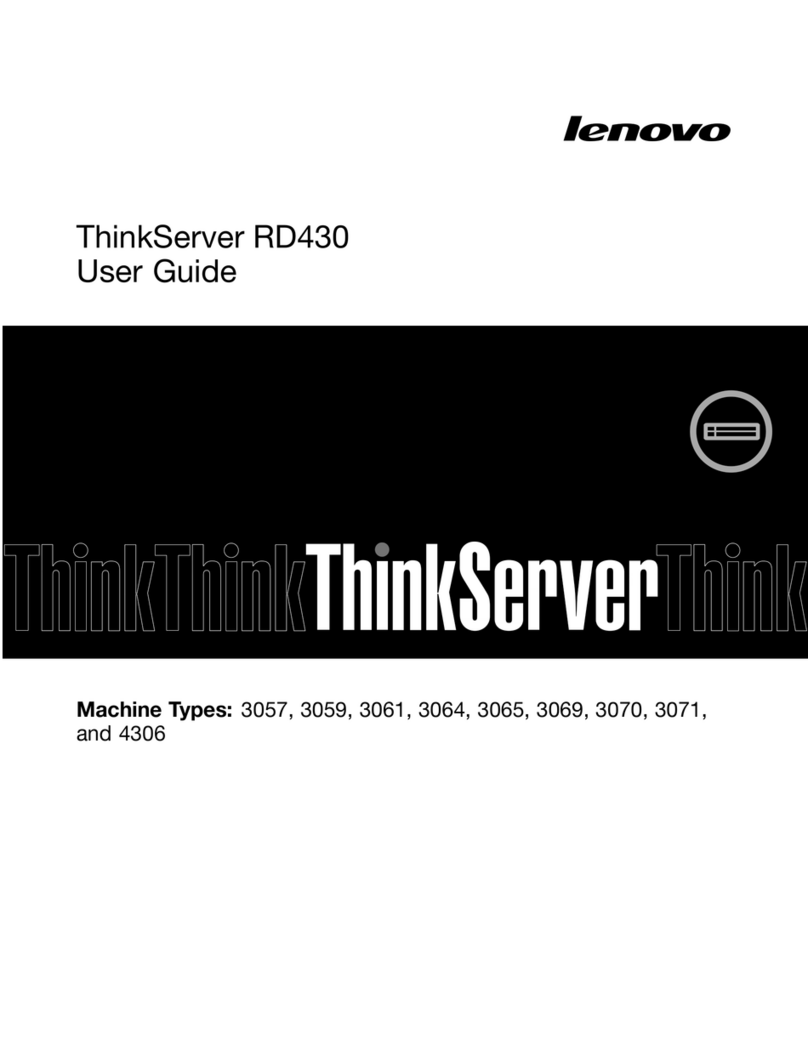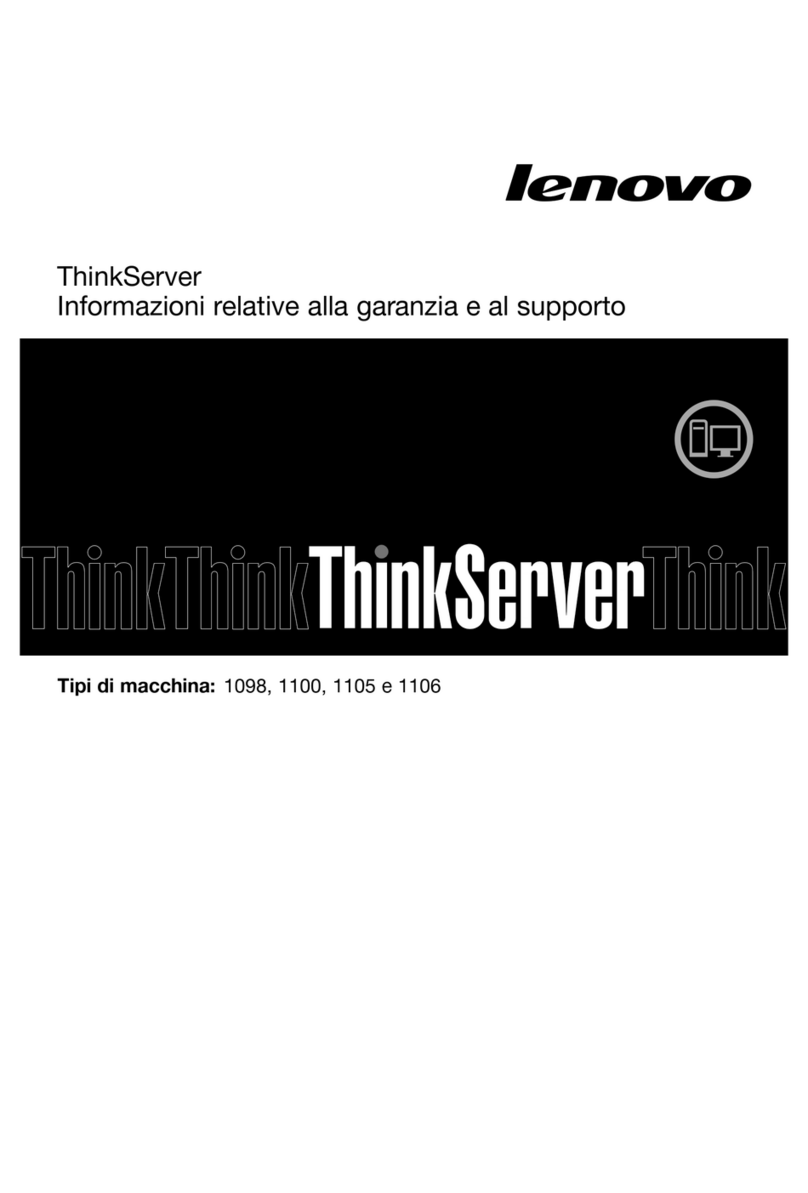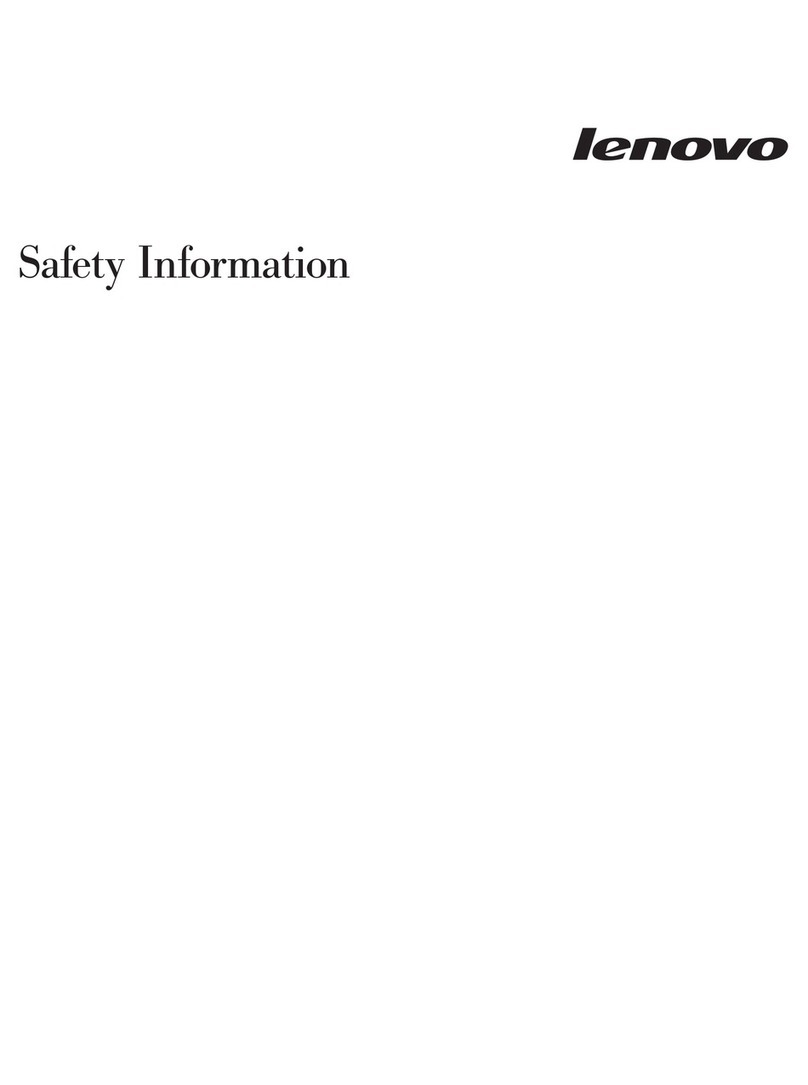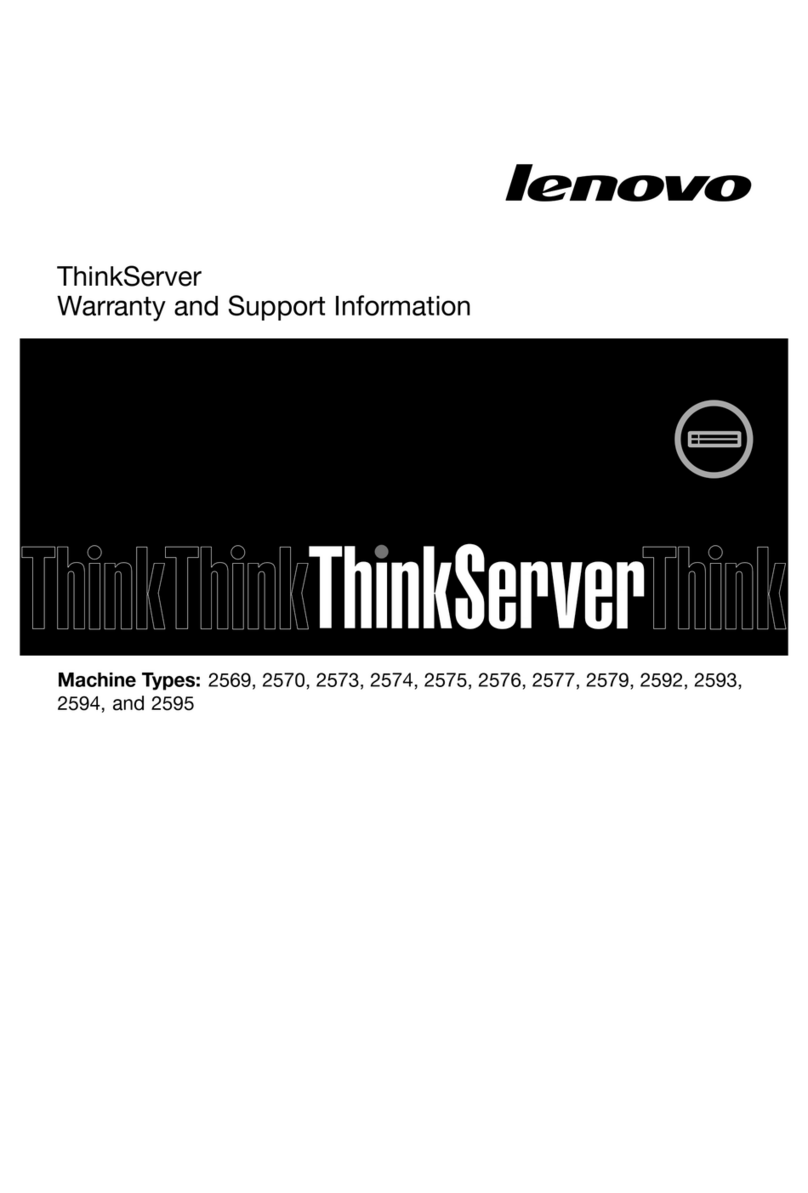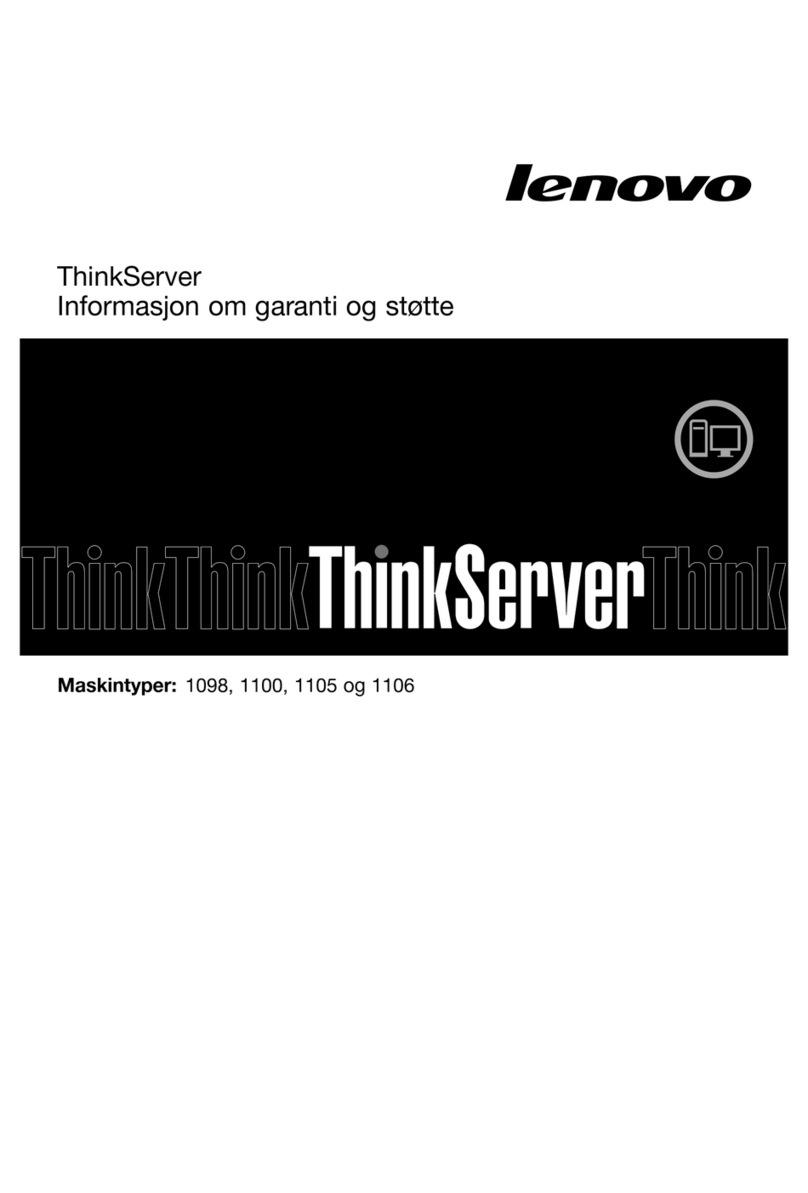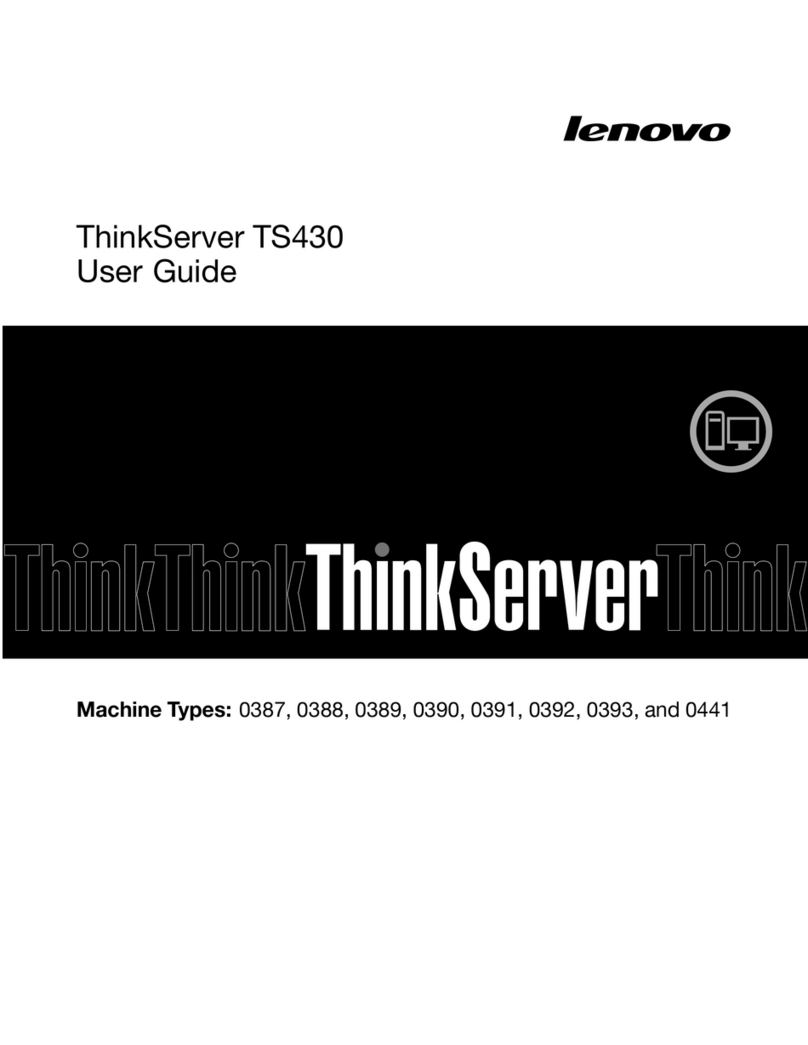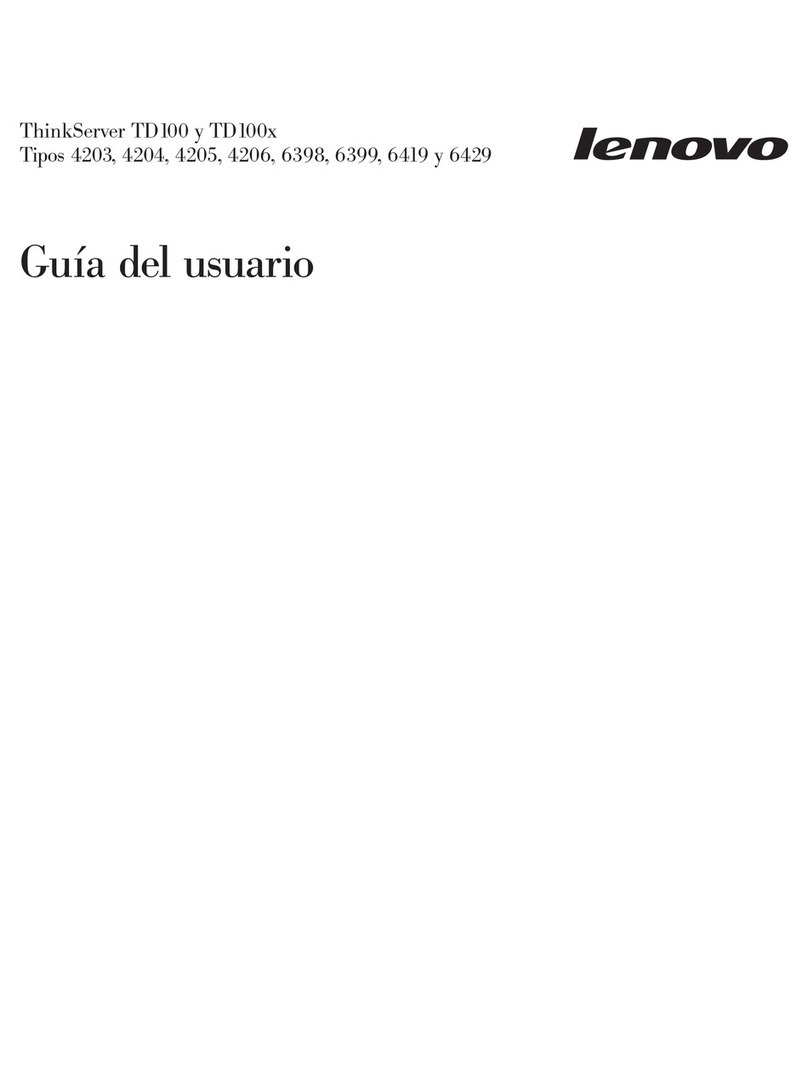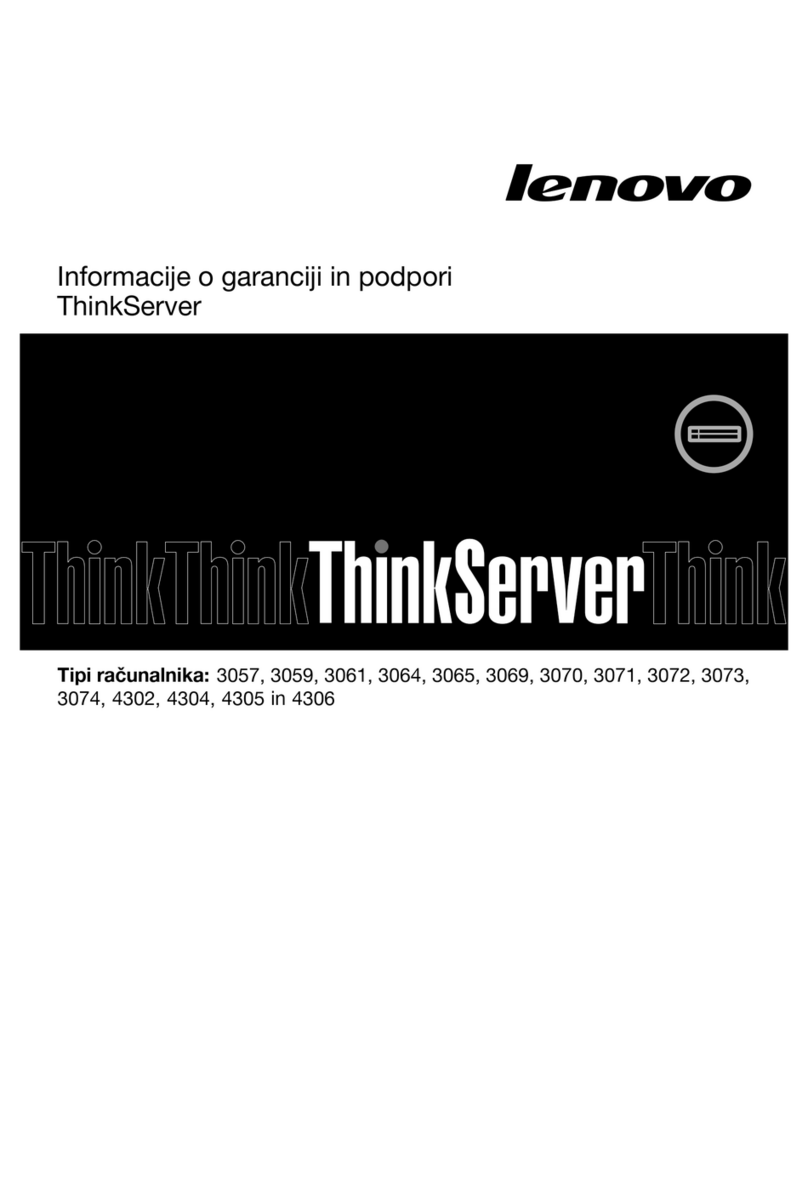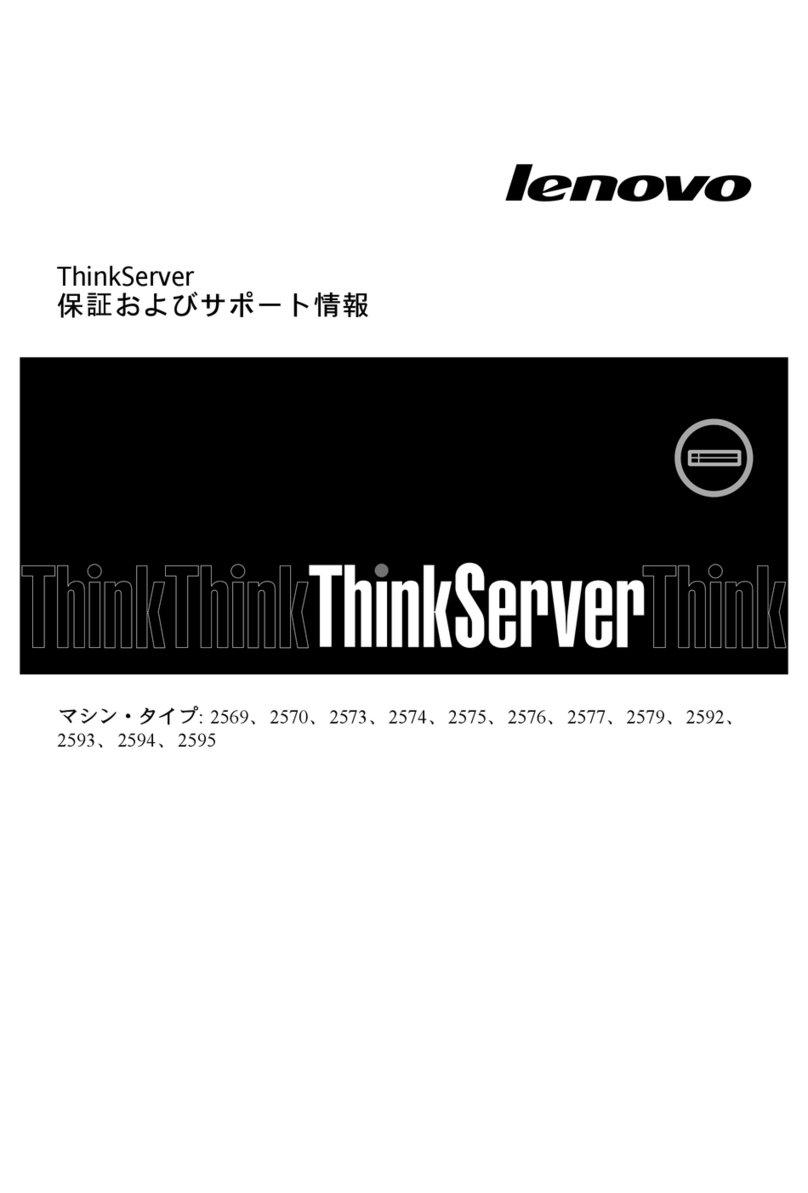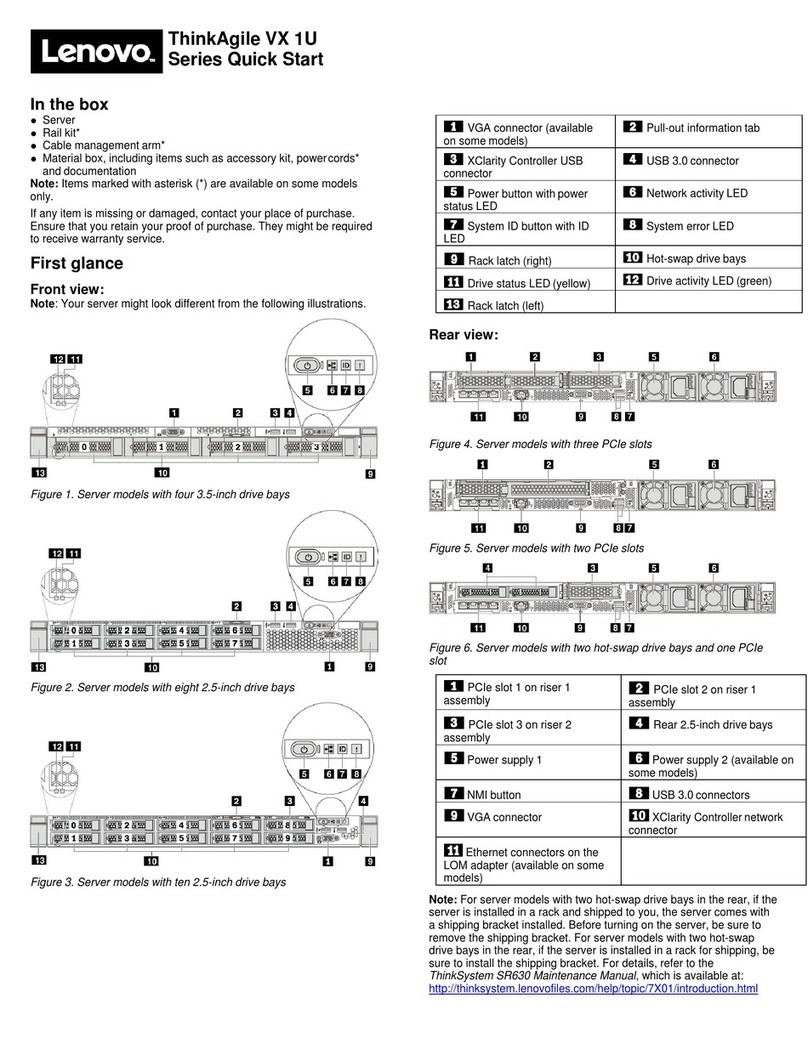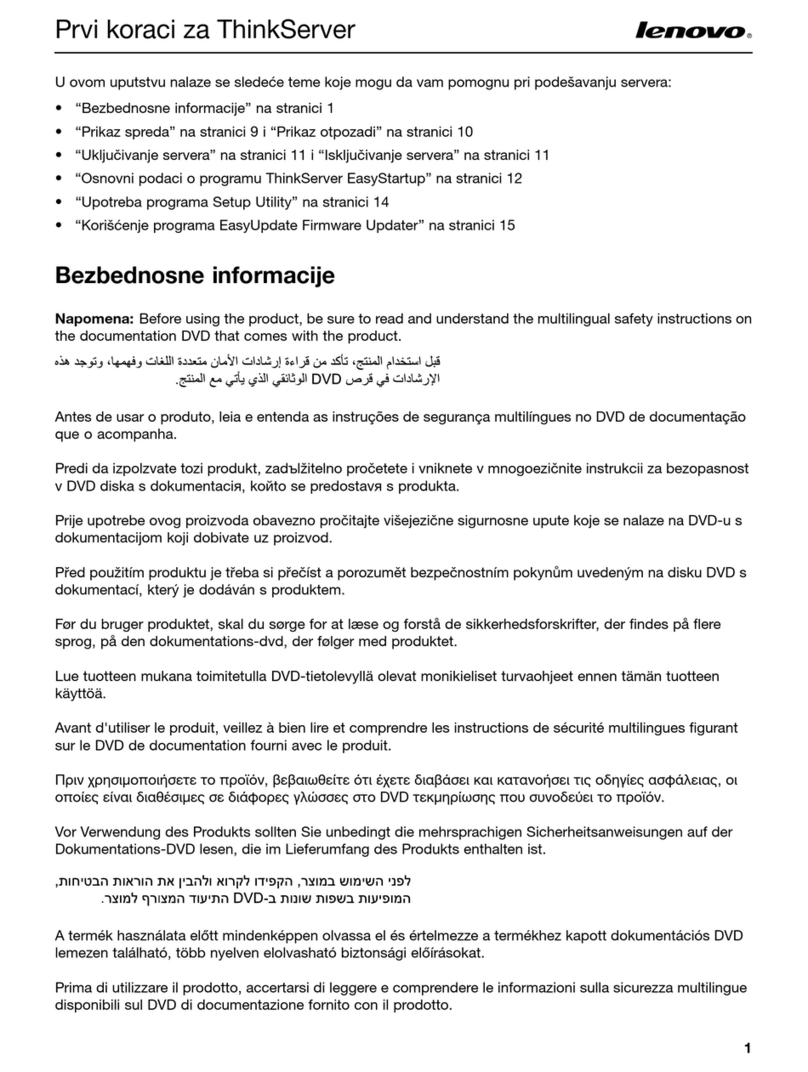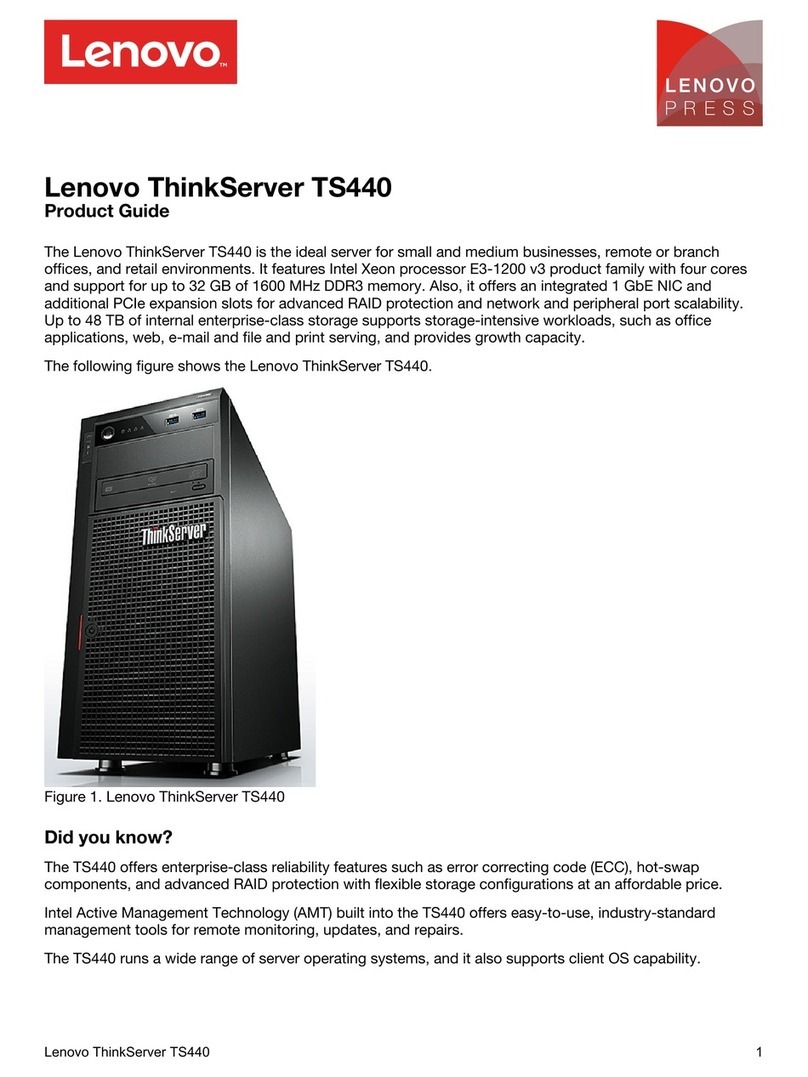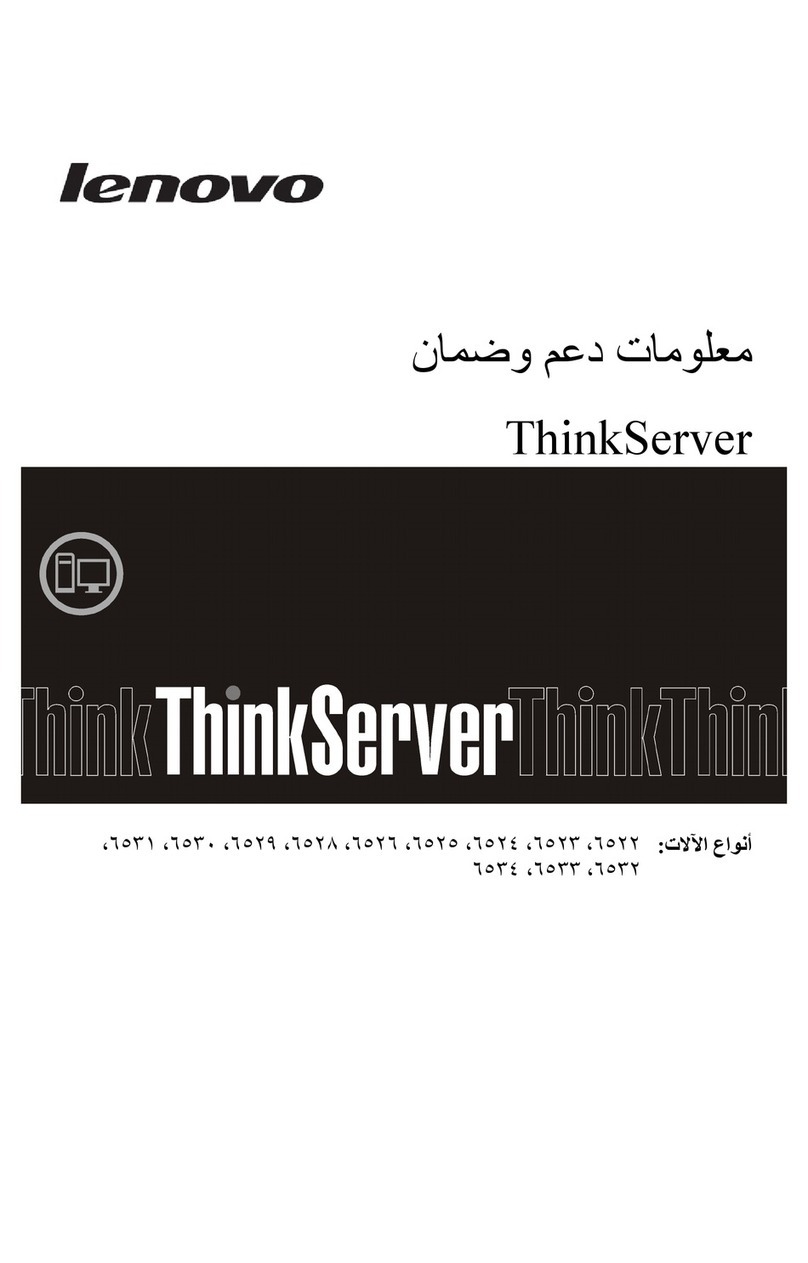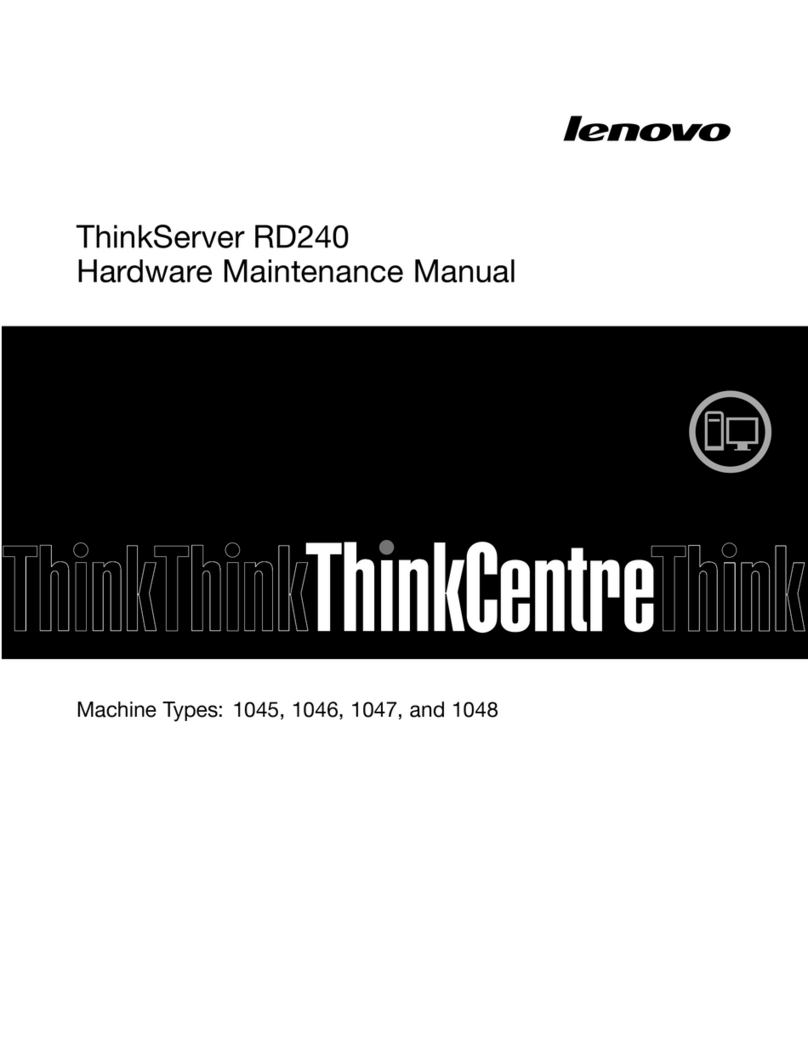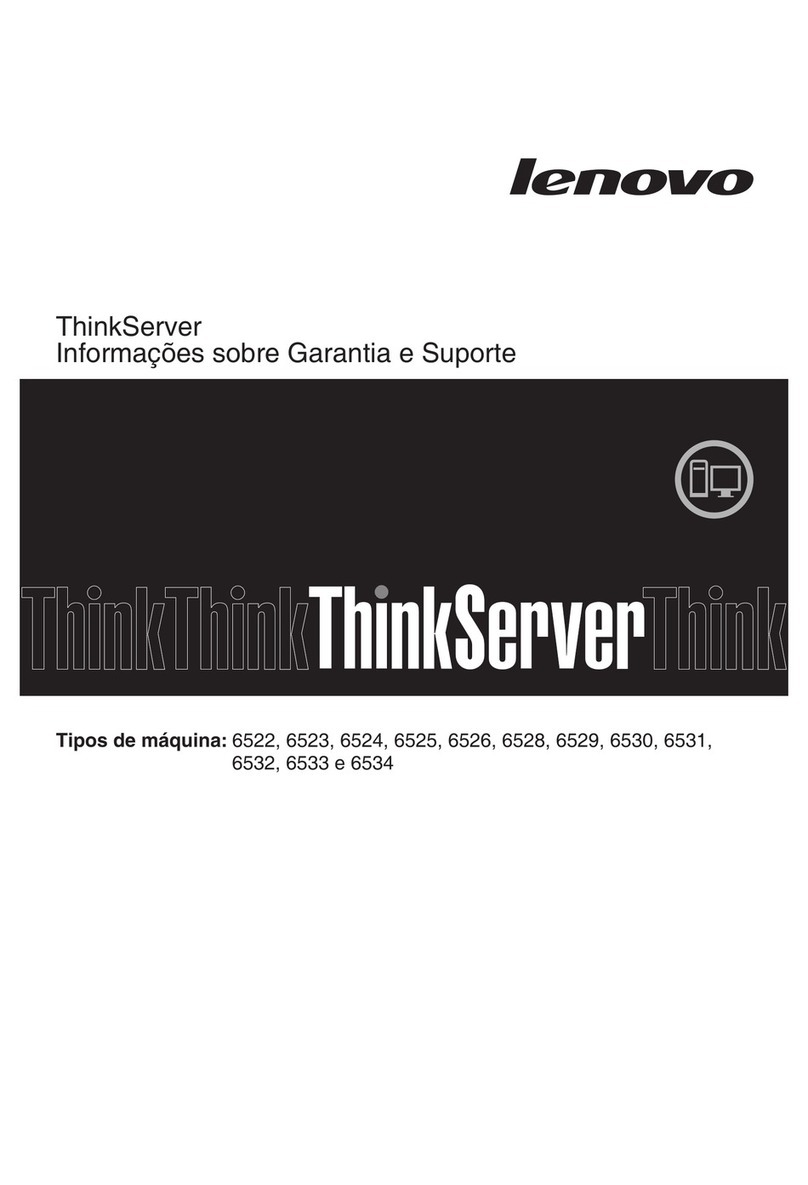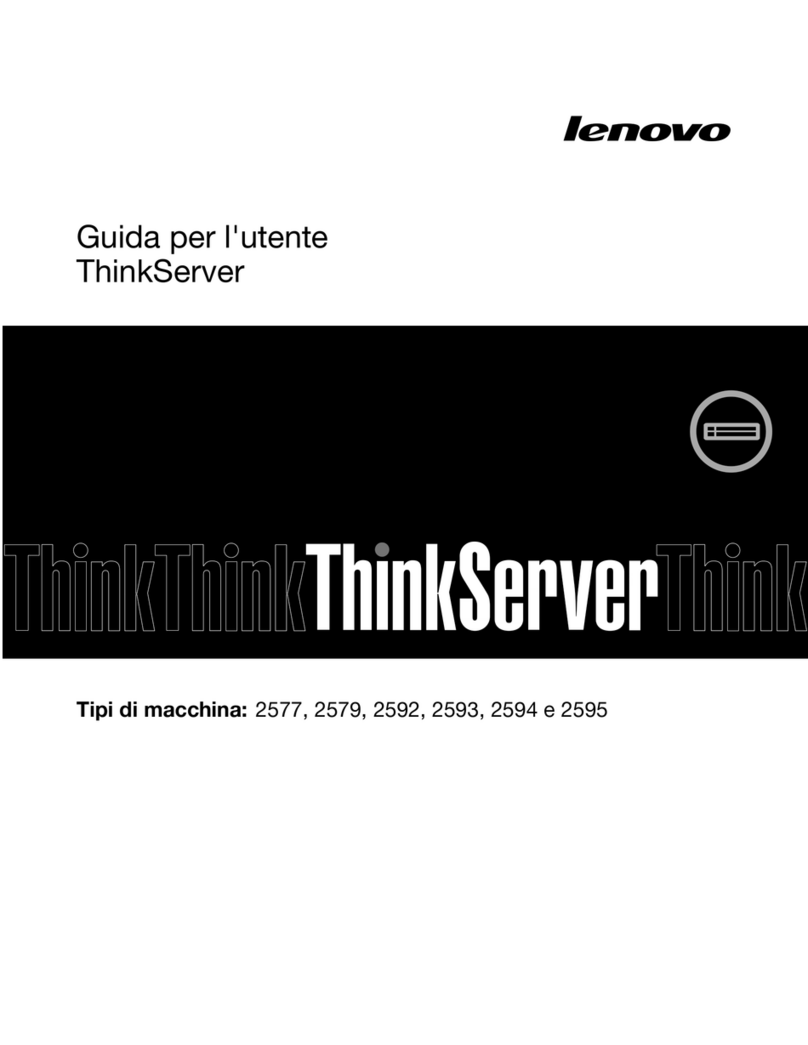Contents
Safety..................v
Guidelinesfortrainedservicetechnicians.....vi
Insectingforunsafeconditions.......vi
Guidelinesforservicingelectricalequiment.vii
Safetystatements.............viii
Chapter1.TheSystemx3550M4
server..................1
TheDocumentationCD............3
Hardwareandsoftwarerequirements.....3
UsingtheDocumentationBrowser......4
Relateddocumentation............4
Noticesandstatementsinthisdocument.....5
Serverfeaturesandsecifications........6
Whatyourserveroffers............9
Reliability,availability,andserviceability.....12
SystemsDirector..............13
Servercontrols,LEDs,andower.......14
Frontview...............14
Oeratorinformationanel........15
Lightathdiagnosticsanel.......17
Rearview...............18
Serverowerfeatures..........21
Chapter2.Installingoptional
devices................23
InstructionsforBusinessPartners.......23
HowtosendDSAdata...........24
Servercomonents.............24
System-boardinternalconnectors.....26
System-boardexternalconnectors.....26
System-boardswitches,jumers,and
buttons................27
System-boardLEDs...........29
System-boardotional-deviceconnectors..30
Installationguidelines............31
Systemreliabilityguidelines........32
Workinginsidetheserverwiththeoweron.33
Handlingstatic-sensitivedevices.....33
Removingthecover............34
Removingtheairbaffle...........34
Installingdrives..............35
DriveIDs...............36
Installinghot-swaharddiskdrives....37
Installingsimle-swaharddiskdrives...38
InstallinganotionalDVDdrive......39
InstallinganotionalDVDdrivecable....43
Installingamemorymodule.........45
DIMMinstallationsequence........48
Memorymirroredchannel........48
Memoryranksaring..........50
Installingamemorymodule........50
Installinganadater............52
InstallingaServeRAIDSAS/SATAcontroller...55
InstallingtheServeRAIDadatermemory
module.................60
InstallingaRAIDadaterbatteryorflashower
module.................61
Installingthedual-ortnetworkadater.....63
Installingaowersuly...........67
Installingahot-swaacowersuly...67
Installingahot-swadcowersuly...70
Installingahot-swafan...........75
InstallingaUSBembeddedhyervisorflash
device..................77
Installinganadditionalmicrorocessorandheat
sink...................78
Thermalgrease............86
InstallingaSAS/SATA4PacHDDotion....87
Installingtheoeratorinformationanel
assembly.................87
Comletingtheinstallation..........89
Relacingtheairbaffle.........90
Relacingthecover...........90
Connectingthecables..........91
Udatingtheserverconfiguration.....92
Chapter3.Configuring........93
Udatingthefirmware............93
Configuringtheserver............94
UsingtheServerGuideSetuandInstallation
CD.................96
UsingtheSetuutility..........97
UsingtheBootManager.........103
Startingthebackuserverfirmware....103
TheUdateXpressSystemPackInstaller..103
Usingtheintegratedmanagementmodule..104
Usingtheremoteresenceandblue-screen
caturefeatures............105
Usingtheembeddedhyervisor......107
ConfiguringtheEthernetcontroller.....107
EnablingFeaturesonDemandEthernet
software...............108
EnablingFeaturesonDemandRAID
software...............108
©CoyrightLenovo2012,2015i