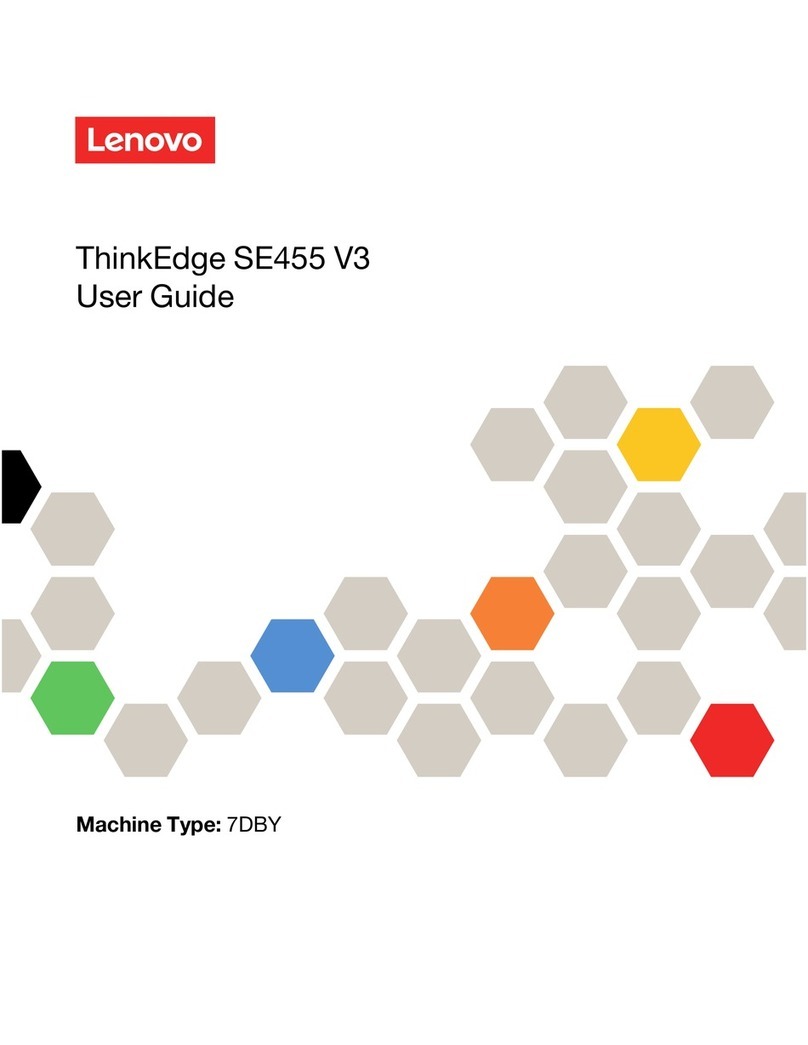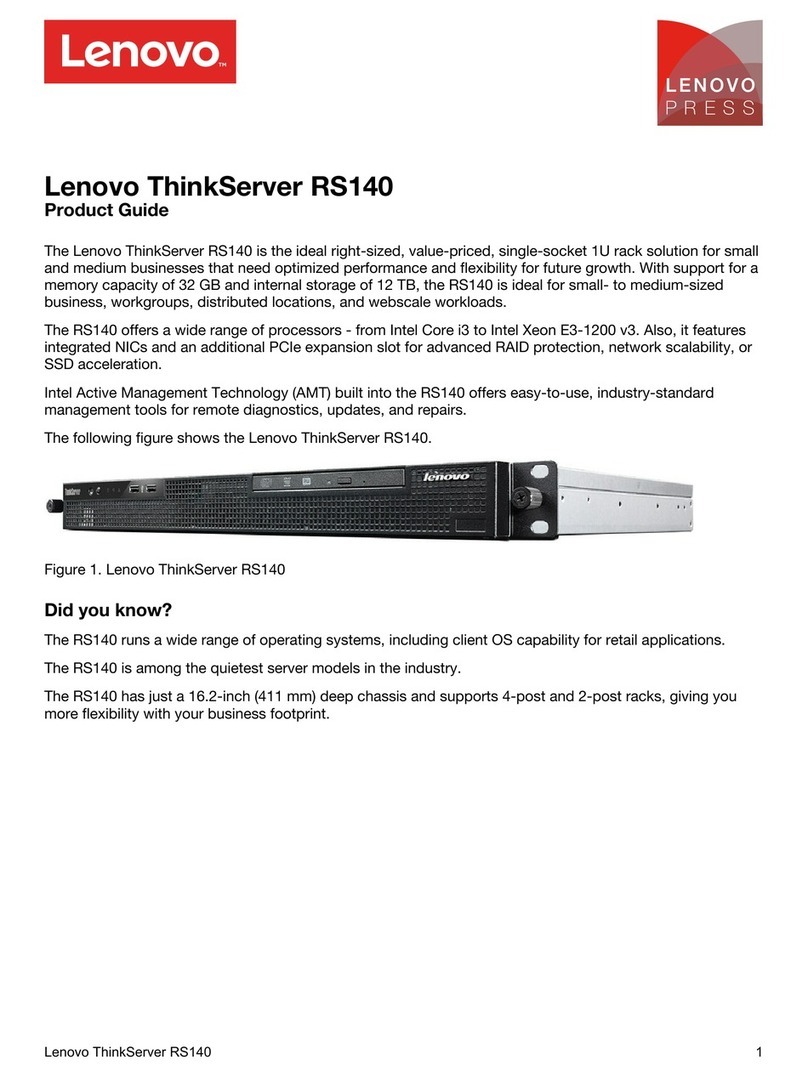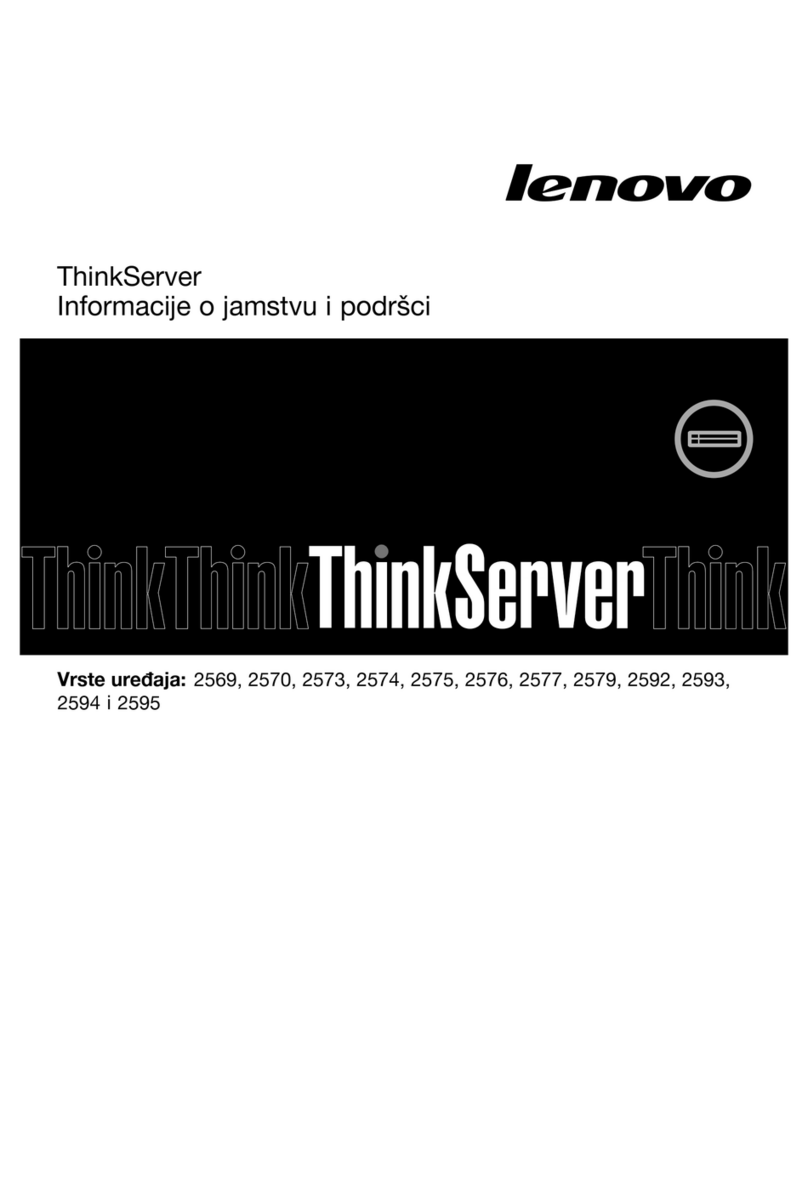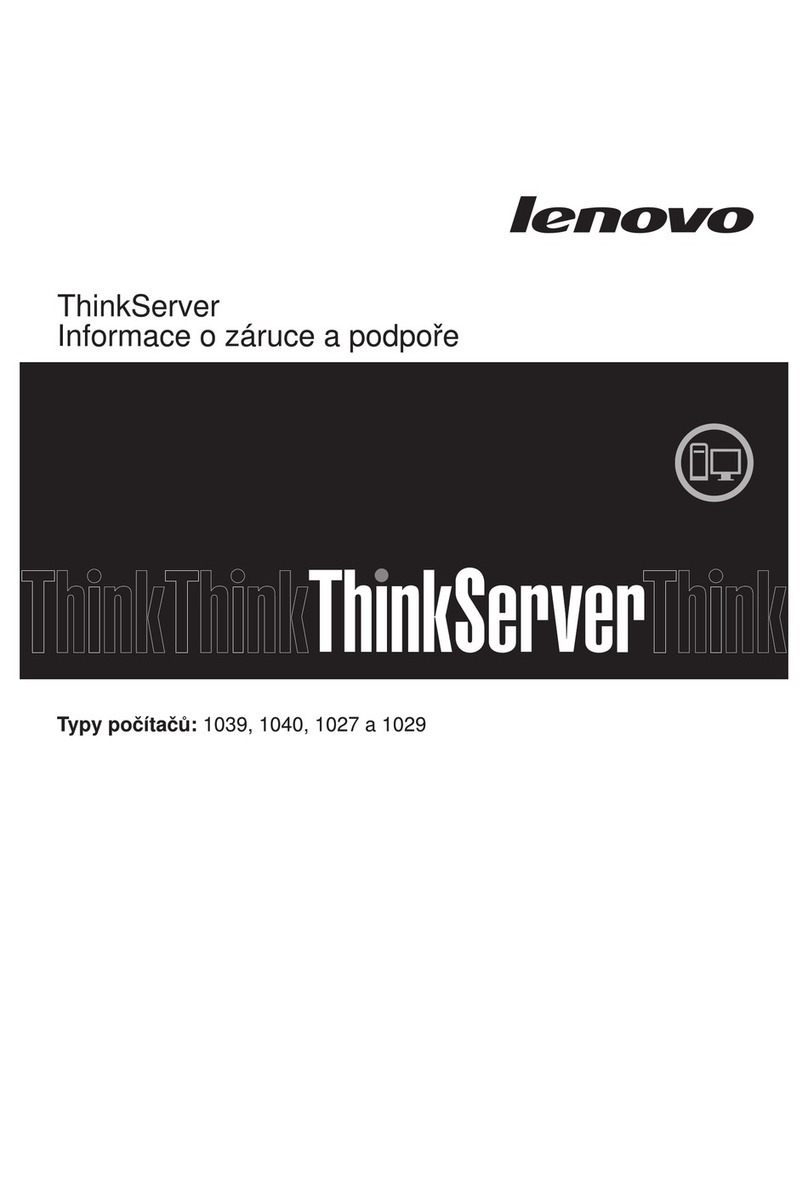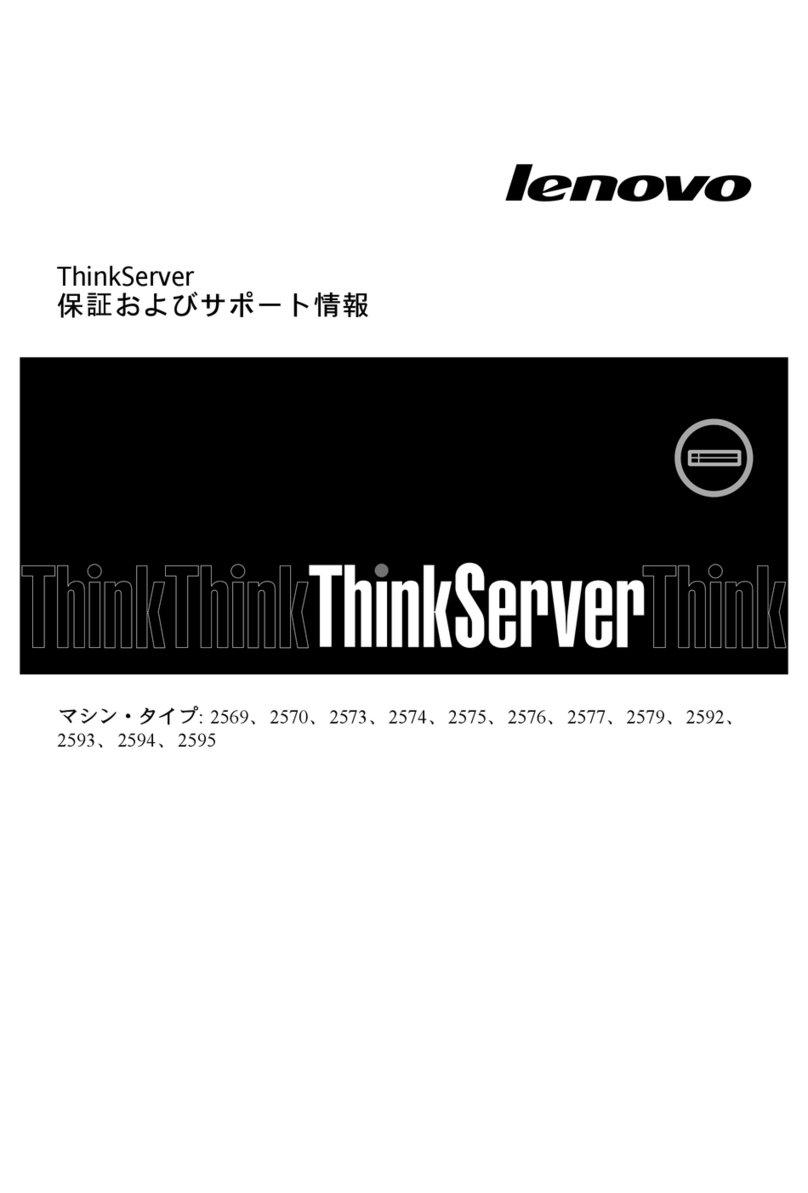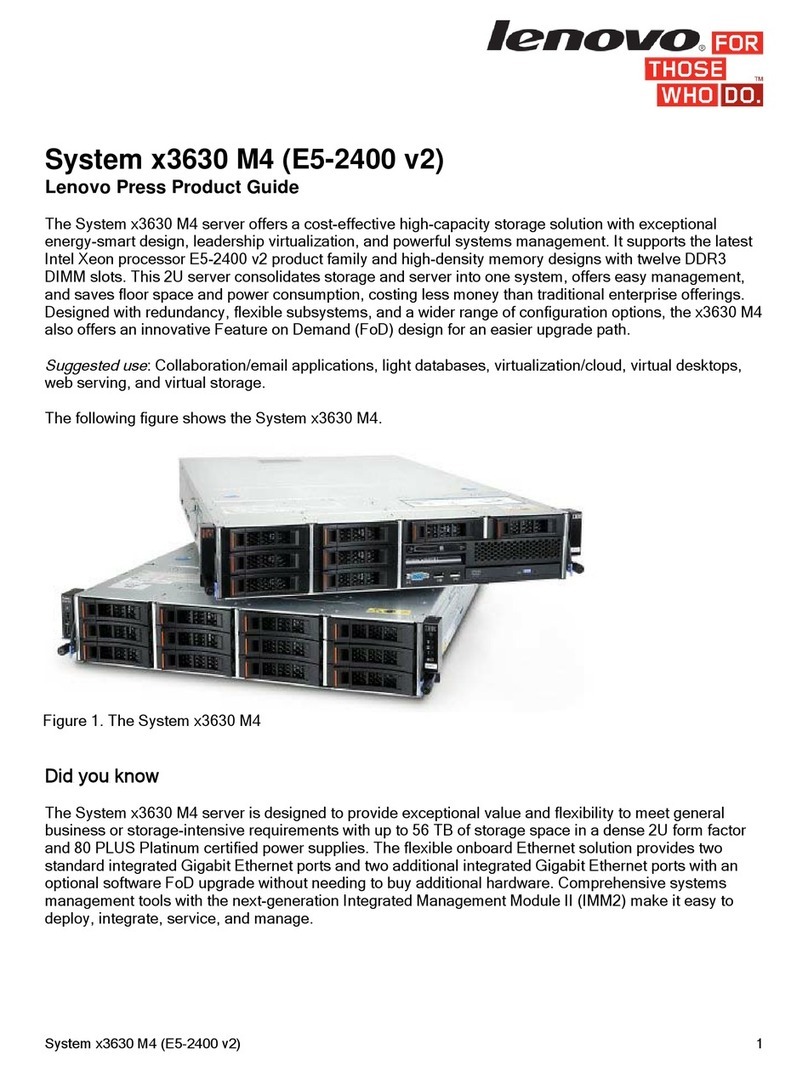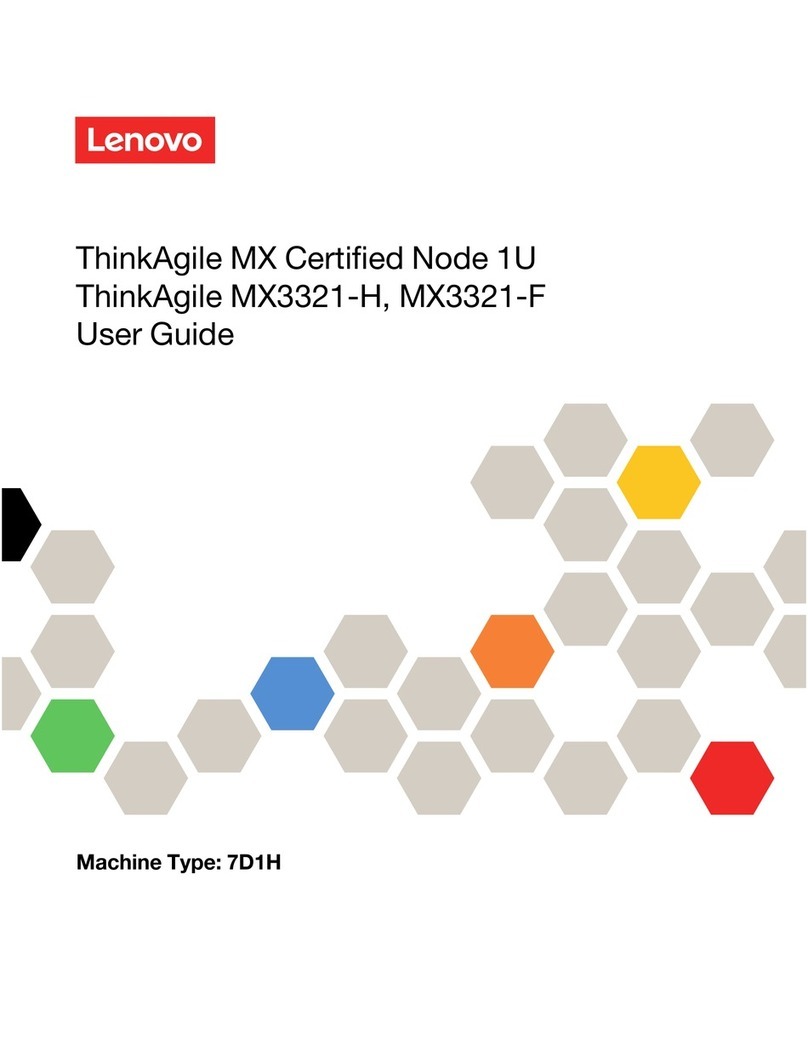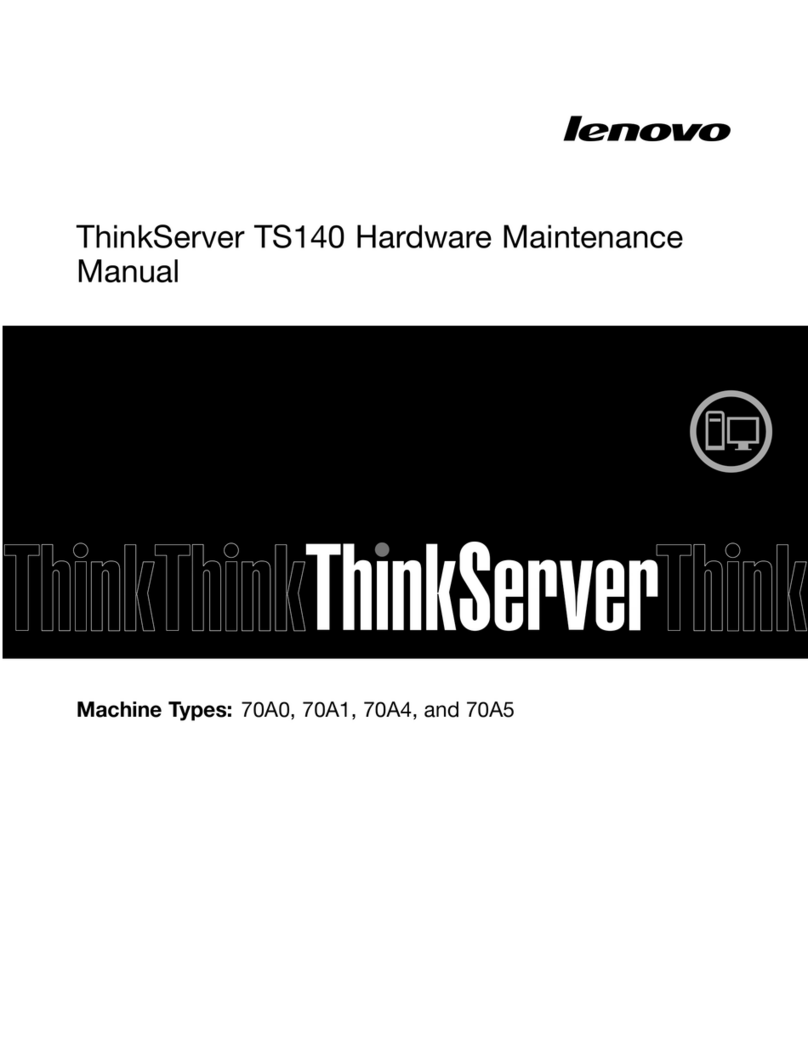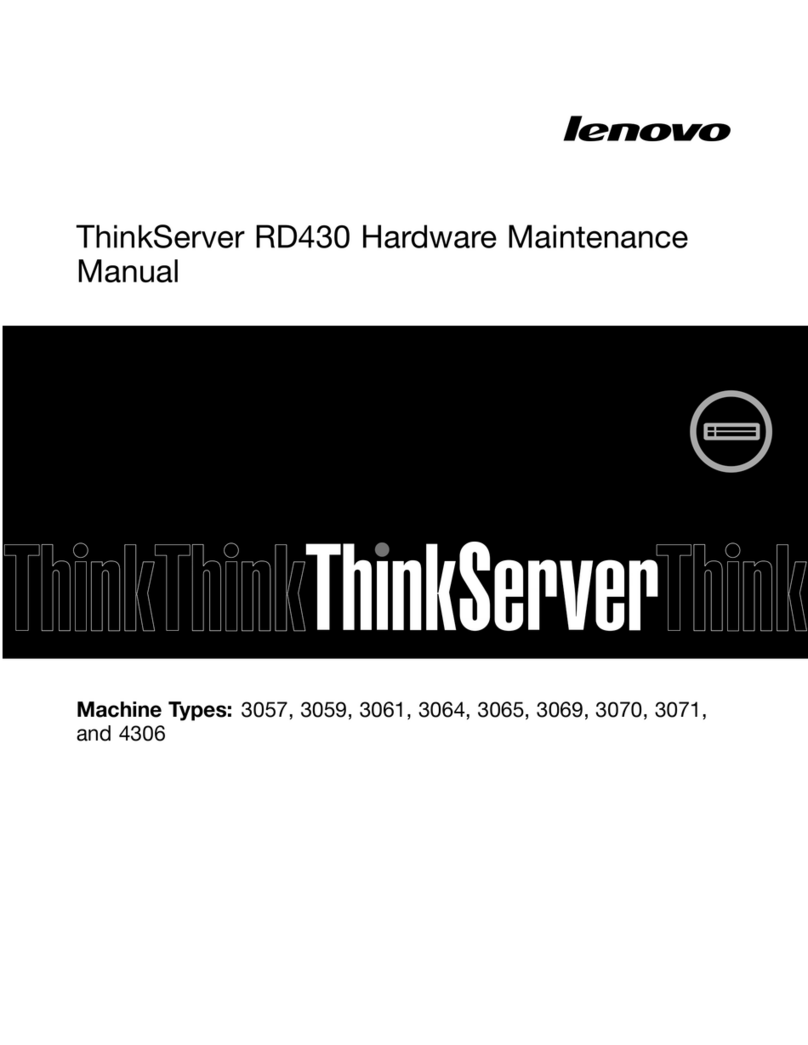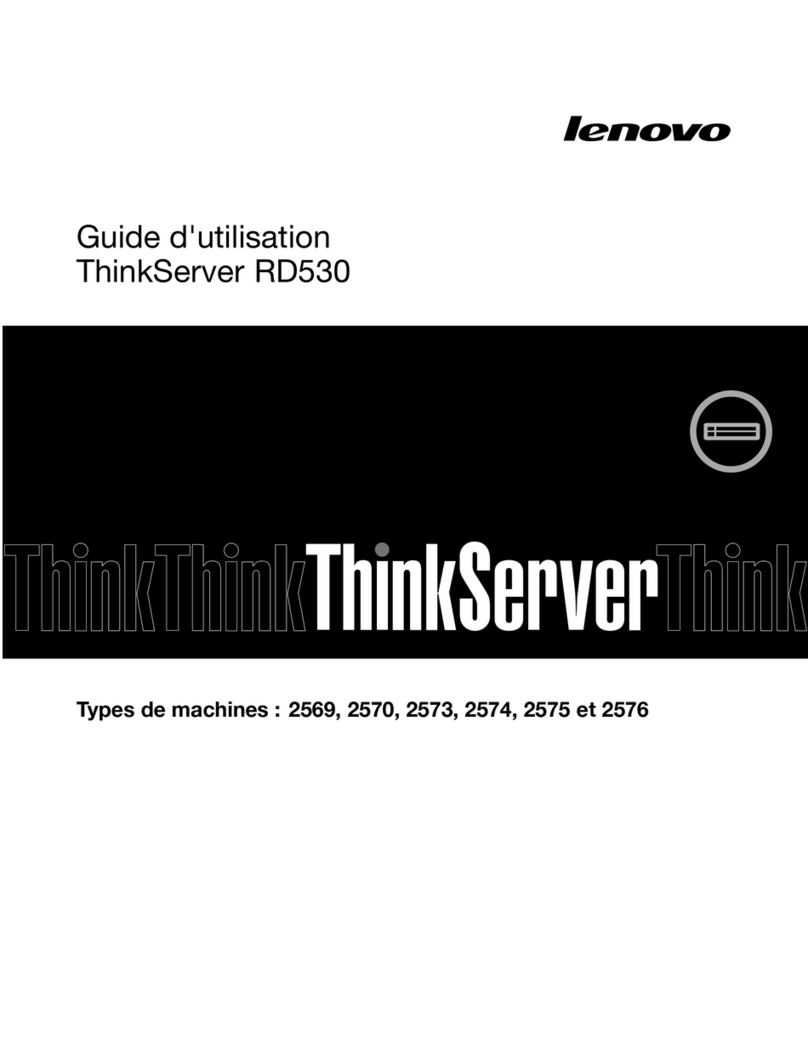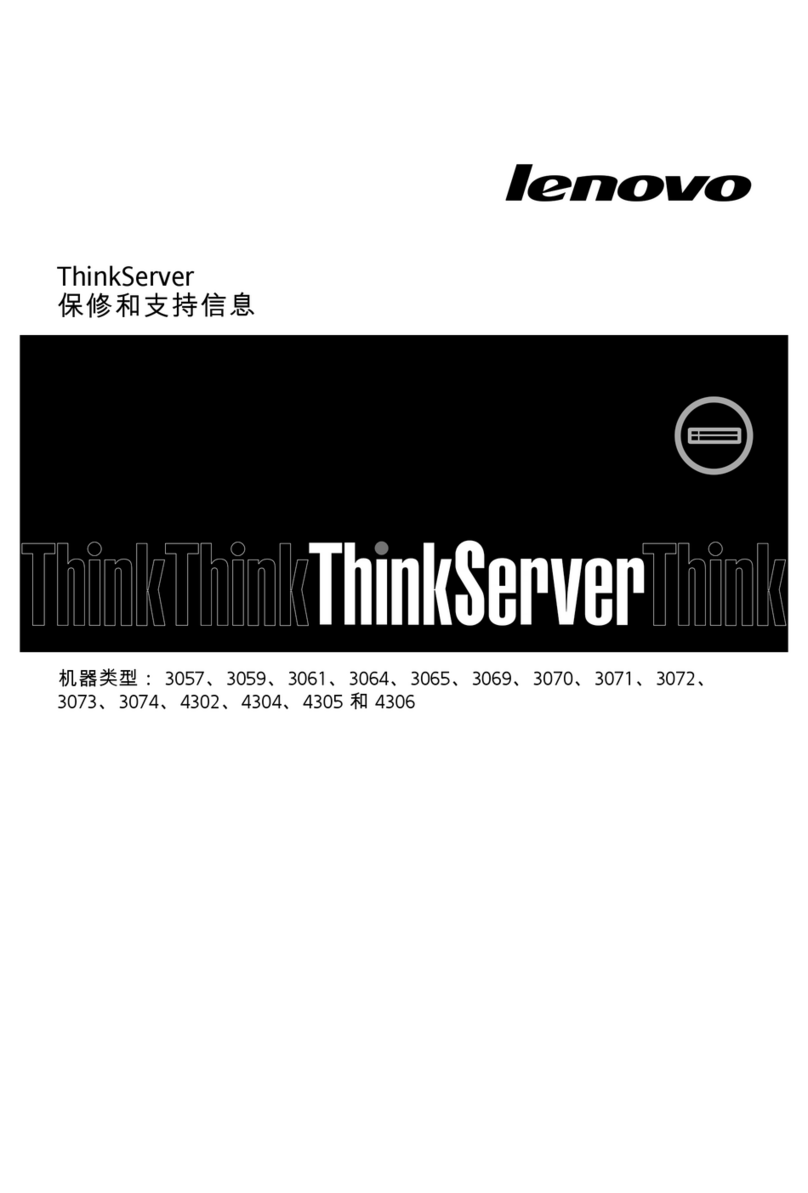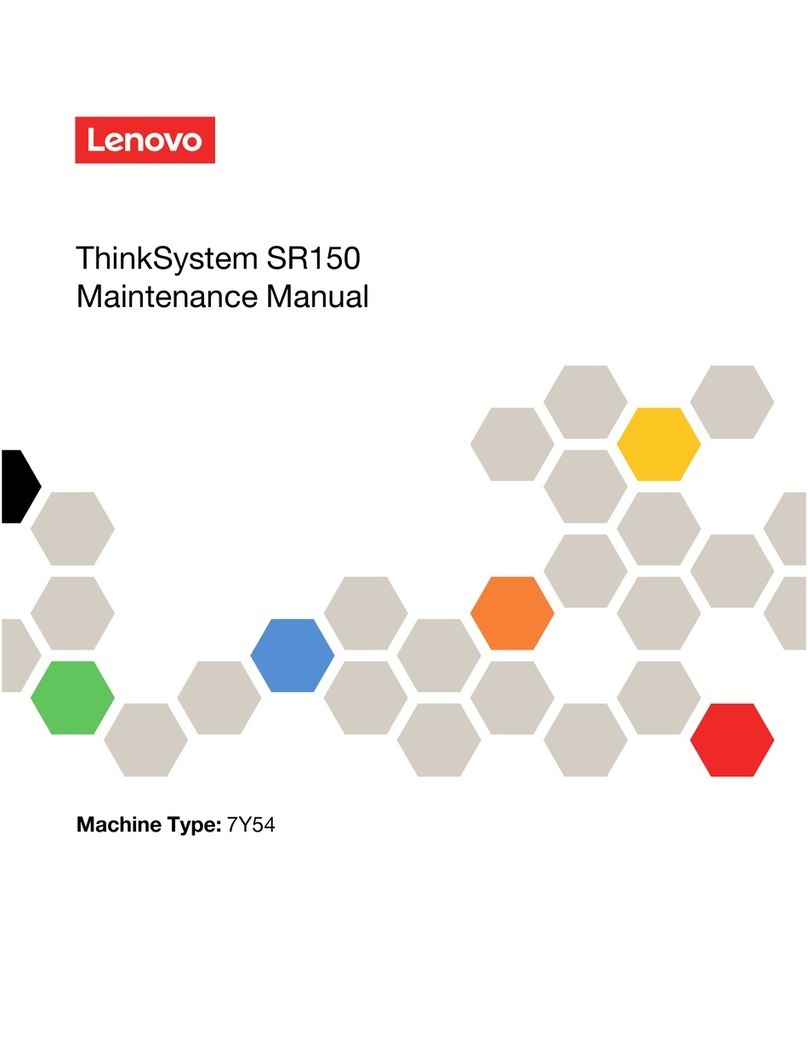Contents
Chapter 1. Introduction . . . . . . . . . 1
Server package contents . . . . . . . . . . . . 3
Server form factor . . . . . . . . . . . . . . . 4
Features. . . . . . . . . . . . . . . . . . . 4
Specifications . . . . . . . . . . . . . . . . 5
Particulate contamination . . . . . . . . . . 9
Management options. . . . . . . . . . . . . 10
Chapter 2. Server components . . . . 15
Front view . . . . . . . . . . . . . . . . . 15
Front panel . . . . . . . . . . . . . . . . 20
Rear view . . . . . . . . . . . . . . . . . 22
Rear view LEDs . . . . . . . . . . . . . . . 24
System oard components . . . . . . . . . . 27
System oard jumpers . . . . . . . . . . . . 28
Server locks . . . . . . . . . . . . . . . . 29
Internal ca le routing. . . . . . . . . . . . . 30
Fan power ca le. . . . . . . . . . . . . 31
Front panel . . . . . . . . . . . . . . . 32
Optical drive . . . . . . . . . . . . . . 34
Tape drive . . . . . . . . . . . . . . . 35
Redundant power supply . . . . . . . . . 36
Fixed power supply . . . . . . . . . . . 38
Simple-swap-drive ackplate . . . . . . . 39
Hot-swap-drive ackplane. . . . . . . . . 41
Parts list. . . . . . . . . . . . . . . . . . 48
Power cords . . . . . . . . . . . . . . 52
Chapter 3. Server hardware setup . . 53
Server setup checklist . . . . . . . . . . . . 53
Installation Guidelines . . . . . . . . . . . . 54
System relia ility guidelines . . . . . . . . 55
Handling static-sensitive devices . . . . . . 55
Install server hardware options . . . . . . . . . 56
Remove the server cover . . . . . . . . . 56
Remove the front door . . . . . . . . . . 57
Remove the front ezel . . . . . . . . . . 58
Install the 3.5-inch/2.5-inch drive cage . . . . 59
Install the 3.5-inch/2.5-inch hot-swap
ackplane . . . . . . . . . . . . . . . 59
Install the 3.5-inch simple-swap drive
ackplate . . . . . . . . . . . . . . . 60
Install a 2.5-inch SSD into a 3.5-inch drive
ay . . . . . . . . . . . . . . . . . . 61
Install a DIMM . . . . . . . . . . . . . 63
Install a flash power module . . . . . . . . 65
Install a front system fan . . . . . . . . . 66
Install a hot-swap drive . . . . . . . . . . 68
Install a hot-swap power supply . . . . . . 69
Install the M.2 drive . . . . . . . . . . . 74
Install an optical drive . . . . . . . . . . 75
Install a PCIe adapter . . . . . . . . . . . 79
Install a simple-swap drive. . . . . . . . . 80
Install a tape drive . . . . . . . . . . . . 81
Install the server cover . . . . . . . . . . 82
Ca le the server . . . . . . . . . . . . . . 85
Power on the server . . . . . . . . . . . . . 85
Validate server setup. . . . . . . . . . . . . 86
Power off the server . . . . . . . . . . . . . 86
Chapter 4. System configuration . . . 7
Set the network connection for the Lenovo XClarity
Controller . . . . . . . . . . . . . . . . . 87
Set the front USB 2.0 connector for Lenovo
XClarity Controller connection . . . . . . . . . 88
Update the firmware . . . . . . . . . . . . . 88
Configure the firmware . . . . . . . . . . . . 92
Memory configuration . . . . . . . . . . . . 93
RAID configuration . . . . . . . . . . . . . 93
Upgrading from Software RAID to Hardware
RAID . . . . . . . . . . . . . . . . . 93
Deploy the operating system. . . . . . . . . . 94
Back up the server configuration . . . . . . . . 95
Update the Vital Product Data (VPD). . . . . . . 95
Update the Universal Unique Identifier
(UUID). . . . . . . . . . . . . . . . . 95
Update the asset tag . . . . . . . . . . . 97
Chapter 5. Resolving installation
issues . . . . . . . . . . . . . . . . . 99
Appendix A. Getting help and
technical assistance . . . . . . . . . . 103
Before you call . . . . . . . . . . . . . . . 103
Collecting service data . . . . . . . . . . . . 104
Contacting Support . . . . . . . . . . . . . 105
Appendix B. Trademarks . . . . . . . 107
Index . . . . . . . . . . . . . . . . . . 109
© Copyright Lenovo 2018, 2021 i