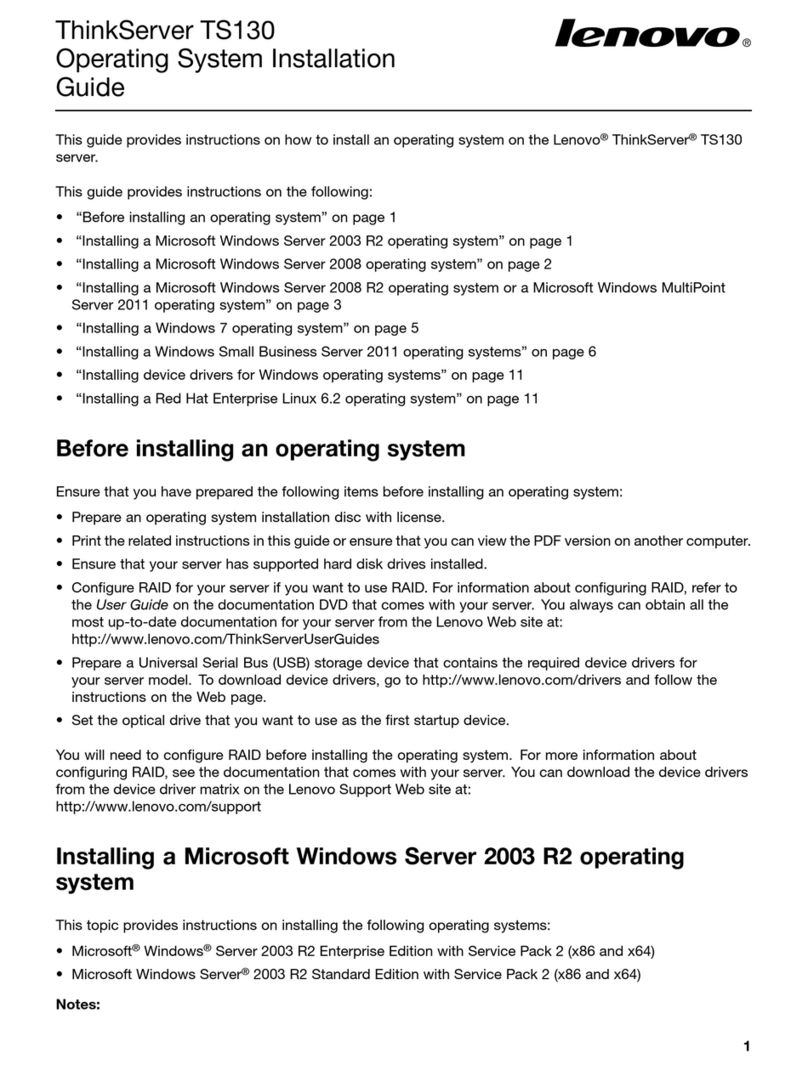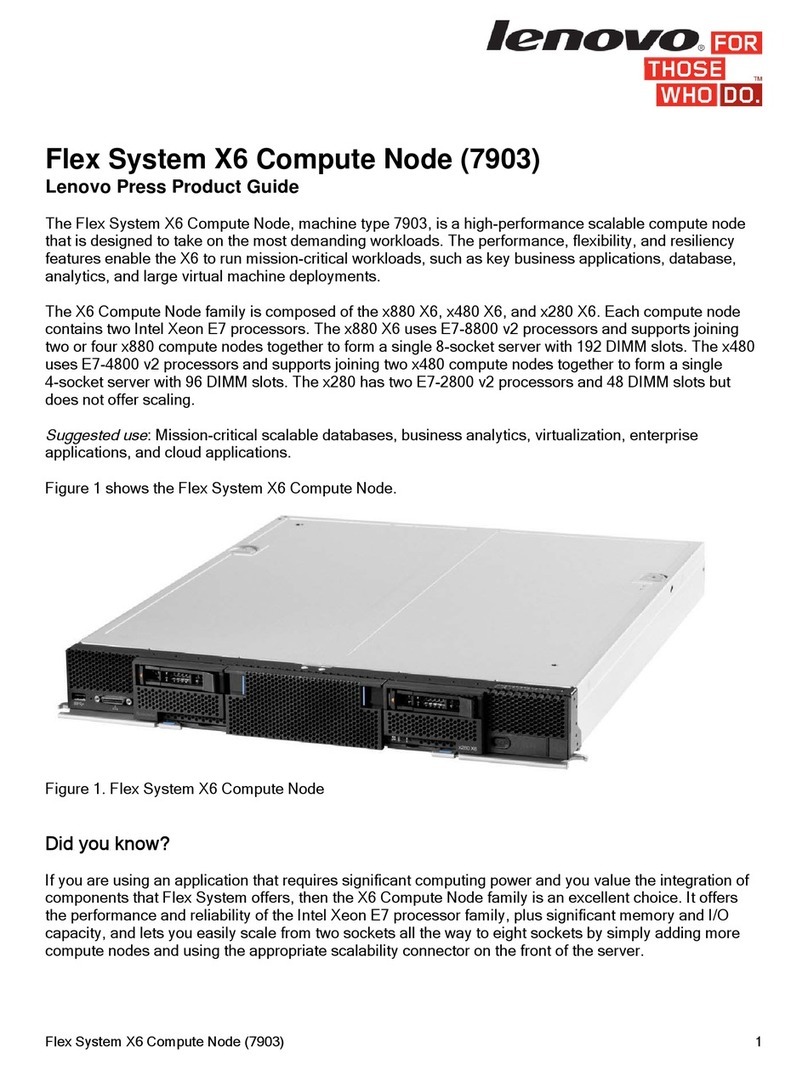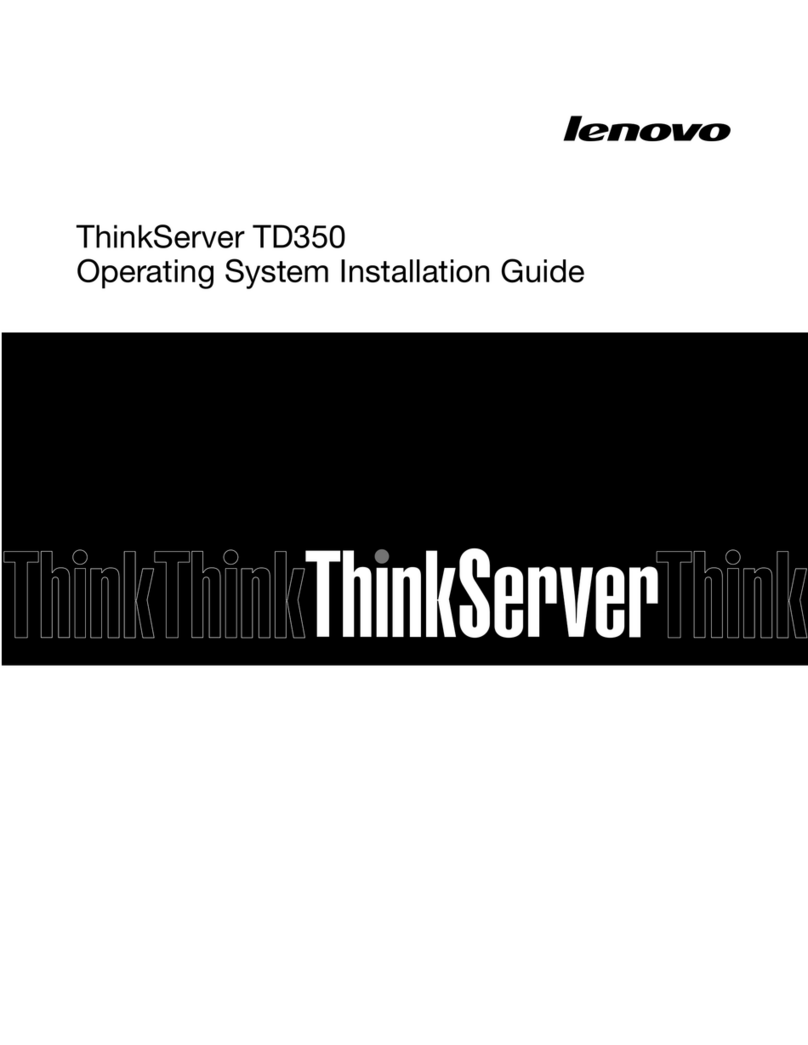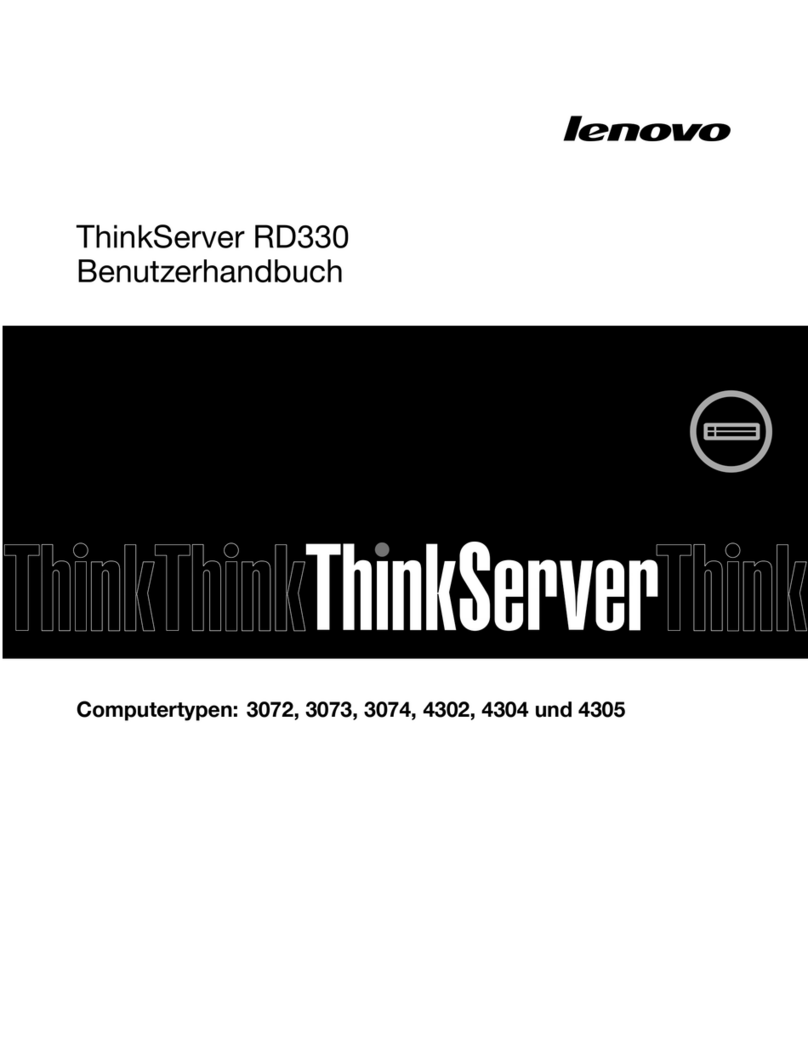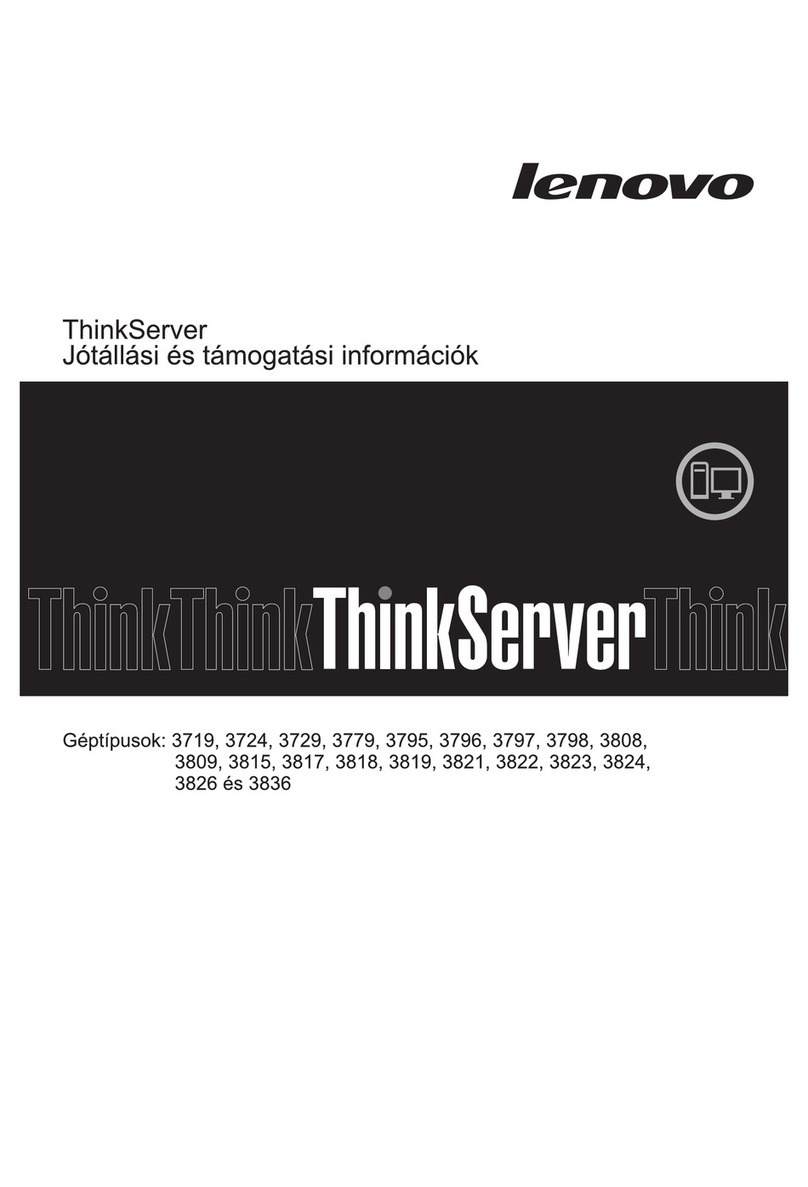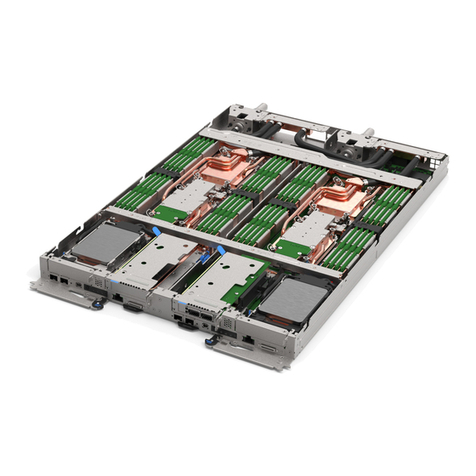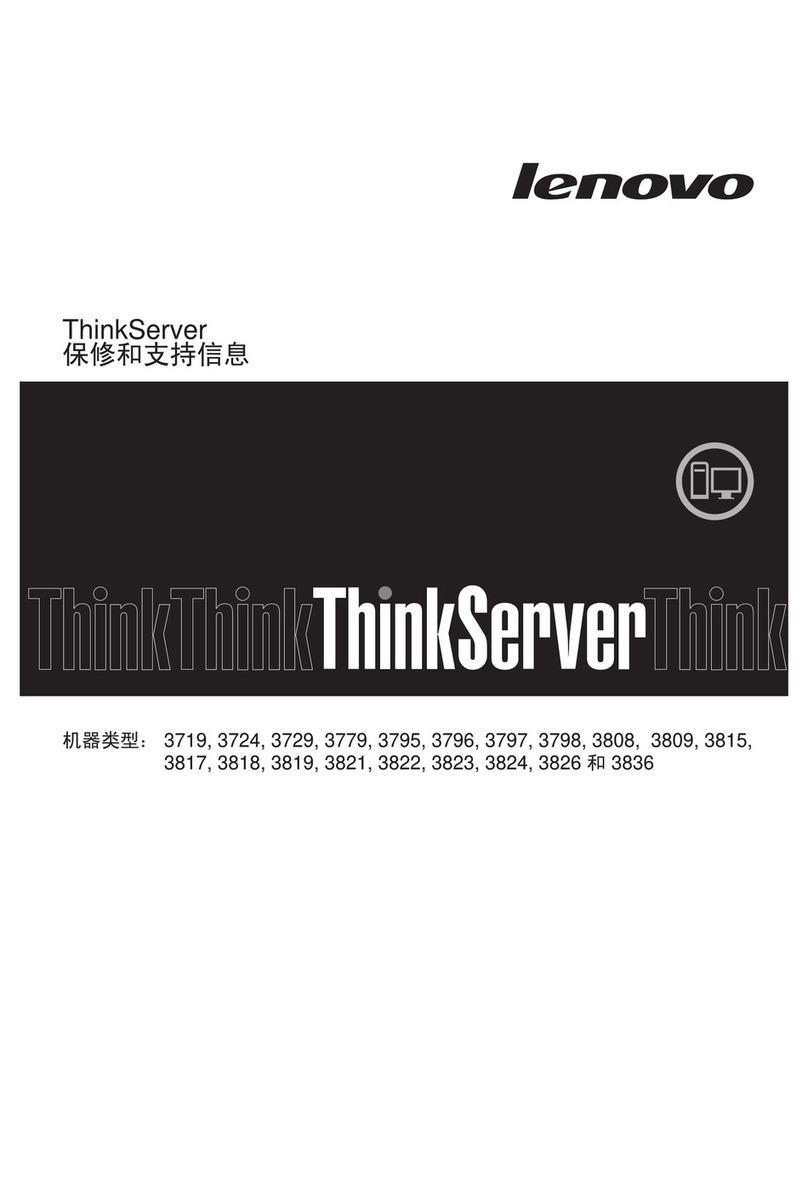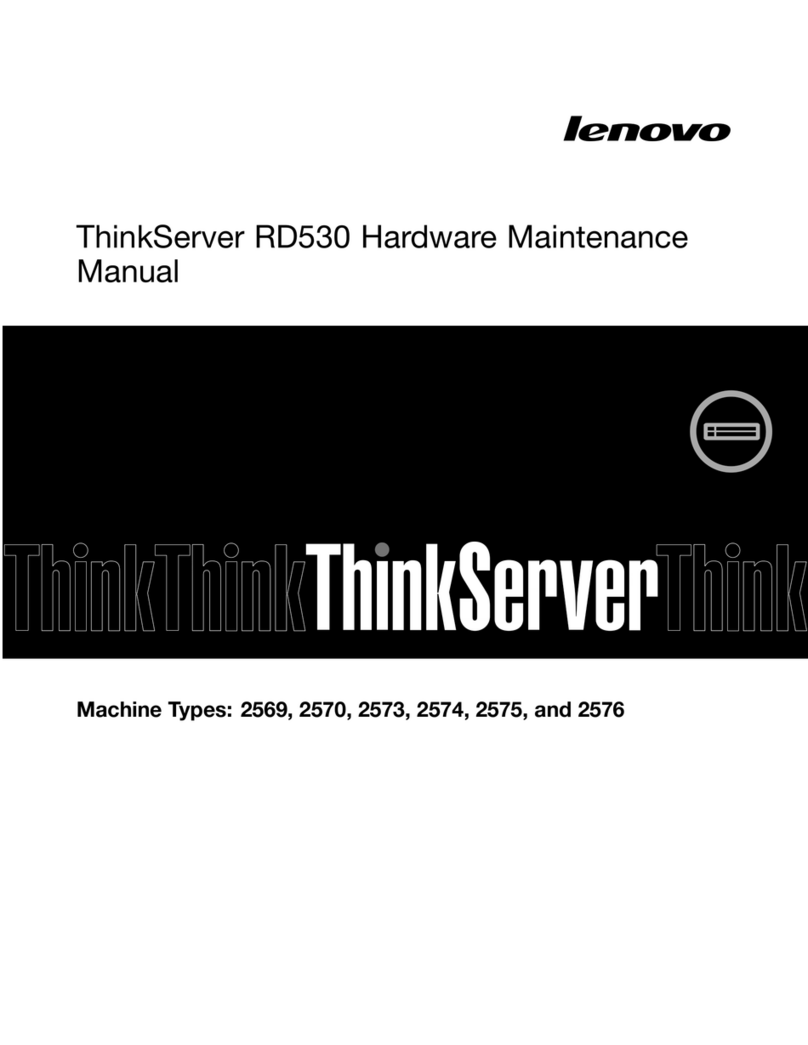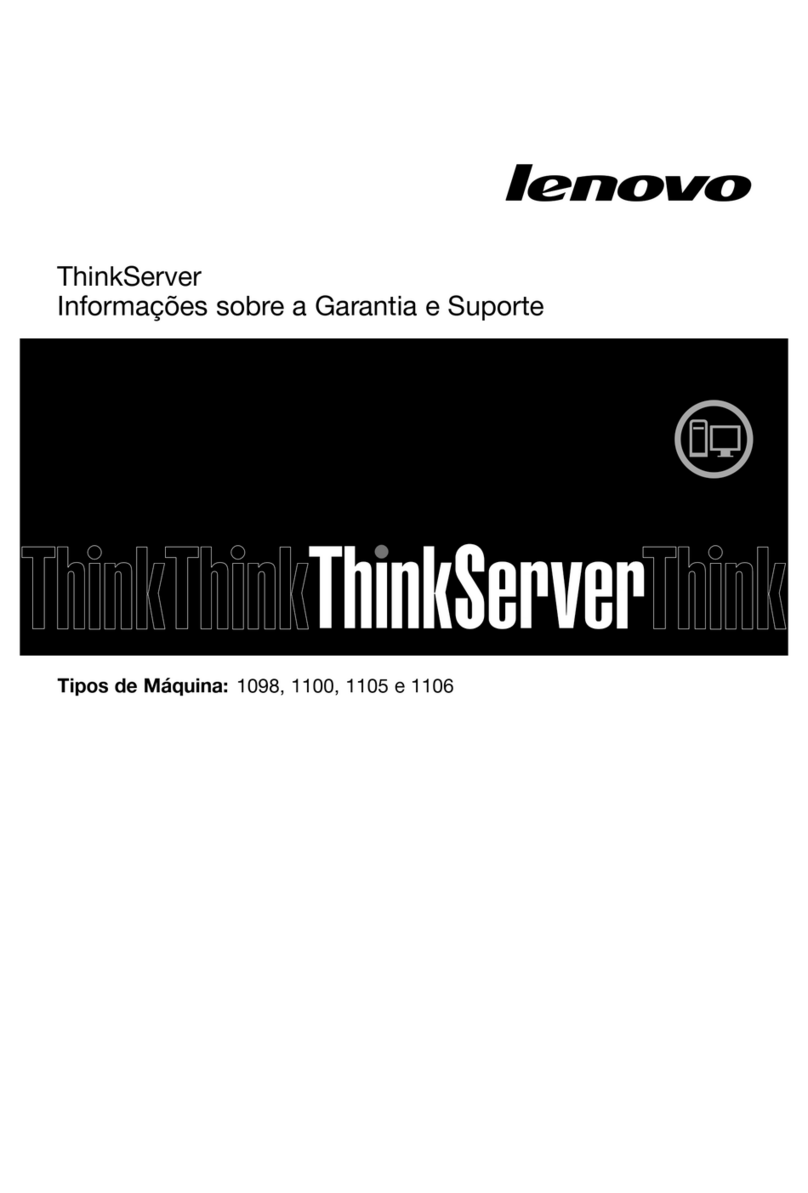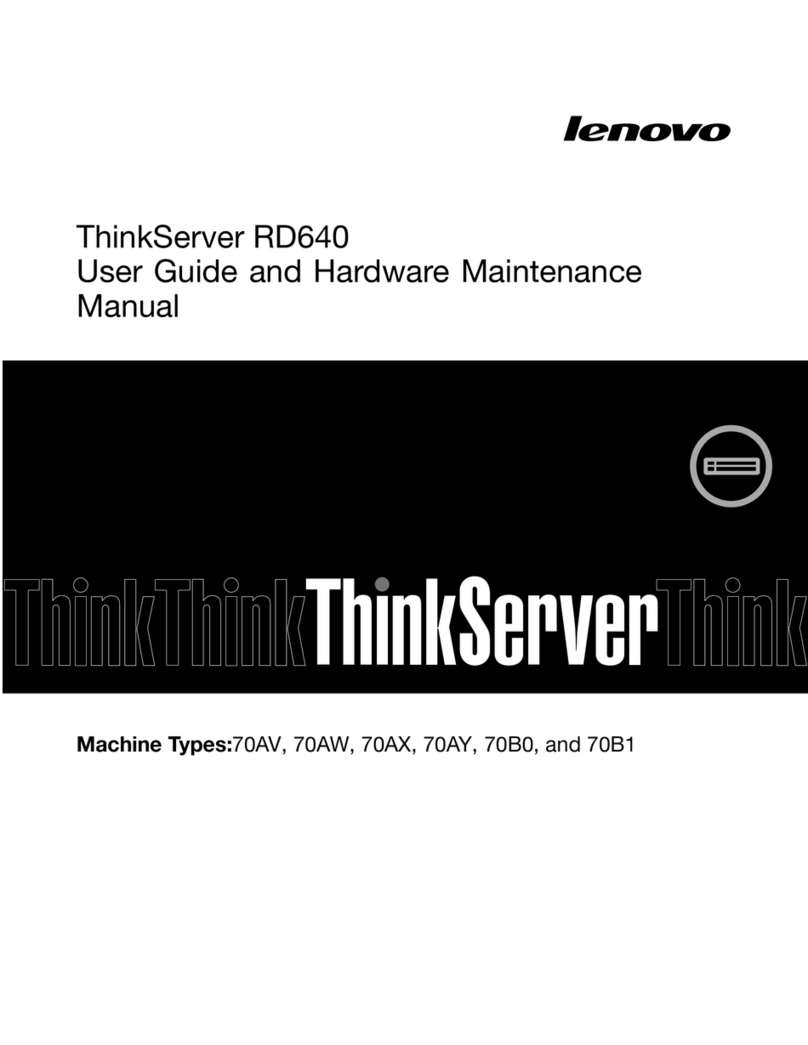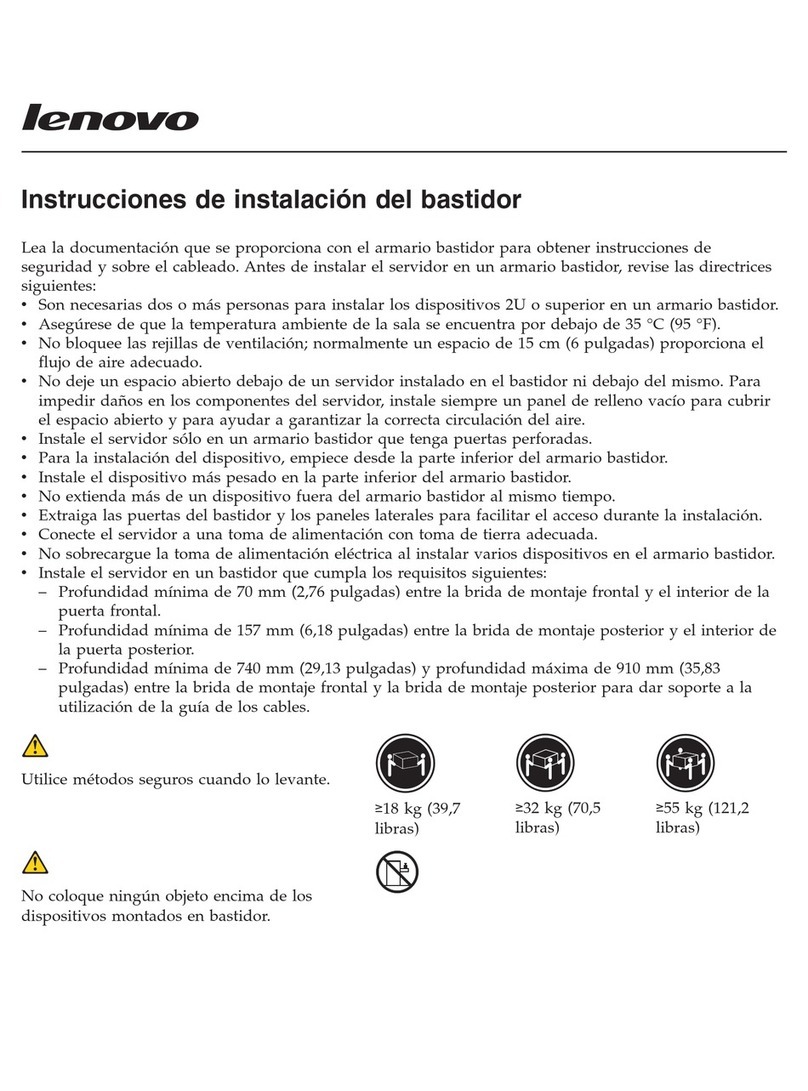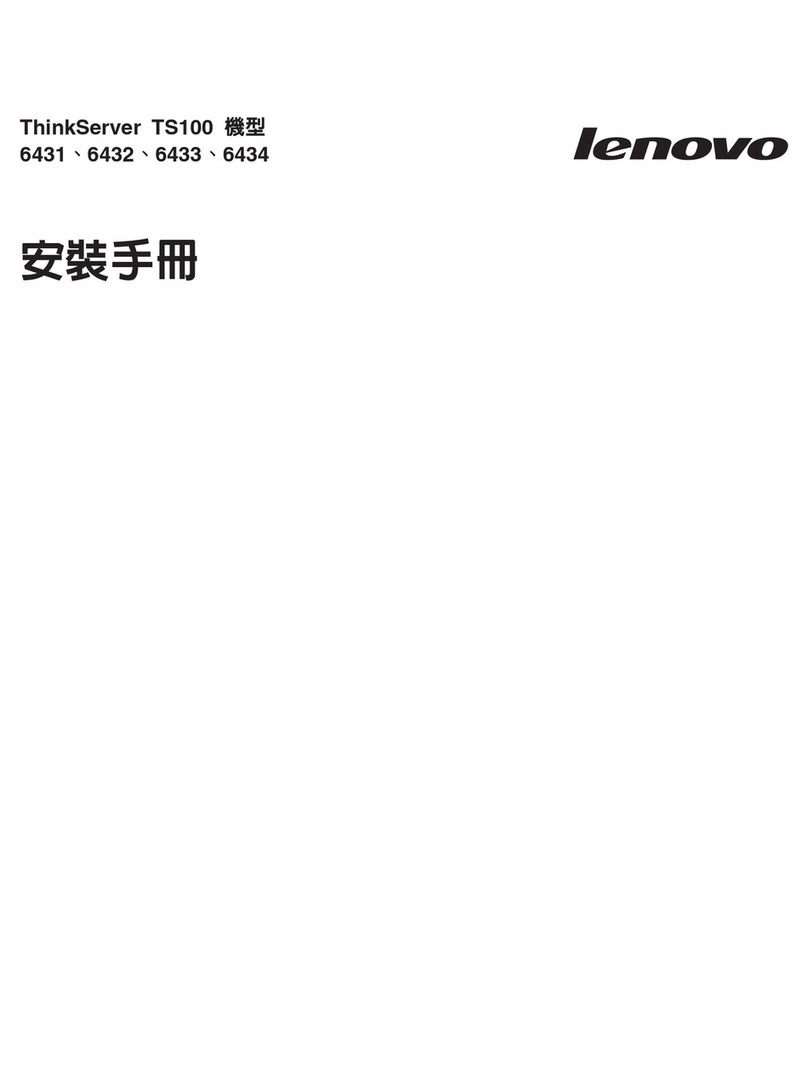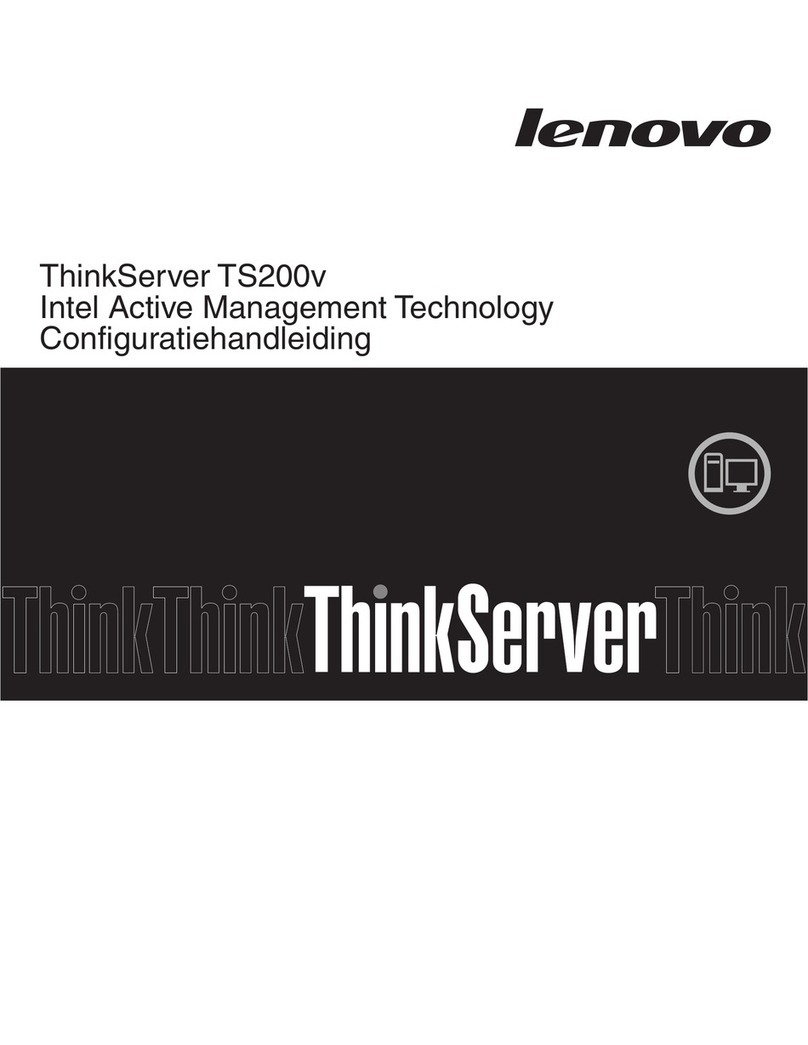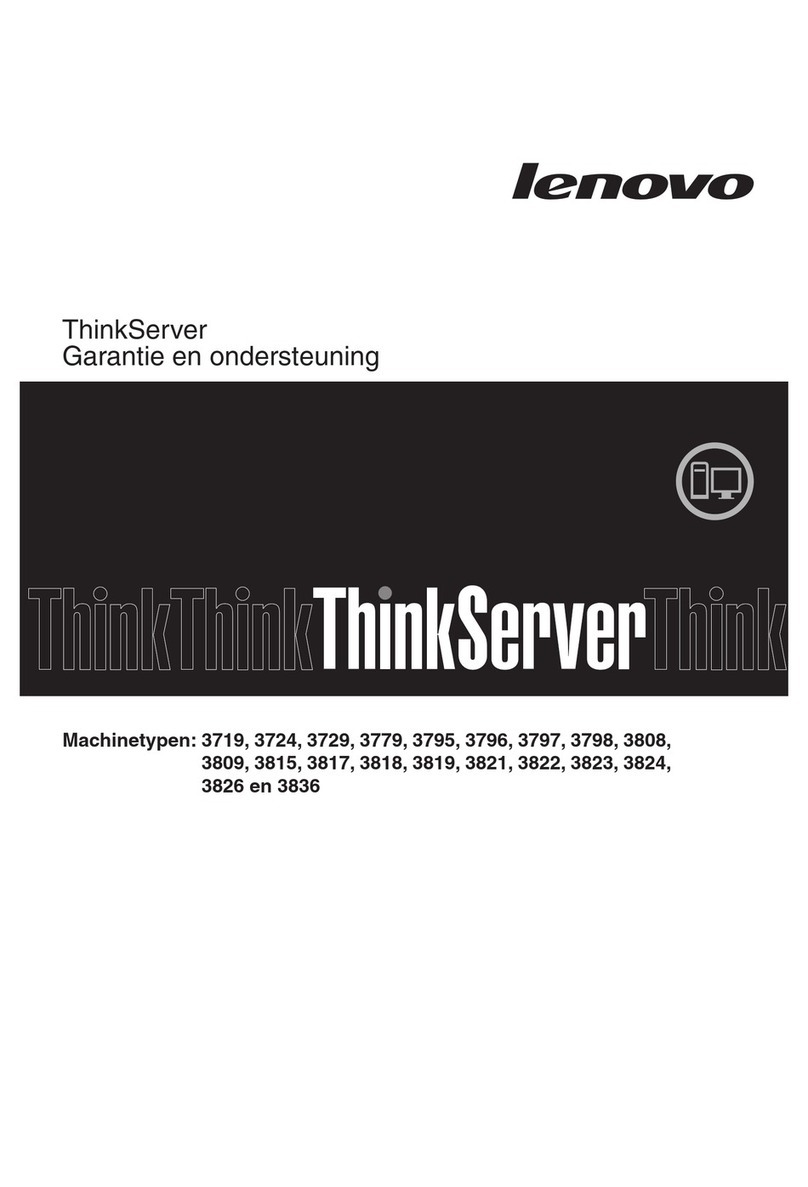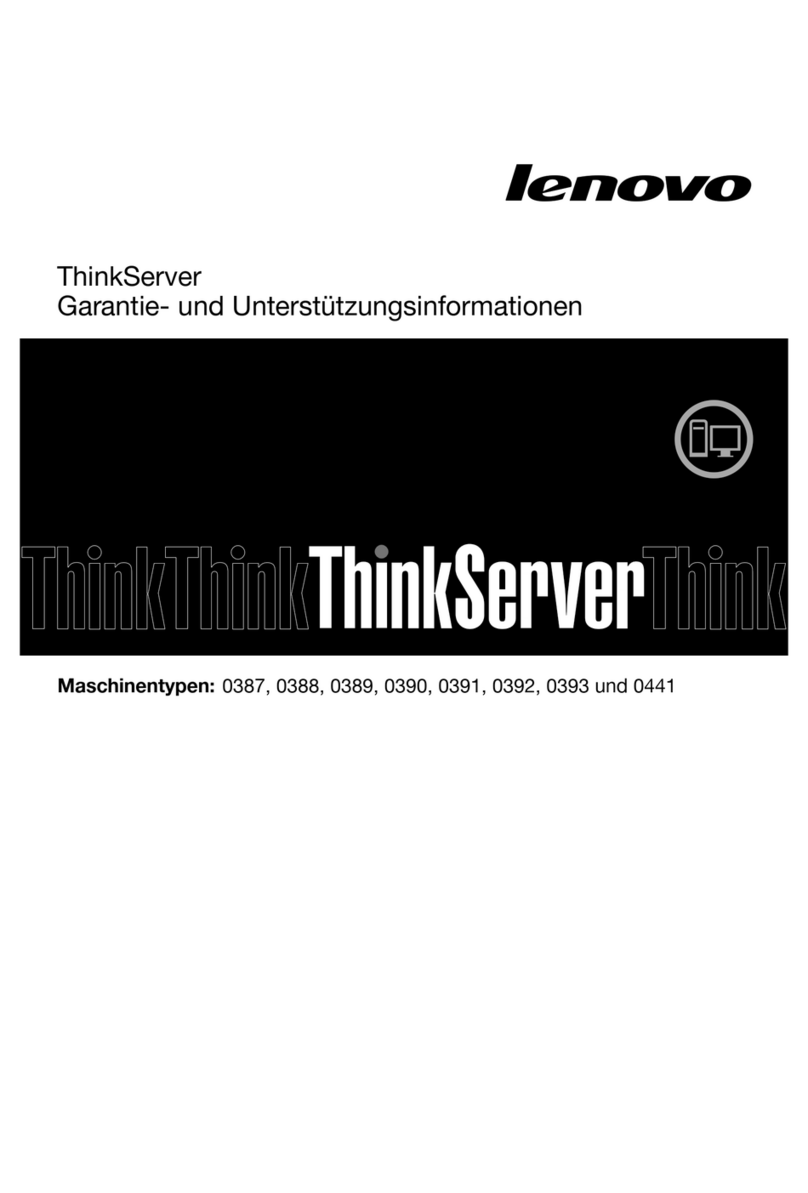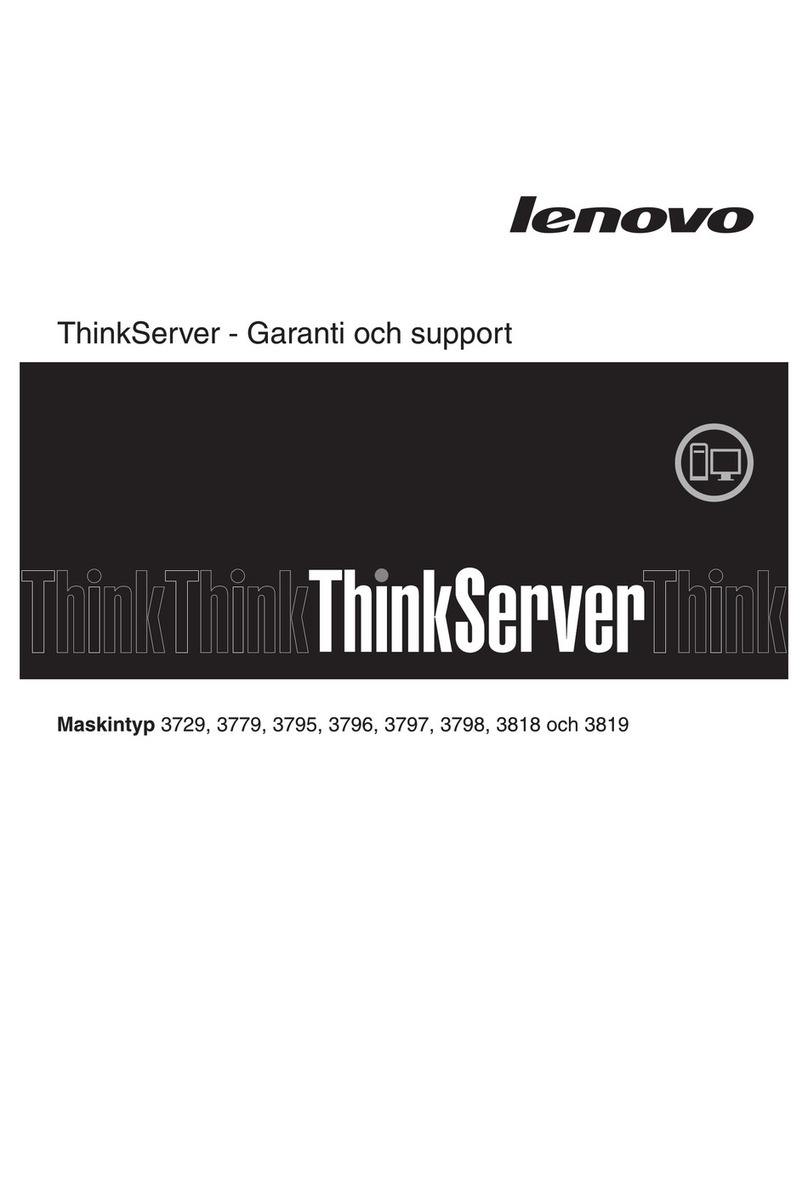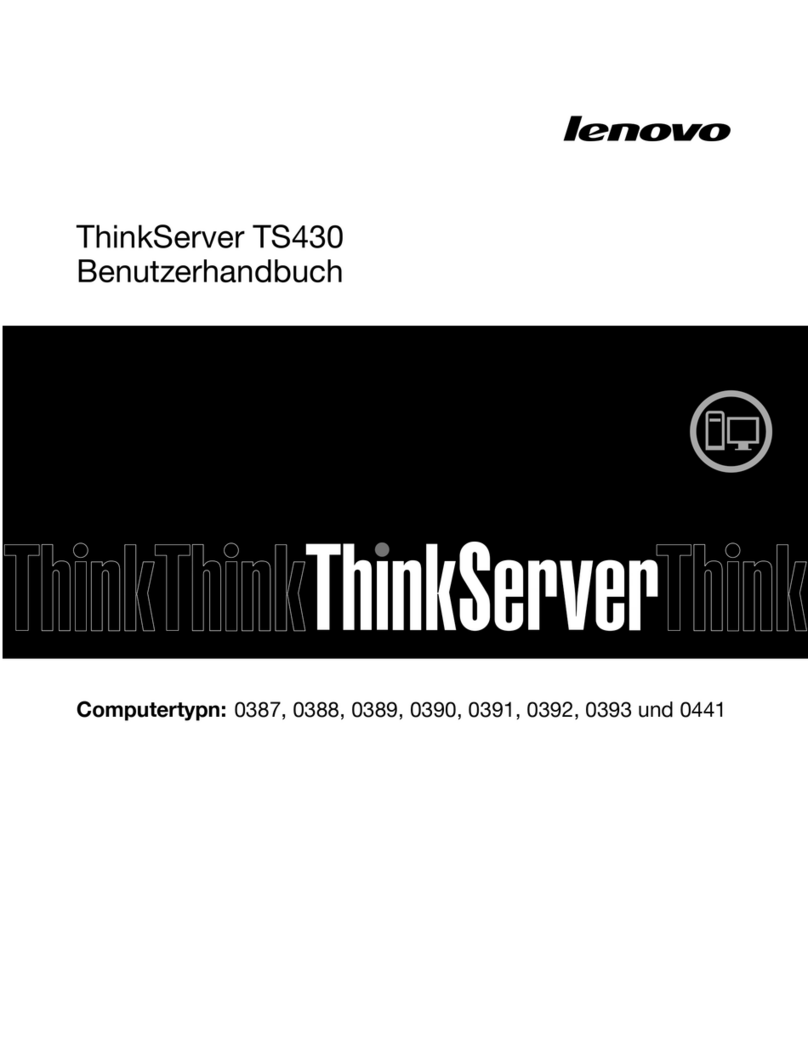Contents
Safetyinformation..........iii
Productsthatarenotassessed.........x
Safetyinsectionguide............x
Groundingrequirements............xi
Chapter1.Generalinformation.....1
Introduction.................1
Serverdocumentation.............2
Chapter2.Serversetuproadmap...5
Chapter3.Productoverview......7
Serverackage...............7
Features..................7
Secifications...............11
Software.................11
ThinkServerEasyStartu.........11
ThinkServerEasyUdateFirmwareUdater.12
BIOSudateutilities..........12
RAIDconfigurationutilities........12
Diagnosticrograms..........12
Locations.................12
Machinetye,model,andserialnumber
label.................12
Frontviewoftheserver.........13
Rearviewoftheserver.........14
Locatingartsonthesystemboard....17
Internalcomonents..........18
Internaldrives.............18
Chapter4.Turningonandturningoff
theserver...............21
Turningontheserver............21
Turningofftheserver............21
Chapter5.Configuringtheserver..23
UsingtheSetuUtilityrogram........23
StartingtheSetuUtilityrogram.....23
ViewinginformationintheSetuUtility
rogram...............23
SetuUtilityrograminterface......24
Settingthesystemdateandtime.....27
Usingasswords............27
ConfiguringtheTPMfunction.......29
Selectingastartudevice........29
ExitingfromtheSetuUtilityrogram....29
UdatingorrecoveringtheBIOS......29
UsingtheThinkServerEasyStarturogram...31
FeaturesoftheThinkServerEasyStartu
rogram...............31
StartingtheThinkServerEasyStartu
rogram...............32
UsingtheThinkServerEasyStarturogram
onaWindowsoeratingsystem......33
ConfiguringRAID..............34
AboutRAID..............34
ConfiguringthesystemBIOStoenable
onboardSATARAIDfunctionality......35
CreatingRAIDvolumes.........35
DeletingRAIDvolumes.........36
Resettingdiskstonon-RAID.......36
Udatingthefirmware............36
UsingtheFirmwareUdaterrogram....37
Chapter6.Installing,removing,or
replacinghardware..........39
Guidelines................39
Precautions..............39
Handlingstatic-sensitivedevices.....40
Systemreliabilityguidelines........41
Workinginsidetheserverwiththeoweron.41
Removingtheservercover..........41
Removingandreinstallingthefrontbezel....42
Installing,removing,orrelacinghardware...44
InstallingorremovingtheEthernetcard...45
Installingorremovingamemorymodule...45
Installingthe2.5-inchsolid-statedriveorhard
diskdrive...............49
Installingorremovingthetertiaryharddisk
drive.................51
Installingorremovingtheslimoticaldrive
andthefourthharddiskdrive.......56
InstallingorrelacingaPCIcard......62
Installingorrelacingtheoticaldrive...66
InstallingorrelacinganinternalRDXdrive.67
Installingorrelacingthesecondaryharddisk
drive.................70
Relacingtherimaryharddiskdrive....72
Relacingtheowersulyassembly...74
Relacingtheheatsinkandfanassembly..77
RelacingthefrontaudioandUSB
assembly...............79
Relacingthefrontfanassembly.....80
Relacingtherearfanassembly......81
Relacingthemicrorocessor.......83
Relacingthesystemboardbattery....86
©CoyrightLenovo2013,2014i