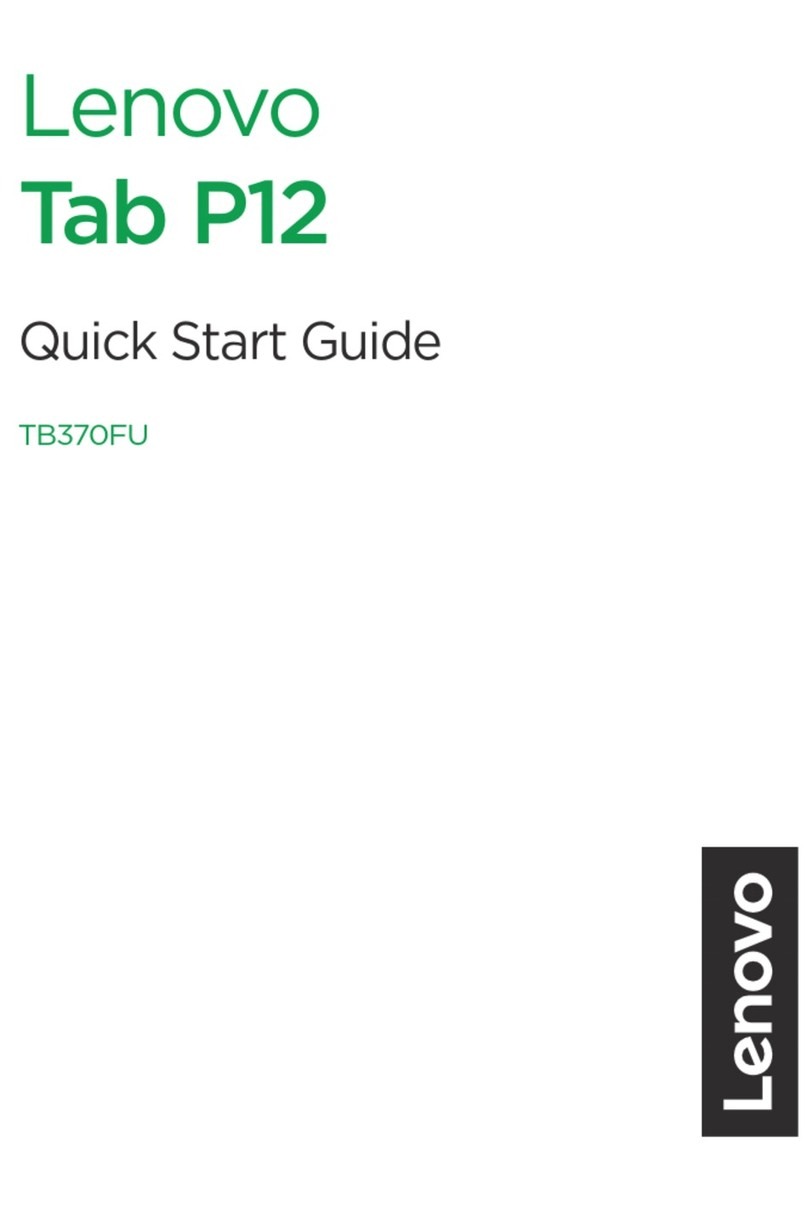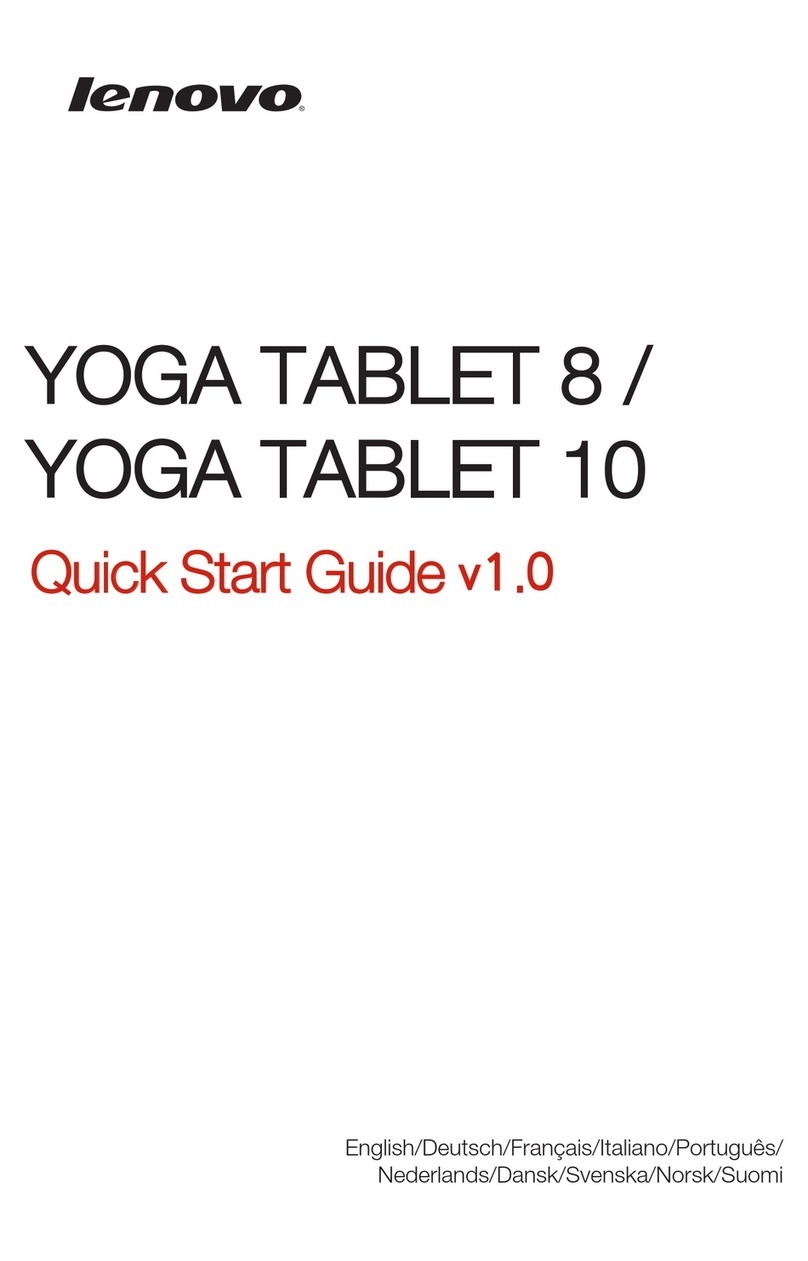Lenovo TAB4 10 User manual
Other Lenovo Tablet manuals

Lenovo
Lenovo Yoga 2 Pro Owner's manual

Lenovo
Lenovo TB-8506F How to use
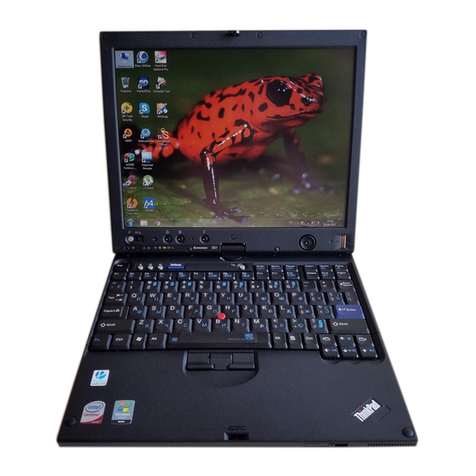
Lenovo
Lenovo ThinkPad X61 7673 User manual

Lenovo
Lenovo TAB 2 A10-70 Owner's manual

Lenovo
Lenovo M10 HD How to use

Lenovo
Lenovo ideapad MIIX 510-12IKB User manual
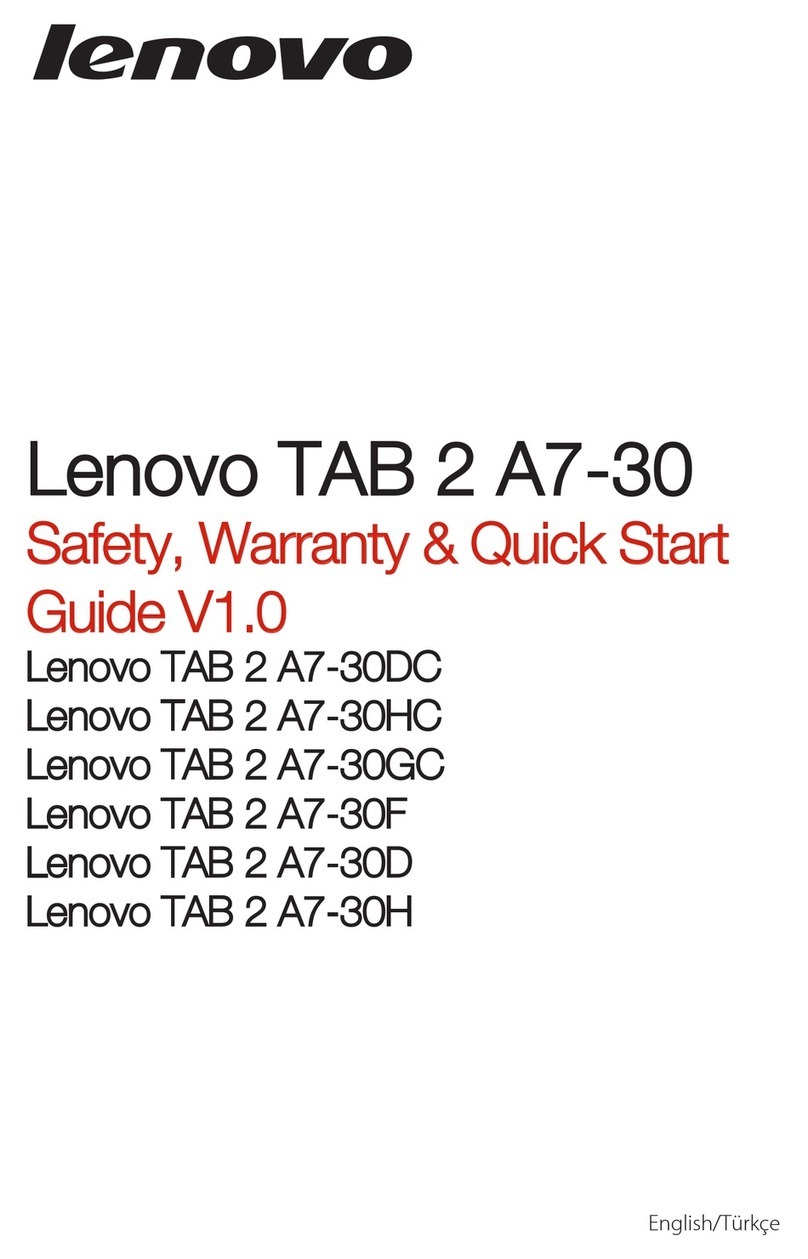
Lenovo
Lenovo TAB 2 A7-30 series How to use
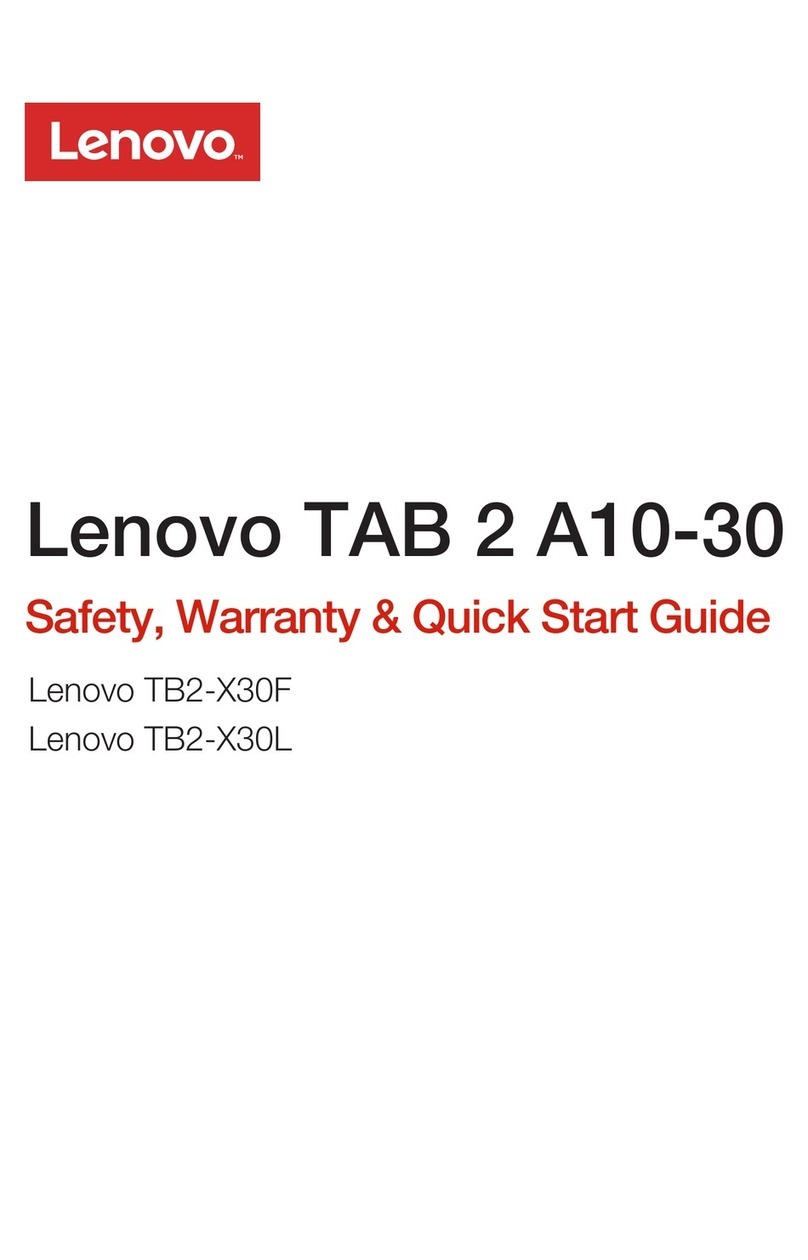
Lenovo
Lenovo TAB 2 A10-30 How to use

Lenovo
Lenovo TB3-850M User manual
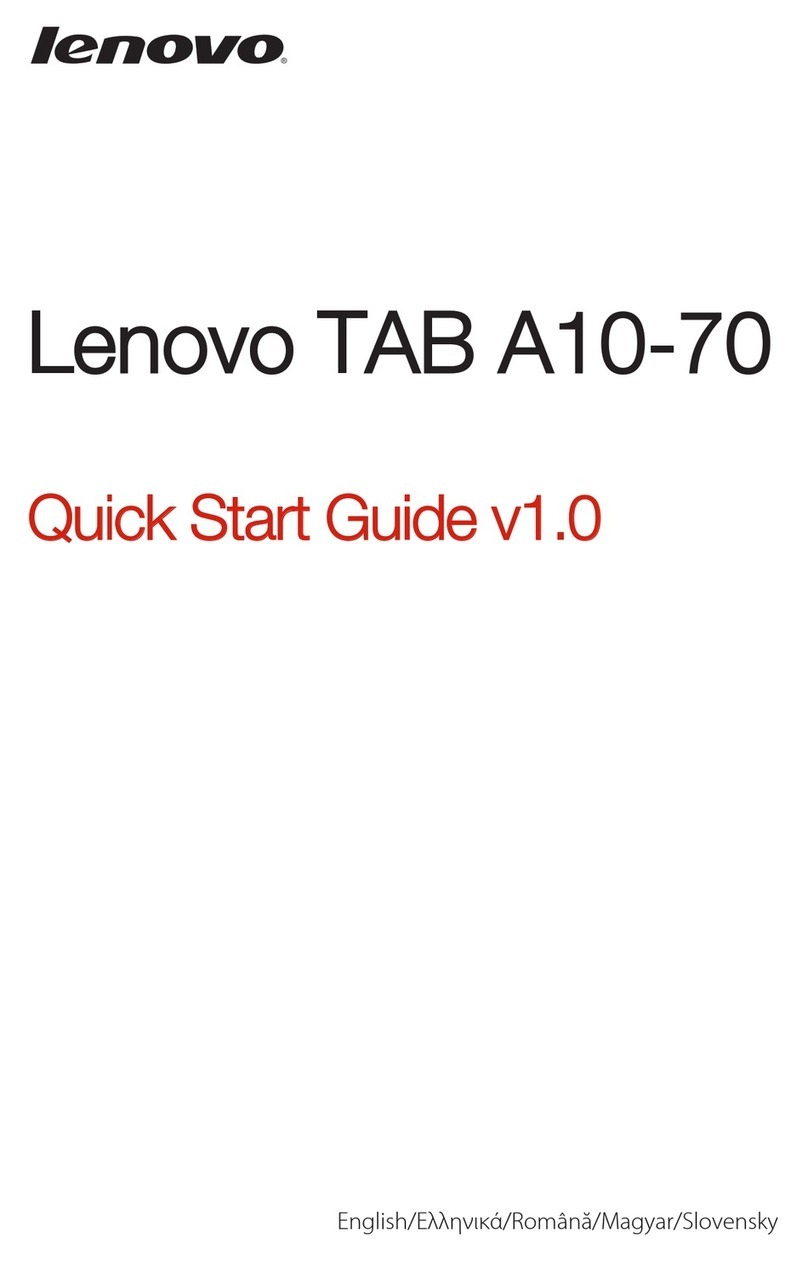
Lenovo
Lenovo A10-70 User manual

Lenovo
Lenovo M10 Plus 3rd Gen How to use
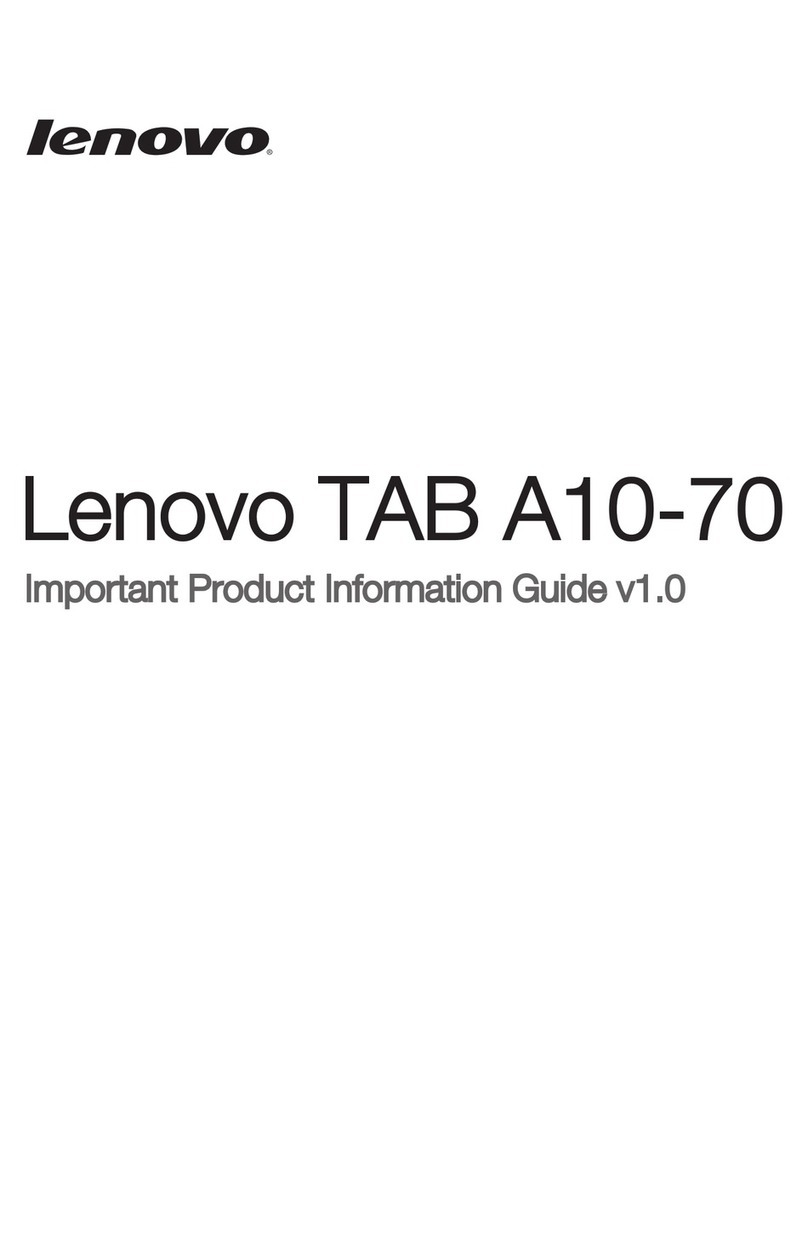
Lenovo
Lenovo TAB A10-70 Technical manual
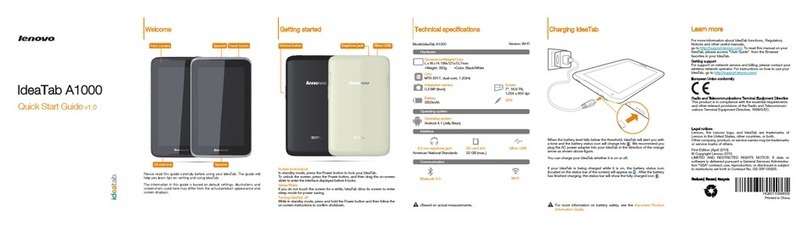
Lenovo
Lenovo IdeaTab A1000 Operator's manual

Lenovo
Lenovo ThinkPad Tablet 2 User manual
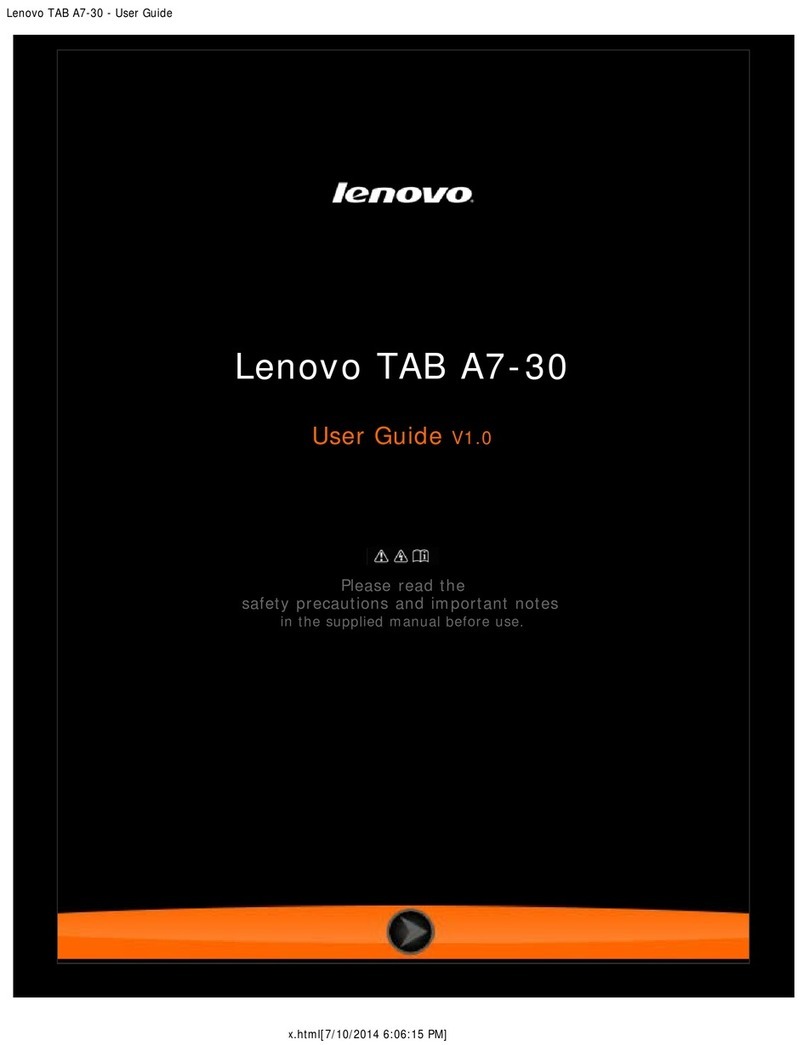
Lenovo
Lenovo TAB A7-30 User manual

Lenovo
Lenovo TAB4 10 How to use

Lenovo
Lenovo IdeaPad Miix 10 User manual

Lenovo
Lenovo M10 Plus 3rd Gen How to use
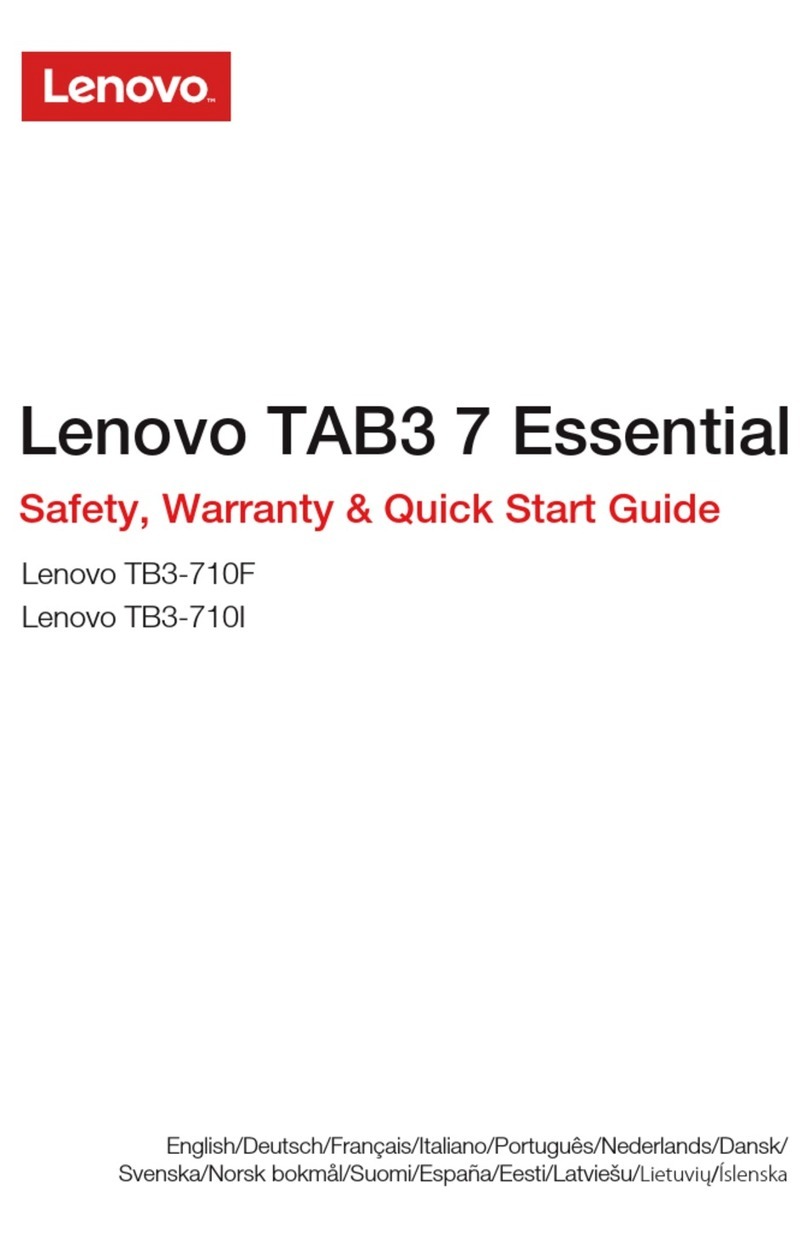
Lenovo
Lenovo TAB3 7 Essential How to use

Lenovo
Lenovo TB-X6C6F How to use