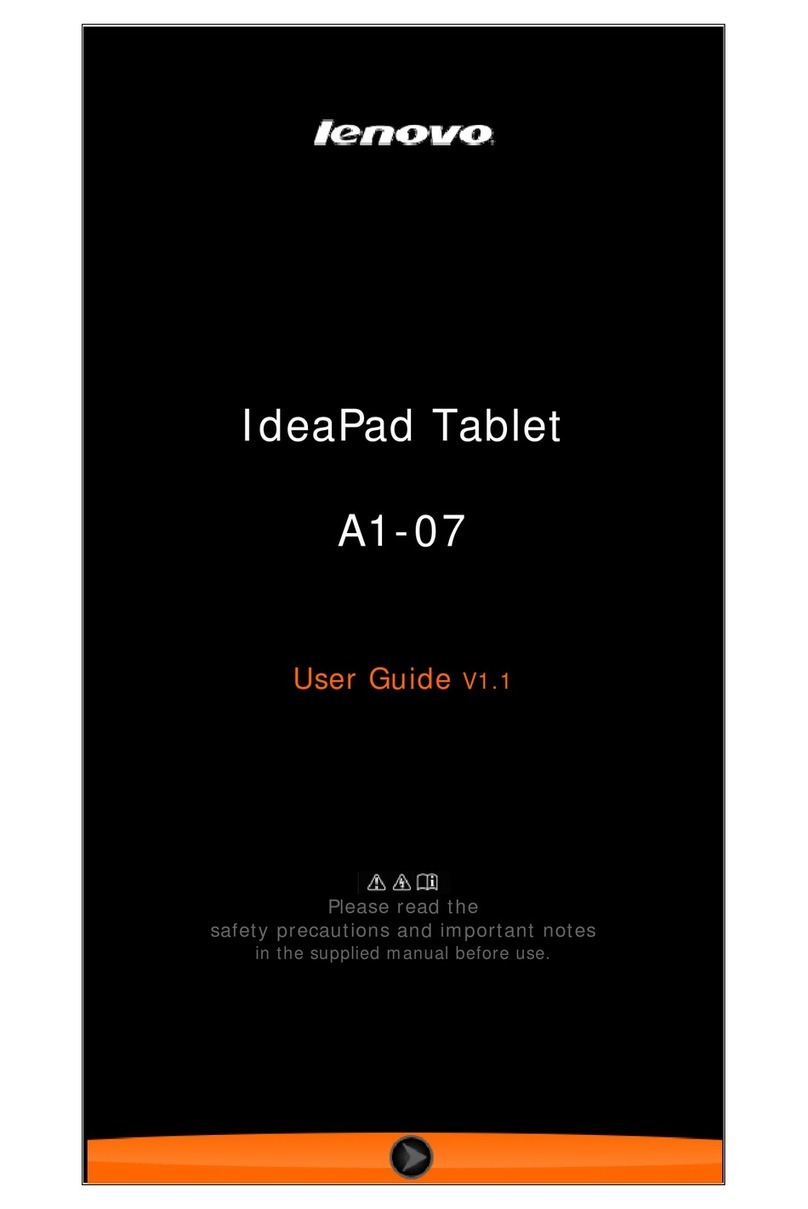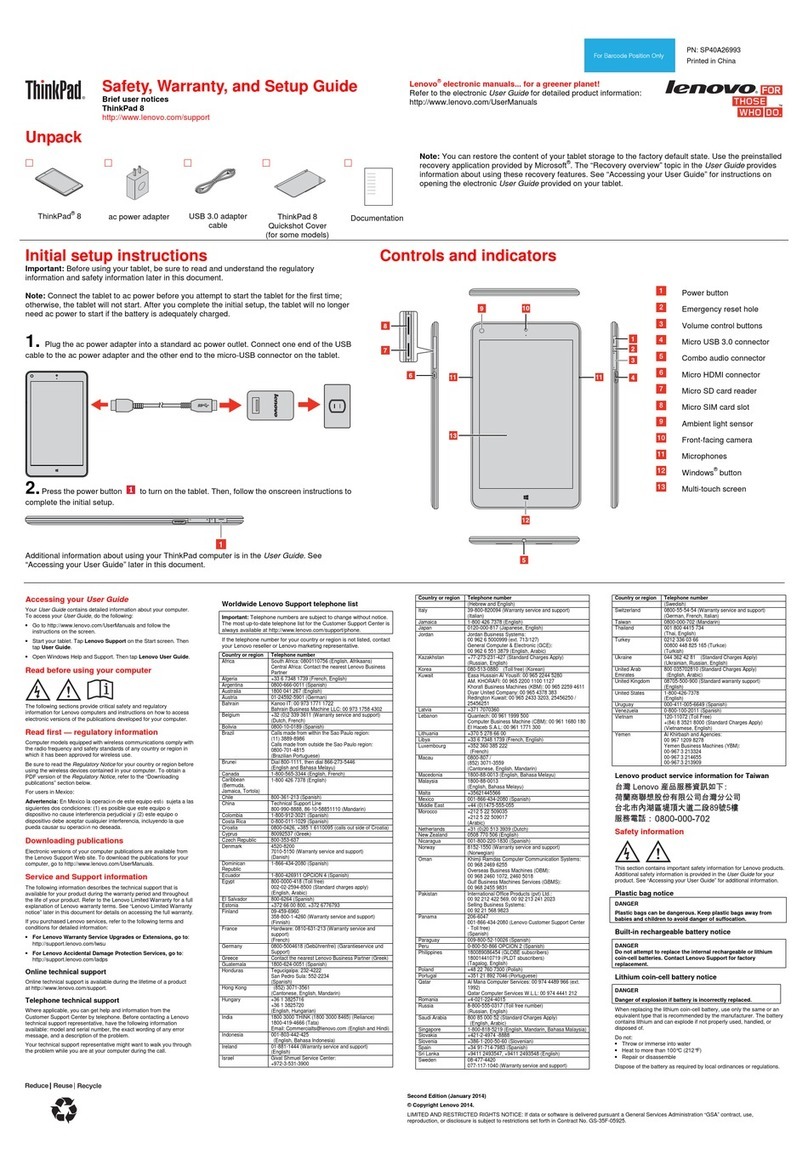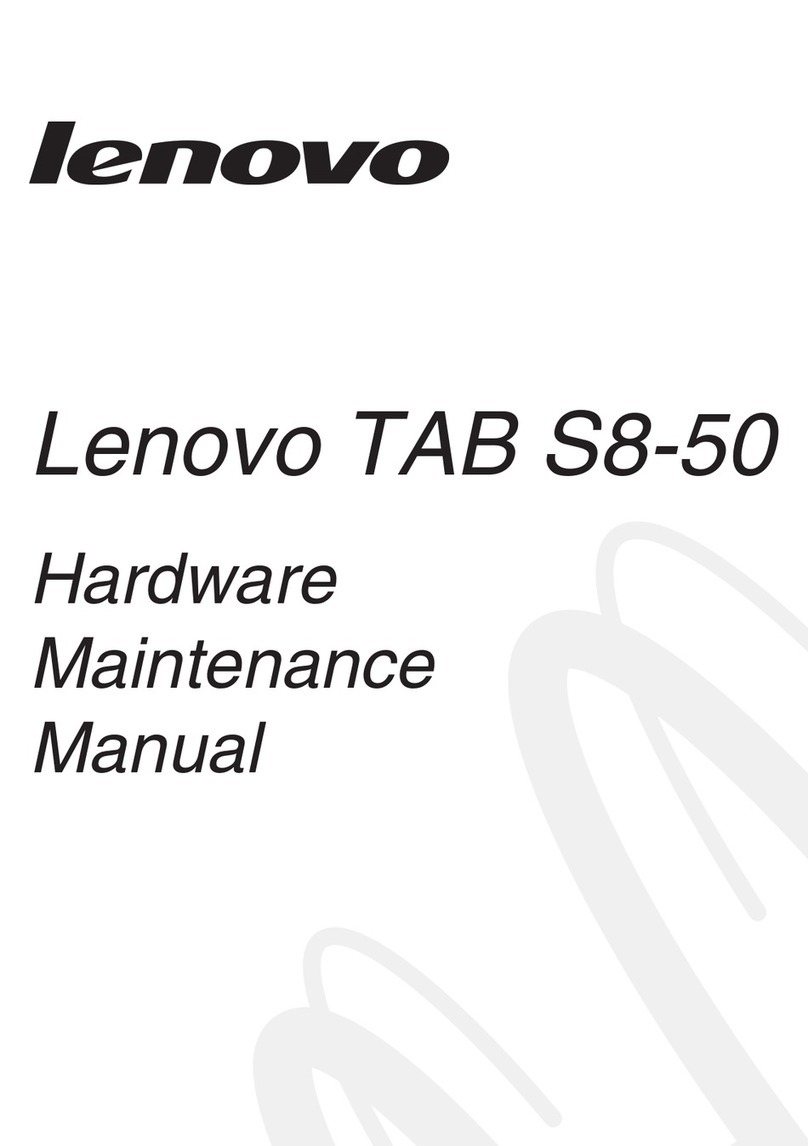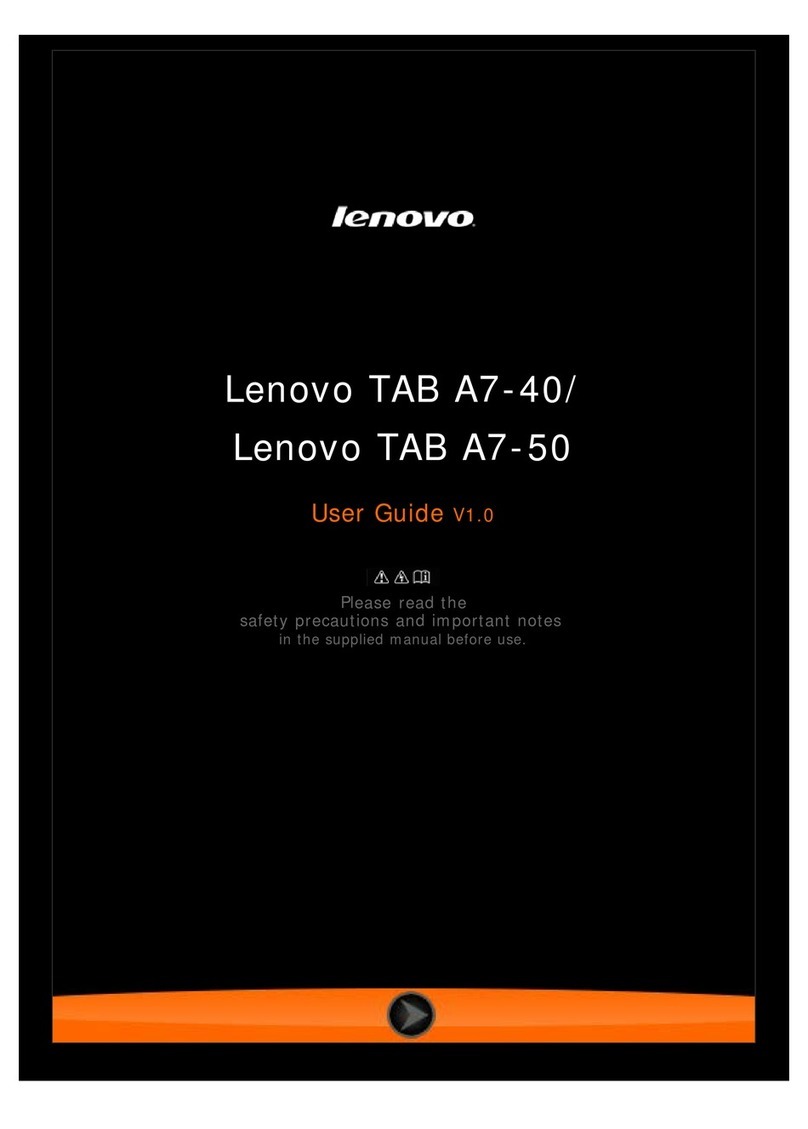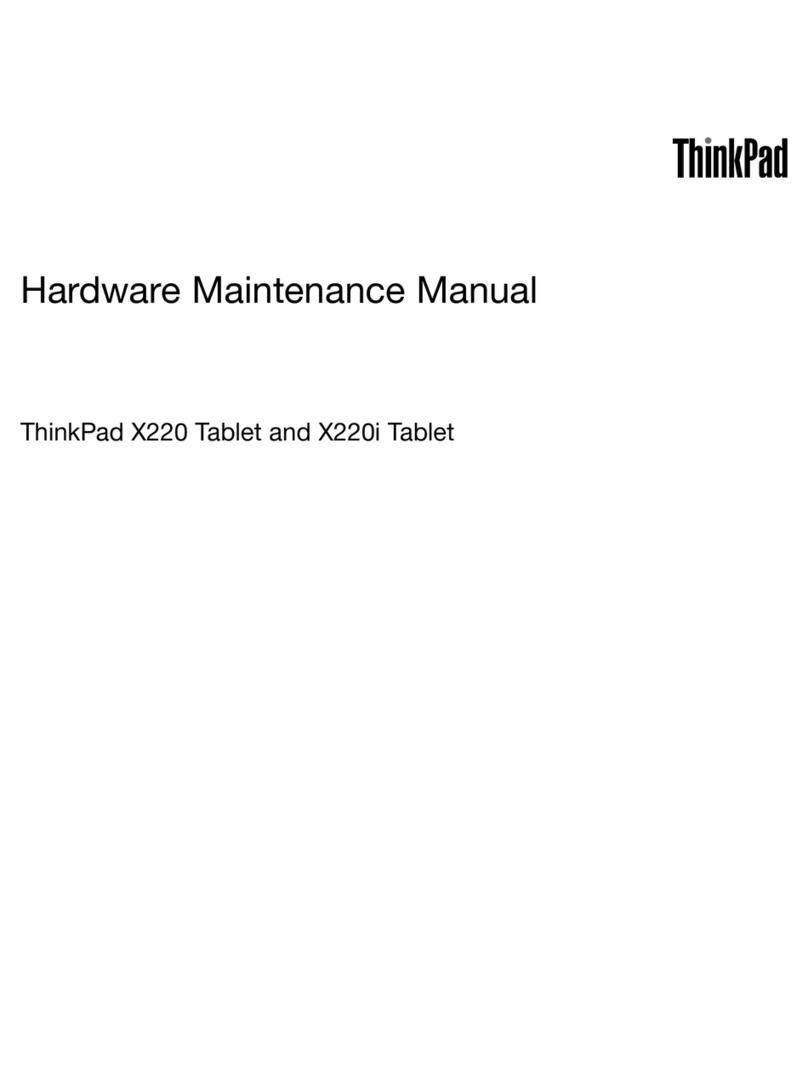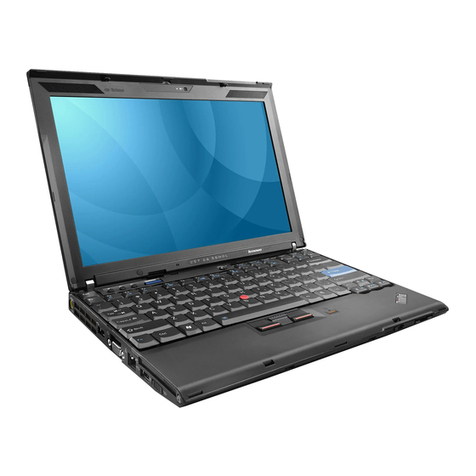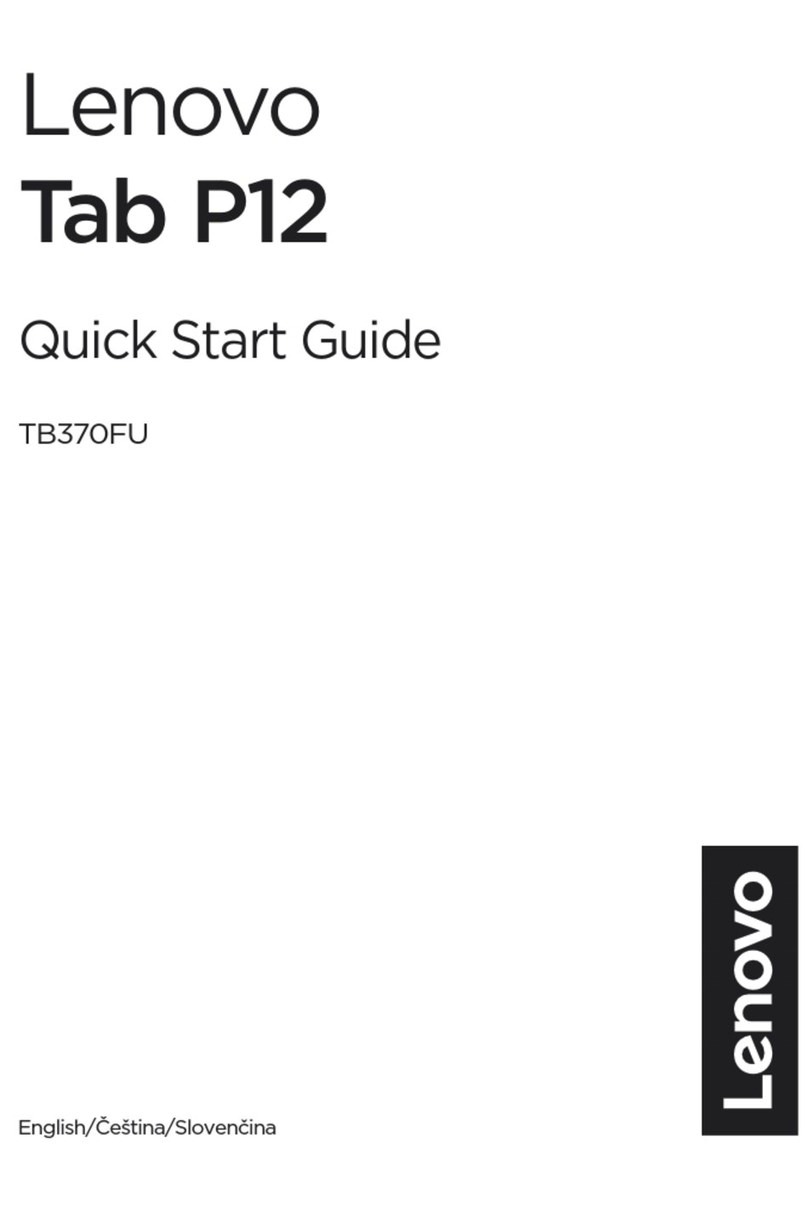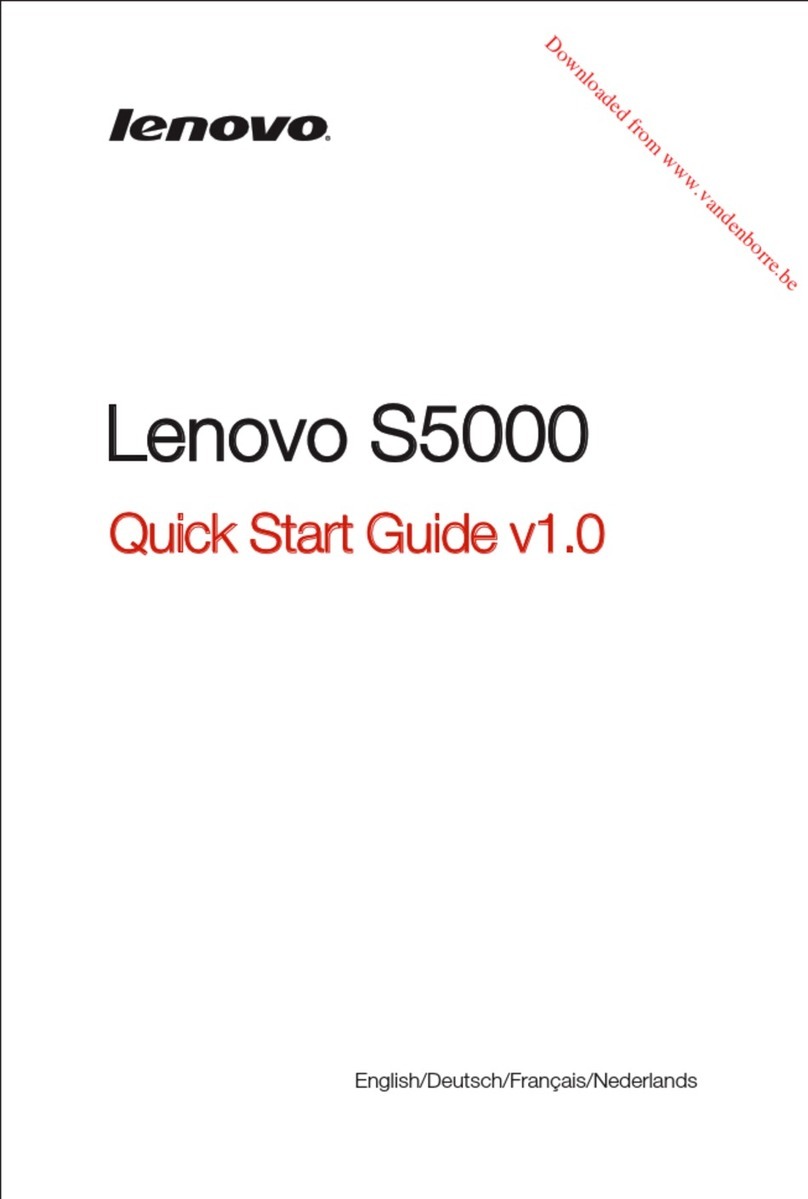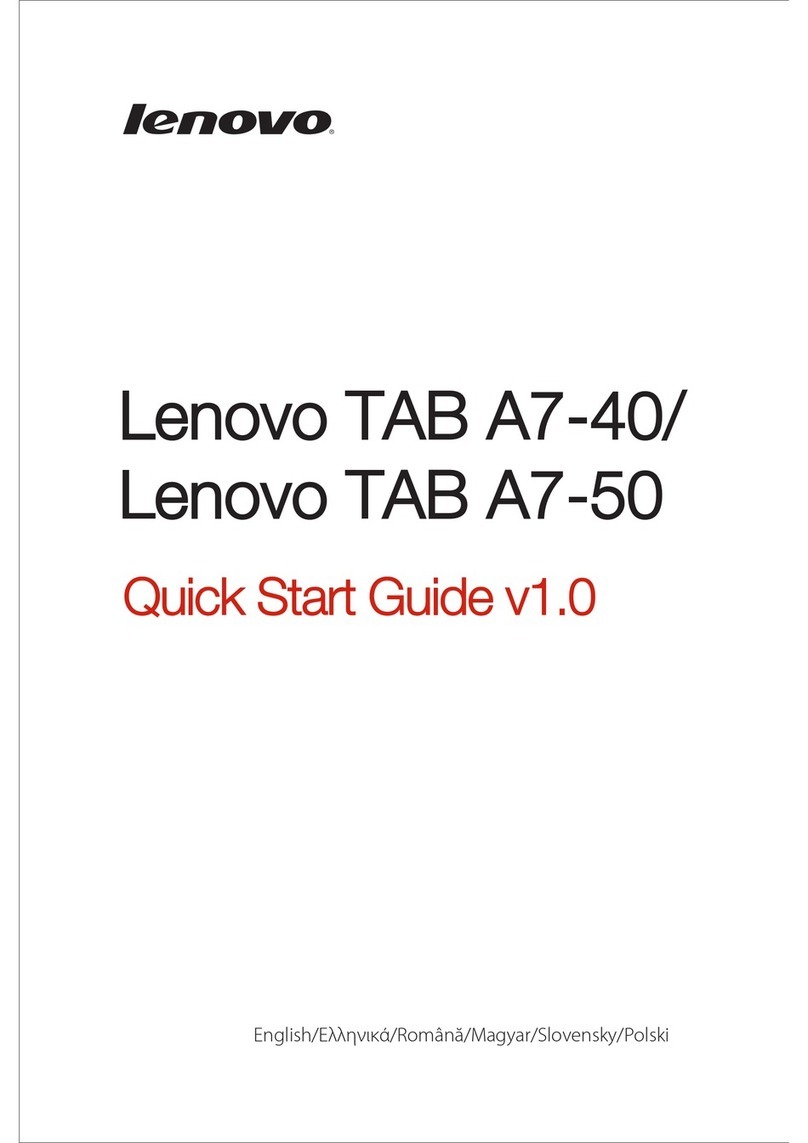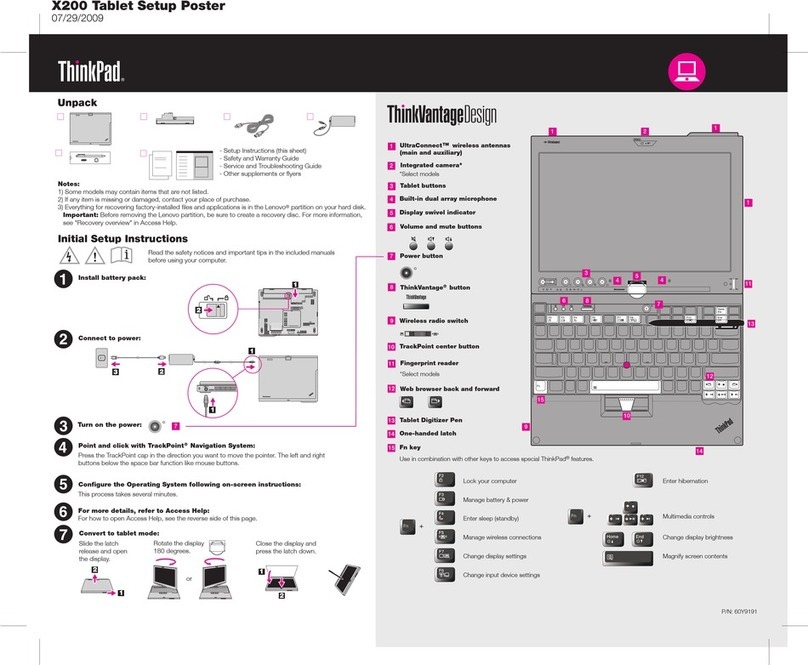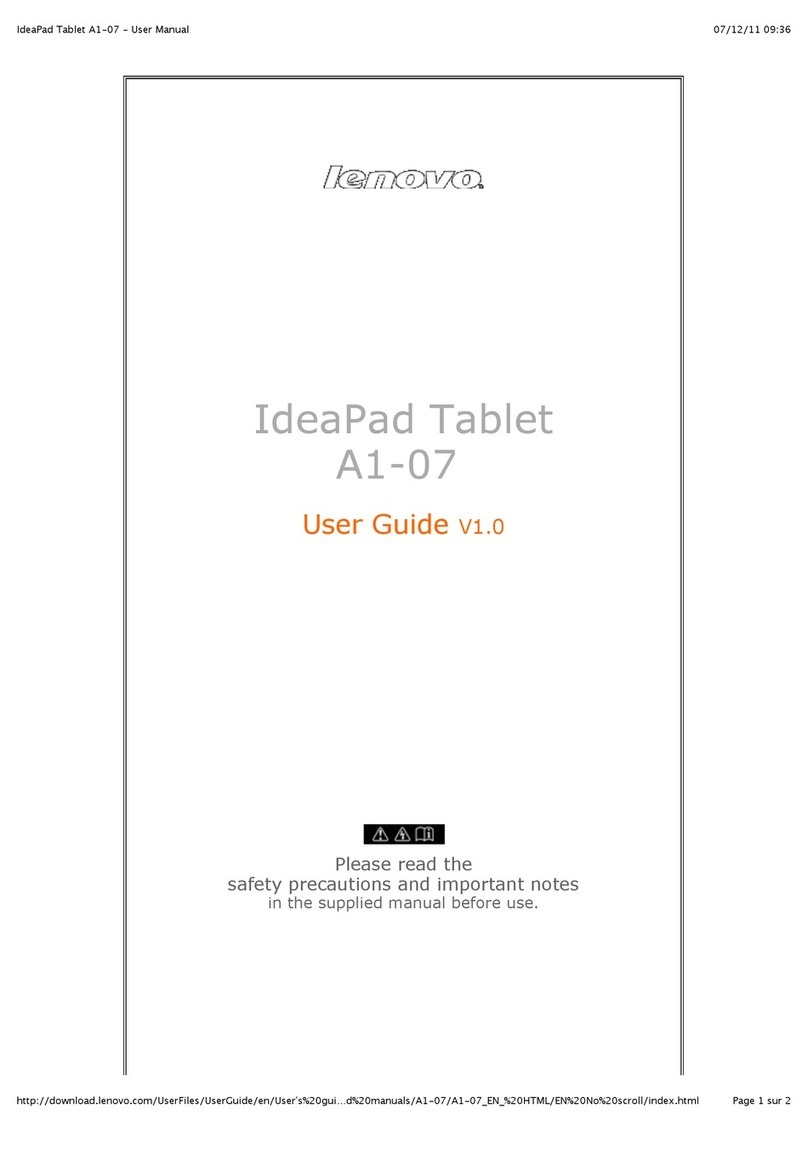Contents
Readthisfirst.............iii
Importantsafetandhandlinginformation.....iii
Chapter1.Prodctoverview......1
Tabletlaout................1
Frontviewandsideview..........1
Back-sideview..............4
Accessories.................5
Features..................5
Specifications................6
Operatingenvironment............6
Lenovoprograms..............7
Chapter2.Usingyortablet......9
Initialsetupinstructions............9
Usingthemulti-touchscreen..........9
UsingtheOn-ScreenKeboardorthetouch
keboardandhandwritingpanel........12
Changingthestartupbehaviortoopeneitherthe
desktoportheStartscreen..........12
Downloadinggamesandapplications.....13
UsingtheThinkPad8QuickshotCover.....13
Usingthecameras.............15
UsingthemicroSDcardreader........16
UsingHDMIdevices............17
Usingsnchronizationsolutions........18
UsingtheGPSsatellitereceiver........18
Powermanagement............18
Chargingthebatter..........18
Extendingthebatterlifebetweencharges..19
Checkingthebatterstatus........20
Chapter3.Wirelessnetworksand
devices................21
InstallingandremovingthemicroSIMcard...21
Determiningwhichmobilenetworkouareusing.23
ConnectingtoaWi-Finetwork........23
Connectingtoamobilenetwork........24
SharingourInternetconnection.......25
UsingBluetoothdevices...........25
Chapter4.Secrity..........27
Usingpasswords..............27
Passwordsandsleepmode........27
Supervisorpassword..........27
Settingthesecuritchip...........28
Usingfirewalls...............29
Protectingdataagainstviruses........29
Chapter5.Recoveryoverview....31
Refreshingourtablet............31
Resettingourtablettothefactordefault
settings.................31
Usingtheadvancedstartupoptions......32
RecoveringouroperatingsstemifWindows8.1
failstostart................32
Creatingandusingrecovermedia......33
Chapter6.Advancedconfigration..35
Installingdevicedrivers...........35
ThinkPadTabletSetup...........35
Usingsstemmanagement..........36
Sstemmanagement..........36
Settingmanagementfeature.......37
Chapter7.Yoandyortablet....39
Comfortandaccessibilit..........39
Usingourtabletmorecomfortabl....39
Accessibilitinformation.........39
Gettingupdates..............39
Travelingwithourtablet...........40
Traveltips...............40
Travelaccessories...........40
Careandmaintenance...........41
Chapter8.Trobleshooting
problems...............43
Diagnosingproblems............43
Troubleshooting..............43
Recoveringfromaseveresoftwareproblem...44
Errormessages..............45
Errorswithoutmessages...........45
Chapter9.Gettingspport......47
Lenovotechnicalsupport..........47
Lenovouserforums.............48
FindingThinkPadoptions..........48
Purchasingadditionalservices........48
AppendixA.Reglatory
information..............51
Wirelessrelatedinformation.........51
LocationoftheUltraConnectwireless
antennas...............52
Locatingwirelessregulatornotices....53
©CoprightLenovo2014i