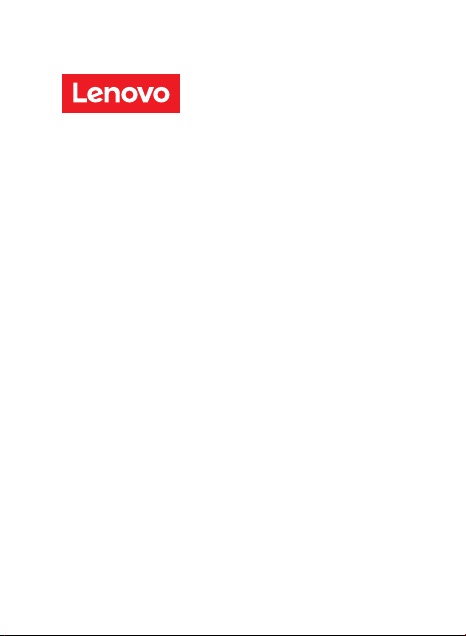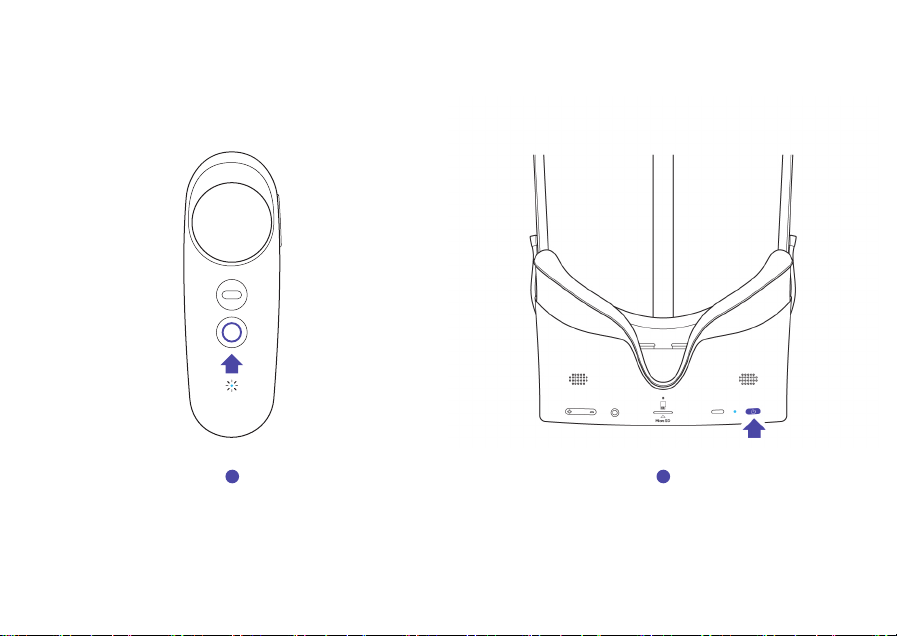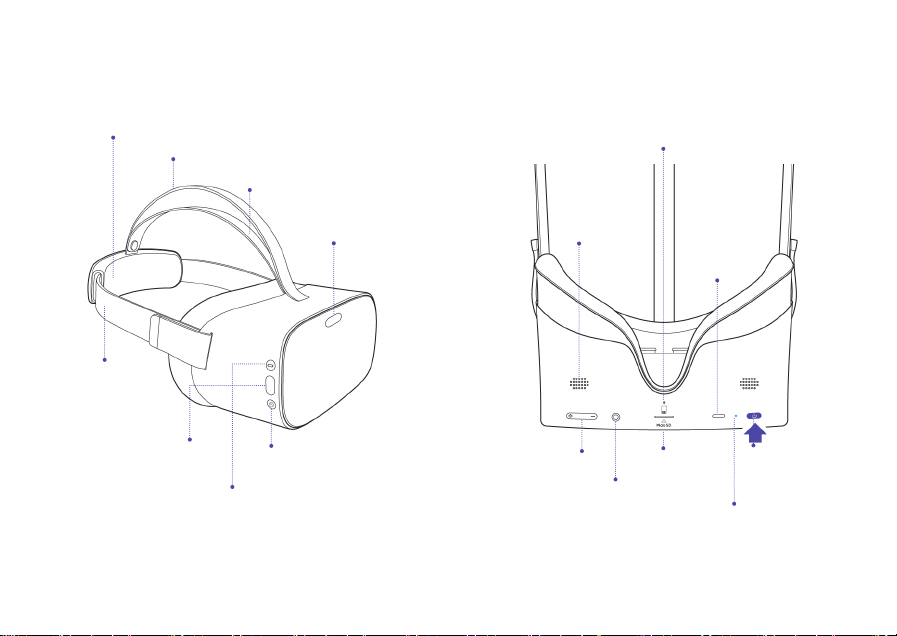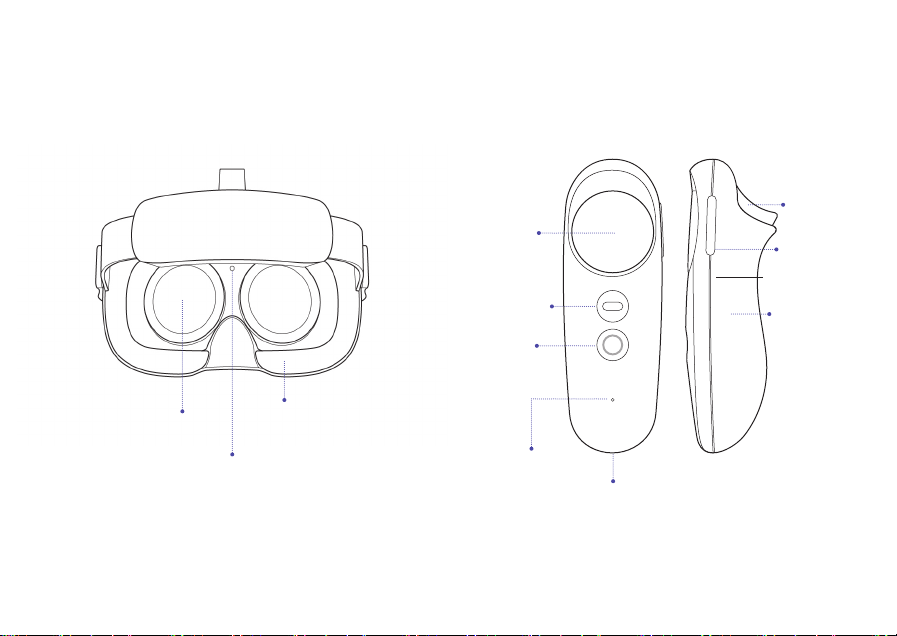18 19
|
Health Warnings
Pre-existing health conditions
Consult your doctor before using the product if you have any pre-existing
medical conditions that may prevent you from having a safe VR experience.
Such conditions include heartand blood pressure-related ailments, and
psychiatric disorders such as anxiety or post-traumatic stress. Pregnant or
elderly individuals should also consult a physician before using the product.
Do not use the product if you are sick, tired, under the influence of drugs,
alcohol or other intoxicants, or if you are feeling generally unwell. Use under
these conditions may exacerbate any symptoms you are already experiencing.
Seizures
This product produces visual eects which include flashing lights. A small
percentage of individuals may experience seizures, epileptic seizures,
fainting, or severe dizziness when exposed to flashing lights or to certain
light patterns, including people who have no history of these conditions. If
you have a previous history of epilepsy, seizures, loss of awareness, or other
symptoms linked to an epileptic condition, consult your doctor before using
this product. Do not use the product if you are tired.
If you are supervising or watching someone else using the product,
immediately stop them and consult a doctor if they experience any of the
following:
• Convulsions
• Involuntary movements such as eye or muscle twitching
• Fainting or loss of awareness
• Disorientation
• Altered vision
Motion sickness
VR products can cause motion sickness for some users. If you or anybody
else using the product feel dizzy or become nauseous while playing, stop
using the product and rest. Avoid operating heavy machinery, driving, or
taking part in strenuous activities while symptoms persist.
Repetitive strain injuries and eyestrain
Follow these guidelines to avoid problems such as skin irritation, carpal
tunnel syndrome, tendinitis, or eyestrain:
• Take regular breaks. Stretch your arms and legs and moveabout during this
break to ensure proper circulation. The required length and frequency of
breaks may vary for individuals.
• Avoid playing for too long. Over-exertion and fatigueincreases the risk of
injury.
• If your limbs, body, or eyes become sore or tired, or if youexperience burning,
numbness, stiffness, or tingling during use, stop and rest for a few hours
before trying again.
• Make sure your skin stays clean and dry when using theproduct. Stop using
the product if you experience any itching, swelling, eczema, or irritation of
the skin.
• If any of the above conditions or other conditions persistafter use, stop using
the product and consult your doctor. Avoid operating heavy machinery,
driving, or taking part in strenuous activities while symptoms persist.
Physiological and psychological eects
VR can lead to intense experiences. They are immersive and can appear
life-like to the user. As a result, you may experience physiological and
psychological reactions to them as if they were real.
A common response to VR products is people trying to interact physically with
simulated objects. However, these objects do not exist in the real world, and
you may risk injury if you try to interact with them as if they do.
Intense content, such as violence, horror, or emotional content, can cause an
adrenaline response. This can lead to increased heart rate and blood pressure,
anxiety and panic attacks, fainting, or other serious reactions. In extreme