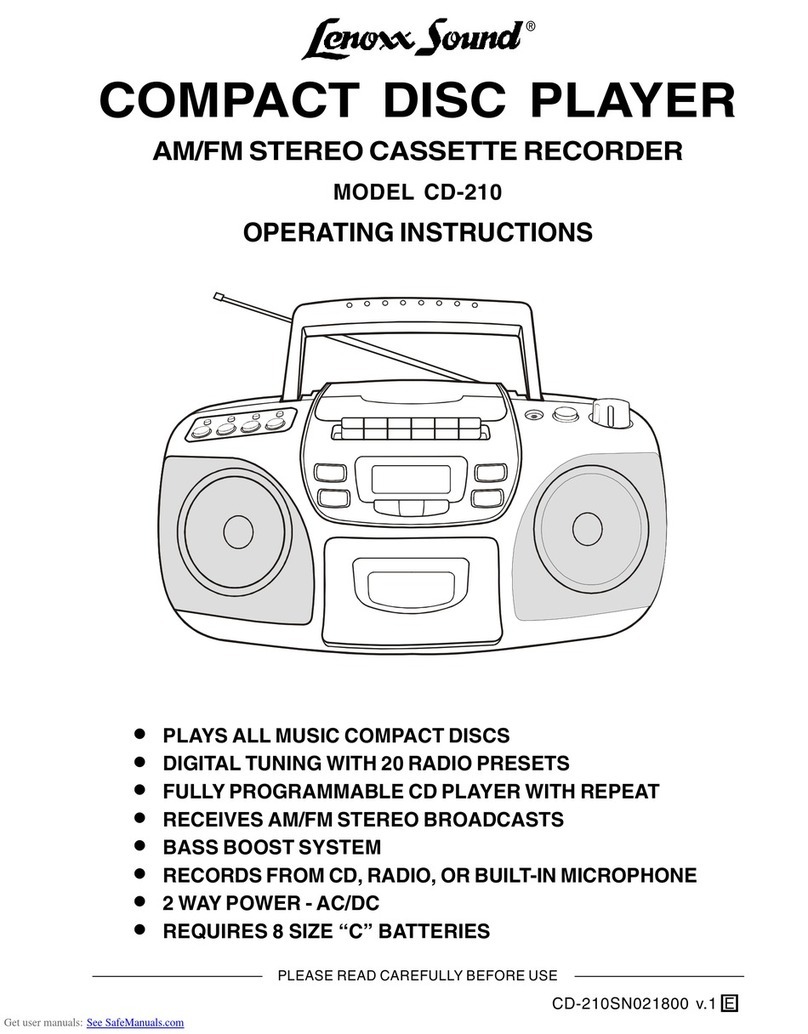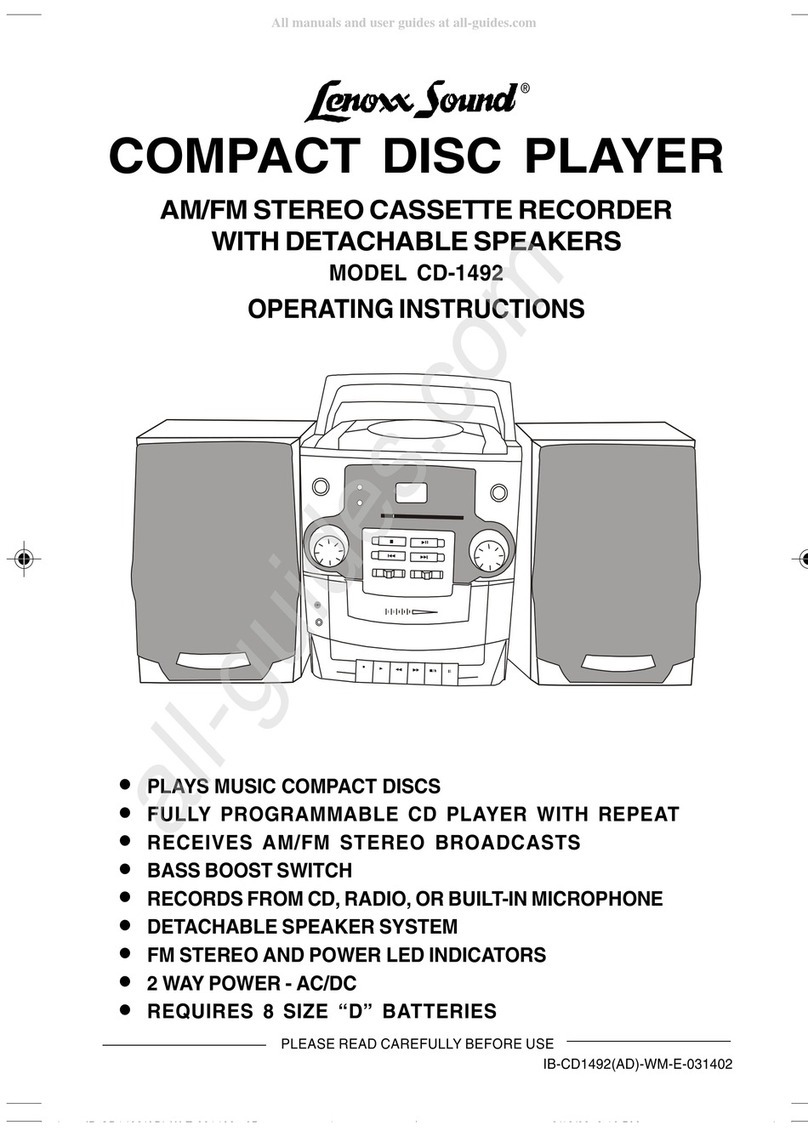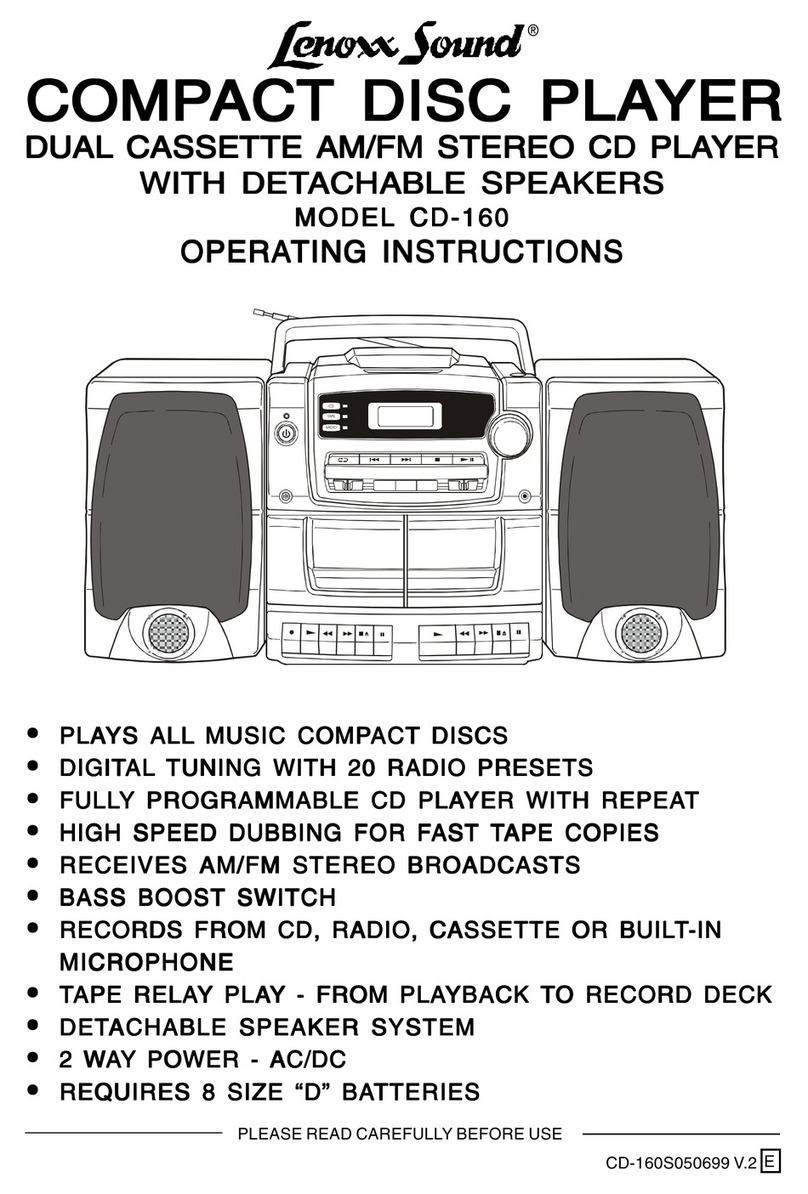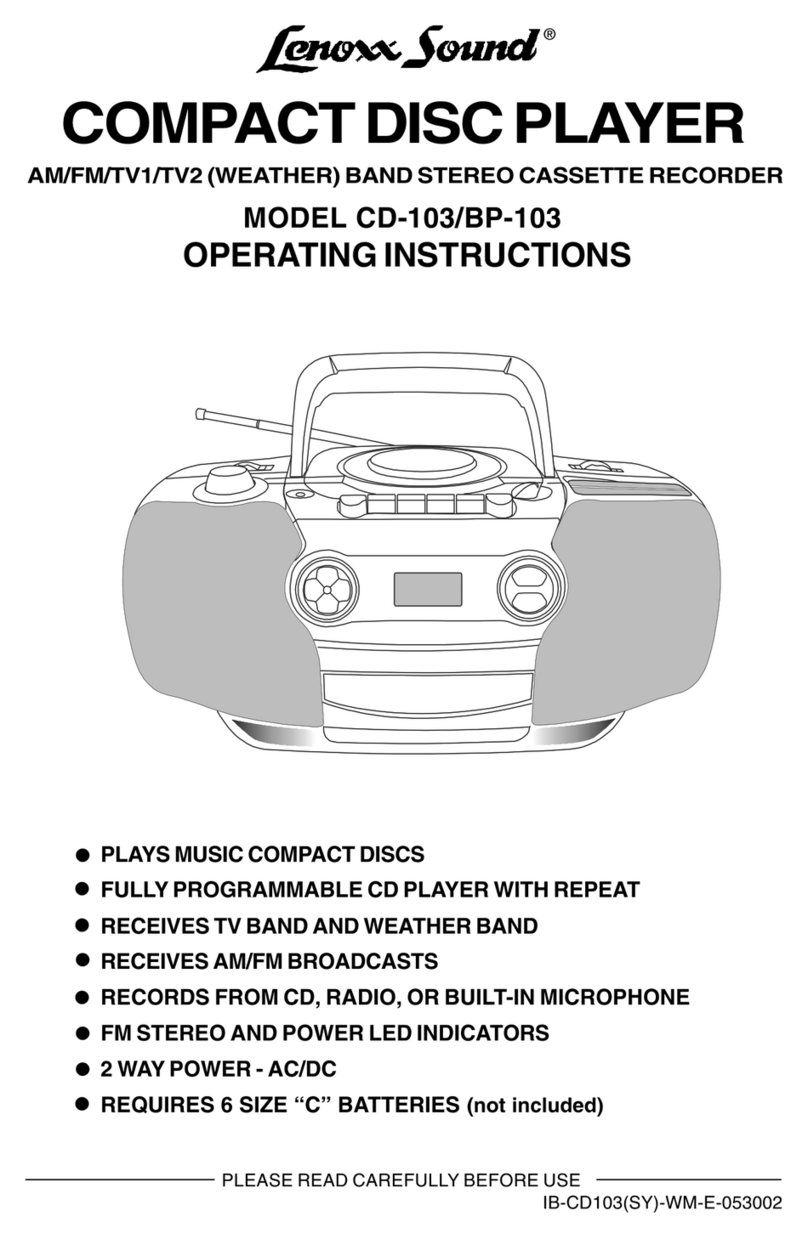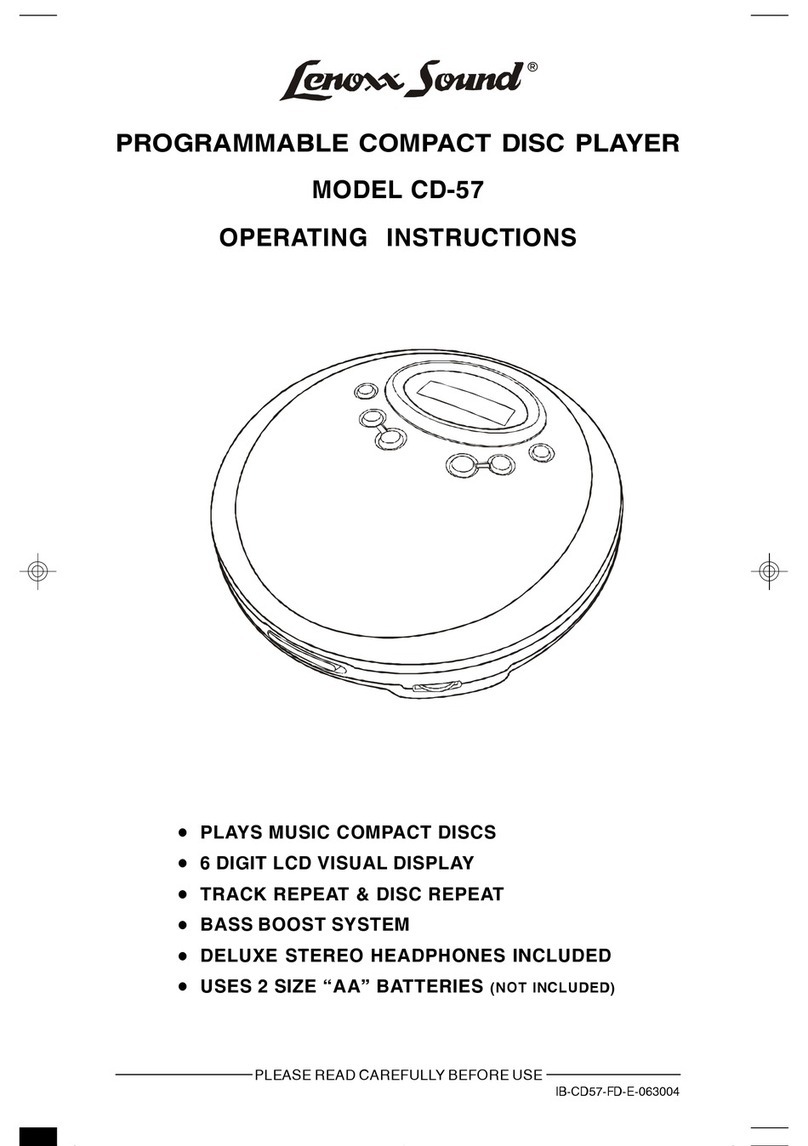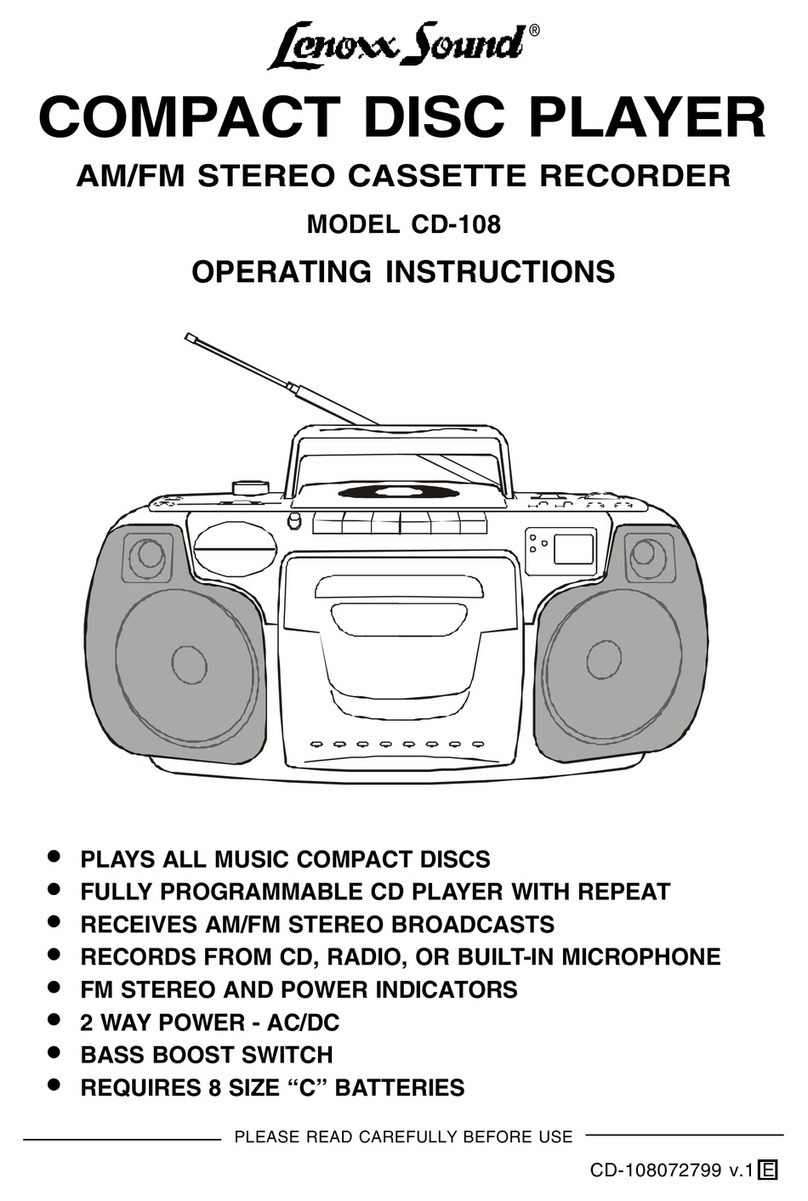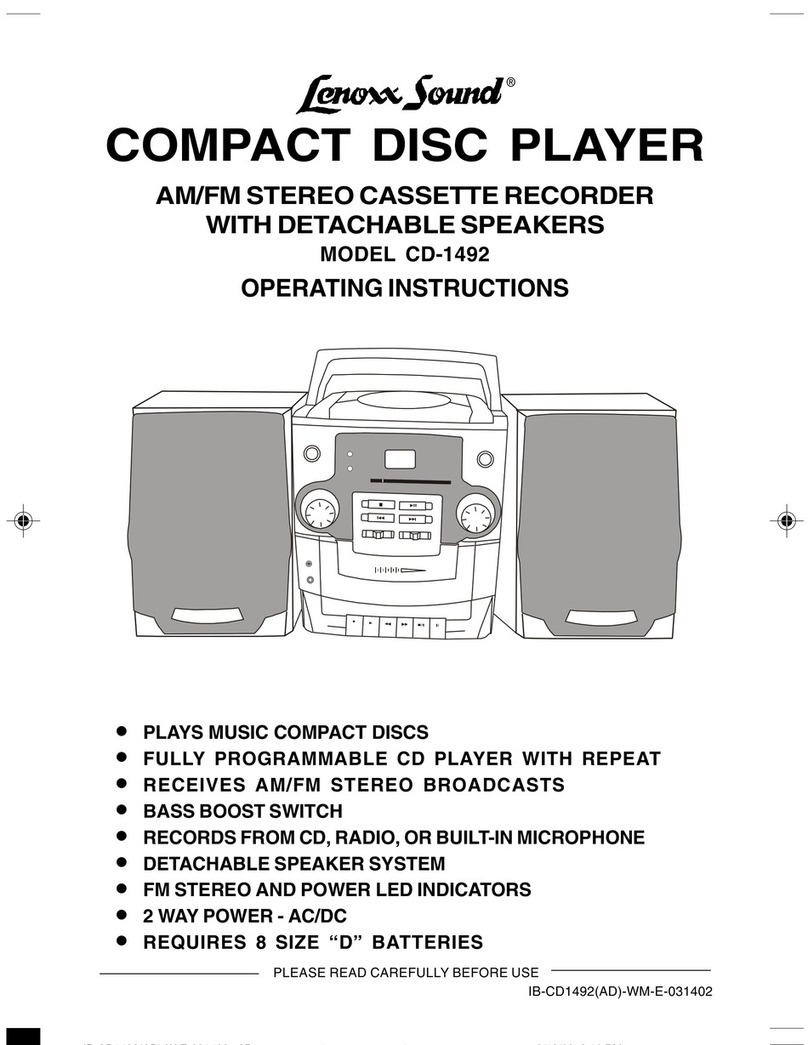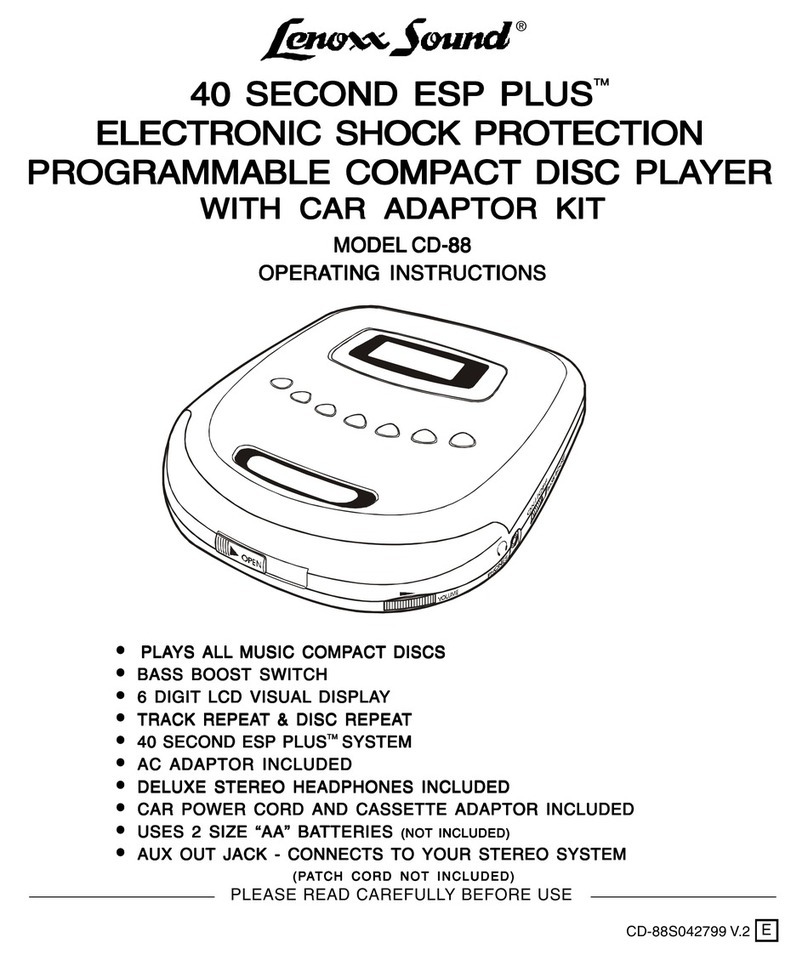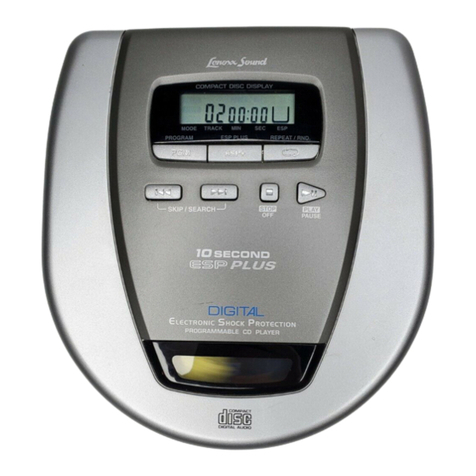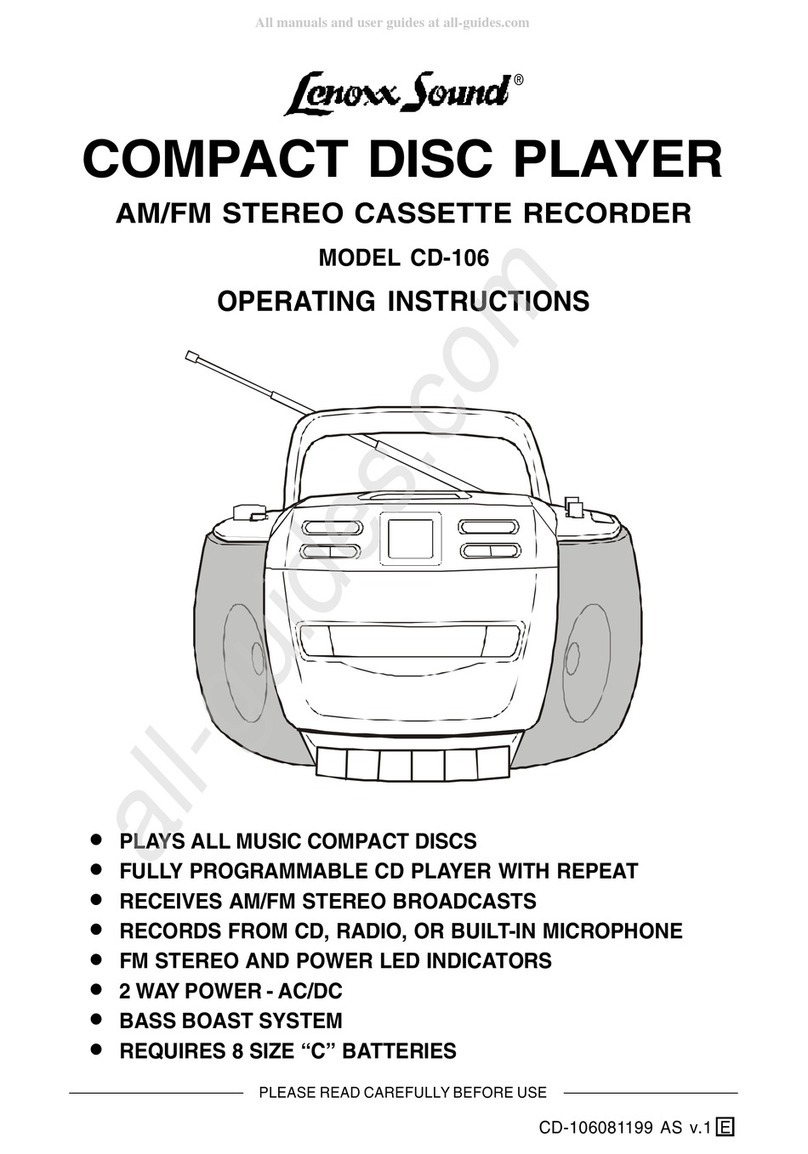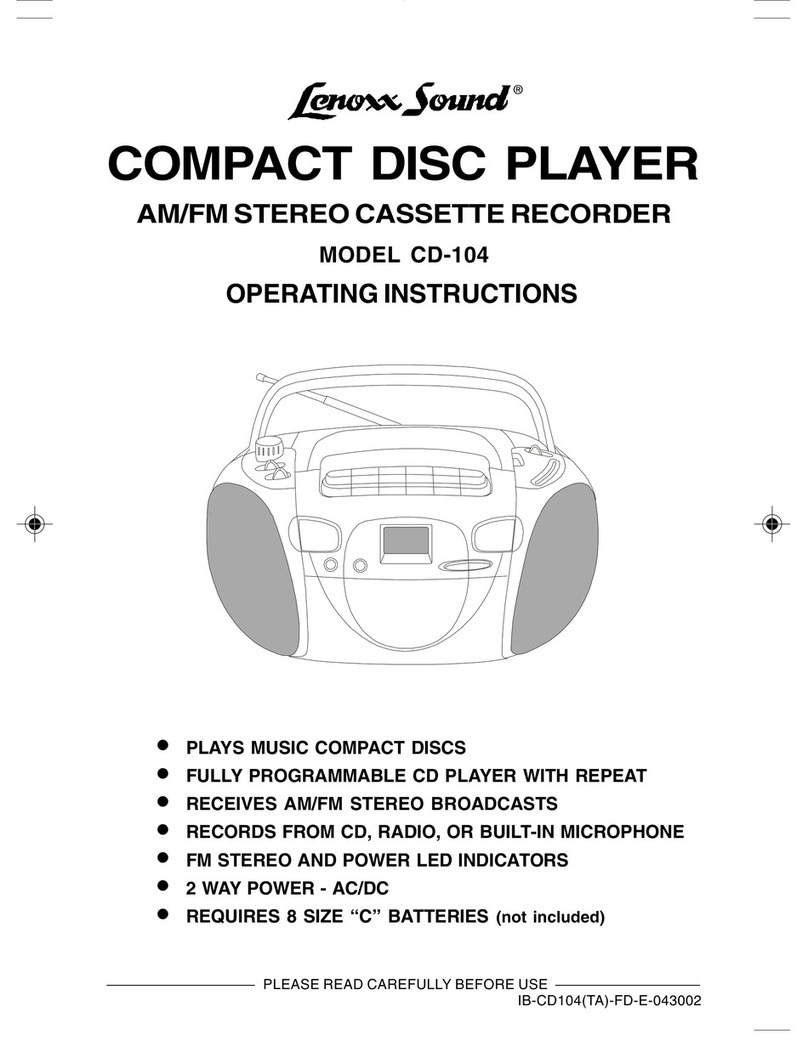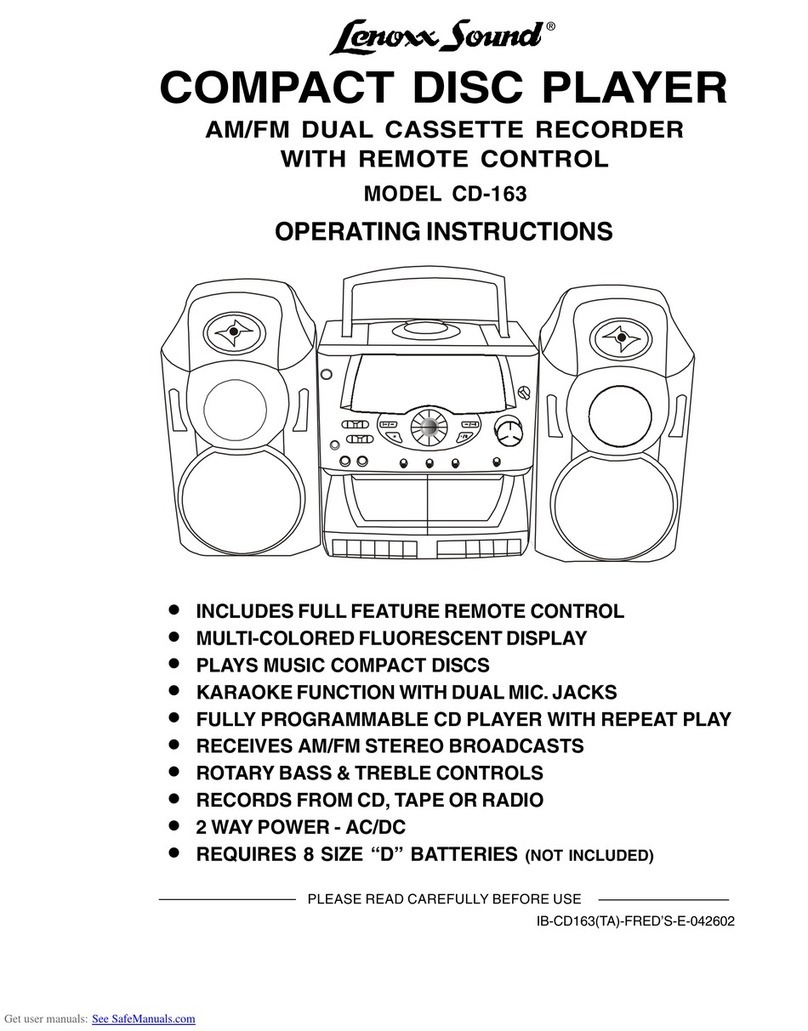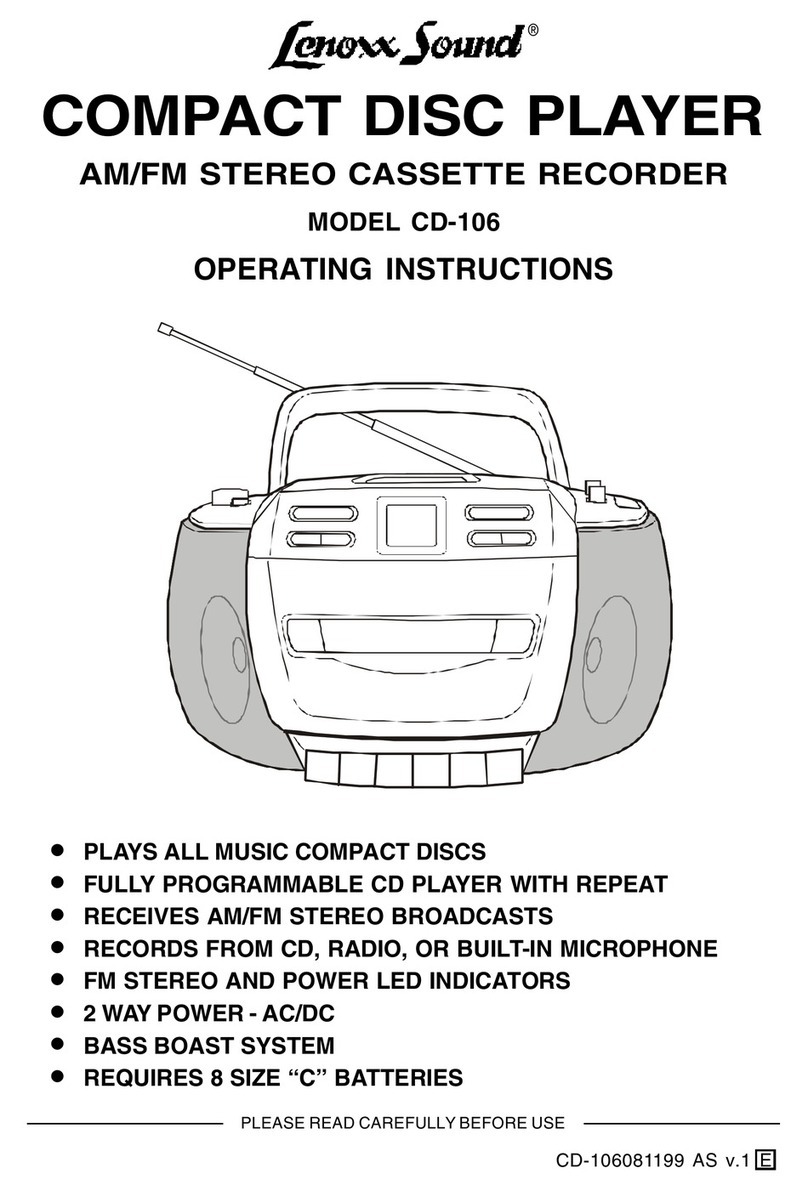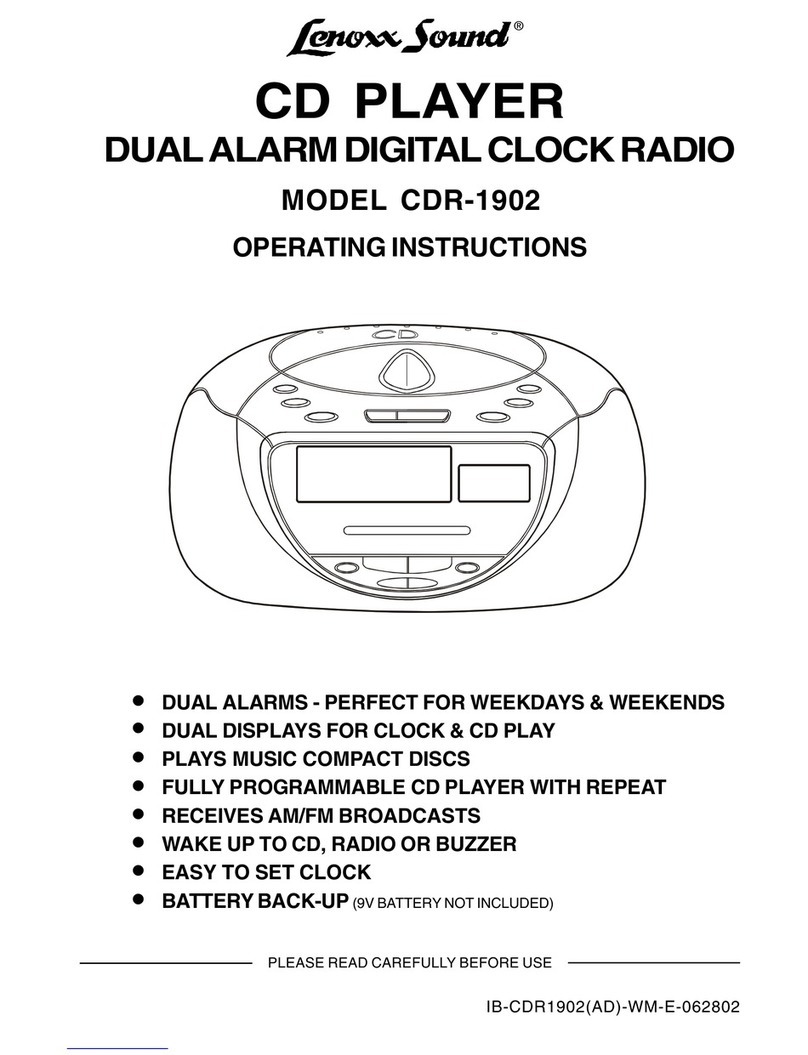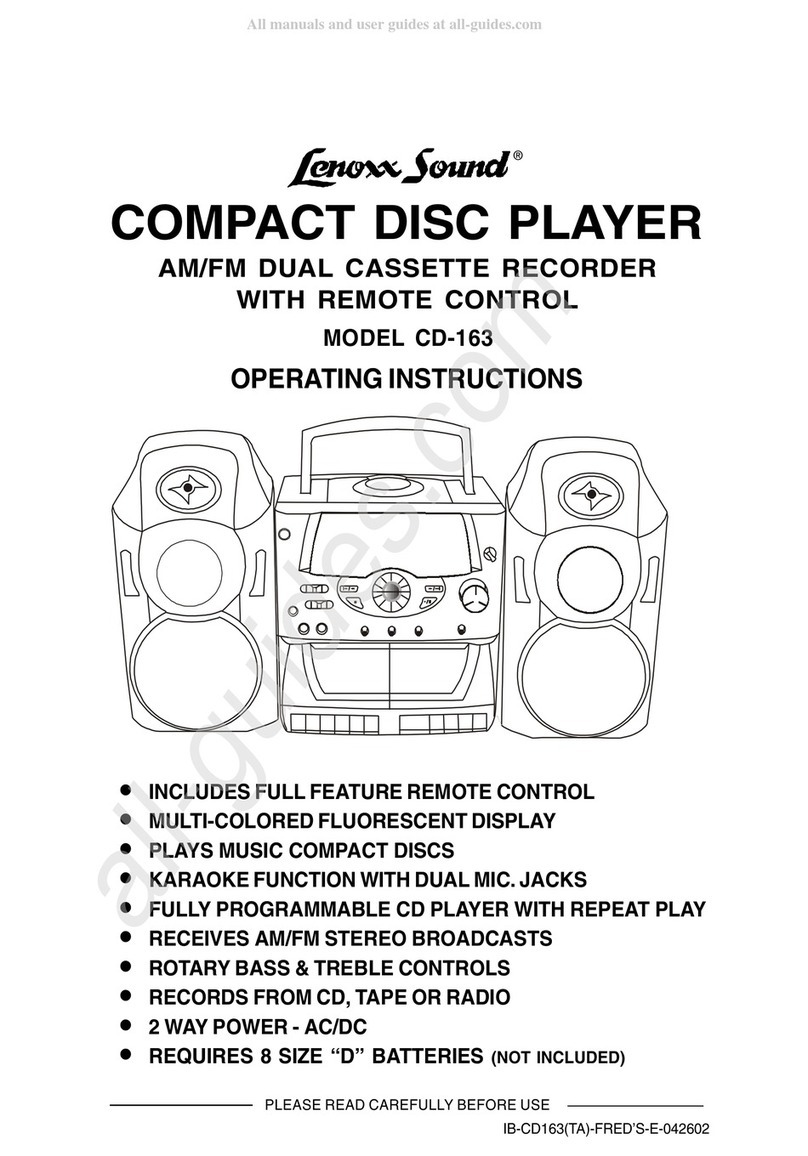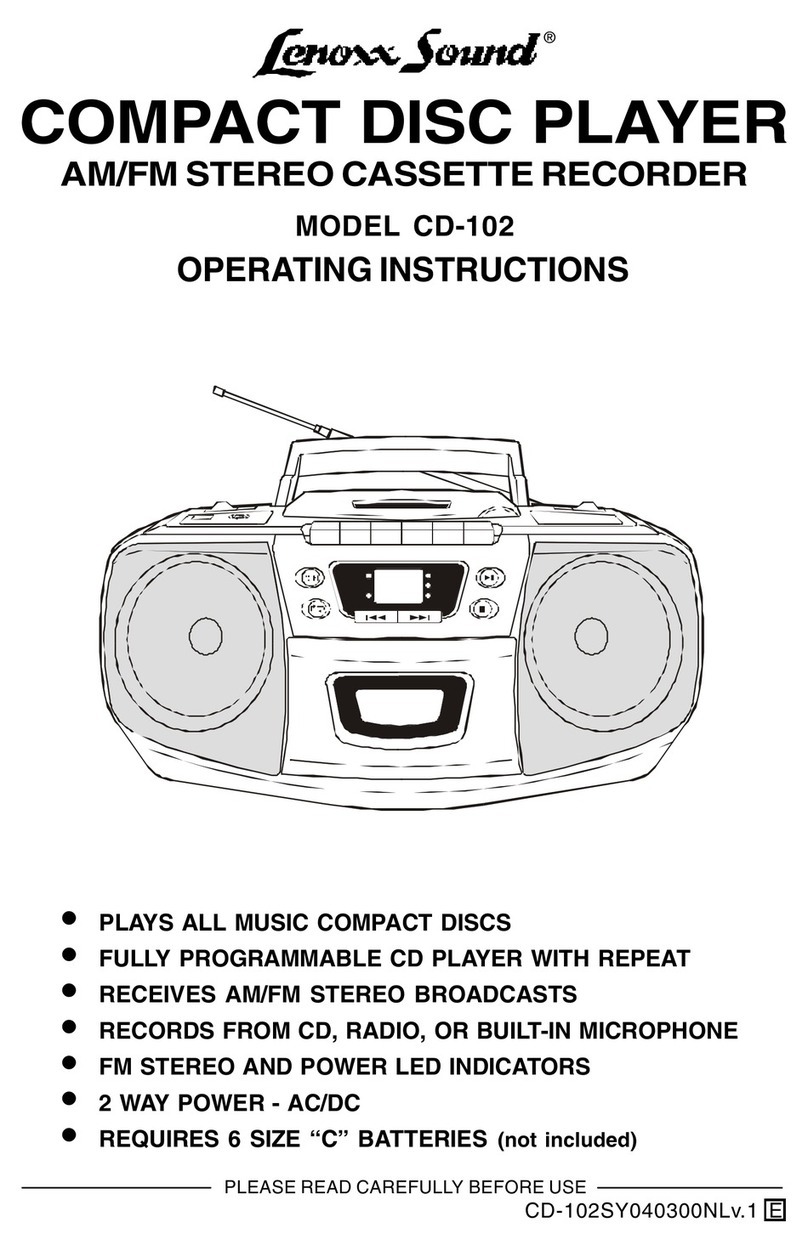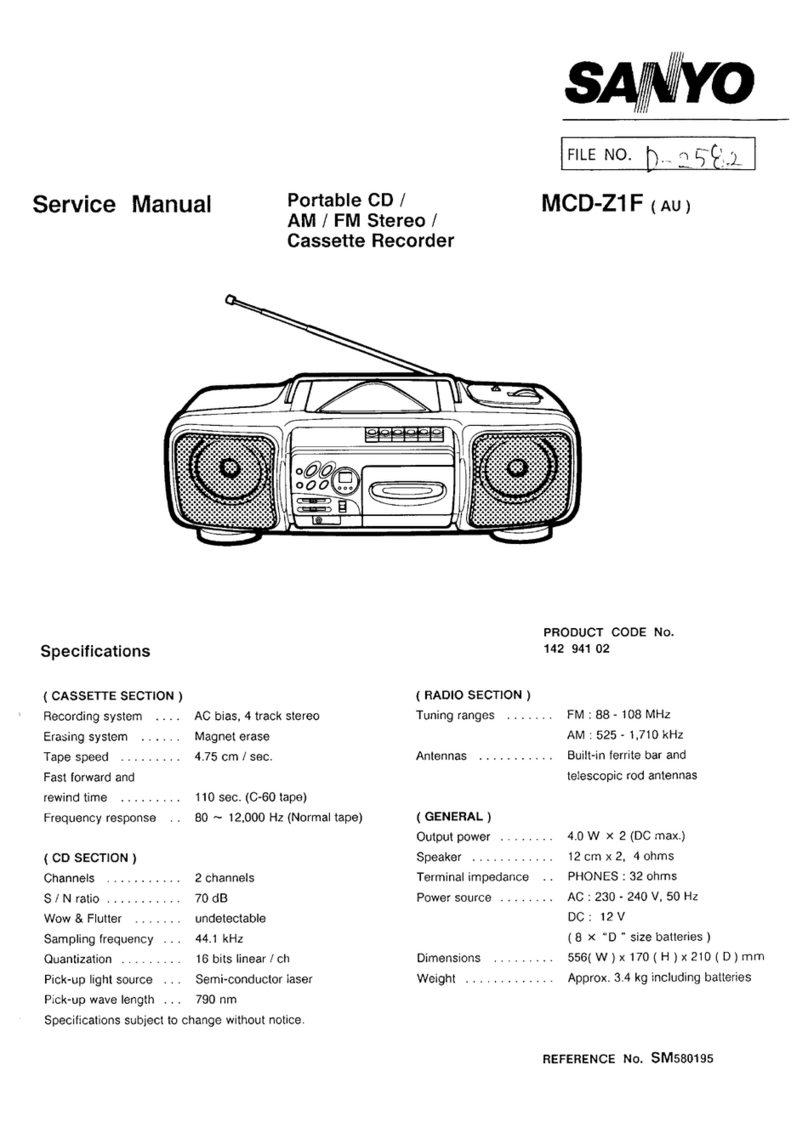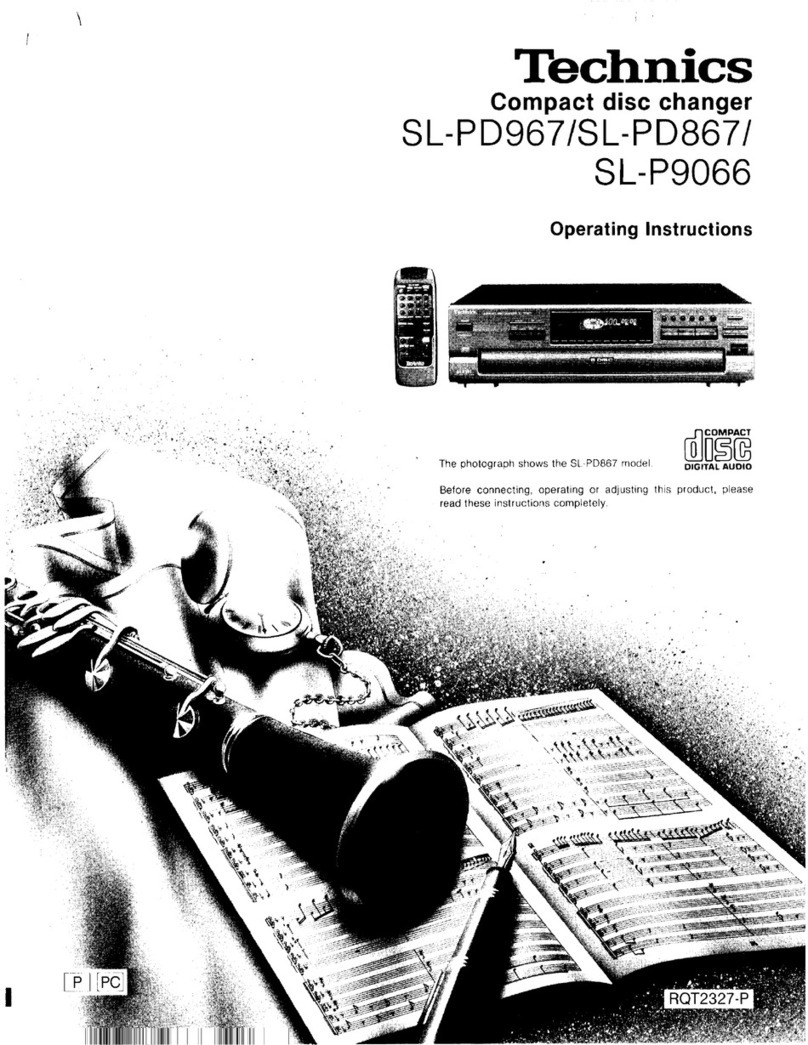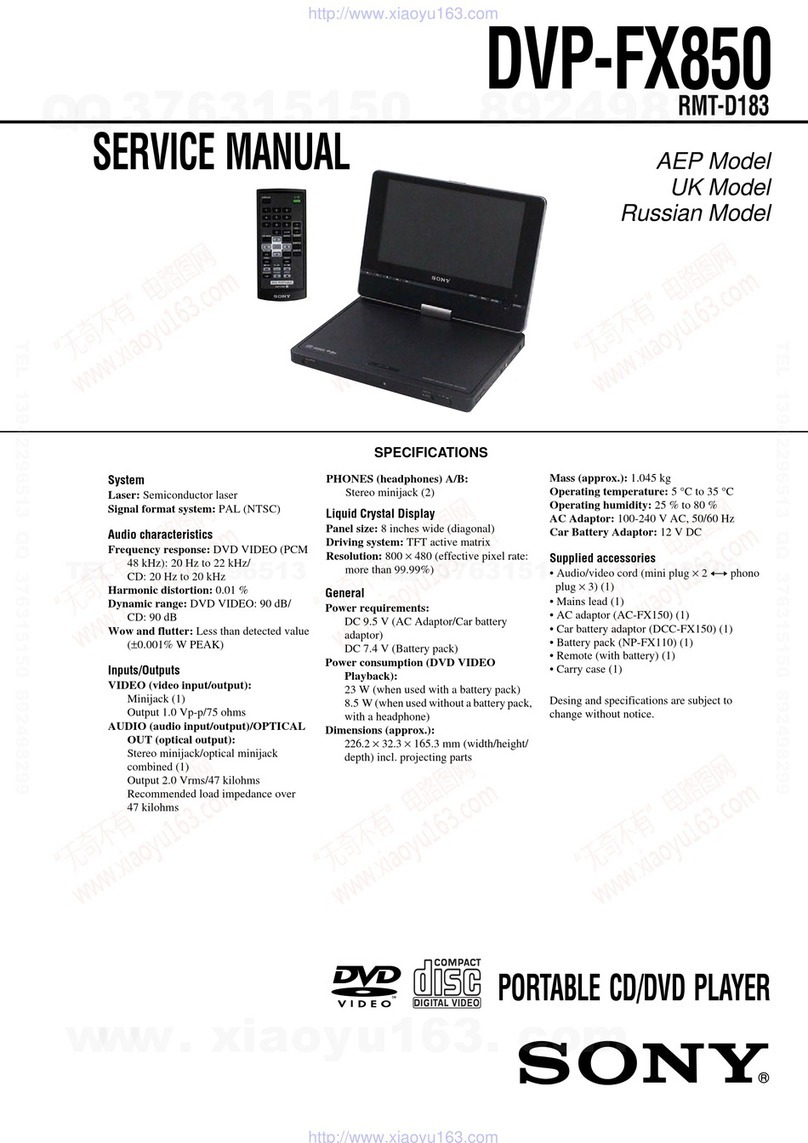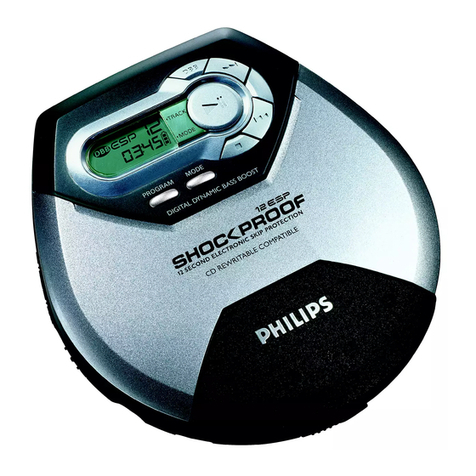1. Use only the type nd size of b tteries mentioned in the oper ting instructions
booklet (b tteries re not included with this set, ple se buy the proper b tteries).
2. Do not dispose the b tteries into fire. The cells m y explode. Check with loc l
codes for possible speci l dispos l instructions.
3. Do not open or mutil te the b tteries. Rele sed electrolyte is corrosive nd m y
c use d m ge to the eyes or skin. It m y be toxic if sw llowed.
4. Be c reful when h ndling b tteries in order not to short the b ttery with conducting
m teri ls such s rings, br celets nd keys. The b ttery or conductor m y over
he t nd c use burns.
5. Do not ttempt to rech rge non-rech rge ble b tteries. The b tteries m y le k
corrosive electrolyte or explode.
6. Do not ttempt to rejuven te the b tteries identified for use with this product by
he ting them. Sudden rele se of the b ttery electrolyte m y c use burns or
irrit tion to eyes or skin.
7. All b tteries should be repl ced t the s me time. Mixing fresh nd disch rged
b tteries could incre se intern l cell pressure nd rupture the b tteries.
8. When inserting b tteries into this product, the proper pol rity ( nd ) or
direction must be observed. Reverse insertion of some or ll of the b tteries m y
result in b ttery electrolyte le k ge or explosion.
9. Remove the b tteries from this product if the product will not be used for long
period of time (sever l months or more) since during the period the b tteries could
le k, d m ging the product.
10. Disc rd we k or de d b tteries s soon s possible since they re more likely to
le k in the product. B tteries should be repl ced (depending on the product) when
the displ y gets dim or if the Low B ttery Indic tor shows or if the sound gets
distorted.
11. Do not store this product in high temper ture re s. B tteries th t re stored in
freezer or refriger tor for the purpose of extending shelf life should be protected
from condens tion during stor ge nd defrosting. B tteries should be st bilized t
room temper ture prior to use fter cold stor ge.
12. If this product does not oper te norm lly, see TROUBLE SHOOTING in this
instruction m nu l. If you c nt resolve the problem, or if the product is d m ged, refer to the
LENOXX WARRANTY INFORMATION. Opening or removing covers m y expose you to
d ngerous volt ges or other risks. Incorrect re ssembly c n c use electric shock when
the ppli nce is subsequently used.
13. If liquid le ks from the b tteries, c refully wipe this liquid. Do not llow it to touch your skin,
nd disc rd the le king b tteries.
14. Do not mix b tteries (OLD nd NEW or CARBON nd ALKALINE, etc.).
15. The use of rech rge ble b tteries is not recommended for this set bec use their
volt ge nd life is lower th n st nd rd b tteries.
16. Inst ll tion of b tteries should be done by n dult only.
SAVE THESE INSTRUCTIONS
CAUTION: TO REDUCE THE RISK OF FIRE OR PERSONAL INJURY OR DAMAGE TO YOUR
SET, READ AND FOLLOW THESE INSTRUCTIONS.
3
BATTERY SAFETY INSTRUCTIONS
IB-CD107(AD)-FD-E-V1