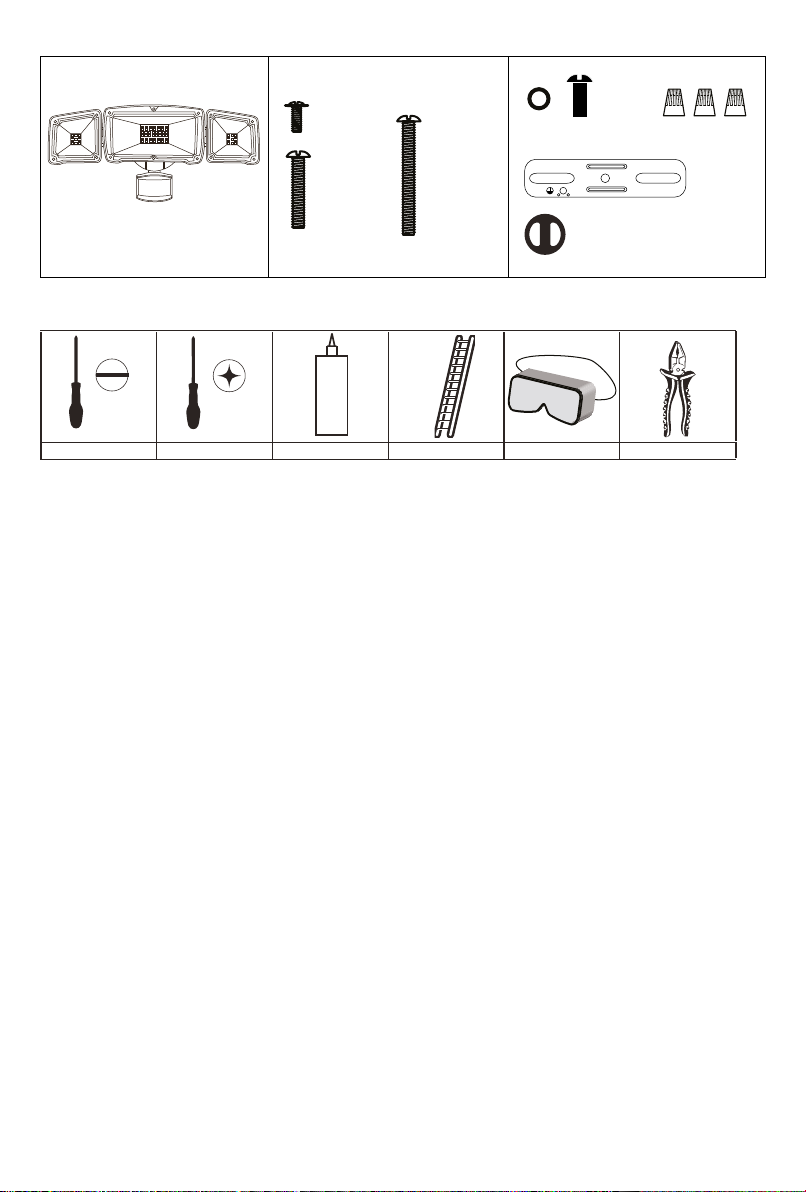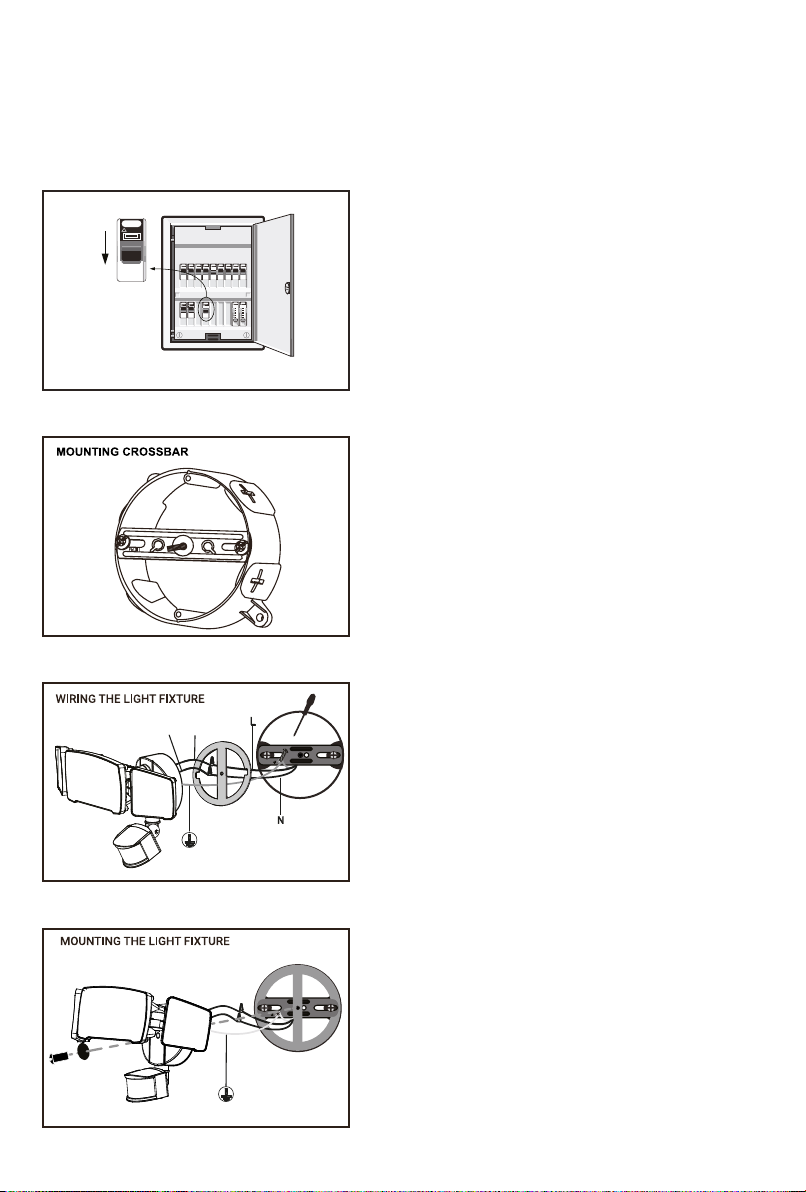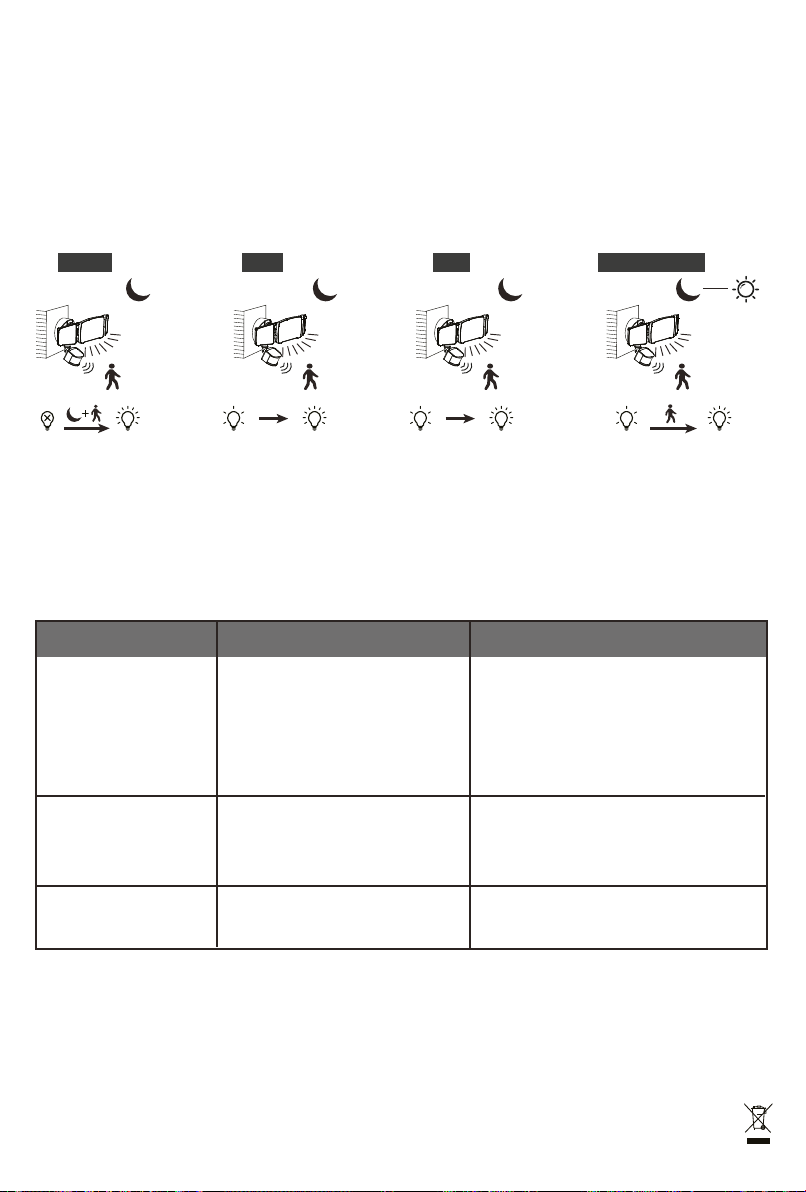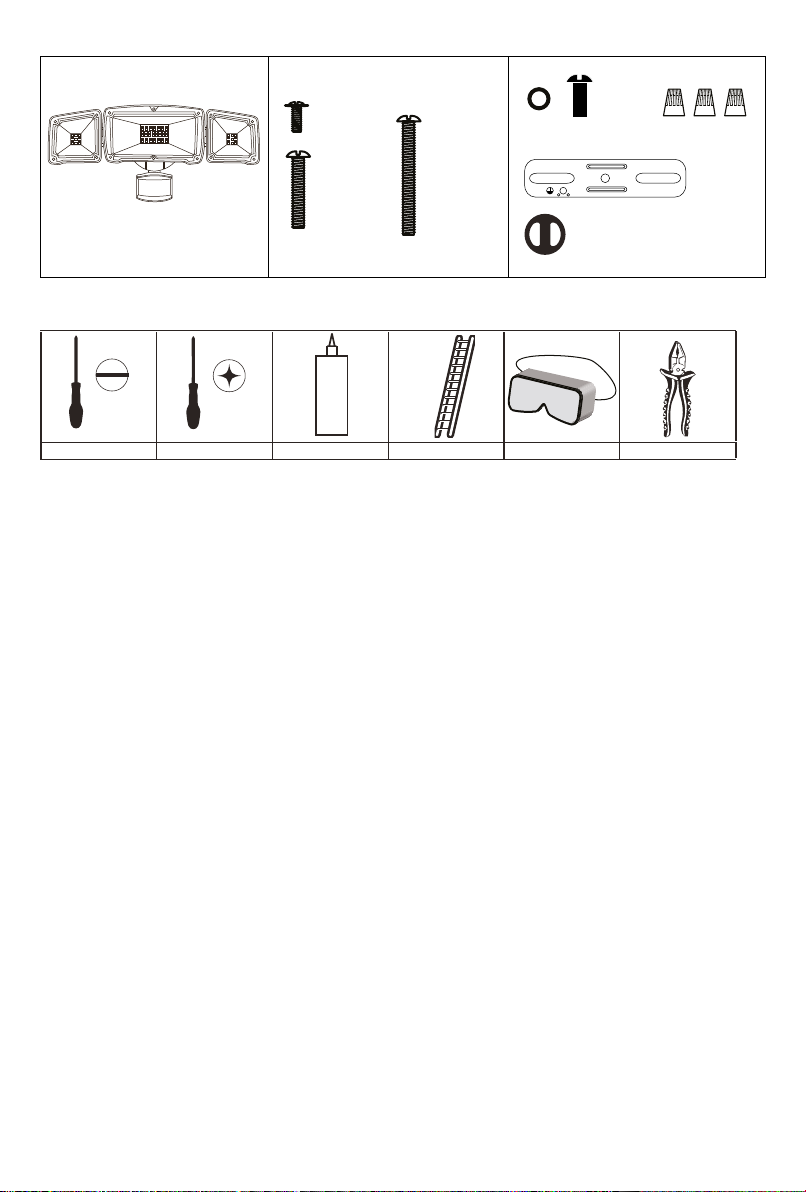
TOOLS REQUIRED (not included)
Flathead Screwdriver Screwdriver Silicone Sealant Step Ladder Eye Protection Pliers
2
PACKING LIST
NOTES:
1. THE SECURITY LIGHT DETECTS A DISTANCE UP TO 49 FT., AT AN AMBIENT TEMPERATURE OF 77
DEGREES FAHRENHEIT, RH 30%-80%. TEMPERATURE CHANGES AFFECT THE DETECTION DISTANCE.
2. TO REDUCE POSSIBLE NUISANCES, DO NOT MOUNT THE FIXTURE NEAR A HEAT SOURCE LIKE AN AIR
CONDITIONER, VENT OR FURNACE EXHAUST, OR IN A DIRECTION FACING ANY REFLECTIVE OBJECT OR
OTHER NEARBY LIGHT SOURCE.
3. DO NOT PLACE THE SENSOR WITHIN A 1.5M RADIUS OF A REFLECTIVE OBJECT. A NEARBY REFLECTIVE
OBJECT WILL CAUSE THE LIGHTS TO FLASH.
SAFETY INFORMATION
Please read and understand this entire manual before attempting to assemble, operate or install the product.
PRODUCT MUST BE INSTALLED BY A QUALIFIED ELECTRICIAN!
WARNING
▲Shut off power at the circuit breaker or fuse panel before removing the old fixture or installing the new one.
▲LED electronics can be damaged by electrostatic discharge (ESD). Before installation, discharge the unit yourself by
touching a grounded bare metal surface to remove this hazard. To avoid damage, do not remove the clear lens over
the LED module.
CAUTION
DO NOT USE THIS FIXTURE WITH A DIMMING CIRCUIT.
If you currently have dimmer controls, you will need to remove them and replace them with regular electrical switches.
If you have a three-way dimmer, you will have to replace it with a regular three-way switch. If you are unfamiliar with
electrical installations, it is recommended you have a qualified electrician perform the installation.
IMPORTANT SAFETY INSTRUCTIONS
1. Turn the power OFF before installing or servicing.
2. Do NOT touch or install the fixture while in contact with standing water.
3. Do NOT remove the protective LED lens.
4. Do NOT look directly at lit LEDs for any length of time.
5. Do NOT leave bare wires exposed outside of the wall canopy enclosure.
6. Electrical requirements: 120V, 60Hz
7. Suitable for wall or eave mounting onto recessed or round surface mounted electrical boxes rated for wet location.
Not suitable for ground mount electrical boxes.
8. Do NOT allow the sensor head to touch the LED head housing. Maintain at least 1 in. spacing between the LED
heads and the sensor head.
9. For proper operation and protection against water damage, the motion sensor adjustment controls MUST be facing
downward.
10. Do NOT mount the unit lower than 5 ft.
SECURITY LIGHT
A: Screw x 1
(Painted Green)
B: Screw x 2
(M4*25MM)
B1: Screw x 1
(M4*60MM)
C: Ring + Nut D: Wire Nuts
E: Crossbar
F: EVA Gasket