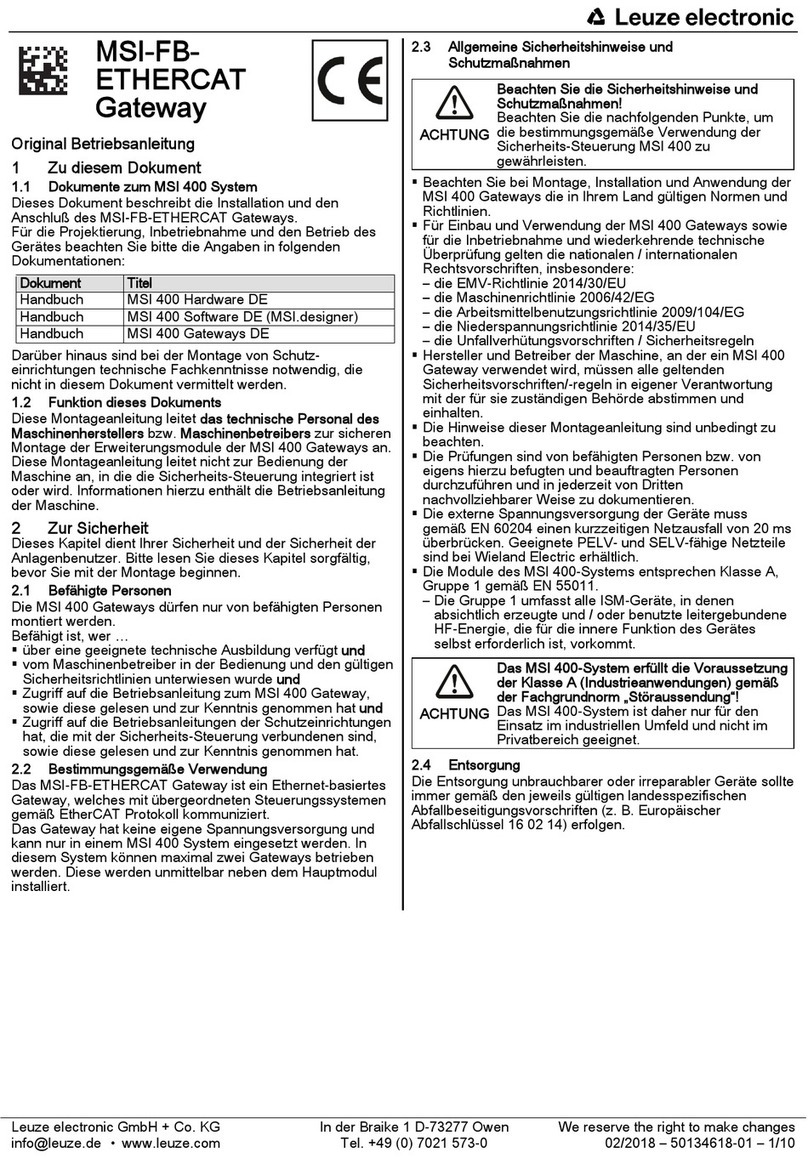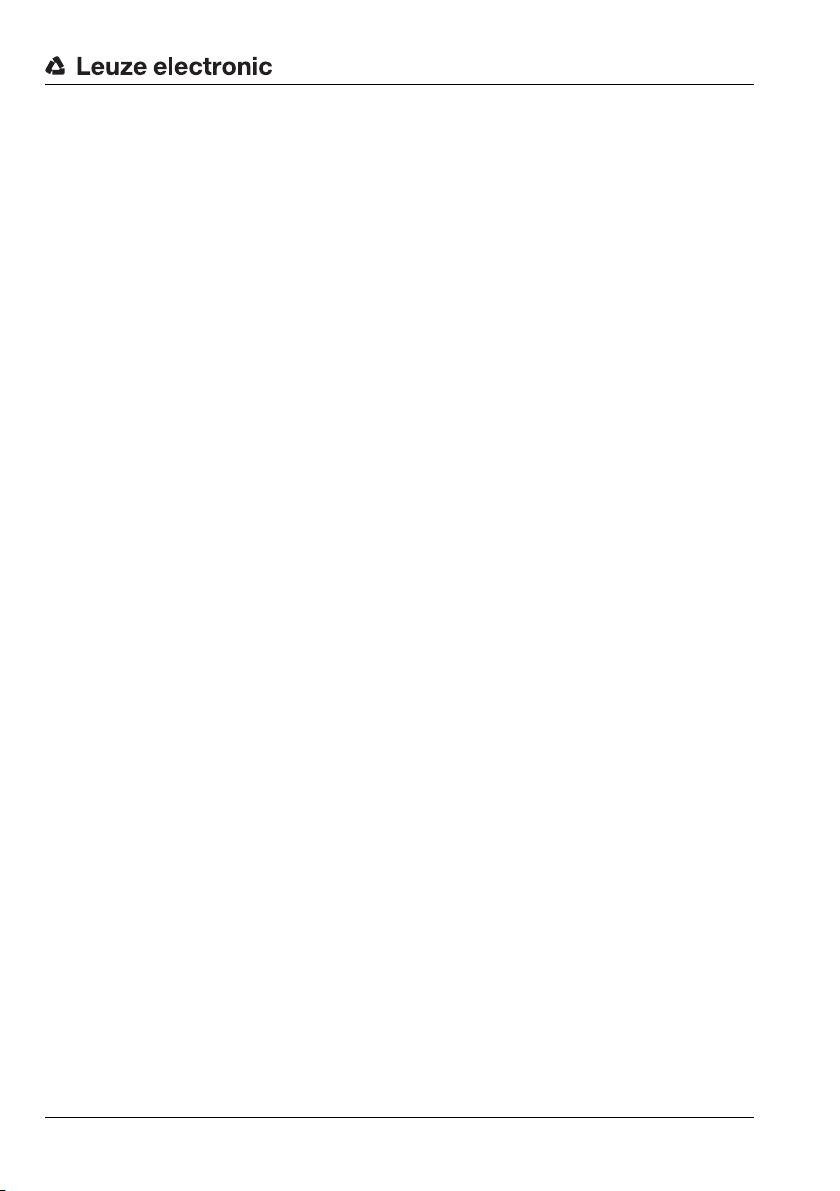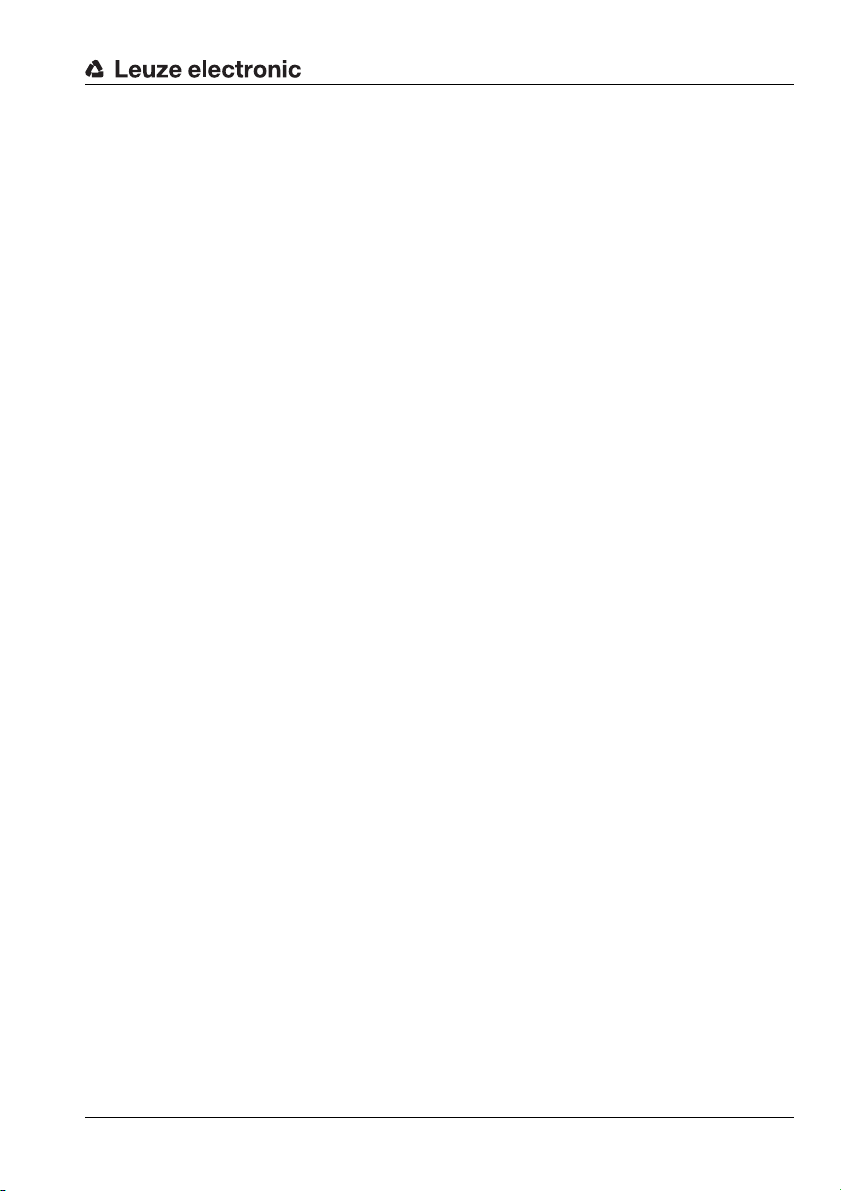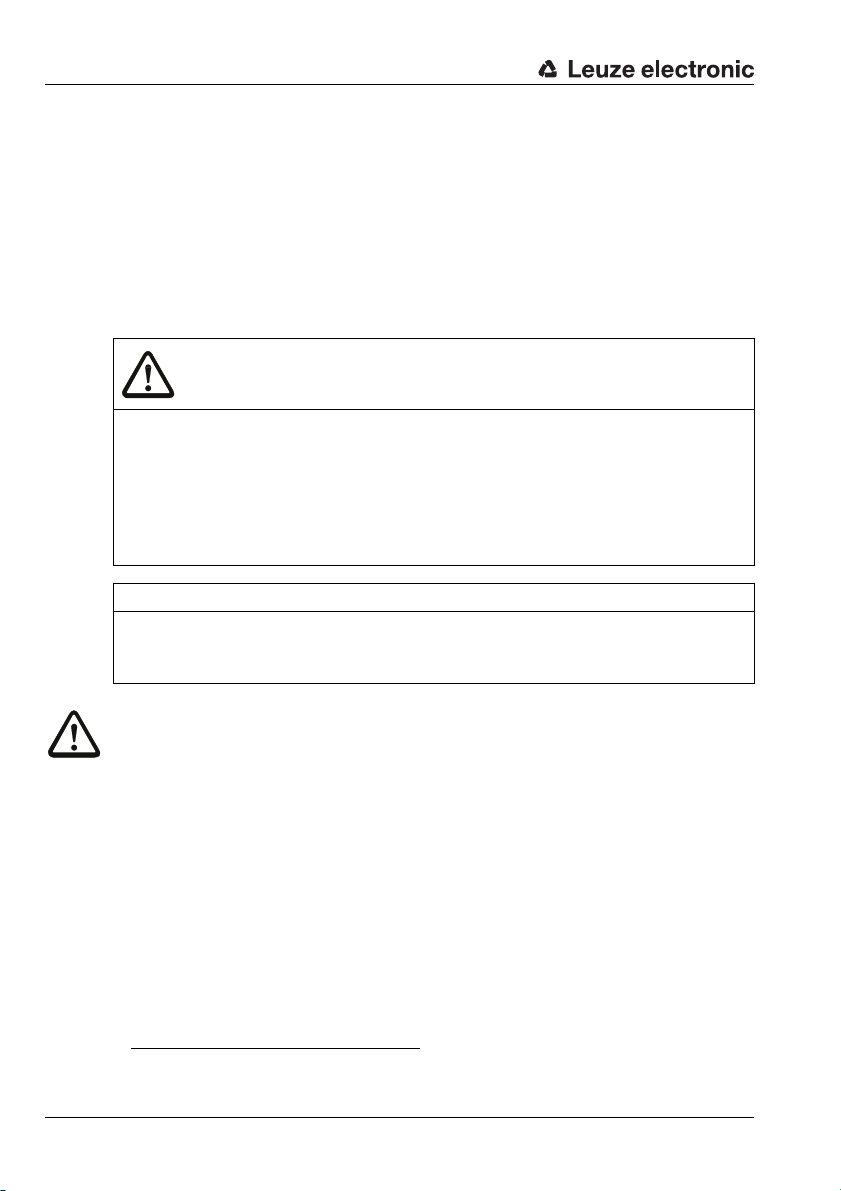4 MA 235iLeuze electronic
Table of contents
14.5 Accessory ready-made cables for voltage supply . . . . . . . . . . . . . . . . . . . . . . . . . . . . . 75
14.5.1 Contact assignment of PWR connection cable . . . . . . . . . . . . . . . . . . . . . . . . . . . . . . . . . 75
14.5.2 Specifications of the cables for voltage supply . . . . . . . . . . . . . . . . . . . . . . . . . . . . . . . . . 75
14.5.3 Order codes of the cables for voltage supply . . . . . . . . . . . . . . . . . . . . . . . . . . . . . . . . . . 76
14.6 Accessory ready-made cables for bus connection . . . . . . . . . . . . . . . . . . . . . . . . . . . . 76
14.6.1 General information . . . . . . . . . . . . . . . . . . . . . . . . . . . . . . . . . . . . . . . . . . . . . . . . . . . . . . 76
14.6.2 Contact assignment of M12-CANopen connection cable KB DN…. . . . . . . . . . . . . . . . . 76
14.6.3 Specifications of M12-CANopen connection cable KB DN…. . . . . . . . . . . . . . . . . . . . . . 77
14.6.4 Order codes of M12-CANopen connection cable KB DN… . . . . . . . . . . . . . . . . . . . . . . . 77
14.7 Accessory ready-made cables for connecting Leuze Ident devices . . . . . . . . . . . . . . . 78
14.7.1 Order codes for the device connection cables . . . . . . . . . . . . . . . . . . . . . . . . . . . . . . . . . 78
14.7.2 Contact assignment for the device connection cables . . . . . . . . . . . . . . . . . . . . . . . . . . . 78
15 Maintenance . . . . . . . . . . . . . . . . . . . . . . . . . . . . . . . . . . . . . . . . . 79
15.1 General maintenance information . . . . . . . . . . . . . . . . . . . . . . . . . . . . . . . . . . . . . . . . . . 79
15.2 Repairs, servicing . . . . . . . . . . . . . . . . . . . . . . . . . . . . . . . . . . . . . . . . . . . . . . . . . . . . . . . 79
15.3 Disassembling, packing, disposing . . . . . . . . . . . . . . . . . . . . . . . . . . . . . . . . . . . . . . . . . 79
16 Specifications for Leuze end devices . . . . . . . . . . . . . . . . . . . . . . 80
16.1 Standard setting, KONTURflex (S4 switch position 0) . . . . . . . . . . . . . . . . . . . . . . . . . . 80
16.2 Bar code reader BCL 8 (S4 switch position 1) . . . . . . . . . . . . . . . . . . . . . . . . . . . . . . . . 82
16.3 Bar code reader BCL 22 (S4 switch position 2) . . . . . . . . . . . . . . . . . . . . . . . . . . . . . . . 83
16.4 Bar code reader BCL 300i, BCL 500i, BCL 600i (S4 switch position 4) . . . . . . . . . . . . . 84
16.5 Bar code reader BCL 90, BCL 900i (S4 switch position 5) . . . . . . . . . . . . . . . . . . . . . . . 85
16.6 LSIS 122, LSIS 222 (S4 switch position 6) . . . . . . . . . . . . . . . . . . . . . . . . . . . . . . . . . . . . 86
16.7 LSIS 4x2i, DCR 202i (S4 switch position 7) . . . . . . . . . . . . . . . . . . . . . . . . . . . . . . . . . . . 87
16.8 Hand-held scanner (S4 switch position 8) . . . . . . . . . . . . . . . . . . . . . . . . . . . . . . . . . . . . 88
16.9 RFI, RFM, RFU RFID readers (S4 switch position 9). . . . . . . . . . . . . . . . . . . . . . . . . . . . 89
16.10 BPS 8 bar code positioning system (S4 switch position A) . . . . . . . . . . . . . . . . . . . . . . 90
16.11 BPS 300i bar code positioning system, ODSL xx optical distance sensors
with RS 232 interface (S4 switch position B). . . . . . . . . . . . . . . . . . . . . . . . . . . . . . . . . . 91
16.12 Modular interfacing unit MA 3x (S4 switch position C). . . . . . . . . . . . . . . . . . . . . . . . . . 93
16.13 Resetting the parameters (S4 switch position F) . . . . . . . . . . . . . . . . . . . . . . . . . . . . . . 94
17 Appendix . . . . . . . . . . . . . . . . . . . . . . . . . . . . . . . . . . . . . . . . . . . . 95
17.1 ASCII Table . . . . . . . . . . . . . . . . . . . . . . . . . . . . . . . . . . . . . . . . . . . . . . . . . . . . . . . . . . . . 95