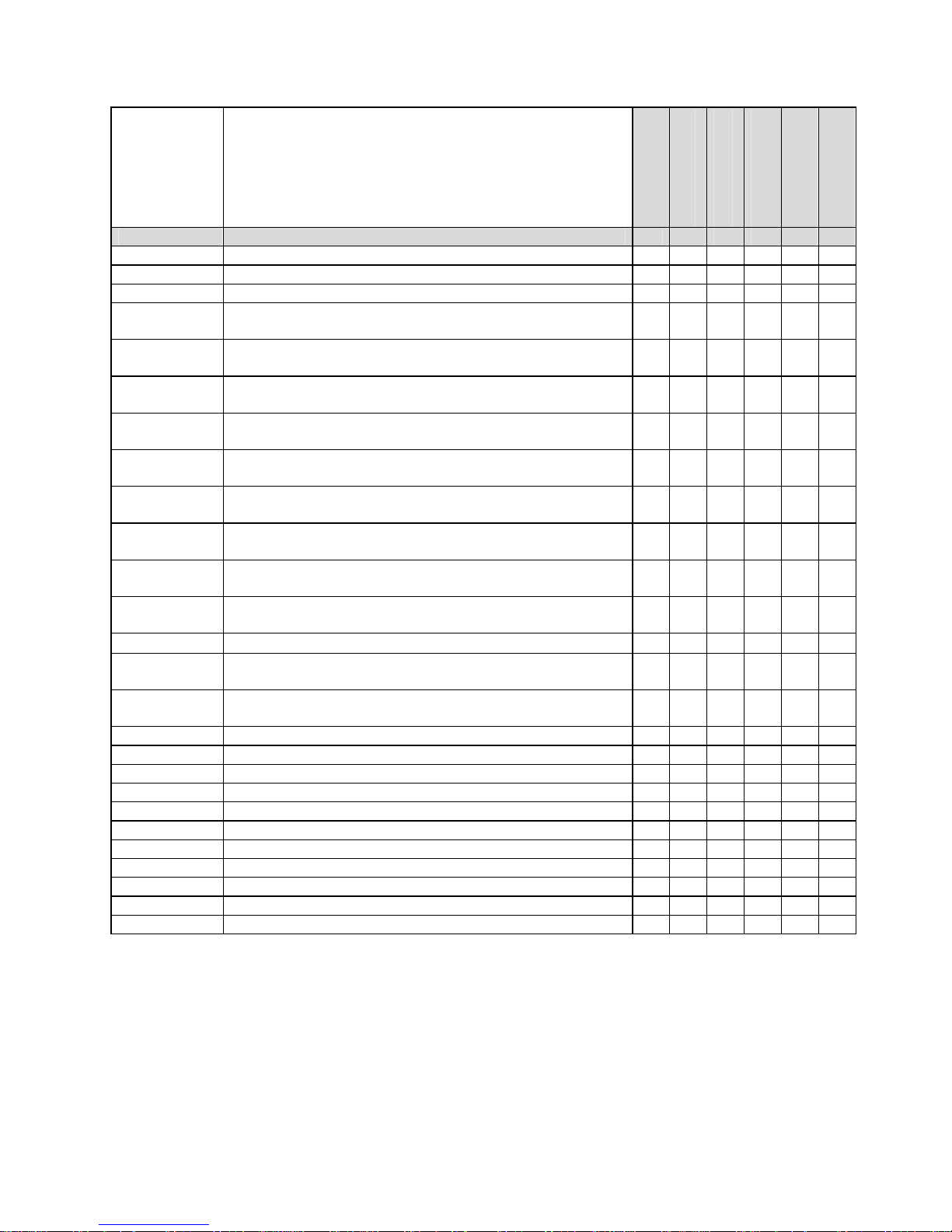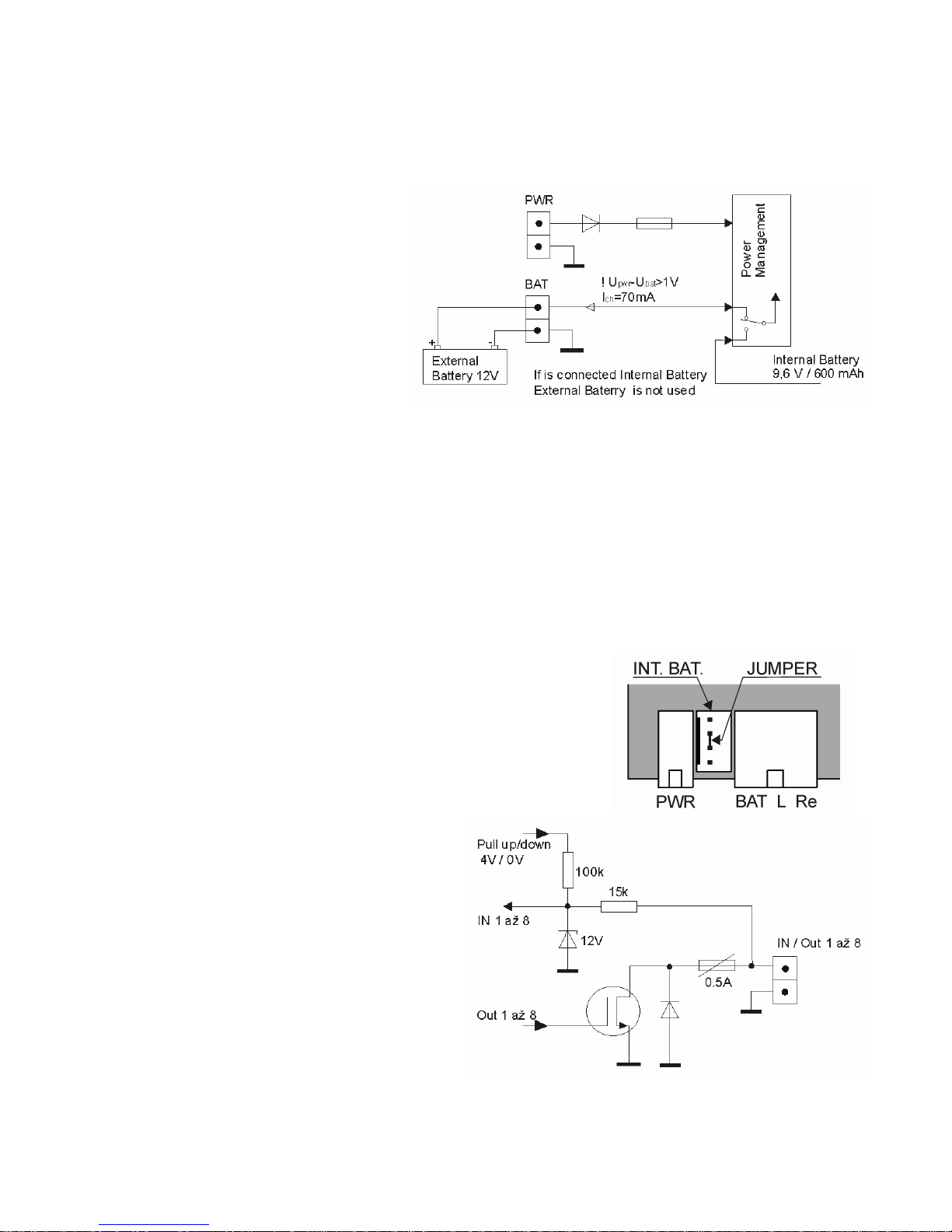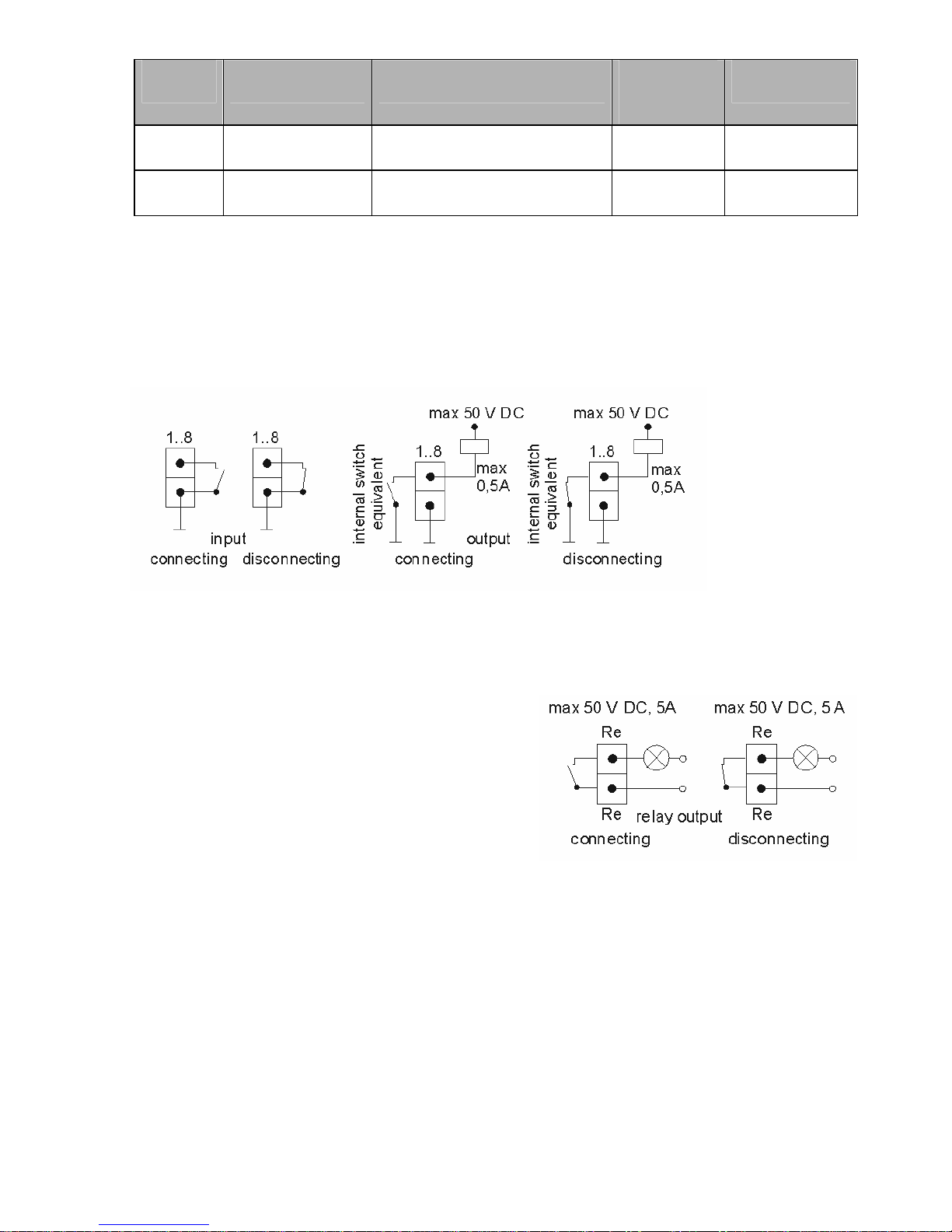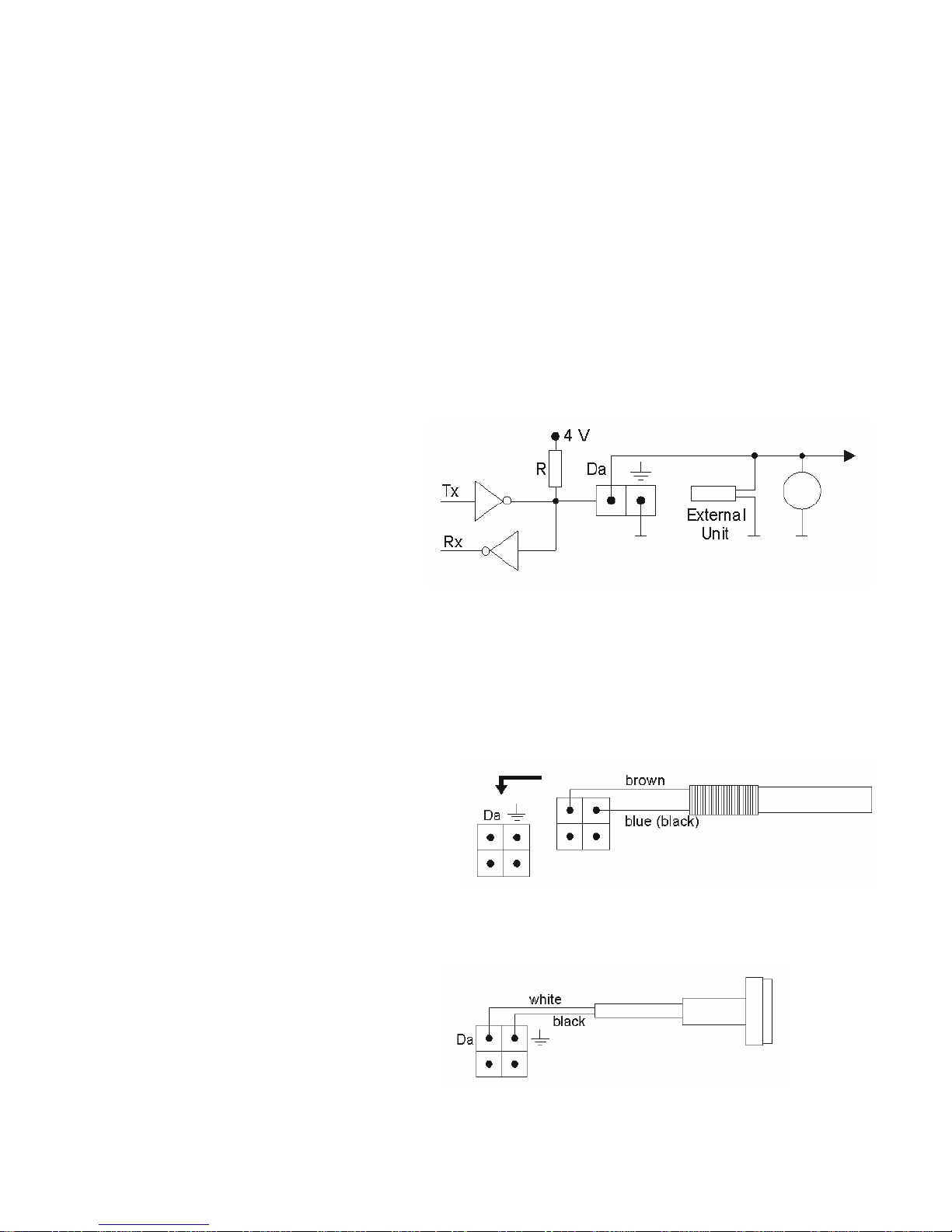TableofContents:
1. Model range, safety,accessories....................................................................................................5
1.1. GB 060Models........................................................................................................................5
1.2. SafetyInstructions...................................................................................................................5
1.3. Configuration of the GB 060....................................................................................................6
2. GB 060 Instalation, Functional Description.....................................................................................7
2.1. GB 060 - connectors ...............................................................................................................7
2.2. Functional Description.............................................................................................................8
2.2.1.Power Sources................................................................................................................8
2.2.2.BinaryInputs/Outputs.....................................................................................................8
2.2.3.RelayOutput...................................................................................................................9
2.2.4.LEDOutput.....................................................................................................................9
2.2.5.DALLASBus.................................................................................................................10
2.2.5.1. Digital ThermometerED 060100........................................................................10
2.2.5.2. ID KeyReader ED 060500.................................................................................10
2.2.5.3. ID Keys.................................................................................................................11
2.2.5.4. External unitof analogueinputs..........................................................................11
2.2.6 RS232 Serial Connection.............................................................................................11
2.2.7.GPS Antenna ED 002 002............................................................................................12
2.2.7.1. GPS Point.............................................................................................................12
2.2.7.2. GPS Trace............................................................................................................12
2.2.7.3................................................................................................................................12
2.2.8.GSMAntenna ED 001001, ED 001 002 .....................................................................12
2.2.9.SIMCard.......................................................................................................................13
2.2.10. Microphone Connection ED 060 250.........................................................................13
2.2.11. Loudspeaker Output...................................................................................................13
2.2.12. Indication.....................................................................................................................13
3. Setting into Operation andControl................................................................................................14
3.1. Setting into Operation............................................................................................................14
3.2. Initialization and Reset..........................................................................................................14
3.3. Control....................................................................................................................................15
3.3.1.Control fromPC Usingthe RS232 Interface...............................................................15
3.3.2 Control via GSM.............................................................................................................15
3.3.3.Control via GPRS..........................................................................................................15
3.4. Control and Configuration Using the SMSmessages..........................................................16
4. SWSupplied withGB 060.............................................................................................................20
4.1. The GB 060 ControlPanel Program.....................................................................................20
4.2. GPS RemoteConnector........................................................................................................20
4.3. Remote Connector................................................................................................................20
5. Basictechnicalparameters:...........................................................................................................20
6. Warrantyconditions.......................................................................................................................21
WARRANTYCERTIFICATE.............................................................................................22