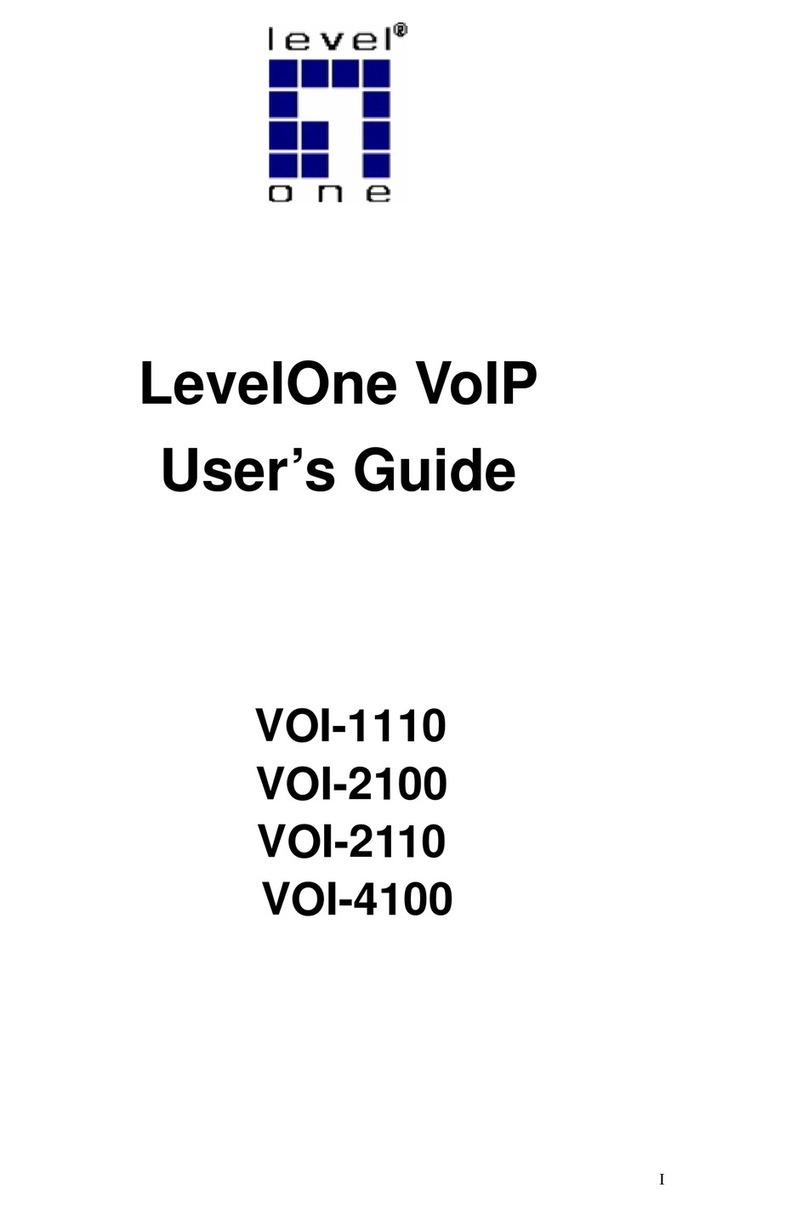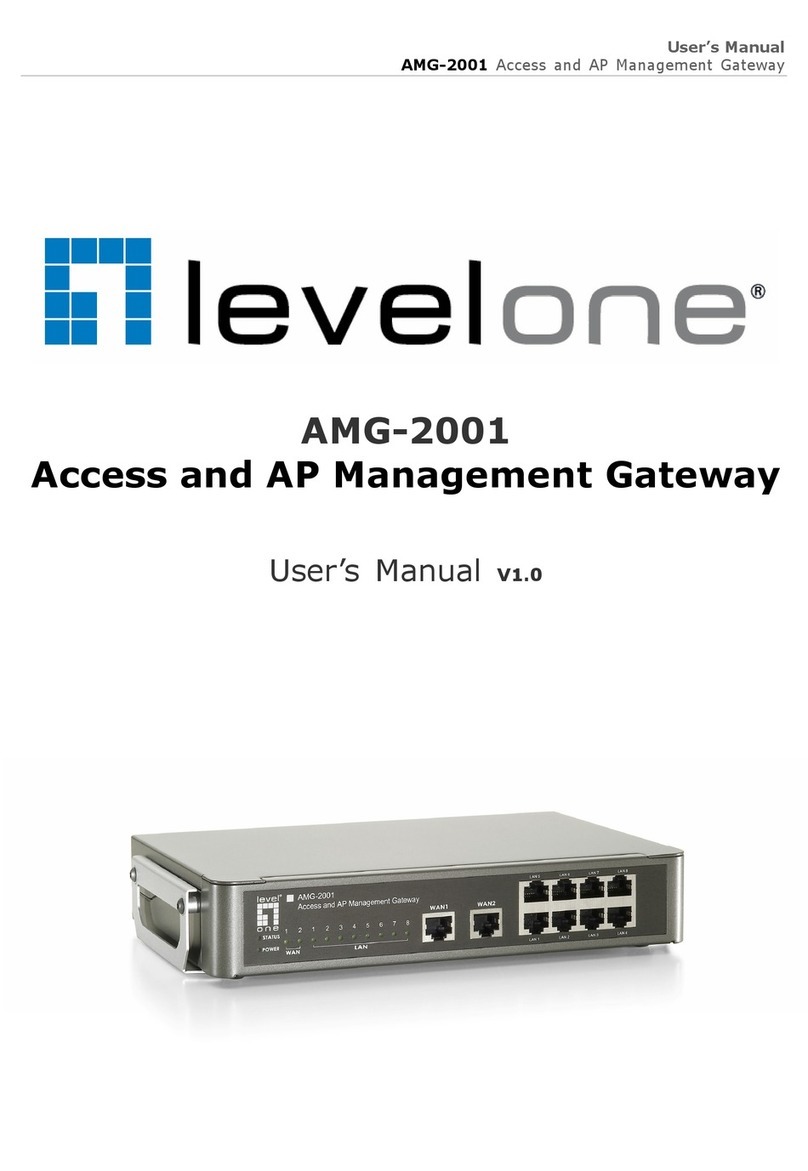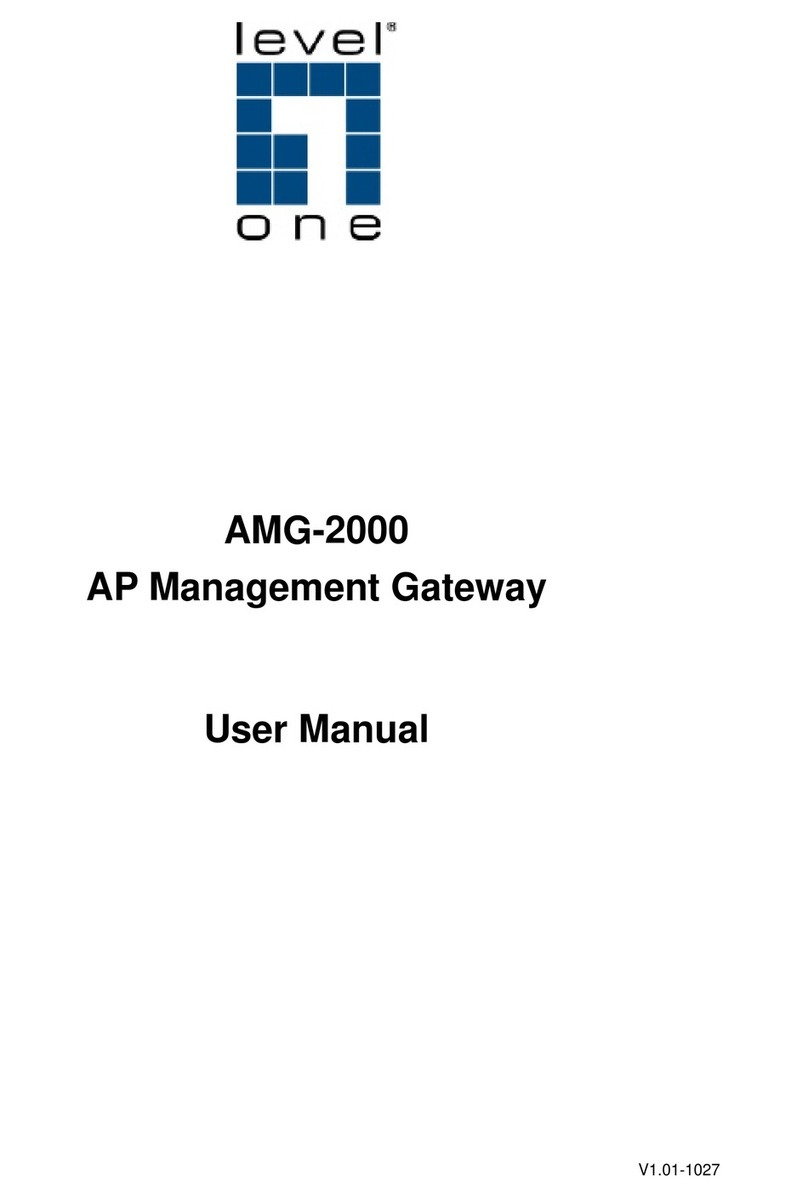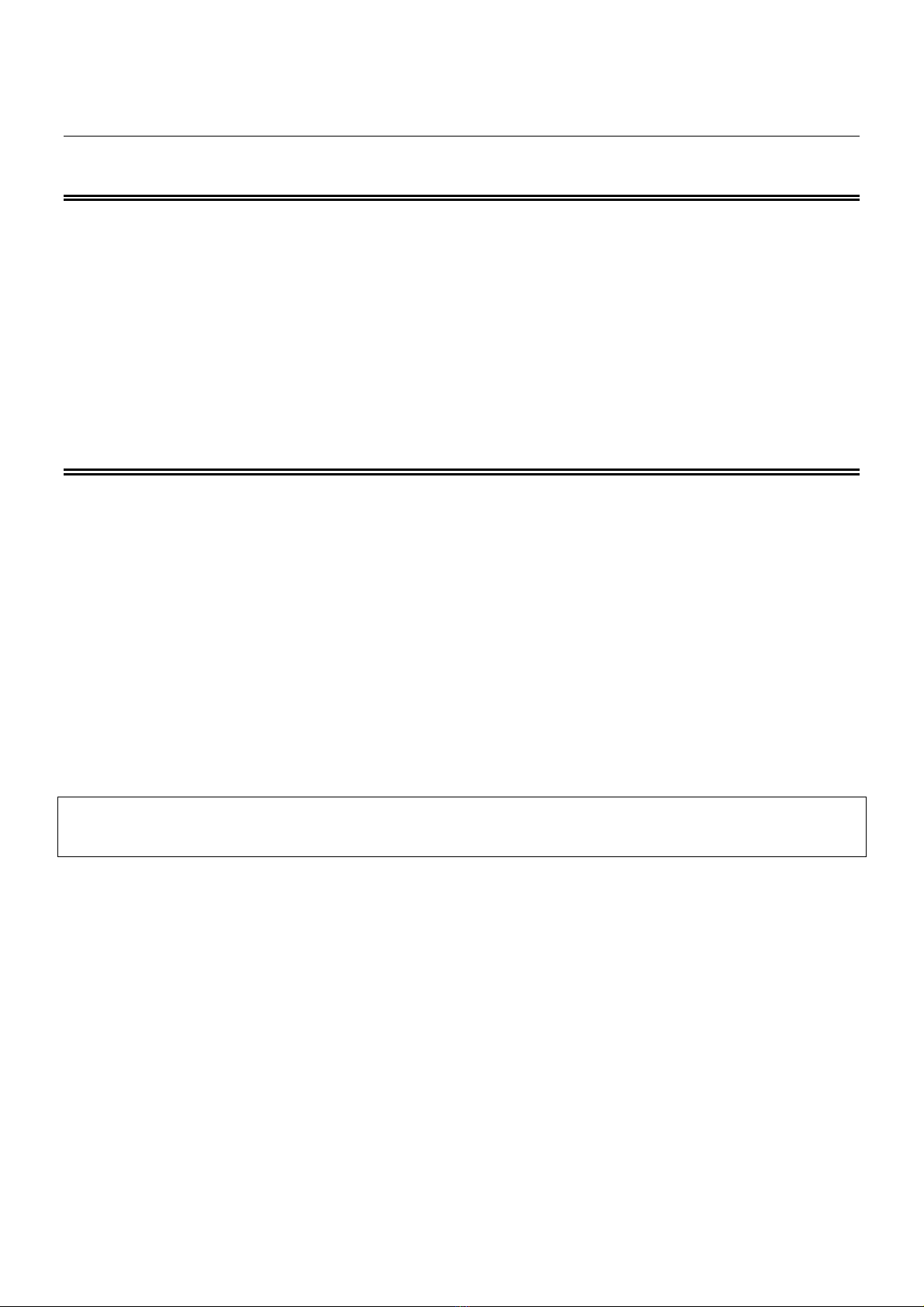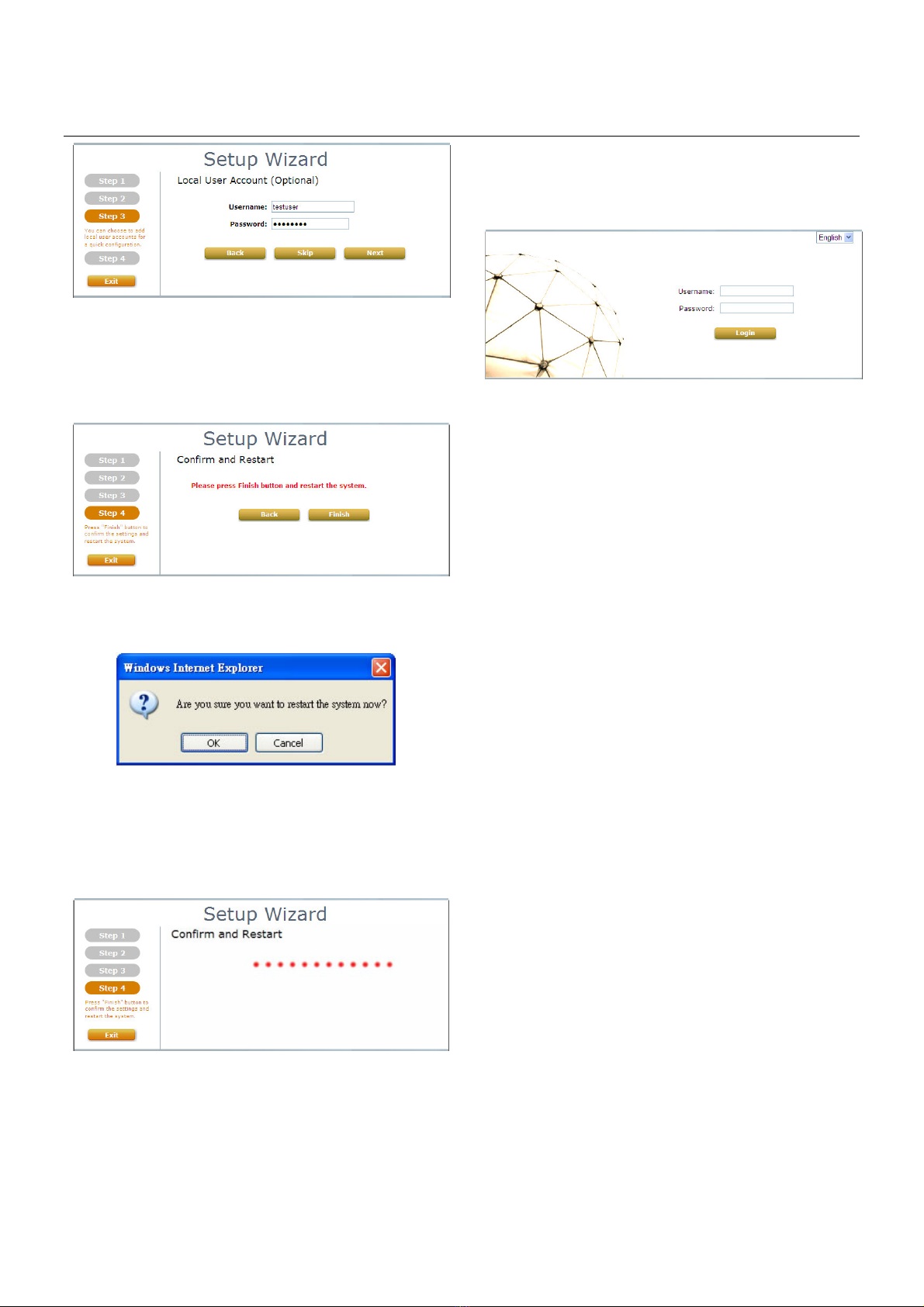Quick Installation Guide
AM G-2 100 Gigabit A c c e s s an d A P M an age m e n t Gate w ay /
AM G-2 101 Gigabit A c c e s s an d A P M an age m e n t Gate w ay P l u s
< U ser L og i n >
To v e ri f y w h e t h e r t h e c o n f i g u rat i o n o f t h e n e w
l o c al u se r ac c o u n t ( s) c re at e d v i a t h e Setu
W iz ard h as e e n c o m p l e t e d su c c e ssf u l l y :
1 . C o n n e c t a c l i e n t d e v i c e ( e .g . l ap t o p , P C ) t o
an y L A N P o rt o f A M G-2 1 00/ A M G-2 1 01 . Th e
d e v i c e w i l l o t ai n an I P ad d re ss
au t o m at i c al l y v i a D H C P .
2 . O p e n a w e ro w se r o n a c l i e n t d e v i c e ,
ac c e ss an y U R L , an d t h e n t h e d e f au l t U ser
Log in P ag e w i l l ap p e ar.
3 . E n t e r t h e U s e r n a m e an d P a s s w o r d o f a l o c al
u se r ac c o u n t p re v i o u sl y g e n e rat e d v i a
S e t u p W i z ard ( e .g . “ testu ser@ l ocal ” as
t h e U s e r n a m e an d “ testu ser” as t h e
P a s s w o r d ) ; t h e n C l i c k L o g i n .
N ote:
1 . A M G-2 1 0 0 / A M G-2 1 0 1 s u p p o r ts m u l tip l e
au th e n tic atio n o p tio n s in c l u d in g bu il t-in
l o c al u s e r d atabas e an d e x te r n al
au th e n tic atio n d atabas e ( e . g. R A D I U S ) .
T h e s y s te m w il l au to m atic al l y id e n tif y
w h ic h au th e n tic atio n o p tio n is u s e d f r o m
th e f u l l u s e r n am e e n te r e d .
2 . T h e f o r m at o f a f u l l ( v al id ) u s e r n am e is
user id@ p ostf ix w h e r e “user id” is th e
u s e r I D an d “p ostf ix ” is th e n am e o f th e
s e l e c te d au th e n tic atio n o p tio n .
3 . x cep tion: T h e p o s tf ix c an be o m itte d
o n l y w h e n th e d e f au l t au th e n tic atio n
o p tio n is u s e d . F o r e x am p l e “L O C AL ” is
th e d e f au l t au th e n tic atio n o p tio n at th is
s y s te m ; th e r e f o r e y o u m ay e n te r e ith e r
“
testu ser
” o r “
testu ser
@ local” in
th e U sername f ie l d .
C o n g r a tu l a ti o n !
Th e L o g i n S u c c e ss P ag e w i l l ap p e ar af t e r a
c l i e n t h as su c c e ssf u l l y l o g g e d i n t o
A M G-2 1 00/ A M G-2 1 01 an d h as e e n
au t h e n t i c at e d y t h e sy st e m .
Th e ap p e aran c e o f L o g i n S u c c e ss P ag e m e an s
t h at A M G-2 1 00/ A M G-2 1 01 h as e e n i n st al l e d
an d c o n f i g u re d p ro p e rl y .
< S e r v i c e Z o n e & A P
M a n a g e m e n t >
A M G-2 1 00/ A M G-2 1 01 h as i n t ro d u c e d an
i m p o rt an t n e w c o n c e p t c al l e d “ Serv ice Z one” .
F o r h o w t o se t u p S e rv i c e Z o n e s, p l e ase re f e r
t o t h e U se r’ s M an u al .
A M G-2 1 00/ A M G-2 1 01 c an c e n t ral l y m an ag e
ac c e ss p o i n t s ( A P s) . F o r h o w t o se t u p t h e “ A P
M anag em ent” f e at u re , p l e ase re f e r t o t h e
“ A P M anag em ent” se c t i o n o f t h e U se r’ s
M an u al .
F o r f u r the r c o n f i g u r a ti o n a n d
i n f o r m a ti o n , pl e a s e r e f e r to the U s e r ’ s
a n u a l .