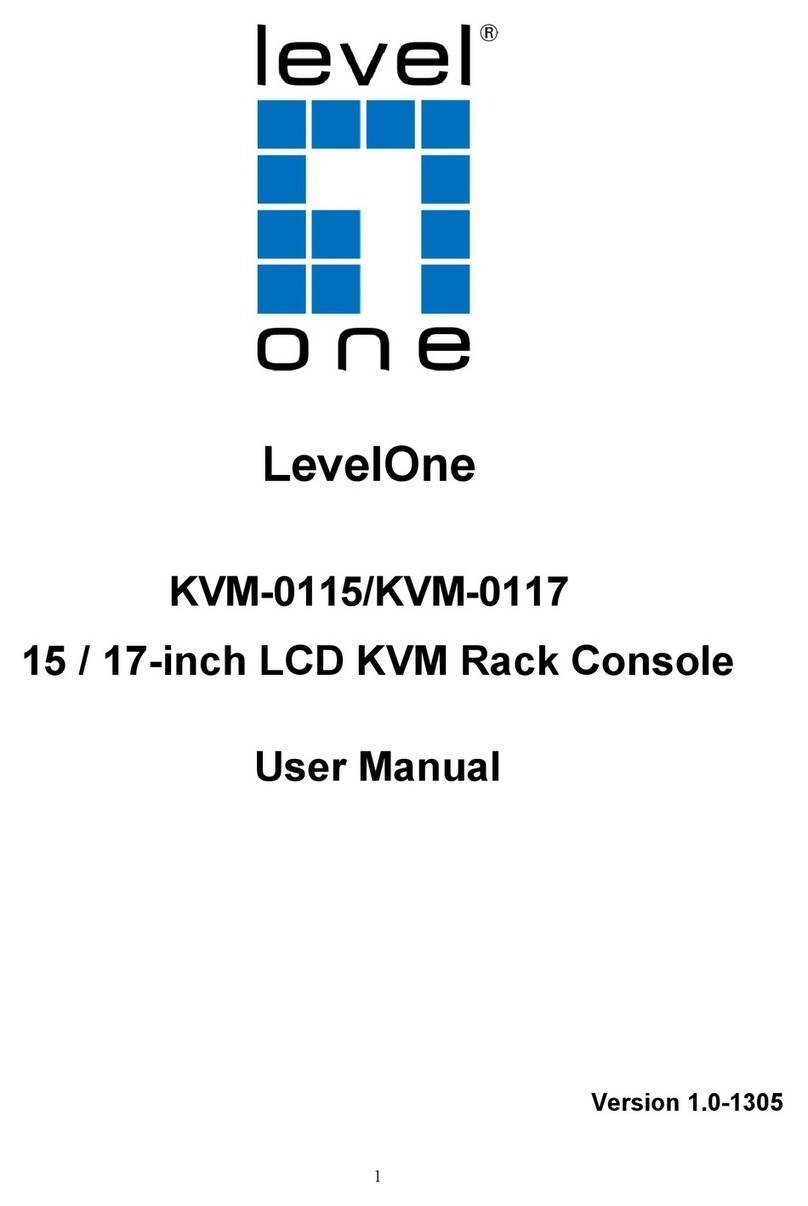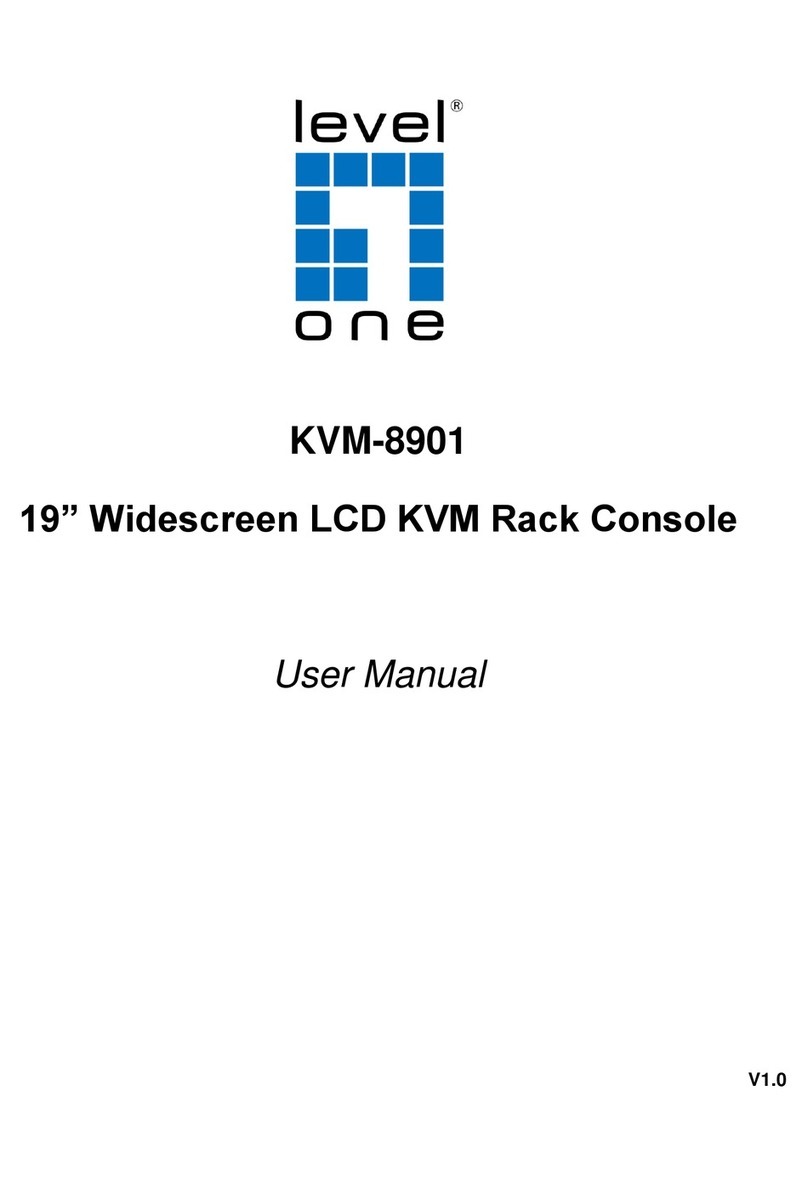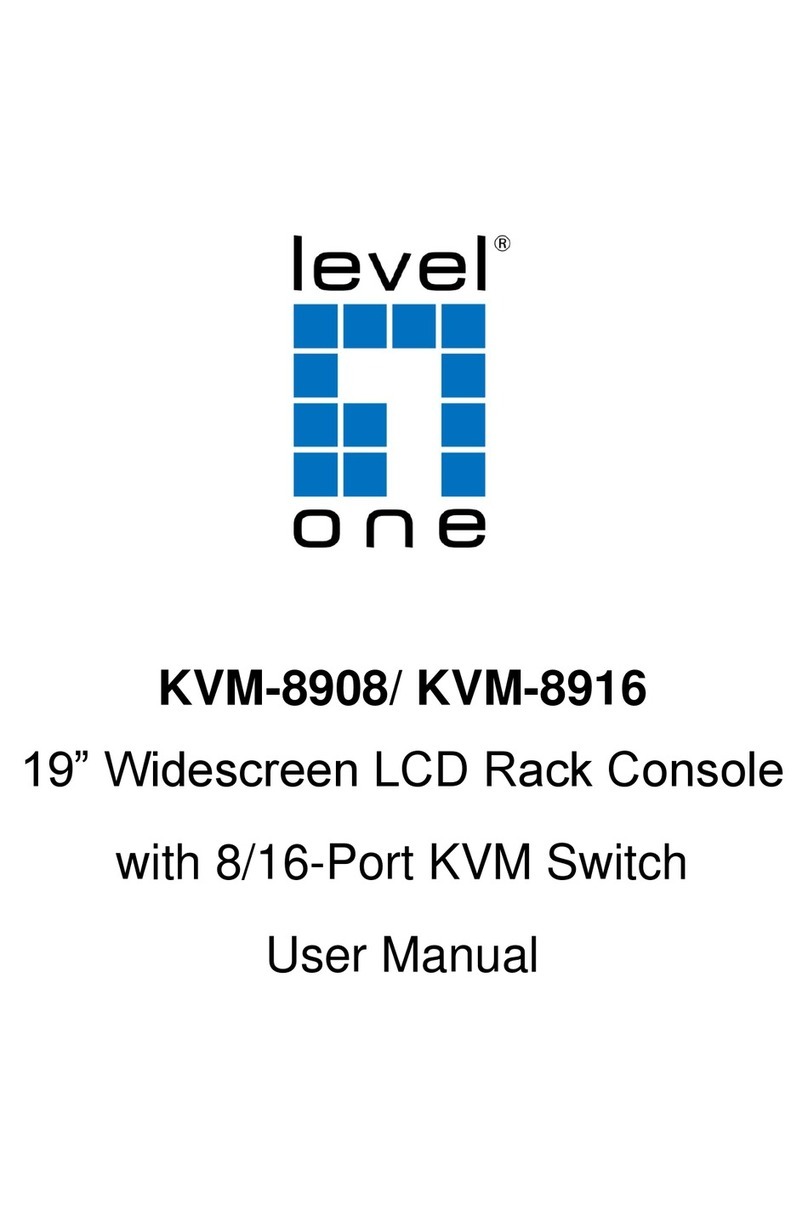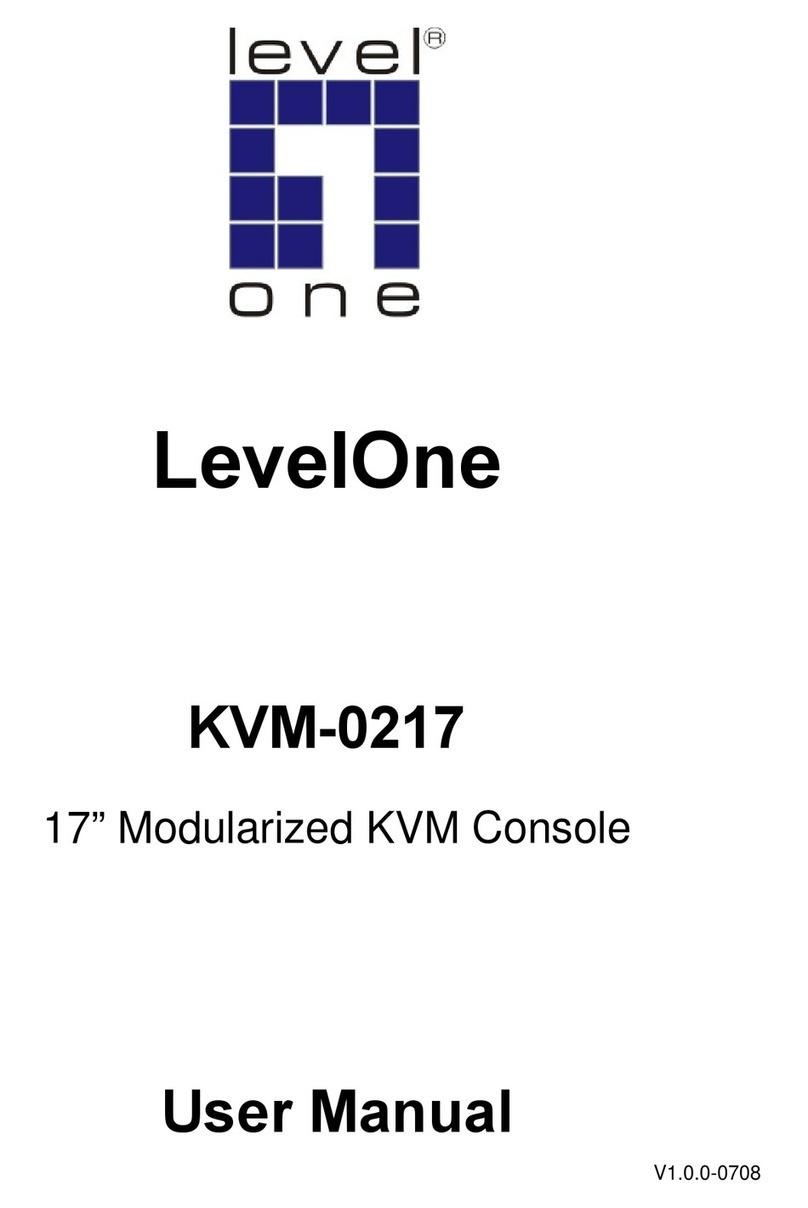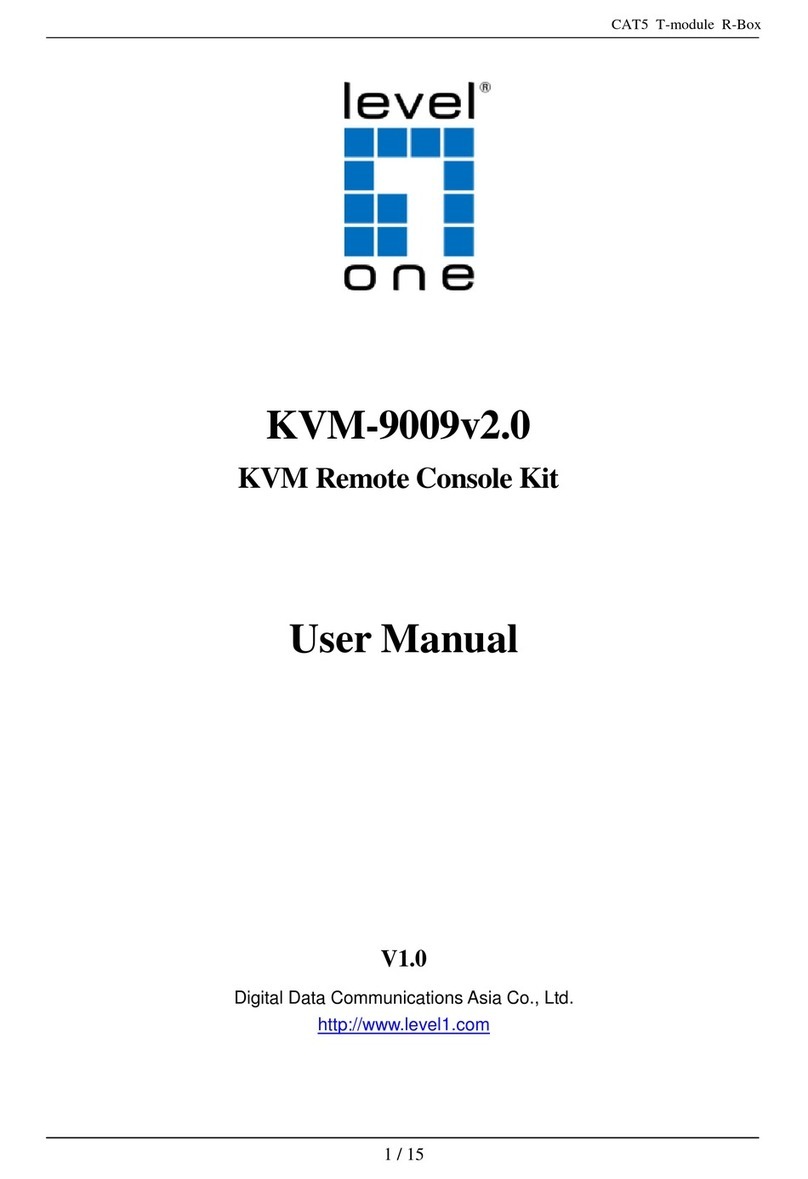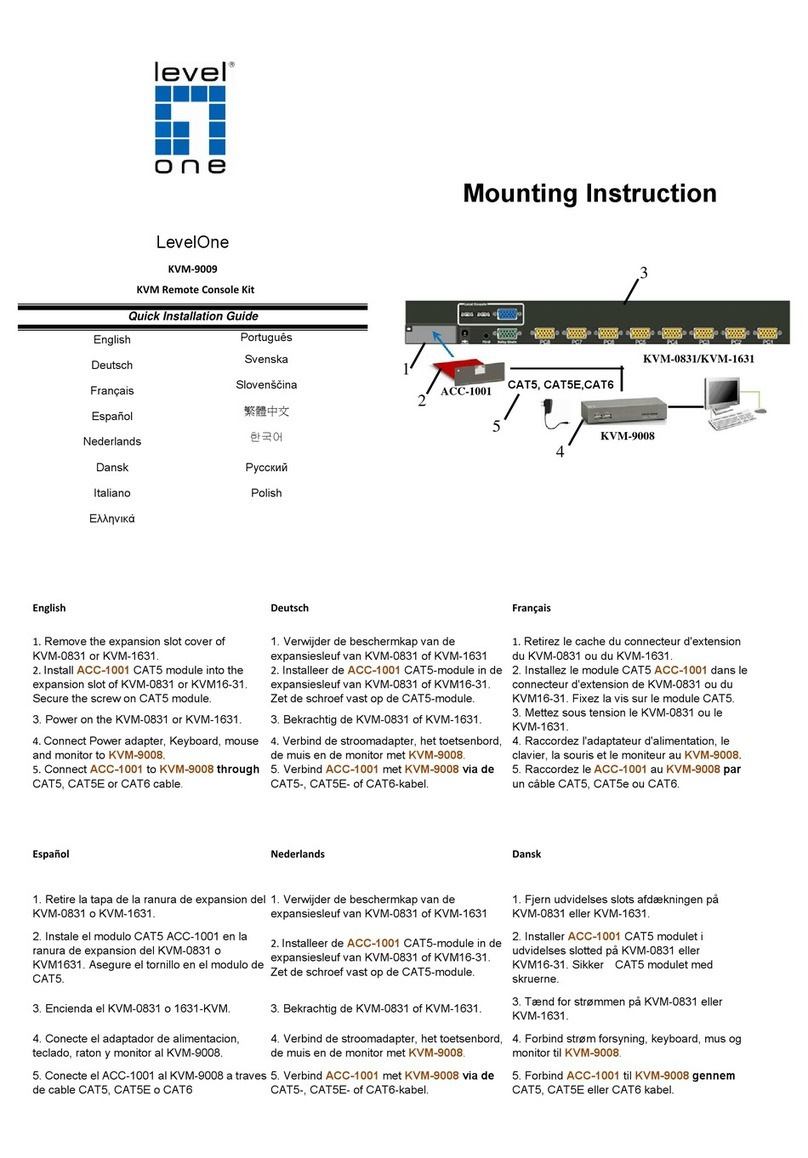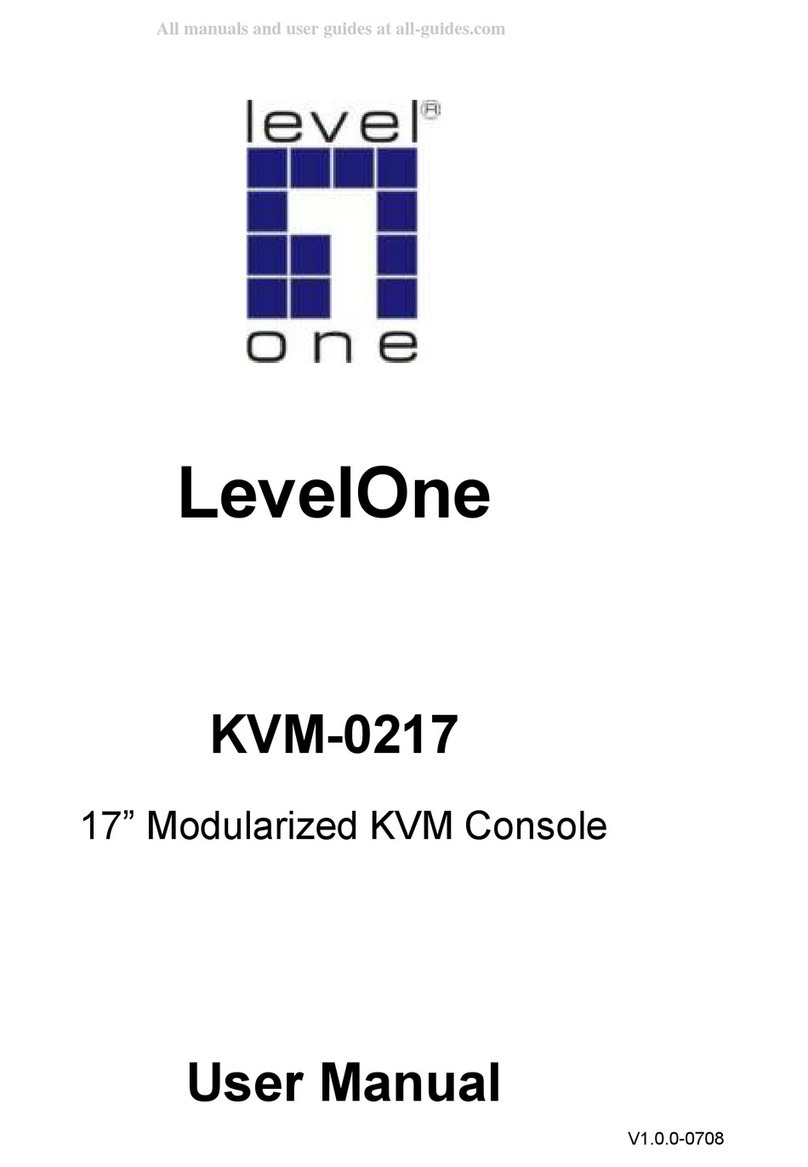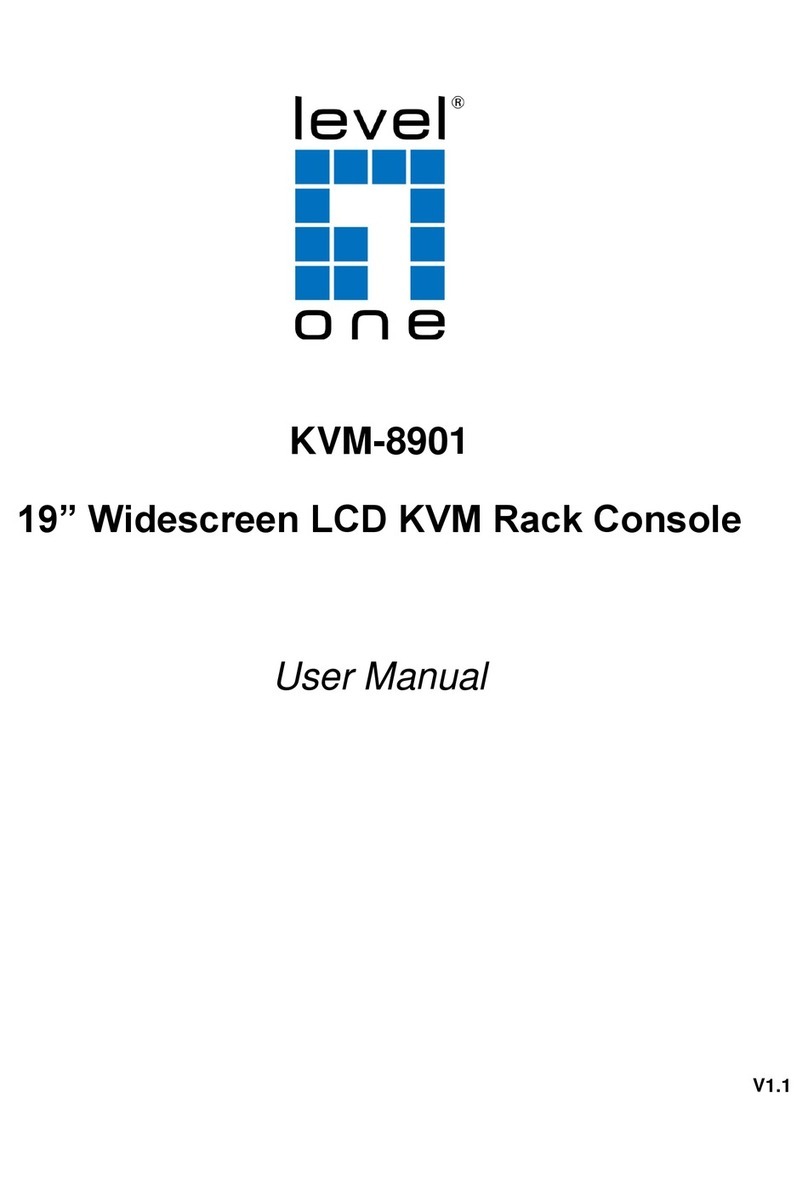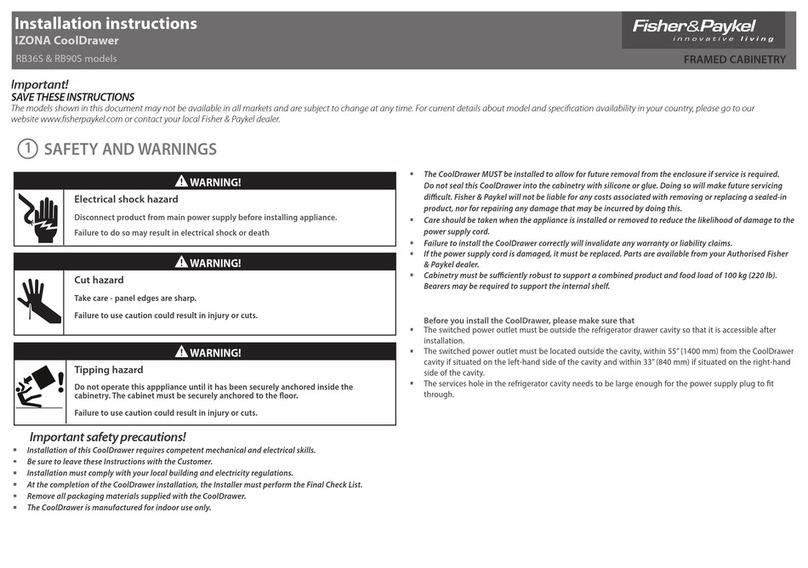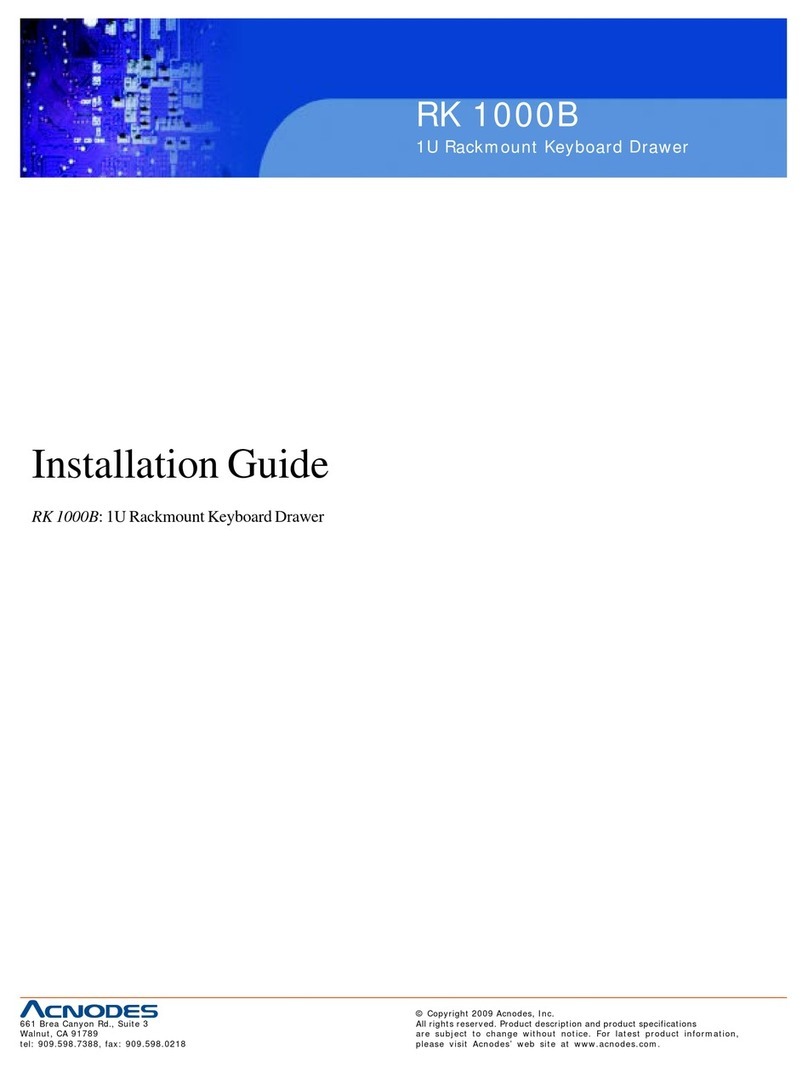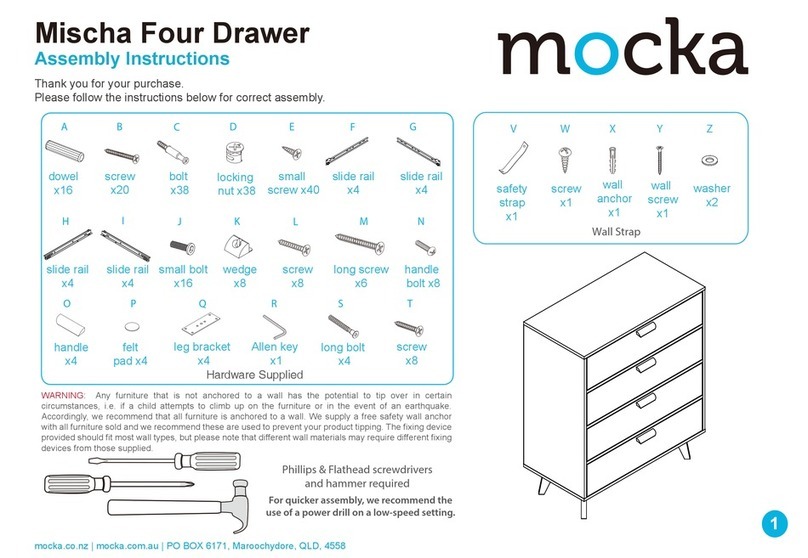de cable CAT5, CAT5E o CAT6
CAT5-, CAT5E- of CAT6-kabel.
CAT5, CAT5E eller CAT6 kabel.
1. Rimuovere la copertura dello slot
d’espansione del KVM-0831 o KVM-1631.
1. Αφαιρέστε το κάλυμμα από την υποδοχή
επέκτασης του KVM-0831 ή KVM-1631.
1. Remova a capa do slot de expansão do
KVM-0831 ou KVM-1631.
2. Installare il modulo Cat.5 ACC-1001 nello
slot di espansione di KVM-0831 o KVM16-31.
Fissare il modulo con le viti.
2. Τοποθετήστε το ACC-1001 CAT5 στην
υποδοχή επέκτασης του KVM-0831 ή
KVM16-31. Ασφαλίστε την βίδα στο CAT5
module.
2. Instale o modulo CAT5 ACC-1001 no slot de
expansão do KVM-0831 ou KVM-1631. Aperte
o parafuso no módulo CAT5.
3. Accendere KVM-0831 o KVM-1631.
3. Ενεργοποιήστε το KVM-0831 ή KVM-1631.
3. Ligue o KVM-0831 ou KVM-1631.
4. Collegare alimentatore, tastiera, mouse e
monitor a KVM-9008.
4. Συνδέστε τον Power adapter, το Keyboard,
το mouse και το monitor στο KVM-9008.
4. Conecte o cabo de força, teclado, mouse e
monitor no KVM-9008.
5. Collegare ACC-1001 a KVM-9008 tramite
cavo di rete CAT5, CAT5E o CAT6.
5. Συνδέστε το ACC-1001 στο KVM-9008
μέσω CAT5, CAT5E ή CAT6 καλωδίου.
5.Conecte o ACC-1001 no KVM-9008 através
do cabo CAT5, CAT5E ou CAT6.
1. Remove the expansion slot cover of
KVM-0831 or KVM-1631.
1. Odstranite pokrovček razširitvene reže na
KVM-0831 ali KVM-1631.
1. 移除 KVM-0831 或KVM- 1631 的擴充槽蓋.
2. Install ACC-1001 CAT5 module into the
expansion slot of KVM-0831 or KVM16-31.
Secure the screw on CAT5 module.
2. Vstavite ACC-1001 CAT5 modul v
rrazširitveno režo na KVM-0831 ali
KVM16-31.Privijte vijak na CAT5 modulu.
2. 安裝 ACC-1001 模組插入 KVM-0831 或
KVM16- 31 的擴充槽。並用螺絲固定組件.
3. Power on the KVM-0831 or KVM-1631.
3. Priključite KVM-0831 ali KVM-1631 v
električno omrežje.
3. 開啓 KVM -0831 或KVM- 1631 電源.
4. Connect Power adapter, Keyboard, mouse
and monitor to KVM-9008.
4. Povežite napajalni adapter, tipkovnico,
miško in monitor z KVM-9008.
4. 接上 KVM -9008 的電源,鍵盤,滑鼠和顯示
器.
5. Connect ACC-1001 to KVM-9008 through
CAT5, CAT5E or CAT6 cable.
5. Z mrežnim kablom (CAT5, CAT5E ali CAT6)
povežite ACC-1001 z KVM-9008 .
5. 接通 ACC-1001 到KVM- 9008 網路線 CAT5,
CAT5E 或CAT6 cable.
1. KVM-0831 또는 KVM-1631 의확장 슬롯
커버를 제거합니
1. Снимите крышку с гнезда расширения
KVM-0831 или KVM-1631.
1. Zdejmij pokrywę gniazda rozszerzeń
KVM-0831 lub KVM-1631.
2. KVM-0831 또는 KVM16-31 의확장 슬롯에
ACC-1001(CAT5 module)을설치하고,
Module 을나사로 고정합니다.
2. Вставьте модуль ACC-1001 CAT5 в гнездо
расширения KVM-0831 или KVM16-31.
Закрепите модуль CAT5 винтом.
2. Zainstaluj moduł ACC-1001 CAT5 w
gnieździe rozszerzenia KVM-0831 lub
KVM16-31. Zamocuj moduł CAT5 śrubą.
3. KVM-0831 또는 KVM-1631 의전원을
켭니다.
3. Включите питание в KVM-0831 или
KVM-1631
3. Włącz zasilanie KVM-0831 lub KVM-1631
4. KVM-9008 에전원 아답타, 키보드,
마우스, 모니터를 연결합니다.
4. Подключите адаптер питания,
клавиатуру, мышь и монитор к KVM-900
4. Podłącz adapter zasilania, klawiaturę, mysz i
monitor do KVM-9008
5. CAT5, CAT5E 또는 CAT6 랜케이블로
ACC-1001 을KVM-9008 에연결합니다.
5. Подсоедините ACC-1001 кKVM-9008 с
помощью кабеля CAT5, CAT5E или CAT
5. Podłącz ACC-1001 do KVM-9008 przez
kabel CAT5, CAT5E lub CAT6