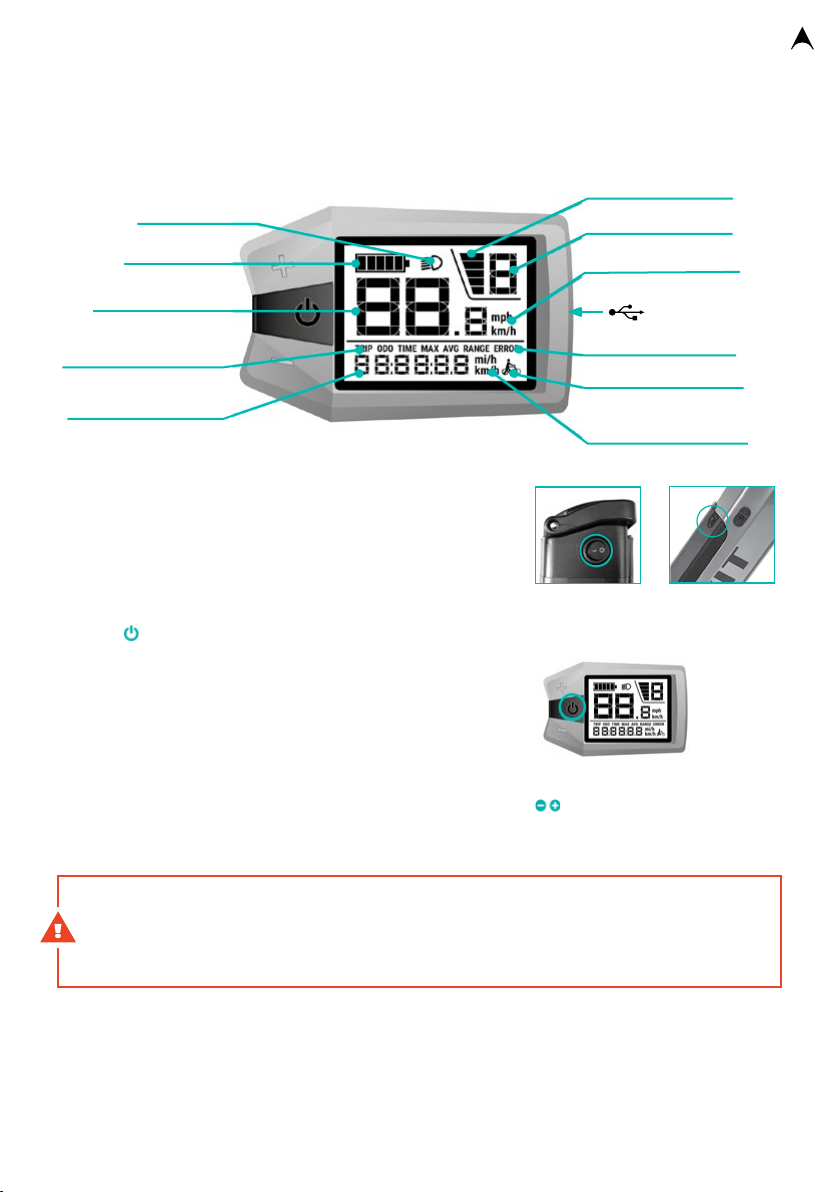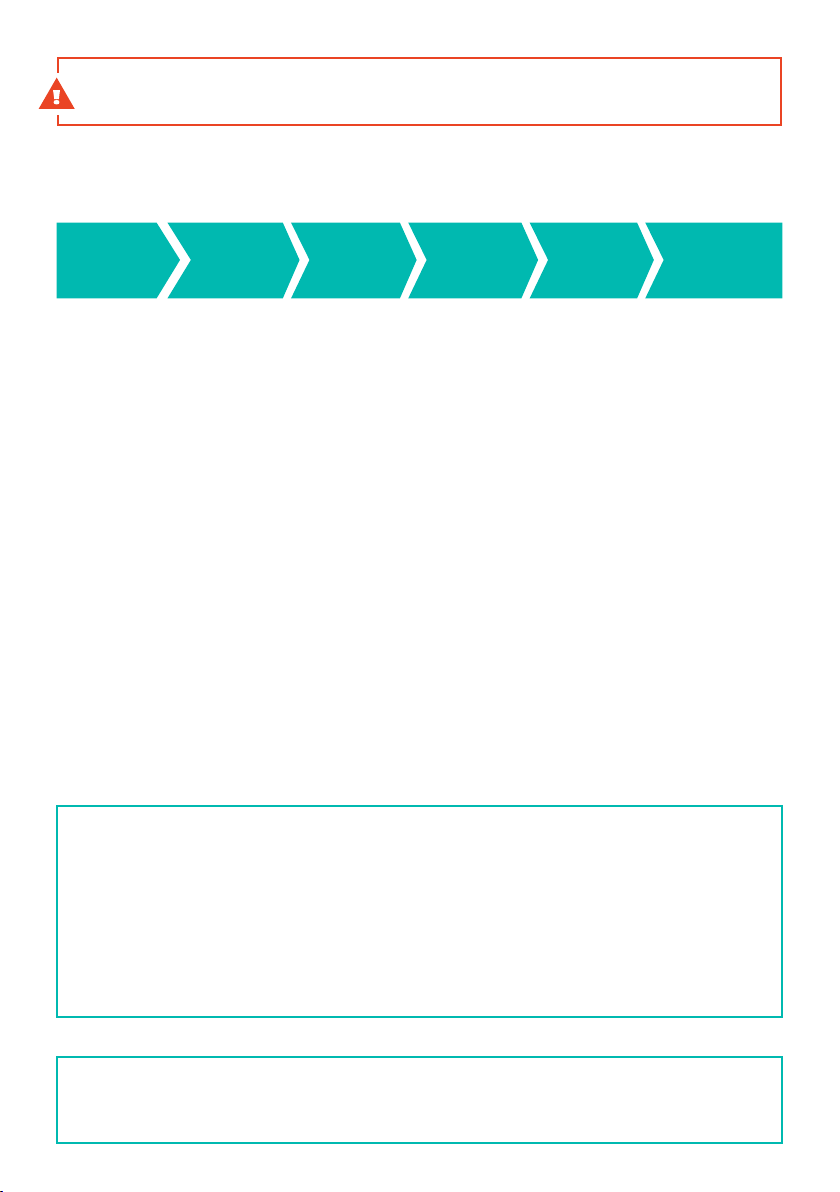8
WARNING Do not try to hinder the bicycle motion. In such case, the motor may suer
damage.
Changing the speed and distance indicator modes
The change of information displayed is carried out by a short pushing of the buon I.
Switching on/off the display backlight
The display backlight is switched on/o by pushing the (+) buon and holding it pushed for 2
seconds. The display backlight is turned on automatically in low light. If it is disabled automatically,
it must be reactivated manually. The backlight intensity can be adjusted by the user – see the
parameters seing below.This sequence will turn on or o the front/rear lights of Tour models.
Deletion of temporary data
Use the method described in the paragraph on parameters seings to delete temporary data.
The temporary data can be deleted via “Display seing” and “TRIP reset” (once the TRIP reset
item is highlighted, push the (+) buon, and set to “YES” value using (+) (-) buons. Aer you have
confirmed your selection by the I buon, the temporary data will be deleted. The temporary data
will also be deleted automatically aer reaching the ride time of 99:59 hours. The temporary data
will not be deleted in case the display is switched o.
Setting of parameters
Push the I buon twice in the space of approximately 0.3 seconds to enter the parameter seing
mode. Use the (+) (-) buon to navigate through individual menu items and to change seing of
parameters. Push the I buon to confirm your selection. push the I buon twice in the space of
approximately 0.3 seconds to exit the parameter seing mode. The parameters seing mode will
be disabled automatically aer 10 seconds of inactivity.
Display Setting Unit item
Information item Items in the seings may dier based on the display soware version currently used.
TRIP
Distance of
your trip
ODO
Tota l
distance
MAX
Maximum
speed
AVG
Average
speed
RANGE
Remaining
range
TIME
Tota l
ride time
Unit – seing of units (km / miles)
Brightness – seing of display backlight intensity (10, 30, 50, 75 or 100%)
Auto Off – sets the automatic display switching o (1–9 min)
Max Pas – seing of number of assists (3/5/9)
Power View – seing of power indicator format (power / torque)
SOC View – baery status indicator format seing (percentage/voltage)
TRIP reset – deletion of temporary data (TRIP, MAX, AVG, TIME)
AL Sensitivity – lighting sensitivity (0 – 5.0 = light sensor switched o)
Set Clock – clock seing
Back – return
Battery info – complete information about the baery status and features
Error Code – complete information about error messages displayed (max. 10 items)
Back – zpět