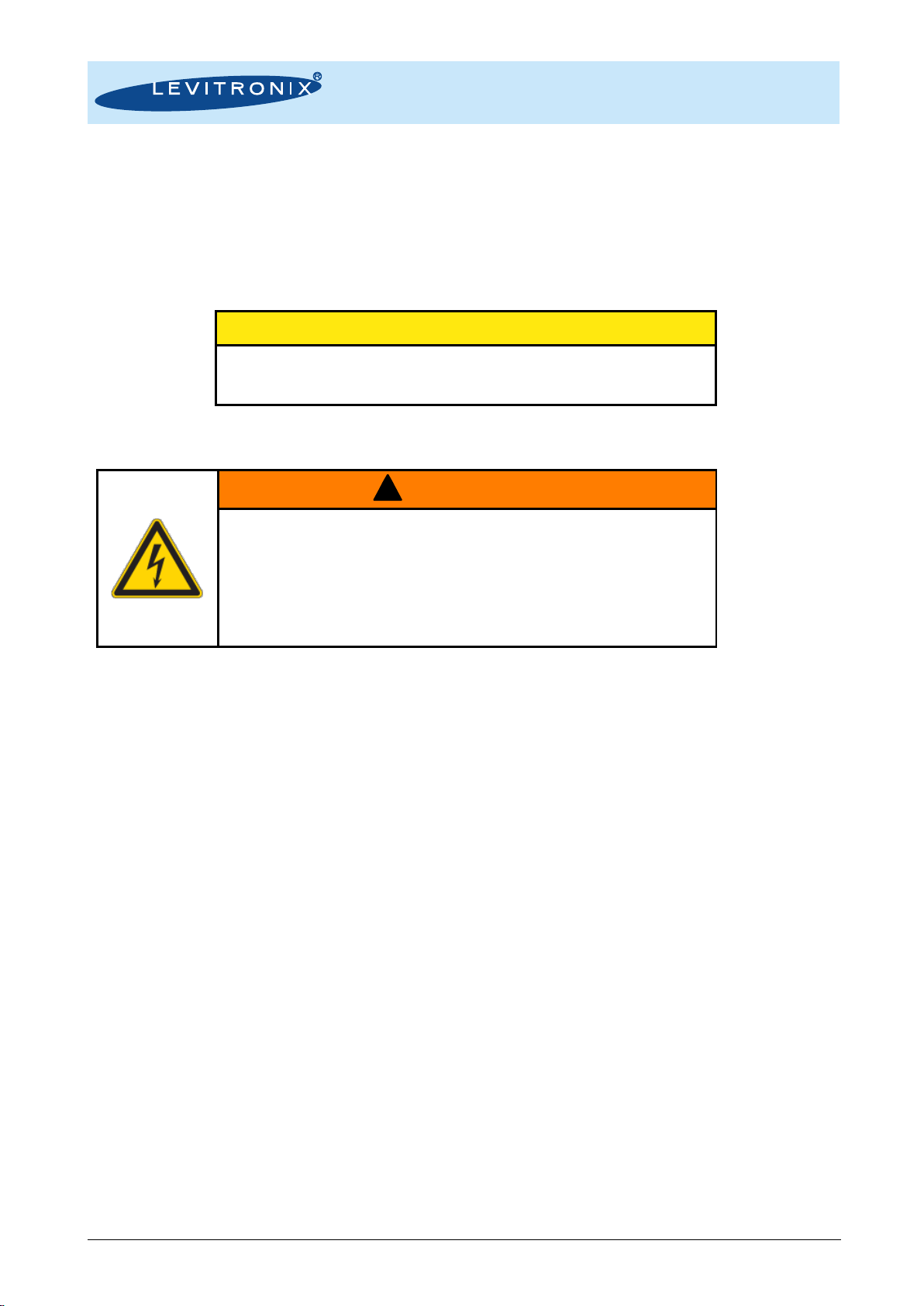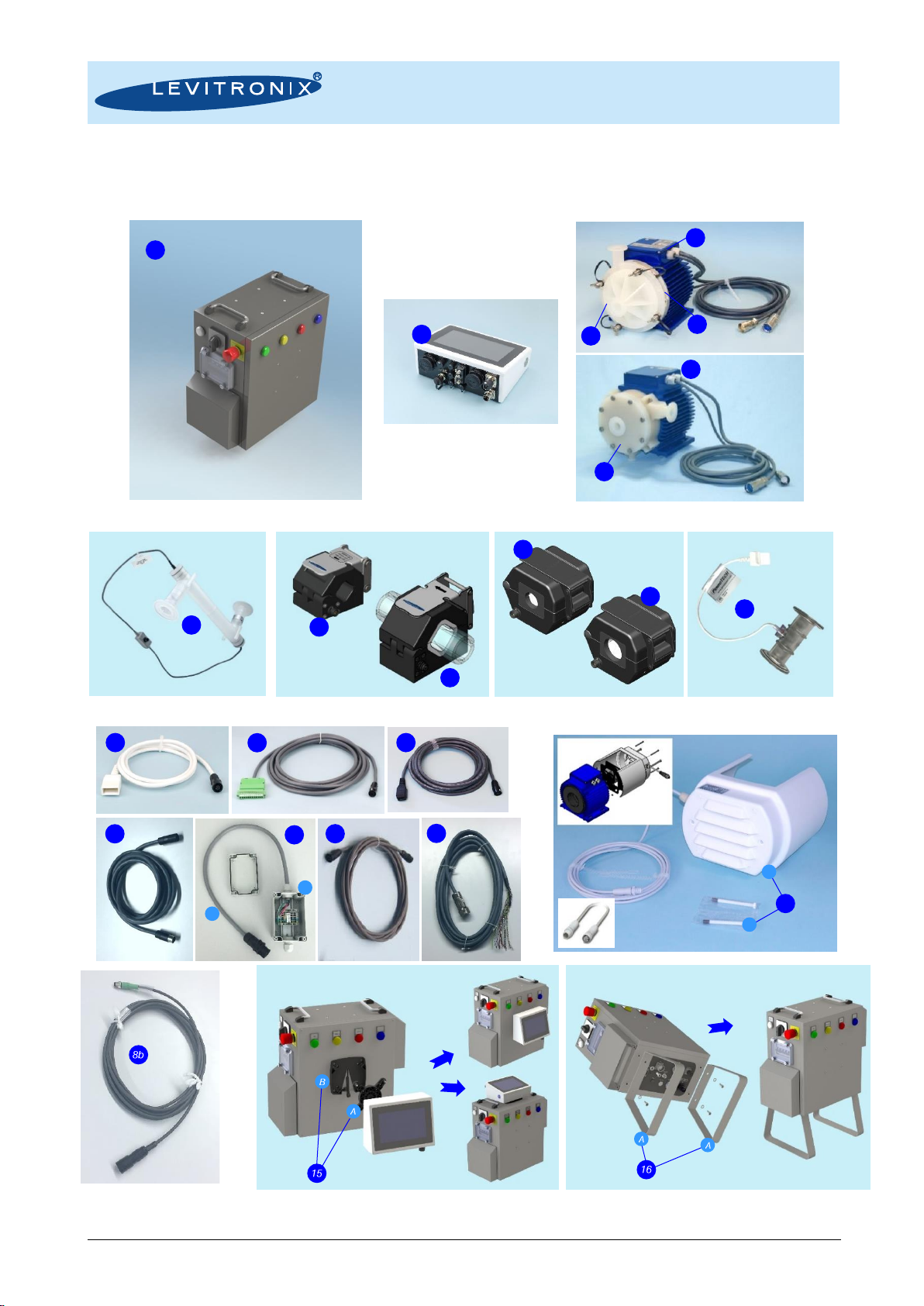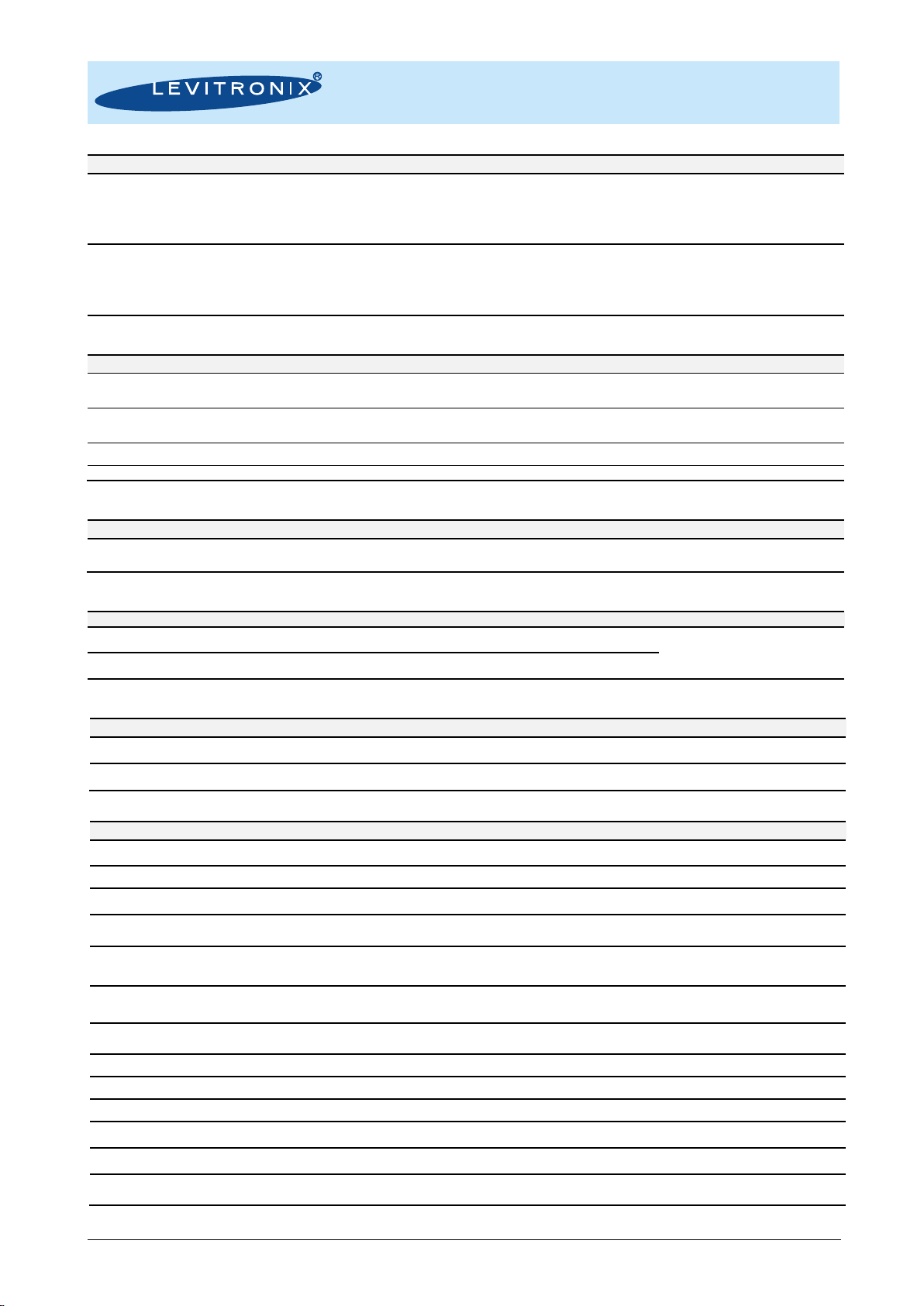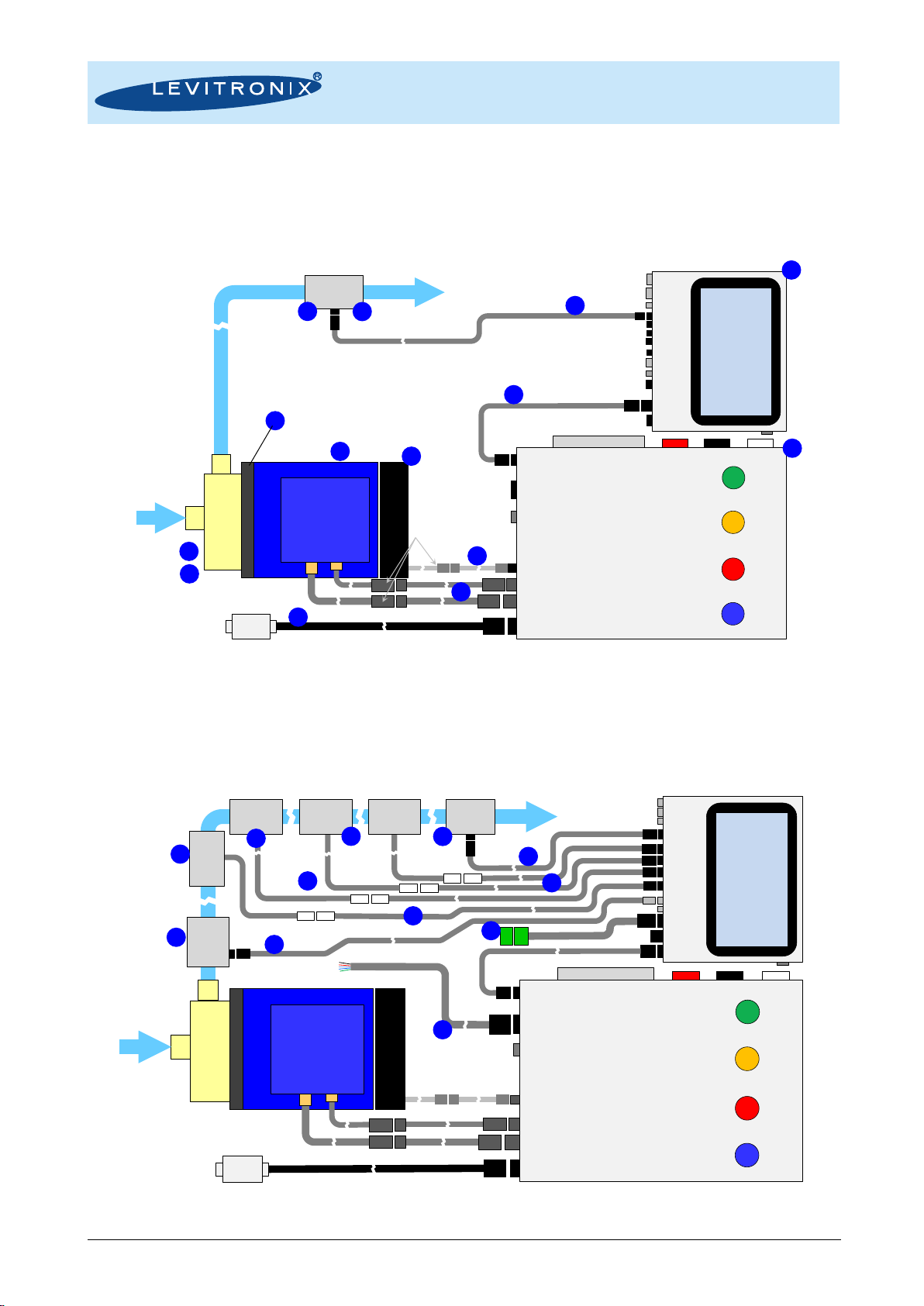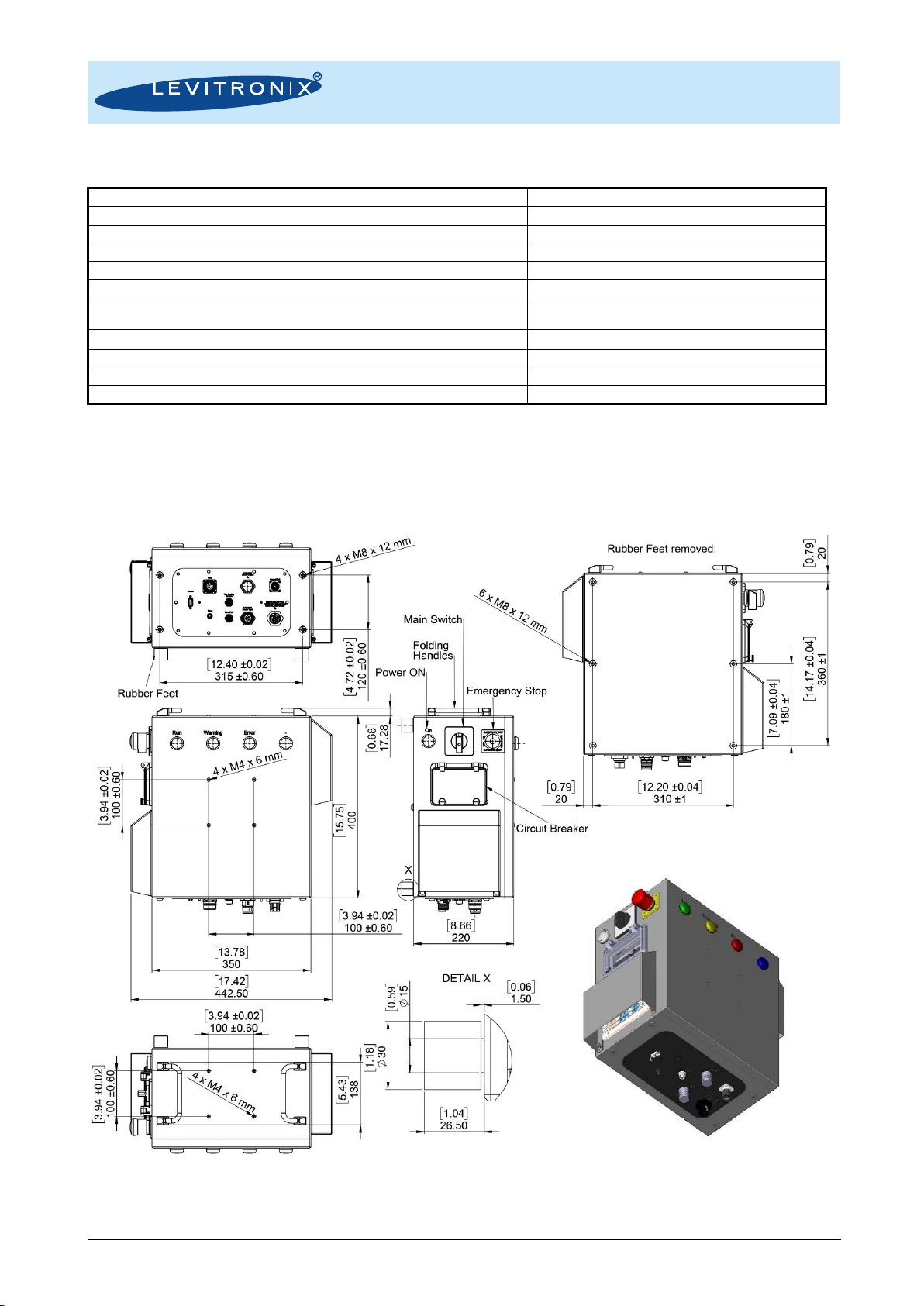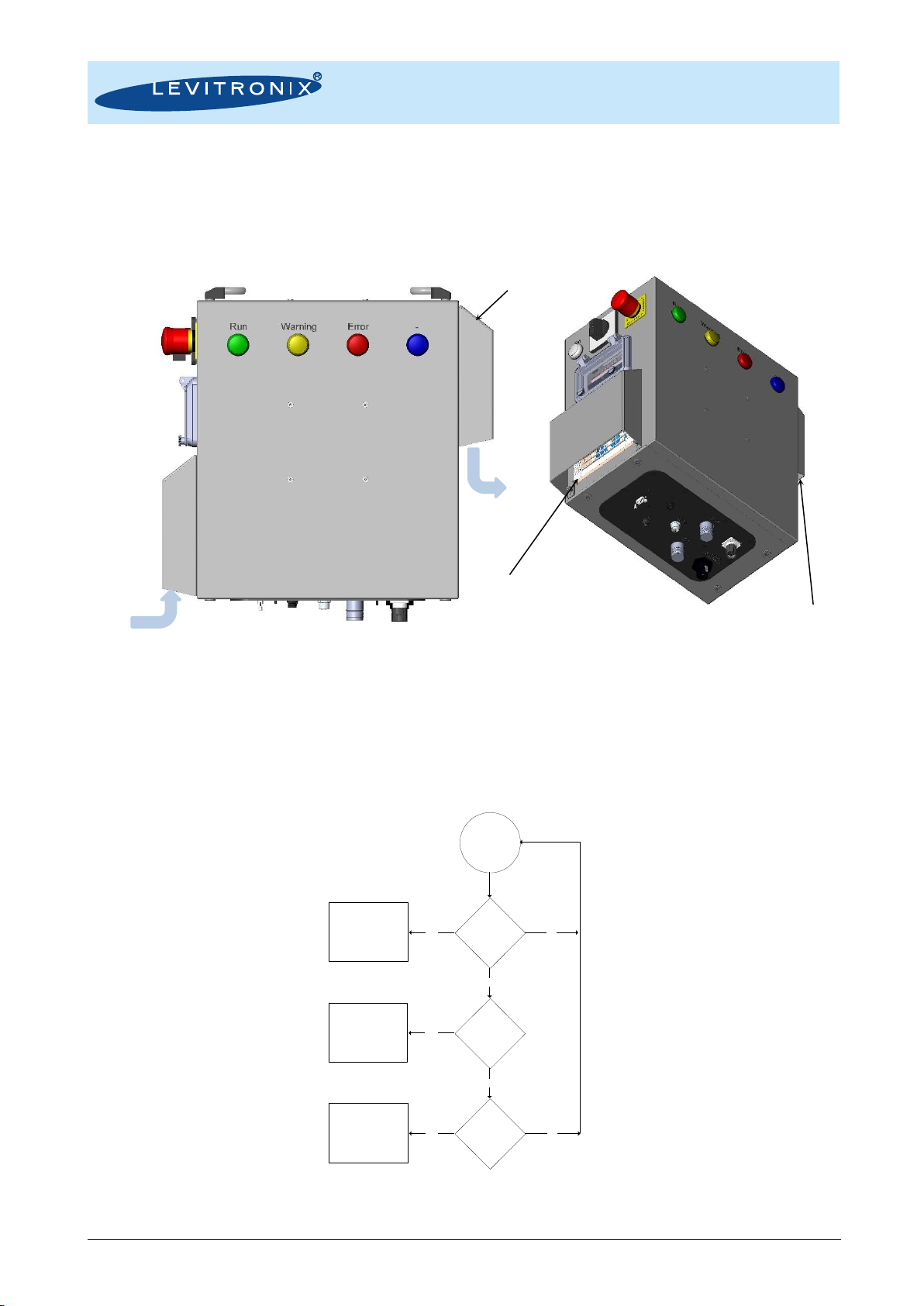Table of Contents
1SAFETY PRECAUTIONS...............................................................................................................................................................3
2SPECIFICATIONS..........................................................................................................................................................................4
2.1 Specification of Console Components...................................................................................................................................4
2.2 System Overview and General Specification.........................................................................................................................6
2.2.1 Basic Stand-Alone System Configuration with LCO-i100 .................................................................................................................................6
2.2.2 Extended System Configuration with LCO-i100................................................................................................................................................6
2.3 General Environmental Conditions........................................................................................................................................7
2.4 Basic Dimensions of Consoles..............................................................................................................................................7
3ENGINEERING INFORMATION.....................................................................................................................................................9
3.1 IP Rating...............................................................................................................................................................................9
3.2 Temperature Monitoring........................................................................................................................................................9
4INSTALLATION ...........................................................................................................................................................................10
4.1 Mechanical Installation of LCO-2000...................................................................................................................................10
4.1.1 Mounting Positions...........................................................................................................................................................................................10
4.2 Mechanical Installation of LCO-i100....................................................................................................................................10
4.3 Electrical Installation of LCO-2000 ......................................................................................................................................11
4.3.1 Connection Overview.......................................................................................................................................................................................11
4.3.2 General Installation Instructions ......................................................................................................................................................................12
4.3.3 Installation of Motor Connectors to Console ...................................................................................................................................................14
4.3.4 RS232 Interface...............................................................................................................................................................................................14
4.3.5 PLC Interface...................................................................................................................................................................................................15
4.2 Electrical Installation of LCO-i100 .......................................................................................................................................16
4.2.1 Overview and Reference .................................................................................................................................................................................16
5OPERATION................................................................................................................................................................................17
5.1 Basic System Operation......................................................................................................................................................17
5.1.1 Start-Up............................................................................................................................................................................................................17
5.1.2 Power Down.....................................................................................................................................................................................................17
5.1.3 Auto-Resume Feature LCO-i100.....................................................................................................................................................................18
5.1.4 Software Update ..............................................................................................................................................................................................18
6MAINTENANCE...........................................................................................................................................................................19
6.1 Cleaning..............................................................................................................................................................................19
7TROUBLESHOOTING .................................................................................................................................................................19
8TECHNICAL SUPPORT...............................................................................................................................................................19
9APPENDIX...................................................................................................................................................................................20
9.1 Regulatory Status ...............................................................................................................................................................20
9.1.1 CE Marking ......................................................................................................................................................................................................20
9.1.2 IECEE CB Safety Certification.........................................................................................................................................................................20
9.1.3 NRTL/ETL Safety Certification and Marking ...................................................................................................................................................20
9.1.4 Disposal of Equipment –WEEE Directive 2012/19/EU...................................................................................................................................20
9.2 Symbols and Signal Words.................................................................................................................................................21