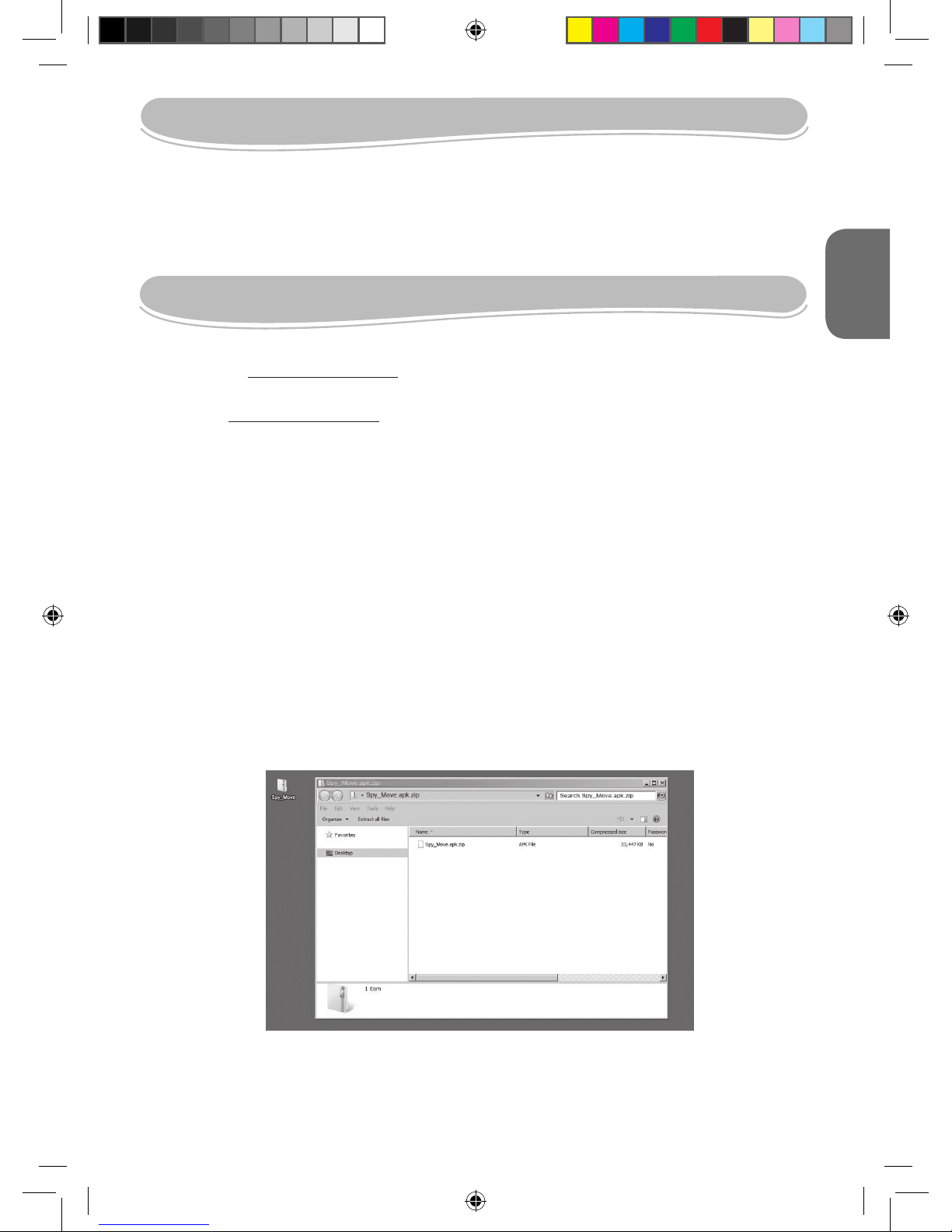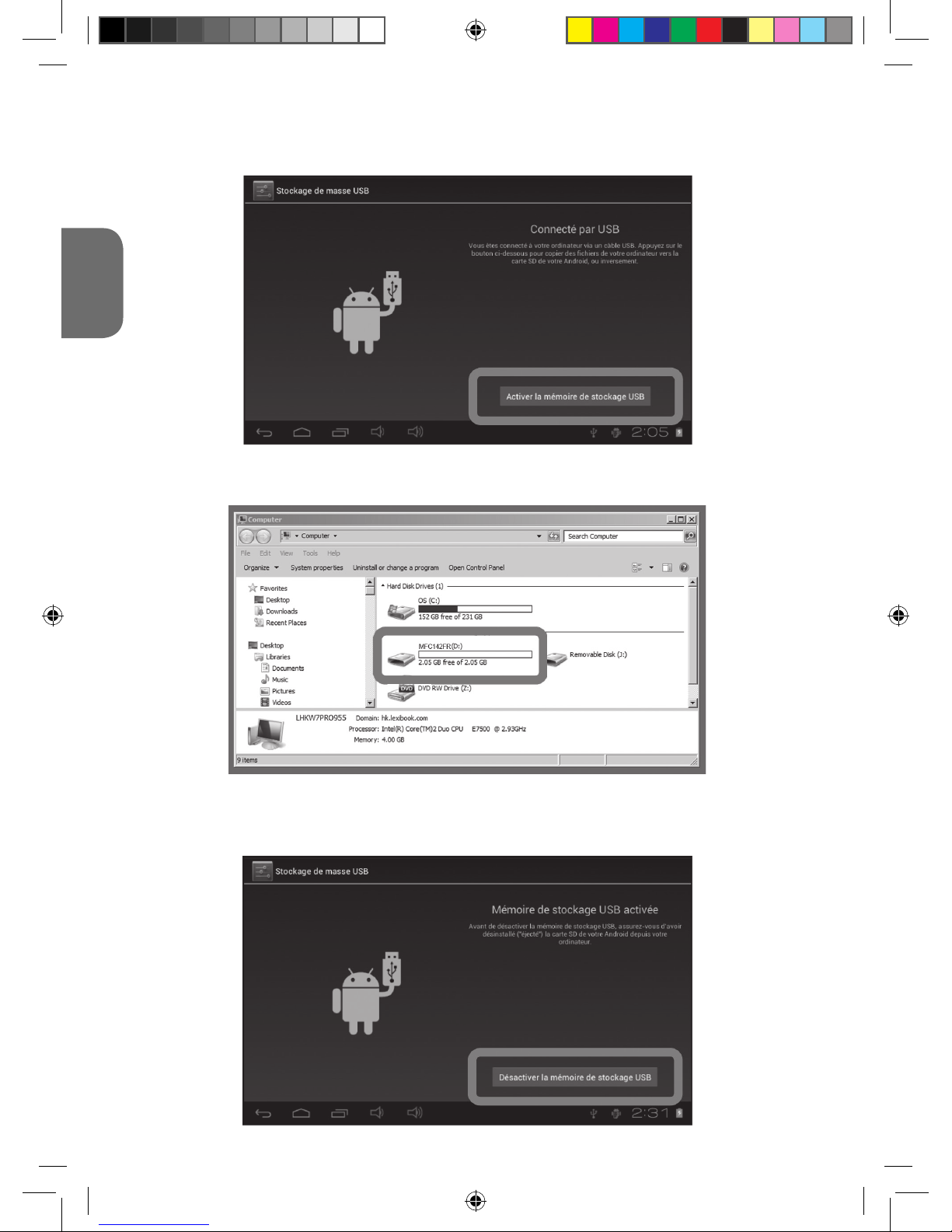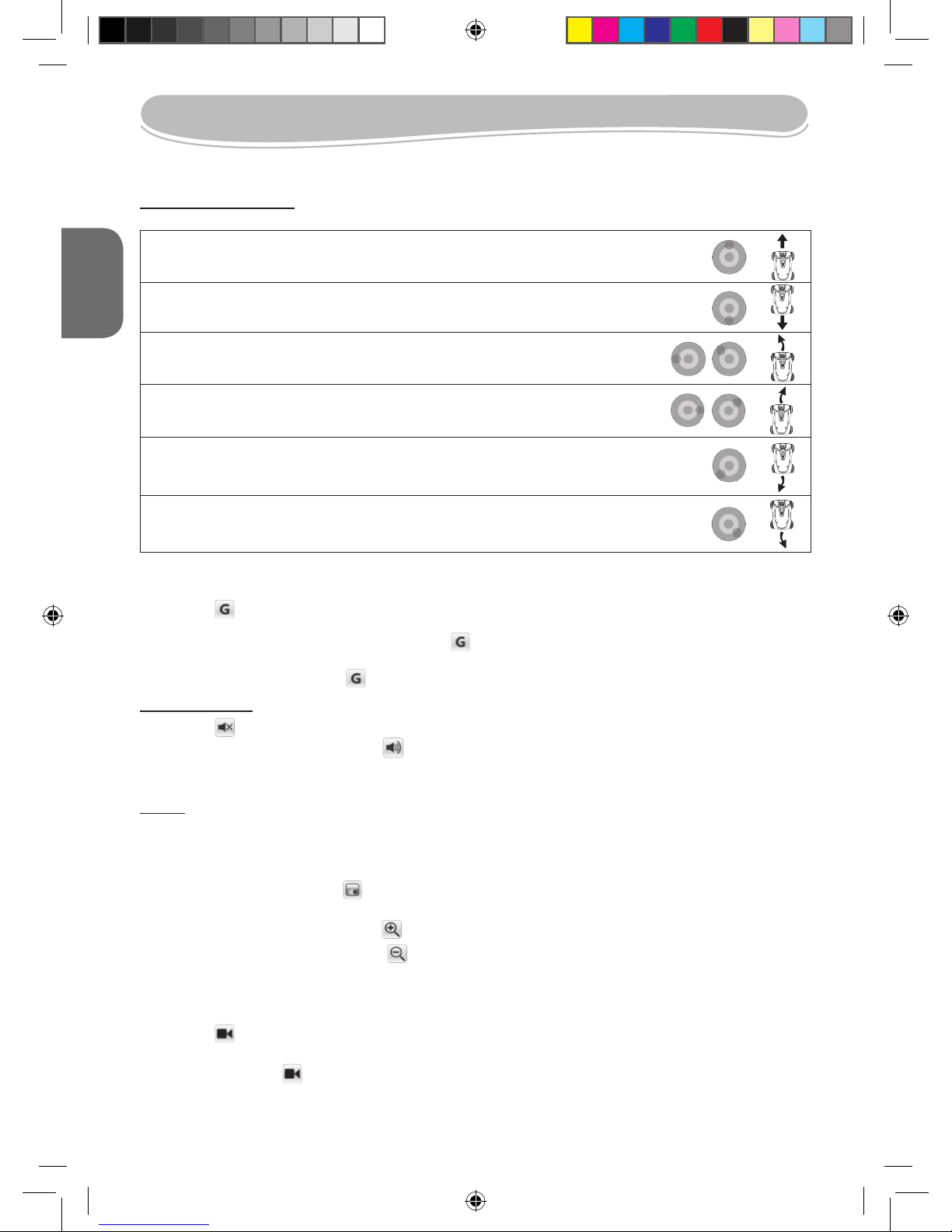9
FRANÇAIS
• Les photos et les vidéos sont enregistrées dans l’application « Galerie » de ta tablette Lexibook®.
• Les vidéos enregistrées peuvent prendre un moment avant d’être téléchargées sur la tablette.
Enregistrement du parcours
Cette fonction permet de mémoriser, jusqu’à 60 secondes, le parcours de la voiture.
1. Démarre l’enregistrement du parcours en appuyant sur , puis dirige la voiture vers l’endroit désiré. Dans ce mode, tu
peux également prendre des photos et des vidéos.
2. Appuie de nouveau sur pour arrêter l’enregistrement.
3. Appuie sur pour lire le parcours mémorisé. La voiture répètera donc exactement le parcours que tu viens
d’enregistrer.
4. Appuie deux fois sur pour activer la lecture du parcours en continu. Appuie sur pour arrêter cette fonction.
Notes :
• Lorsque le joystick ou le capteur de gravité est activé, la lecture ou la répétition du parcours s’arrête.
• Un nouveau parcours mémorisé effacera le parcours précédent.
• Le parcours enregistré sera effacé lors de la réinitialisation du Connect’ Spy Move®.
• Faire attention à l’utilisation de la mémoire de l’appareil lors de la prise de photos, et / ou de l’enregistrement de vidéos.
Vision nocture
1. Appuie sur pour activer le capteur de vision nocturne.
2. Appuie de nouveau sur pour le désactiver.
Note : lorsque la vision nocturne est en marche, le ux vidéo est en noir et blanc.
Phares / Feux arrière
1. Appuie sur pour activer les phares et le feu arrière de la voiture. Les phares s’allument lorsque la voiture se déplace
en avant. Les feux arrière s’allument lorsque la voiture tourne ou se déplace en arrière.
2. Appuie de nouveau sur pour désactiver les phares et le feu arrière.
Paramètres
Informations
Appuie sur pour afcher les informations suivantes : adresse IP, port, version du logiciel, version du rmware, icône et
nom de l’application, et SSID connecté.
Réinitialisation
Pour remettre la voiture à zéro, utilise l’extrémité d’un trombone pour appuyer sur le bouton RESET pendant 7 secondes.
Note : le parcours mémorisé sera effacé lors de la réinitialisation.
Remplacement des roues
Les roues de la voiture sont interchangeables (vendues séparément). Tourne l’enjoliveur dans le sens des aiguilles d’une
montre pour serrer, et dans le sens contraire pour desserrer.
Compatibilité
Le Lexibook® Connect’ Spy Move® est compatible avec :
MFC142 series - MFC162 series - MFC175 series - MFC180 series - MFC181 series - MFC195DC series - MFC195DP
series - MFC195FU series - MFC270 series - MFC280 series - MFC375 series - MFC410 series - MFC500 series
Aussi disponible sur Google Play™ et App Store™ (iOS).
Avertissement sur l’épilepsie
A lire avant toute utilisation d’un jeu vidéo par vous-même ou votre enfant.
Certaines personnes sont susceptibles de faire des crises d’épilepsie ou d’avoir des pertes de conscience à la vue de
certains types de lumières clignotantes ou d’éléments fréquents dans notre environnement quotidien. Ces personnes
s’exposent à des crises lorsqu’elles regardent certaines images télévisées ou lorsqu’elles jouent à certains jeux vidéo.
Ces phénomènes peuvent apparaître alors même que le sujet n’a pas d’antécédent médical ou n’a jamais été confronté à
une crise d’épilepsie. Si vous-même ou un membre de votre famille avez déjà présenté des symptômes liés à l’épilepsie
(crise ou perte de conscience) en présence de stimulations « lumineuses », veuillez consulter votre médecin avant toute
utilisation. Nous conseillons aux parents d’être attentifs à leurs enfants lorsqu’ils jouent avec des jeux vidéo. Si vous-même
ou votre enfant présentez les symptômes suivants : vertige, trouble de la vision ; contraction des yeux ou des muscles,
perte de conscience, trouble de l’orientation, mouvement involontaire ou convulsion, veuillez immédiatement cesser de
jouer et consulter un médecin.
MFG230IM1523_23Dec_V14.indb 9 23/12/2013 2:24 PM