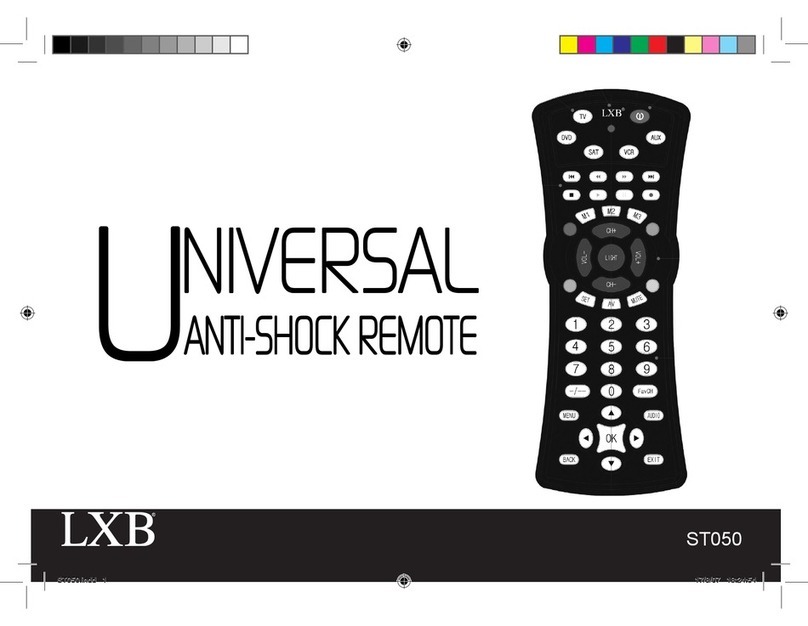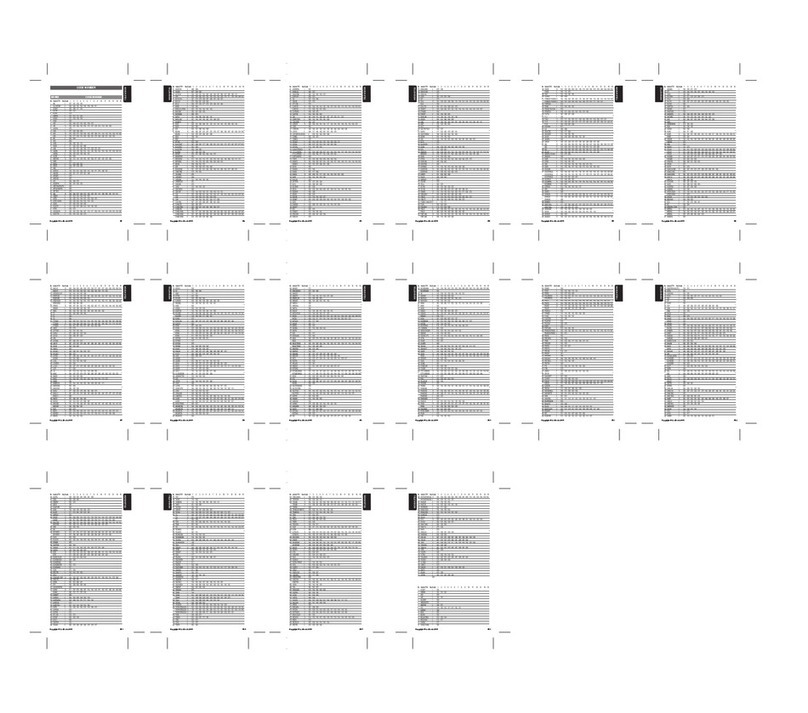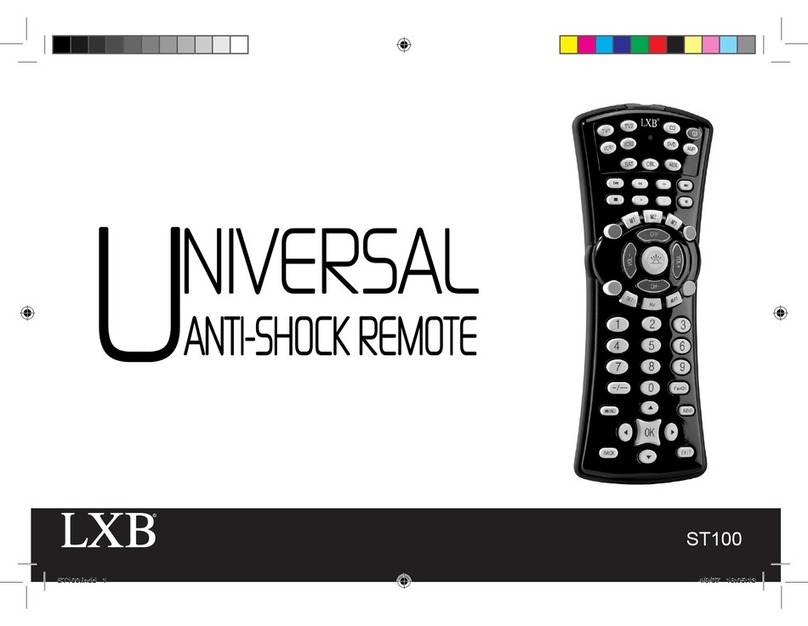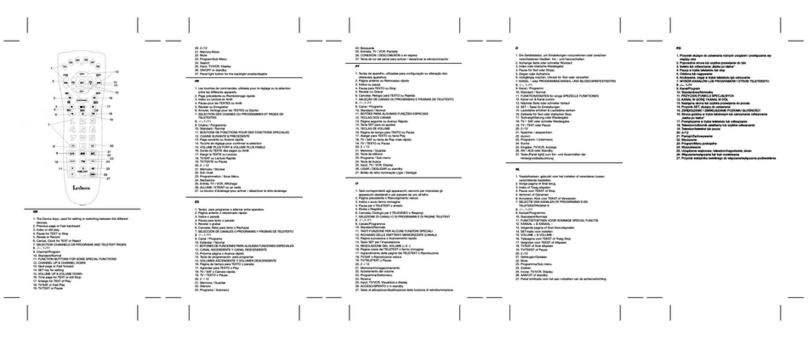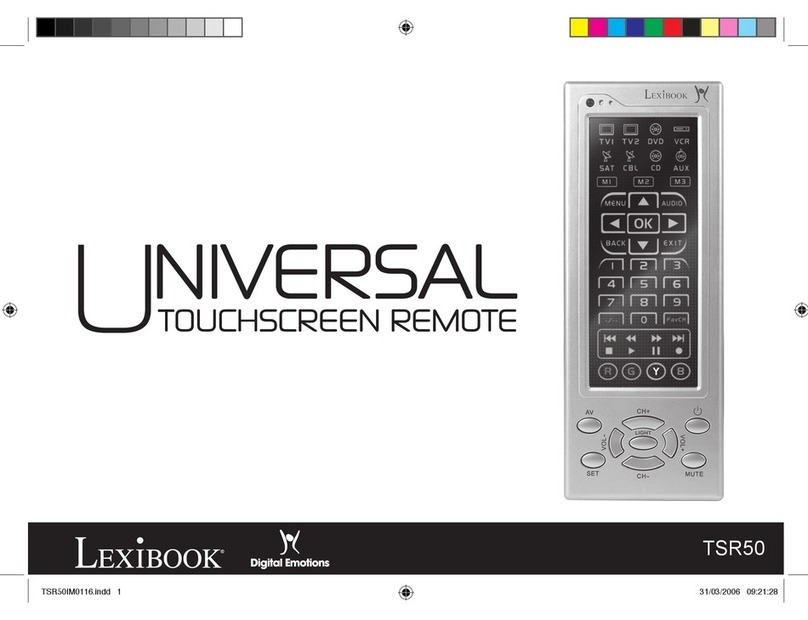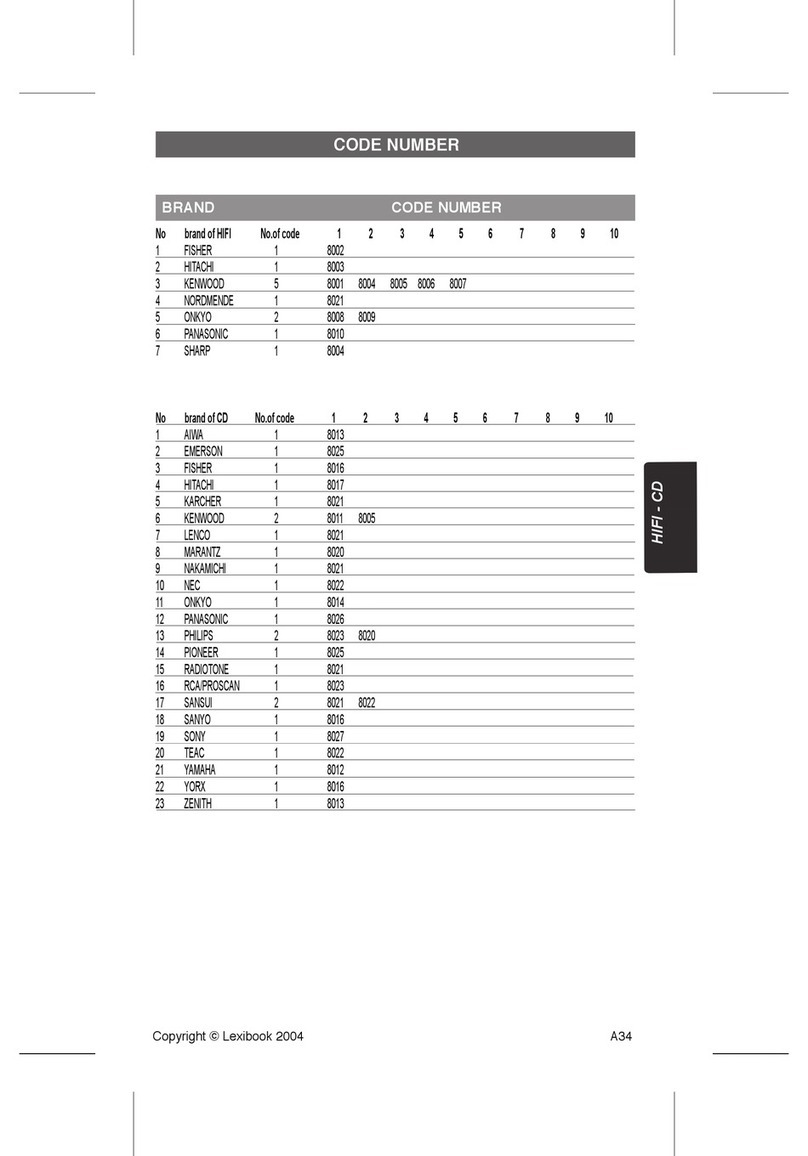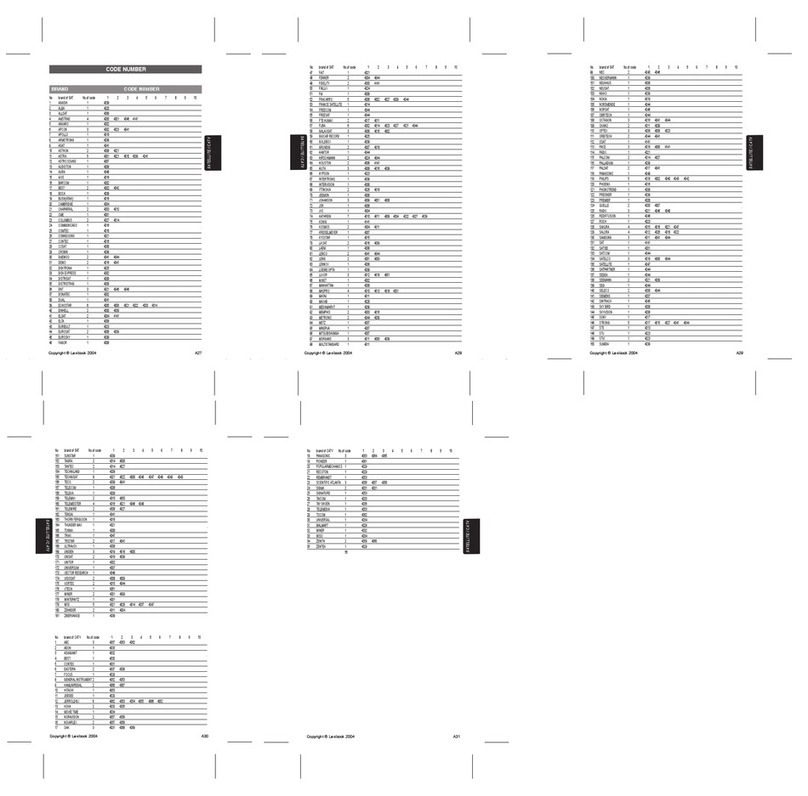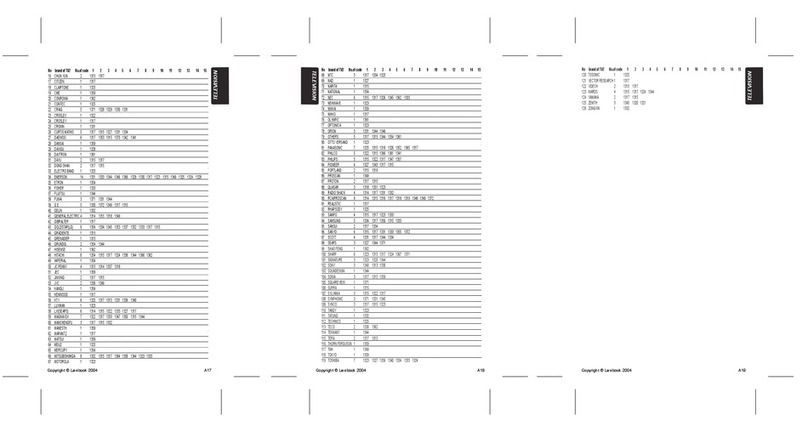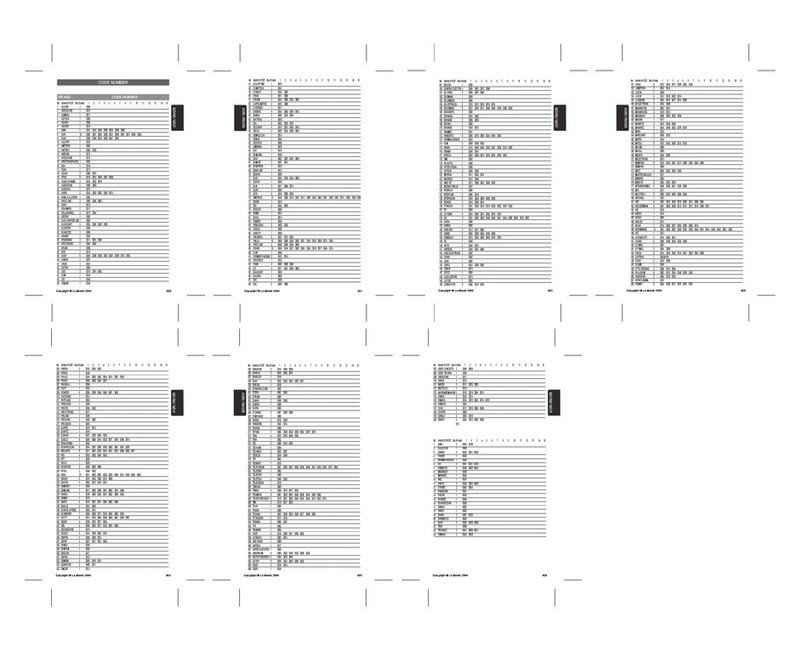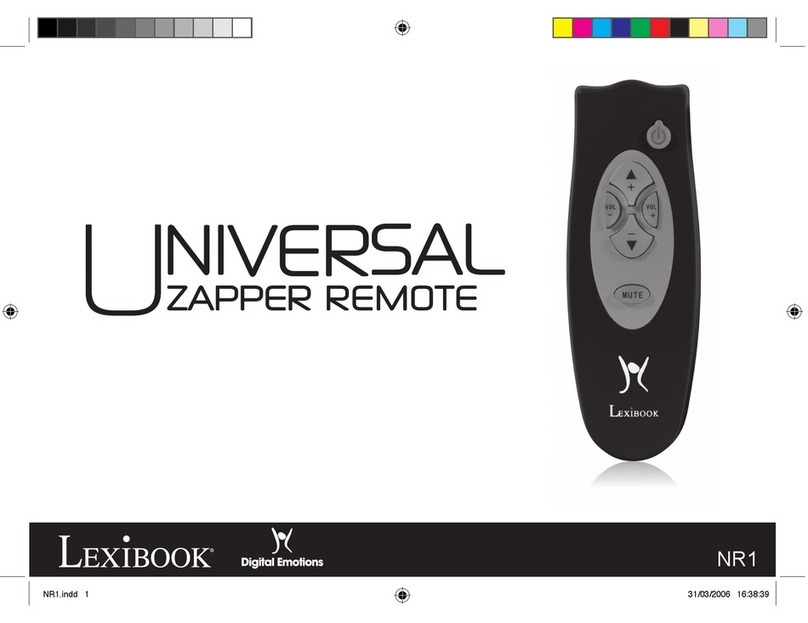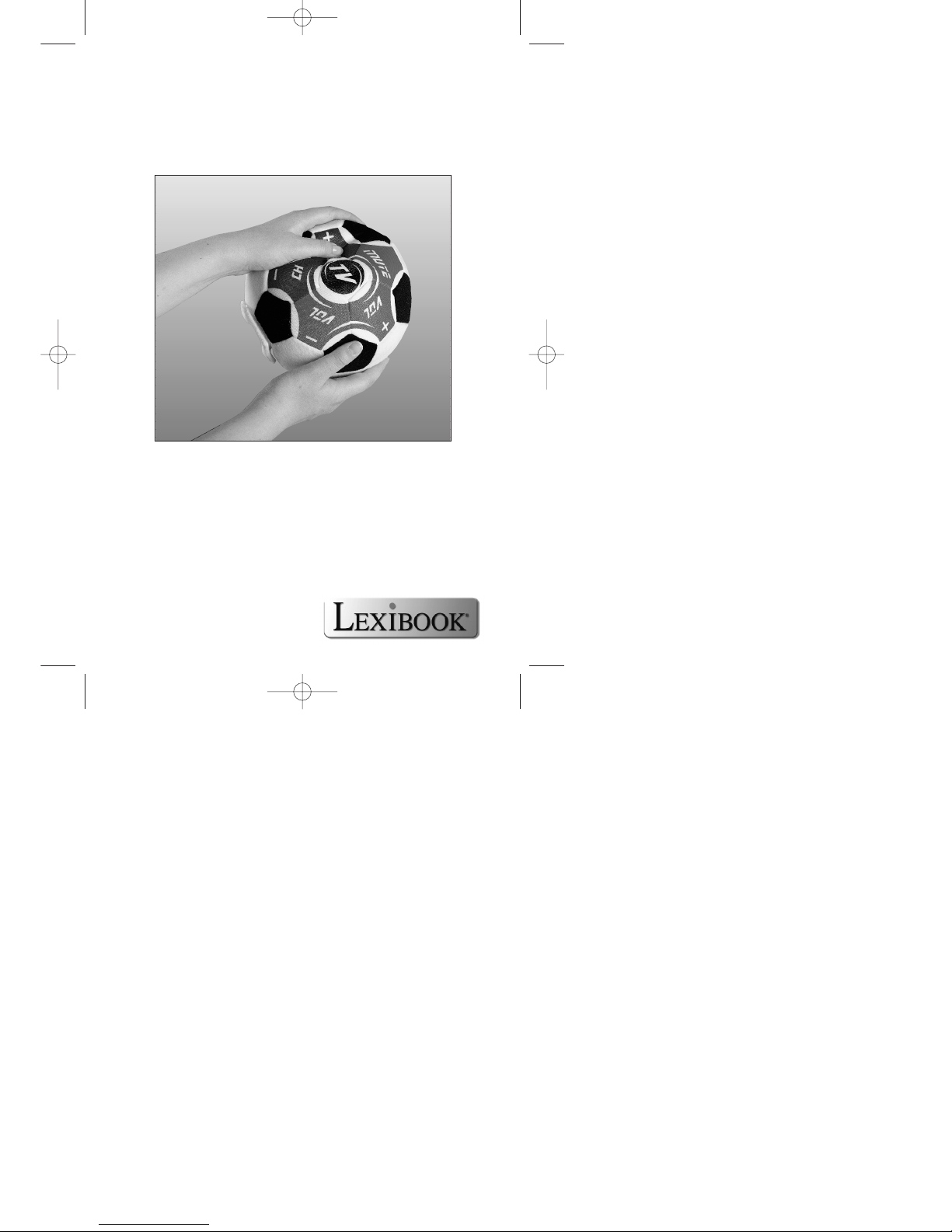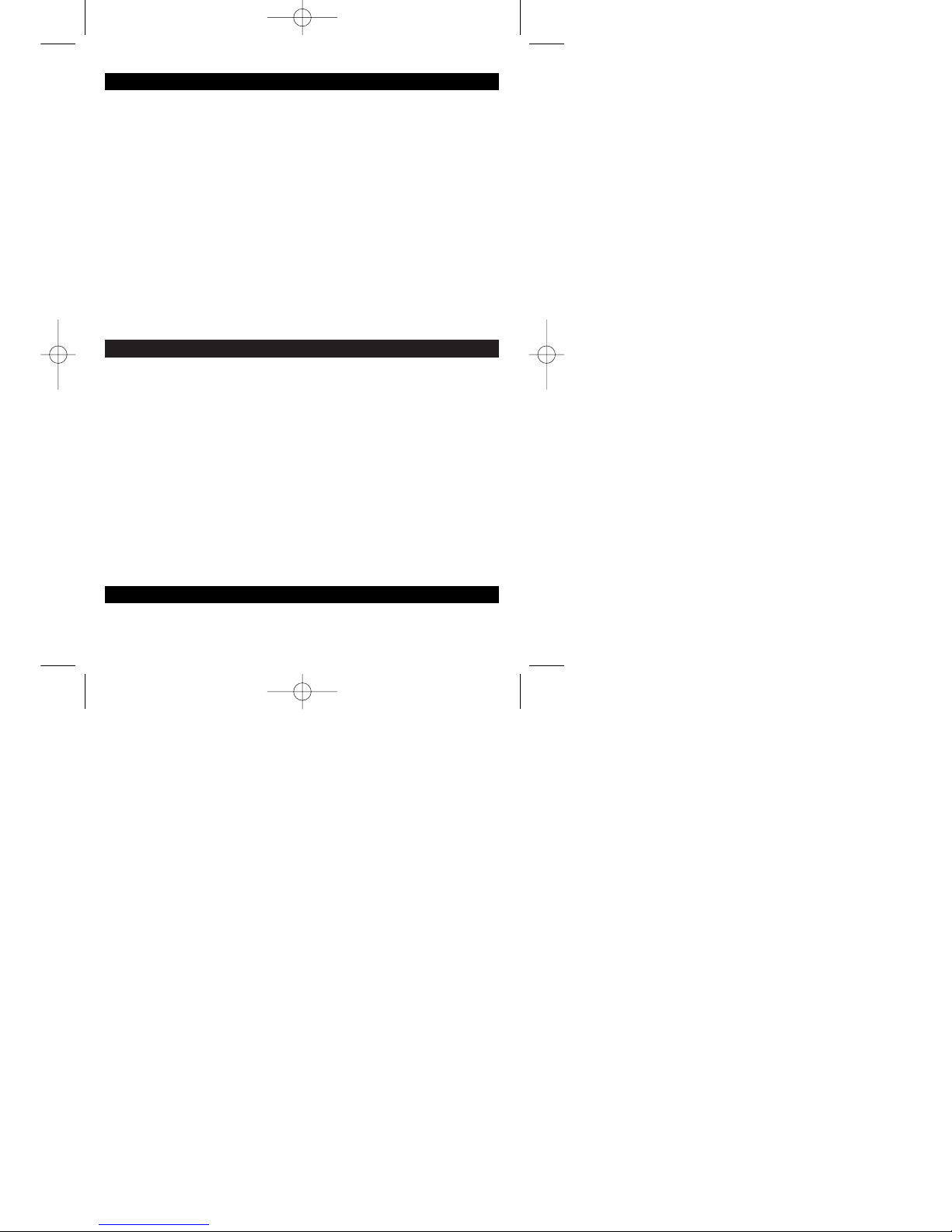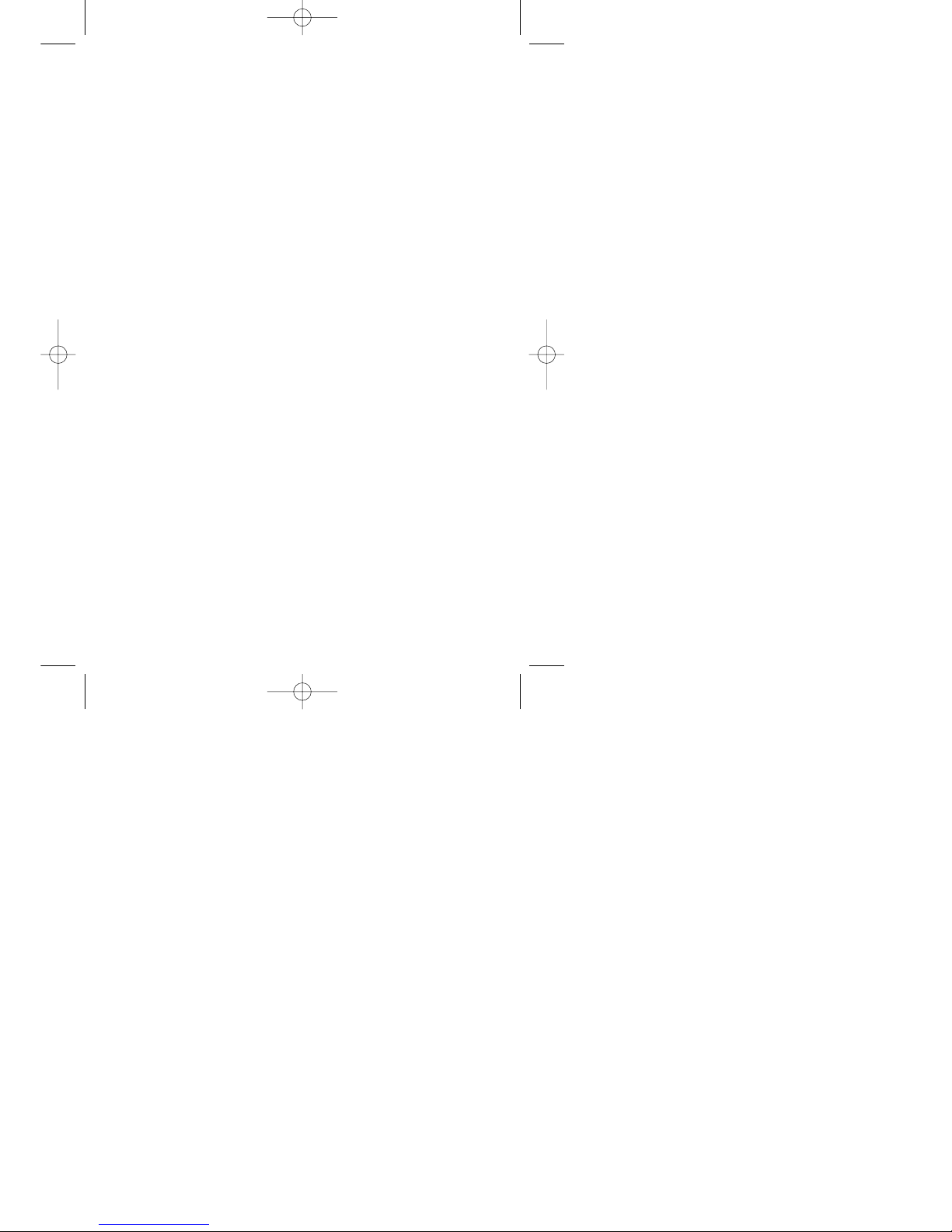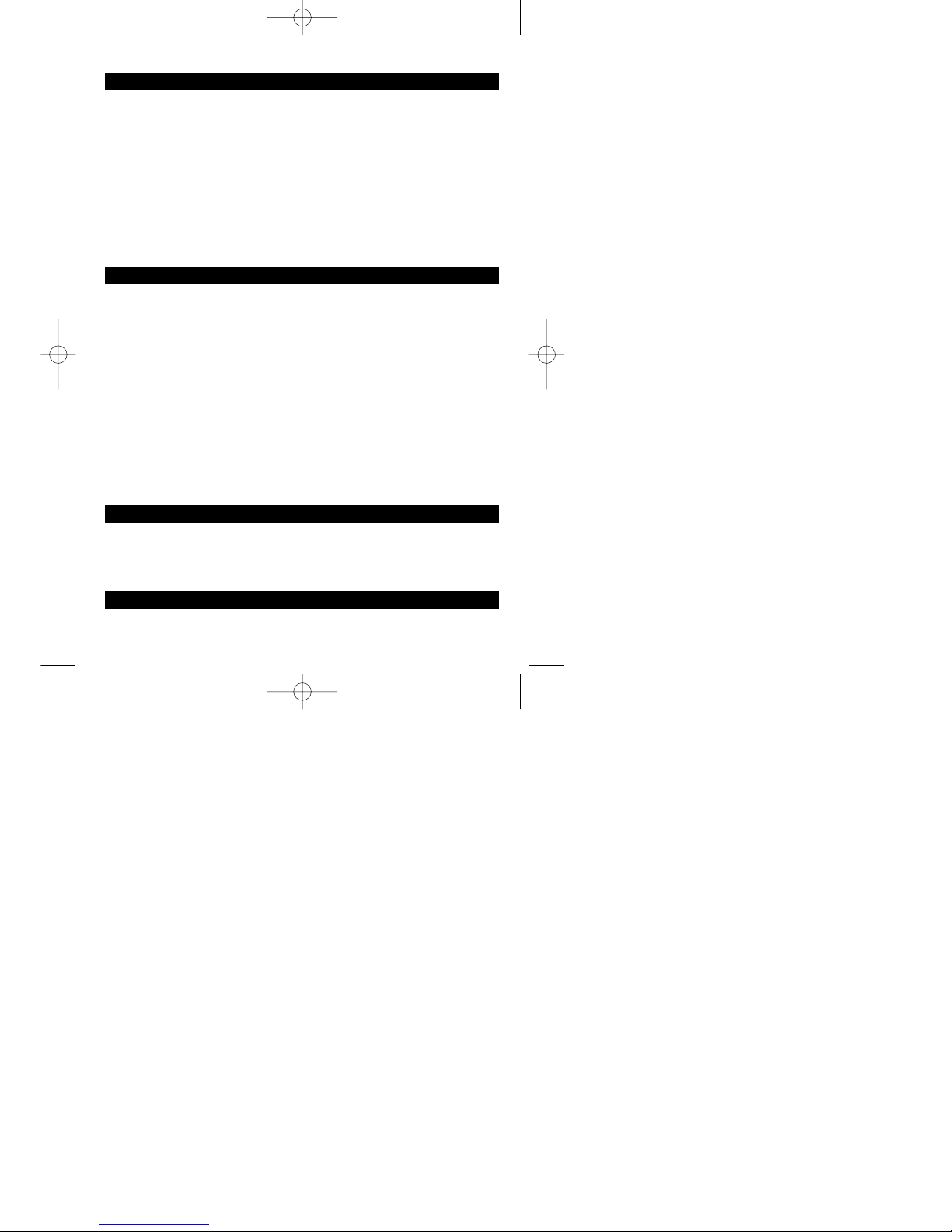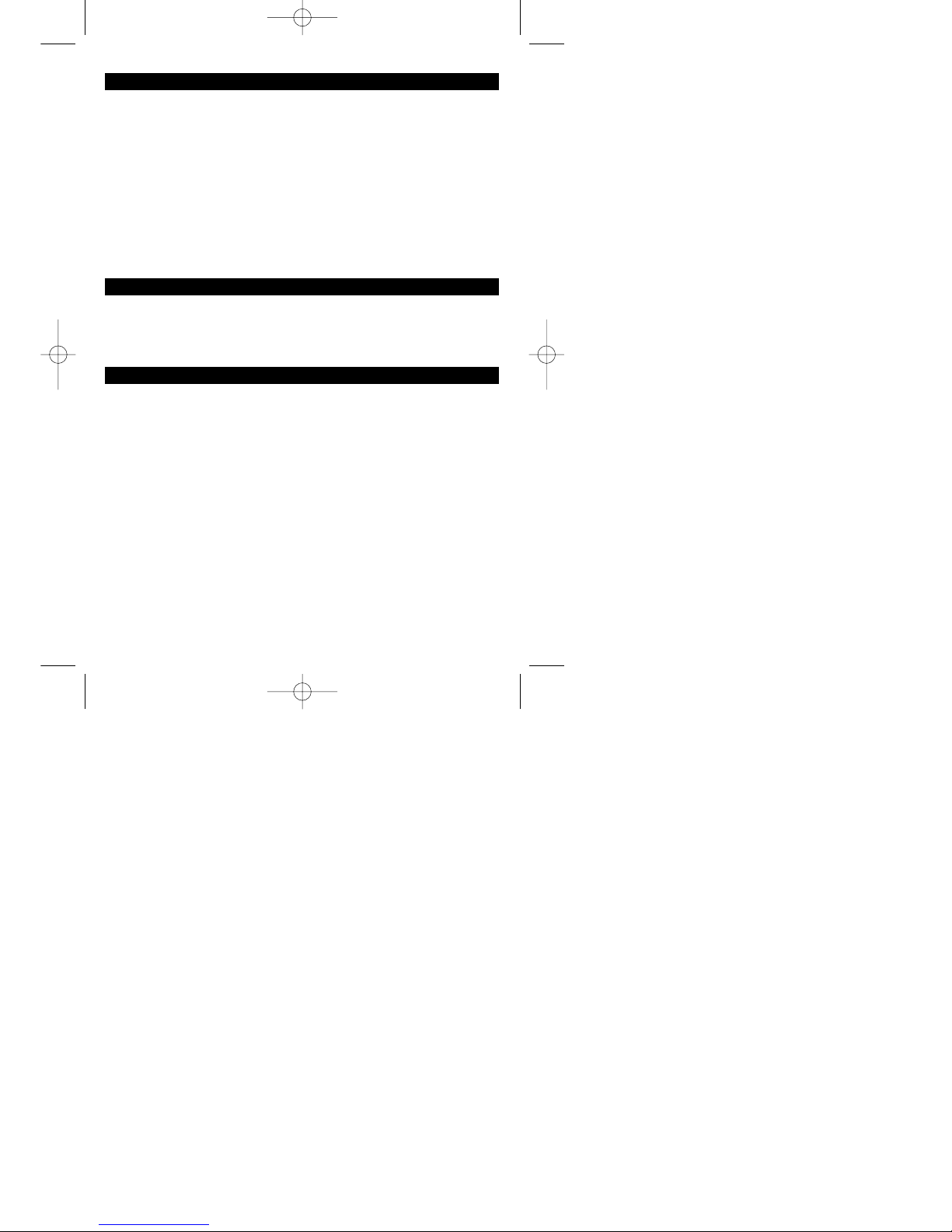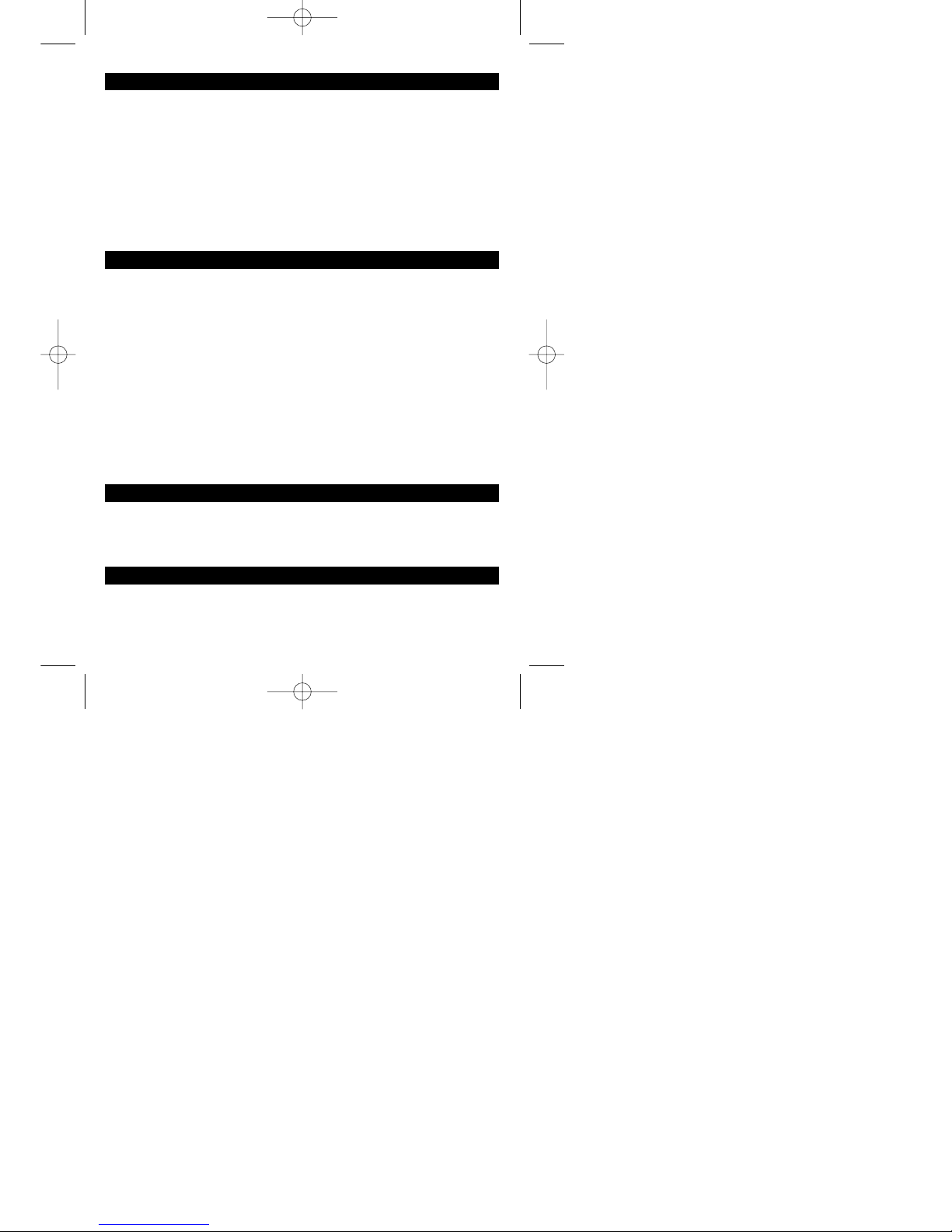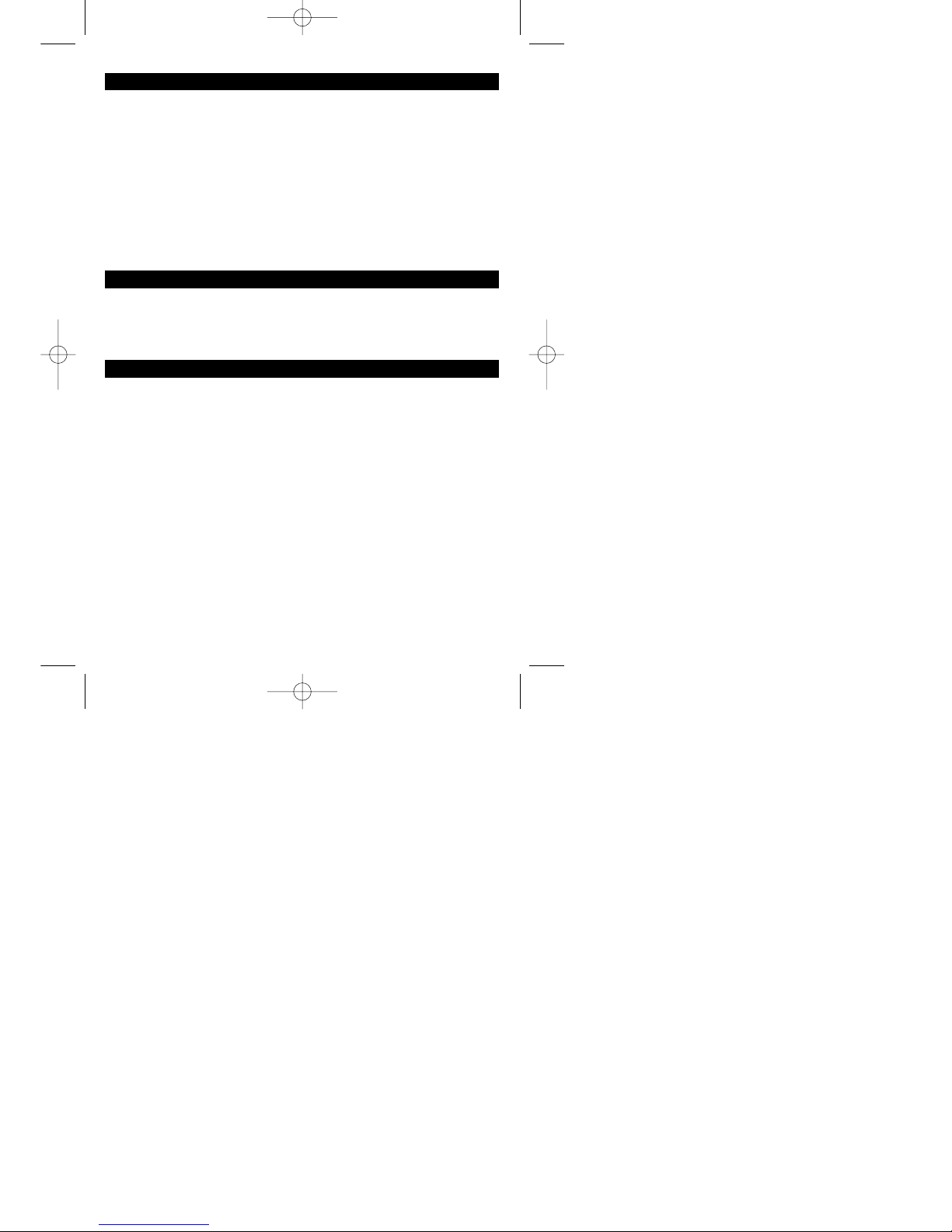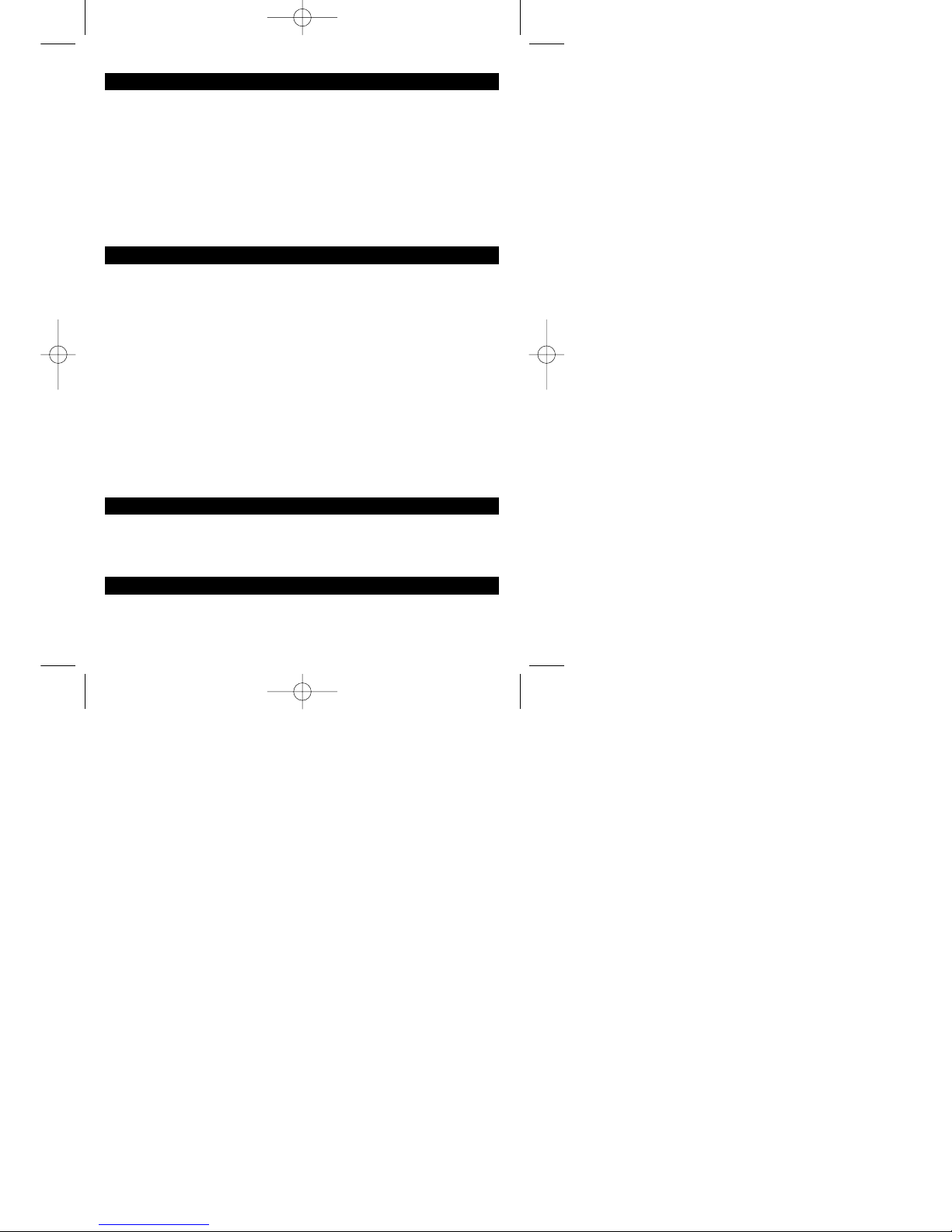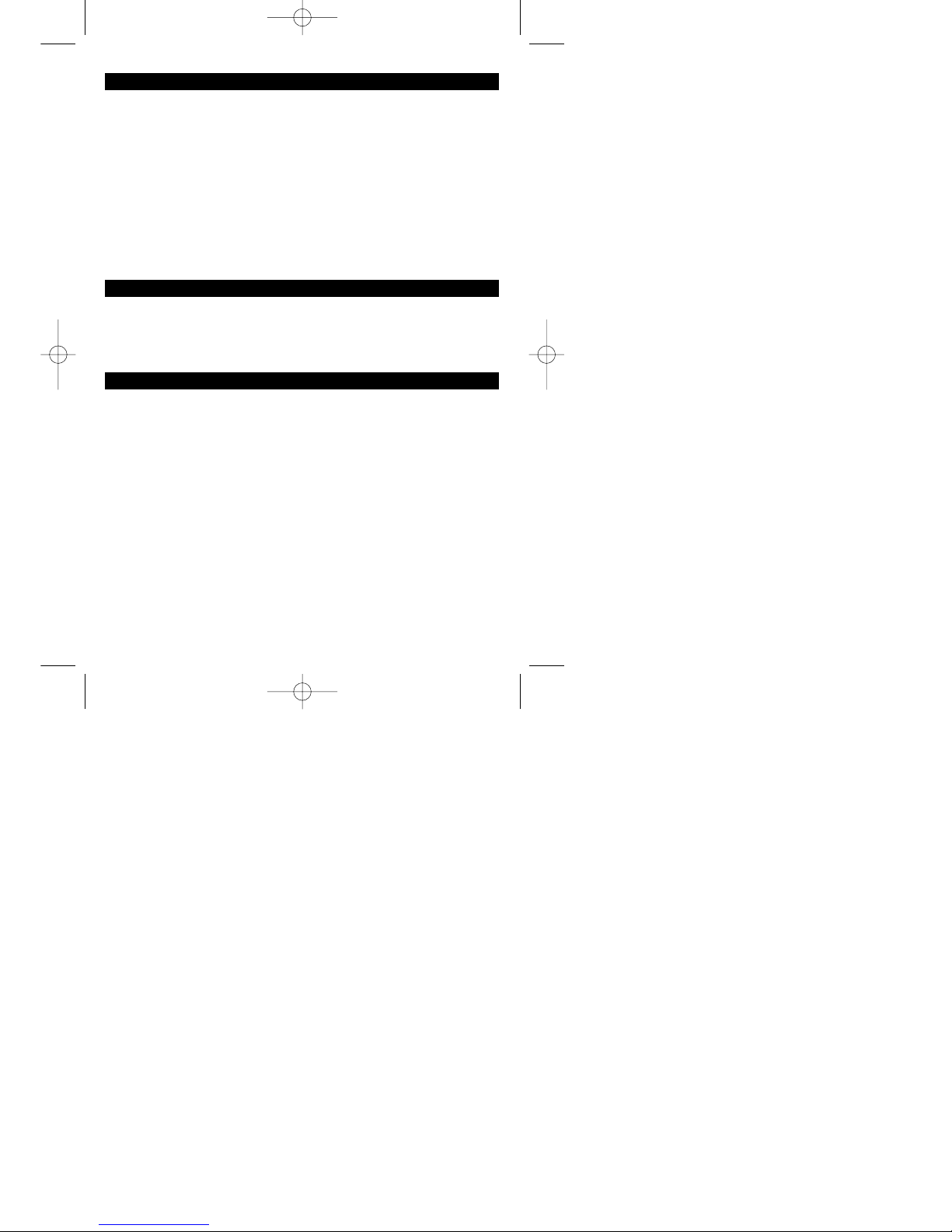WIE MAN DIE BATTERIEN WECHSELT
1) Den Klettverschluss unten an der Plüschfernbedienung öffnen und das Batteriefach der Tasche entnehmen.
2) Den Deckel des Batteriefachs abschrauben.
3) Falls erforderlich, die gebrauchten Batterien durch zwei neue Mignonzellen-Batterien (AA) ersetzen. Dabei die auf dem Diagramm im
Batteriefach angezeigten Polaritäten berücksichtigen.
4) Den Deckel des Batteriefachs wieder aufschrauben.
5) Das Batteriefach wieder in die Tasche stecken.
6) Sind alle Batterien entnommen, werden die Daten der UFB (universelle Fernbedienung) nur ungefähr 15 Minuten lang gespeichert.
7) Anmerkung: Sie werden Ihre UFB vielleicht wieder neu einstellen müssen, wenn die Batterien vollkommen gebraucht sind.
Keine aufladbaren Batterien benützen. Keine Batterien aufladen. Die Akkumulatoren des Spiels vor dem Aufladen herausnehmen. Die
Akkumulatoren nur unter Aufsicht von Erwachsenen aufladen. Nicht verschiedene Arten von Batterien oder Akkumulatoren, oder neue und
gebrauchte Batterien und Akkumulatoren gleichzeitig verwenden. Beim Einlegen von Batterien und Akkumulatoren die Polaritäten berücksichtigen.
Gebrauchte Batterien und Akkumulatoren aus dem Spiel entfernen. Die Batterieklemmen oder Akkumulatorenklemmen nicht in Kurzschluss setzen.
Die Batterien nicht ins Feuer werfen. Im Falle eines längeren Nichtbenutzens die Batterien herausnehmen.
WIE MAN DIE UFB (universelle Fernbedienung) EINSTELLT
1) Lauteffekte der Funktions-Modi
a) Unter normalen Bedingungen:
Bei jedem Tastendruck erklingt ein lauter Piep-Ton.
b) Im Code-Such-Modus:
Bei jedem Tastendruck erklingt ein leiser Piep-Ton.
2) Code-Such-Modus
a) Schalten Sie Ihren Fernseher an.
b) Ungefähr 2 Sekunden lang gleichzeitig die Tasten "CH+" und "VOL-" drücken, bis ein dreifaches "Piep" erklingt (Piep-Piep-Piep).
c) Mehrmals langsam und geduldig die Taste "TV" drücken, bis der Fernseher ausgeschaltet wird. Wird in den folgenden 25 Sekunden keine
Taste gedrückt, erklingt ein "Piep" und die UFB schaltet sich wieder in ihren normalen Funktions-Modus.
d) Um den Code zu bestätigen, gleichzeitig die Tasten "CH+" und "VOL-" drücken.
3) Anmerkungen
a) Jedes Mal, wenn Sie die Taste "TV" drücken, geht die UFB zum nächsten Code über und gibt den Befehl weiter, den Fernseher auszuschalten.
b) Sollten Sie nach Ausschalten des Fernsehers die Taste "TV" versehentlich ein- bis zweimal zuviel drücken, schalten Sie den Fernseher sofort
wieder an und betätigen Sie die Taste "MUTE" um den Code-Suchablauf umzukehren und rechtzeitig den Such-Modus zu verlassen.
c) Erklingen zwei Piep-Töne, wenn Sie die Taste "TV" drücken, bedeutet das, dass alle Codes der Bibliothek schon absucht worden sind. Die
Tasten "CH+" und "VOL-" gleichzeitig drücken, um den Such-Modus zu verlassen, das obenbeschriebene Vorgehen wieder aufzunehmen und
eine neue Suche zu beginnen.
BEDIENUNG DER UFB
Sobald Sie Ihre Fernbedienung programmiert haben, funktioniert sie wie die Original-Fernbedienung. Je nach dem gesuchten GERÄTECODE kann
es jedoch vorkommen, dass einige Funktionen nicht anwendbar sind.
Um die Fernbedienung einzusetzen, richten Sie sie einfach auf den Fernseher und drücken Sie die gewünschte Taste. Die Kontrolllampe leuchtet
auf, wenn ein Signal übermittelt wird.
PROBLEME UND LÖSUNGEN
Q. Meine UFB funktioniert überhaut nicht.
R. Überprüfen Sie, ob Ihr Fernseher auch eingeschaltet ist. Sollte das nicht der Fall sein, kann die UFB Ihren Fernseher nicht bedienen.
R. Überprüfen Sie, ob die Batterien in gutem Zustand sind, ob sie korrekt eingelegt sind und ob ihre Polaritäten stimmen. Siehe WIE MAN DIE
BATTERIEN WECHSELT.
RCFOOT- 06/01 31/07/01 18:17 Page 7