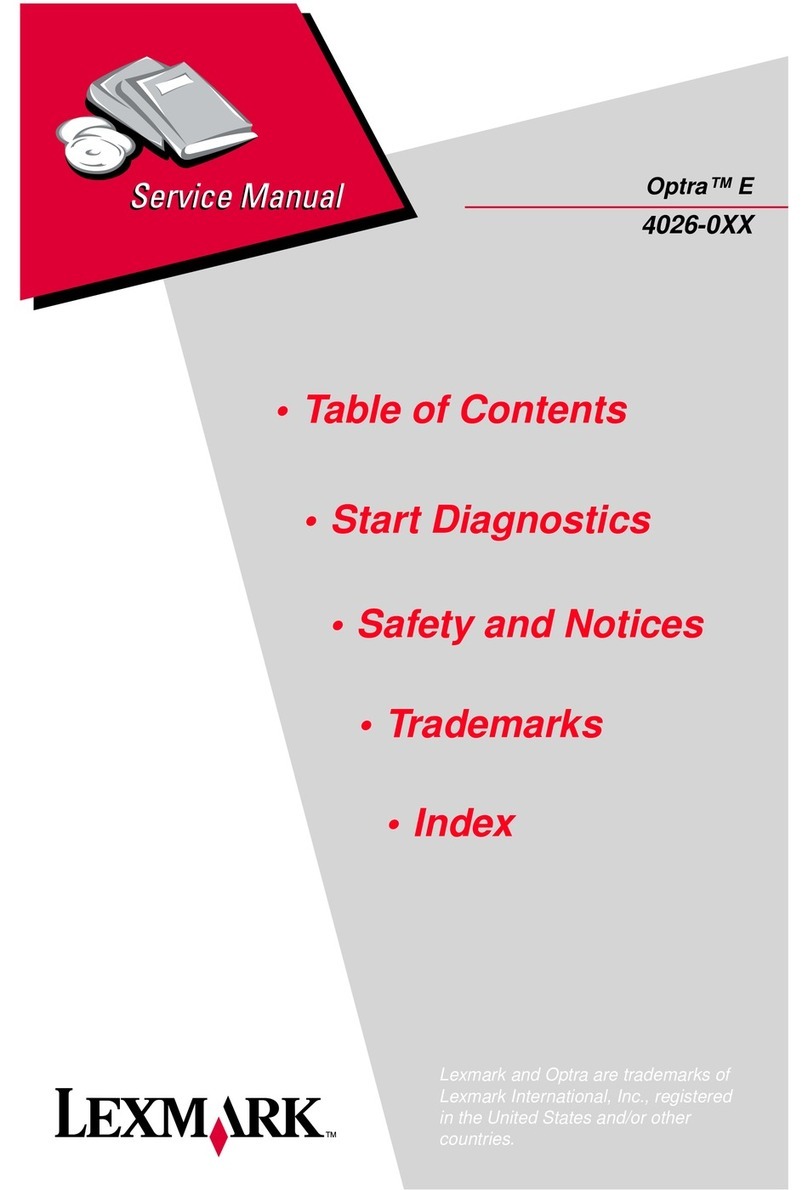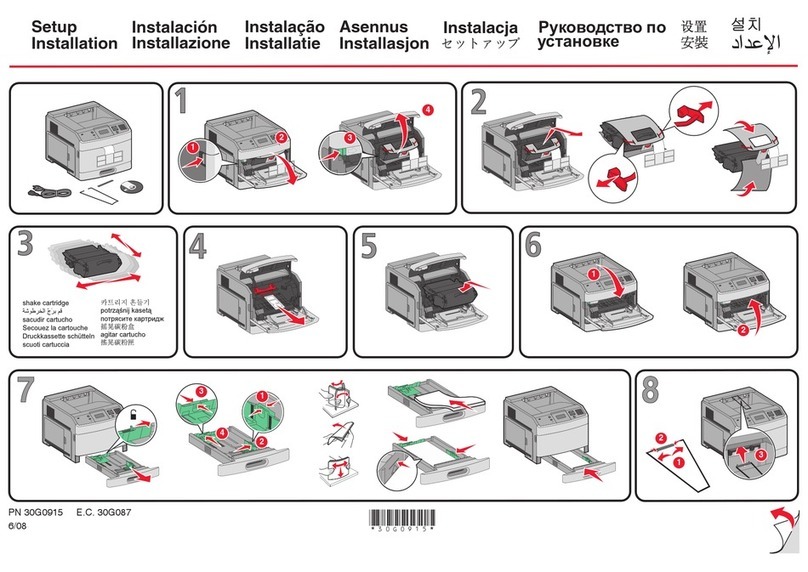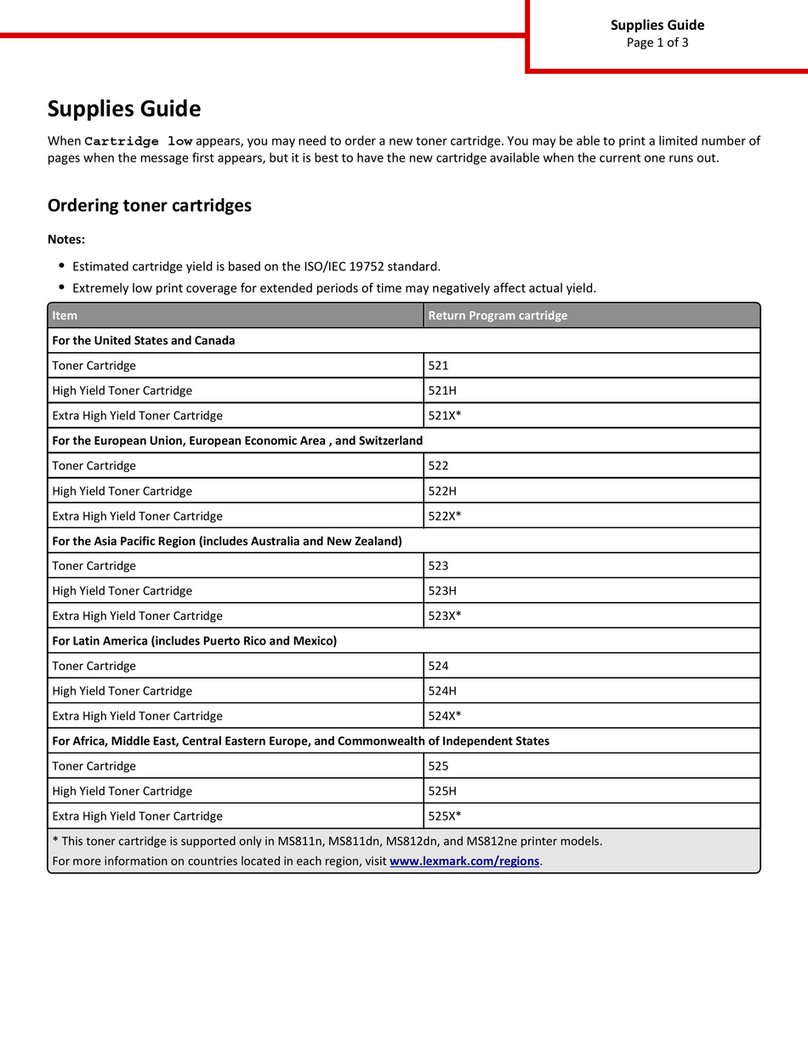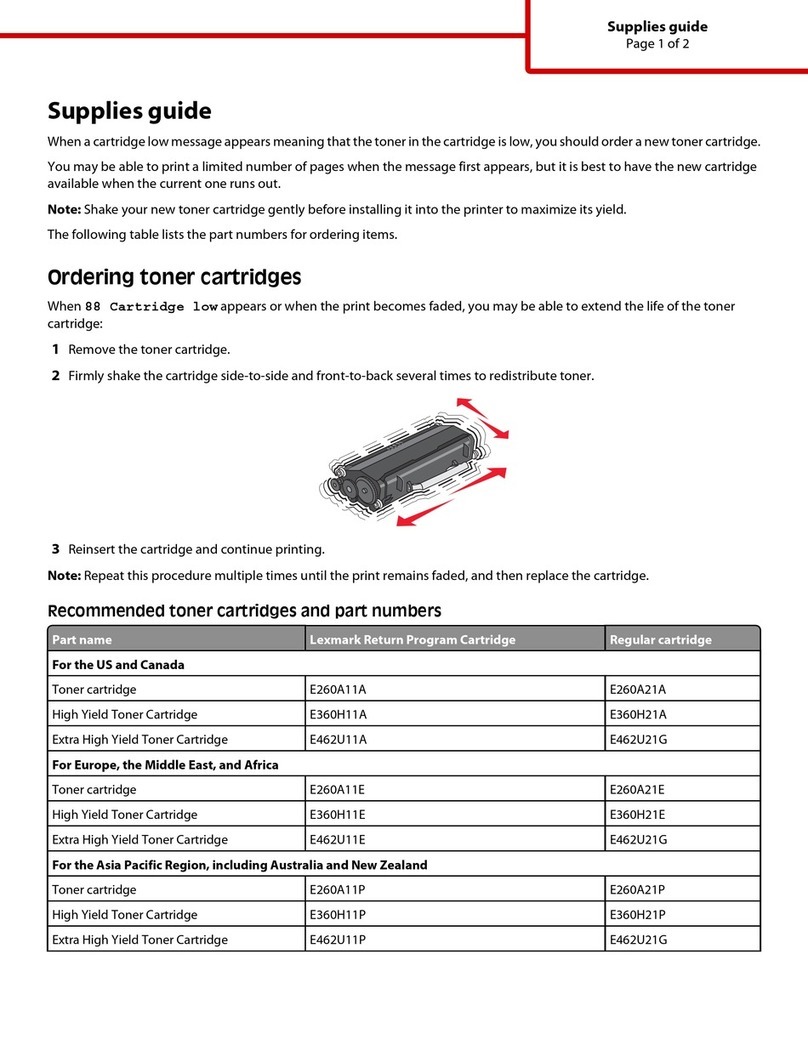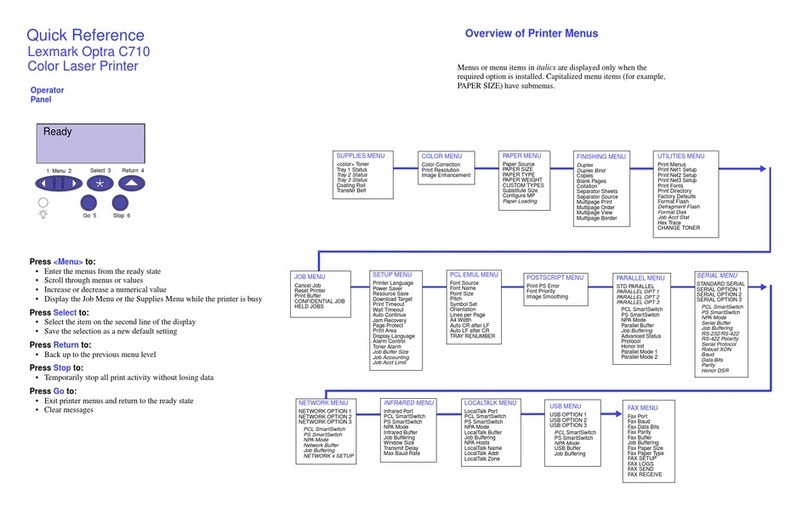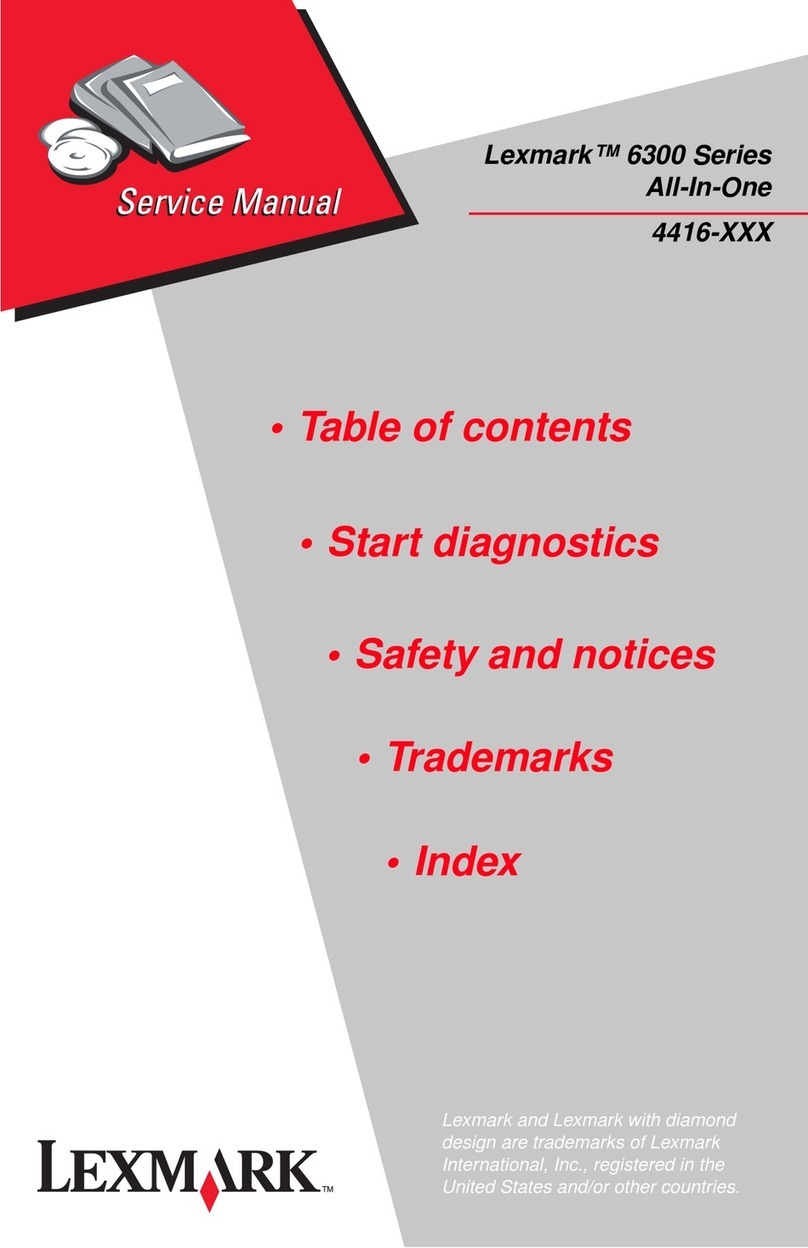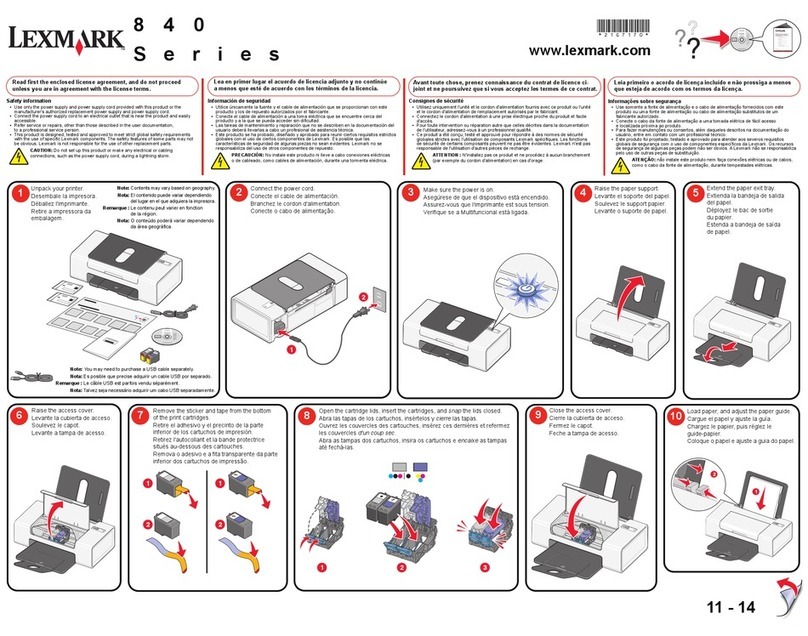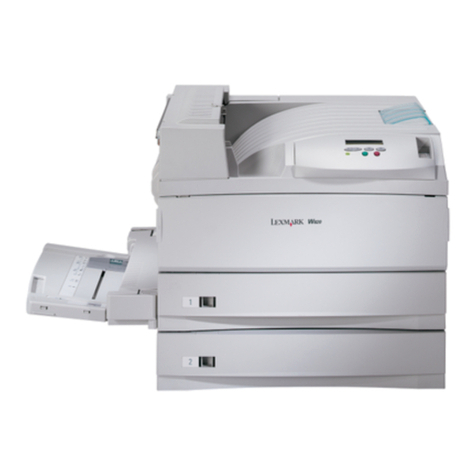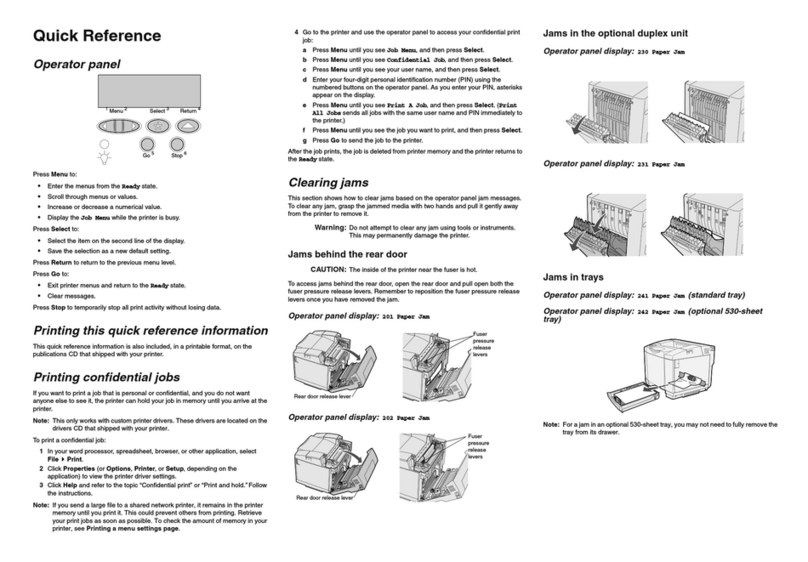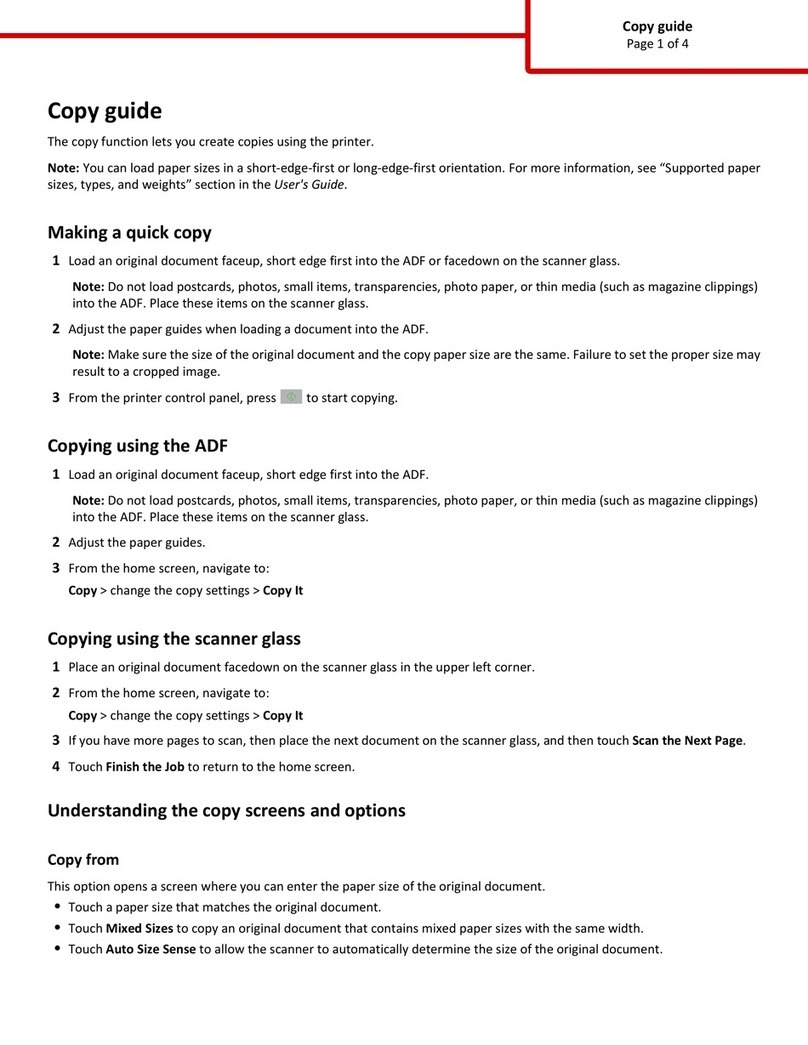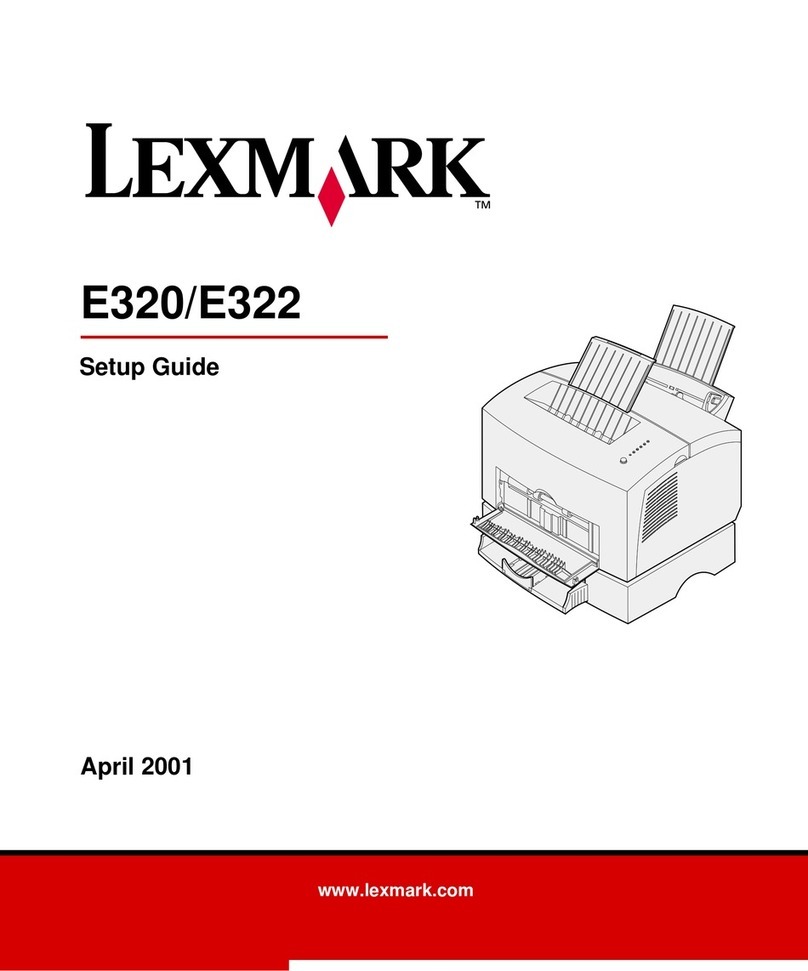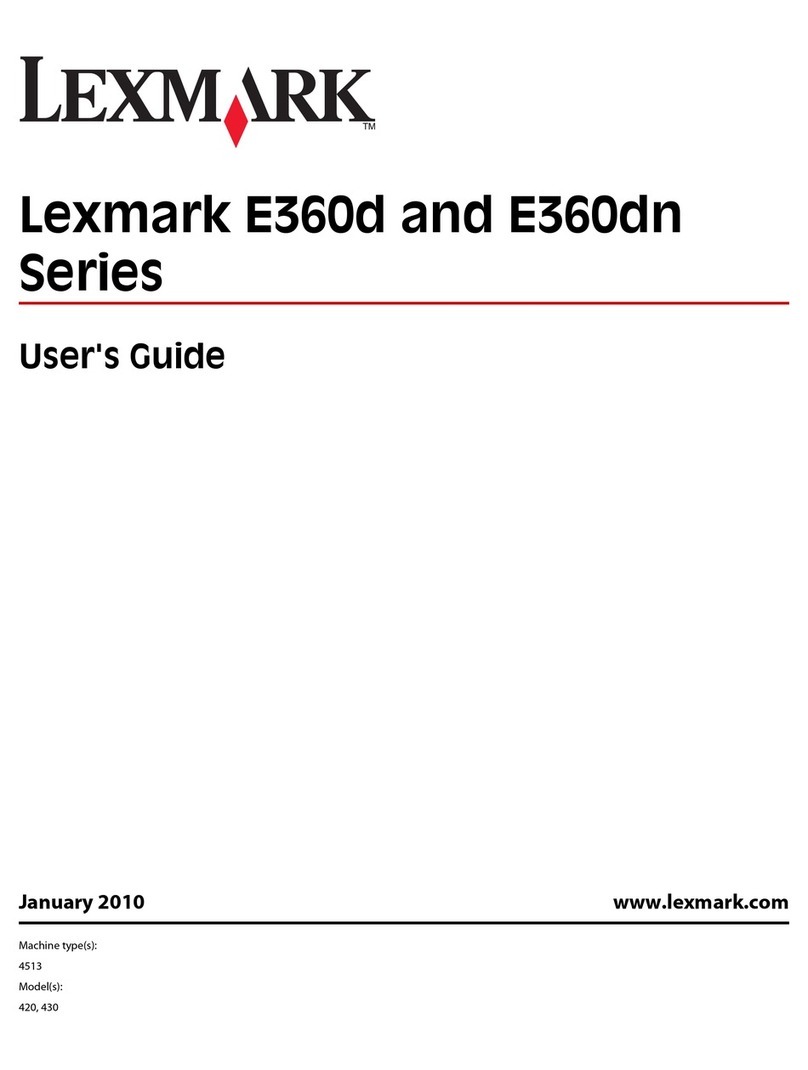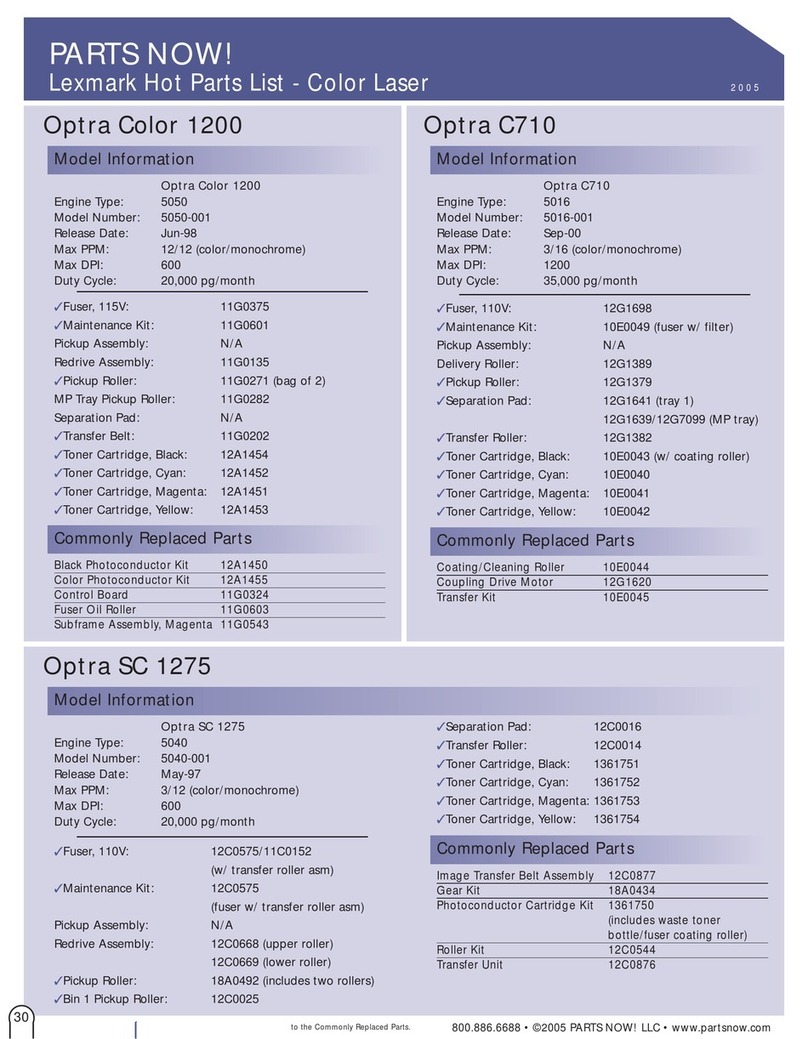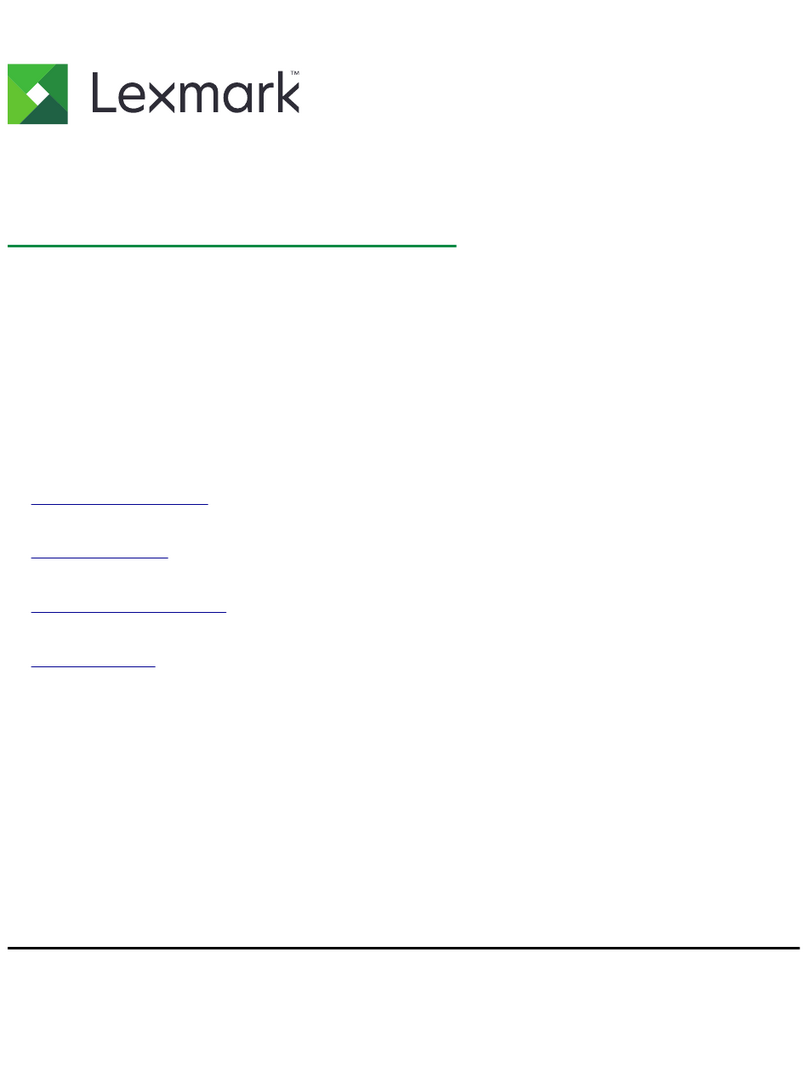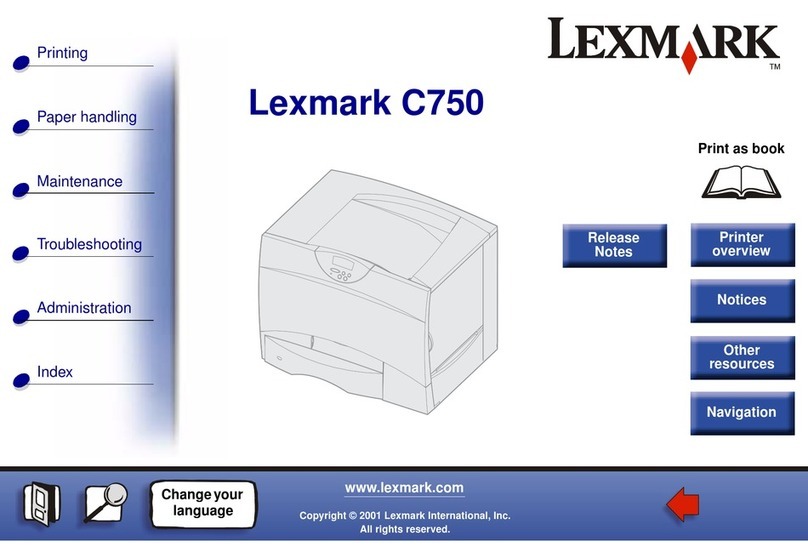Contents
Maintaining the scanner..............................................................................3
Cleaning the exterior of the scanner.........................................................................................................3
Cleaning the scanner glass........................................................................................................................3
Cleaning the ADF glass..............................................................................................................................4
Cleaning the ADF parts..............................................................................................................................4
Cleaning the touch screen.........................................................................................................................8
Storing supplies.........................................................................................................................................8
Checking the status of supplies.................................................................................................................9
Checking the status of supplies from the scanner control panel........................................................................9
Checking the status of supplies from a network computer................................................................................9
Ordering supplies......................................................................................................................................9
Ordering scanner supplies...................................................................................................................................9
Ordering printer supplies..................................................................................................................................10
Replacing supplies...................................................................................................................................13
Replacing the separator pad.............................................................................................................................13
Securing the memory before moving the scanner..................................................................................14
Statement of Volatility......................................................................................................................................14
Erasing volatile memory....................................................................................................................................15
Erasing non-volatile memory............................................................................................................................15
Erasing scanner hard disk memory...................................................................................................................16
Moving the scanner.................................................................................................................................16
Before moving the scanner...............................................................................................................................16
Moving the scanner to another location...........................................................................................................16
Shipping the scanner.........................................................................................................................................17
Contents
2