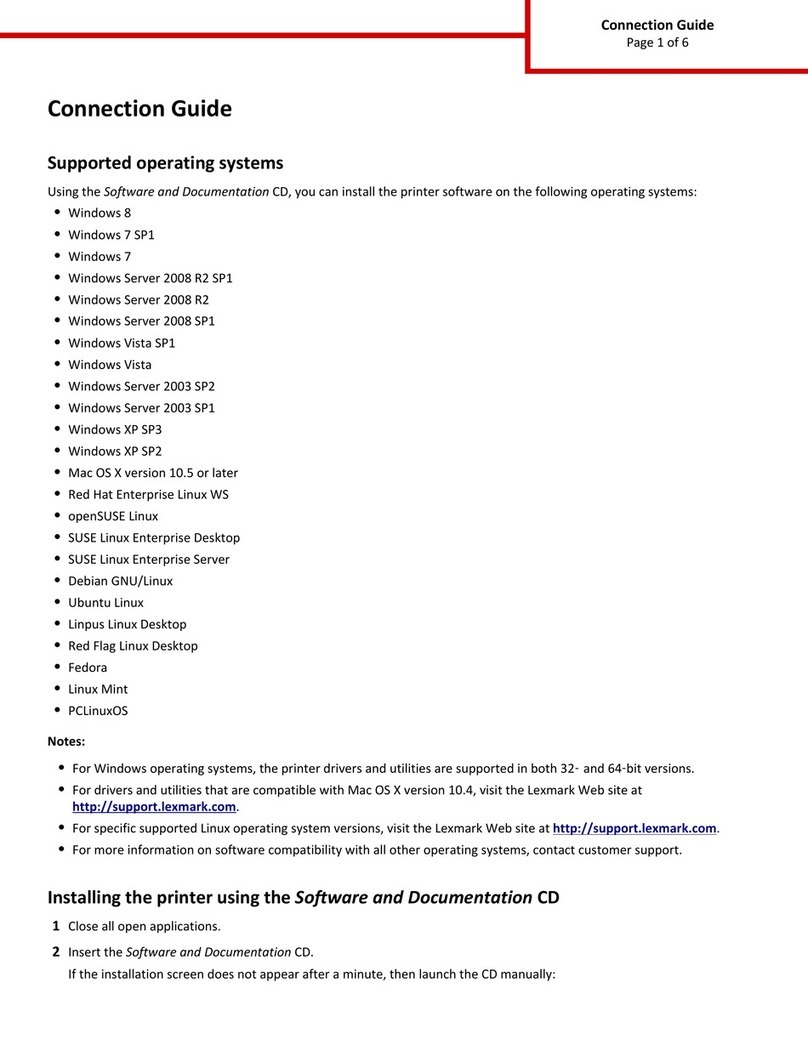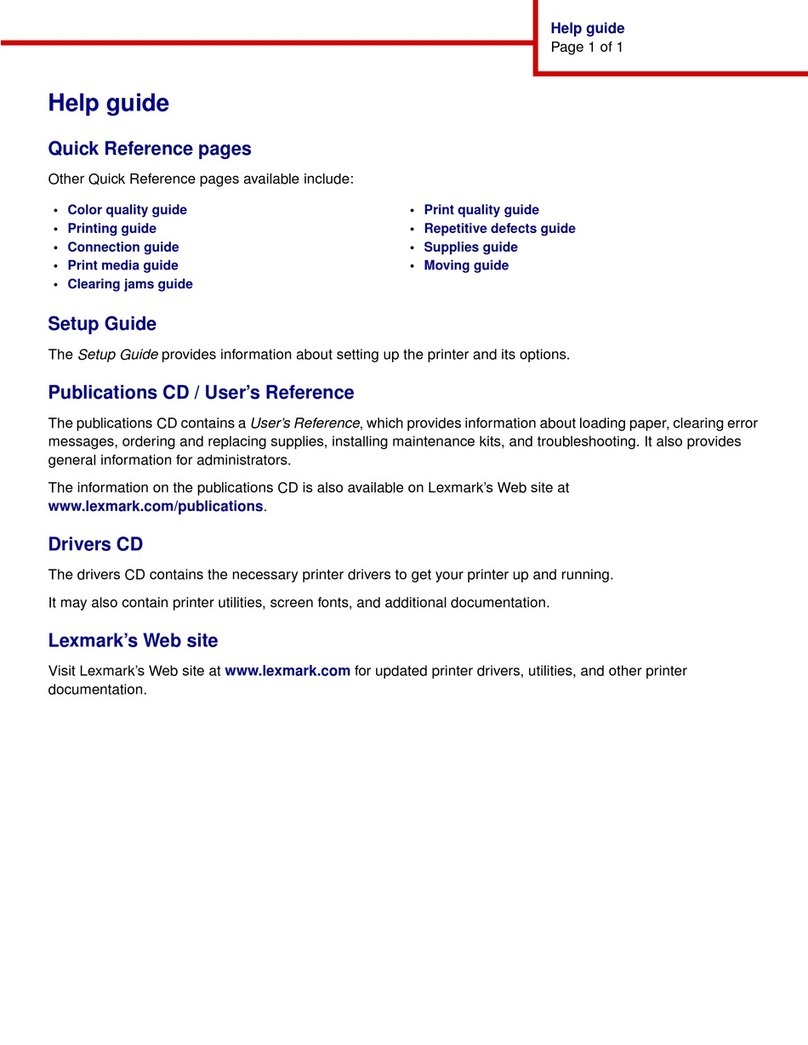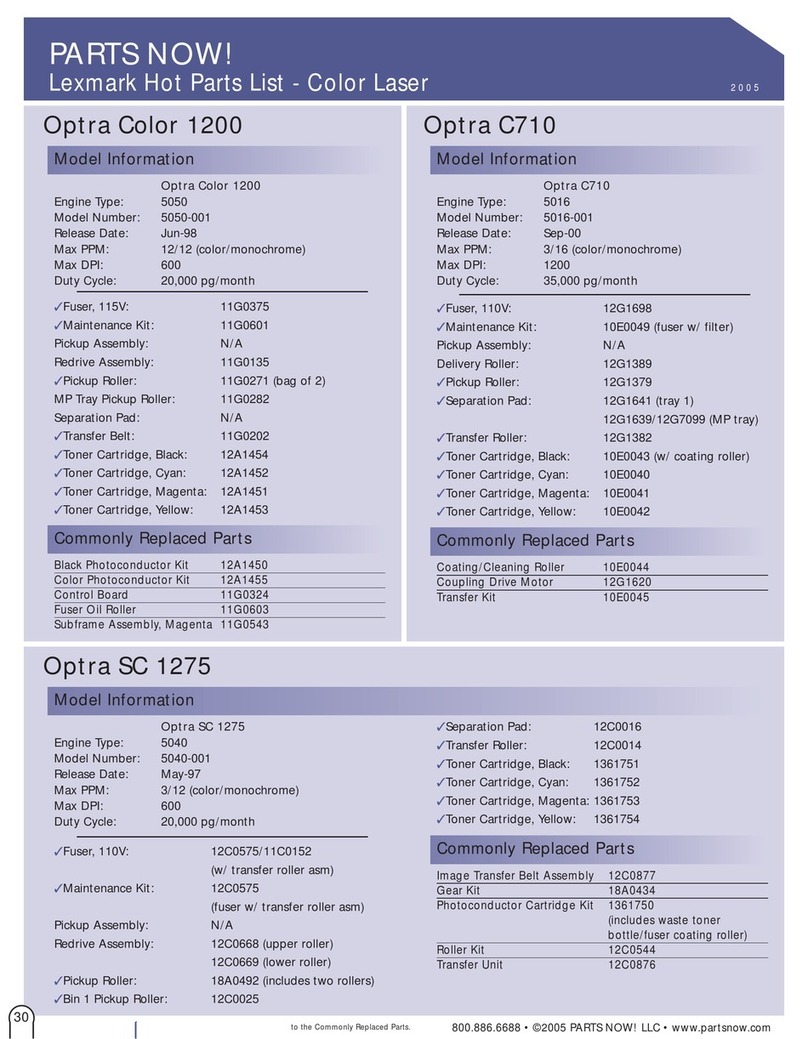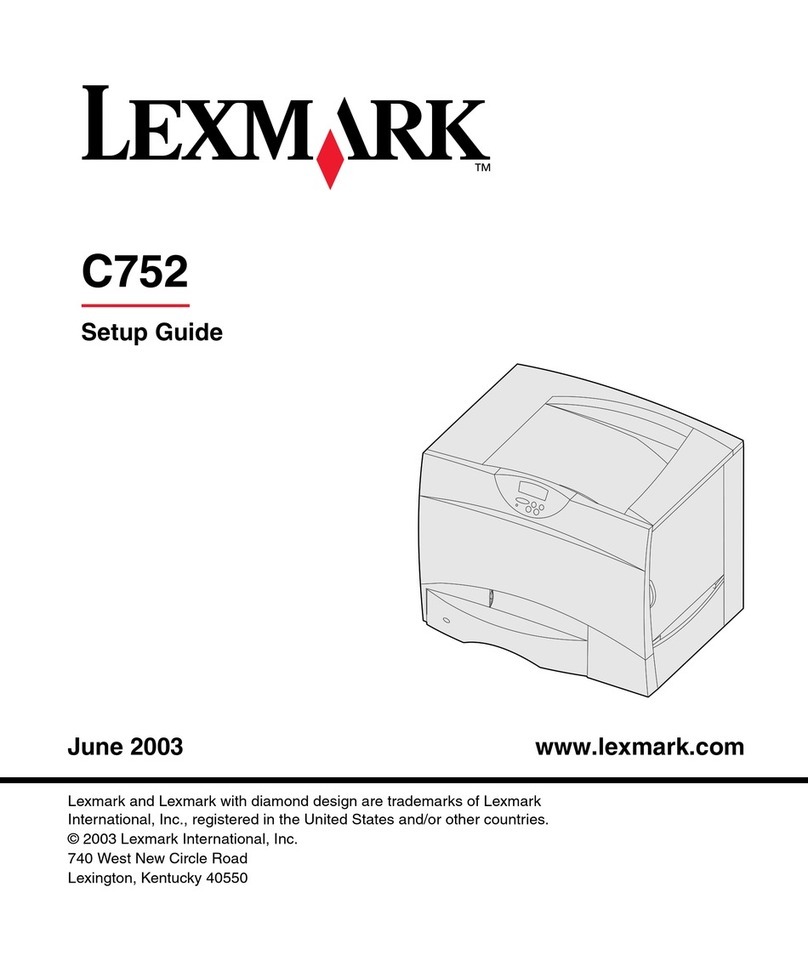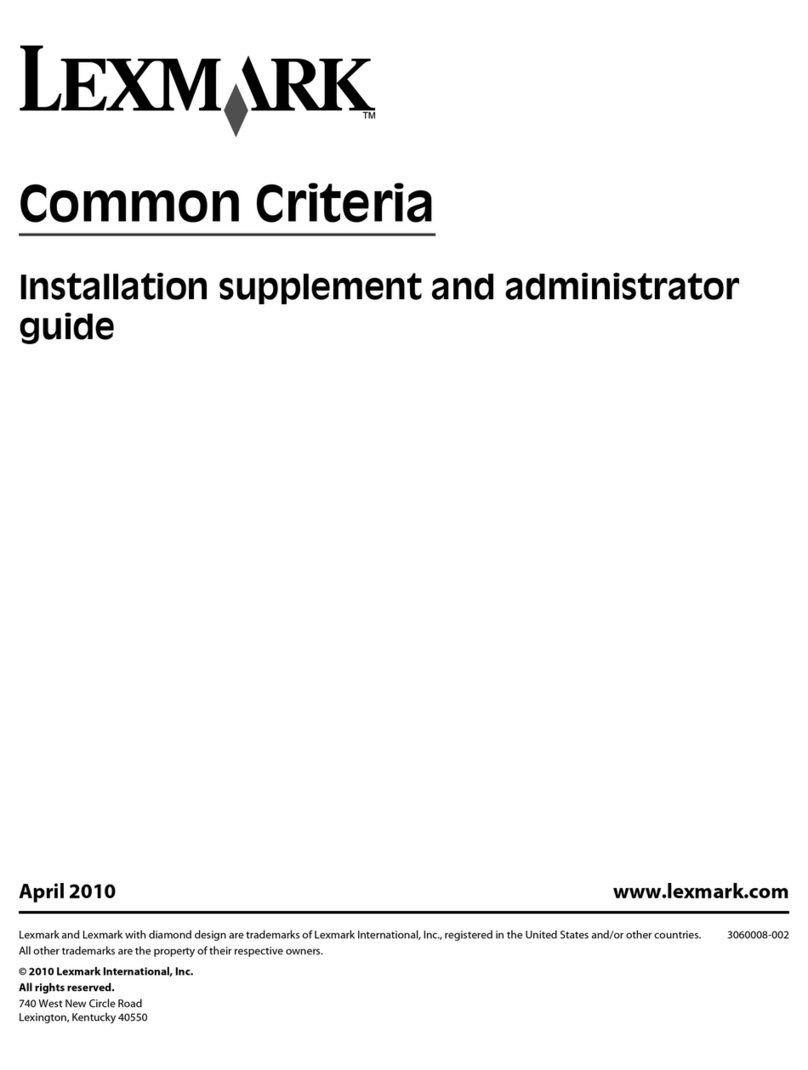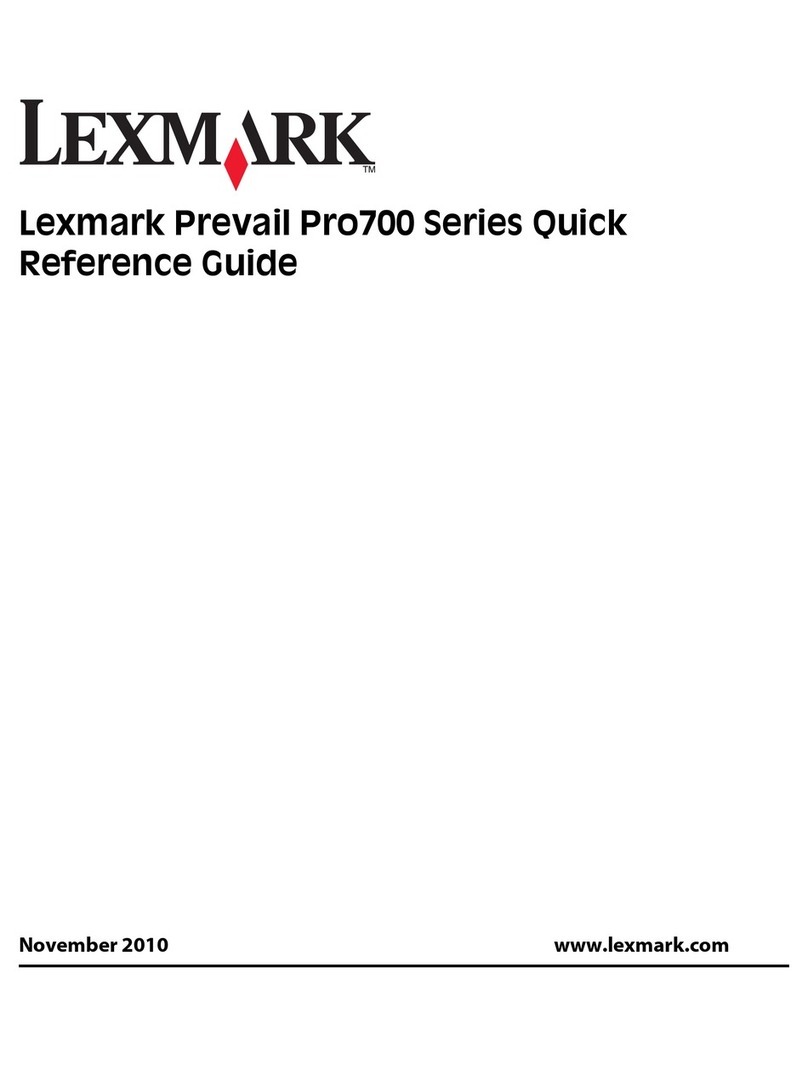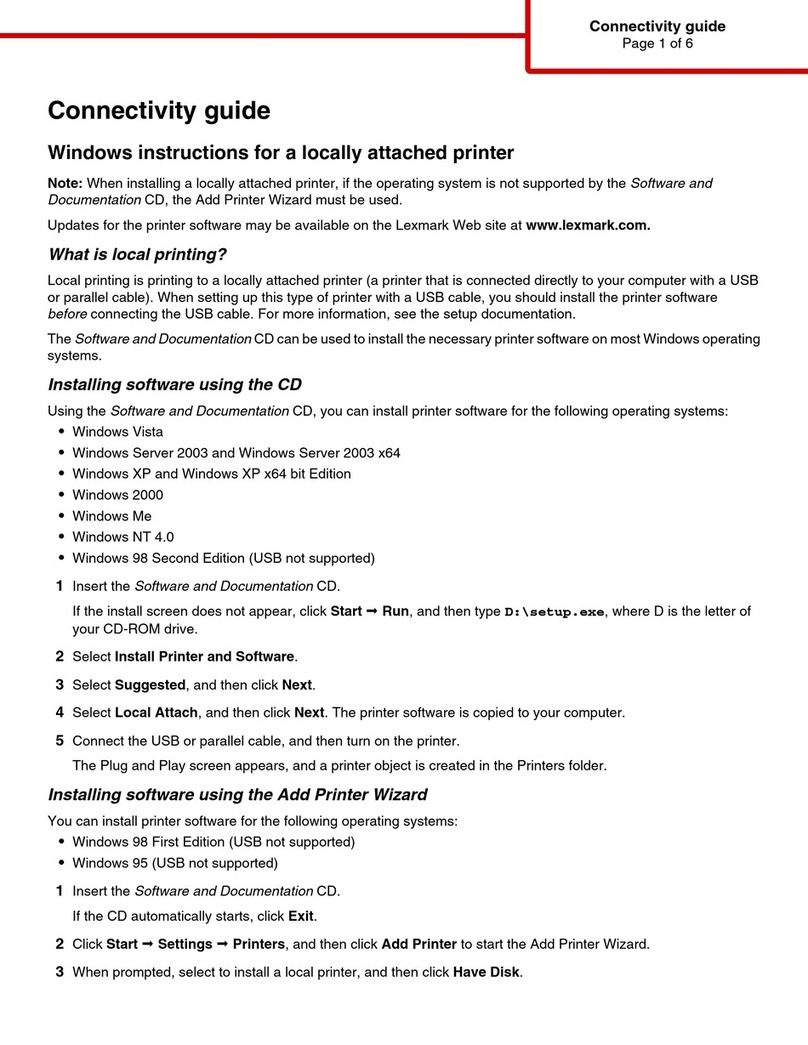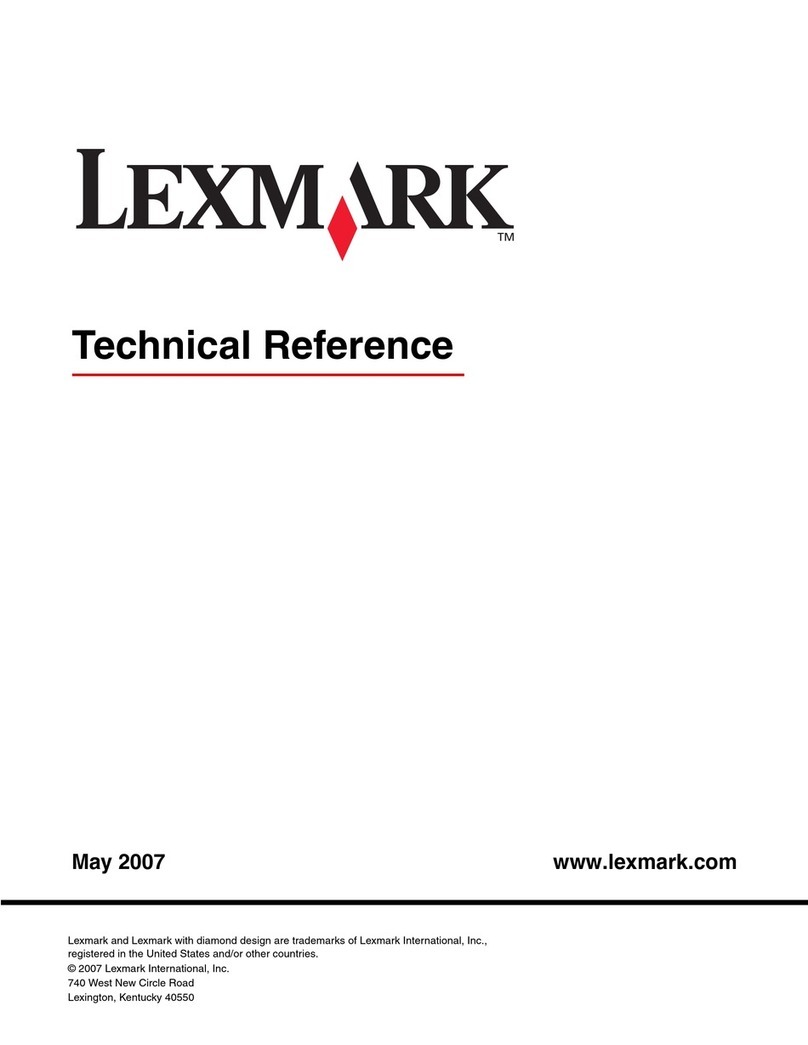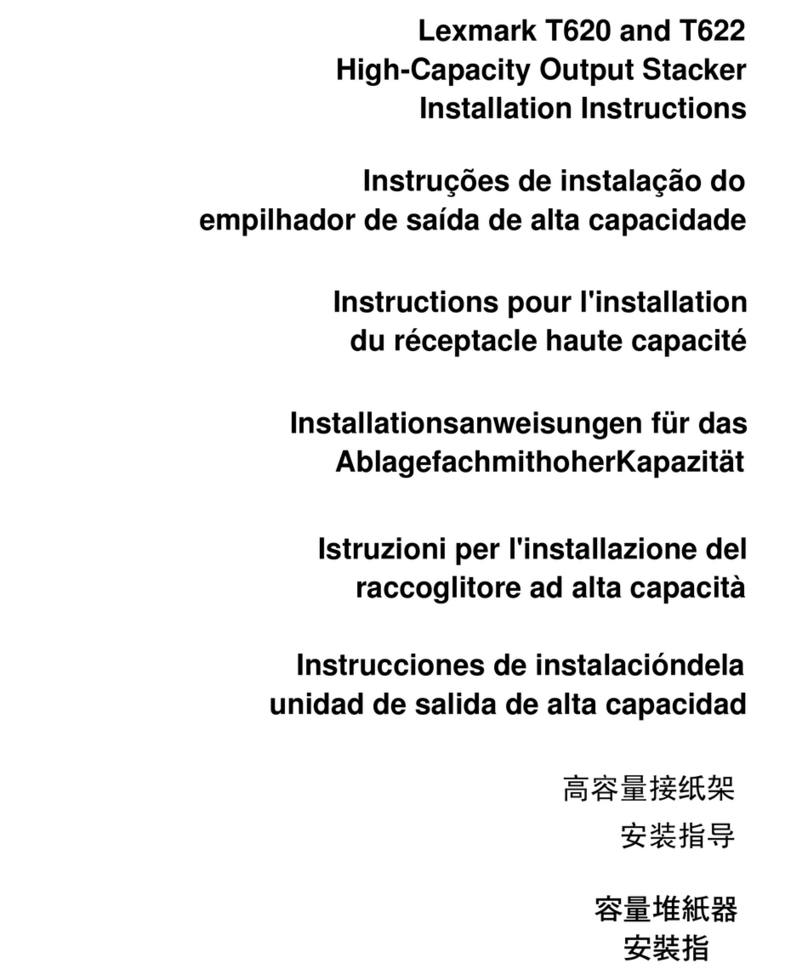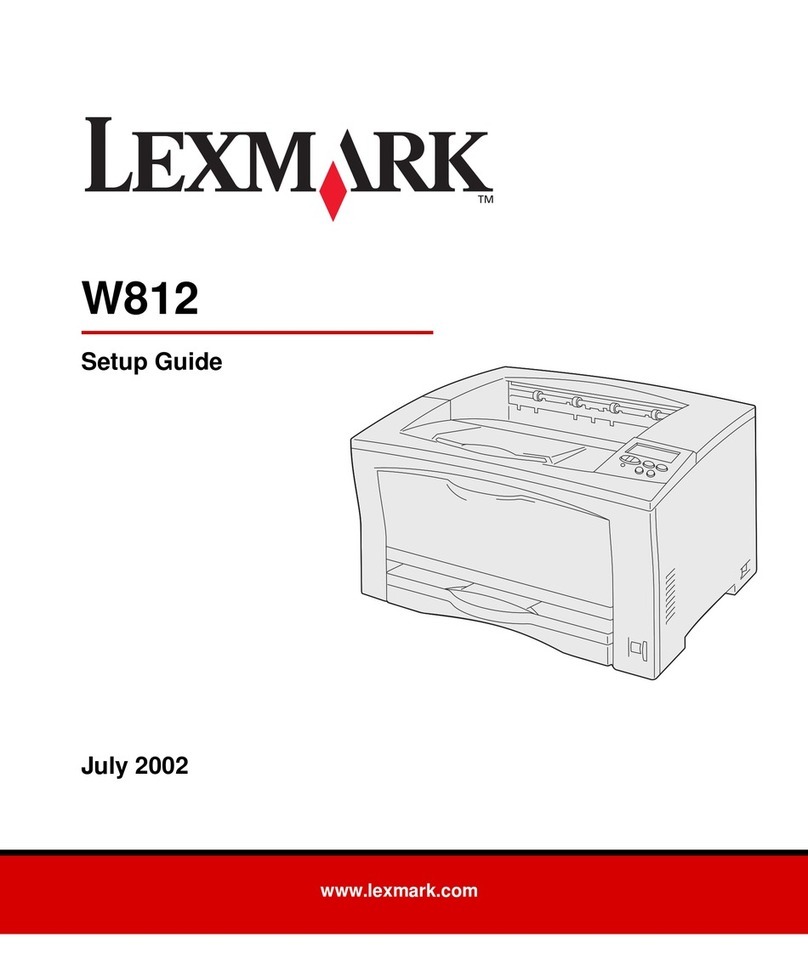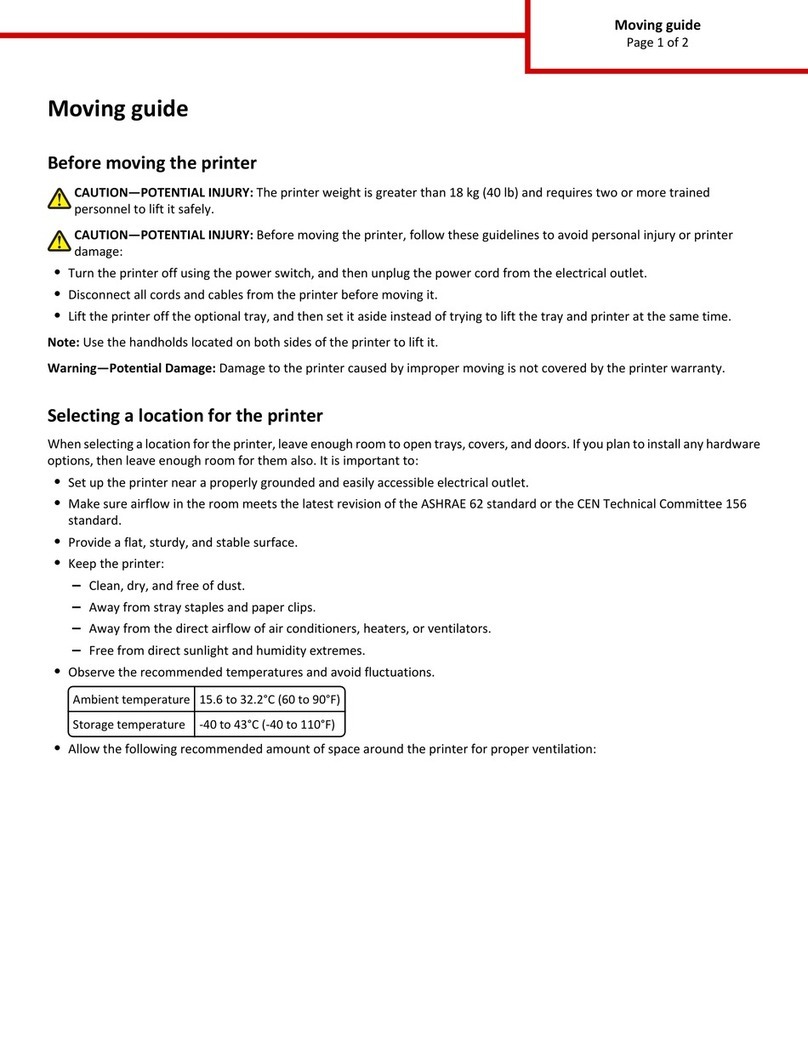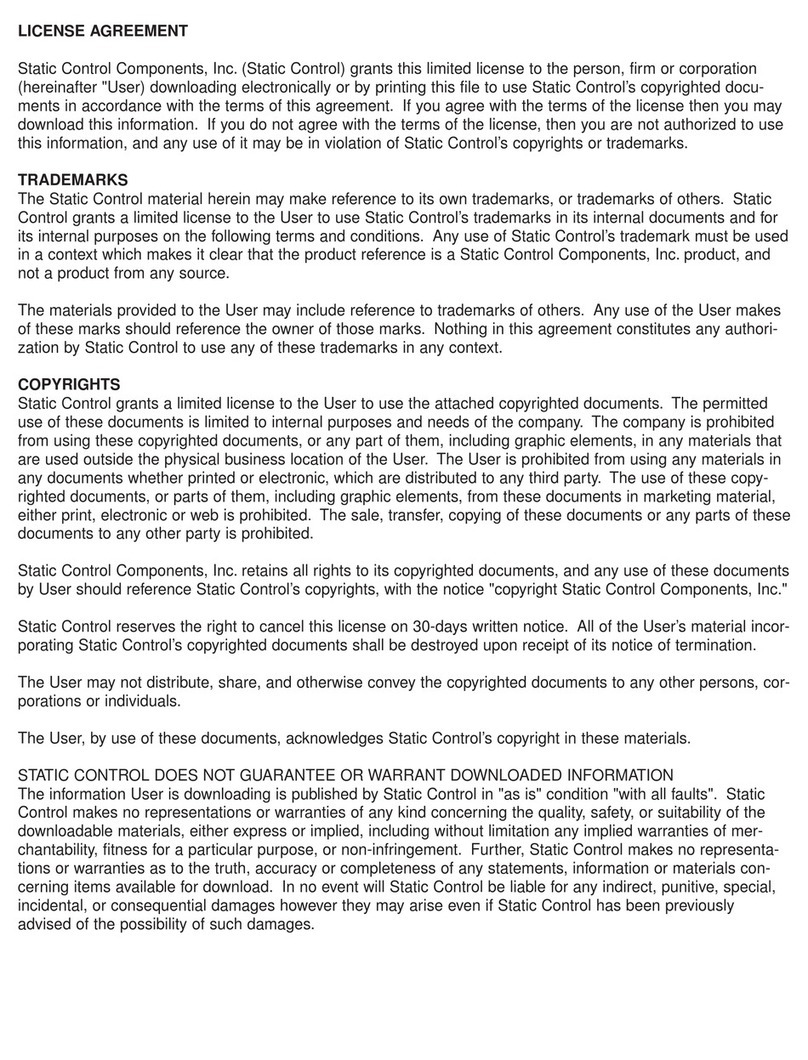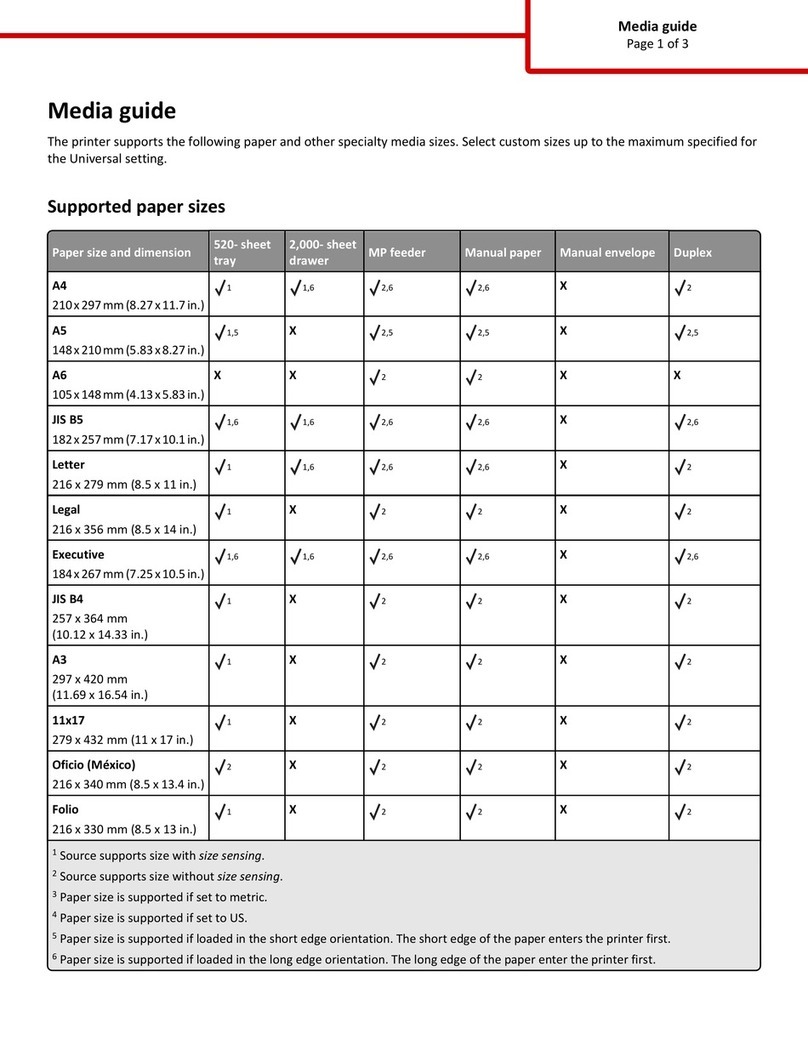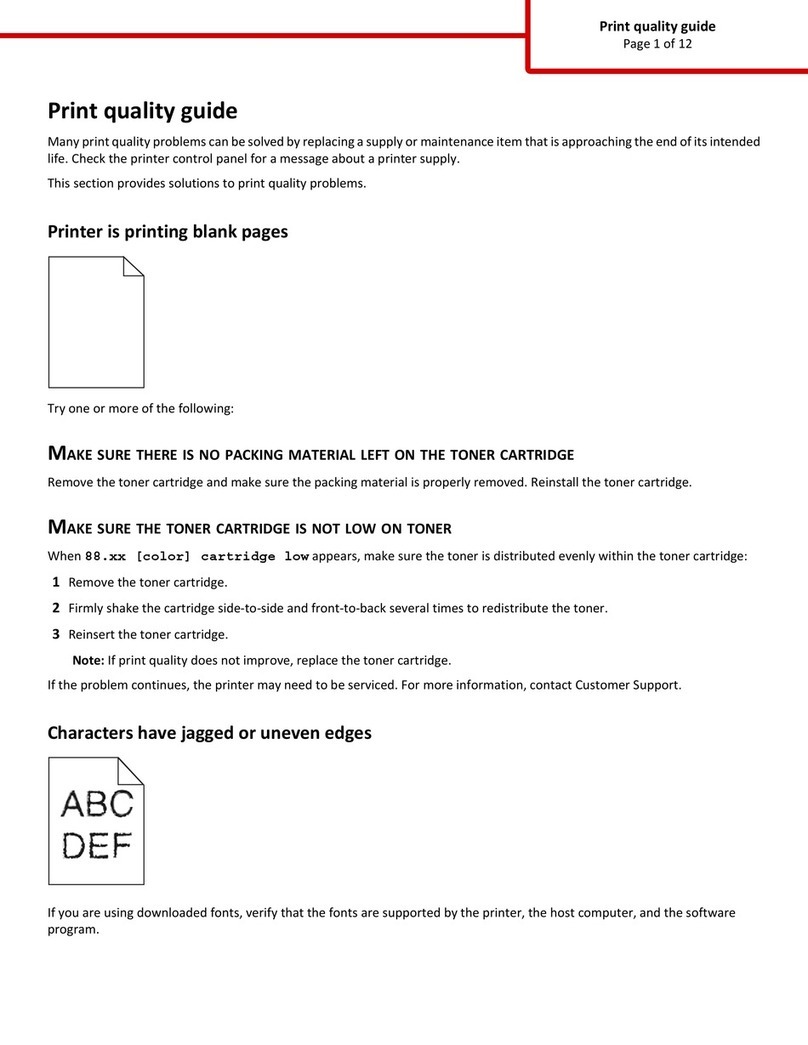123
1
3
2
打开纸张支架并拉开出纸托盘。
Lift the paper support and extend the
paper exit tray.
掀開紙張托架,並且將出紙拖盤拉出。
용지 받침대를 올리고 용지 출력함을 바깥으로
펼칩니다 .
装入纸张。
Load the paper.
載入紙張。
용지를 넣습니다 .
放下进纸保护盖,然后压住进纸导轨并滑动到纸张的左边缘。
Lower the paper feed guard, squeeze the paper guide, and slide it to
the left edge of the paper.
放下送紙護板,捏住紙張導引夾,然後將它滑到紙張的左側。
급지 보호대를 내리고 , 용지 고정대를 당긴 후, 용지의 왼쪽 가장자리에 밀착
하도록 밉니다 .
装入纸张
装入纸张装入纸张
装入纸张
載入紙張
載入紙張載入紙張
載入紙張
Load paper
용지를 넣습니다 .
1 3
1
2
1
2
4
123
56
打开顶盖。
Open the access cover.
打開蓋板。
위덮개를 엽니다 .
撕掉打印墨盒底部的透明封条。
Remove the sticker and tape from the bottom of the print cartridges.
撕下墨水匣底部的貼紙和膠帶。
잉크 카트리지 밑에 붙어 있는 스티커와 테이프를 떼어냅니다 .
打开墨盒保护盖,装入打印墨盒,然后关闭墨盒保护盖,直到卡紧。
Open the cartridge lids, insert the cartridges, and snap the cartridge lids closed.
打開墨水匣蓋,插入墨水匣,然後
啪
一聲關上匣蓋。
카트리지 덮개를 열고 카트리지를 넣은 후딸깍 소리가 나도록 덮개를 닫습니다 .
警告:
警告:警告:
警告:请不要用手触摸打印墨盒后面的铜触点区域或底部的金属打印喷头区域。
Warning: Do not touch the copper contact area on the back or the metal
print cartridge nozzles on the bottom.
警告:
警告:警告:
警告:請
勿
觸碰背面的銅質接點區,或底部的金屬製墨水匣噴墨嘴。
경고 : 카트리지 뒷면의 구리 접촉부와 , 밑면의 금속 노즐을 만지지 마십시오 .
校正测试页打印完毕后,您可以将它丢弃。
You may discard the alignment page after it prints.
校正頁列印完成後,您可以將它丟棄。
정렬 페이지를 인쇄한 후용지는 폐기하셔도 됩니다 .
2
提示:
提示:提示:
提示:请保留打印墨盒存储架,可以用来保护新的或者暂时
不用的打印墨盒。
Reminder: Save the print cartridge storage unit to protect
new or partially used cartridges.
提示:
提示:提示:
提示:請保留墨水匣儲存盒,以便用來保護新的或偶而使用
的墨水匣。
주의 : 새카트리지나 사용하다 만카트리지는 보호되도록 잉크 카
트리지 저장 장치에 보관하십시오 .
从打印墨盒存储架中取出照片打印墨盒。
Remove the photo cartridge from the print
cartridge storage unit.
從墨水匣儲存盒中取出相片墨水匣。
잉크 카트리지 저장장치에서 포토 카트리지를 꺼냅
니다 .
www.lexmark.com
安全
安全安全
安全信息
信息信息
信息
•请只使用随同此产品提供的电源,或者使用经过厂家认证的电源作为替代。
•将电源线连接在产品附近、使用方便、且正确接地的电源插座上。
•有关操作说明书中未提及的其他服务或维修,请向专业的服务人员咨询。
当心:请不要在雷雨天气时安装此产品,或者进行任何的电线 /电缆连接 (电源线,电话线等 )。
安全資訊
安全資訊安全資訊
安全資訊
• 僅使用本產品所提供的電源供應器或製造商授權的替換電源供應器。
• 電源線所連接的電源插座與產品的距離不可太遠,且必須方便使用。
• 有關服務或維修的事項,除了本使用者說明文件所提供的說明之外,您可以向專業維修人員尋
求協助。
請當心:
請當心:請當心:
請當心: 在雷雨期間,請勿安裝本產品,或進行任何電器或電纜接線工作,例如電源線或電話線。
Safety information
• Use only the power supply provided with this product or the manufacturer's authorized
replacement power supply.
• Connect the power supply cord to an electrical outlet that is near the product and easily
accessible.
• Refer service or repairs, other than those described in the user documentation, to a
professional service person.
CAUTION: Do not set up this product or make any electrical or cabling connections, such as the
power supply or telephone, during a lightning storm.
안전 정보
•이제품과 함께 공급된 전원 공급 장치 또는 제조자가 승인한 교체용 전원 공급 장치만 사용하십시오 .
•전원 케이블은 장치에서 가장 가깝고 접근하기 쉬운 콘센트에 연결하십시오 .
•사용 설명서에 설명되지 않은 서비스 또는 수리는 전문 기술자에게 문의하십시오 .
주의:또한 천둥 번개가 칠때이제품을 설치하거나 전원 코드 또는 전화선 등을 연결하지 마십시오.
~~~~~~~~~~~~~~~~~~~~~~
~~~~~~~~~~~~~~~~~~~~~
~~~~~~~~~~~~~~~~~~~~~
~~~~~~~~~~~~~~~
~~~~~~~~~~~~~~~
注意:包装箱里的内容可能会因地区的不同而变化。
請注意:
請注意:請注意:
請注意: 內容物可能因地區的不同而有所差異。
Note: Contents may vary based on geography.
참고:지역에 따라 내용물이 다를 수있습니다.
打开打印机的包装
打开打印机的包装打开打印机的包装
打开打印机的包装
拆開印表機的包裝
拆開印表機的包裝拆開印表機的包裝
拆開印表機的包裝
Unpack your printer
프린터 포장을 풉니다 .
1
*21B0998*
~~~~~~~~~~~~~~~~~~~~~~
~~~~~~~~~~~~~~~~~~~~~
~~~~~~~~~~~~~~~~~~~~~
~~~~~~~~~~~~~~~
~~~~~~~~~~~~~~~
?
??
?
??http://support.lexmark.com/
910 Series
2
1
2
准备打印机
准备打印机准备打印机
准备打印机
備妥印表機
備妥印表機備妥印表機
備妥印表機
Prepare the printer
프린터를 준비합니다 .
3
连接电源线。
Connect the power cord.
連接電源線。
전원 코드를 연결합니다 .
确认 “电源”指示灯变
亮。
Make sure the Power light
is on.
確定 「電源」指示燈已亮
起。
전원 표시등이 켜져 있는지 확
인합니다 .
2
4
2
1
按+
++
+按钮选择您希望使用的语言,然后
按“选择
选择选择
选择”按钮。
Press +to scroll to your language, and
then press Select.
按下 +捲至您要用的語言,然後按下選
選選
選
取
取取
取按鈕。
+를눌러 원하는 언어까지 스크롤한 다음
선택을 누릅니다 .
安装打印墨盒
安装打印墨盒安装打印墨盒
安装打印墨盒
安裝墨水匣
安裝墨水匣安裝墨水匣
安裝墨水匣
Install the print cartridges
잉크 카트리지를 설치합니다 .
4
安装指南 (简体中文 )
安装指南 (简体中文 )安装指南 (简体中文 )
安装指南 (简体中文 )
Setup (language)
安裝指南 (繁體中文)
安裝指南 (繁體中文)安裝指南 (繁體中文)
安裝指南 (繁體中文)
설치 (언어 )
3
1安装操作面板覆盖层。
Place overlay on control
panel.
將面板罩安裝在操作面板上。
제어판의 덮개를 씌웁니다 .
如果您希望连接一台计算机使用您的打印机,请继续完成 “安装软件”中的步骤
如果您希望连接一台计算机使用您的打印机,请继续完成 “安装软件”中的步骤如果您希望连接一台计算机使用您的打印机,请继续完成 “安装软件”中的步骤
如果您希望连接一台计算机使用您的打印机,请继续完成 “安装软件”中的步骤 ...
If you are using your printer with a computer, continue with “Install the software”...
如果您想
如果您想如果您想
如果您想
透過
透過透過
透過
電腦使用印表機,請繼續進行 「安裝軟體」步驟
電腦使用印表機,請繼續進行 「安裝軟體」步驟電腦使用印表機,請繼續進行 「安裝軟體」步驟
電腦使用印表機,請繼續進行 「安裝軟體」步驟 ...
컴퓨터와 함께 프린터를 사용하는 경우에는 , " 소프트웨어 설치 "를계속 하십시오 .
按“选择
选择选择
选择”按钮打印校正测试页。
Press Select to print an alignment
page.
按下選取
選取選取
選取按鈕,來列印校正頁。
선택을 눌러 정렬 페이지를 인쇄합니다 .
关闭顶盖。
Close the access cover.
關上蓋板。
위덮개를 닫습니다 .