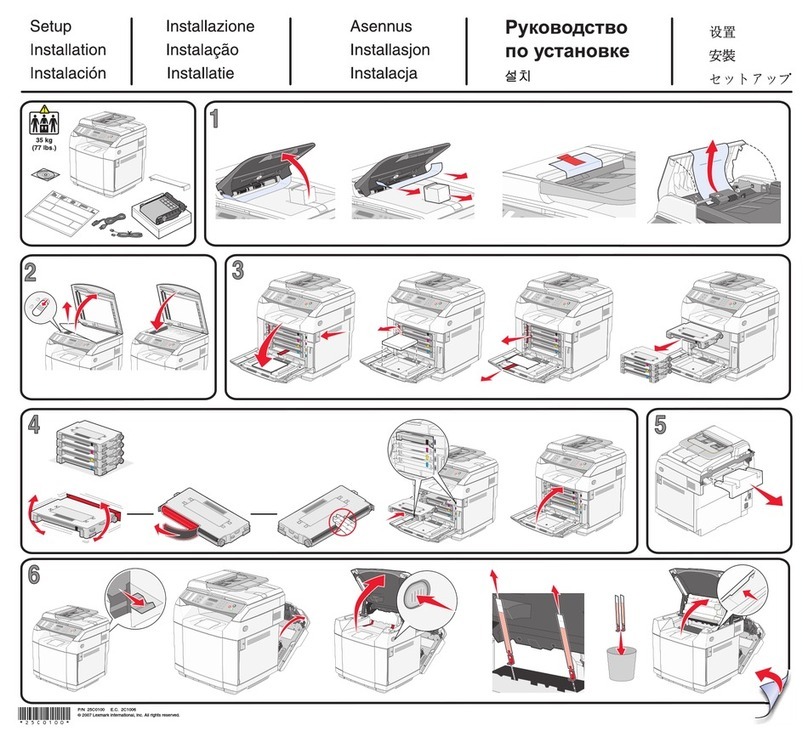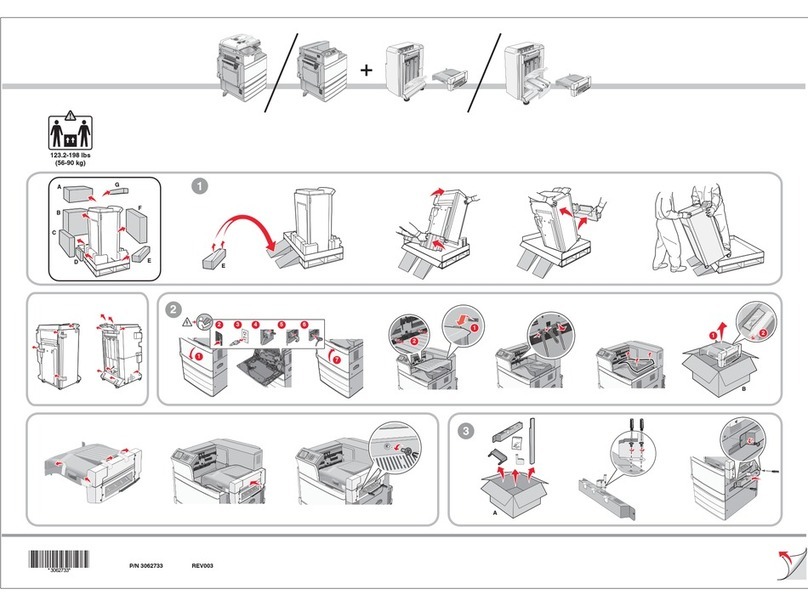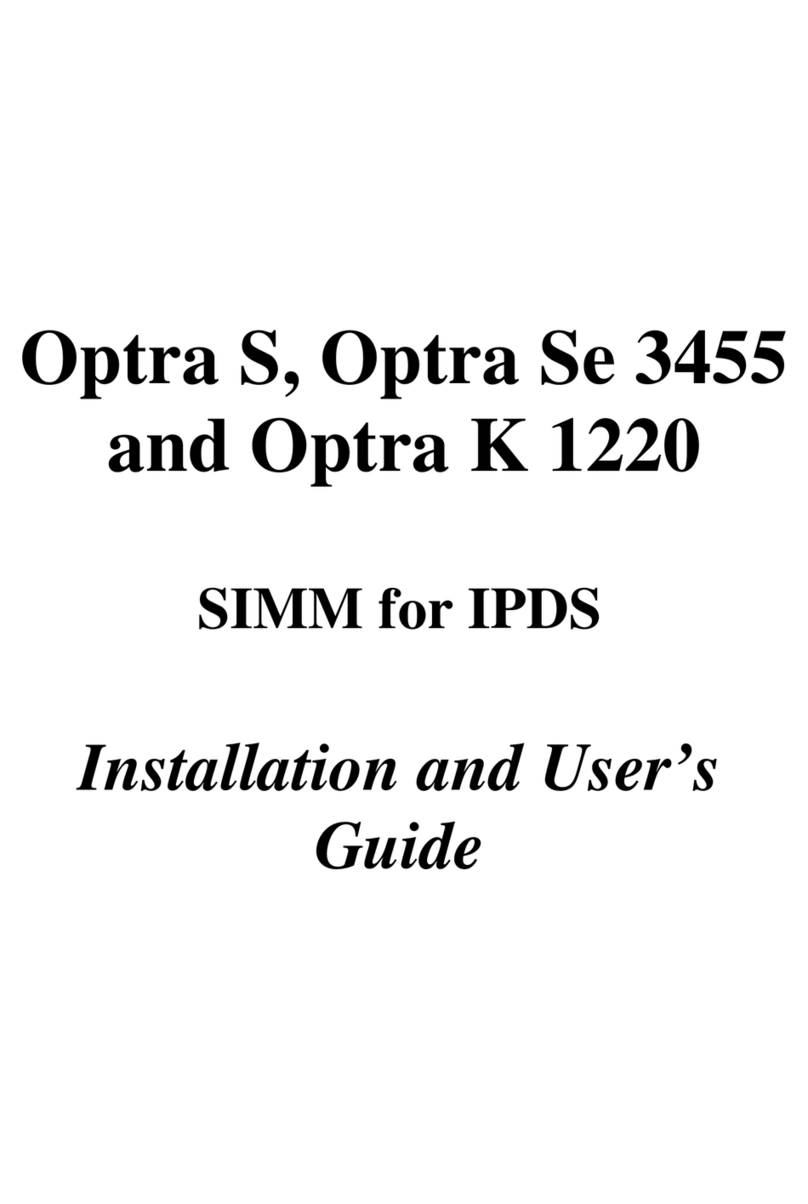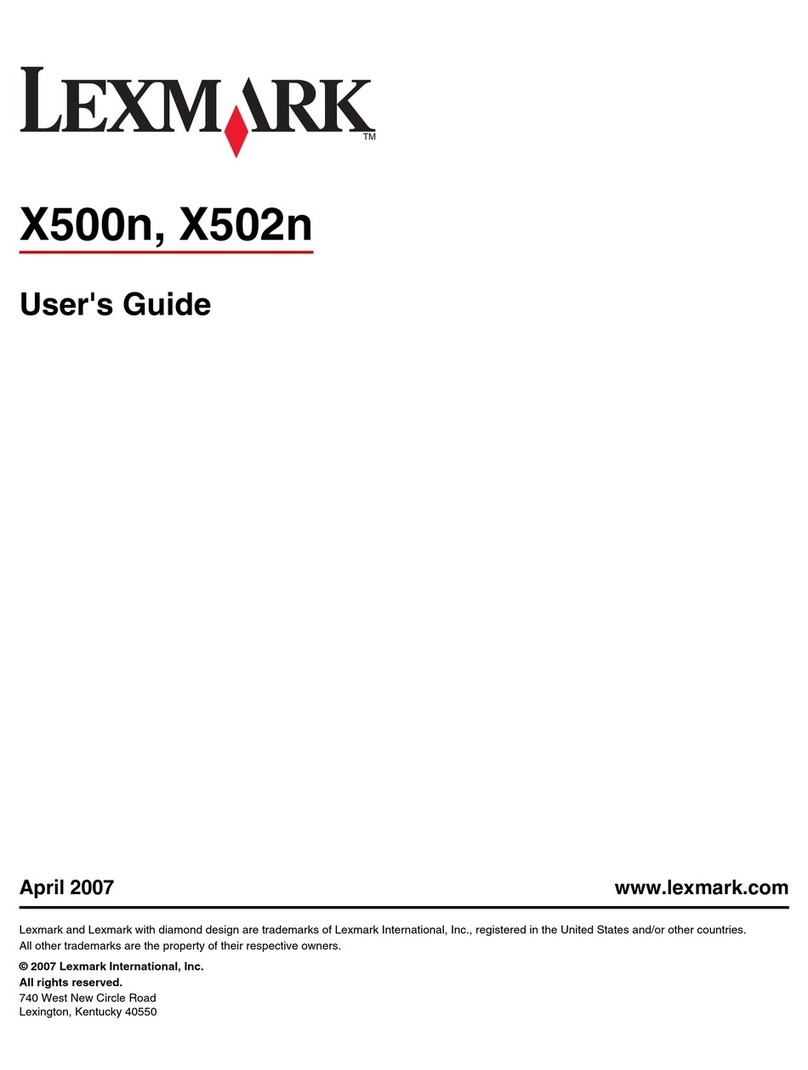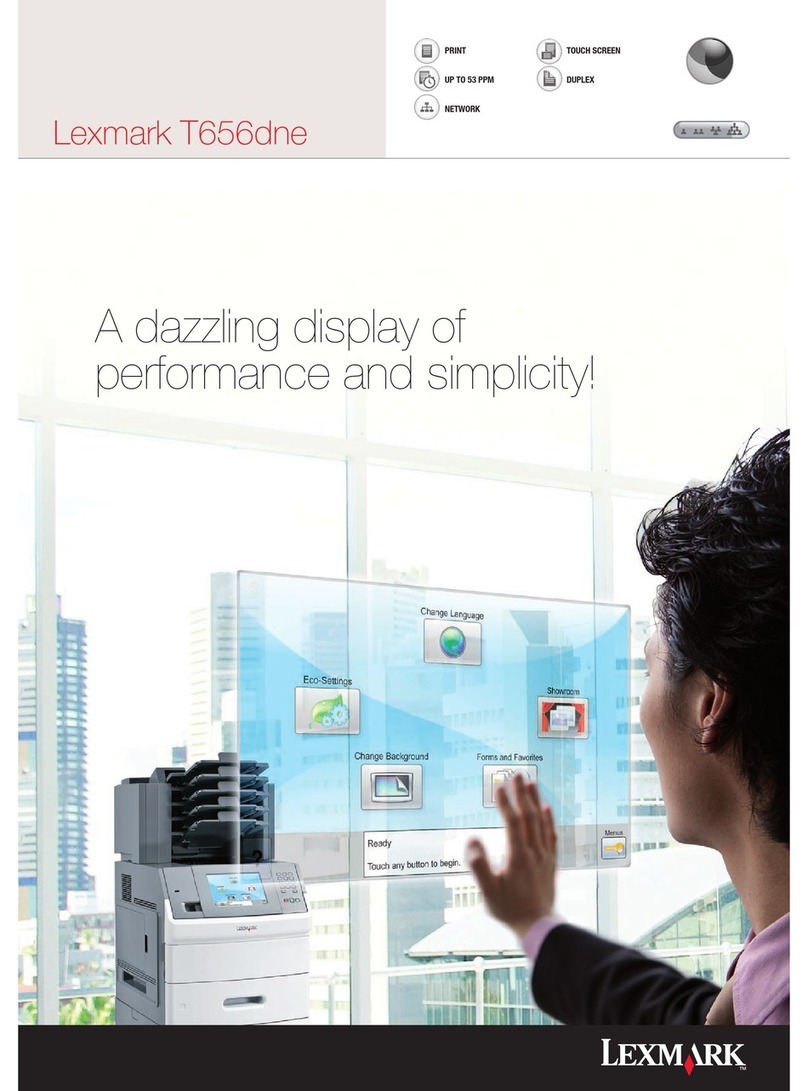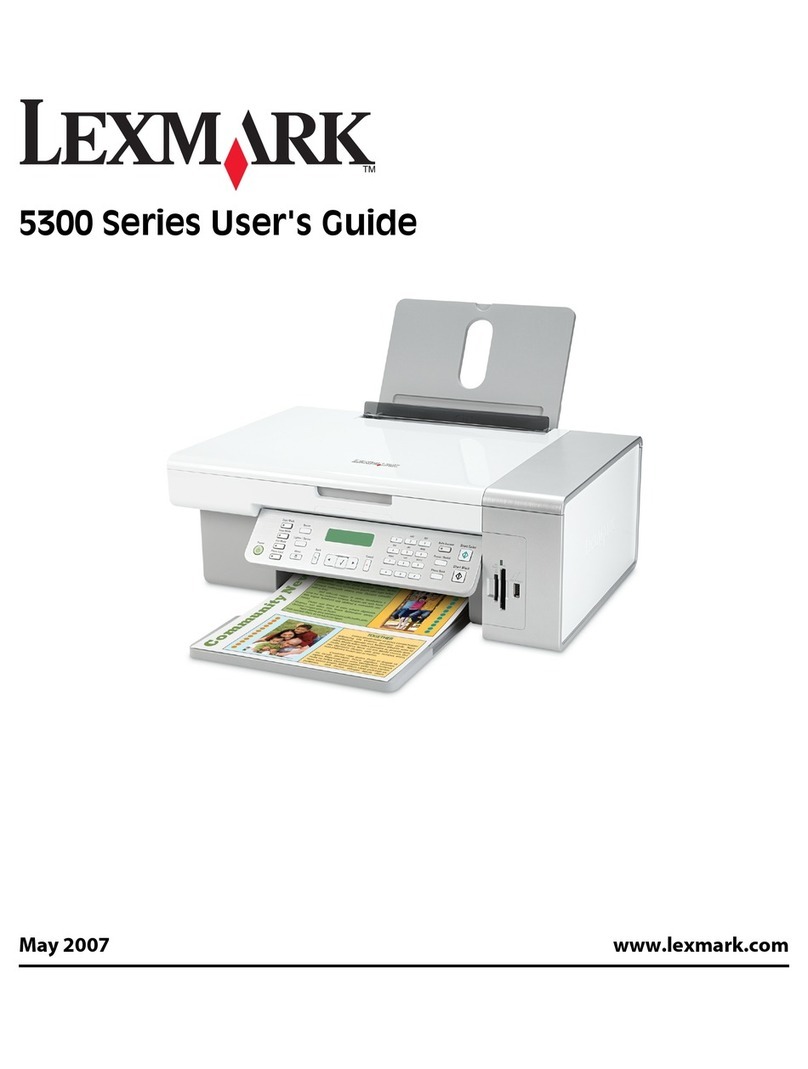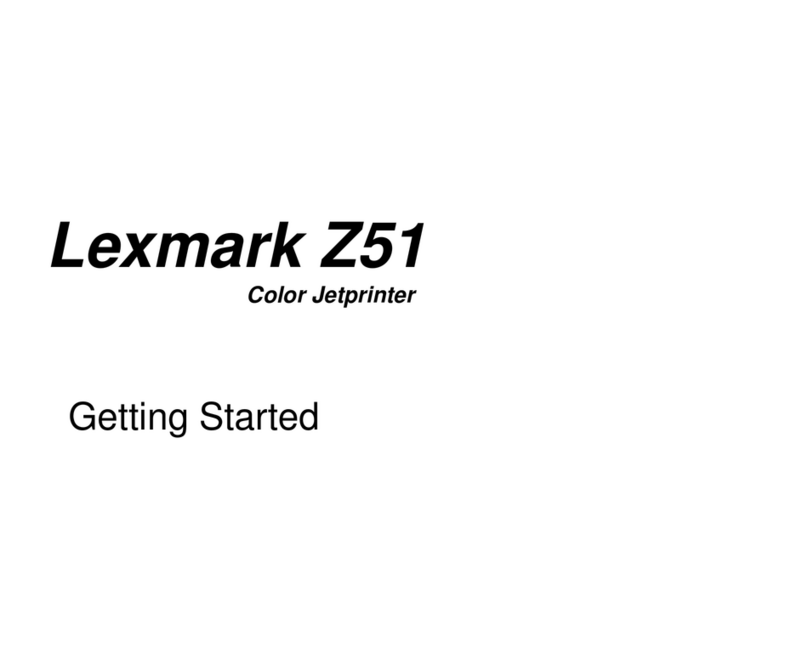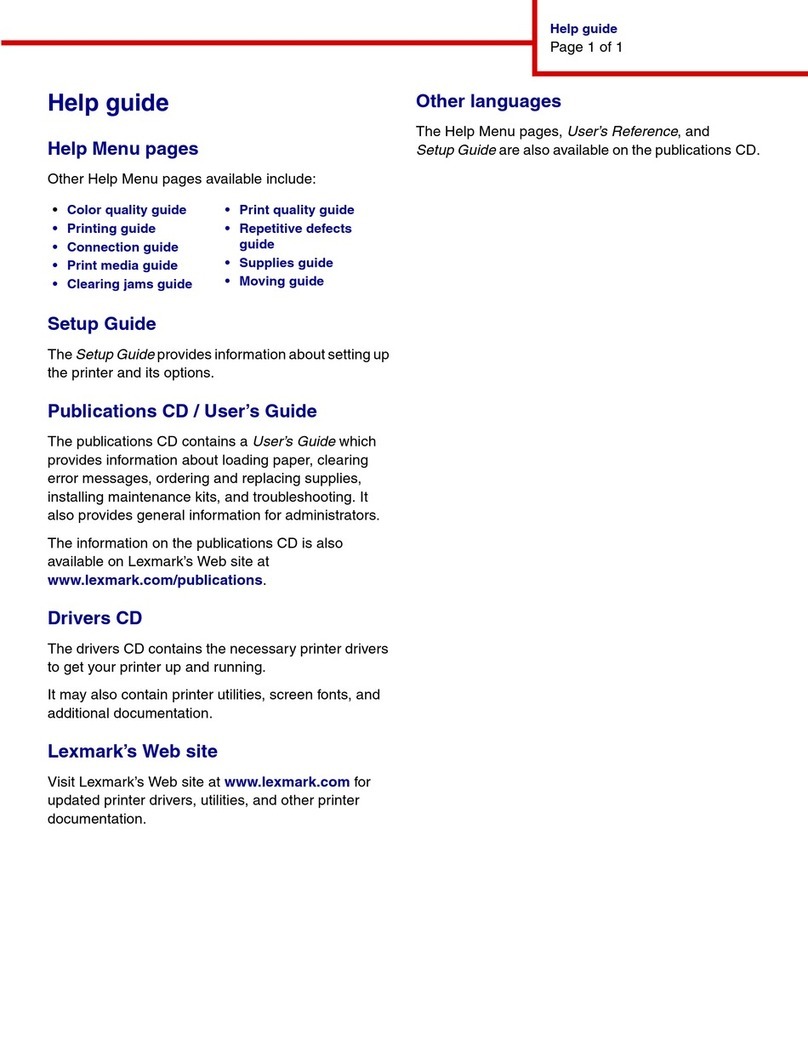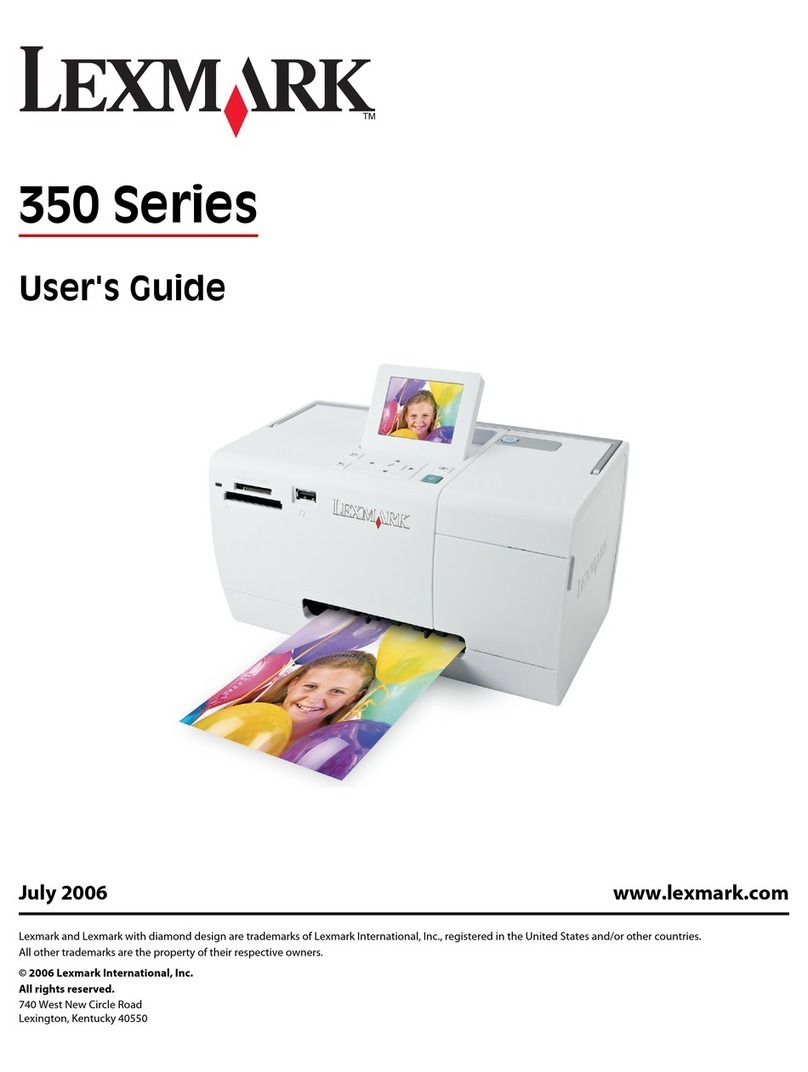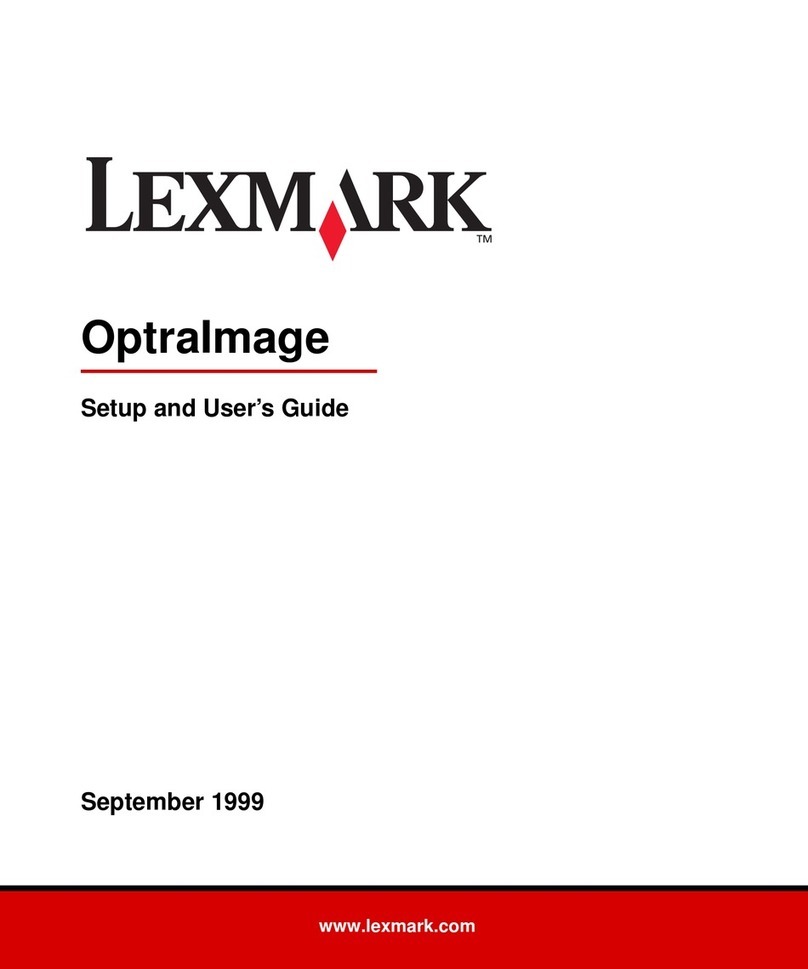Lexmark C935dn, C935dtn, C935hdn
Product Specifications
Part Number US/Canada: C935dn: 21Z0140, C935dtn: 21Z0141, C935hdn: 21Z0180
Product Class Departmental color laser printer
Print Speed Black: Up to 45 ppm; Color: Up to 40 ppm
Time to First Page Black: As fast as 5 seconds; Color: As fast as 9 seconds
Print Resolution 2400 image quality printing
Processor 1.25 GHz
Memory (std./max.) C935dn: 256MB/1024MB; C935dtn, C935hdn: 512MB/1,024MB
Connectivity
Standard
Optional
Network Mgmt Utility
Gigabit Ethernet, USB, USB Direct Interface, 1 Internal Solutions Port
Wireless, Fiber Optic, Parallel, Serial
MarkVision Professional
Printer Languages PostScript 3 and PCL 6 emulations, PPDS Migration Tool
Direct Print Formats jpeg, tiff, gif, bmp, png, dcx, pdf v1.6
Fonts PCL 6: 89 scalable, includes OCR-A, OCR-B and Code 3 of 9 bar codes; 2 bitmapped; PostScript: 158 scalable;
PPDS: 39 scalable, 5 bitmapped
Operating Systems Windows, Linux, UNIX, Mac, NetWare and OS/400
Acoustics 55 dBA printing, 34 dBA idle
Size (WxDxH) C935dn: 25.6 in. x 28 in. x 33.6 in. (650 mm x 710 mm x 854 mm); C935dtn: 25.6 in. x 28 in. x 48.4 in.(650
mm x 710 mm x 1229 mm); C935hdn: 25.6 in. x 28 in. x 48.4 in. (650 mm x 710 mm x 1229 mm)
Weight C935dn: 201 lb. (91.2 kg); C935dtn: 252 lb. (114.3 kg); C935hdn: 287 lb. (130 kg)
Duty Cycle Up to 200,000 pages per month (maximum one-time monthly usage)
Media Specifications
Paper Capacity (sheets)
Standard
Maximum
C935dn: Input: 620 (520+100 MPF); Output: 400
C935dtn: Input: 1,140 (1,040 + 100 MPF); Output: 400
C935hdn: Input: 2,180 (2,080 + 100 MPF); Output: 400
C935dn: Input: 3,140 (2,000 + 520 + 620); Output: 3,500
C935dtn: Input: 1,140 (1,040 + 100 MPF); Output: 3,500
C935hdn: Input: 2,180 (2,080 + 100 MPF); Output: 3,500
Paper Sources
Standard
Maximum
C935dn: Input: 2; Output: 1
C935dtn: Input: 3; Output: 1
C935hdn: Input: 5; Output: 1
C935dn: Input: 5; Output: 3
C935dtn: Input: 3; Output: 3
C935hdn: Input: 5; Output: 3
Media Information
Types
Size
Weight
Plain paper, card stock, transparencies, envelopes, glossy paper, paper labels
A4, A5, A3, JIS B5, JIS B4, letter, tabloid, legal, executive, folio, statement, universal
(length: 3.9 to 17 in.; width: 5.5 in. to 11.7 in.), envelopes (7 3/4, 10, DL, C5)
Plain paper: 16-58 lb. bond (60-220 g/m2)
Shipping Dimensions
Lexmark C935dn
35.4 in. x 29.9 in. x 28.9 in
.
228 lb.
Lexmark C935dtn
35.4 in. x 29.9 in. x 41.3 in.
293 lb.
Lexmark C935hdn
35.4 in. x 29.9 in. x 41.3 in.
308 lb.
In the Box
Lexmark C935dn
• Lexmark C935dn Printer
• Automatic two-sided printing
• 13,000-page Black Toner Cartridge1
•
12,000-page
Cyan, Magenta and
Yellow Toner Cartridges1
• Power Cord
• Photoconductor Kit
• Setup Sheets
• Software/Documentation CD
• Warranty Sheet
• Supplies Use & Return Flyer
The Lexmark C935dn departmental network color printer provides performance-based printing based on up to
11 x 17" media. It can be configured with either a staple/hole punch or booklet finishing option
C935dn
Lexmark C935dn
Lexmark C935dtn
• Lexmark C935dn PLUS
•520-sheet Drawer with
Cabinet
•Additional 256MB memory
Lexmark C935hdn
• Lexmark C935dn PLUS
• 40+GB Hard Disk
•
3 x 520-sheet Drawer
•Additional 256MB memory