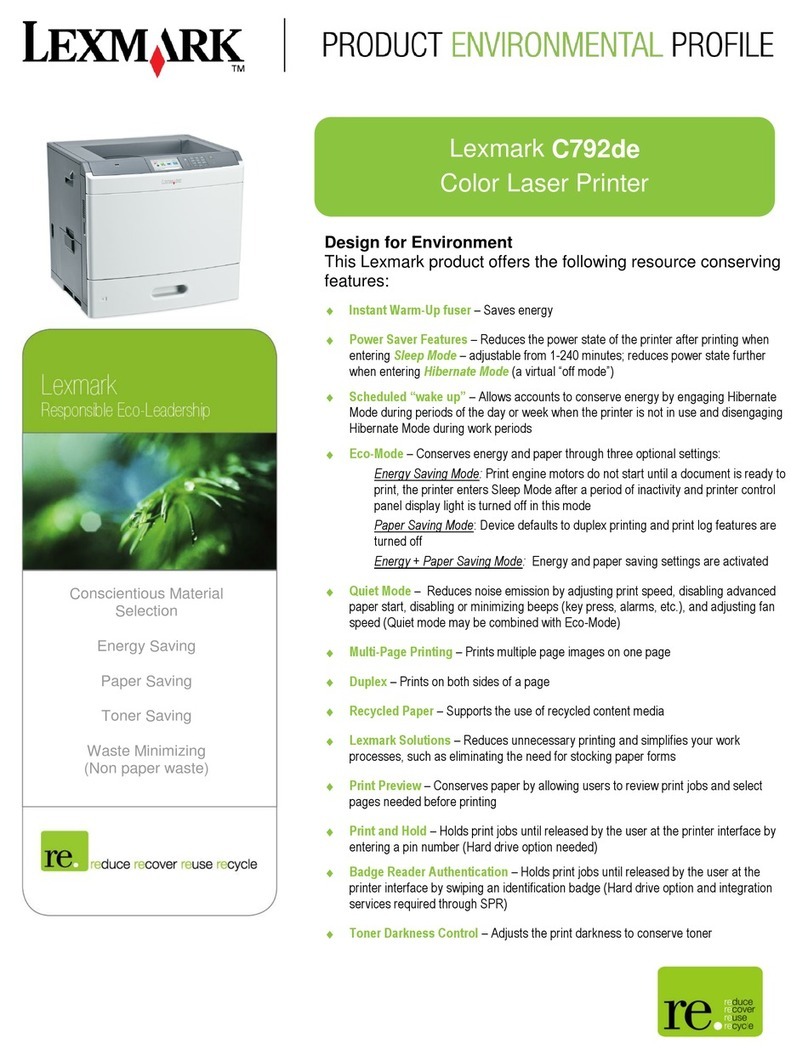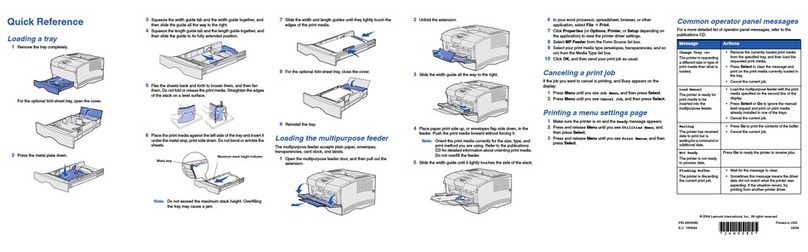Lexmark Color Jetprinter Z55 User manual
Other Lexmark Printer manuals

Lexmark
Lexmark 650dn User manual
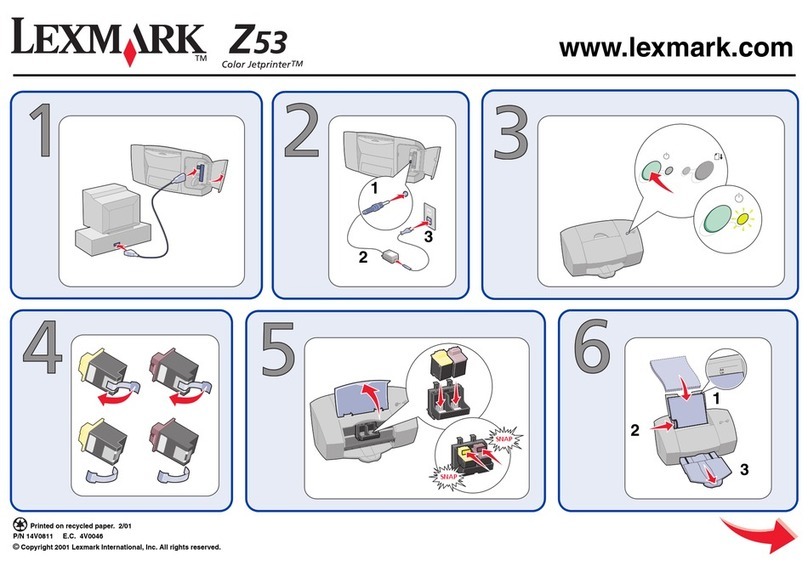
Lexmark
Lexmark Color Jetprinter Z53 Manual
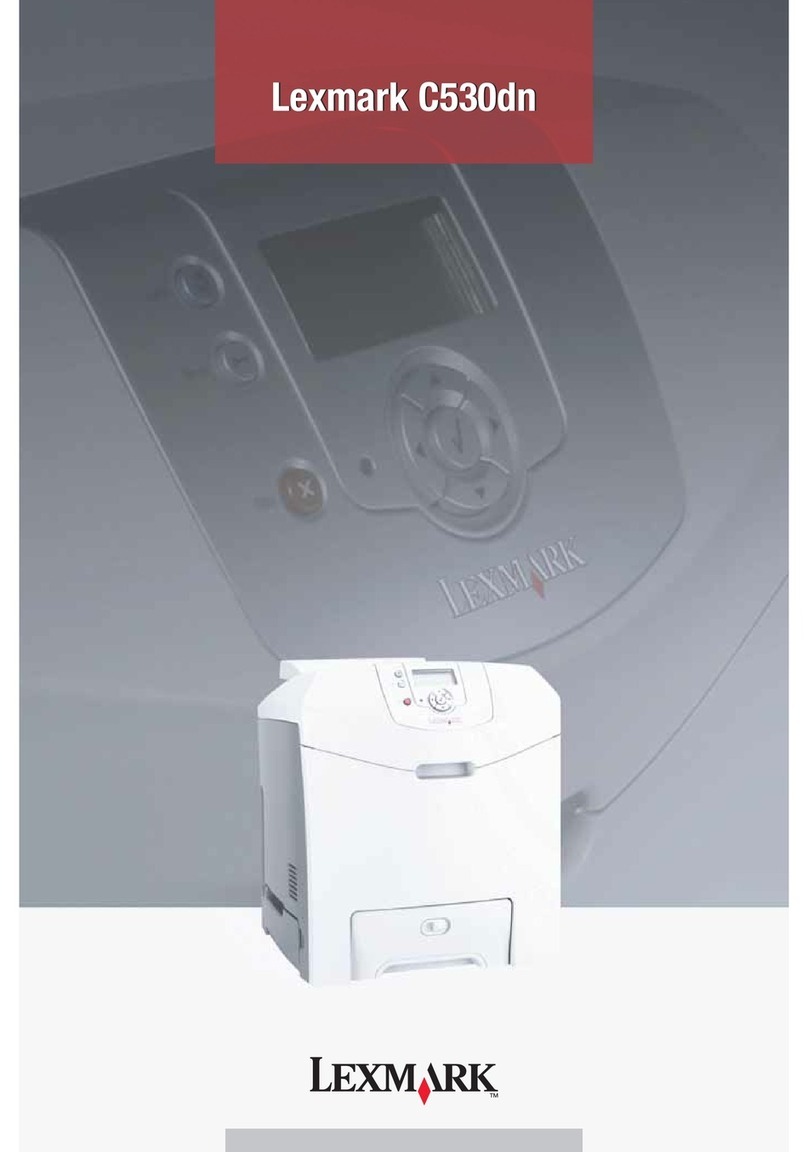
Lexmark
Lexmark 34C0150 User manual

Lexmark
Lexmark C910 Finisher User manual

Lexmark
Lexmark MS410 series Manual
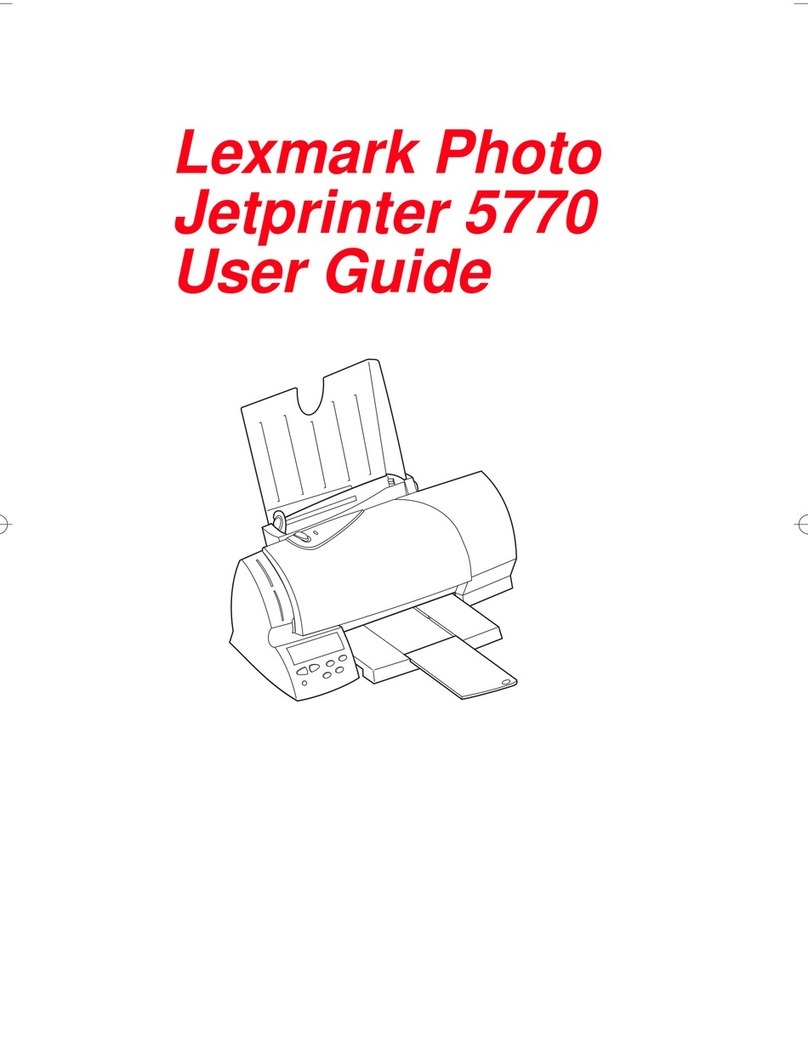
Lexmark
Lexmark 5770 Photo Jetprinter User manual

Lexmark
Lexmark MS710 Series User manual
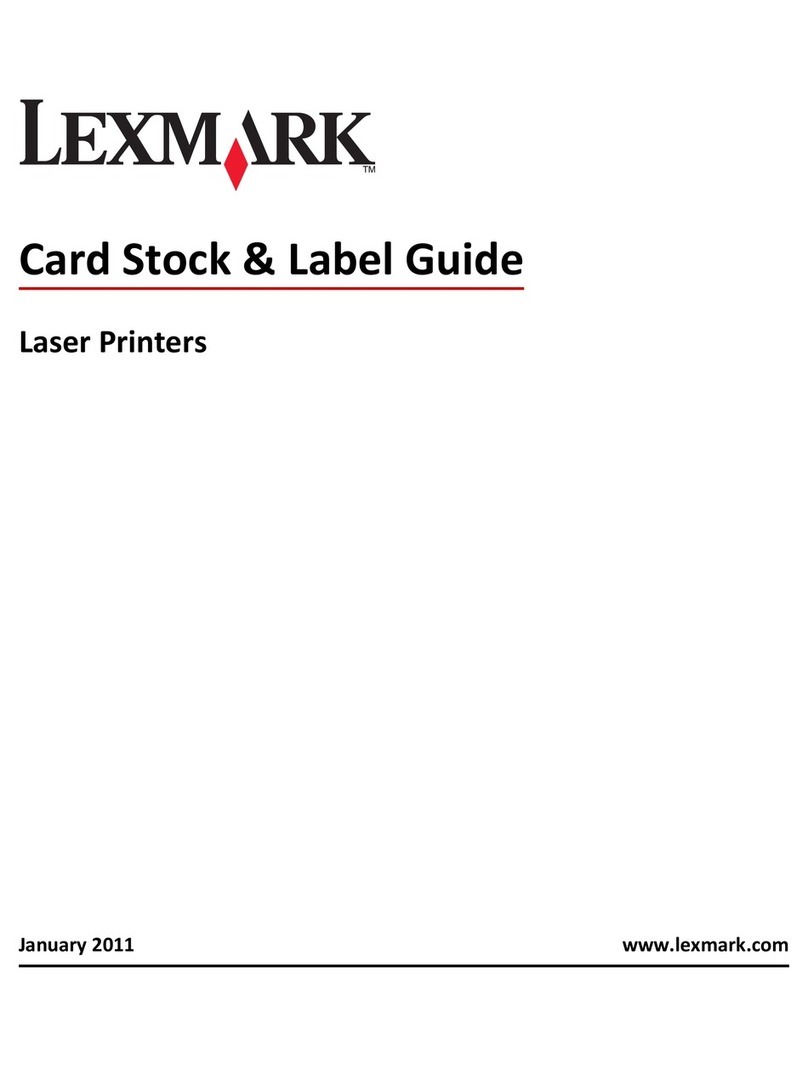
Lexmark
Lexmark Optra SC 1275 User manual

Lexmark
Lexmark MS510 Series Manual
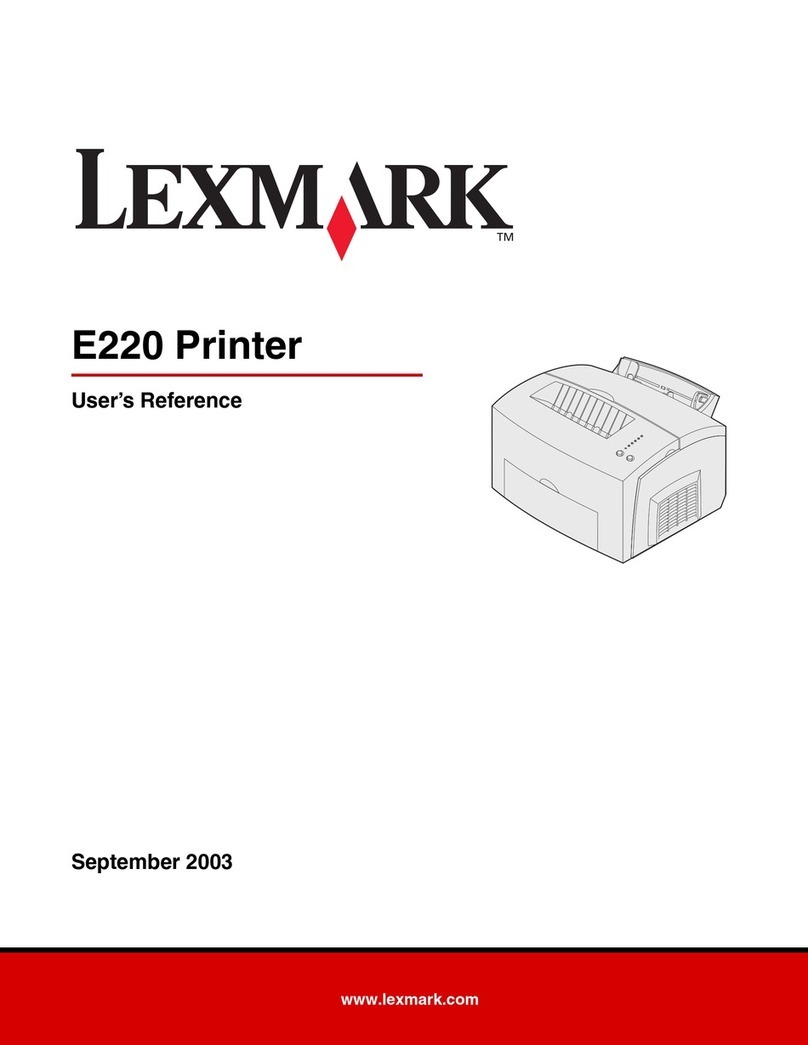
Lexmark
Lexmark E 220 Product information sheet
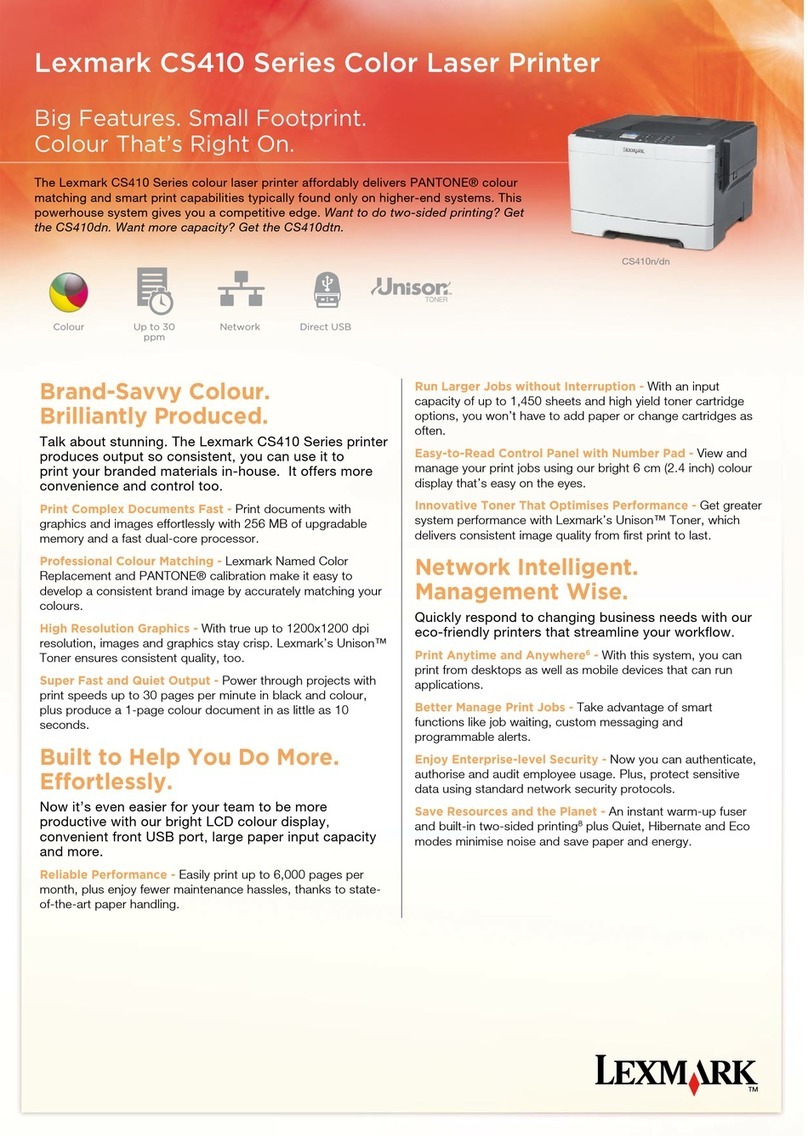
Lexmark
Lexmark CS410 series User manual

Lexmark
Lexmark MX71X User manual
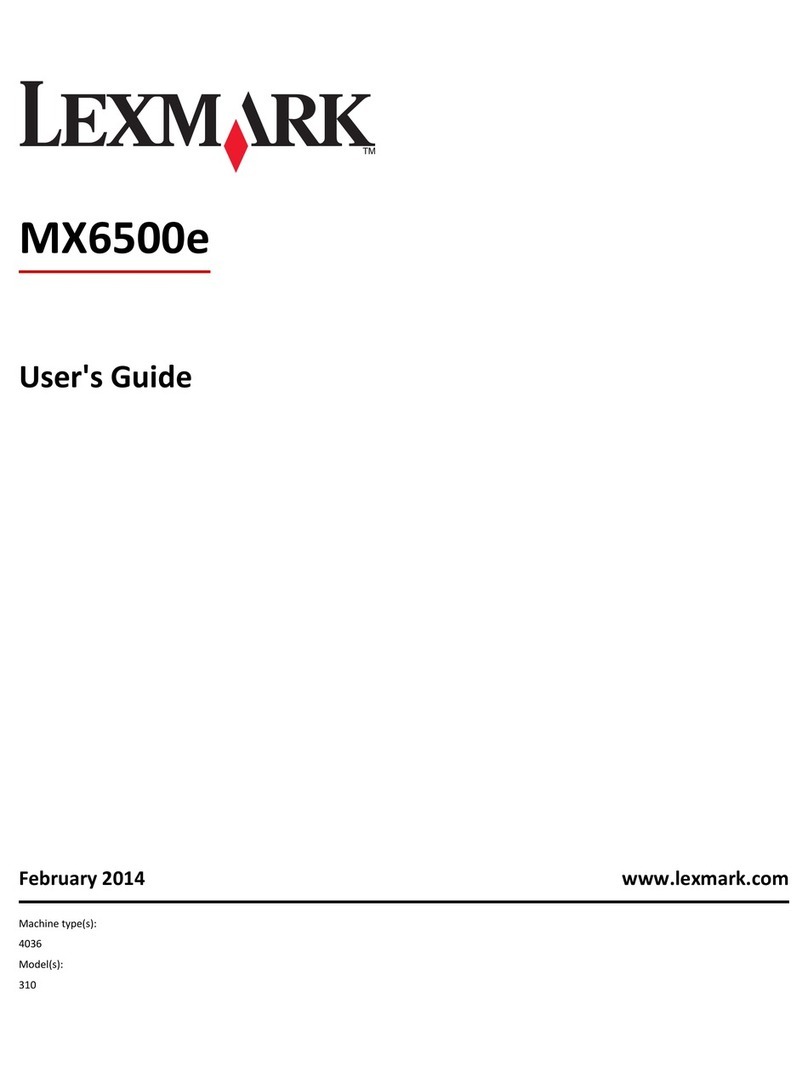
Lexmark
Lexmark MX6500E User manual

Lexmark
Lexmark 33S0100 User manual
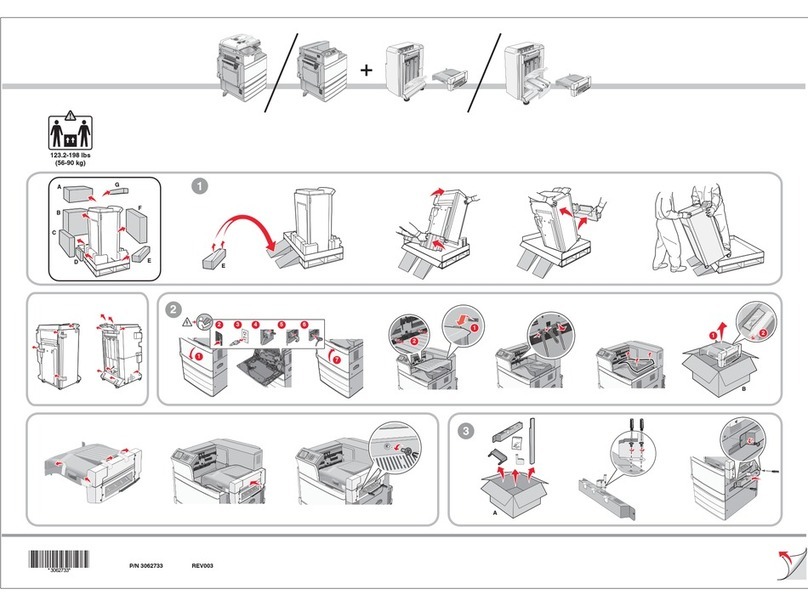
Lexmark
Lexmark Color Laser User manual

Lexmark
Lexmark CS310 Series Operator's manual

Lexmark
Lexmark T640 series User manual

Lexmark
Lexmark MS510 Series User manual

Lexmark
Lexmark W820 User manual
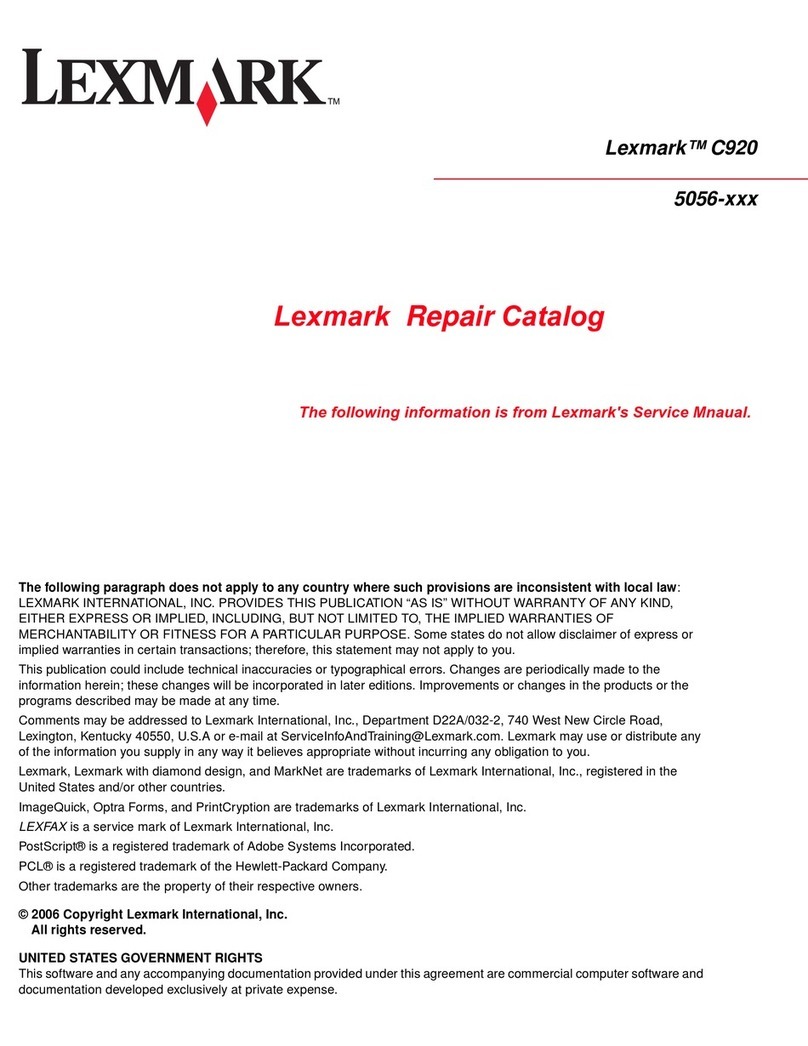
Lexmark
Lexmark 5056 Instruction Manual