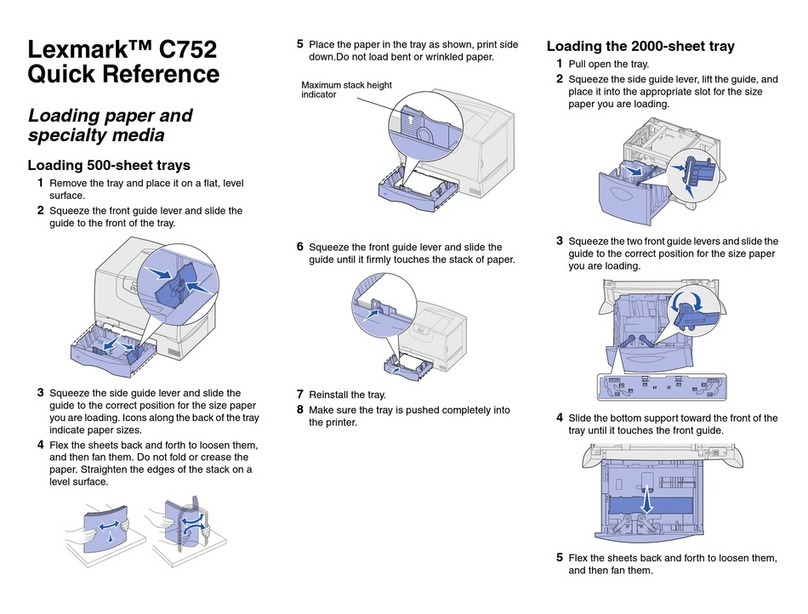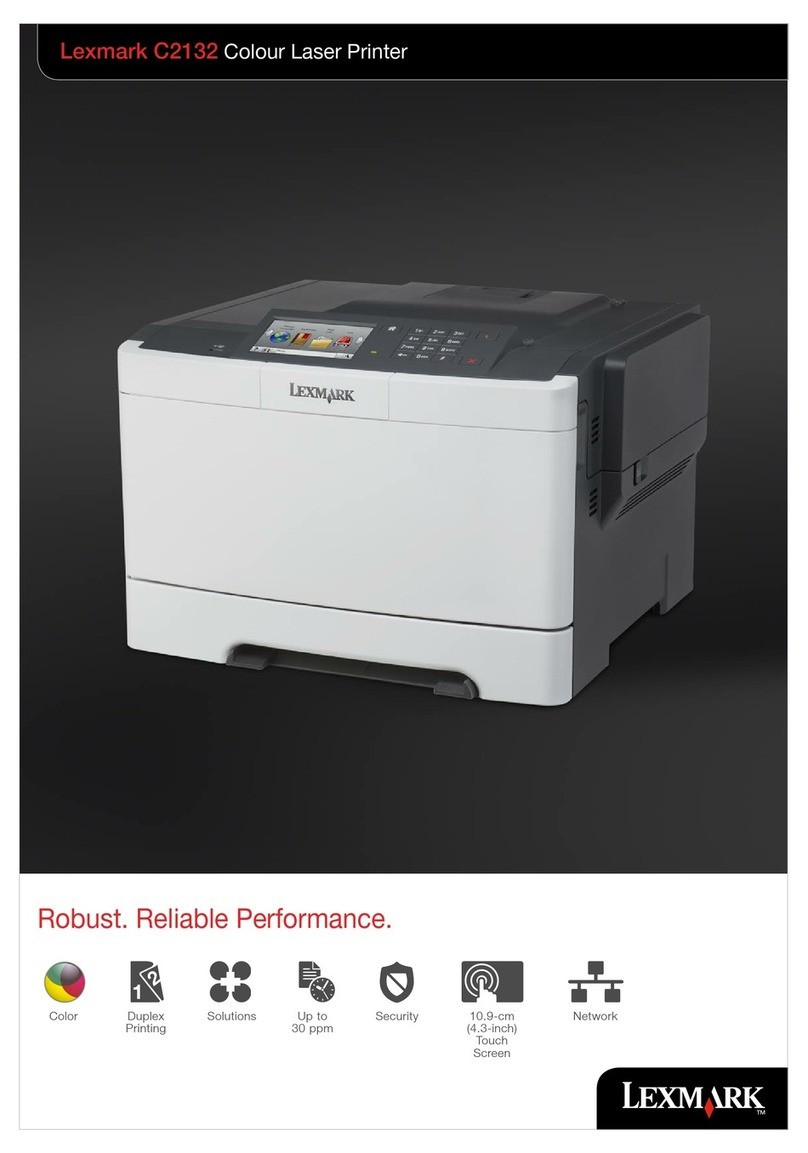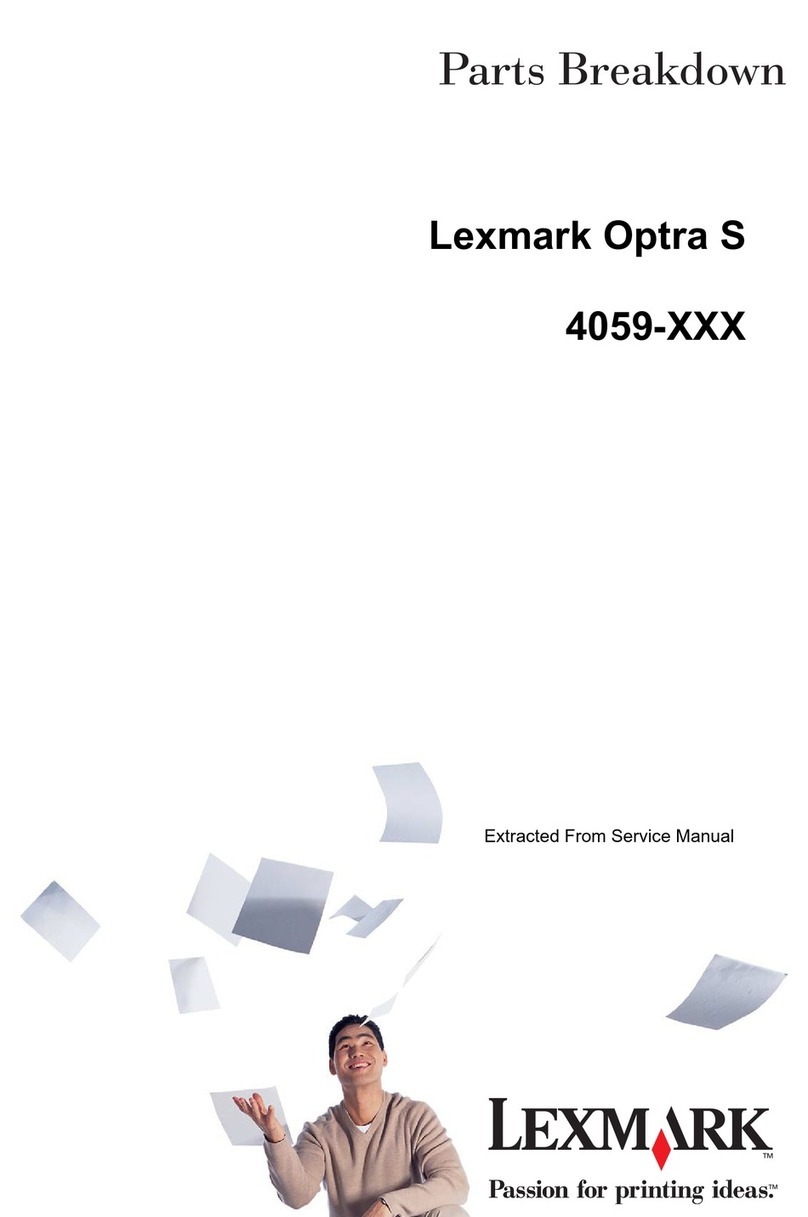Lexmark MS710 Series User manual
Other Lexmark Printer manuals
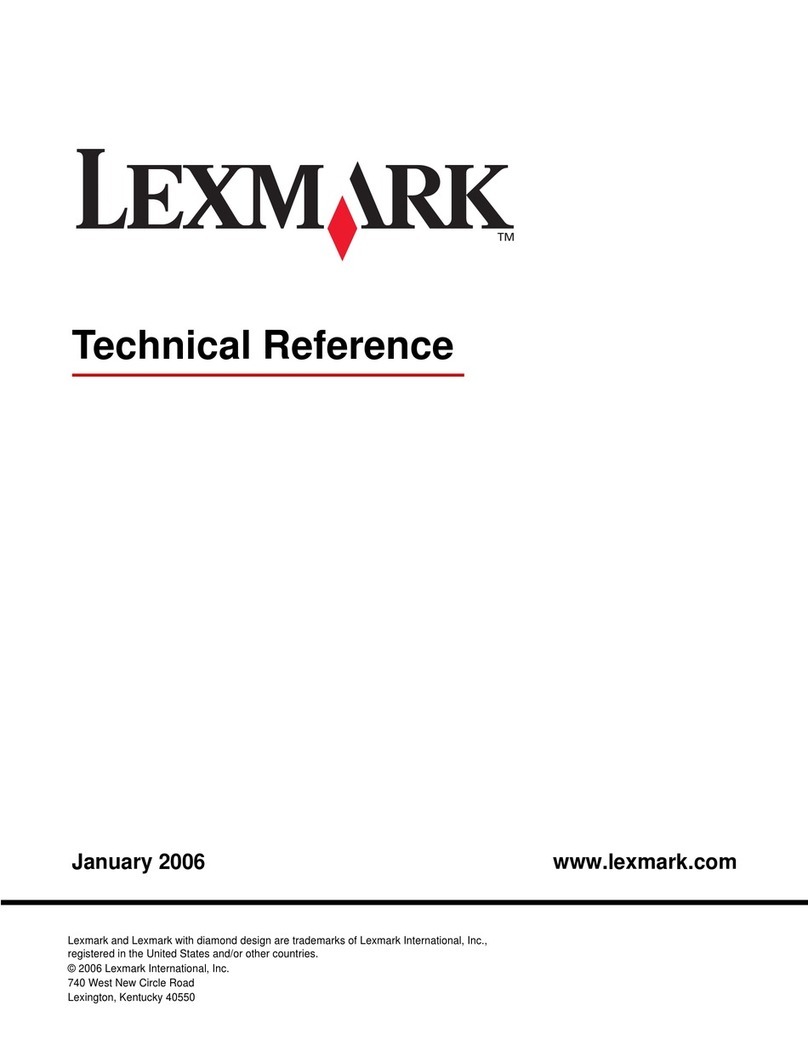
Lexmark
Lexmark T642 - Monochrome Laser Printer Use and care manual

Lexmark
Lexmark 3000 Color Jetprinter User manual
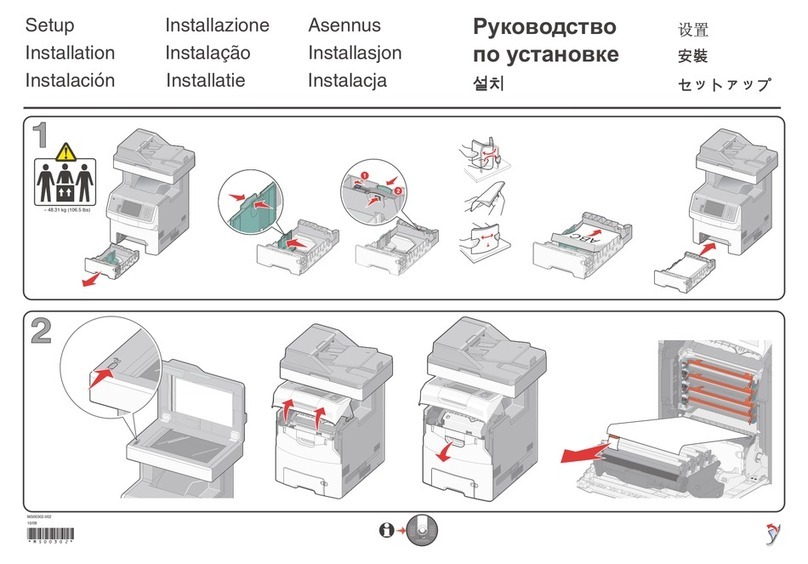
Lexmark
Lexmark MS00321 - X 738de Color Laser User manual

Lexmark
Lexmark E460DN - Taa Govt Compliant Configuration guide

Lexmark
Lexmark MX310 Series Installation instructions

Lexmark
Lexmark C 762 User manual

Lexmark
Lexmark C 760 User manual

Lexmark
Lexmark C792e User manual

Lexmark
Lexmark C950 Series User manual
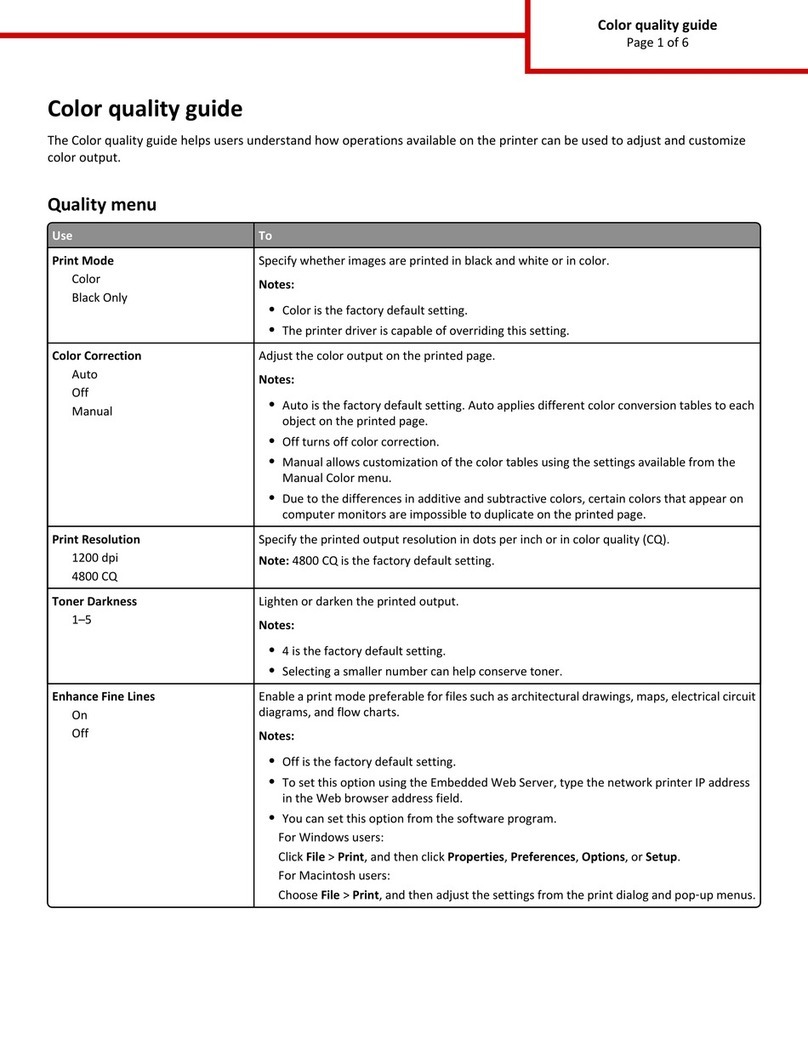
Lexmark
Lexmark CS510 Series User manual

Lexmark
Lexmark W820 User manual

Lexmark
Lexmark W812 Product information sheet
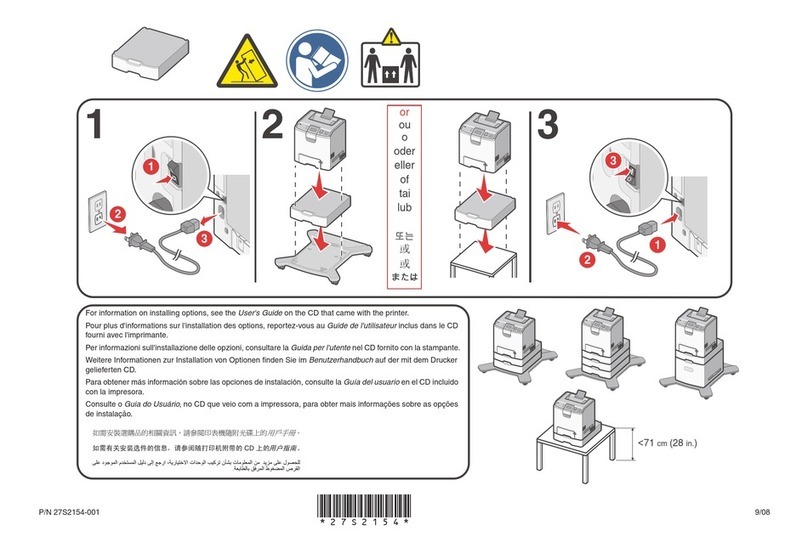
Lexmark
Lexmark 25A0450 - C 736N Color Laser Printer User manual

Lexmark
Lexmark X543DN User manual
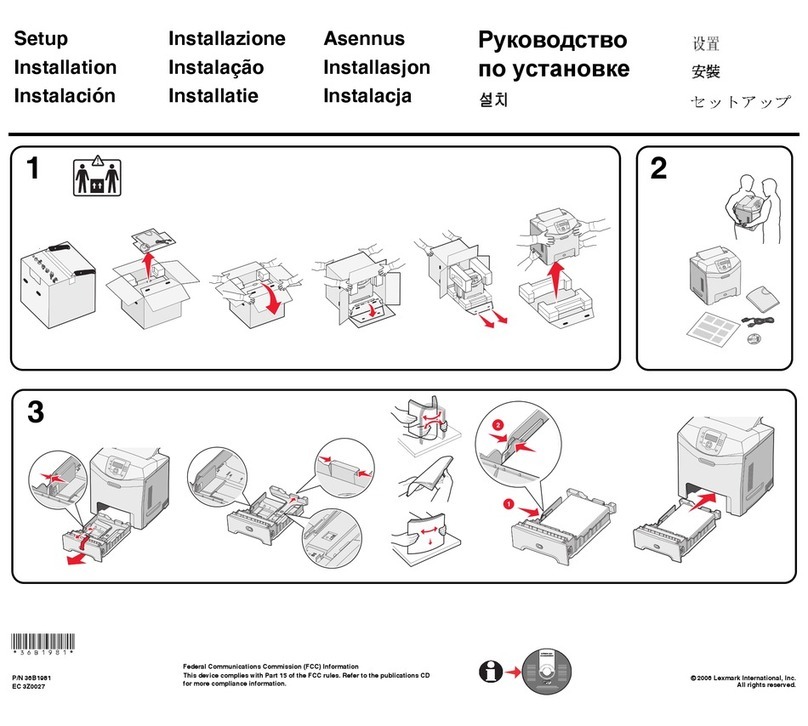
Lexmark
Lexmark InfoPrint 1612 Operating and safety instructions
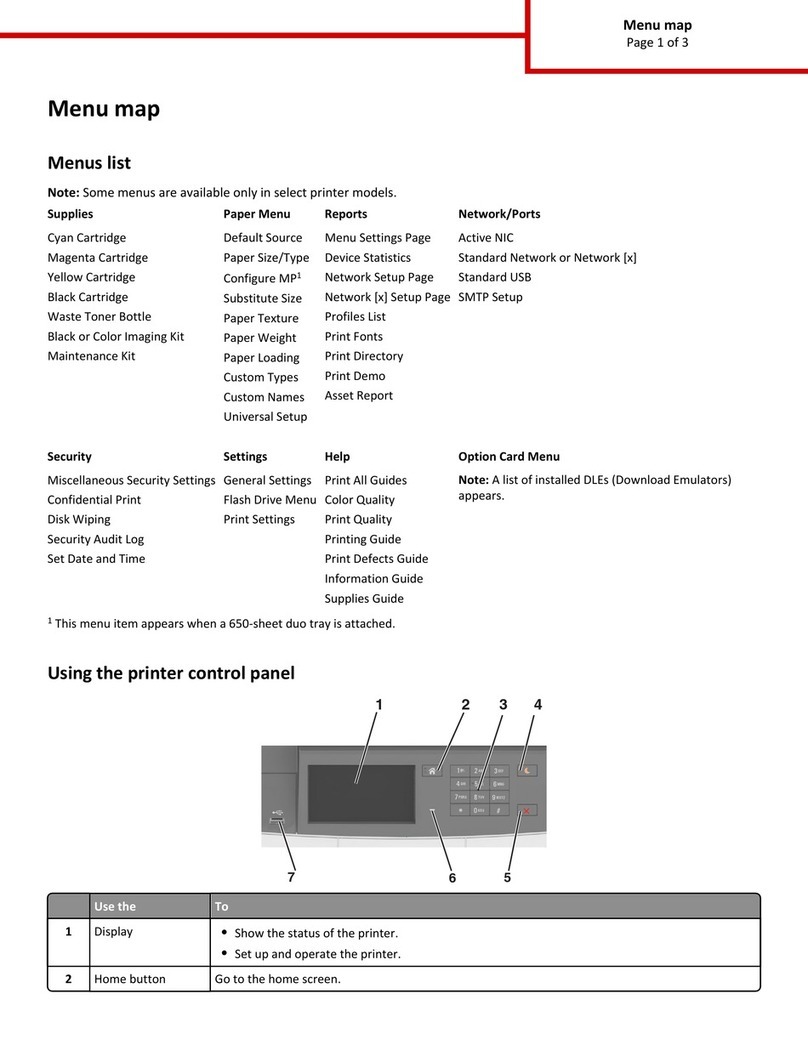
Lexmark
Lexmark CS510 Series User manual

Lexmark
Lexmark 22Z0000 User manual
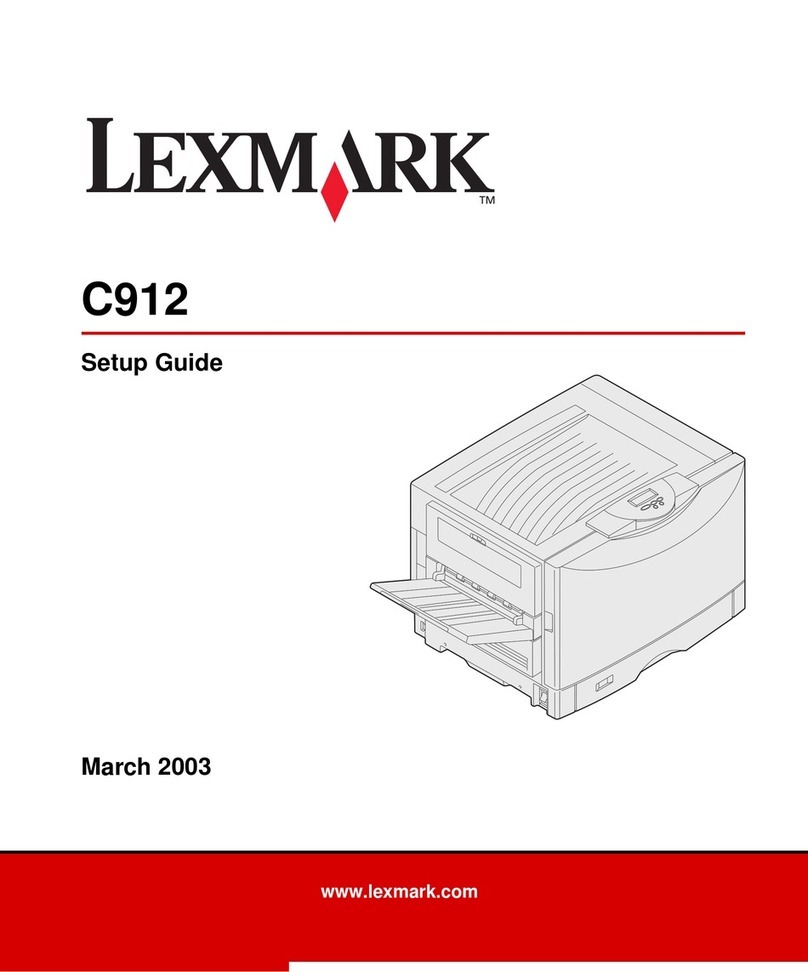
Lexmark
Lexmark C912 User manual
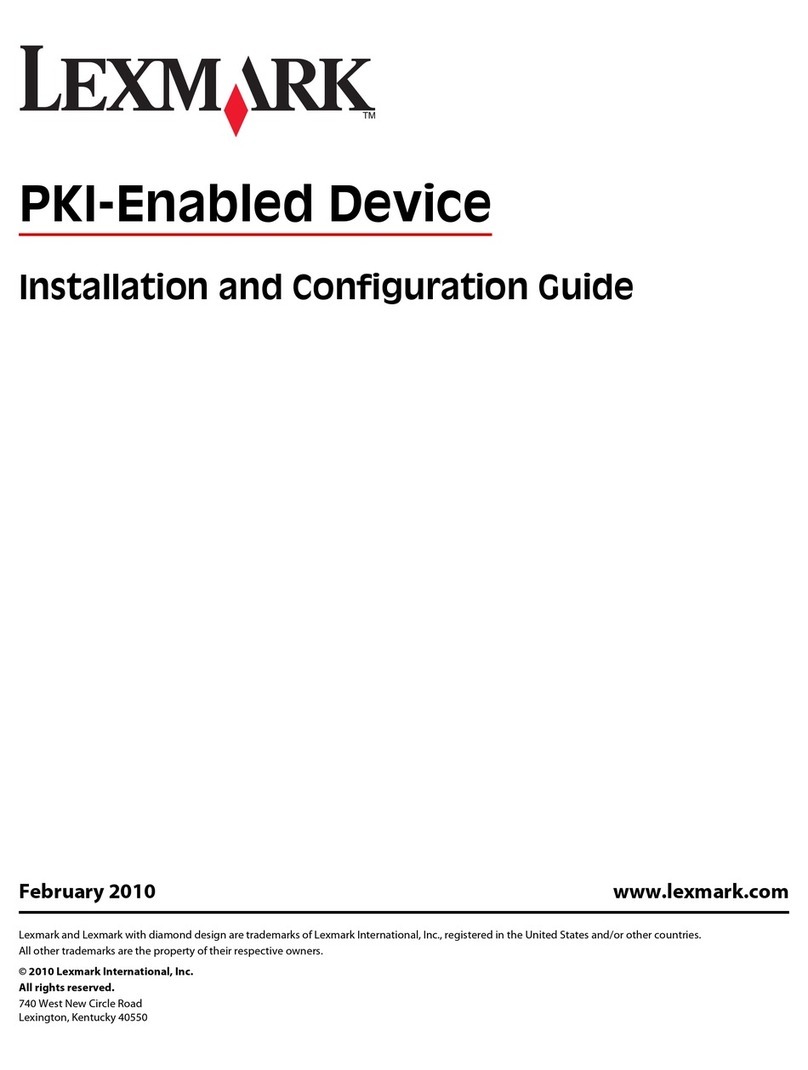
Lexmark
Lexmark 6500E Operator's manual

Lexmark
Lexmark MX611 Series Installation instructions