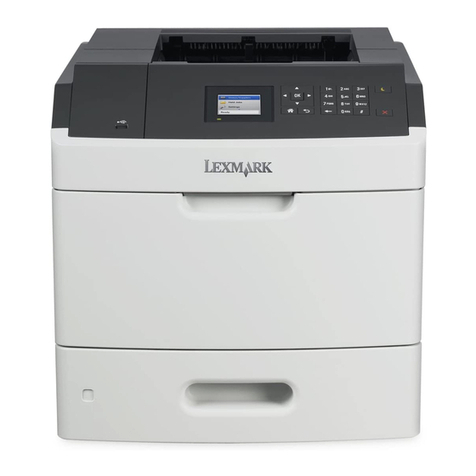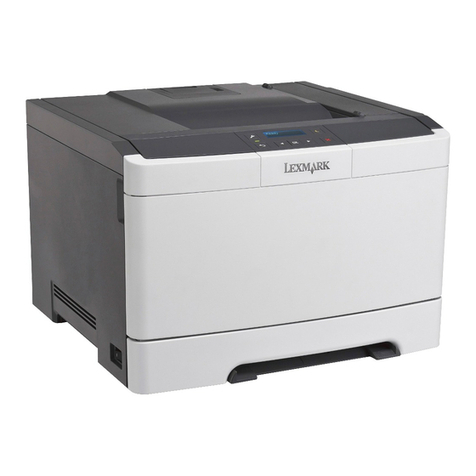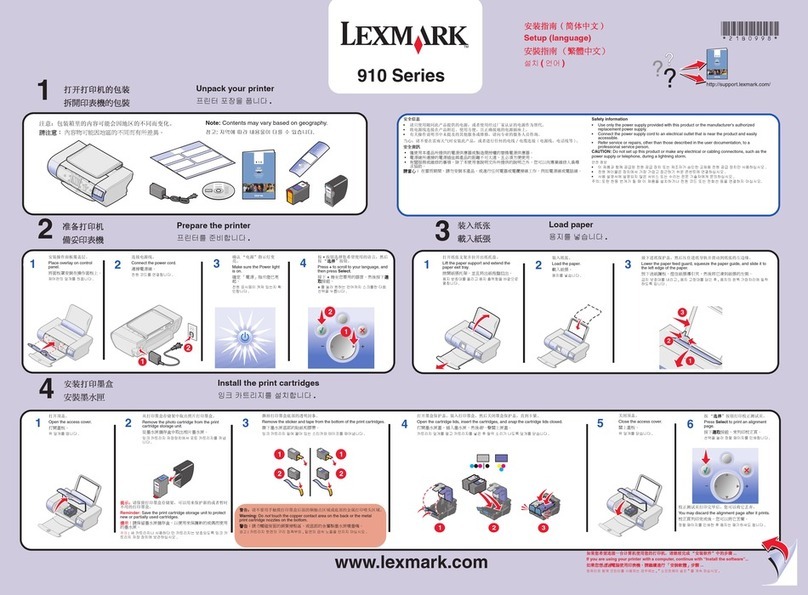Lexmark E350d User manual
Other Lexmark Printer manuals
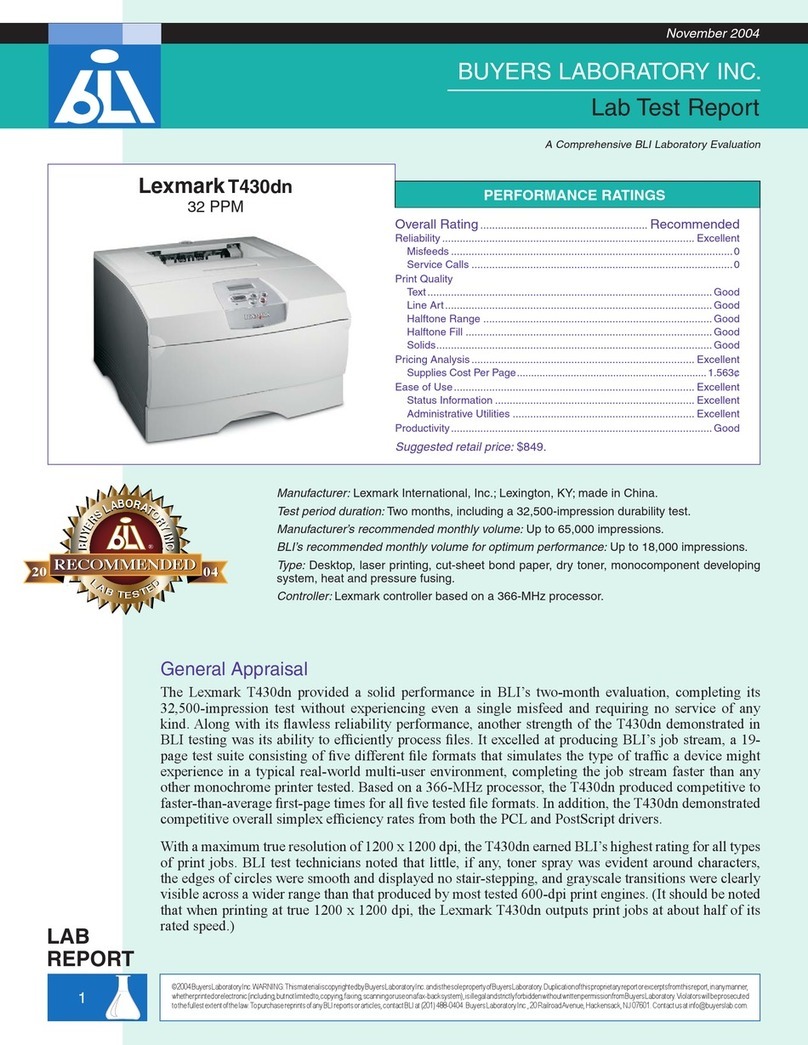
Lexmark
Lexmark T430dn User manual
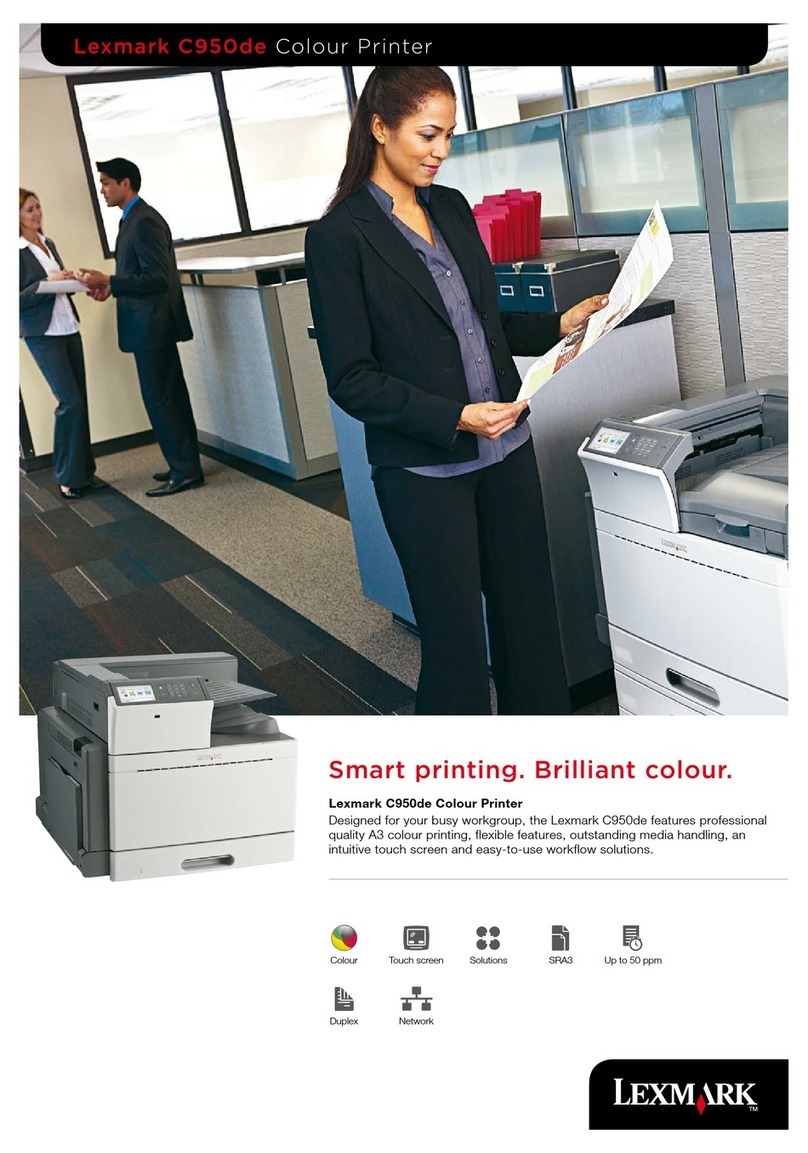
Lexmark
Lexmark C950de User manual
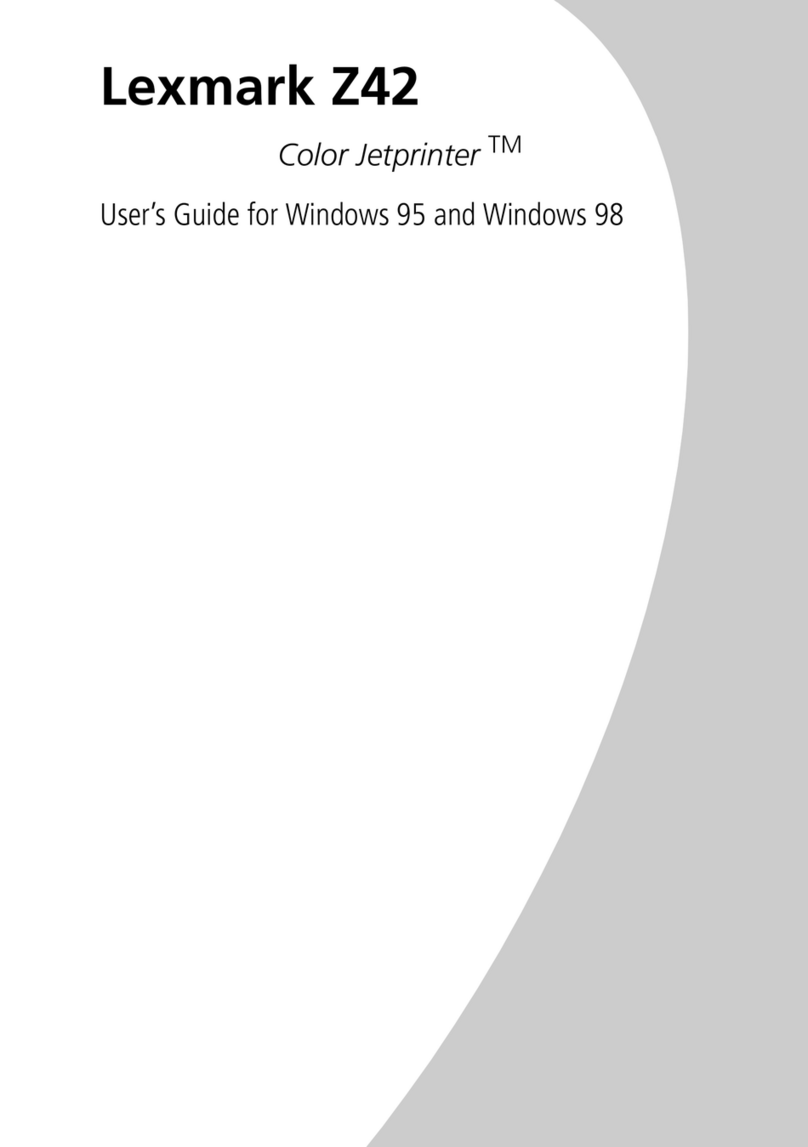
Lexmark
Lexmark Color Jetprinter Z42 User manual
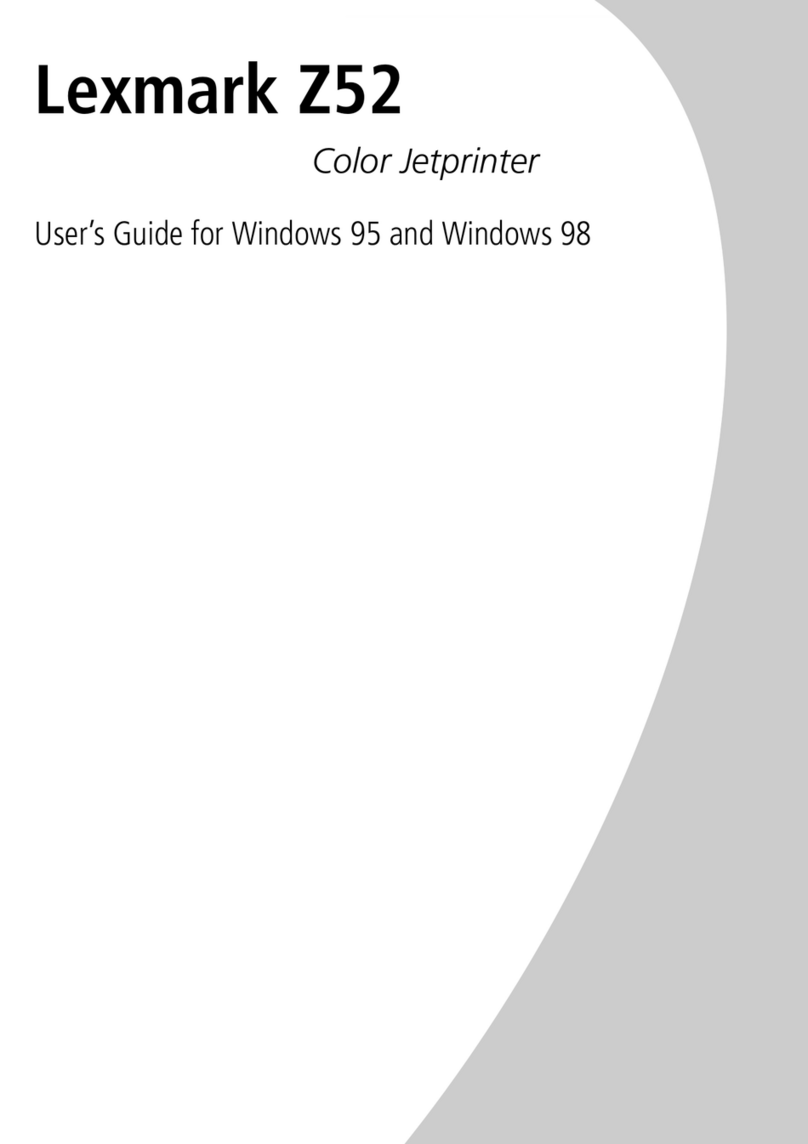
Lexmark
Lexmark Z52 User manual
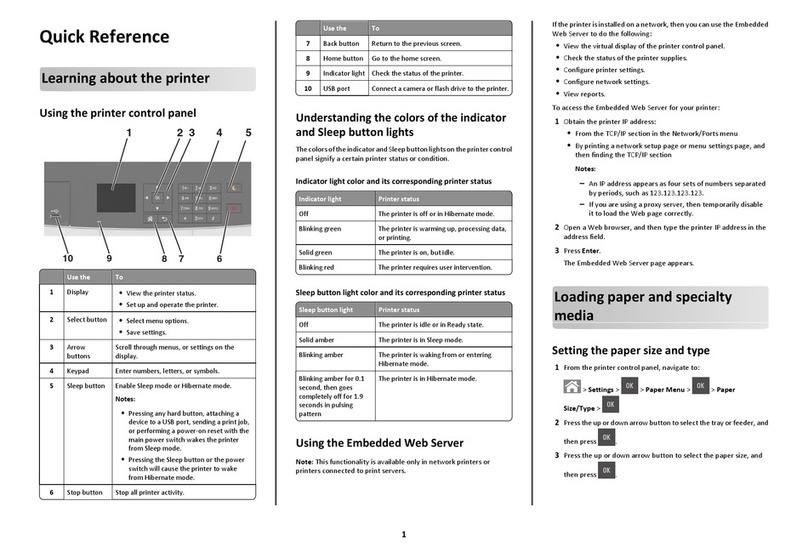
Lexmark
Lexmark CS410 series User manual
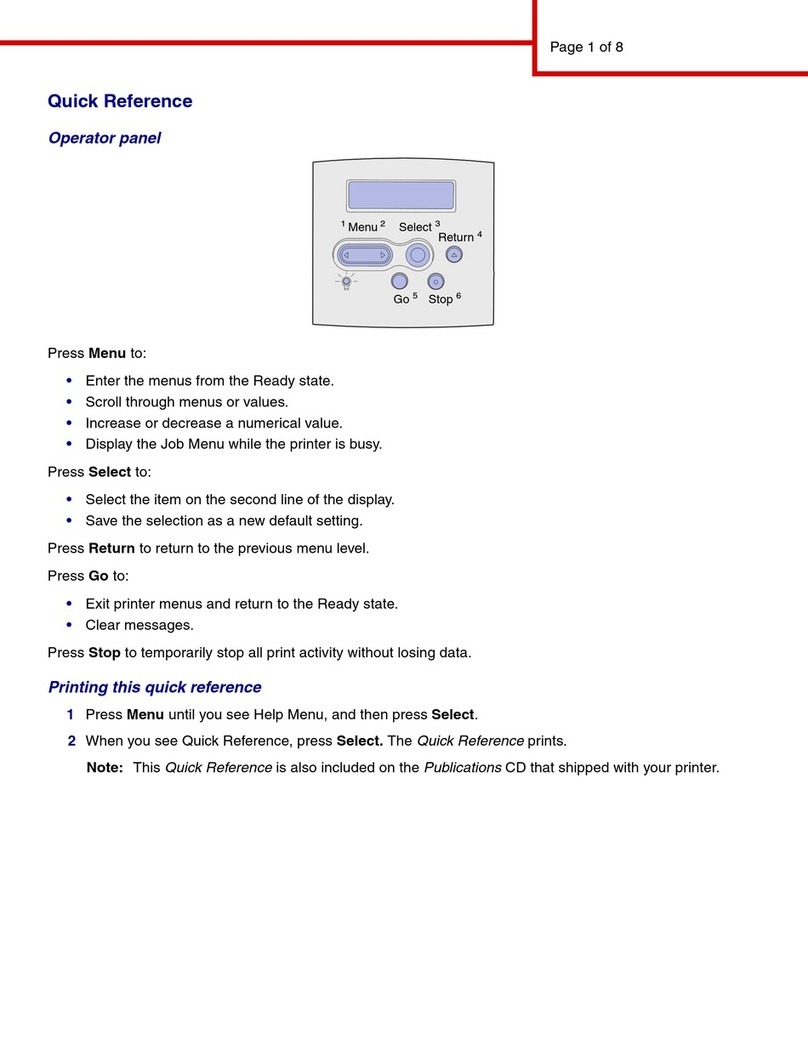
Lexmark
Lexmark T630 - Printer - B/w User manual
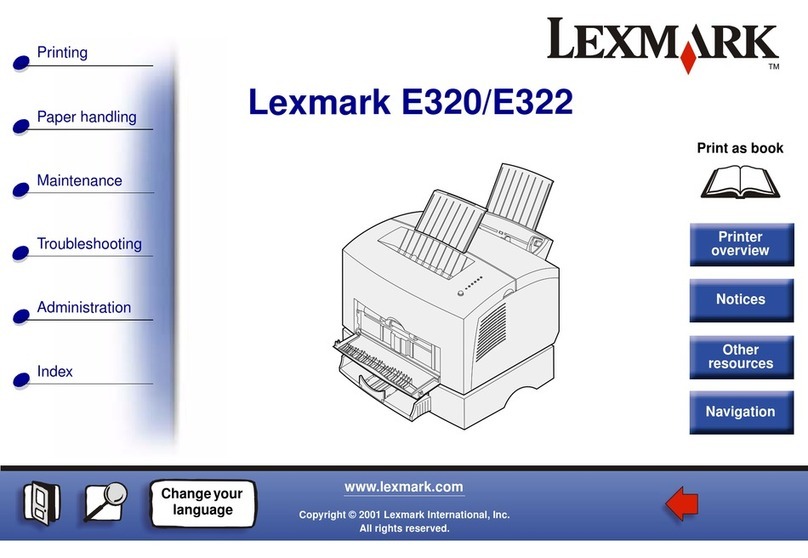
Lexmark
Lexmark 322n - E B/W Laser Printer Operating instructions
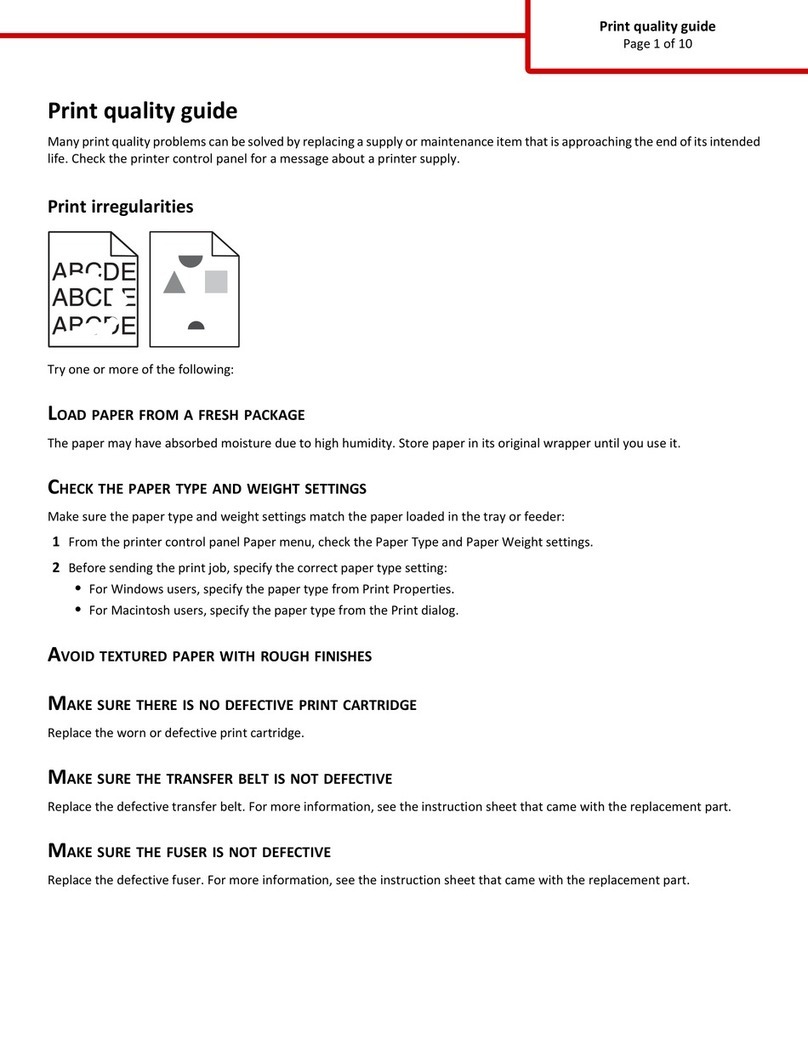
Lexmark
Lexmark C792 Family User manual

Lexmark
Lexmark X748dte User manual
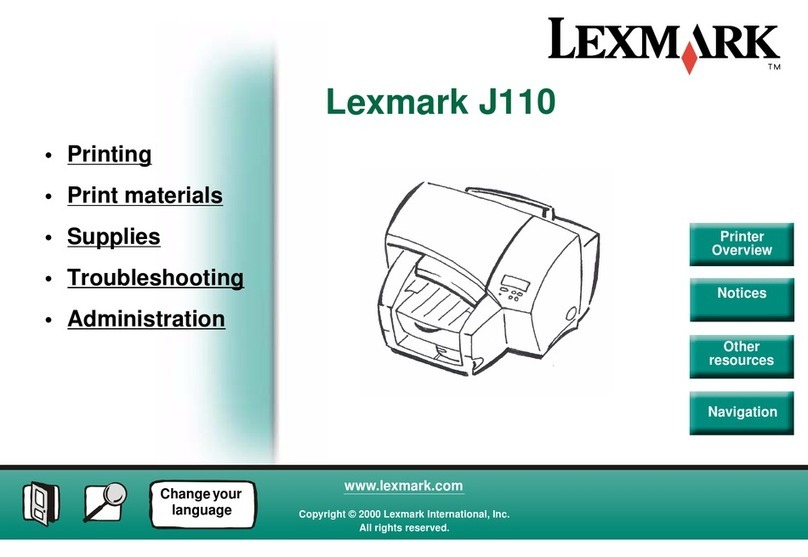
Lexmark
Lexmark 44J0000 - J 110 Color Inkjet Printer Installation guide
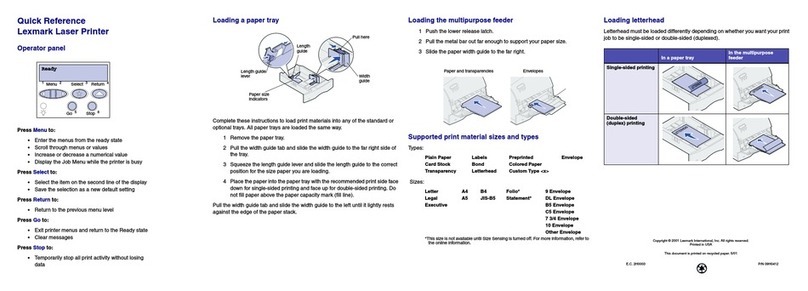
Lexmark
Lexmark Optra T522 User manual

Lexmark
Lexmark MS810 Series User manual

Lexmark
Lexmark 1400 Series null

Lexmark
Lexmark Optra S 2455 User manual

Lexmark
Lexmark E360D series User manual

Lexmark
Lexmark C 750 How to use
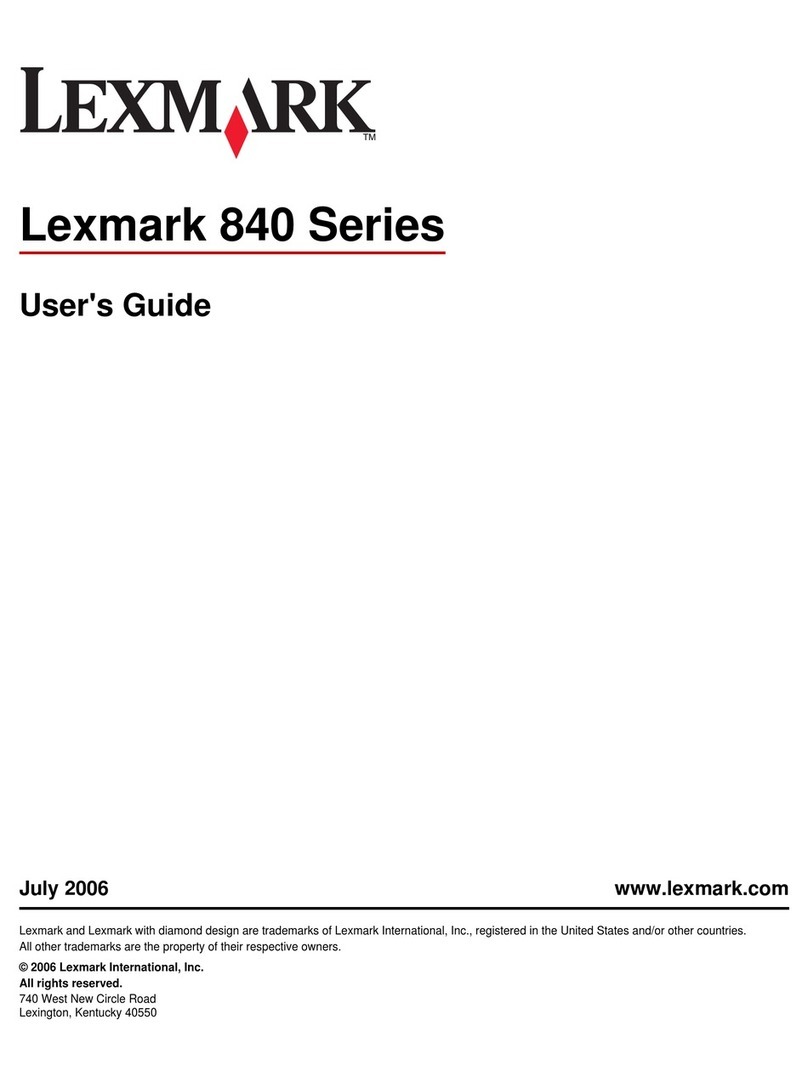
Lexmark
Lexmark 840 Series User manual
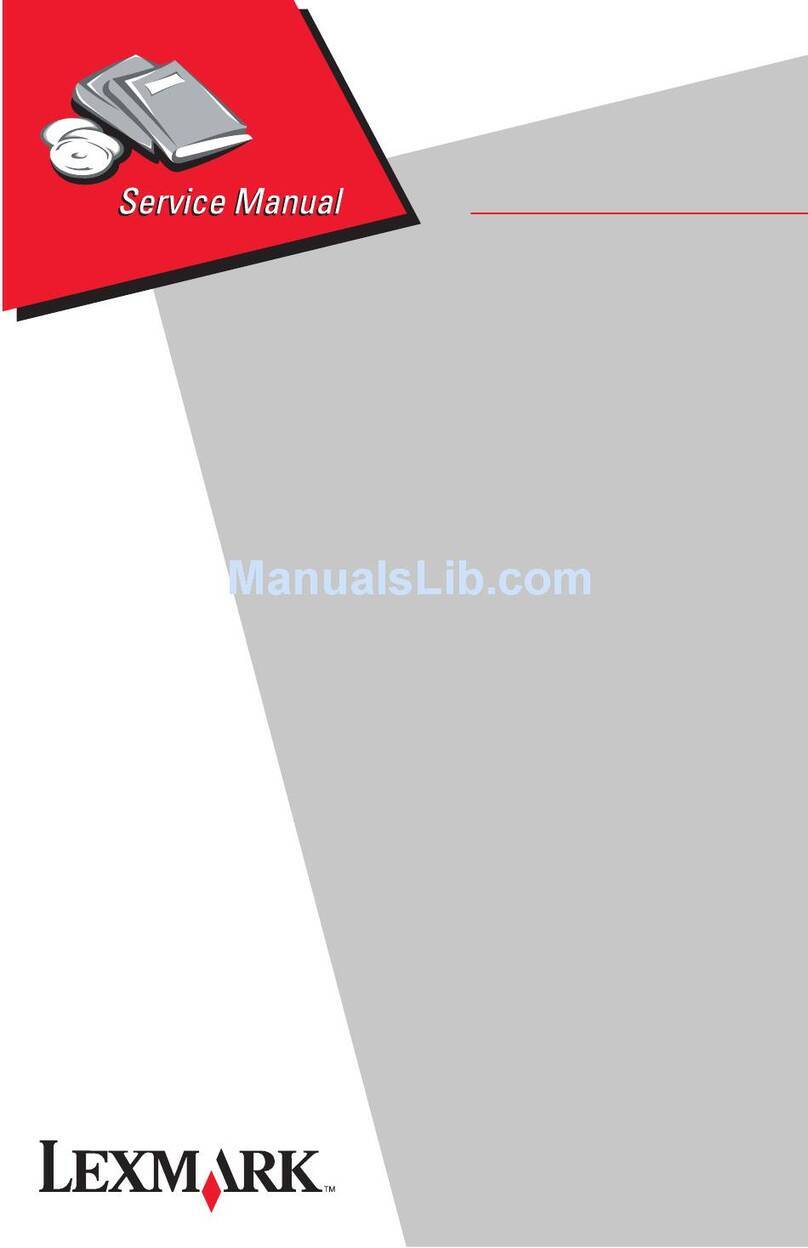
Lexmark
Lexmark 4227-X00 User manual
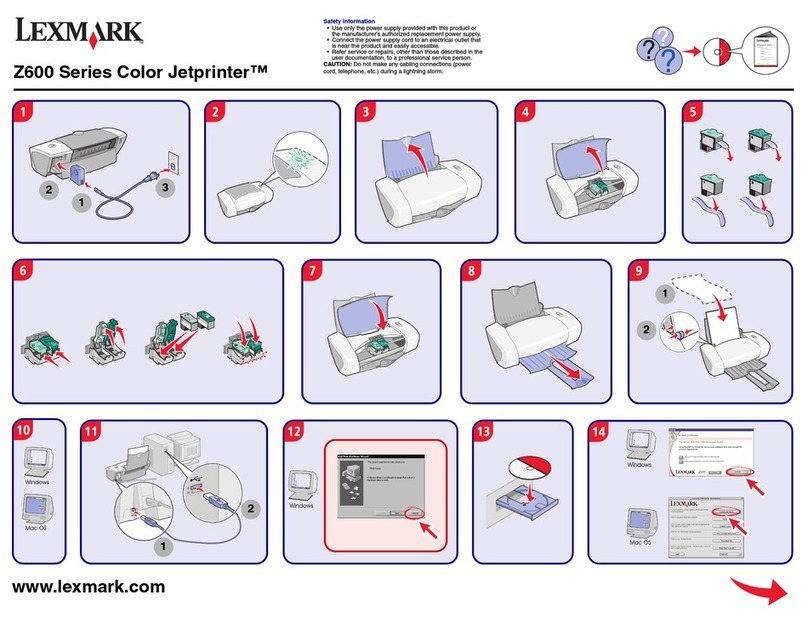
Lexmark
Lexmark Z600 User manual

Lexmark
Lexmark 4022-XXX User manual