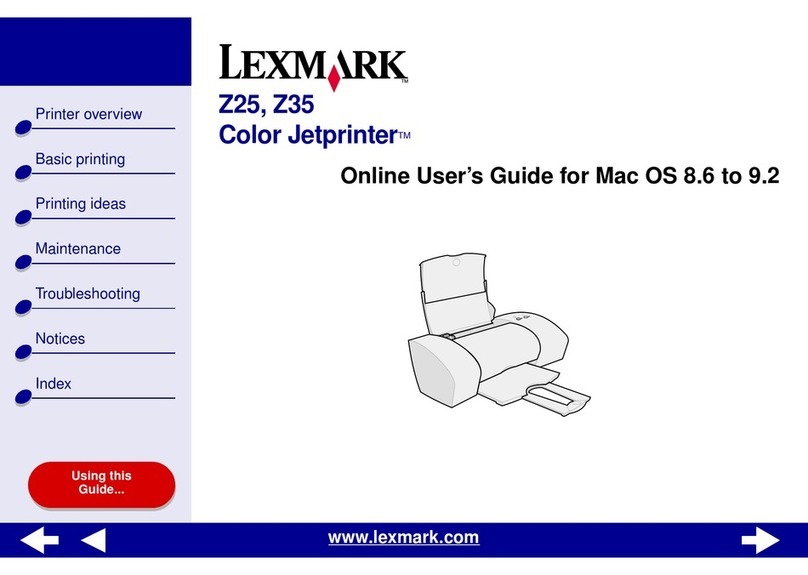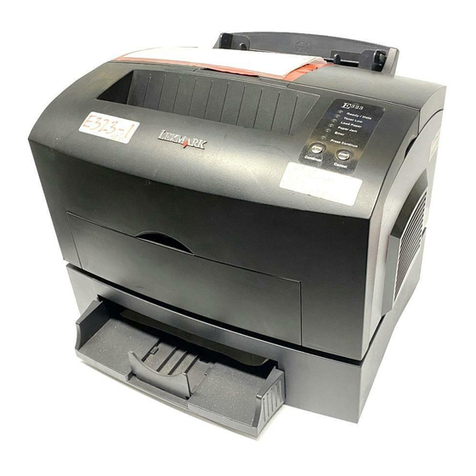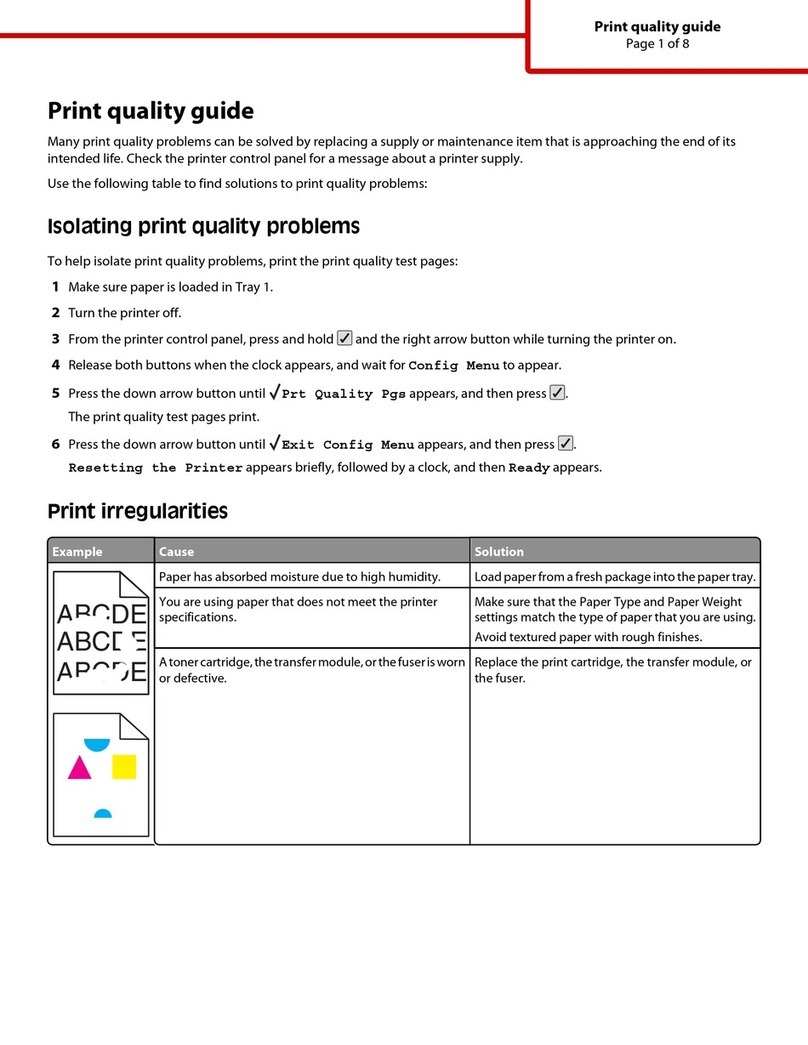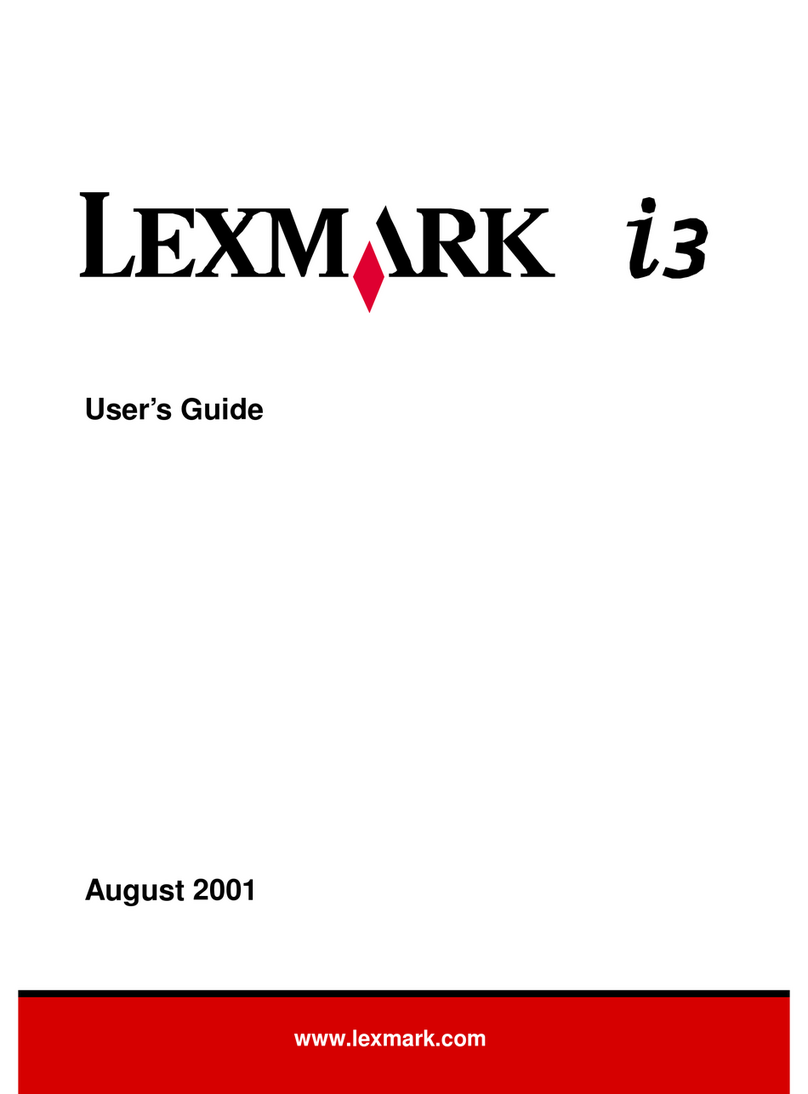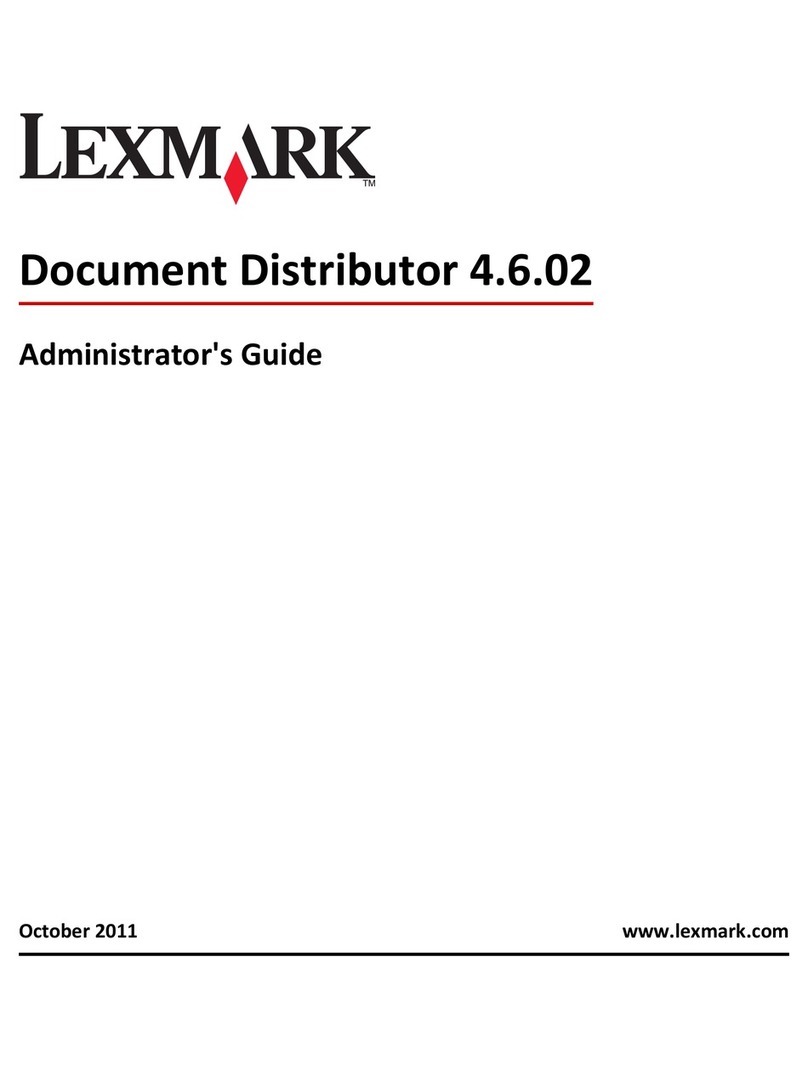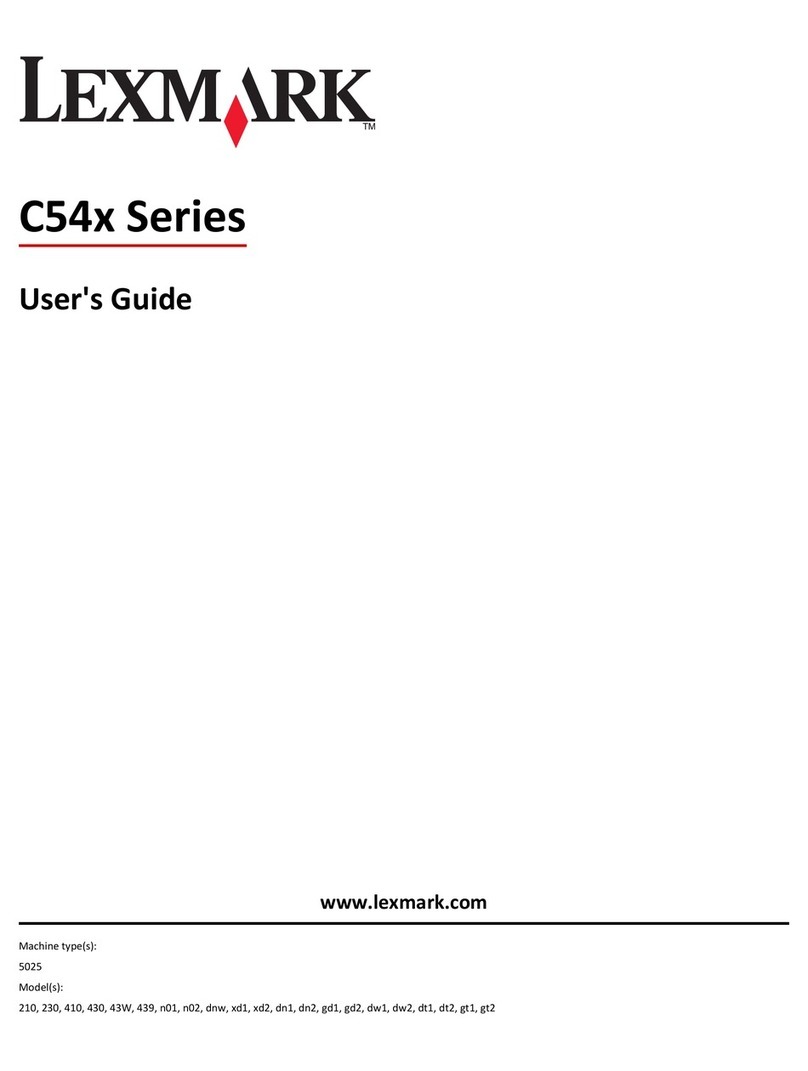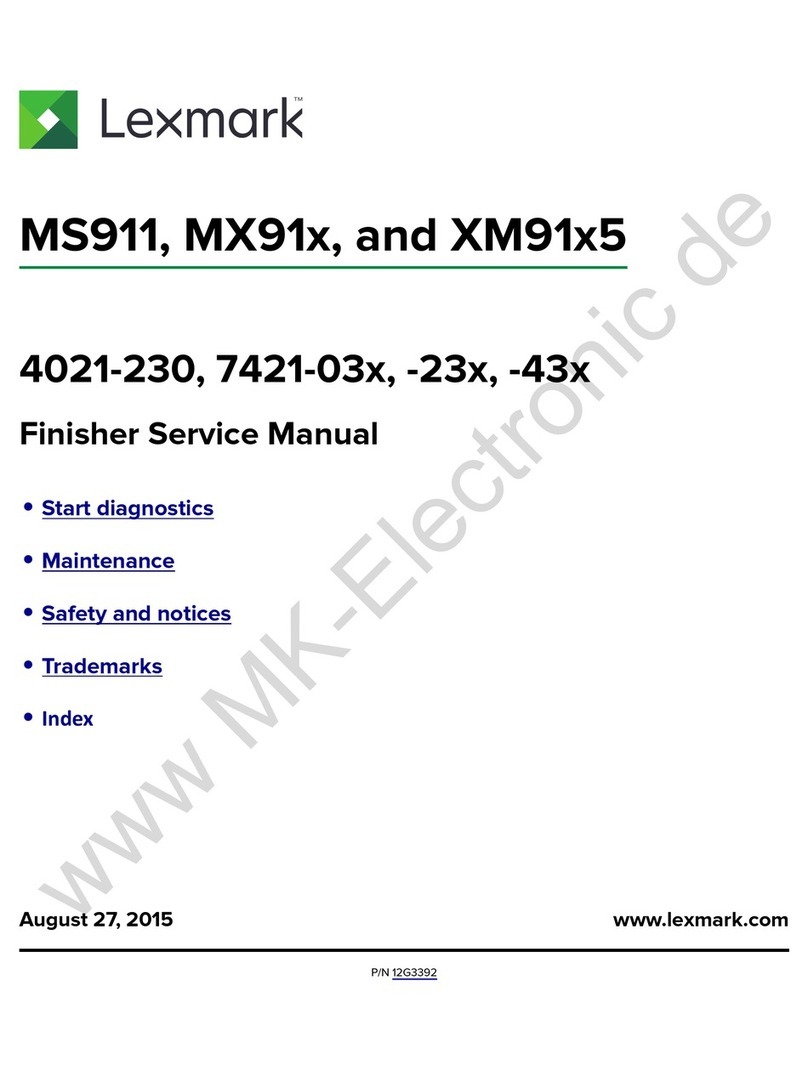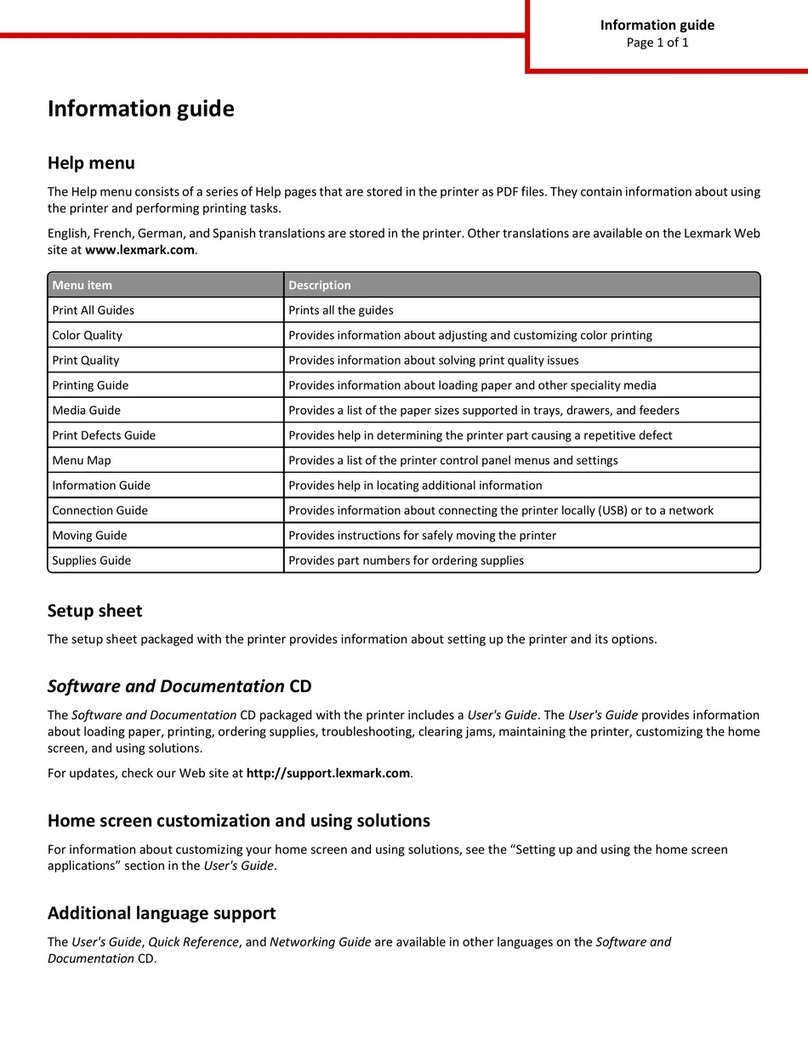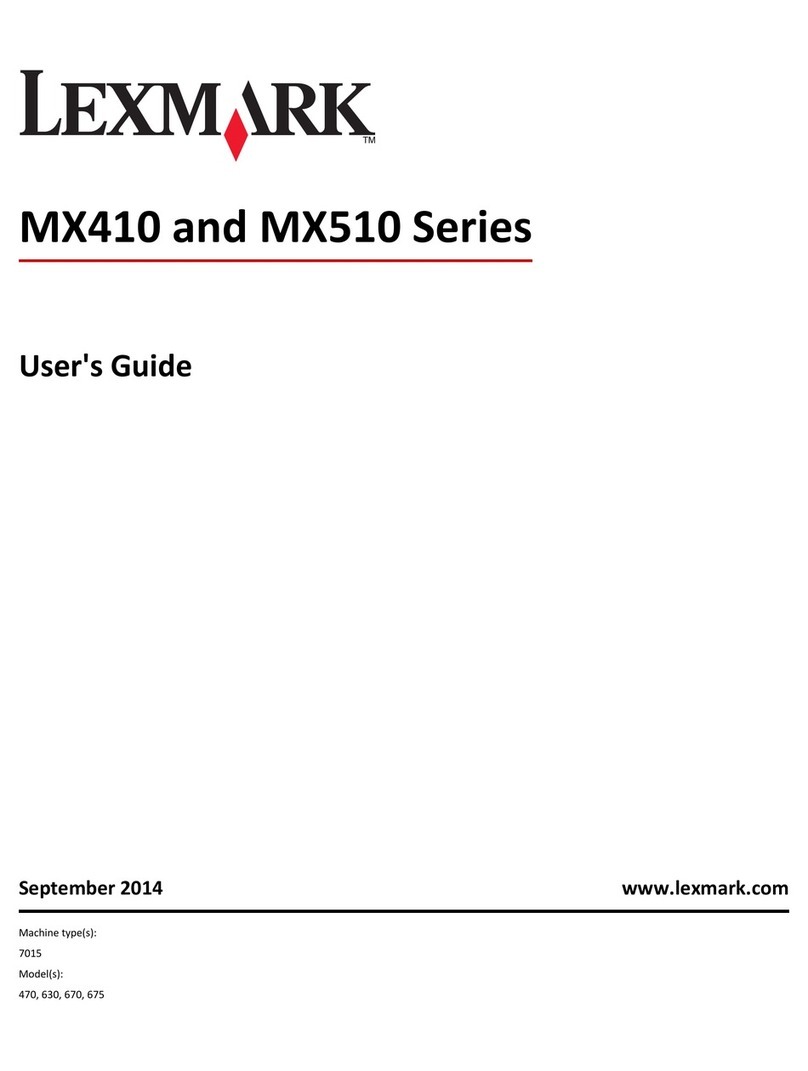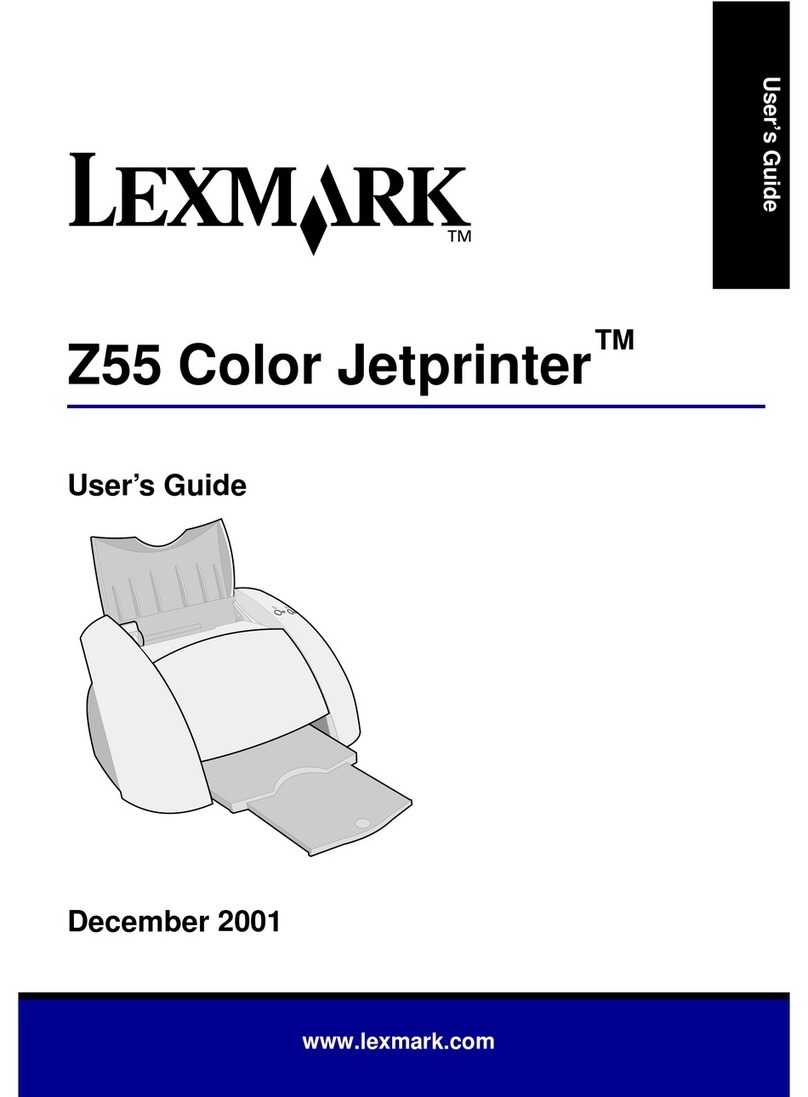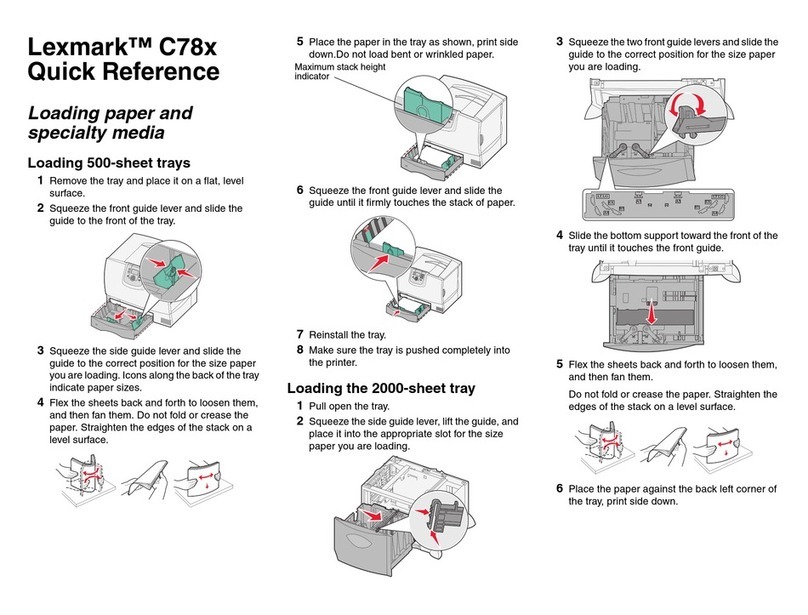Lexmark T430dn
BUYERS LABORATORY INC. Lab Test Report
© 2004 Buyers Laboratory Inc. WARNING: This material is copyrighted by Buyers Laboratory Inc. and is the sole property of Buyers Laboratory. Duplication of this proprietary report or excerpts from this report, in any manner,
whether printed or electronic (including, but not limited to, copying, faxing, scanning or use on a fax-back system), is illegal and strictly forbidden without written permission from Buyers Laboratory. Violators will be prosecuted
to the fullest extent of the law. To purchase reprints of any BLI reports or articles, contact BLI at (201) 488-0404. Buyers Laboratory Inc., 20 Railroad Avenue, Hackensack, NJ 07601. Contact us at info@buyerslab.com.
6
made setup and installation of the driver easy.
Feedback to PC workstations:
Good. A “Status” window is accessible through
either the PCL or PostScript print driver. Users
may choose from four selections to determine
when the Status window will open: Always dis-
play makes the minimized Status window pop up
whenever a print job is sent, regardless of wheth-
er or not a problem occurs; Display on Errors
makes the window pop up only when a device
or print job error occurs; Display on Warning
makes the window pop up only when a warning
is sent regarding device and/or print job status;
and Run Minimized prevents the window from
popping up by keeping it minimized on the task-
bar, where the icon will flash until the window is
opened by the user.
In addition, with MarkVision Professional, Lex-
mark’s Web-based network management utility
(see “Connectivity”), the administrator can cre-
ate e-mail alert messages for specific events to be
sent to designated individuals. It should be noted
that each user must have MarkVision Profes-
sional Client installed at his or her workstation in
order to access detailed status information. Re-
gardless of whether or not MarkVision Profes-
sional Client is installed at the workstation, us-
ers can access information through the T430dn’s
Web page, although the Web page offers only
limited real-time feedback through a Java applet
(loaded when the Web page is launched). Real-
time feedback is limited to the error messages
that that occur on the T430dn.
Device status:
Yes. Information on device status is available
when using the MarkVision Professional network
management utility (when the administrator has
given privileges to the user), by accessing the
T430dn’s print server via a Web browser, or by
selecting the “Status” window check box in the
print driver. See “Feedback to PC workstations.”
Print job status:
No.
Paper status:
Yes. Information on paper size, but not the
amount of remaining paper, is available using
the MarkVision Professional utility, the Status
window and/or the Web page.
Ease of removing misfeeds:
Good. Five access points for removing mis-
feeds.
Ease of loading paper:
Good.
Auto paper-size detection:
Yes.
Auto tray switching:
Yes. If the T430dn is configured with another
drawer that contains the same size paper, the
printer will switch drawers and continue printing.
Ease of adjusting paper drawers:
Good. The paper drawers have two separate slide
guides—one for length and one for width—to ac-
commodate sheets ranging in size from 5.5" x 8.5"
to 8.5" x 14" and in weight from 16 to 28 lbs.
Operator error:
None.
User Replaceable Consumables
High-yield (return) print cartridge:
Price, $206. Manufacturer’s declared yield (in
accordance with ISO/IEC 19752 standards),
12,000 pages. The ISO Standard Test Page has
roughly 5% page coverage.
High-yield (non-return) print cartridge:
Price, $237. Manufacturer’s declared yield (in
accordance with ISO/IEC 19752 standards),
12,000. The ISO Standard Test Page has roughly
5% page coverage.
Standard-yield (return) print cartridge:
Price, $131. Manufacturer’s declared yield (in
accordance with ISO/IEC 19752 standards),
6,000. The ISO Standard Test Page has roughly
5% page coverage.
TEST RESULTS AND OBSERVATIONS (CONTINUED)