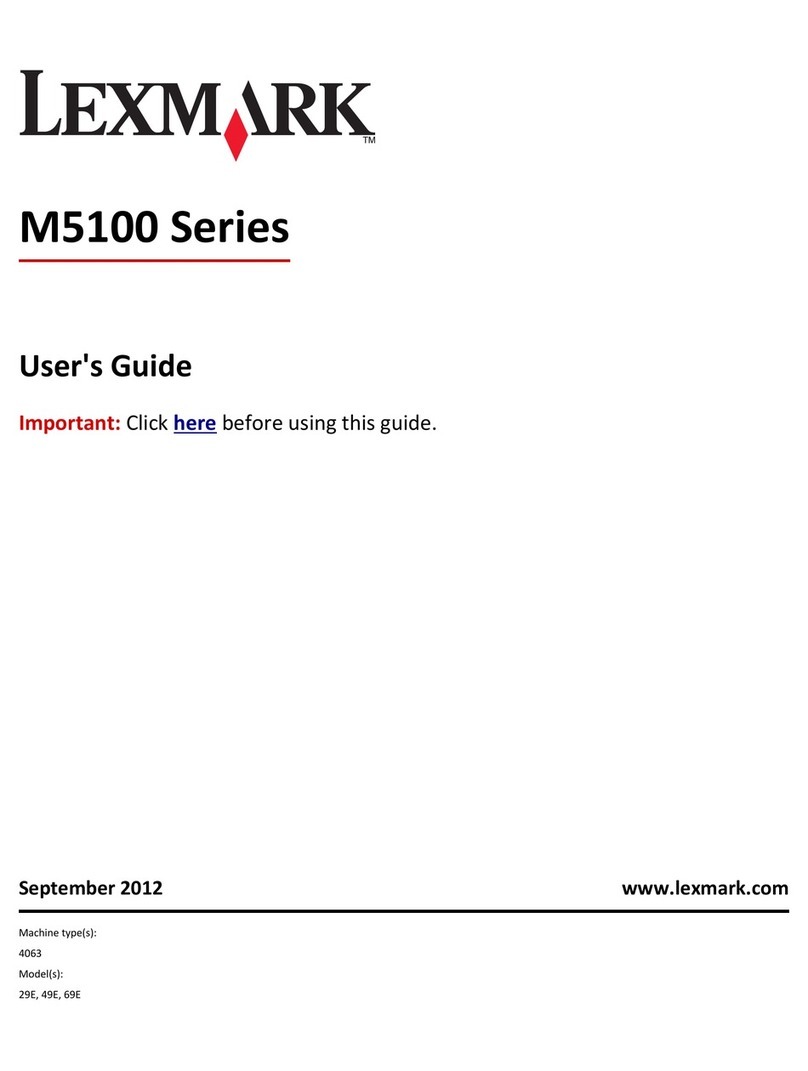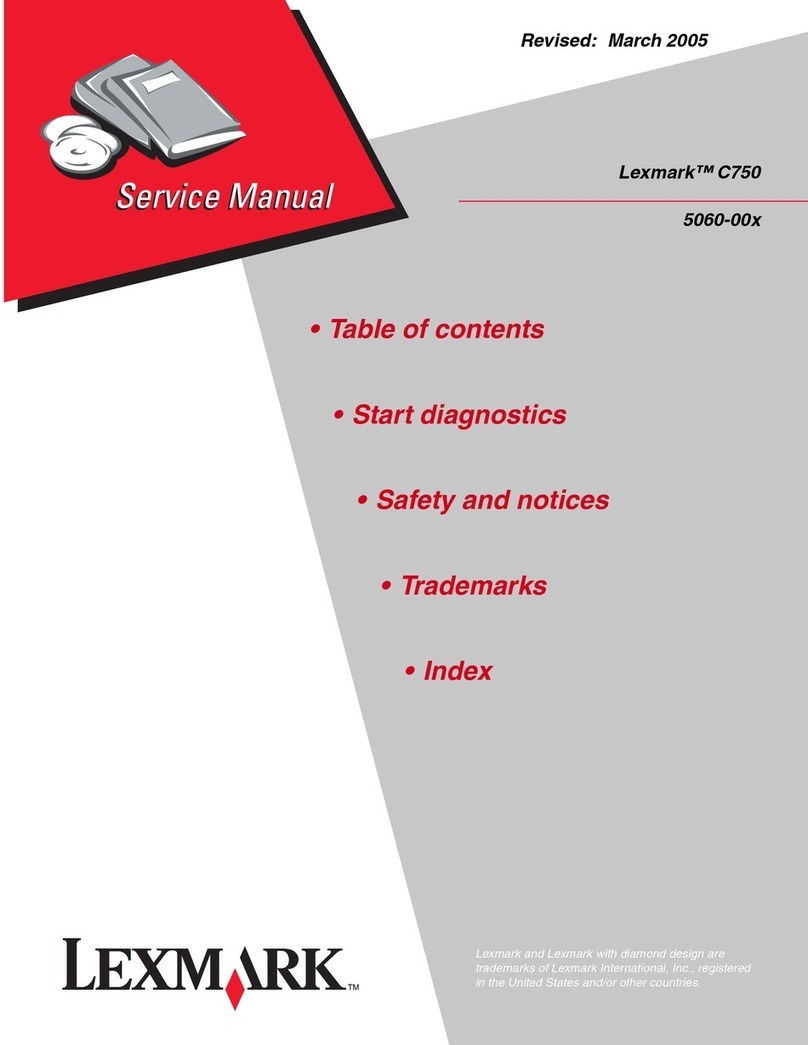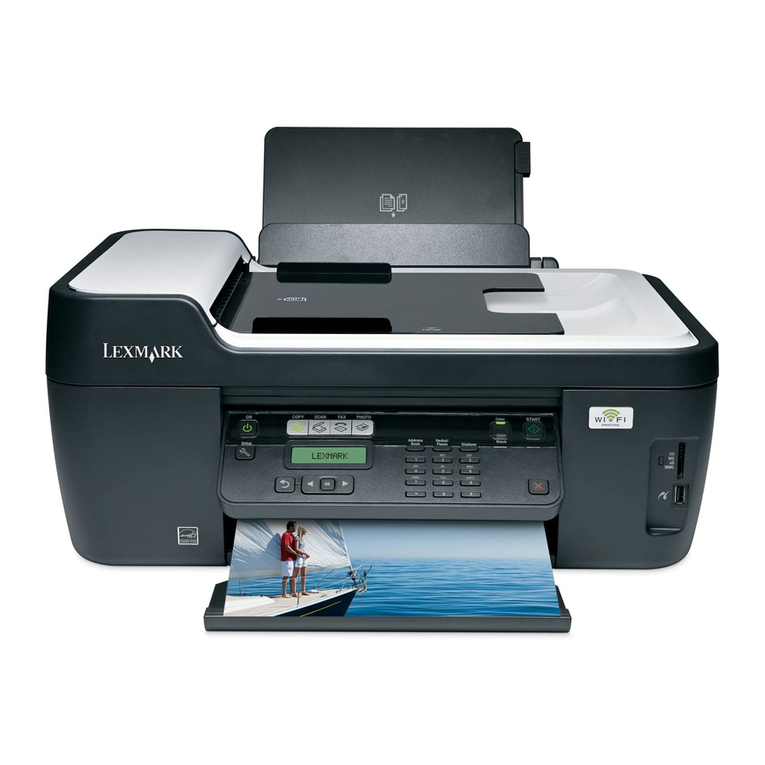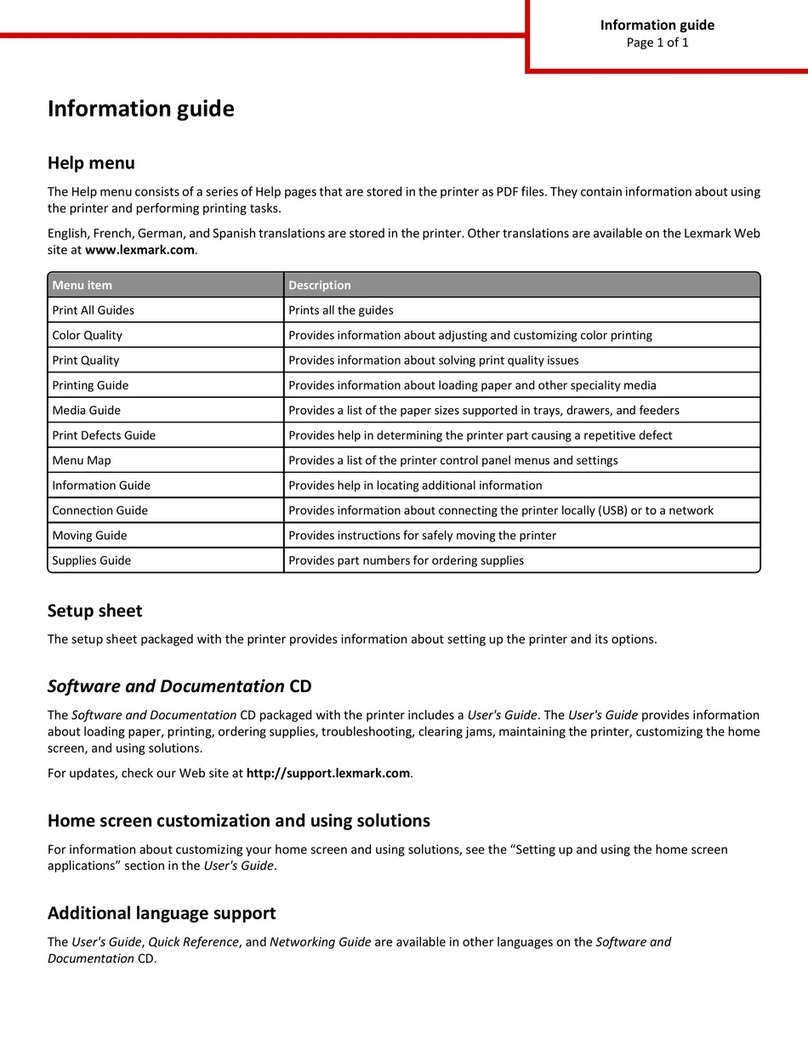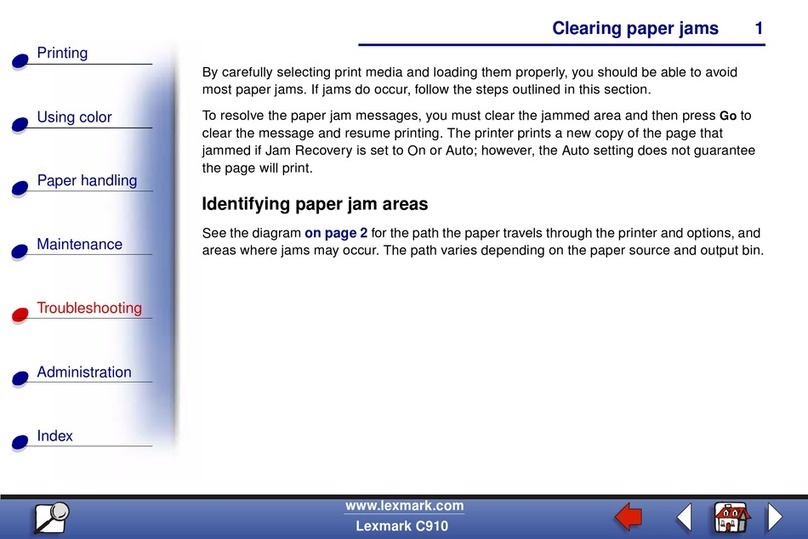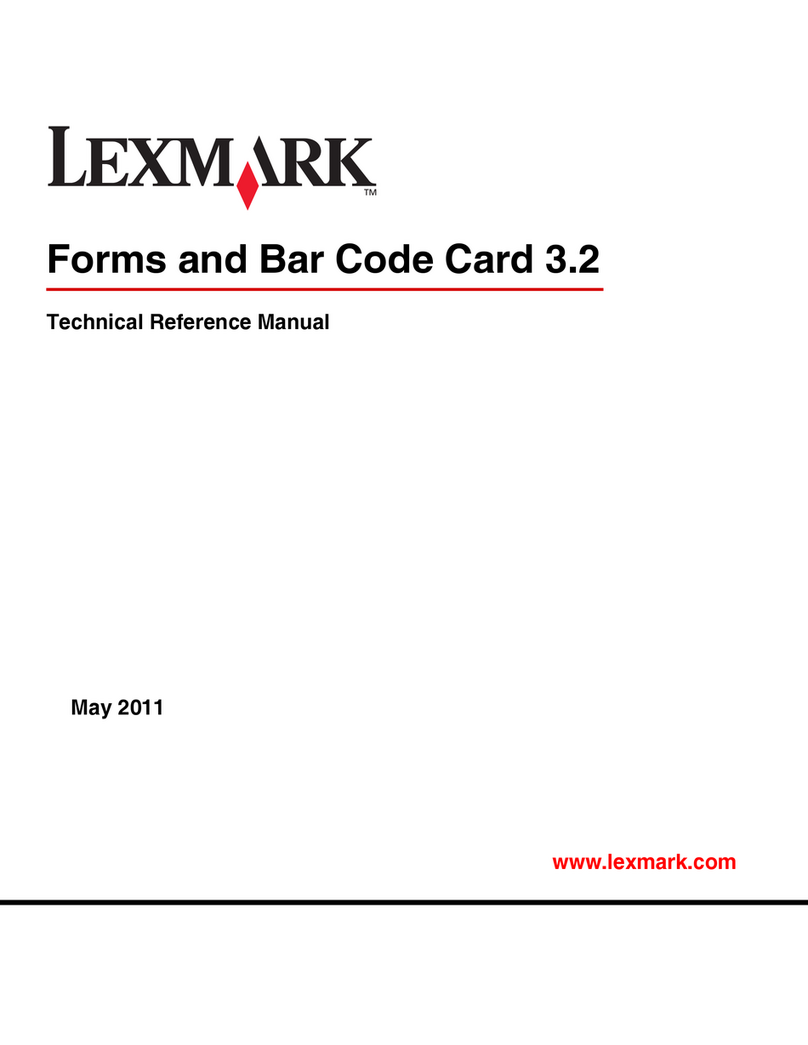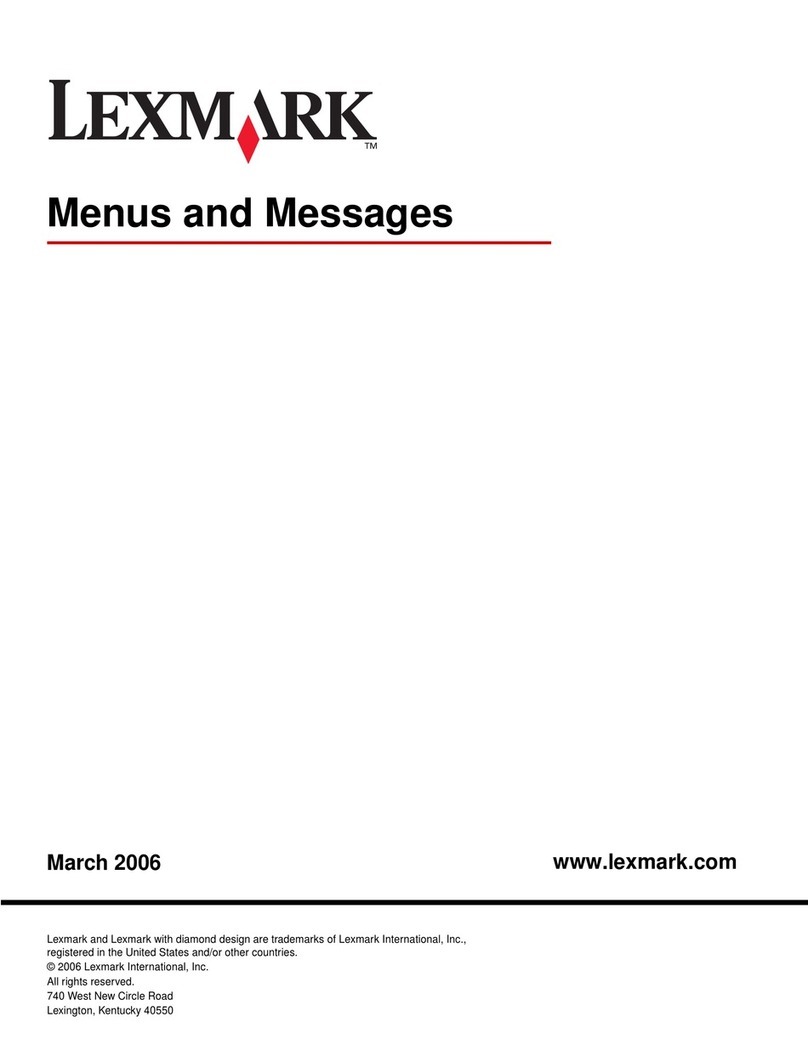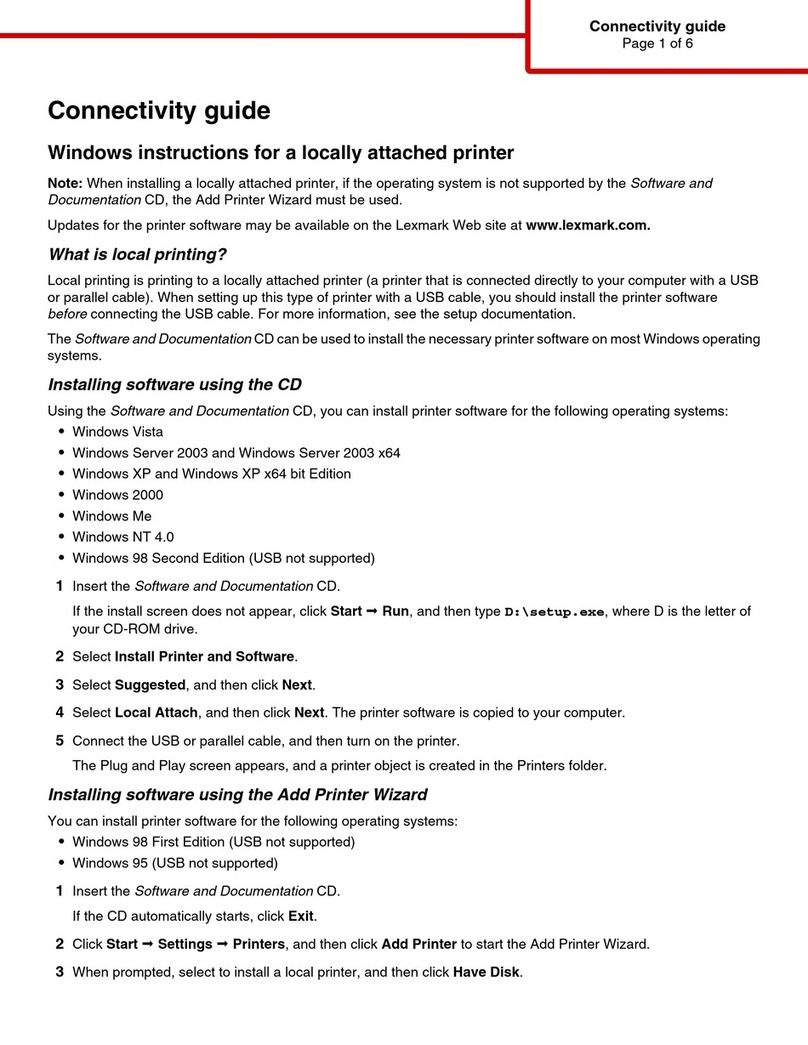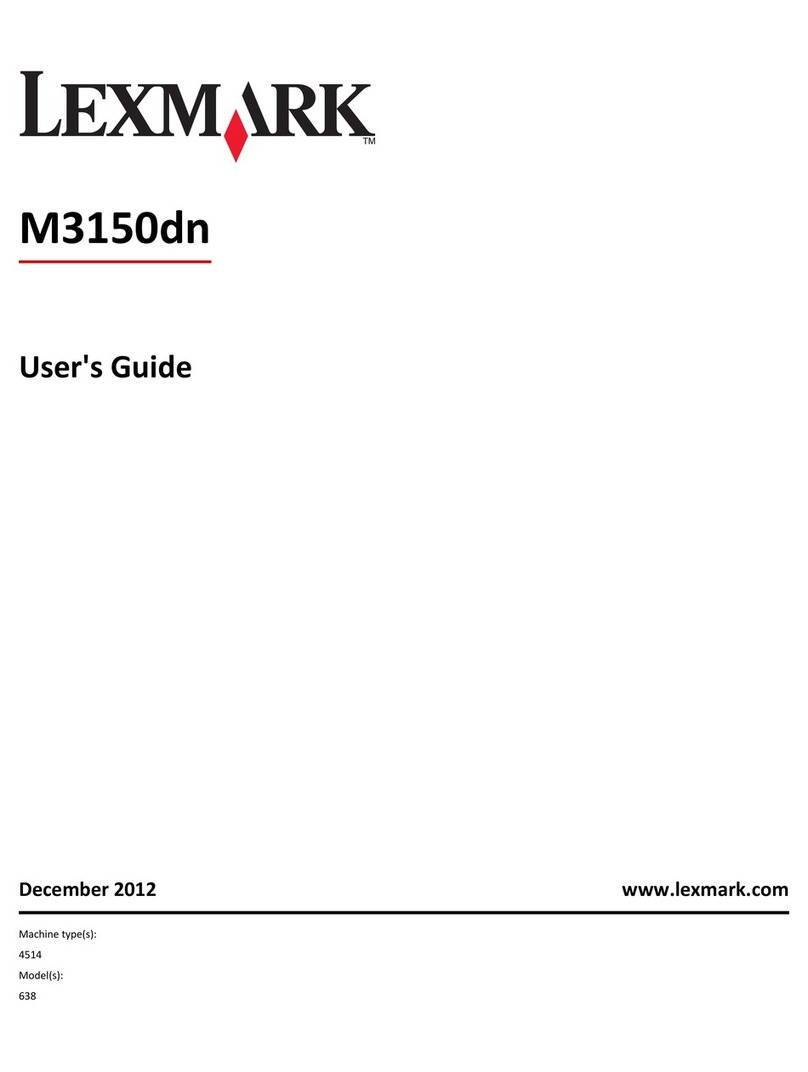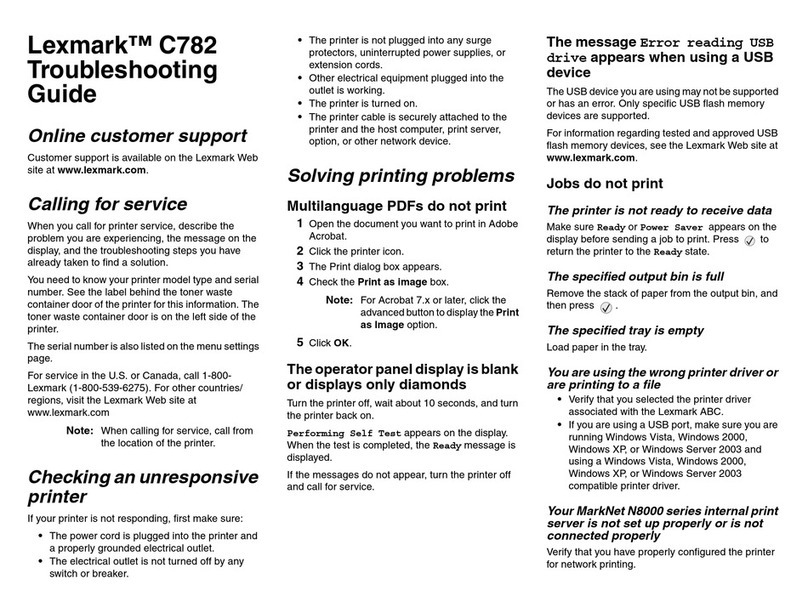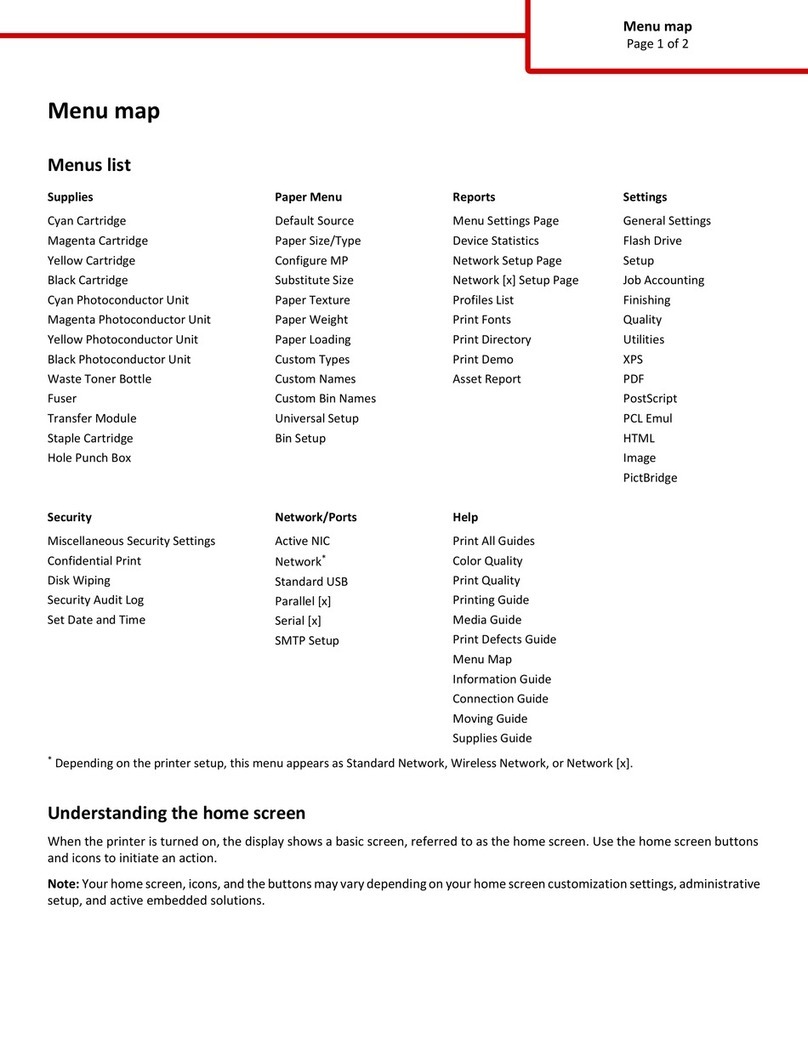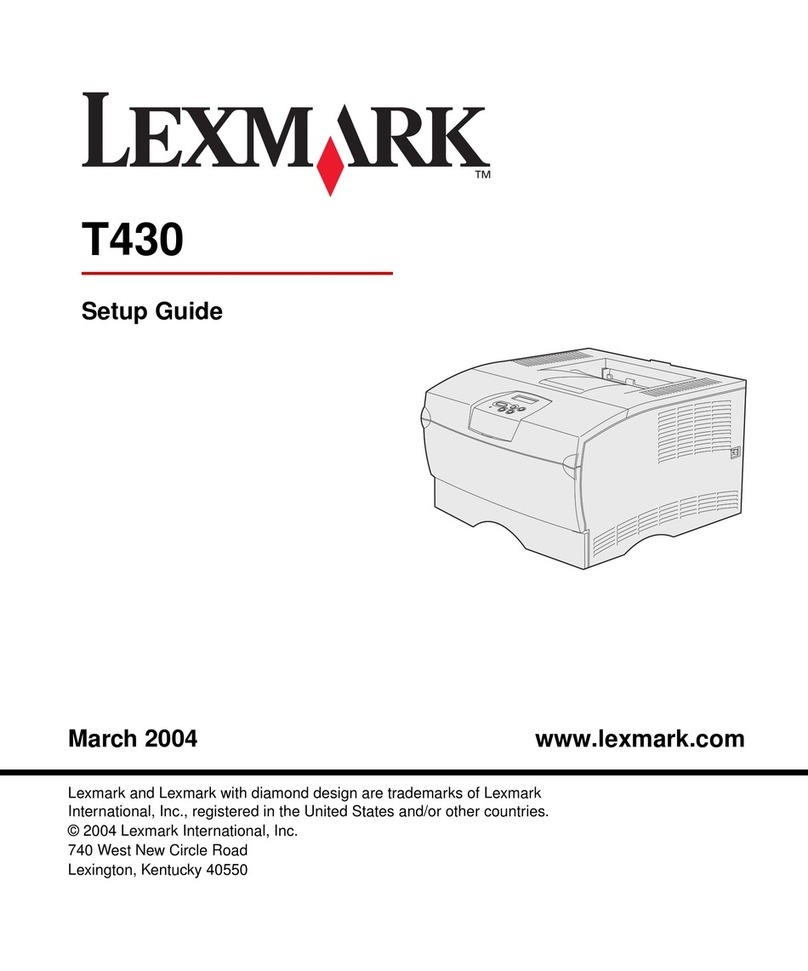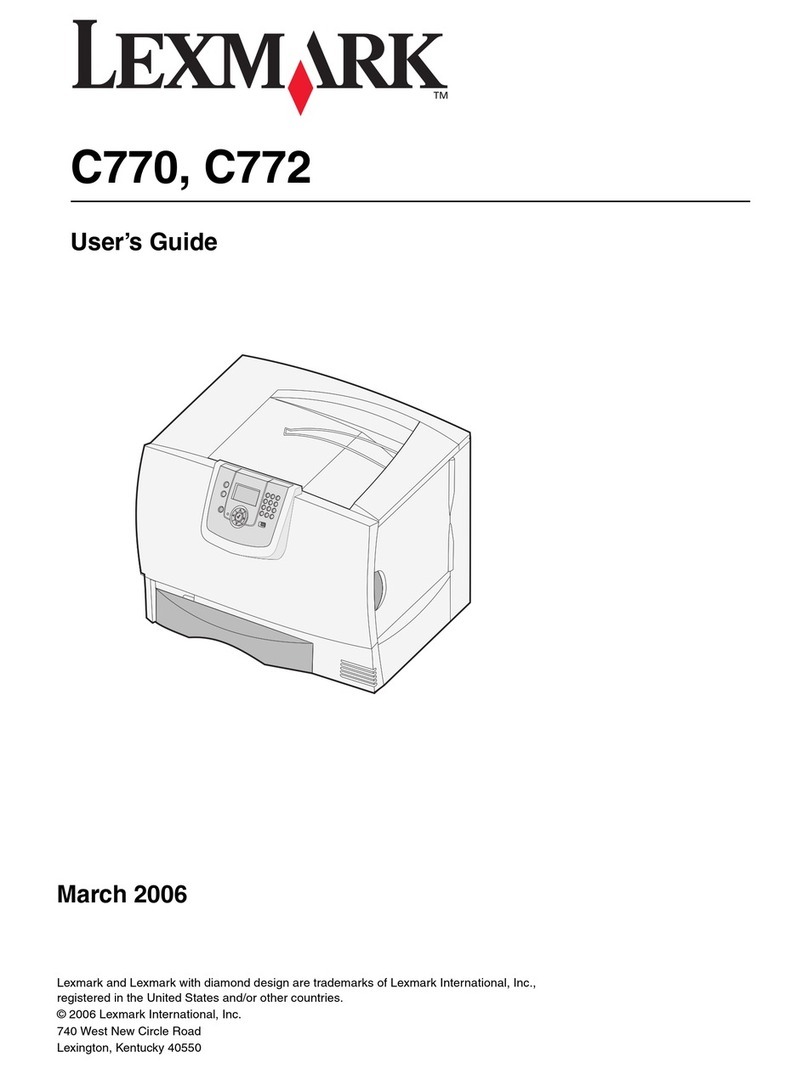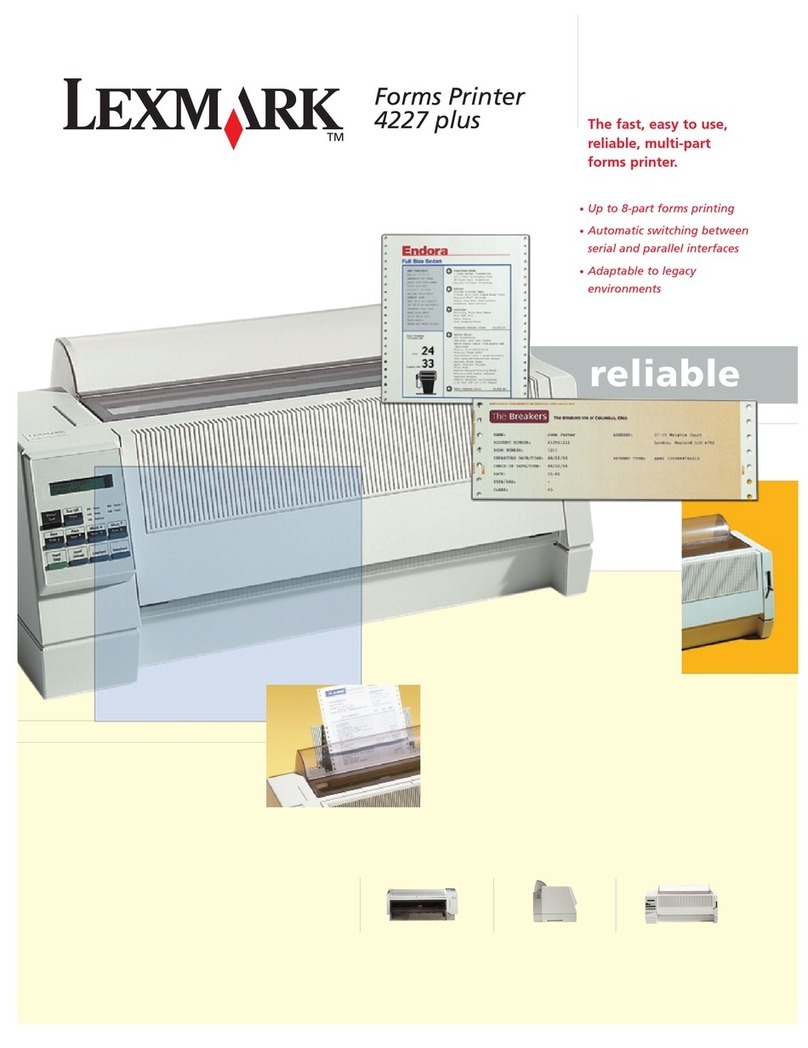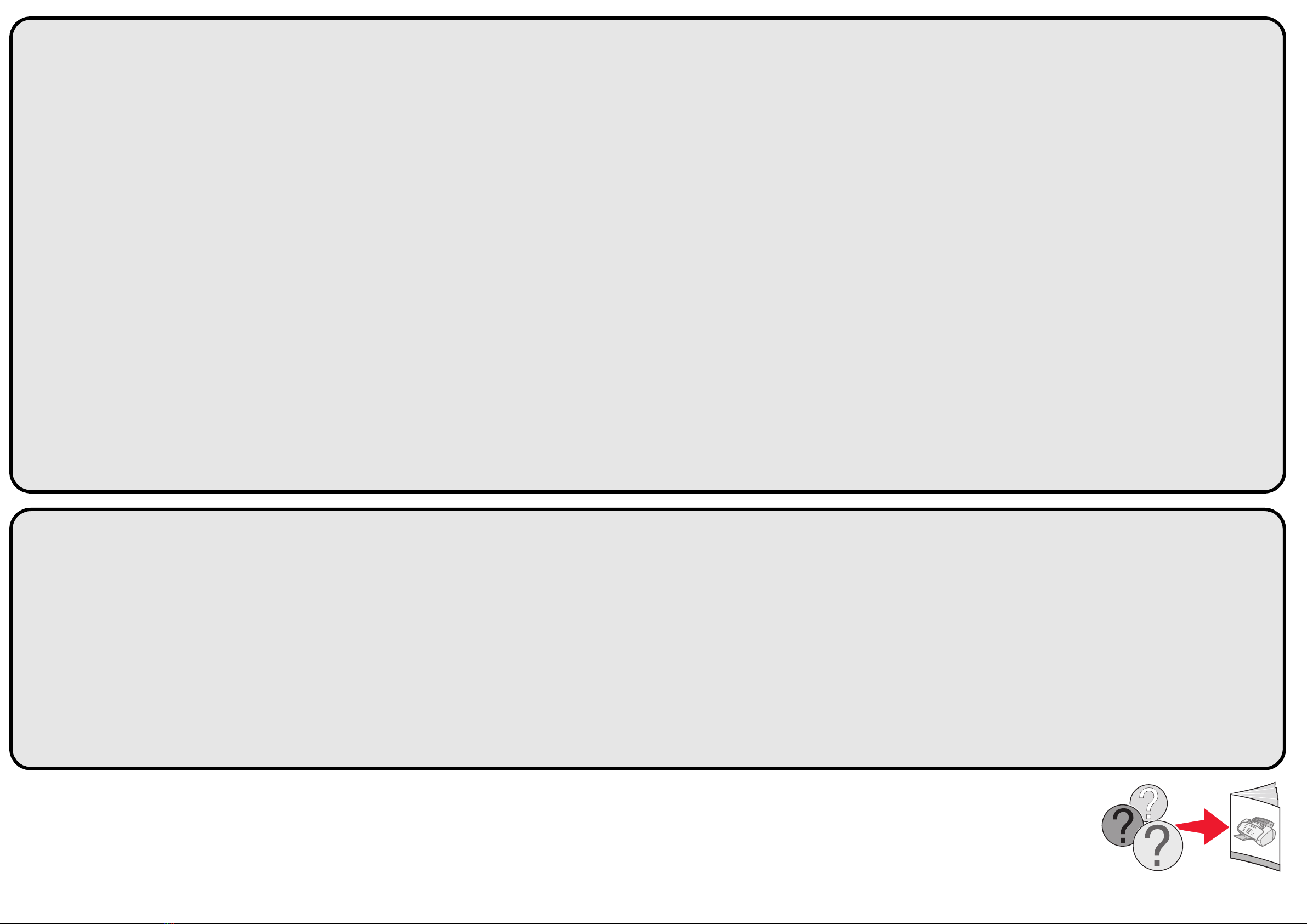Vragen over de installatie
Er gebeurt niets nadat de installatie-cd in het cd-rom-station is
geplaatst.
1Sluit alle geopende programma's.
2Start de computer opnieuw op.
3Klik op Annuleren als er vensters verschijnen die lijken op het
venster in stap 17 van de installatiehandleiding.
4Verwijder de cd uit het cd-rom-station en plaats de cd opnieuw in
het station.
5Dubbelklik op Deze computer op het bureaublad.
6Dubbelklik op het pictogram Cd-rom-station. Klik zo nodig op
setup.exe.
7Ga verder met stap 19 van de installatiehandleiding.
Preguntas más frecuentes sobre
la instalación
Al introducir el CD del software de la impresora no sucede nada.
1Cierre todos los programas abiertos.
2Reinicie el ordenador.
3Asegúrese de que hace clic en Cancelar en cualquiera de las
pantallas similares a la que aparece en el paso 17 de la hoja de
instalación.
4Extraiga e introduzca de nuevo el disco 1 del software de la
impresora.
5En el escritorio, haga doble clic en Mi PC.
6Haga doble clic en el icono de la unidad de CD-ROM. Si es
necesario, haga doble clic en setup.exe.
7Continúe con el paso 19 de la hoja de instalación.
Fragen zur Installation?
Beim Einlegen der CD mit der Installationssoftware tritt keine Reaktion
auf.
1Schließen Sie alle geöffneten Anwendungen.
2Starten Sie den Computer erneut.
3Stellen Sie sicher, dass Sie bei allen Bildschirmen, die dem in
Schritt 17 abgebildeten ähneln, auf Cancel (Abbrechen) klicken.
4Nehmen Sie die CD mit der Installationssoftware heraus und legen
Sie sie erneut ein.
5Klicken Sie auf dem Desktop auf Arbeitsplatz.
6Doppelklicken Sie auf das Symbol für das CD-ROM-Laufwerk.
Doppelklicken Sie, falls erforderlich, auf setup.exe.
7Fahren Sie mit Schritt 19 in diesem Dokument fort.
Setup questions?
When I inserted the installation software CD, nothing happened.
1Close all open programs.
2Restart your computer.
3Make sure you click Cancel on any screens similar to the one in
step 17 on the setup sheet.
4Eject, and then reinsert the installation software CD.
5From your desktop, double-click My Computer.
6Double-click your CD-ROM drive icon. If necessary, double-click
setup.exe.
7Continue with step 19 on the setup sheet.
Dépannage
Rien ne se produit lorsque j’insère le CD du logiciel de l’imprimante.
1Fermez tous les programmes ouverts.
2Redémarrez l’ordinateur.
3Assurez-vous que vous cliquez sur le bouton Annuler dans tous
les écrans similaires à celui de l’étape 17 de la feuille d’installation.
4Ejectez puis réinsérez le CD du logiciel de l’imprimante.
5A partir du bureau, cliquez deux fois sur l’icône Poste de travail.
6Cliquez deux fois sur l’icône du lecteur de CD-ROM. Si nécessaire,
cliquez deux fois sur le fichier setup.exe.
7Passez à l’étape 19 de la feuille d’installation.
Domande relative
all'installazione
Dopo avere inserito il CD del software di installazione non accade
nulla.
1Chiudere tutti i programmi aperti.
2Riavviare il sistema.
3Verificare di aver scelto Annulla in ogni schermata simile a quella
del passo 17 sul foglio di installazione.
4Espellere e reinserire il CD del software di installazione.
5Dal desktop, fare doppio clic su Risorse del computer.
6Fare doppio clic sull'icona dell'unità CD-ROM. Se necessario, fare
doppio clic su setup.exe.
7Proseguire con il passo 19 sul foglio di installazione.
Safety information
•CAUTION: Do not make any cabling connections during a lightning
storm.
•Connect the power cord to properly grounded electrical outlet that is near
the product and easily accessible.
Consignes de sécurité
•ATTENTION : En cas d’orage, ne procédez à aucun branchement.
•Connectez le cordon d’alimentation à une prise électrique correctement
mise à la terre, proche du produit et facile d'accès.
Informazioni sulle norme di
sicurezza
•ATTENZIONE: non effettuare il collegamento dei cavi durante un
temporale.
•Collegare il cavo di alimentazione ad una presa elettrica con adeguata
messa a terra posta in prossimità dell'apparecchio e facilmente
accessibile.
Veiligheidsvoorschriften
•Let op: sluit nooit kabels aan tijdens onweer.
•Sluit het netsnoer aan op een goed geaard en goed toegankelijk
stopcontact in de buurt van het product.
Información de seguridad
•PRECAUCIÓN: No lleve a cabo conexiones de cableado durante una
tormenta eléctrica.
•Conecte el cable de alimentación a una toma de alimentación eléctrica
debidamente conectada a tierra, que se encuentre cercana al dispositivo
y de fácil acceso.
Sicherheitsinformationen
•VORSICHT: Schließen Sie während eines Gewitters keine Kabel an.
•Schließen Sie das Stromkabel an eine problemlos zugängliche,
ordnungsgemäß geerdete Steckdose in der Nähe des Produkts an.
Refer to the Quick Reference on the CD for other setup and safety information.
Pour obtenir des informations d’installation et des consignes de sécurité supplémentaires, reportez-vous au
Mode d'emploi figurant sur le CD.
Per ulteriori informazioni sull'installazione e sulle norme di sicurezza, consultare la Guida di riferimento rapido sul CD.
Weitere Installations- und Sicherheitsinformationen finden Sie in der Kurzübersicht auf der CD.
Consulte la Guía de referencia rápida del CD para obtener información adicional sobre la instalación y la seguridad.
Raadpleeg de naslagkaart op de cd voor meer informatie over installatie en veiligheid.
P/N 13H0085 EC 3H0024
© Copyright 2002 Lexmark International, Inc. All rights reserved.