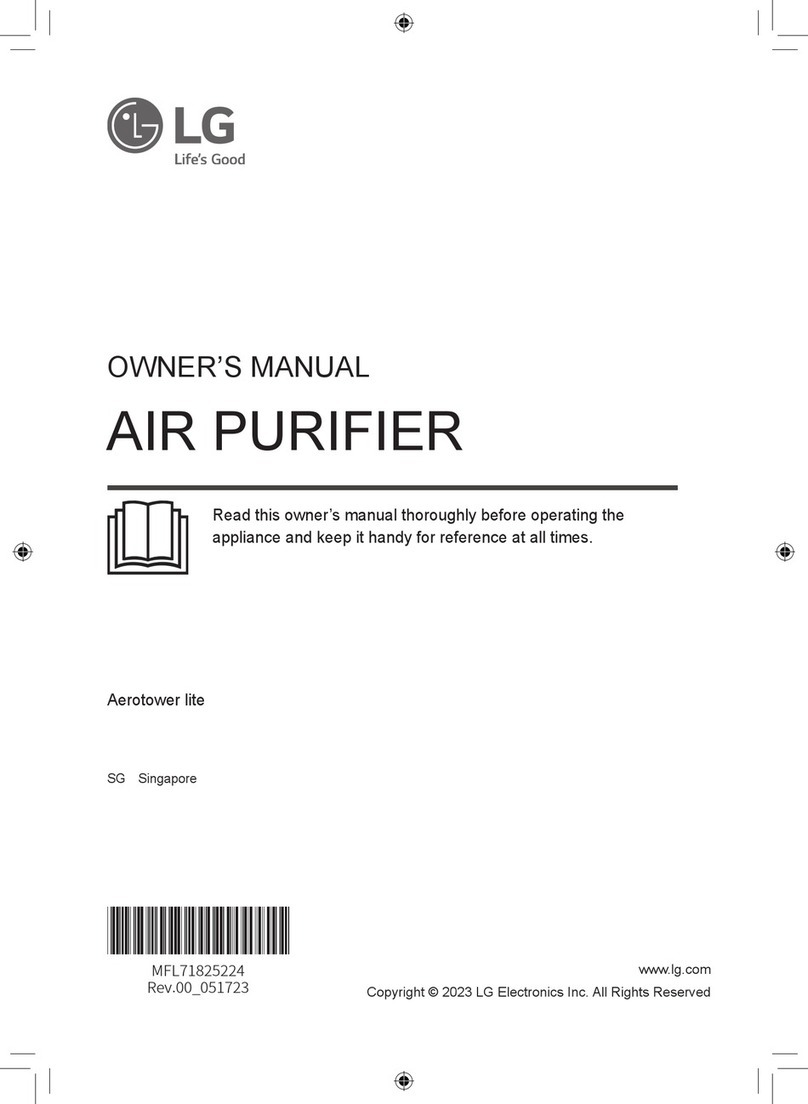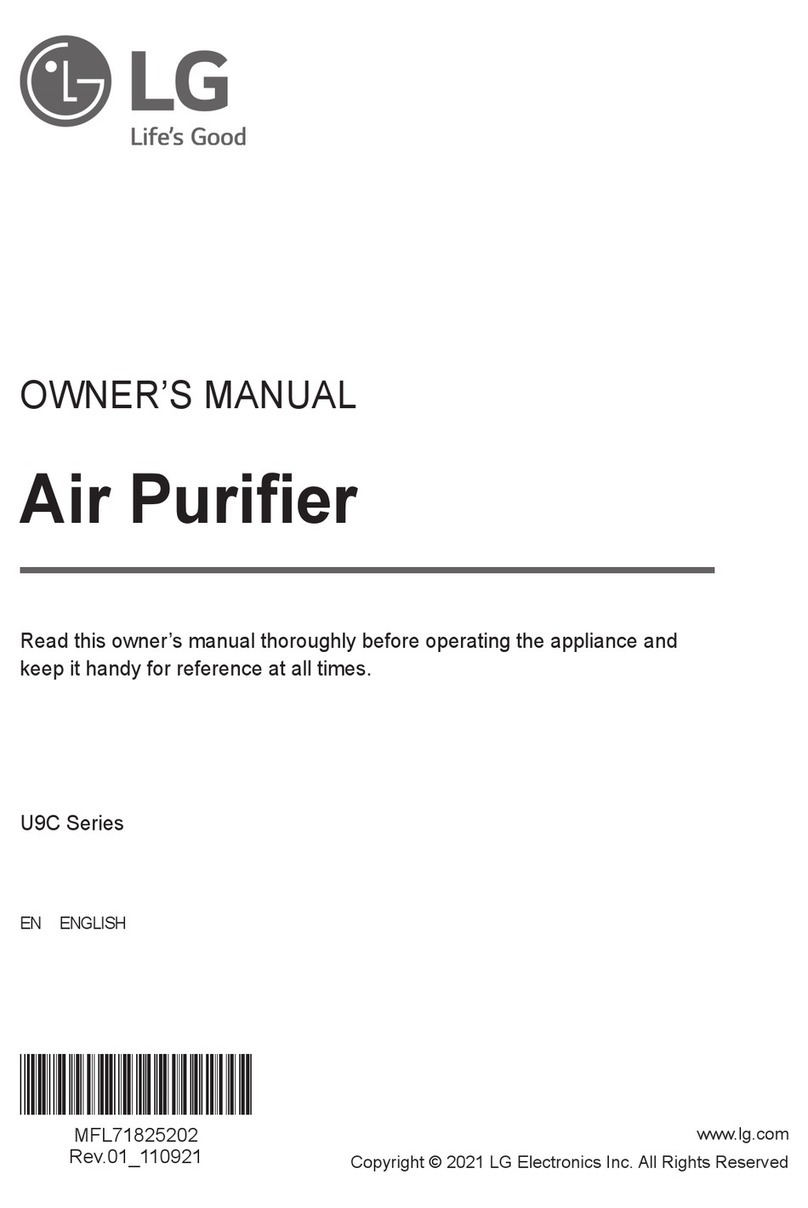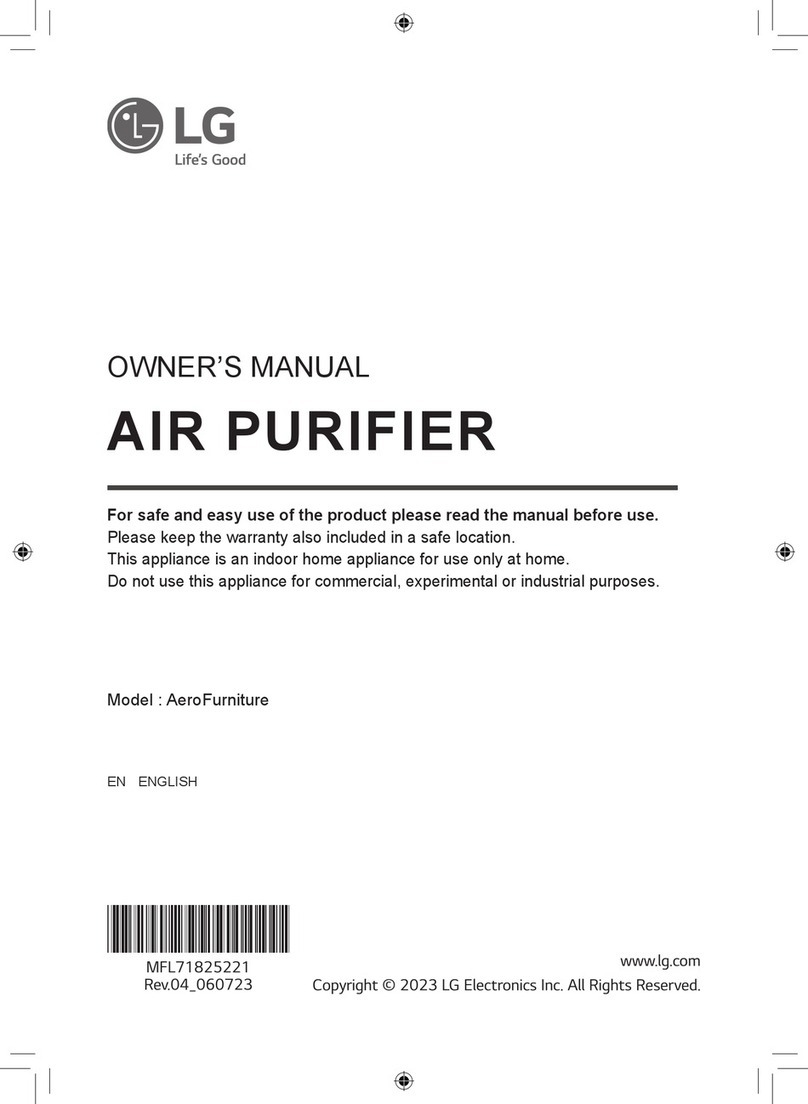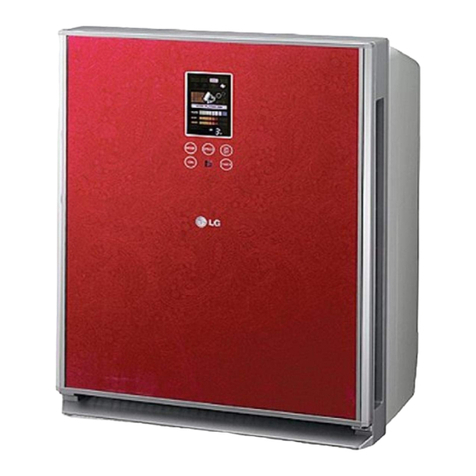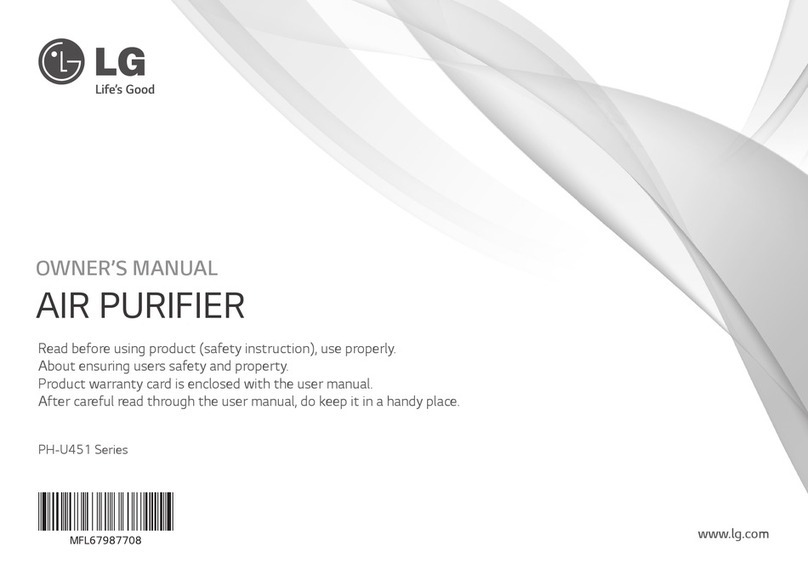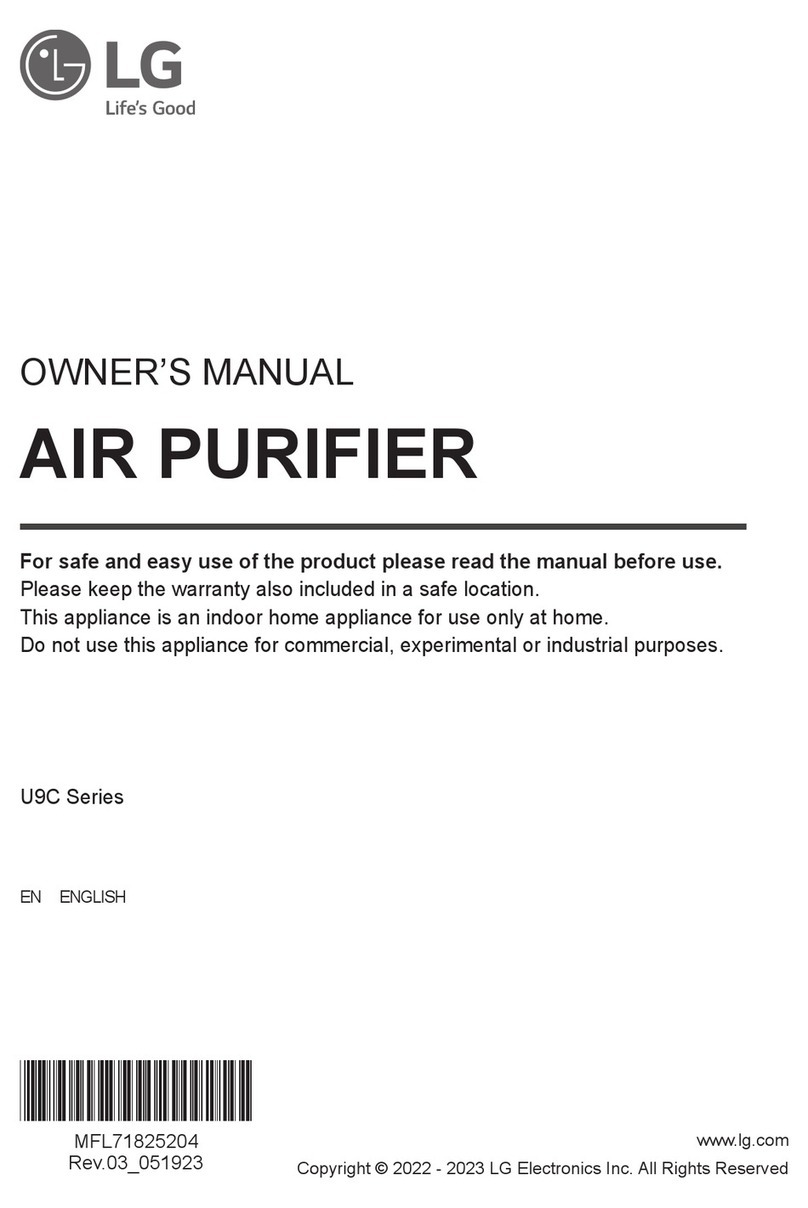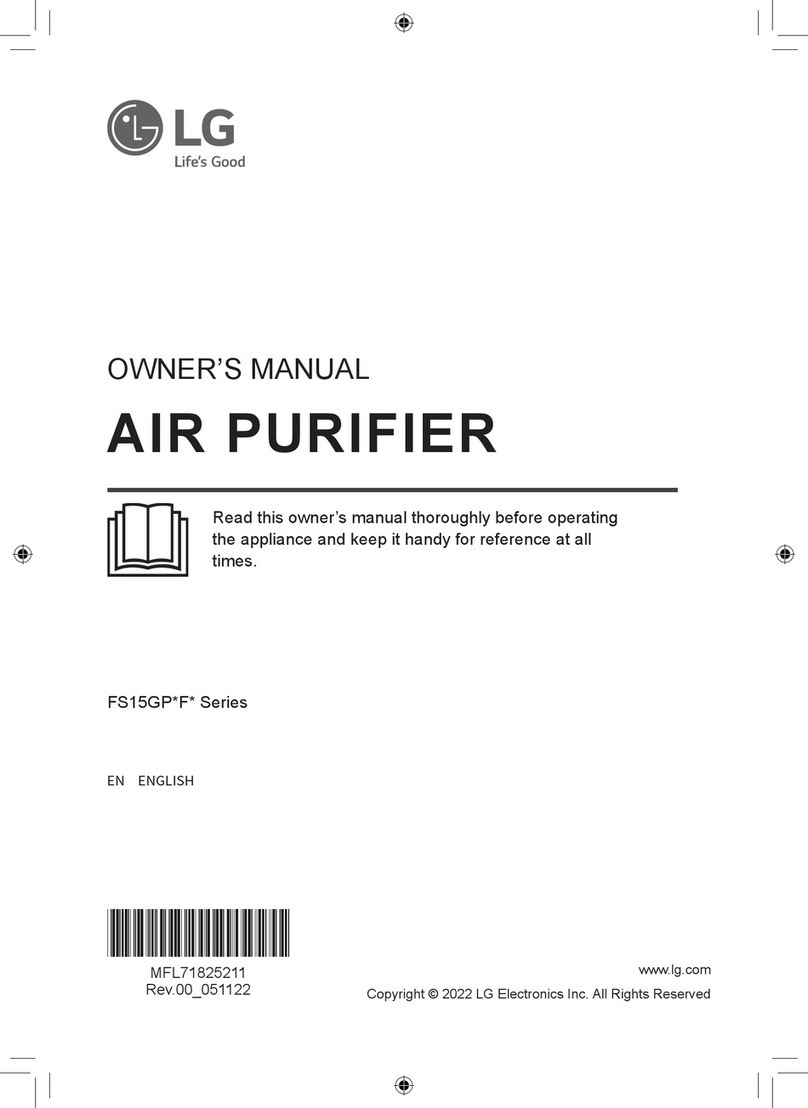Using the Mode ..................................................................................................18
Smart Mode ........................................................................................................18
Booster Mode .....................................................................................................18
Dual Mode : Only for the relevant product.....................................................18
Single Mode : Only for the relevant product ..................................................19
Normal Mode : Only for the relevant product................................................19
Adjusting the Fan Speed ...................................................................................19
Clean Booster Fan Speed ..................................................................................19
Using Pet Mode ..................................................................................................19
Using the Extra Functions ....................................................................... 20
Using the Air Ionizer ..........................................................................................20
Setting the Sleep Timer .....................................................................................20
Locking the Control Panel.................................................................................21
Checking the Air Quality ......................................................................... 22
Overview the Overall Air Quality ......................................................................22
Turning the air quality light On/Off .................................................................23
Checking the Particles concentration..............................................................23
Checking the Air Status from the Status Display Panel.................................24
SMART FUNCTIONS
LG ThinQ Application ............................................................................... 25
LG ThinQ Application Features.........................................................................25
Before using LG ThinQ Application..................................................................25
Installing the LG ThinQ Application .................................................................26
Wireless LAN Module Specifications................................................................26
Open Source Software Notice Information ....................................................26
Smart Diagnosis ....................................................................................... 26
Using LG ThinQ to Diagnose Issues.................................................................26
Using Audible Diagnosis to Diagnose Issues .................................................27
MAINTENANCE
Maintaining the Product ......................................................................... 28
Scheduled maintenance....................................................................................28
Alerts on the Status Display Panel ...................................................................28
Storage ................................................................................................................28
Cleaning the Appliance............................................................................ 29
Cleaning the exterior .........................................................................................29
Cleaning the Particles Sensor ...........................................................................29
Maintaining the Filter.............................................................................. 29
Cleaning the Filters ............................................................................................29