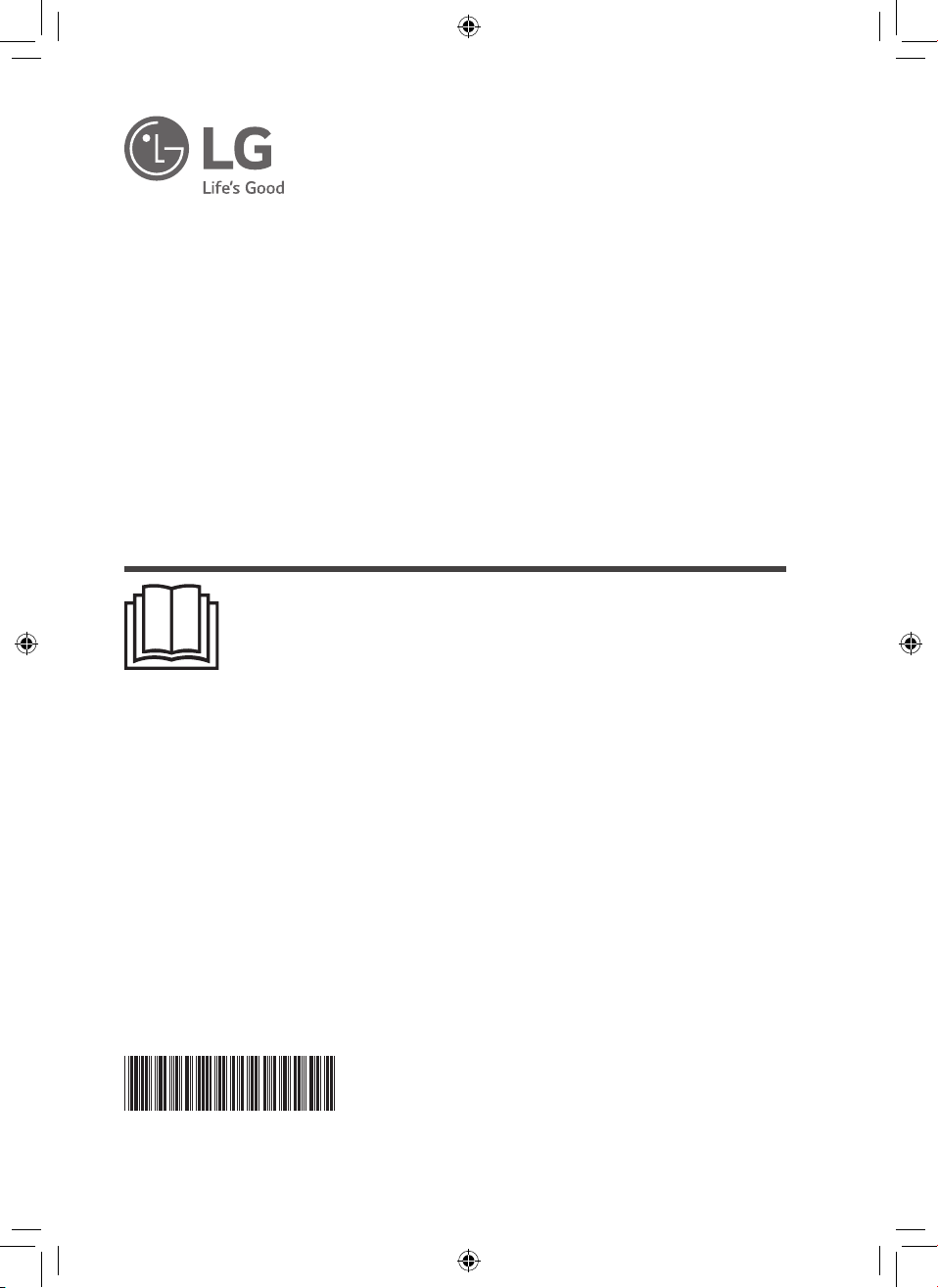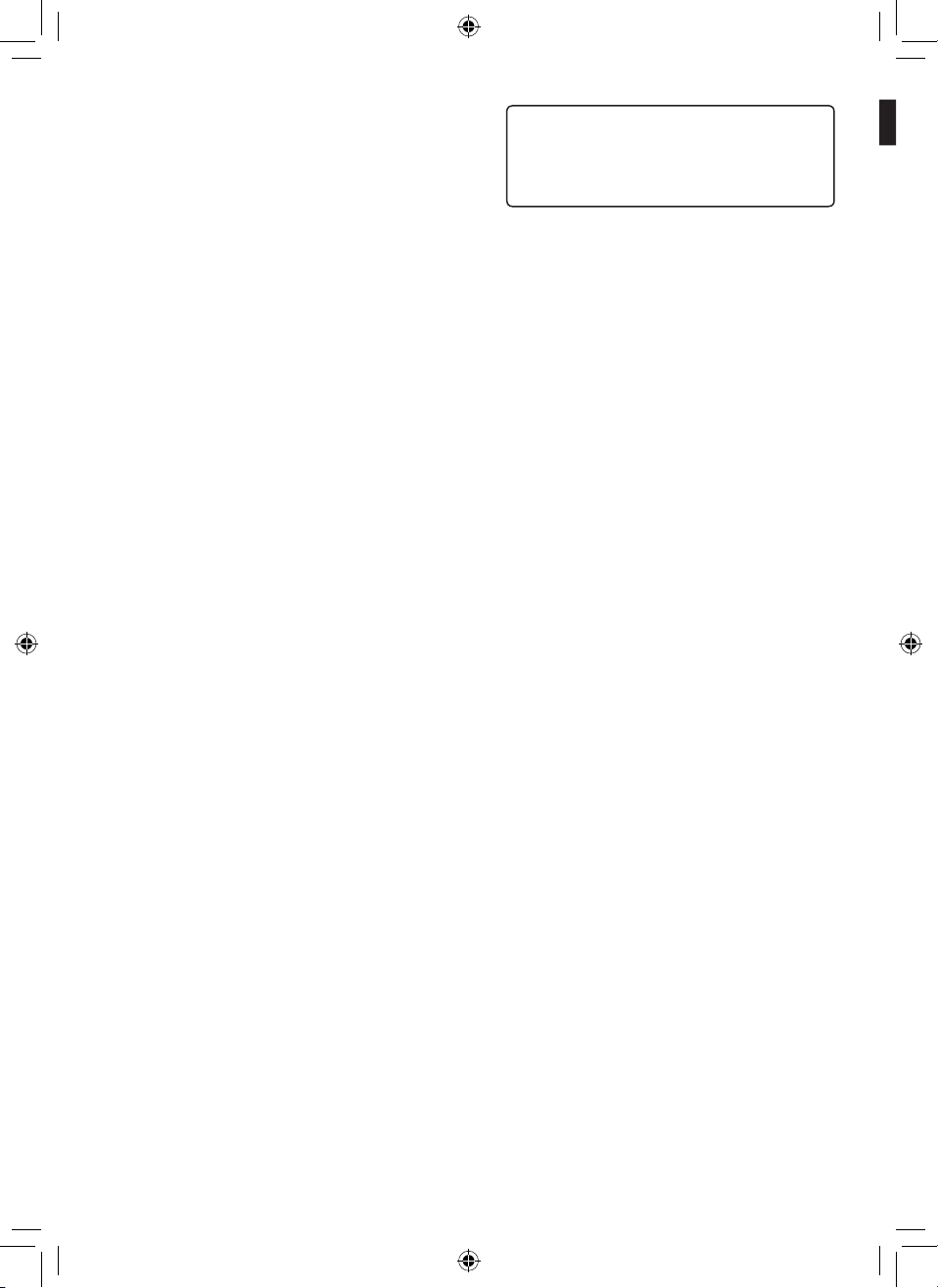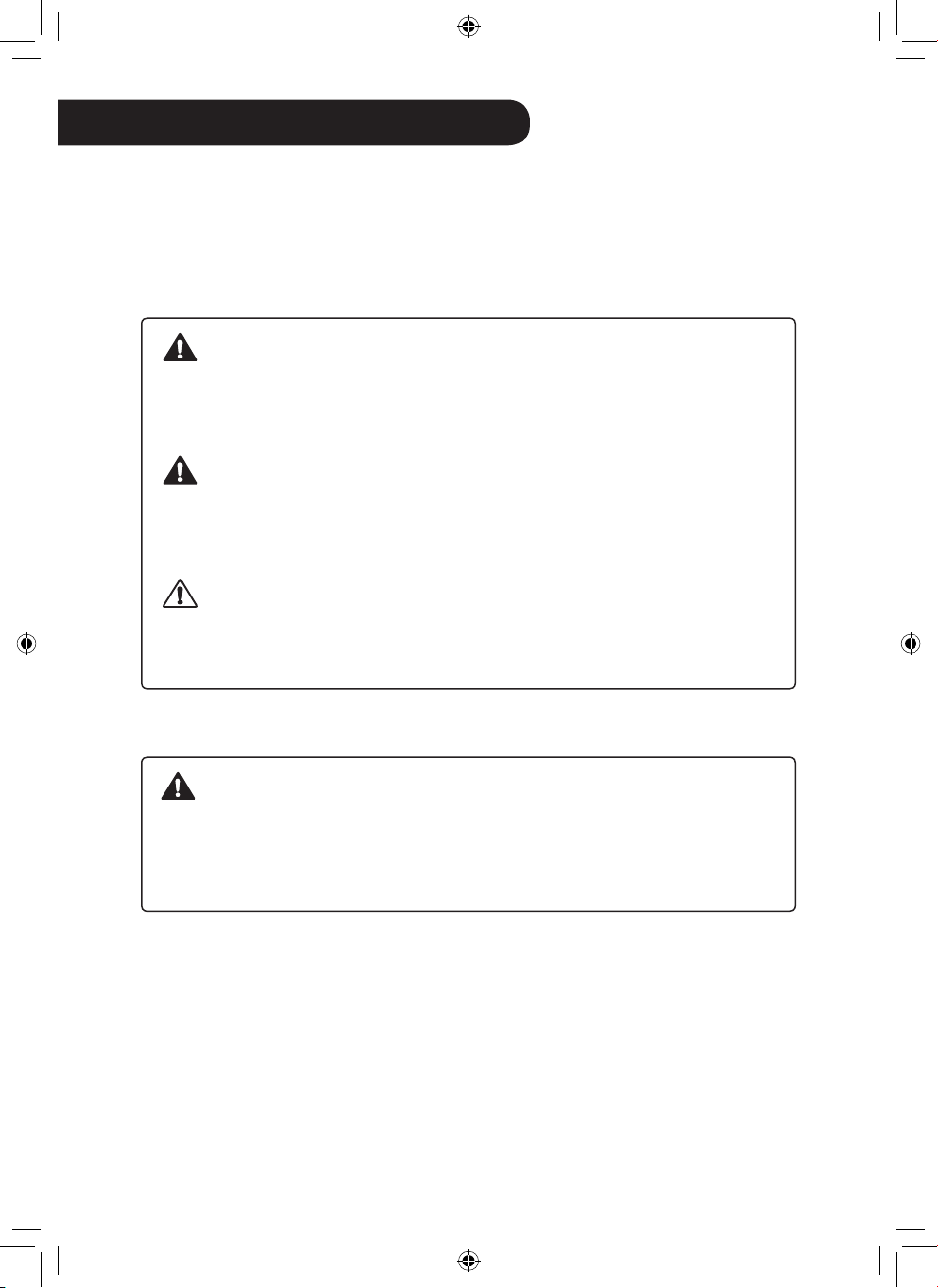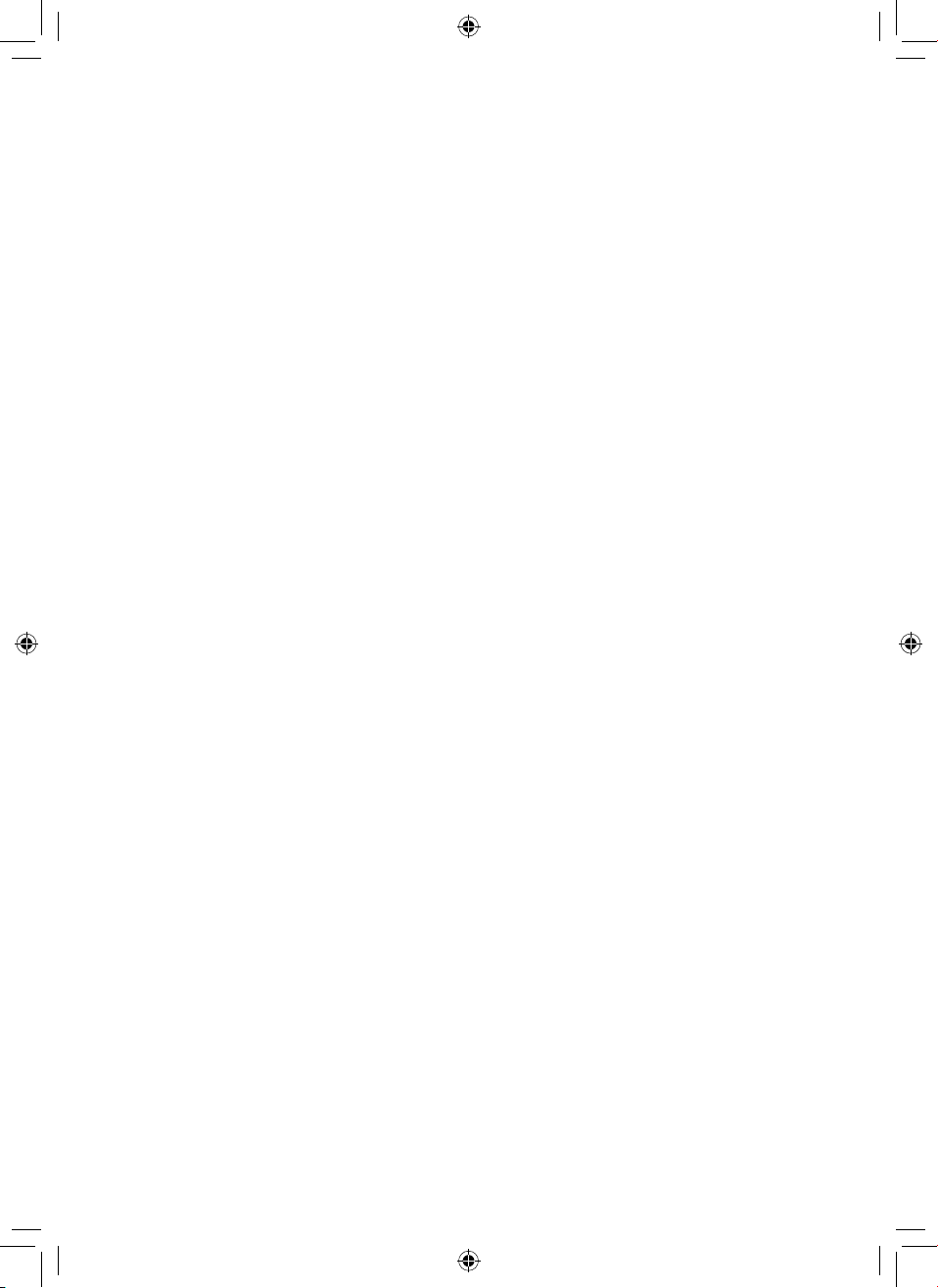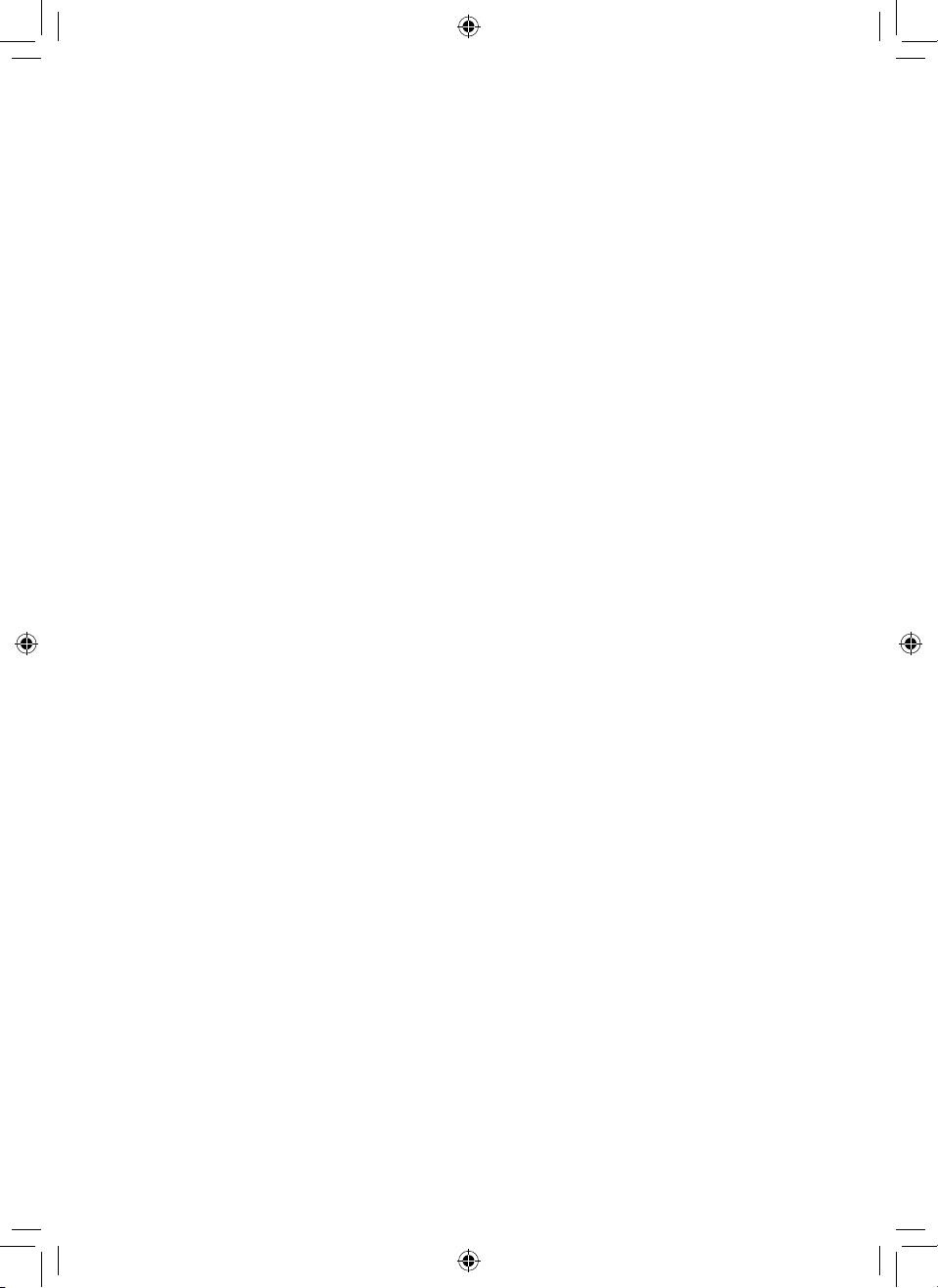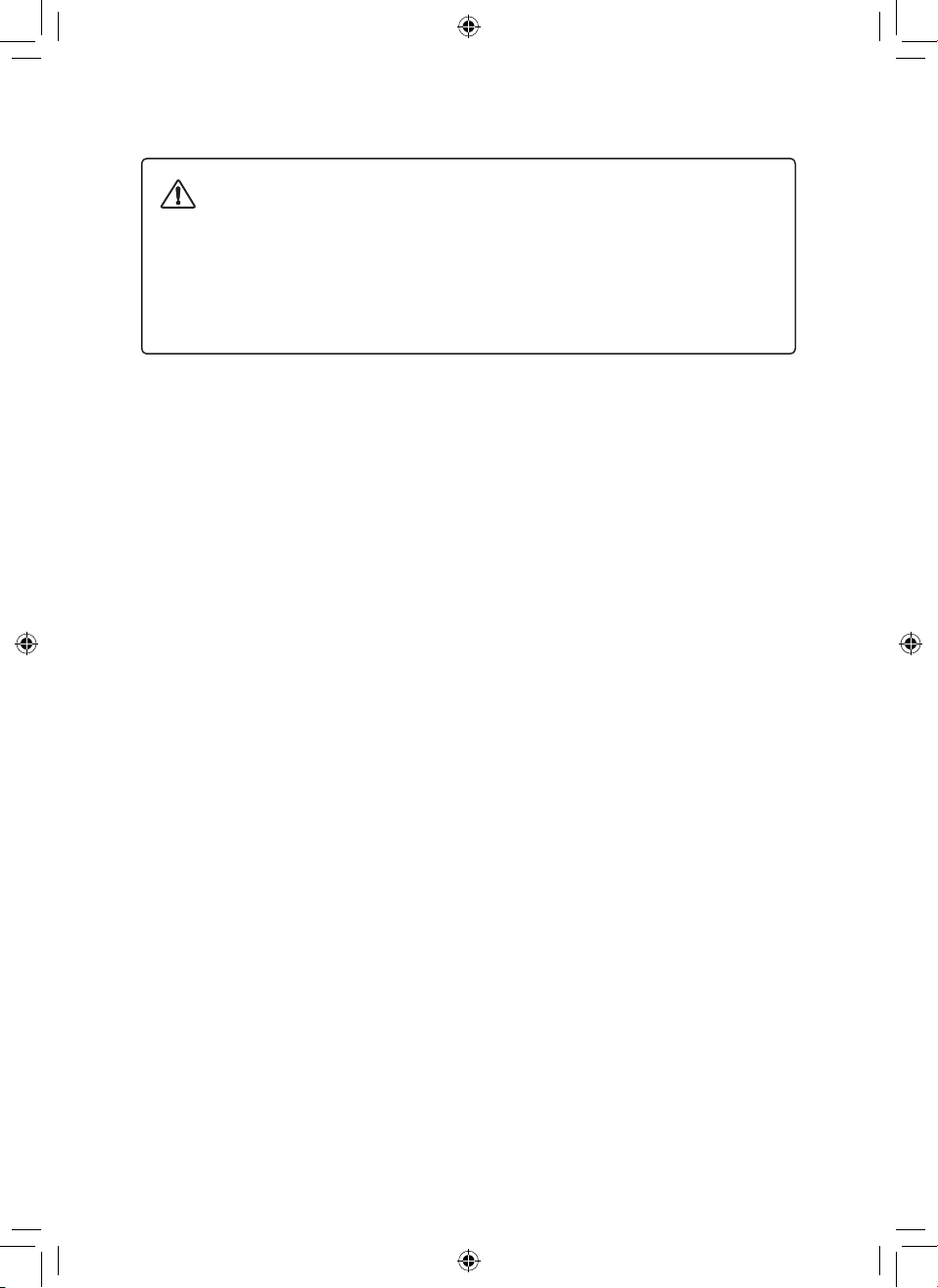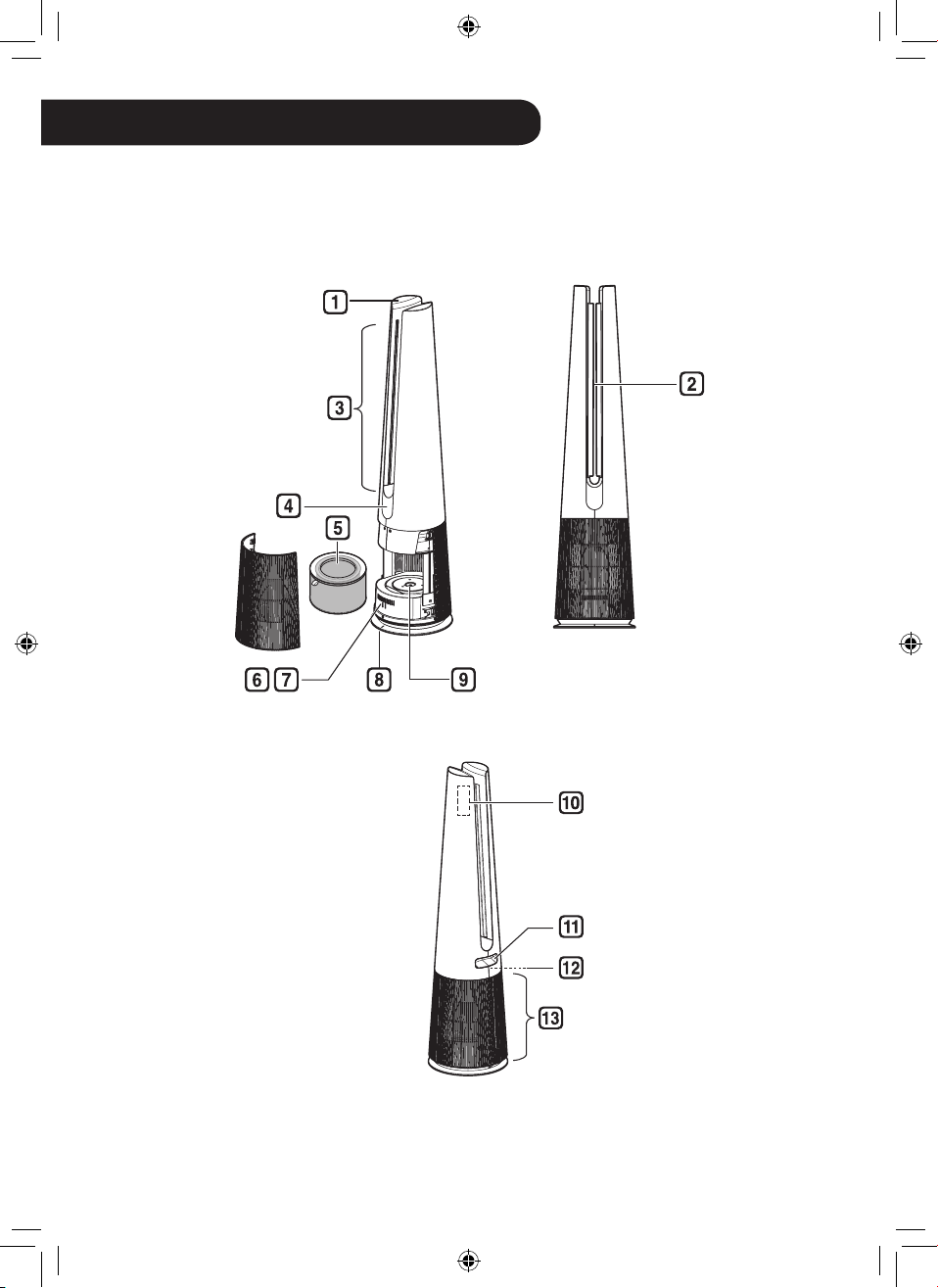06
•Do not use or store re, combustibles (ether, benzene,
alcohol, drugs, propane, butane, combustible spray,
insecticide, air freshener, cosmetics, etc.) or ammable
materials (candles, lamps, etc.) near the product.
•Do not place the power cord under rugs, carpeting or mats.
•Do not allow animals or pets to chew on the power cord.
•Do not move the appliance when it is in operation.
•Do not hit the appliance.
•Do not insert hands or metal objects into the air inlet or outlet.
•Do not install and use broken parts.
•Do not put ammables into the appliance.
•Do not allow children to climb on or play with the appliance.
•Do not place anything on top of the appliance.
•The fan is not a toy. It should not be played with or placed
where young children can reach it.
•Be careful that children do not get their hands caught in the
vanes by putting their hands during the vanes operation.
•This product uses UVnano LED. Do not disconnect or replace
the UVnano LED arbitrarily. LEDs must be replaced only by
LG-approved service providers.
•Harmful UVnano radiation may leak if the device is used in an
unintended way or if the wires are damaged. UVnano radiation,
even in very small amounts, can harm the eyes and skin.
•Be careful not to let any part of your body put on between the
vanes during the vane operation.