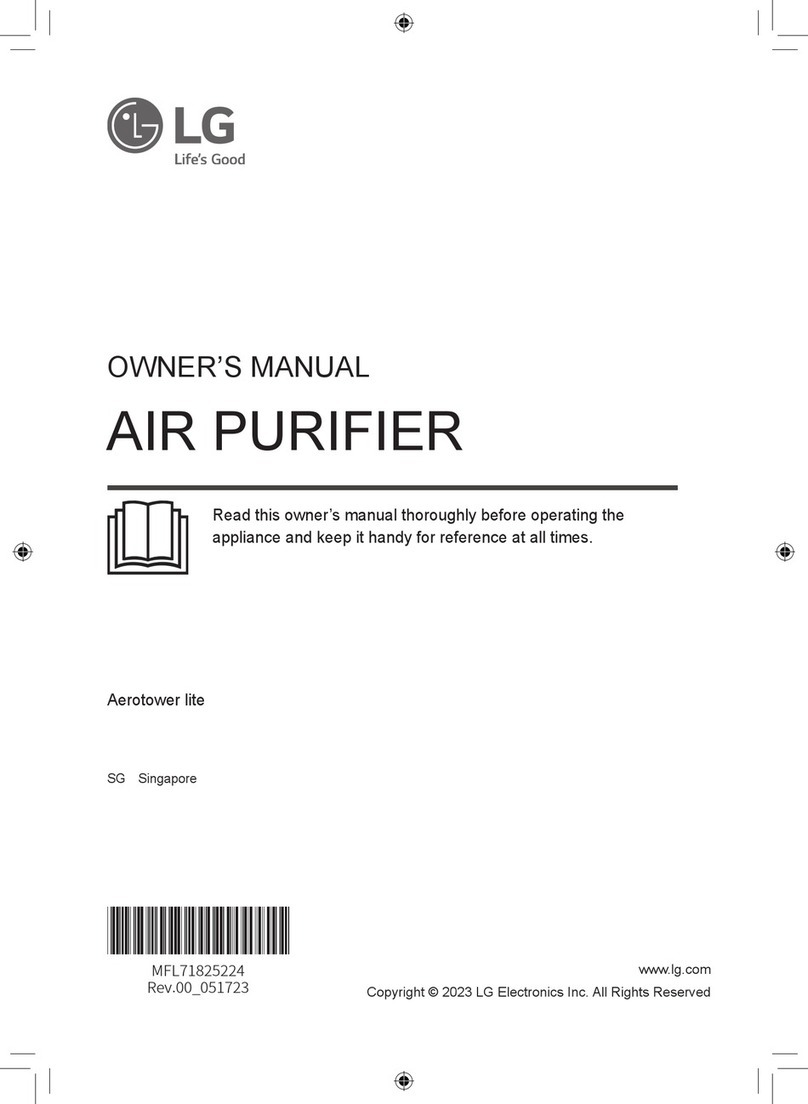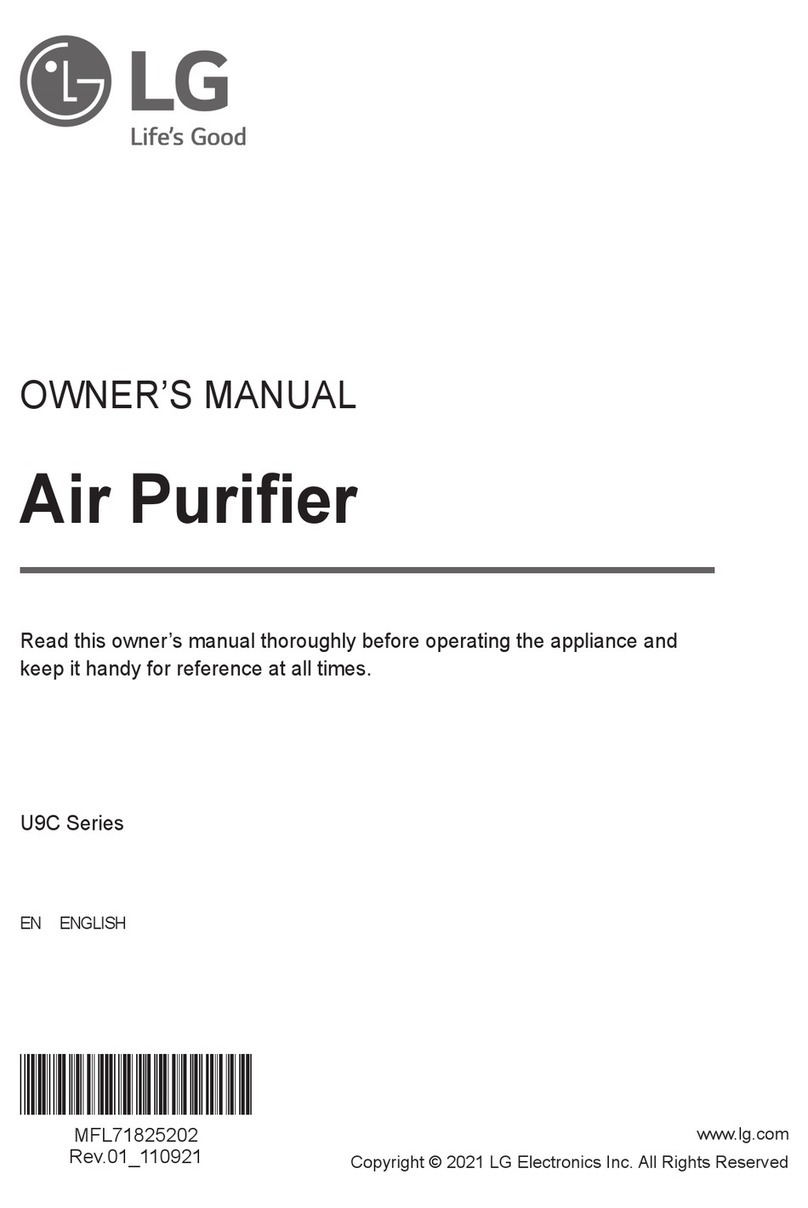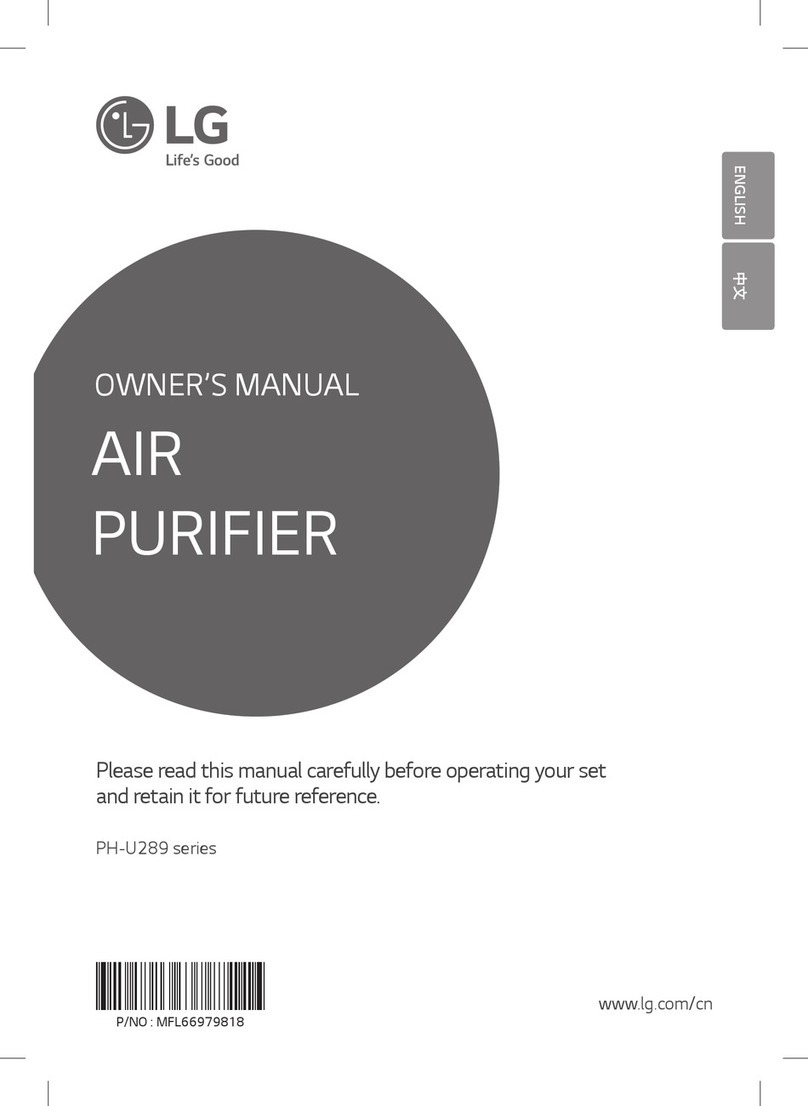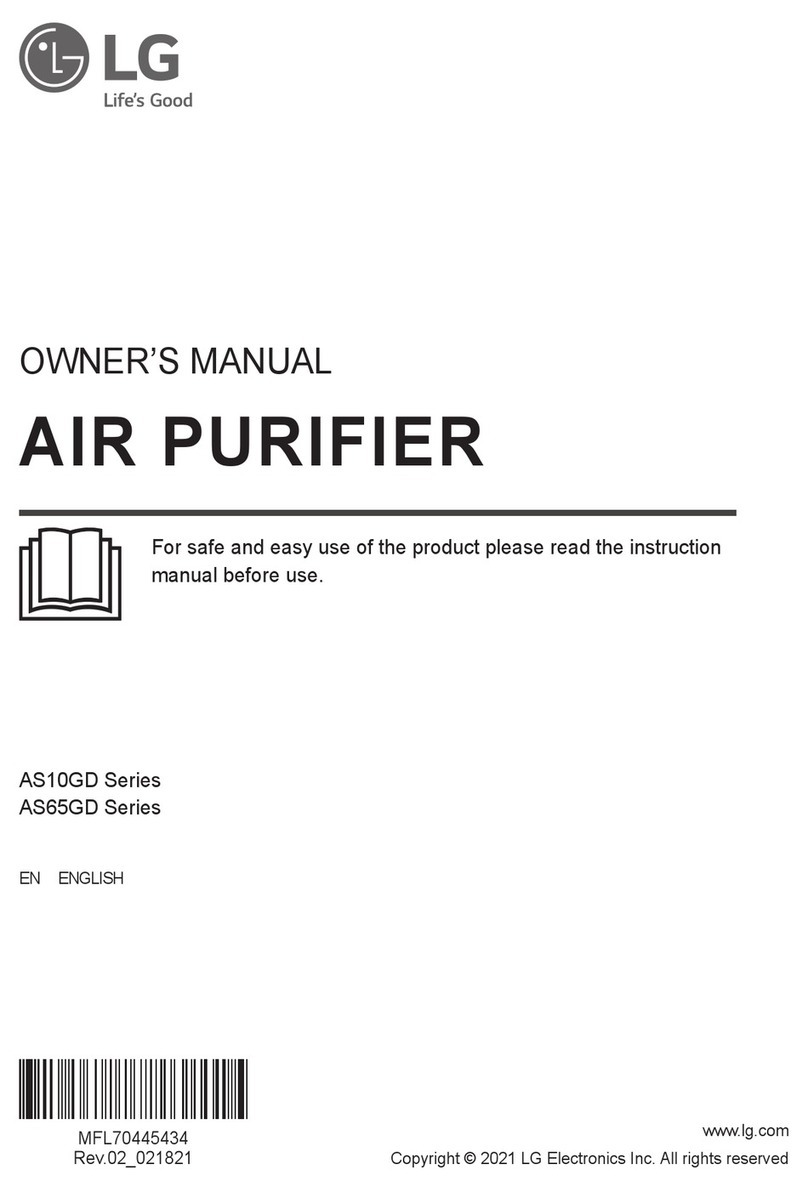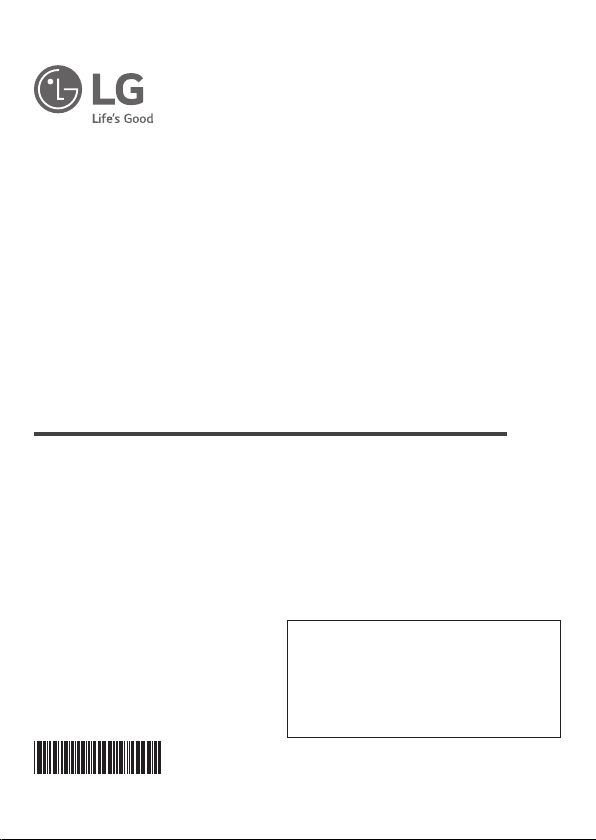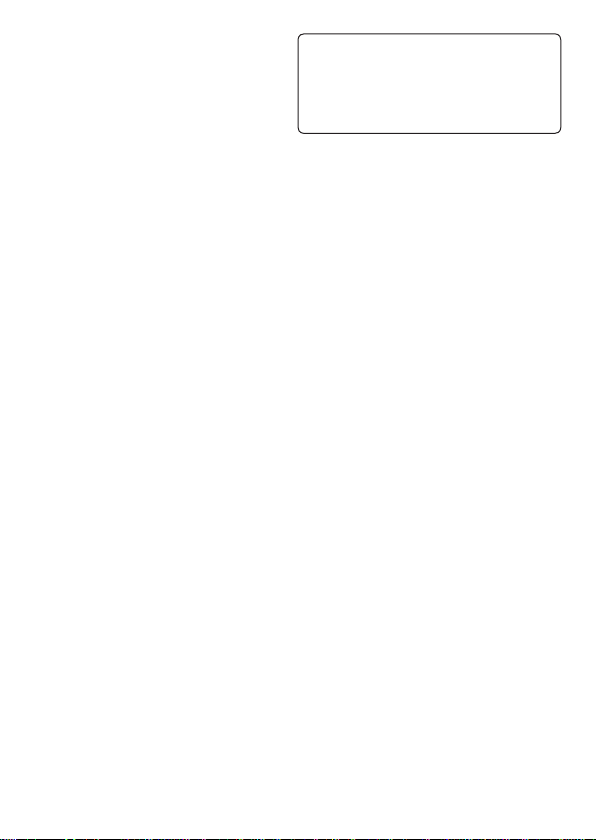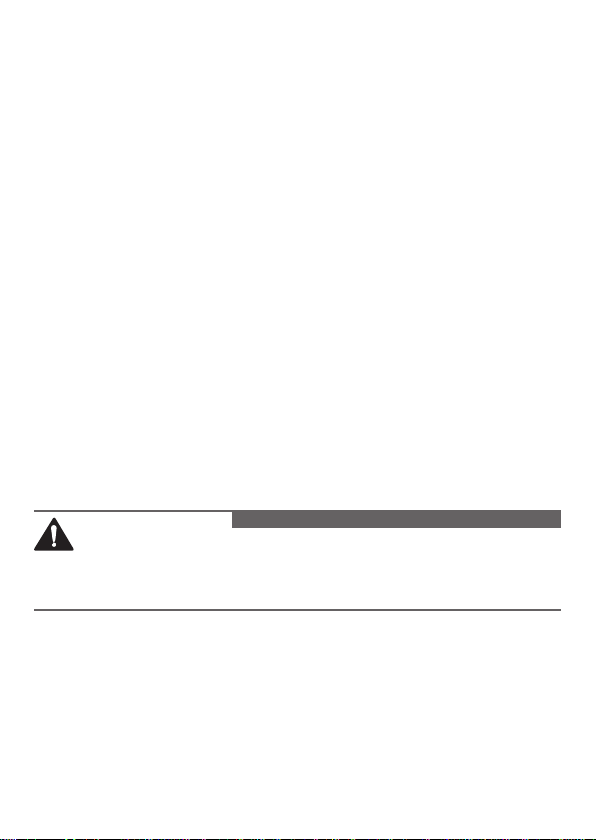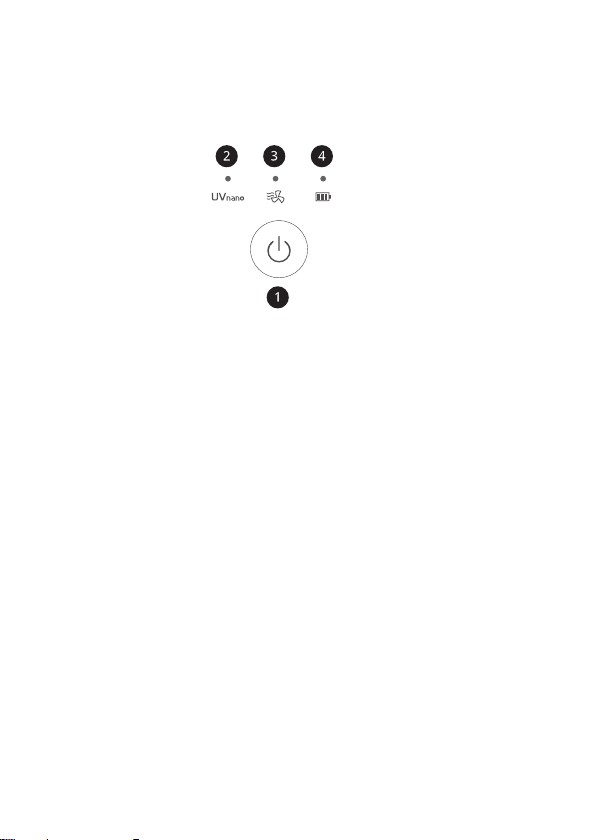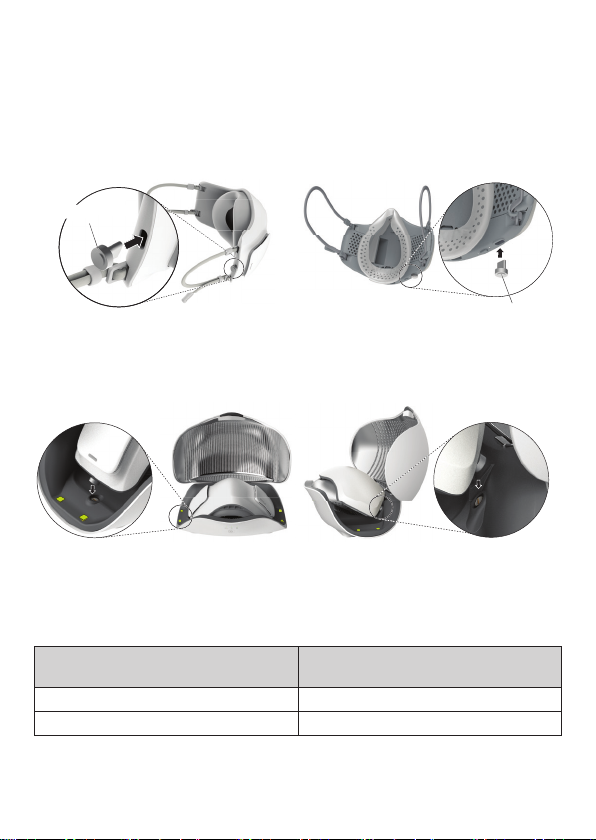4
Children
• This appliance is not intended for use by persons (including children) with
reduced physical, sensory or mental capabilities, or lack of experience and
knowledge, unless they have been given supervision or instruction concerning
use of the appliance by a person responsible for their safety. Children should
be supervised to ensure that they do not play with the appliance.
• This appliance can be used by children aged from 8 years and above and
persons with reduced physical, sensory or mental capabilities or lack of
experience and knowledge if they have been given supervision or instruction
concerning use of the appliance in a safe way and understand the hazards
involved. Children shall not play with the appliance. Cleaning and user mainte-
nance shall not be made by children without supervision.
Operation
• Do not use or charge the product when it is wet. If the product has been
submerged, stop using the product and contact an LG Electronics Customer
Information Center.
• Do not use or store firearms, combustibles or inflammables near the product.
• Do not place magnetic material near the product’s status indicator light. Doing
so may cause a UVC LED malfunction which may result in personal injury.
• Do not disassemble or damage the product or parts.
• Do not use the product for purposes other than its intended purpose. Do not
use the product when it is damaged.
- This device contains a UVC emitter which cannot be replaced by consumers.
- Using the device in an unintended way may cause harmful UVC emitter to
leak.
• Do not come into contact with the UVC radiator or look directly at the light
(UV rays).
- Exposure to UVC radiation, even in very small amounts, can harm eyes
and skin.
• Do not use in a vehicle or environment other than the given service environ-
ment.